![]() thecabbagedetective Ahh yeah, that HDRI is working much better. Good choice! And overall the model is lookin great. Looking forward to day 3 🍿
thecabbagedetective Ahh yeah, that HDRI is working much better. Good choice! And overall the model is lookin great. Looking forward to day 3 🍿
yyukinoh1989 Ta very much, it's probably my favorite series ever so I got some extra incentive to do a good job lol.
ssmurfmier1985 Whilst I would explain that'd take a loooong time, so here's a video on how to get a turntable set up, then once you've done that this video will tell you how to render an animation. Do be warned though, they take their sweet time! If you have any questions detailed in the videos let me know, but be aware that they're in pre 2.8 but ultimately the process is the same (there are a few differences though, like how to stitch the frames together instead of finding the video editing drop down you instead open a video sequencer window).
![]() n647 Why thanks, sometimes it feels like I'm being really slow 'cause I get distracted easily but I keep forgetting how time consuming this shtick really is.
n647 Why thanks, sometimes it feels like I'm being really slow 'cause I get distracted easily but I keep forgetting how time consuming this shtick really is.
![]() silentheart00 Cheers! You mean the pinching in the GIF? If so that's already been rectified but if it's on the most recent pic if you could point it out I'd appreciate it.
silentheart00 Cheers! You mean the pinching in the GIF? If so that's already been rectified but if it's on the most recent pic if you could point it out I'd appreciate it.
![]() thecabbagedetective Thanks! If I have enough time left then I'm gonna try it out with my final assignment, think that would look cool 😎
thecabbagedetective Thanks! If I have enough time left then I'm gonna try it out with my final assignment, think that would look cool 😎
ssmurfmier1985 Definitely! Though unfortunately Blender itself doesn't render GIFs so you'll have to convert it on a website or program.
![]() thecabbagedetective Hi Aaron, if I may ask a question, for techniques for making robots, which courses would be good to watch? Would it be enough to look at intro to hard surface modeling (the plane), or have you an additional suggestion?
thecabbagedetective Hi Aaron, if I may ask a question, for techniques for making robots, which courses would be good to watch? Would it be enough to look at intro to hard surface modeling (the plane), or have you an additional suggestion?
ssmurfmier1985 The plane is definitely a great place to start! There's the Mesh Modeling Bootcamp in which you can learn some great all around tips, especially for topology (no coincidence I haven't finished this course). I'd also recommend skipping through the Week 2 Livestream of the previous class which revolved around getting that curved metallic look that a lot of cars (and incidentally robots) have. Cars and robots have quite a lot in common really. Another tutorial you may want to have a look at once you understand hard surface modeling more thoroughly is this one, which goes over modeling on curved surfaces. There's also this course in which you just outright sculpt and retopo a robot, but this may be a bit advanced for you at the moment, but by all means give it a try! The good thing about this course in particular is that it focuses on making the character game-ready so when you're done you could just plop the character into Unity or Unreal.
![]() thecabbagedetective Wow, that's a lot of stuff to watch! Better get started soon. Thank you so much for pointing me in the right direction, gonna need this knowledge for my final project as I discovered today 😅
thecabbagedetective Wow, that's a lot of stuff to watch! Better get started soon. Thank you so much for pointing me in the right direction, gonna need this knowledge for my final project as I discovered today 😅
ssmurfmier1985 No prob, looking forward to the final result!
In y'alls opinion d'you think I got the head shape right? 'Cause it's obviously not completely spherical and somewhat elongated but I'm not sure how well I did. Thoughts?
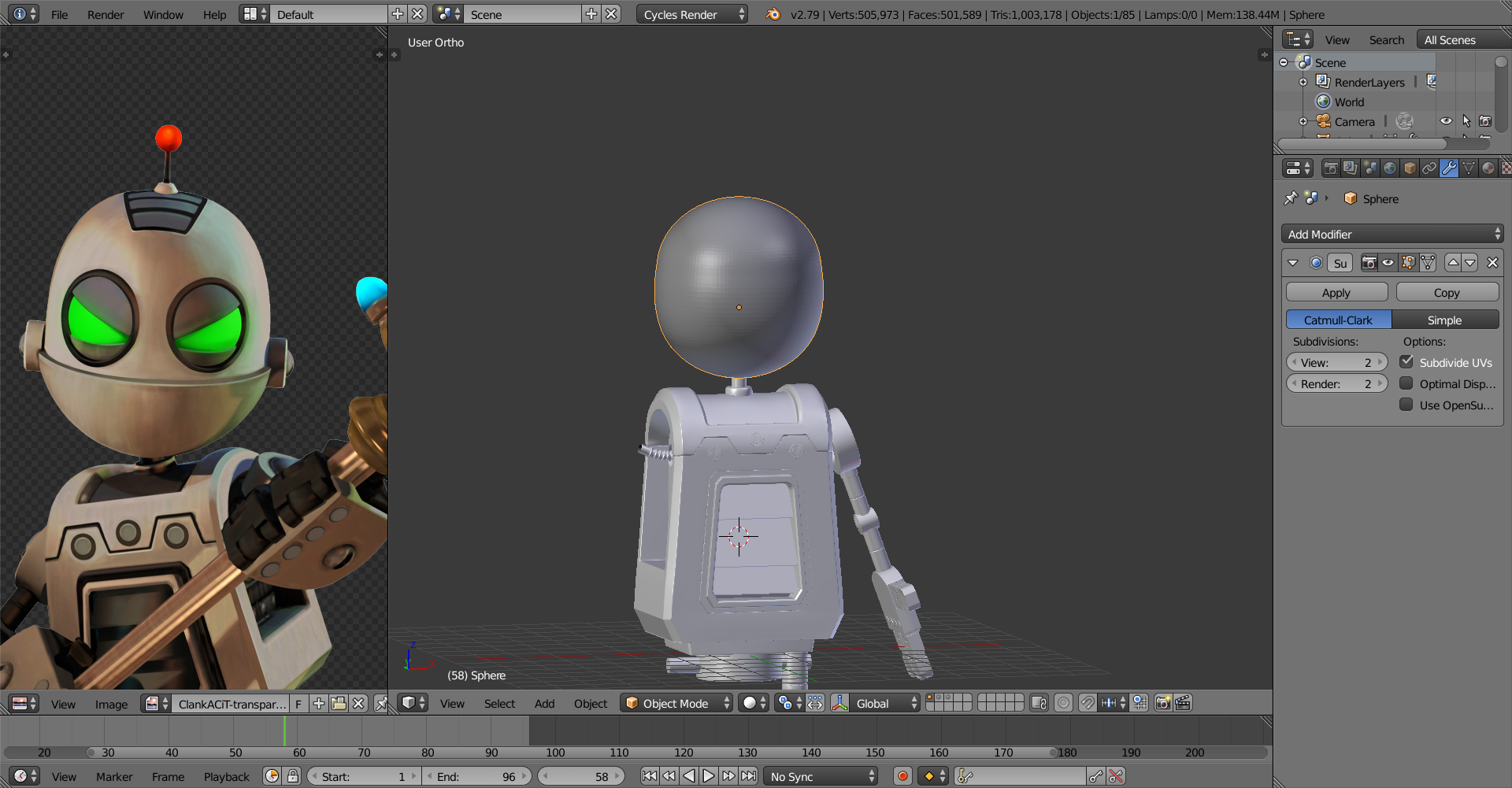
![]() thecabbagedetective I think the upper part should go in a bit more, looks a bit to broad to me. That's what my gut is telling me 😉
thecabbagedetective I think the upper part should go in a bit more, looks a bit to broad to me. That's what my gut is telling me 😉
![]() thecabbagedetective To add to that anyone got a good idea as to how to make the indent to fit the grate-thingy on top of his head? 'Cause insetting on a sphere is... messy, to say the least.
thecabbagedetective To add to that anyone got a good idea as to how to make the indent to fit the grate-thingy on top of his head? 'Cause insetting on a sphere is... messy, to say the least.
![]() thecabbagedetective I'm guessing they started with a box, then smoothed it out later.
thecabbagedetective I'm guessing they started with a box, then smoothed it out later.
![]() thecabbagedetective I recently found this video about holes in spheres, where they also make something like that kind of indent. Don't know if it's helpfull to you but here's the link.
thecabbagedetective I recently found this video about holes in spheres, where they also make something like that kind of indent. Don't know if it's helpfull to you but here's the link.