This thread is dedicated to the wheels and the rear axle of the backhoe project.
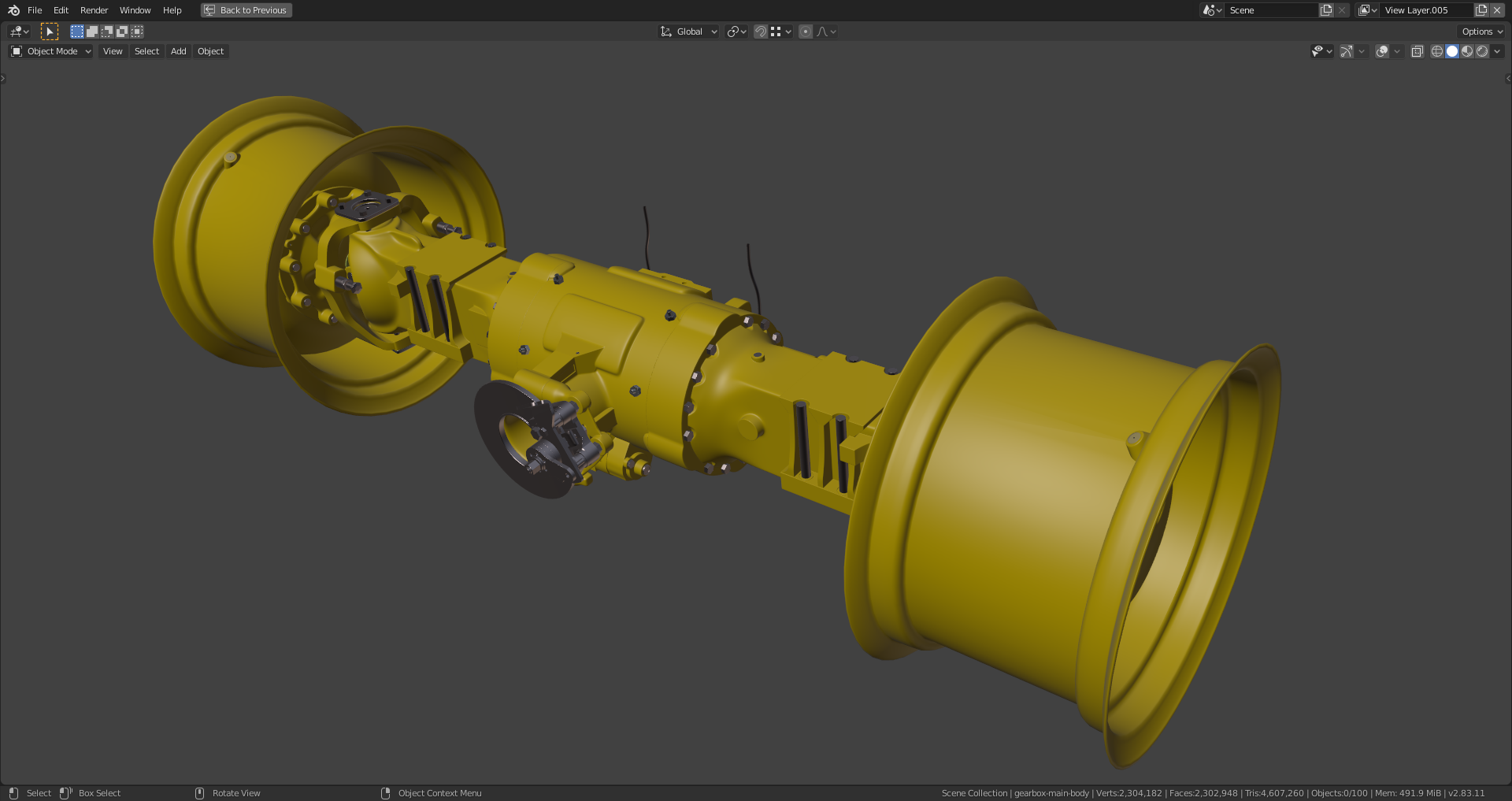
Current state of the gearbox:
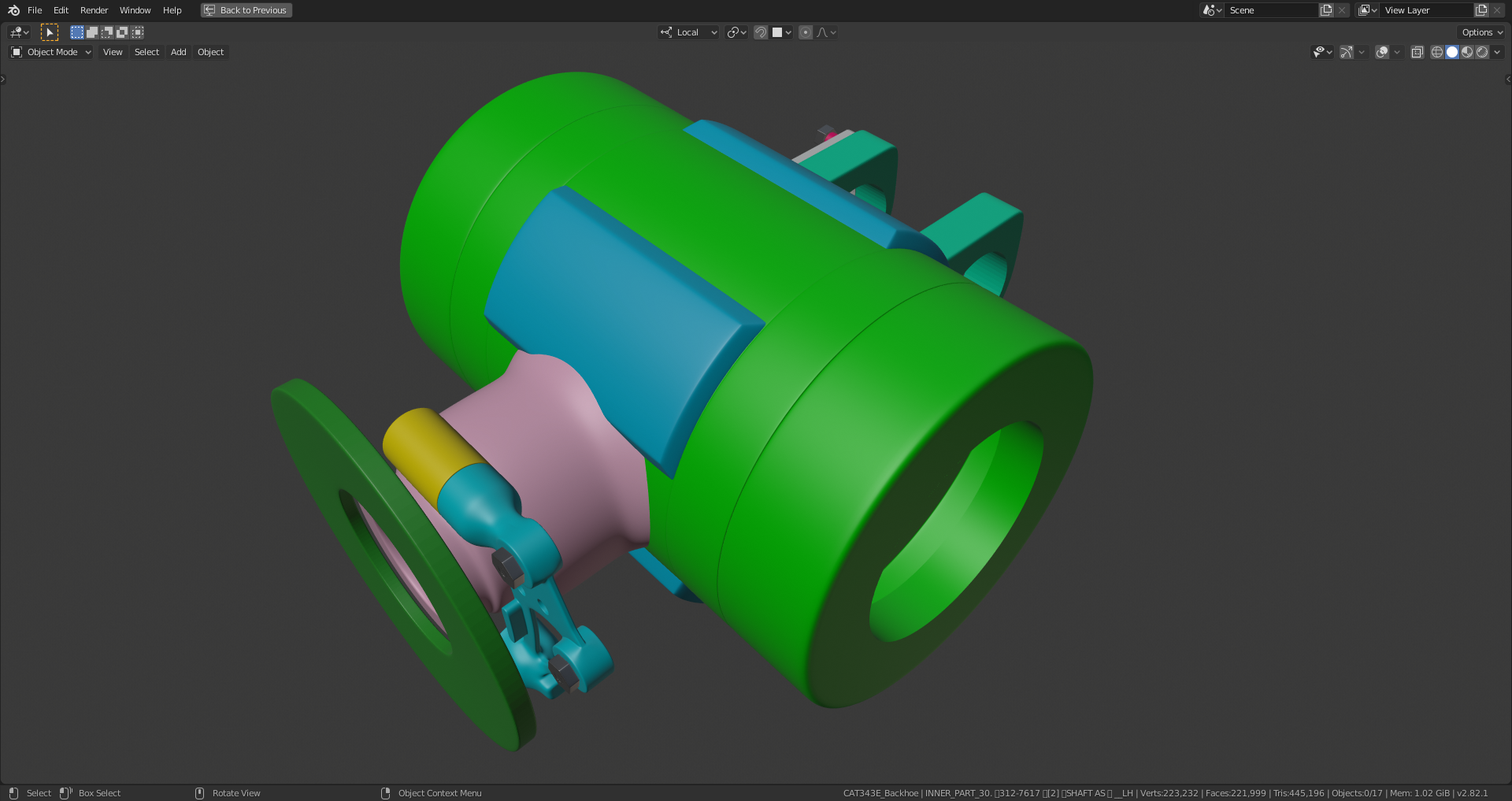
The following part is really tricky since I get many 5-poles (file here):

Furthermore, the three holes aren't really circular as they should allthough I've used the "Circle" tool in the "Loop Tools " addon.
So, this is the newest part on my rear axle:
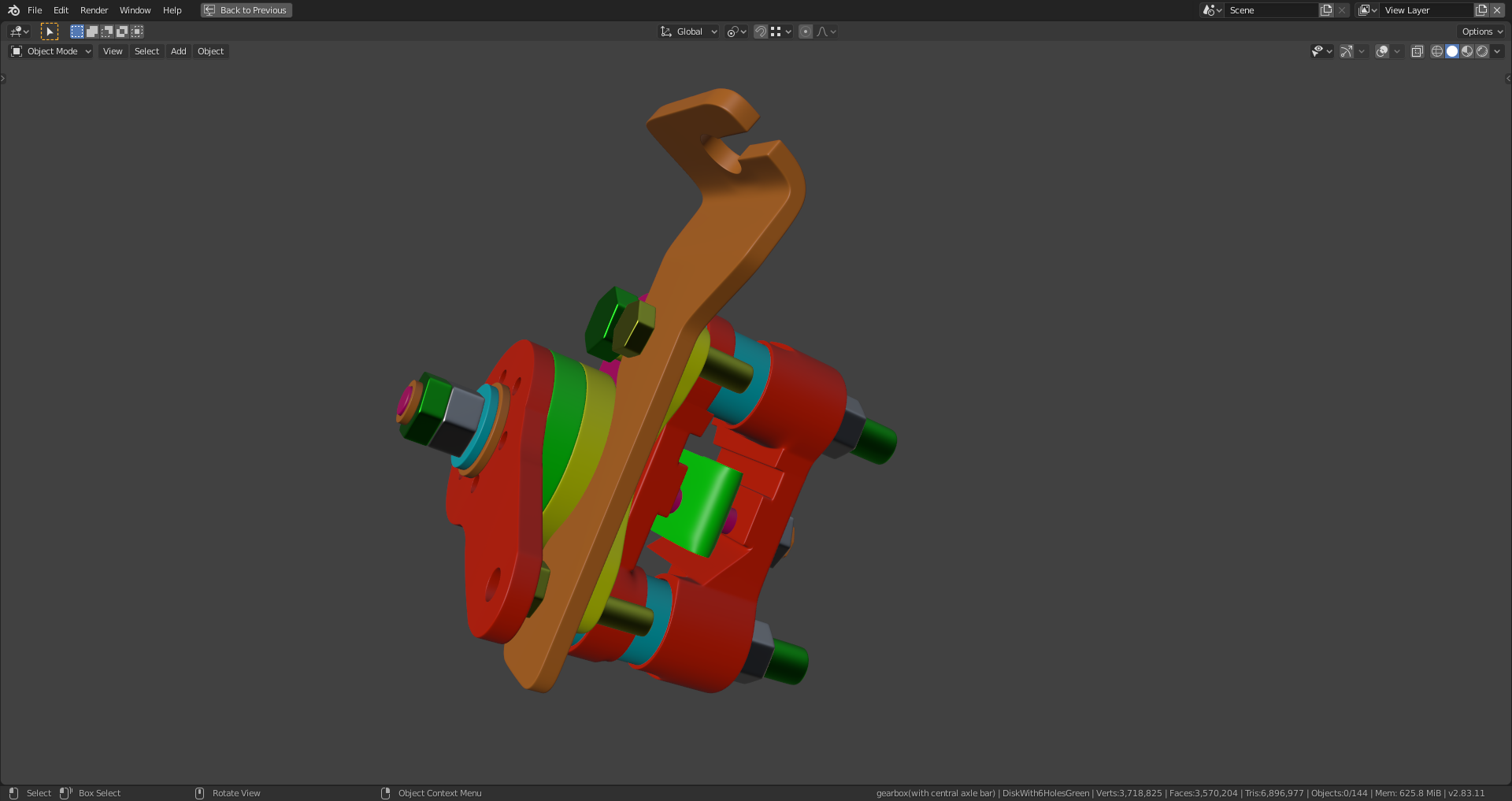
And that's how it's attached to the rear axle:

Some minor adjustments are still needed to make it fit perfectly.
When this happens for me I just add in a circle and size it to the same rough dimensions and manually swap it with the non-uniform circle.
I have to do some retopology on the green attachment ring in the image above in order to avoid heavy distortions, but I'm ending up with six pentagons (green) and two areas with complicated topology (red):
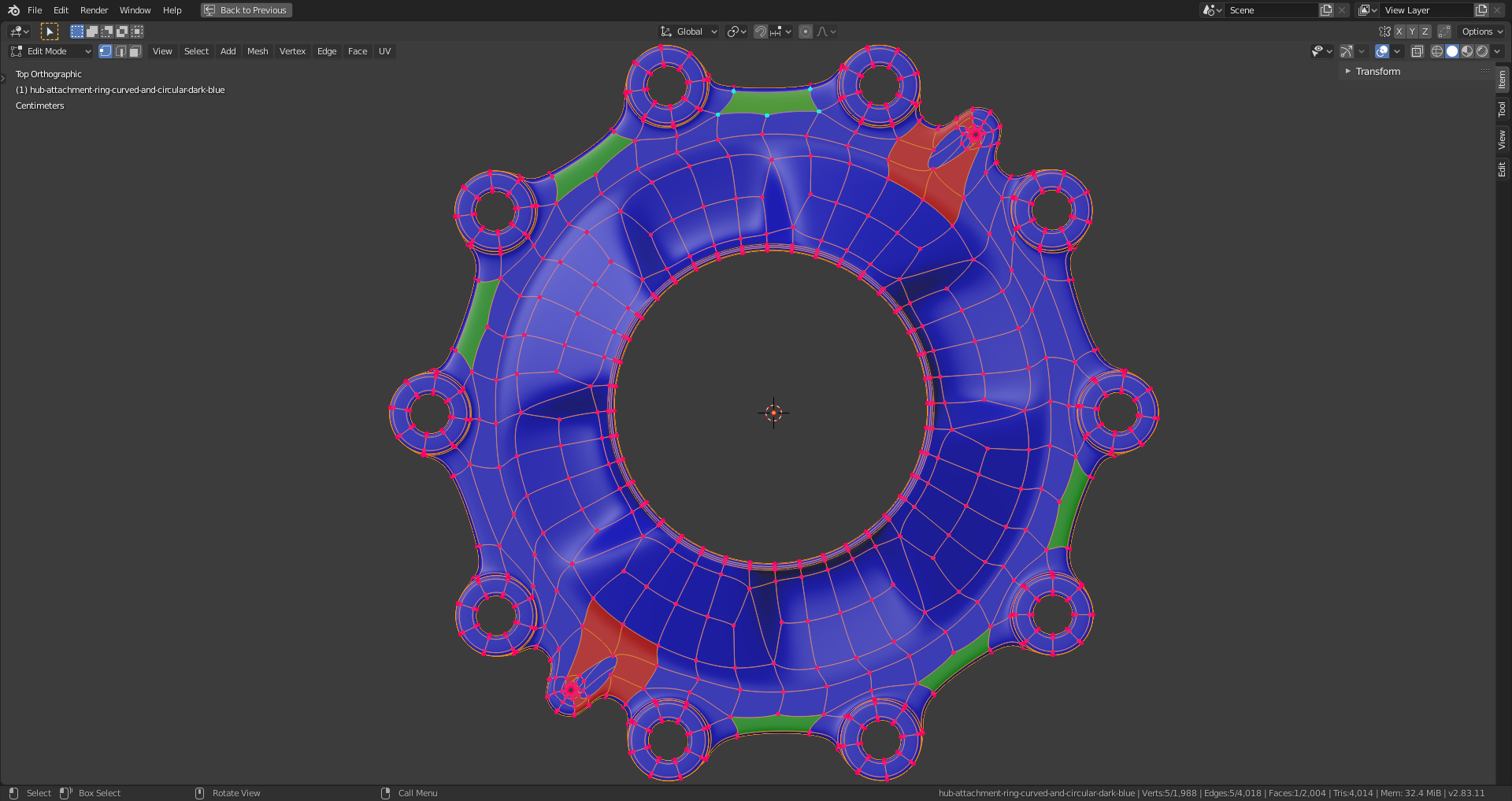
Does anybody know a clever solution? File is here. I escpecially want to avoid 6-poles at all and 5-poles on sharp edges.
PS: At least the pentagons don't cause any shading issues, but I want to avoid them nevertheless.
Thank you for the tip, ![]() blanchsb. I think the vertices adjacent to the circular holes are pulling too much due to the subsurf modifications despite a second circle around each hole as holding edge.
blanchsb. I think the vertices adjacent to the circular holes are pulling too much due to the subsurf modifications despite a second circle around each hole as holding edge.
So one comment I have right off the bat: Don't try fixing things with sub-div ON in edit mode. It's bets to clean up the raw mesh data. Hopefully you have been doing that. I just noticed you have it ON in edit mode. That can really throw people off big time. If the raw mesh is clean the sub-div will definitely reflect it.
Thanks ![]() blanchsb for your help. I've found a solution. First I managed to turn the six pentagons into four quads (yellow) and two tris (green) with some edge spinning and vertex merging:
blanchsb for your help. I've found a solution. First I managed to turn the six pentagons into four quads (yellow) and two tris (green) with some edge spinning and vertex merging:
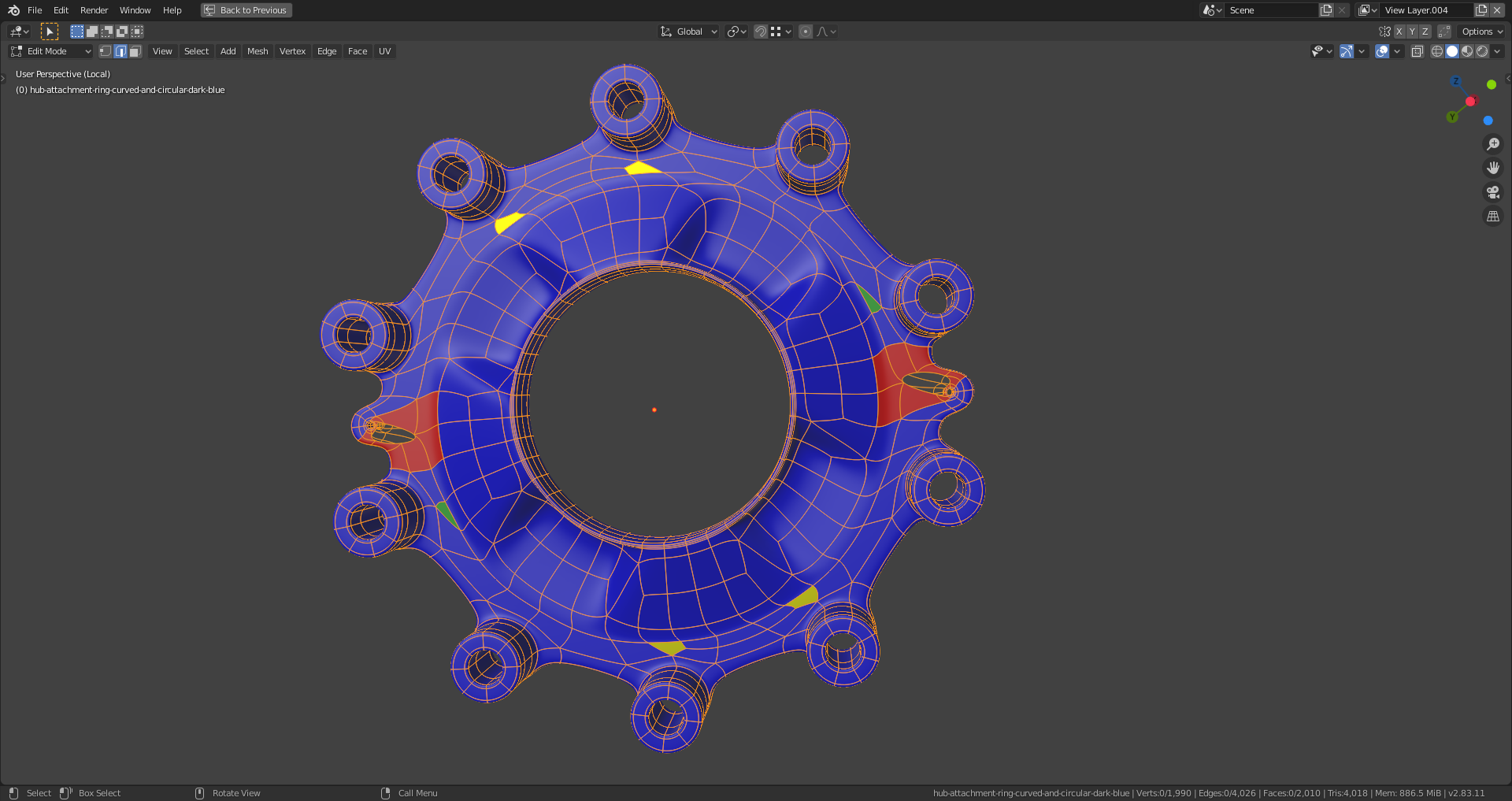
Then, I managed to create one tri and the rest only quads in each of the red areas above so that I could connect the two new tris and the two tris created before with a loop cut that turned the four tris in total into four quads (green in the image below):
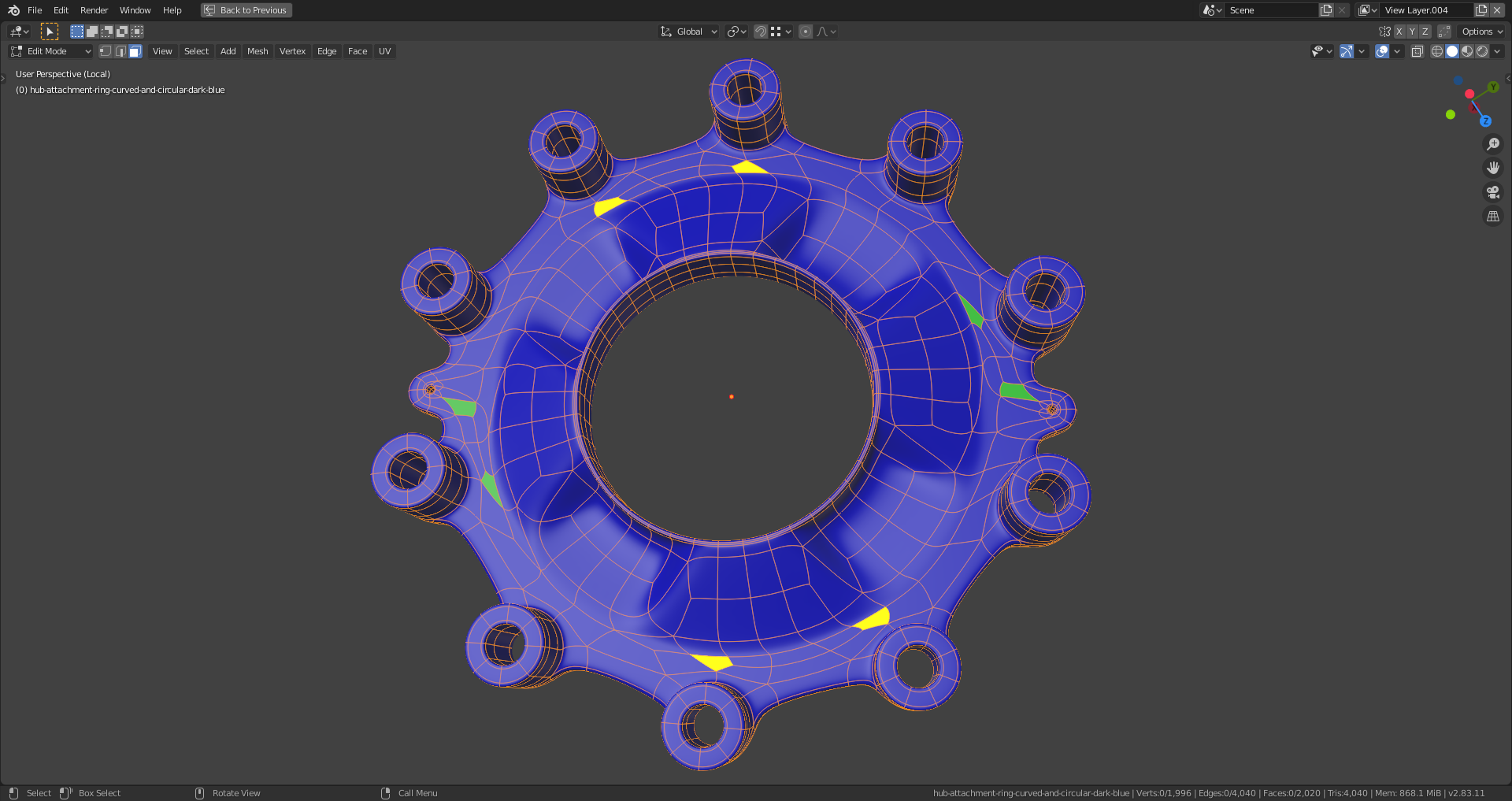
The final all-quad-mesh can be found here.
Those axles and housings and hubs are the most beautifully designed pieces, but a pita to model and they are so hidden, why is that?

Or this gorgeous piece:

It's even hard to get the shape right, but then the retopology...
I haven't touched those rings yet, but your topology looks solid ![]() duerer !
duerer !
Well crap I just recorded an amazing video of myself stumbling all over that model haha. It is still uploading. You get 16 minutes of bliss listening to my calming voice.
Another thing is you've got 160 vertices that are duplicated on this model. I hit M + B and poof you're mesh data stayed the same but your vertex count went down by like 160 or so.
I'll let you know when it is uploaded to youtube. If you are content after watching it and want me to delete it, just let me know.
My advice may not be the best advice but this is my thought process working through assumed constraints on pieces I felt you didn't want altered while solving the poles issues.
![]() blanchsb a wonderful video indeed! Thank you Shawn!
blanchsb a wonderful video indeed! Thank you Shawn!
We should all do more videos like this...
I will try to make one when I get to this part... But, I think you are creating a lot of unnecessary geometry: when you've got this:
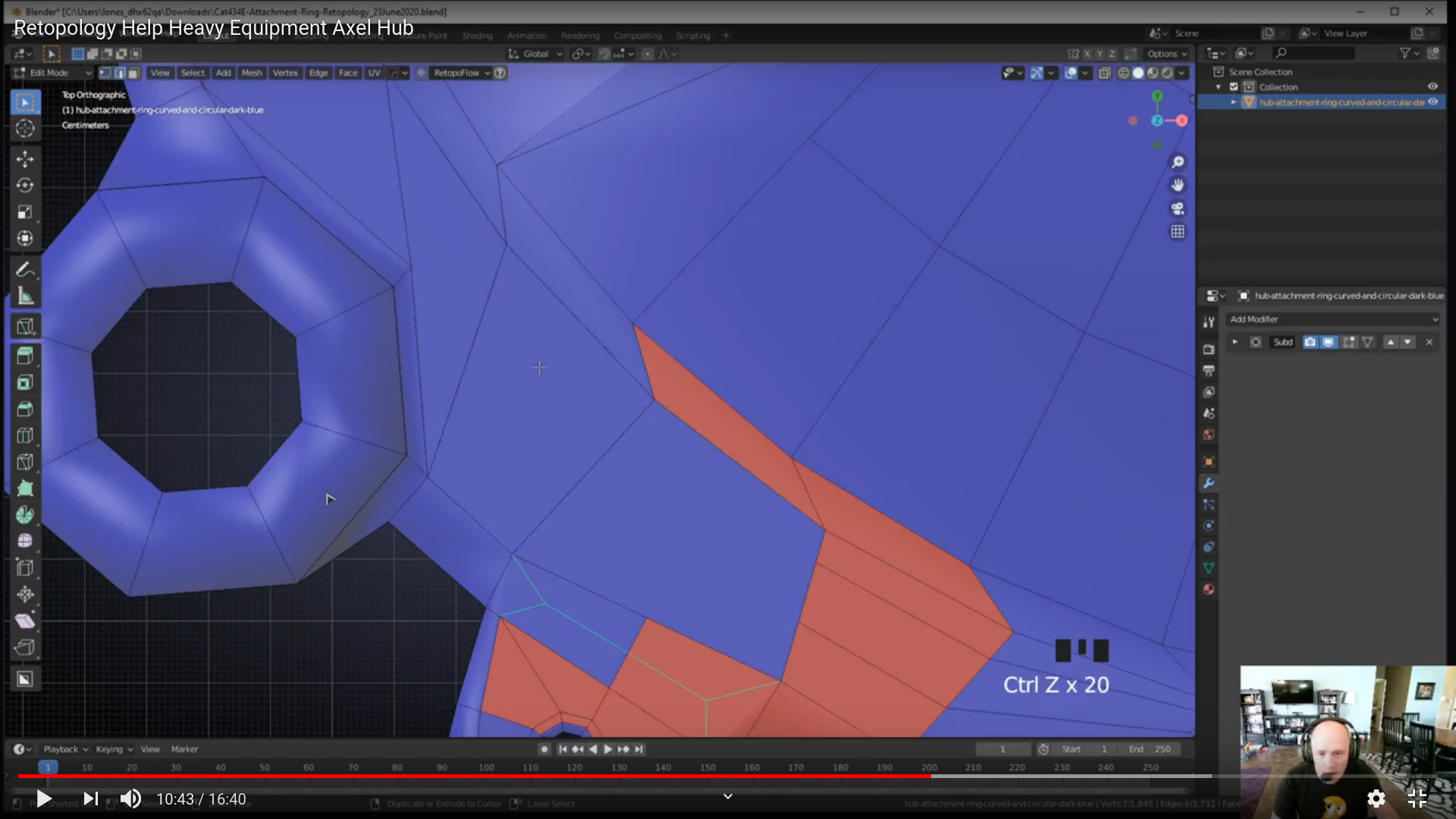
I mean this part:
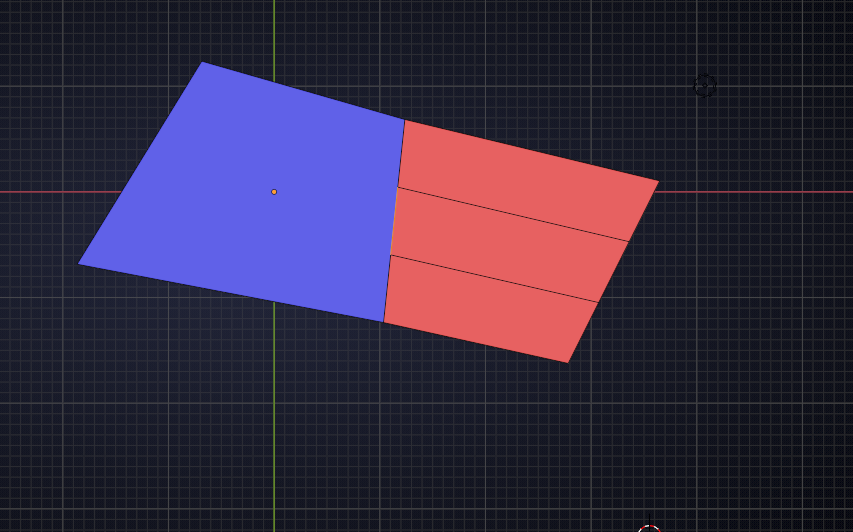
simply Edge Slide:
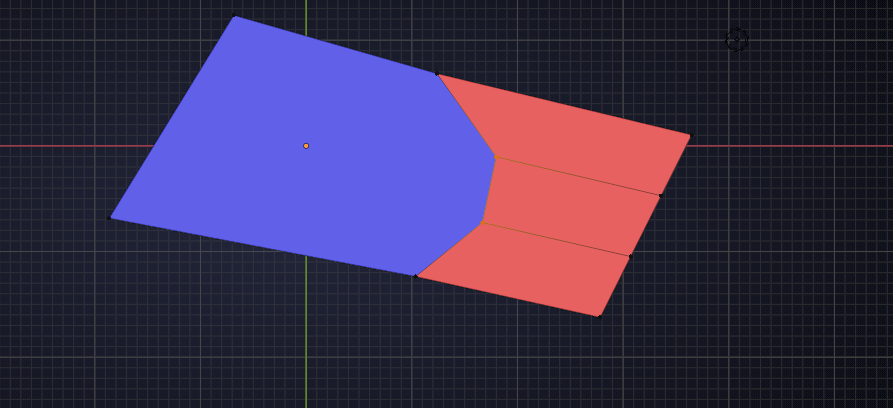
and Join:
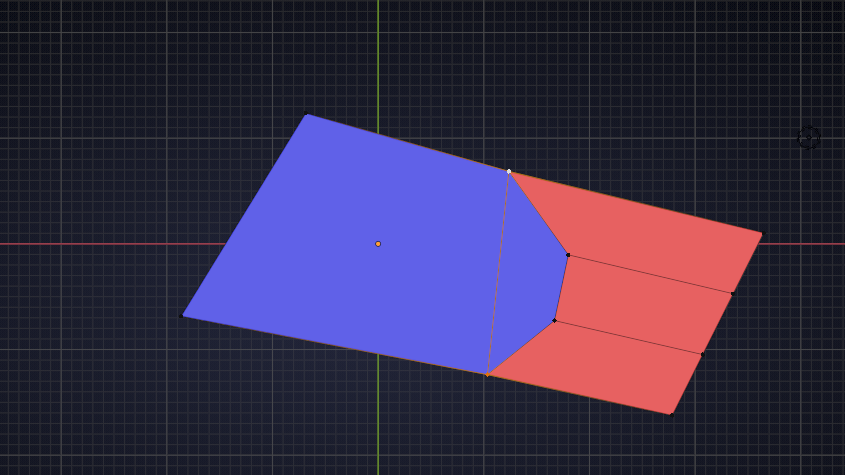
I know I will end up with a completely different topology and now I am extra stimulated to get to this part, because I would like to see how I am going to solve this;)
Oh yeah look at that. haha. Yup that does it great. Thanks ![]() spikeyxxx
spikeyxxx
I know the tricks but I don't always see them when I am in the trenches. That is great to point out.