This thread is dedicated to the wheels and the rear axle of the backhoe project.
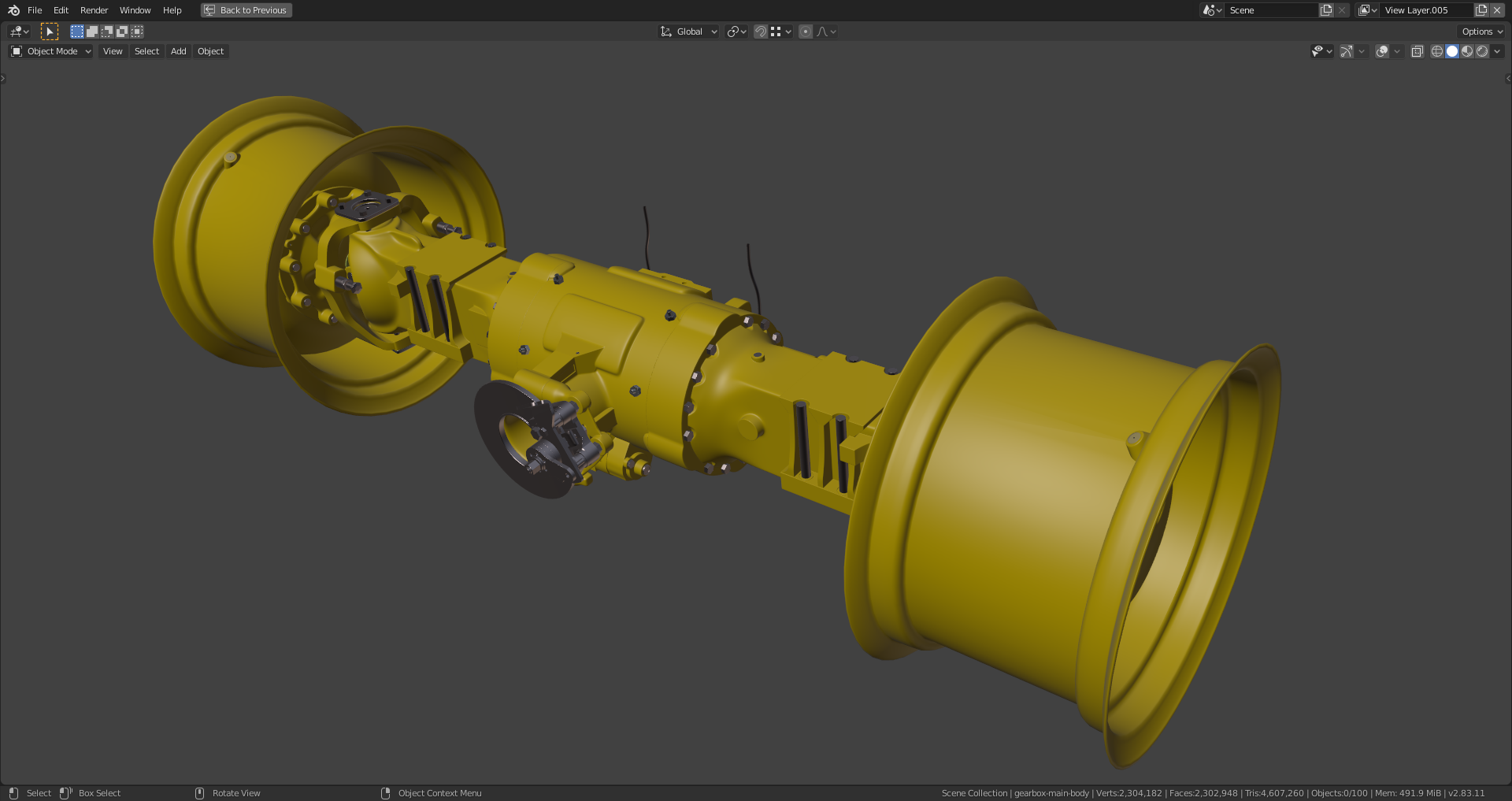
Hmmmm...... do you have the original booleans where it is more smooth? One idea would to implement the shrink wrap approach on the troublesome areas and move the base mesh. Kent covered this for @adrian2301 during the 2nd or 3rd live stream. I think that this will probably could help solve that.
Or on a more manual but more controlled approach you could reference the booleans OR duplicate the red part and close it up and snap the green section to that smooth duplicate perhaps? Treat it like the Zerk fitting that Kent also made. He was using booleans for that workflow and then snapped the retopology to the simple boolean shapes (livestream 3: timestamp 2:57:00)
![]() blanchsb, thanks for the tips! I've already removed all booleans and replaced them by manually modeled mesh so that I have the best control (at least theoretically if I were more skilled on that 😉 ). The "Shrinkwrap" method is certainly worth a try allthough I fear that it's a little bit more setup work on this complicated mesh 🤪.
blanchsb, thanks for the tips! I've already removed all booleans and replaced them by manually modeled mesh so that I have the best control (at least theoretically if I were more skilled on that 😉 ). The "Shrinkwrap" method is certainly worth a try allthough I fear that it's a little bit more setup work on this complicated mesh 🤪.
![]() duerer I think
duerer I think ![]() blanchsb 's suggestion of a Shrinkwrap is definitely worth the trouble here.
blanchsb 's suggestion of a Shrinkwrap is definitely worth the trouble here.
Your surface is a bit wobbly now:
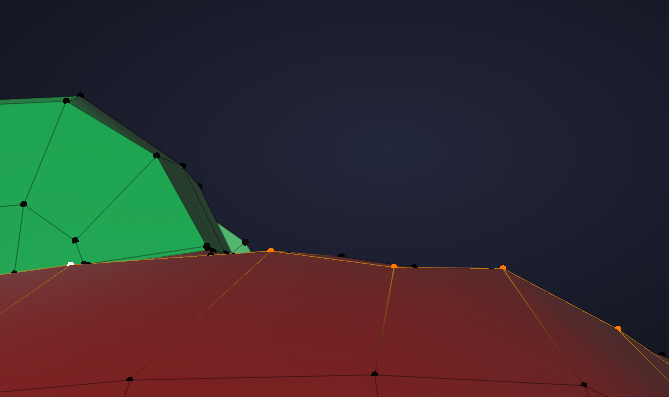
and:
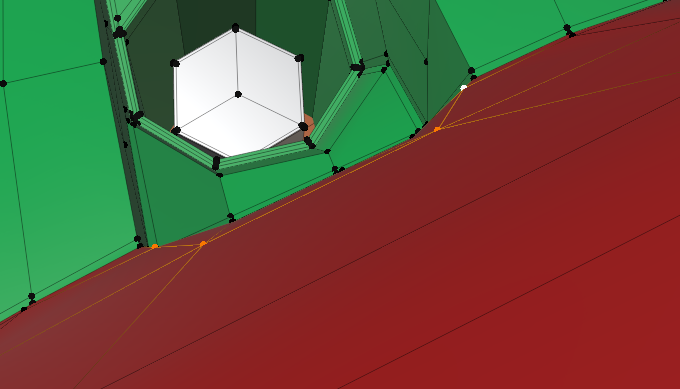
Those are the ones that immediately caught my eye, but there are probably more areas like this and trying to manually correct them will be a nightmare and the results will never be great...
You can append an older submission to get those booleans back if they are the same size perhaps?
Here's an old version of the main body of my rear axle end housing with booleans (but only those for the bolt holes):
https://www.dropbox.com/s/bhpk4e9cvewafno/RearAxleEndHousing_OldBooleanVersion_4Juli2020.blend?dl=0
I've also cut out and magnified a drawing of this part from an earlier post in this thread which seems to show some kind of contour lines that can maybe give a hint on how to do a proper topology in order to match the exact shape:
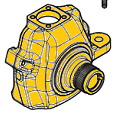
One new part modeled (called "yoke"?) that can be seen from outside the rear axle end housing under certain angles:
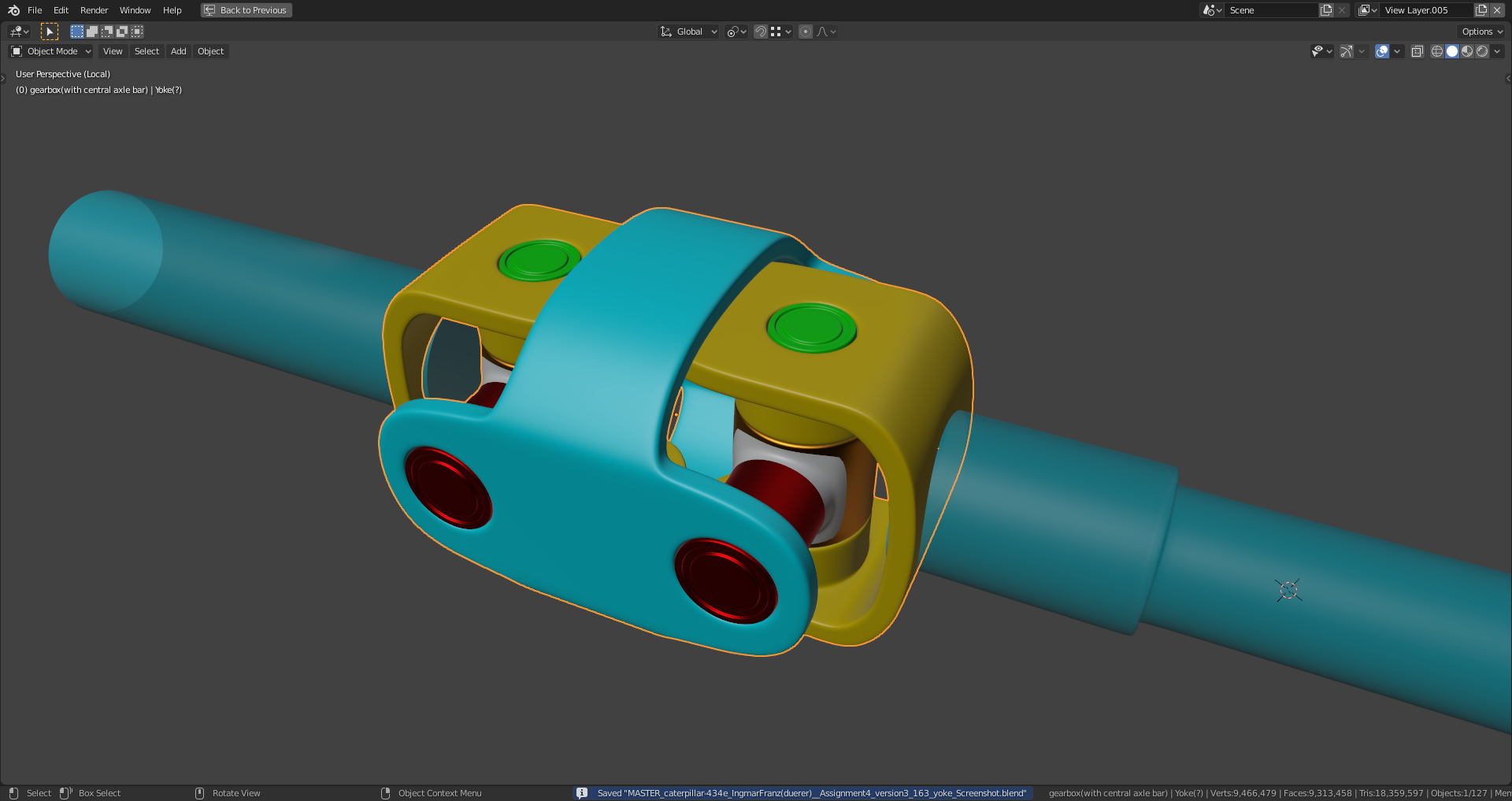
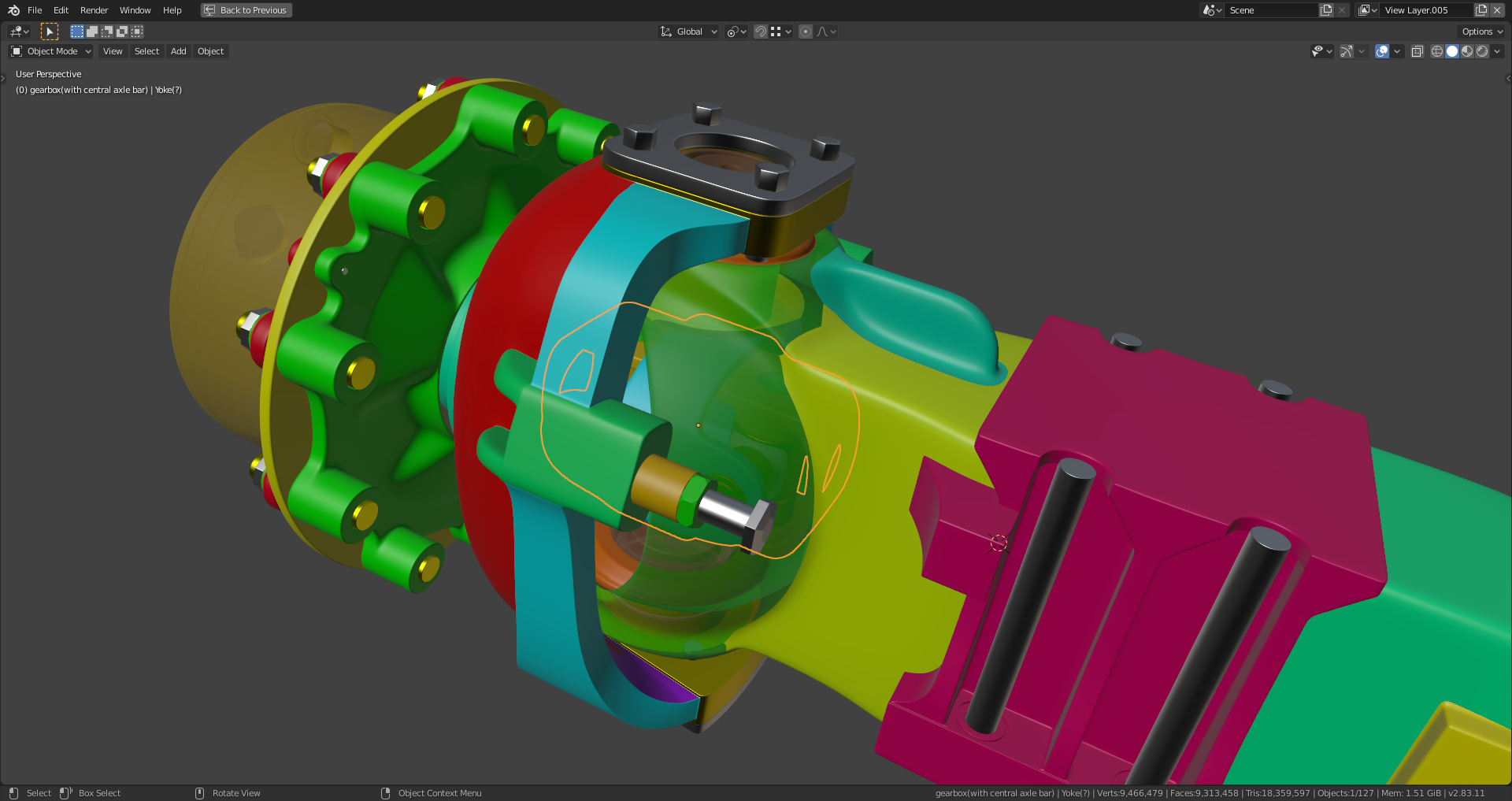
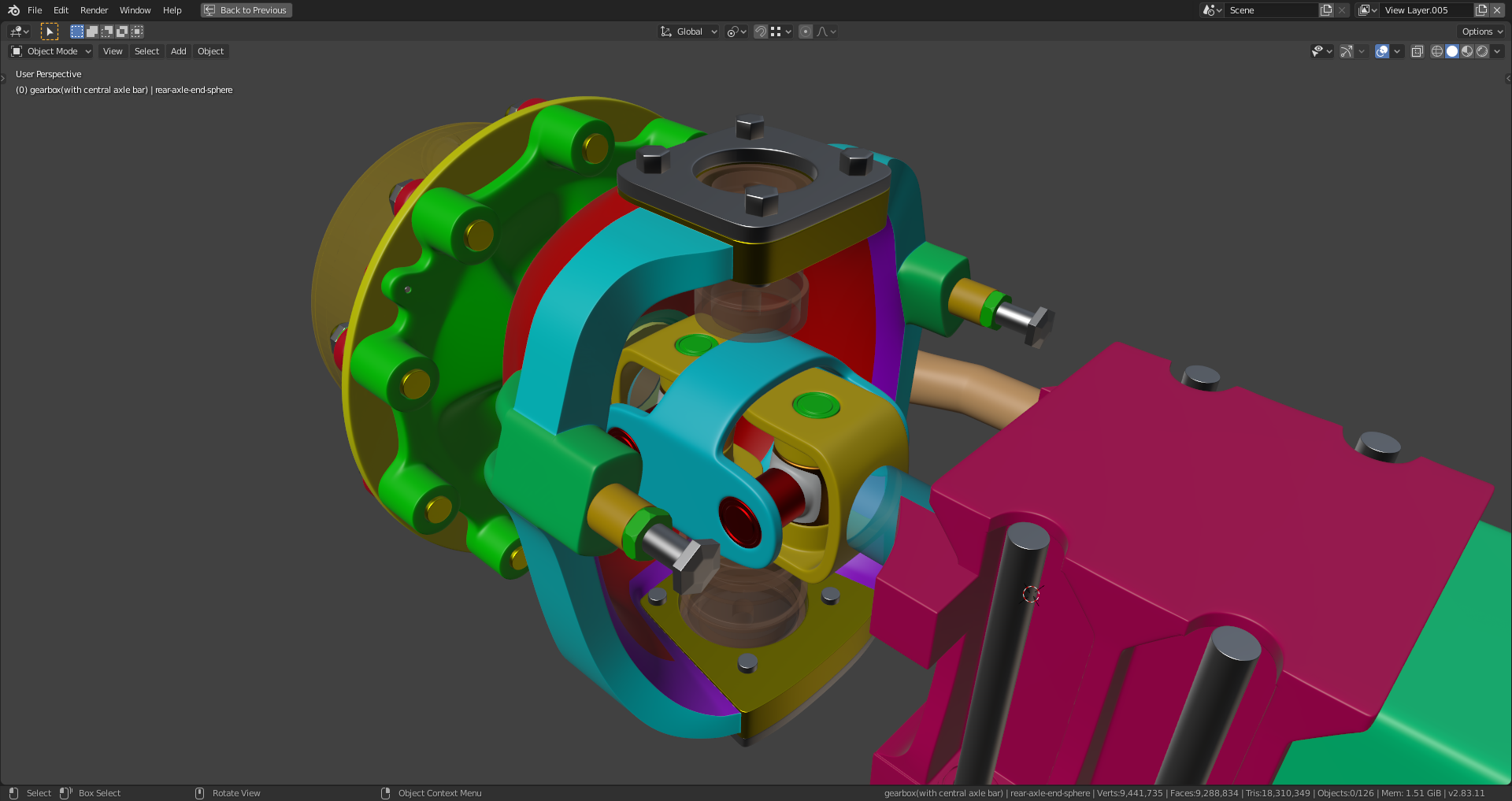
File is here.
Some alignments done. The most important is this one in order to avoid intersections:
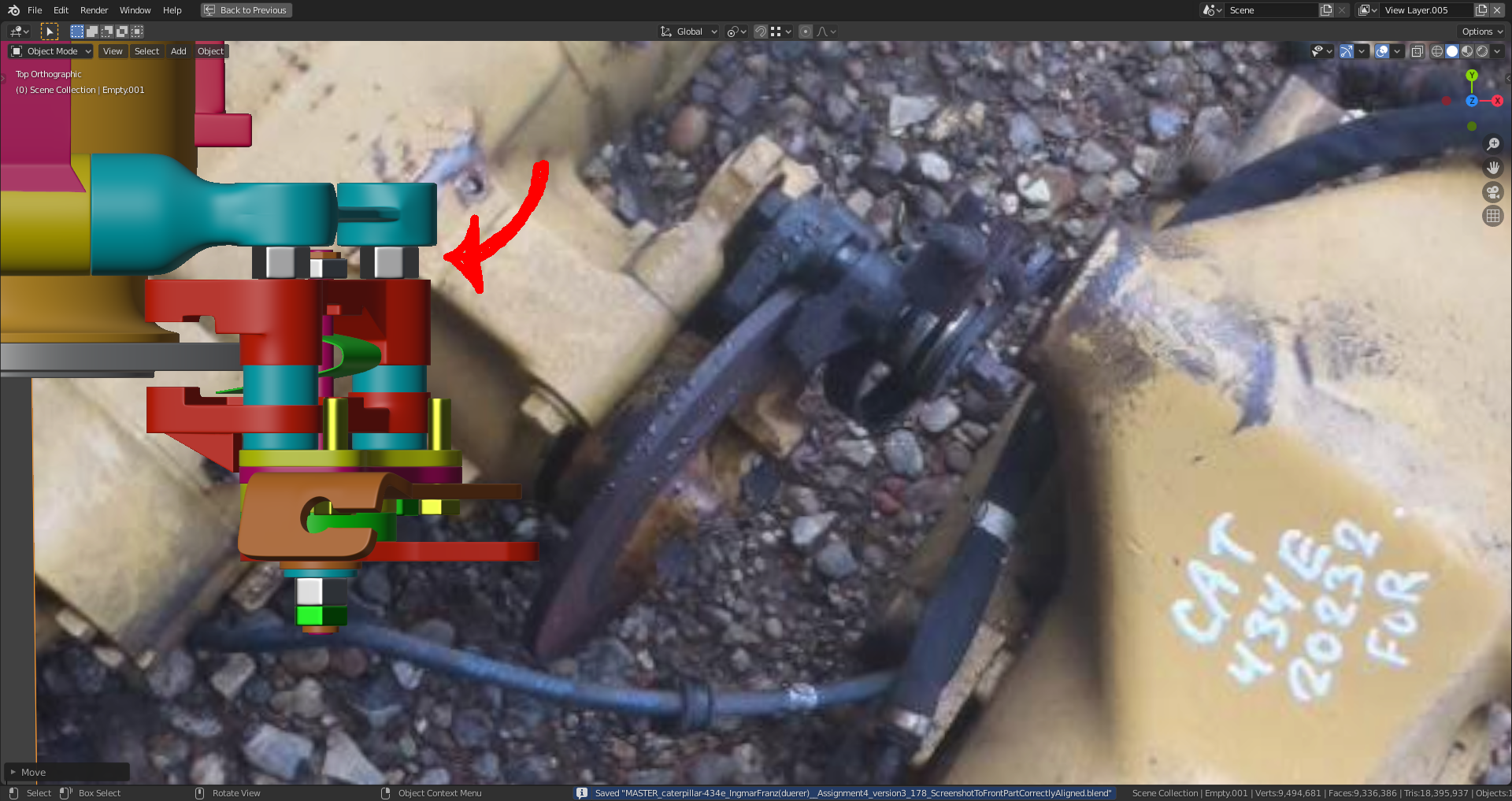
Connecting the different parts of the gearbox especially certainly will bring a lot of fun 🤪.
Am I reading that correctly? 10 million faces? Jeez you are a beast Ingmar!
I think it is really coming together quite nicely my friend!
Yes, and Kent definitively will like that almost 10 million faces 😉😁! The new "yoke" part has already 2640 faces. And there're two of them. Some parts are still too much subdivided where the "Subsurf Modifier" alone could do a good job (for example in the wheel hub and rim). But since this rear axle is really complicated, I don't know how low I can push this.
Off topic: Did they switch off here in the forum the redirection directly to a new reply? I have to search for "hours" as a workaround.
I cut into gearbox using a technique by Josh Gambrell here (but my circle has 16 vertices instead of 12 in Josh's tutorial)
and after this the shrinkwrap technique again for smoothing out distortions. The shrinkwrap target uses one subdivision more than the shrinkwrapped mesh in order to remove even the most subtle shading issues.
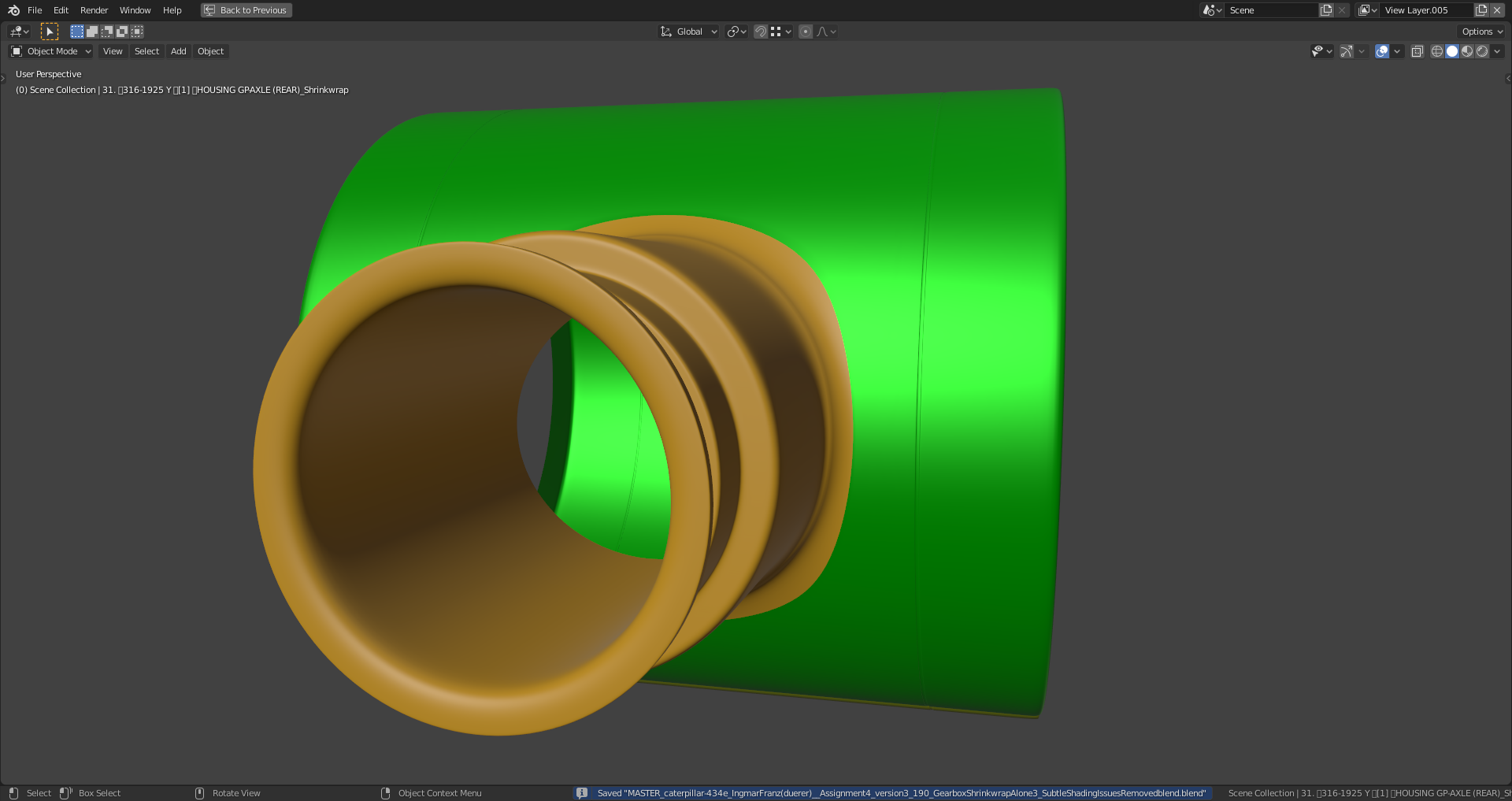
Thanks to ![]() spikeyxxx for this tip in the backhoe modeling forum here and thanks to @theluthier for his tutorial on this technique in the backhoe livestream #3 beginning here at 1:53:18.
spikeyxxx for this tip in the backhoe modeling forum here and thanks to @theluthier for his tutorial on this technique in the backhoe livestream #3 beginning here at 1:53:18.
The gearbox file is here.
I love that tutorial by Josh. I used that A LOT on most of my cylindrical intersections. It looks quite nice. I also saw a tutorial by masterxeon001 here that covers a more complex case (I think he meant to make 2 different cylinders with different sides to teach the topic can apply whatever way you come across it):
I do have a question ![]() duerer how do you reference someone's posting so that it immediately goes there? I really like that feature.
duerer how do you reference someone's posting so that it immediately goes there? I really like that feature.
Thank you, ![]() blanchsb , for the link to masterxeon001's tutorial.
blanchsb , for the link to masterxeon001's tutorial.
To your question: You reference a posting by right clicking on the date / time of the posting directly under the author's name and then choosing the context menu's entry for copying the link.
I'm trying to join the small yellow pads with my gearbox:
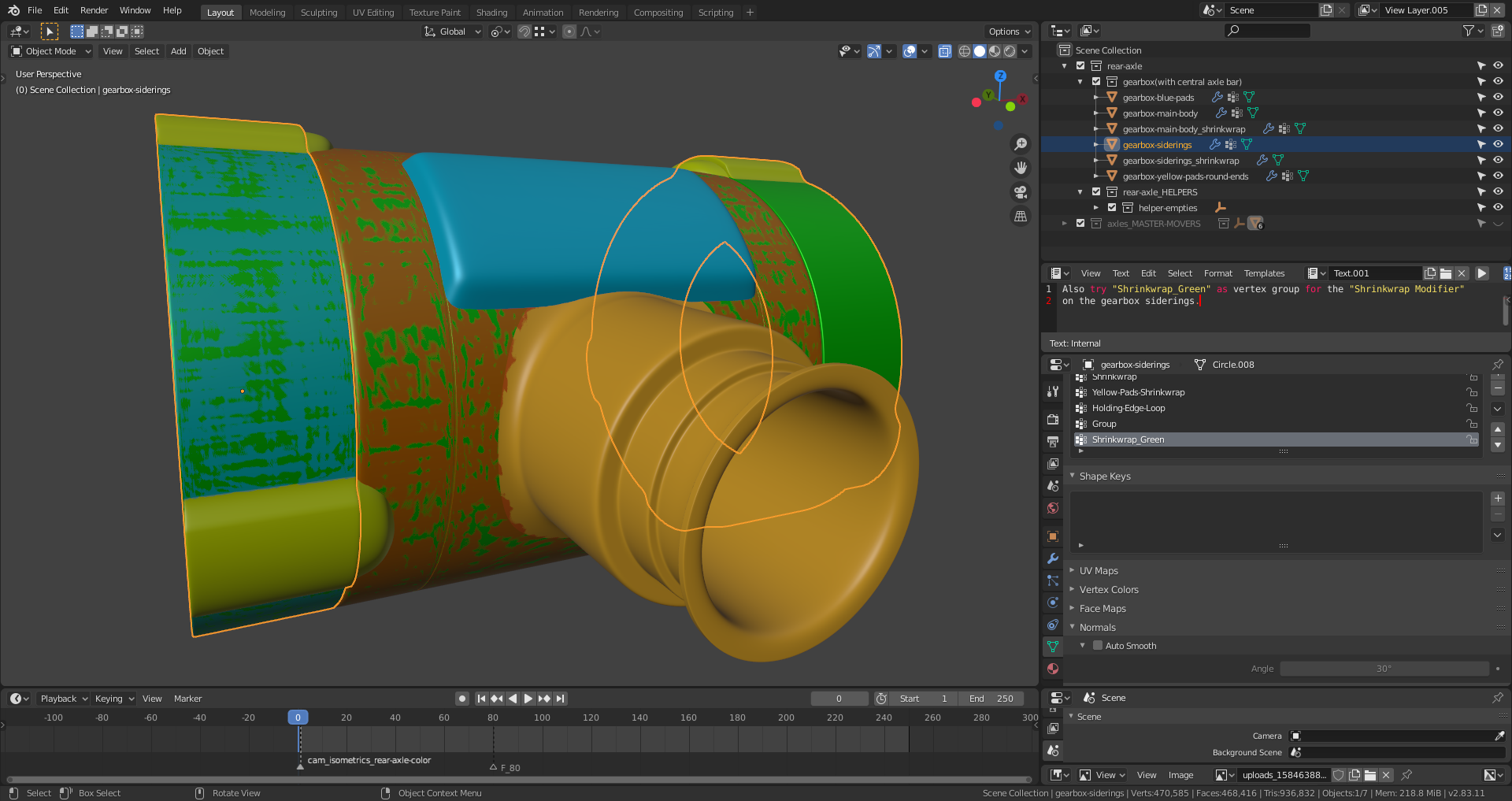
File is here.
The shrinkwrap targets are causing the z-fighting. The red target is only used for correcting distortions caused by the hole cut in for the protruding orange part. I'm referring in this post only to the pads on the two siderings. Only the left ring has the blue shrinkwrap target since the right ring is just created by mirroring.
That part alone took me more than two weeks to "finish"!
Still have some shading issues:
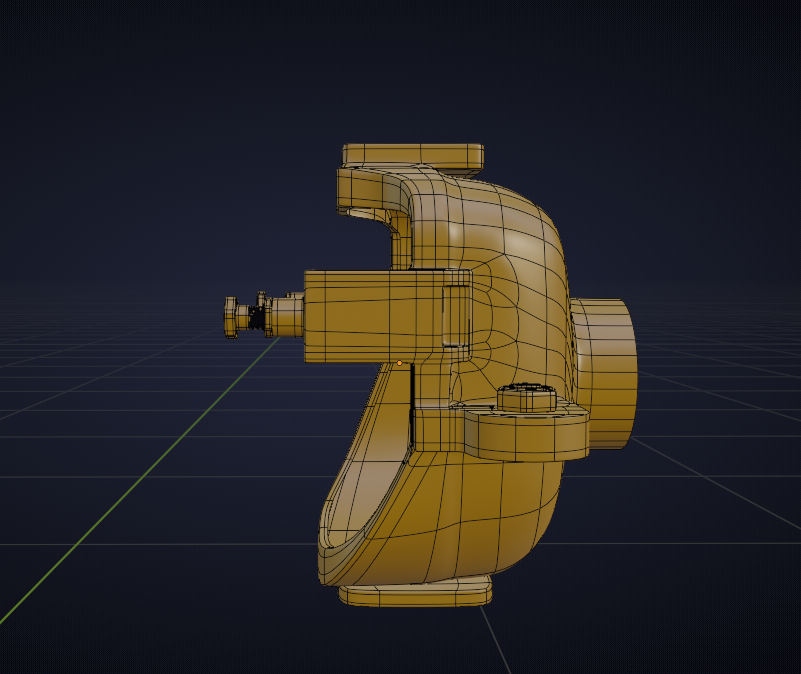
Link to my file is in my thread.
These axles are extremely hard, but, worth the effort!!!