CLASS ANNOUNCEMENT #7 (July 5, 2018): BC3-1806 is officially over! The Class Wrap stream recording is available to watch and the closing post is on page 63. Please take a minute to fill out the Questionnaire 🙇🏻♂️
CLASS ANNOUNCEMENT #6 (June 20, 2018): Week 4's stream recording has been edited together - curse you computer freeze! - and is available to watch. This is the final week of the class! Spend some time sculpting a wild and crazy vehicle design and let's finish strong 💪
Also a reminder that we will be having a 5th stream to wrap up the class on July 3rd, so don't miss that.
CLASS ANNOUNCEMENT #5 (June 20, 2018): Check out Week 3's stream recording if you missed the broadcast! I also updated Week 3's homework for those of you that want to finish your vehicle exterior.
CLASS ANNOUNCEMENT #4 (June 13, 2018): Week 2's stream recording is now available to watch if you missed the broadcast. Also the additional timelapse video mentioned in the stream is available here.
CLASS ANNOUNCEMENT #3 (June 11, 2018): Week 1 is done! Thanks for getting your homework submitted on time. Here's a link to the report card if you'd like to keep track of your grades throughout the class. Onward to Week 2!
CLASS ANNOUNCEMENT #2 (June 6, 2018): Week 1's stream recording is now available if you missed it. Also I've secured a concept car blueprint thanks to the talented 2D/3D artist, Milen Ivanov (see page 9 of this thread to download it). This is the vehicle I'll be modeling and you're welcome to model it as well if you don't want to find your own!
CLASS ANNOUNCEMENT #1 (June 4, 2018): Class is in session! Today officially begins the BC3-1806 class. Please check the syllabus below for Week 1's focus and assignments. Begin watching the pre-recorded courses if you haven't already and begin searching for a cool vehicle you want to model. The first Live Event is tomorrow at 2pm EST - SEE YOU THERE! 😎
Vehicle model by Chris Kuhn on blendwap.com
Welcome to the CGCookie Class: Vehicle Modeling with Blender! Here by popular demand, this class is designed to be a holistic learning experience about the art of modeling vehicles. If you’re diligent in watching all content and hitting homework deadlines, by the end of the class you'll be prepared to build digital vehicles to your heart's content! This is an intermediate-to-advanced class which means you’ll do best by having some experience with Blender and 3D modeling before committing to this class.
This is the third "Class" format where Citizen members are invited to focus together on a particular topic/skill for a month. Participation looks like this:
WHEN? The class will take place from June 4th through July 2nd (ish)
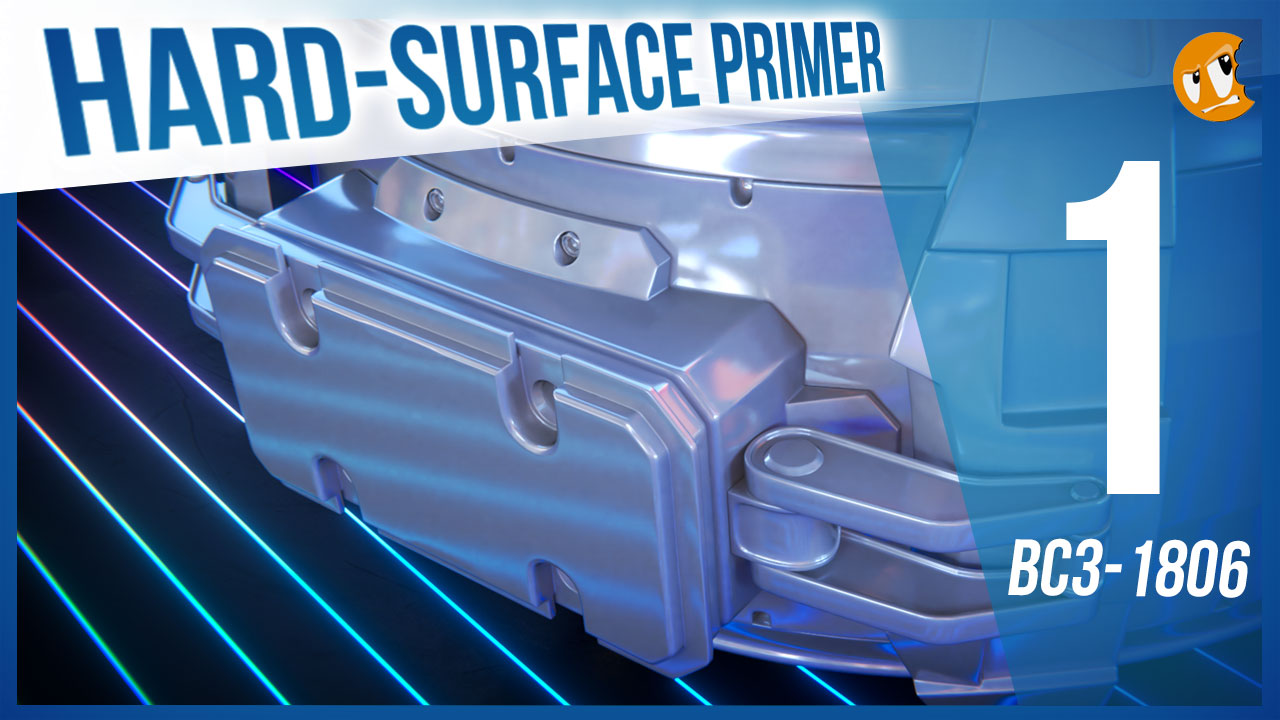
Abstract: Vehicle modeling is pure hard surface modeling. Therefore it's important to be proficient with general polygon modeling techniques. This first week we're ramping into this particular modeling skillset to prepare us for the vehicle modeling extravaganza to come!
Goal of the Week: Level-up and/or dust off your hard-surface modeling skills.
Pre-recorded course to watch:
Week 1 Live Event (Remember to RSVP!)
Homework:
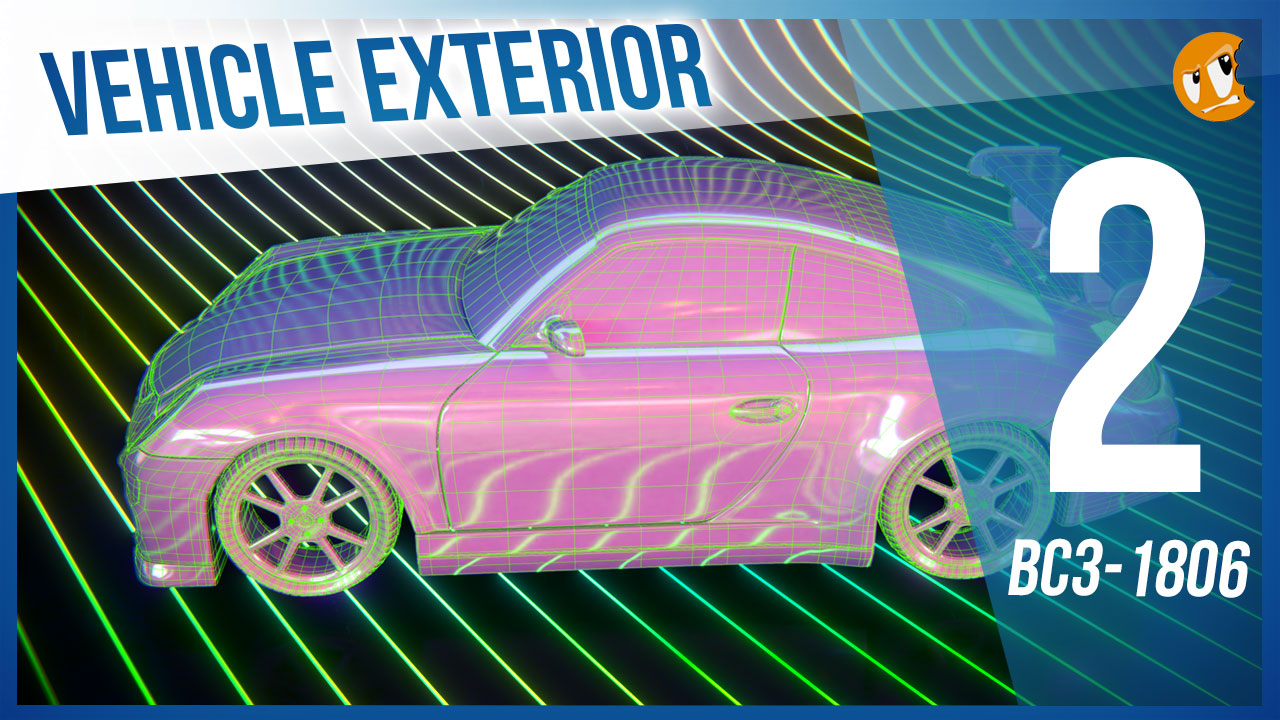
Abstract: When I say "Imagine a vehicle" I'll bet a million dollars you're thinking about the exterior. And that's why the exterior is important. It defines everything about a vehicle's visual perception: Style, utility, purpose. This week we're going to build a vehicle exterior based on concepts like building to scale and building from blueprints.
Goal of the Week: Build the exterior of your chosen vehicle based on blueprints. This will be good practice in strict adherence to orthographic front/side/back/top view modeling.
Pre-recorded courses to watch:
Week 2 Live Event (Don't forget to RSVP)
Homework:
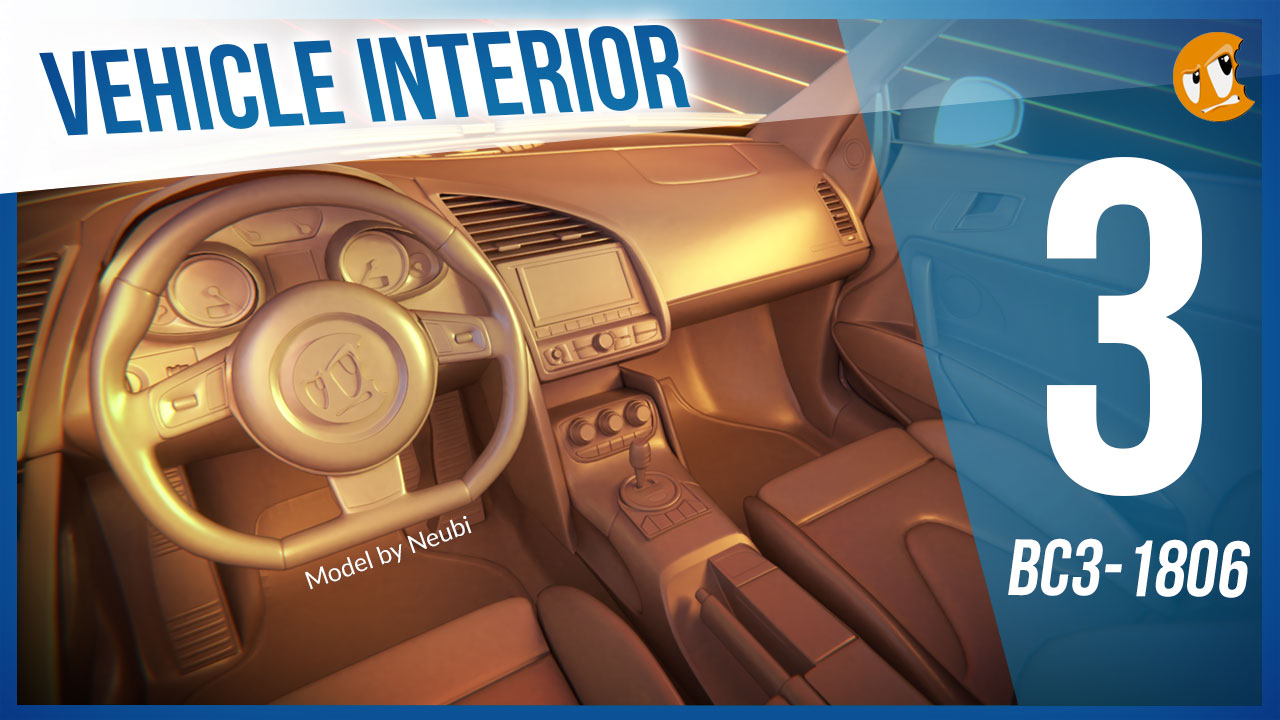
Model by Neubi on blendswap.com
Abstract: The insides of vehicles involve more organic, soft shapes as well as opportunity for lots of fine hard surface details. Often vehicles renders focus on the exterior where the interior can be hidden or approximated. But not in this class!
Goal of the Week: Model the interior of your chosen vehicle to gain experience with fine hard-surface details in a confined space.
Pre-recorded courses to watch: Admittedly we don't have much in this context specifically...
Week 3 Live Event (Don't forget to RSVP)
Homework:

Abstract: There's another facet of vehicle modeling that doesn't involve strict adherence to blueprints. Instead, Concept Sculpting is about designing a vehicle from scratch using the artistic approach of digital sculpting. This can be an extremely fun, experimental method for creating unique vehicles.
Goal of the Week: Sculpt a vehicle exterior from scratch; Practice hard-surface sculpting techniques.
Pre-recorded courses to watch: Again we don't have much in this context specifically, but we have a couple courses that cover hard-surface sculpting in general:
Week 4 Live Event (Don't forget to RSVP)
Homework:
This thread is reserved for CG Cookie Citizens that are participating in the "Vehicle Modeling with Blender" class. Its purpose is to serve as central communication for all participating Citizens (excluding Hobby plan Citizens) to ask Kent and fellow participants questions and to post homework. As the instructor of the class, Kent will be monitoring this thread on a daily basis (especially Mon-Thurs) throughout the month of June to review homework and answer questions.
Free members are welcome to observe the thread but please respect that communication is reserved for Citizens.
![]() williamatics I think the most important thing is thinking about the function of the edge and face loops in your model. Some of them seem a bit unintentional and lack a purpose. As Mr. Lampel mentioned in his Mesh Modeling Bootcamp, you want to have loops surrounding your major features (indicated by the green lines). I took the liberty of editing your tank a bit; https://cgcookie.com/t/1283-tank-blend-file. You shouldn't have any pinching problems anymore :).
williamatics I think the most important thing is thinking about the function of the edge and face loops in your model. Some of them seem a bit unintentional and lack a purpose. As Mr. Lampel mentioned in his Mesh Modeling Bootcamp, you want to have loops surrounding your major features (indicated by the green lines). I took the liberty of editing your tank a bit; https://cgcookie.com/t/1283-tank-blend-file. You shouldn't have any pinching problems anymore :).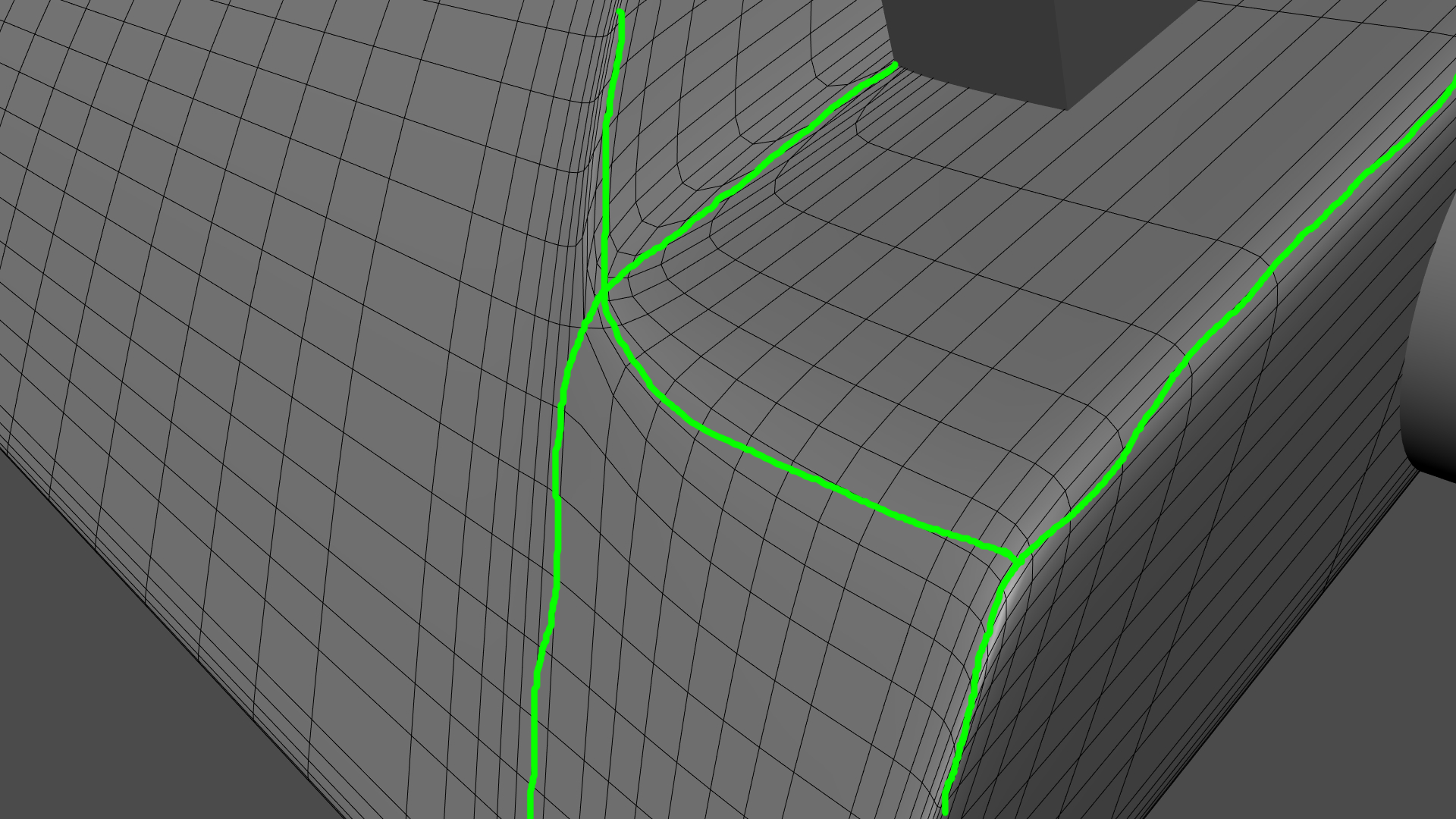
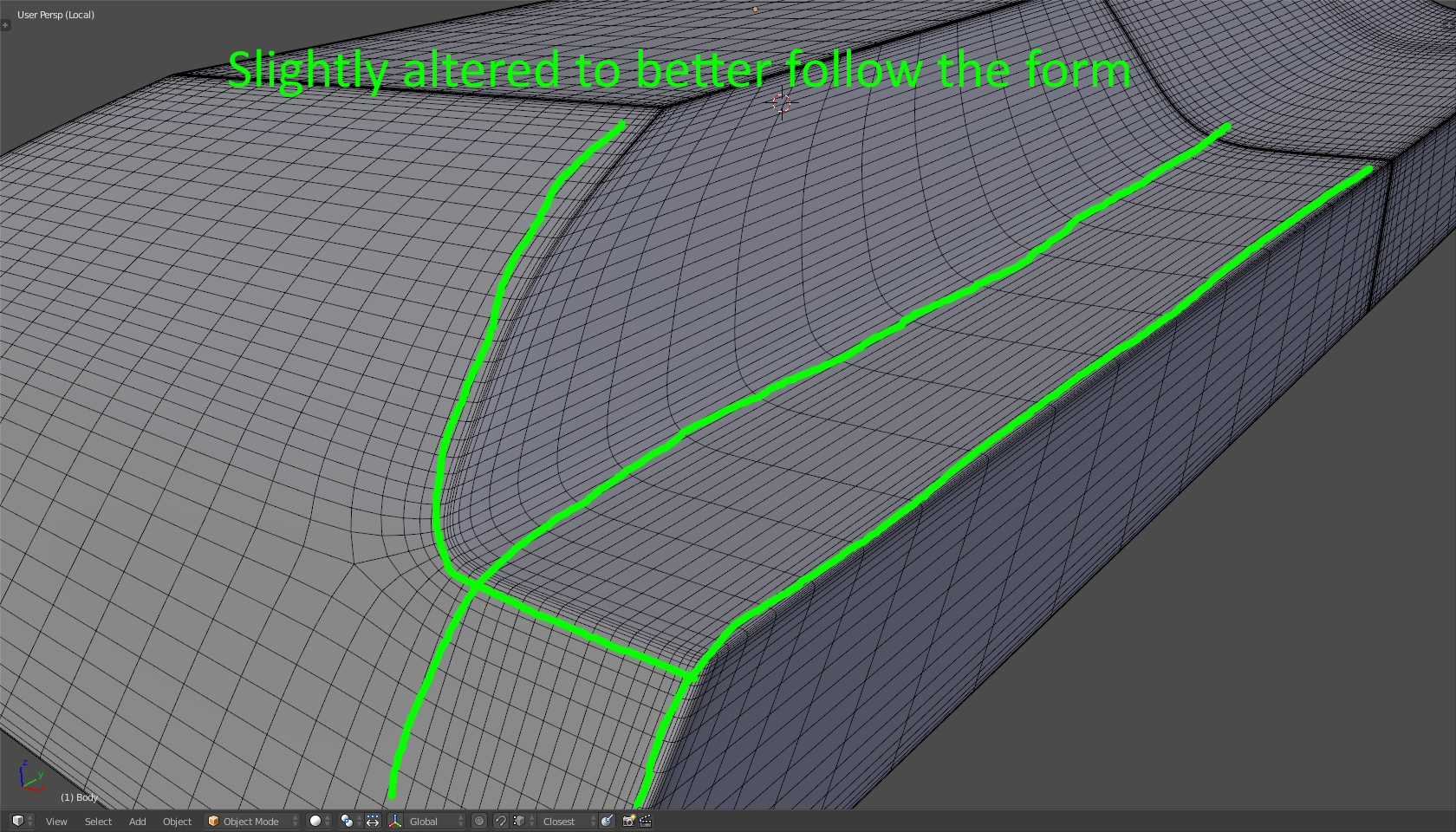
So this is where I'm at so far, I've found my self getting rather frustrated with this model, as my blueprints turned out rather bad, for example the Big engine intakes over and under the wings, a Major feature right? they don't exist in the front and back views.
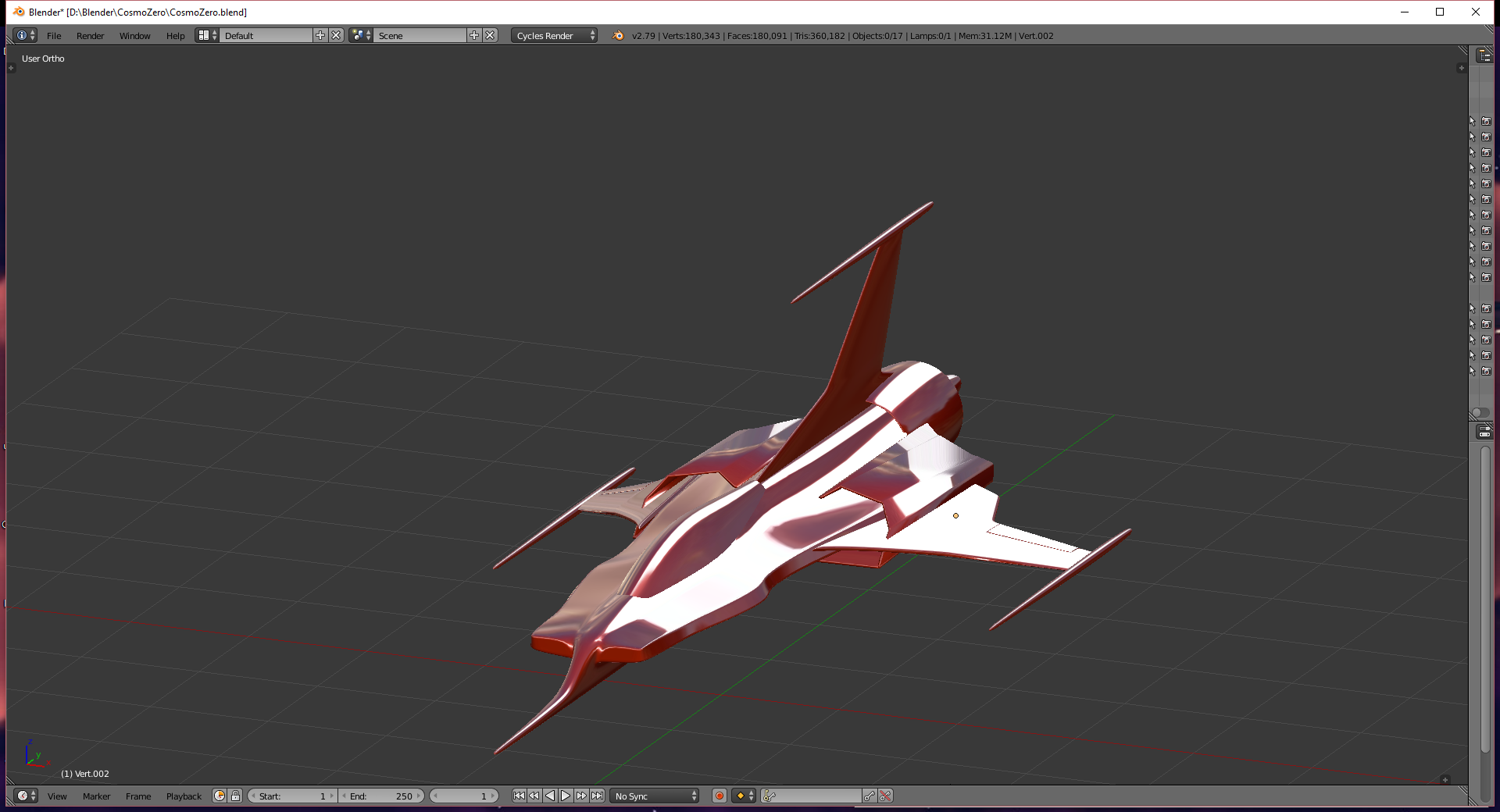
https://sketchfab.com/models/e76547354b5c4f1aac6a4e0324ae3071
I've separated the model into parts for ease of modeling the wings engines cockpit and fuselage are all separate parts. Should i be trying to make it all one solid mesh? I know that's better for video games, but not sure if its the best way to go for Blender renders.
Now I'm not sure if i should model all the little details or maybe paint them on later with bump maps or what not?
![]() baukepost thanks for the feedback, ironically when I went back to edit my lights I noticed a part that never showed up in the previous render lol.
baukepost thanks for the feedback, ironically when I went back to edit my lights I noticed a part that never showed up in the previous render lol.
When using the back side referance image the geometry on the front side is so dominant its har to see the backside geometry. It makes it hard to see the referance image as well as the back side geometry. I tried to play around with the opacity button but cant sort it out. Hiding it in edit mode doesnt work because the part i am going to work in is not joined, i guess i could join it and hide it but maybe there is another solution?
![]() tbrbn Good Lord that is well done, how many verts is that?
tbrbn Good Lord that is well done, how many verts is that?
mmrdojo Baking the normals is going to take forever! Fortunately I saved a detail-less version at a grand total of 4278 verts! And yeah, I really should learn how to present my models!
Hi everybody,
I can't devote as much time as I would like but I finished aligning and sizing the view of the Refs and will put them into image planes. I will post that later today.
Also I hope at least to have the Fuselage modeled by Sunday and maybe the Cockpit Windows as well. I will probably break the Fuselage into Nose, Body, and Tail minus the Vert Stab. I will try to post WIPs along the way.
~John
![]() jakeblended It looks great so far. We had a Pickup like that when I was growing up.
jakeblended It looks great so far. We had a Pickup like that when I was growing up.
oonelesspuppy Did you look at the Post Apocalyptic Vehicle course? Also CGMasters has a great Jeep Course that may cover those issues.
~John
still WIP but progressing, at least the engine and boilers are here :D

![]() baukepost Would it be okay if I make a version of this piece? I have an idea but I'm not sure how to express it!
baukepost Would it be okay if I make a version of this piece? I have an idea but I'm not sure how to express it!
![]() jack07 That would be really cool, I'm certainly open for ideas. Just make sure there'll be some work left for me ;).
jack07 That would be really cool, I'm certainly open for ideas. Just make sure there'll be some work left for me ;).
![]() thecabbagedetective thank you ! The vert count is the embarrassing part :P So far, in total I reached 950k.
thecabbagedetective thank you ! The vert count is the embarrassing part :P So far, in total I reached 950k.
I can see lots of great work in this class. Guys keep up the good work.
Here is my wip for day 3. Sadly i couldnt find more time to spend on this today.