CLASS ANNOUNCEMENT #7 (July 5, 2018): BC3-1806 is officially over! The Class Wrap stream recording is available to watch and the closing post is on page 63. Please take a minute to fill out the Questionnaire 🙇🏻♂️
CLASS ANNOUNCEMENT #6 (June 20, 2018): Week 4's stream recording has been edited together - curse you computer freeze! - and is available to watch. This is the final week of the class! Spend some time sculpting a wild and crazy vehicle design and let's finish strong 💪
Also a reminder that we will be having a 5th stream to wrap up the class on July 3rd, so don't miss that.
CLASS ANNOUNCEMENT #5 (June 20, 2018): Check out Week 3's stream recording if you missed the broadcast! I also updated Week 3's homework for those of you that want to finish your vehicle exterior.
CLASS ANNOUNCEMENT #4 (June 13, 2018): Week 2's stream recording is now available to watch if you missed the broadcast. Also the additional timelapse video mentioned in the stream is available here.
CLASS ANNOUNCEMENT #3 (June 11, 2018): Week 1 is done! Thanks for getting your homework submitted on time. Here's a link to the report card if you'd like to keep track of your grades throughout the class. Onward to Week 2!
CLASS ANNOUNCEMENT #2 (June 6, 2018): Week 1's stream recording is now available if you missed it. Also I've secured a concept car blueprint thanks to the talented 2D/3D artist, Milen Ivanov (see page 9 of this thread to download it). This is the vehicle I'll be modeling and you're welcome to model it as well if you don't want to find your own!
CLASS ANNOUNCEMENT #1 (June 4, 2018): Class is in session! Today officially begins the BC3-1806 class. Please check the syllabus below for Week 1's focus and assignments. Begin watching the pre-recorded courses if you haven't already and begin searching for a cool vehicle you want to model. The first Live Event is tomorrow at 2pm EST - SEE YOU THERE! 😎
Vehicle model by Chris Kuhn on blendwap.com
Welcome to the CGCookie Class: Vehicle Modeling with Blender! Here by popular demand, this class is designed to be a holistic learning experience about the art of modeling vehicles. If you’re diligent in watching all content and hitting homework deadlines, by the end of the class you'll be prepared to build digital vehicles to your heart's content! This is an intermediate-to-advanced class which means you’ll do best by having some experience with Blender and 3D modeling before committing to this class.
This is the third "Class" format where Citizen members are invited to focus together on a particular topic/skill for a month. Participation looks like this:
WHEN? The class will take place from June 4th through July 2nd (ish)
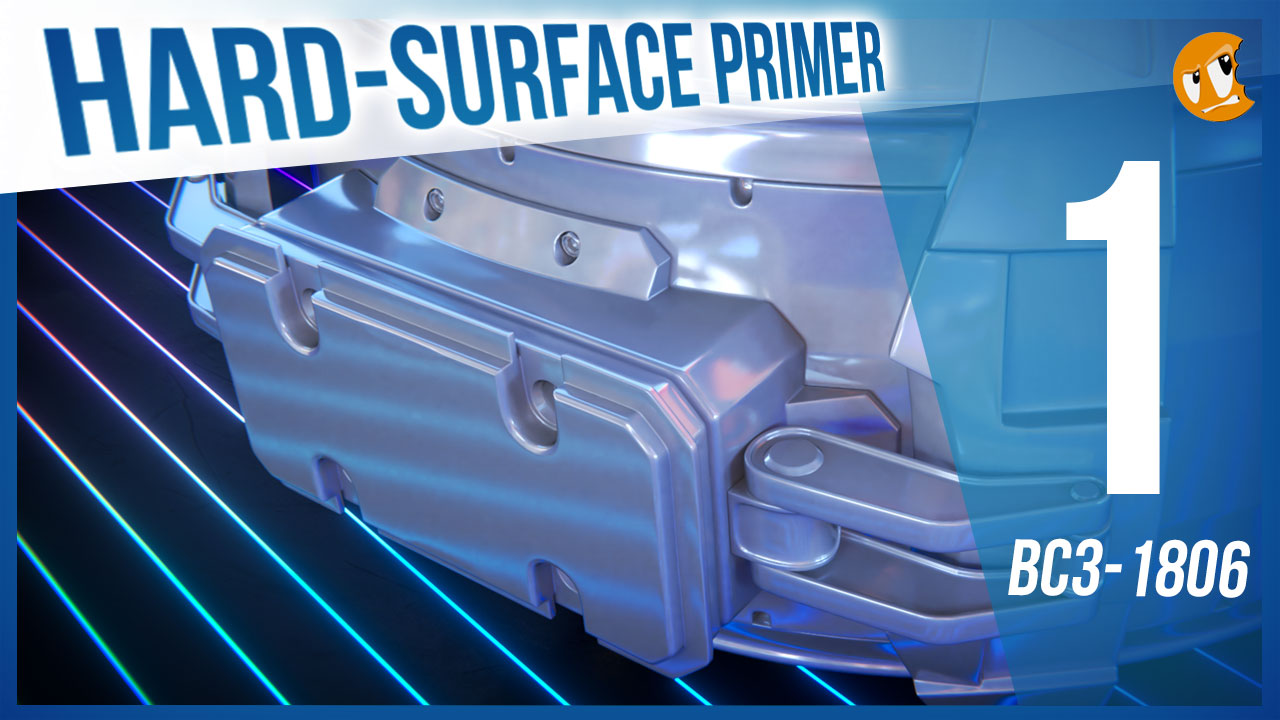
Abstract: Vehicle modeling is pure hard surface modeling. Therefore it's important to be proficient with general polygon modeling techniques. This first week we're ramping into this particular modeling skillset to prepare us for the vehicle modeling extravaganza to come!
Goal of the Week: Level-up and/or dust off your hard-surface modeling skills.
Pre-recorded course to watch:
Week 1 Live Event (Remember to RSVP!)
Homework:
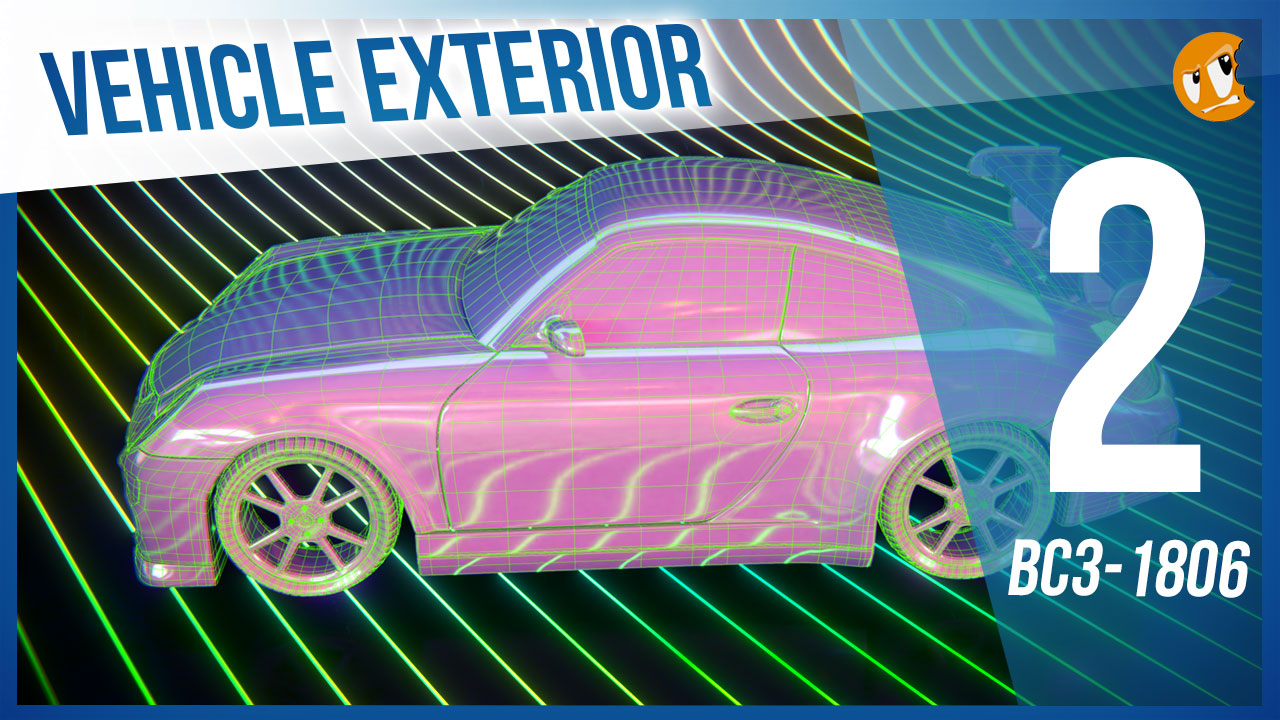
Abstract: When I say "Imagine a vehicle" I'll bet a million dollars you're thinking about the exterior. And that's why the exterior is important. It defines everything about a vehicle's visual perception: Style, utility, purpose. This week we're going to build a vehicle exterior based on concepts like building to scale and building from blueprints.
Goal of the Week: Build the exterior of your chosen vehicle based on blueprints. This will be good practice in strict adherence to orthographic front/side/back/top view modeling.
Pre-recorded courses to watch:
Week 2 Live Event (Don't forget to RSVP)
Homework:
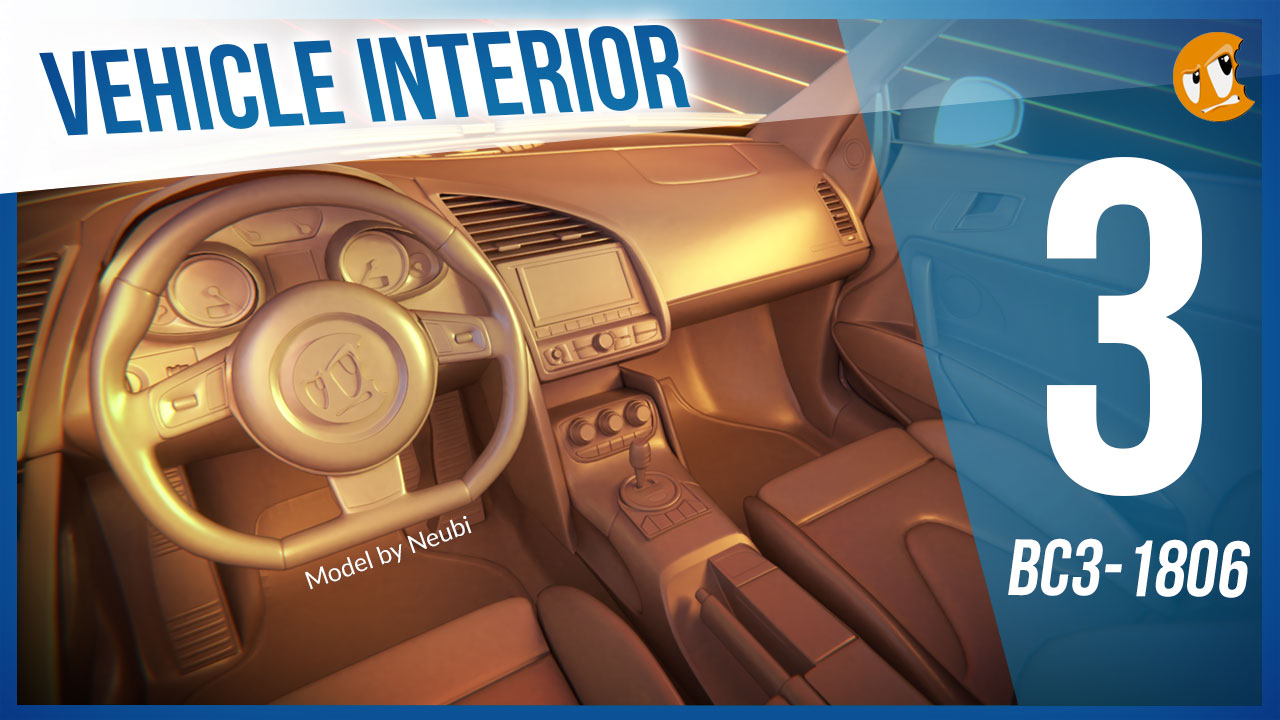
Model by Neubi on blendswap.com
Abstract: The insides of vehicles involve more organic, soft shapes as well as opportunity for lots of fine hard surface details. Often vehicles renders focus on the exterior where the interior can be hidden or approximated. But not in this class!
Goal of the Week: Model the interior of your chosen vehicle to gain experience with fine hard-surface details in a confined space.
Pre-recorded courses to watch: Admittedly we don't have much in this context specifically...
Week 3 Live Event (Don't forget to RSVP)
Homework:

Abstract: There's another facet of vehicle modeling that doesn't involve strict adherence to blueprints. Instead, Concept Sculpting is about designing a vehicle from scratch using the artistic approach of digital sculpting. This can be an extremely fun, experimental method for creating unique vehicles.
Goal of the Week: Sculpt a vehicle exterior from scratch; Practice hard-surface sculpting techniques.
Pre-recorded courses to watch: Again we don't have much in this context specifically, but we have a couple courses that cover hard-surface sculpting in general:
Week 4 Live Event (Don't forget to RSVP)
Homework:
This thread is reserved for CG Cookie Citizens that are participating in the "Vehicle Modeling with Blender" class. Its purpose is to serve as central communication for all participating Citizens (excluding Hobby plan Citizens) to ask Kent and fellow participants questions and to post homework. As the instructor of the class, Kent will be monitoring this thread on a daily basis (especially Mon-Thurs) throughout the month of June to review homework and answer questions.
Free members are welcome to observe the thread but please respect that communication is reserved for Citizens.
worked on it for some more hours. The most trouble I have had is with finding the right proportions. This is the downside of having no shematics/reference to work with but its a great exercise since I know its a weak spot of mine. Im thinking what to do with the "bottum" side and how to connec the outer with the inner sides.. its fun to figure out !
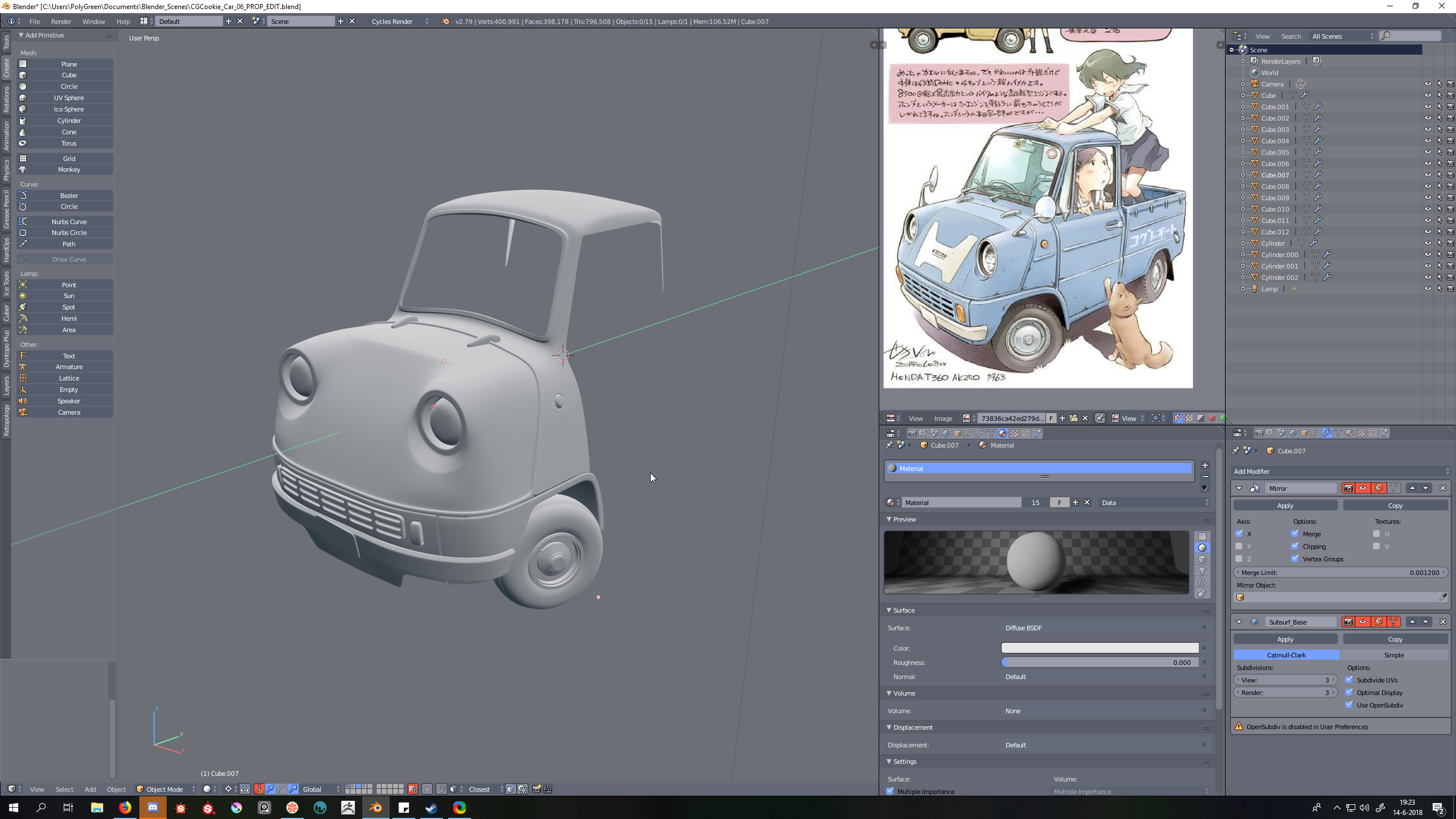
mmrdojo Damn you guys are working real fast, good stuff!
![]() dieedi Mmm that lighting is very appealing. And your vehicle is coming along nicely! 👏
dieedi Mmm that lighting is very appealing. And your vehicle is coming along nicely! 👏
![]() yoddathehunter Really solid topology, Eyad; clean and even. I too am working on the rear of Milen's design at the moment. I interpreted it a little differently:
yoddathehunter Really solid topology, Eyad; clean and even. I too am working on the rear of Milen's design at the moment. I interpreted it a little differently:
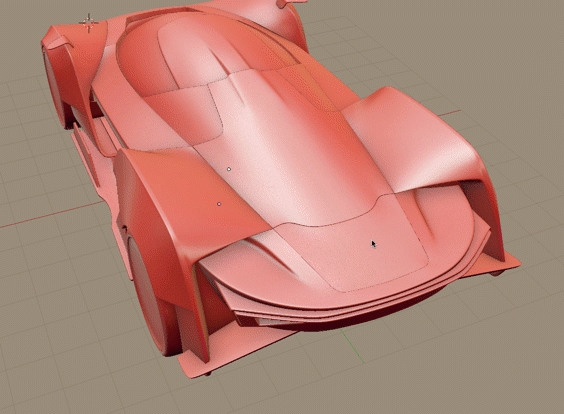
From the top-rear of the cab (cockpit?) to the back fin, I interpreted the slope to be fairly flat where you have a hump. These renders from Milen have helped me.
![]() baukepost Here's how I would do the topology for that corner (main topology in pink, holding edges in green):
baukepost Here's how I would do the topology for that corner (main topology in pink, holding edges in green):
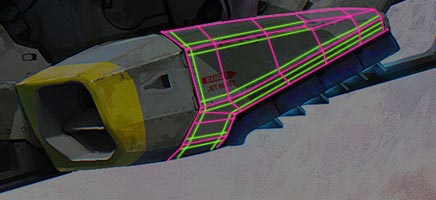
I interpret that shape to be more faceted than round which is ideal for a corner like that.
@theluthier thanks Kent, I hope by the end of the Homework submission u would upload the complete model(with wireframe) on sketchfab, that would help me alot, thanks :)
@theluthier Thats awesome to "hear" that. Thank you, i really appreciate it.
Here is wip from day 2.
Guys, I officialy love the shrinkwrap modifier; it makes my life sooo much easier when working with sharp cutouts on a smooth mesh.
As you can see, my default mesh had some pinching because of the geometry around the sharp corners. However, when I tweaked it a bit a projected it on a simplified mesh, it improved a ton.
By the way: does anyone of you know if Maya has a comparable function?
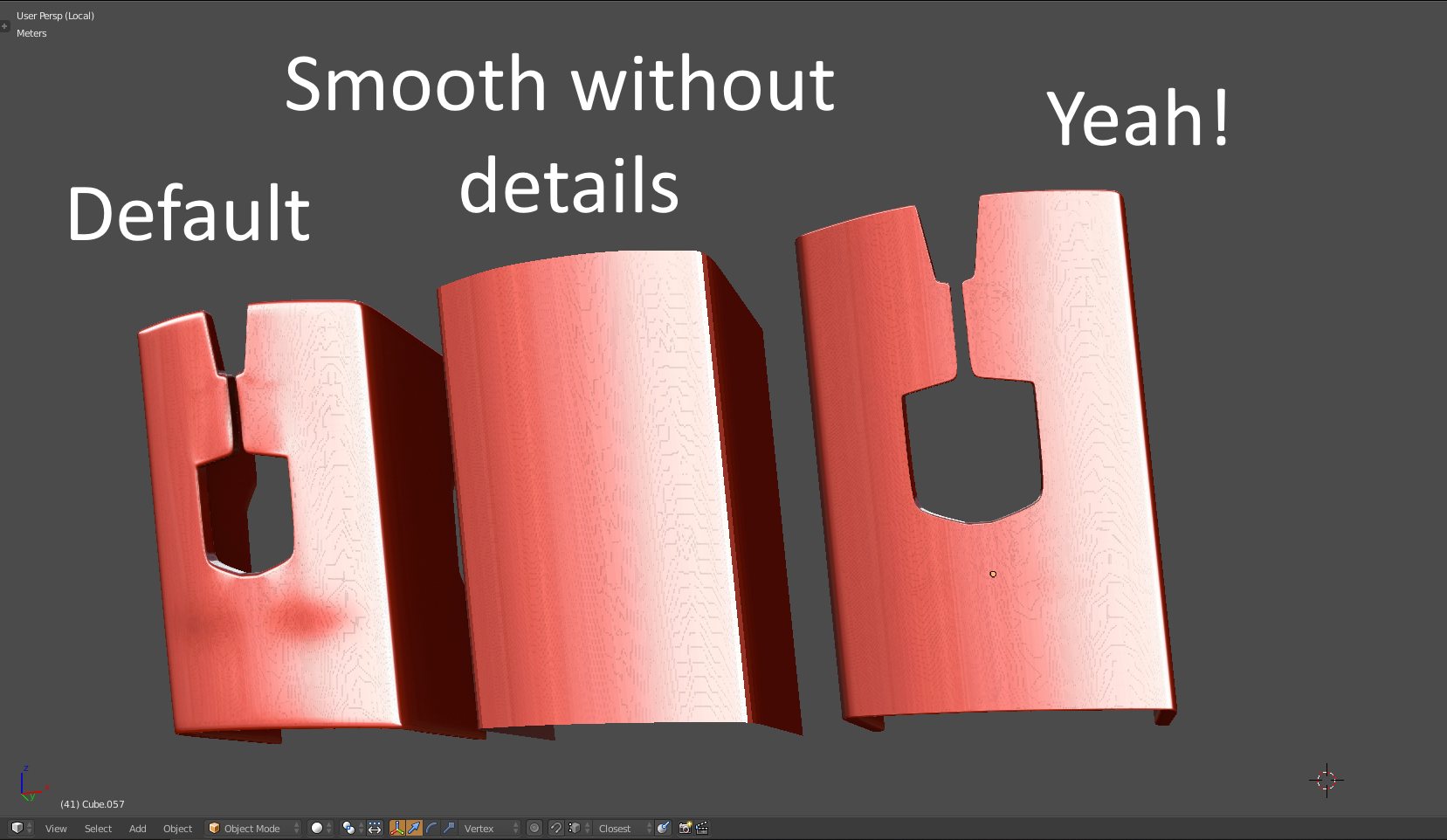
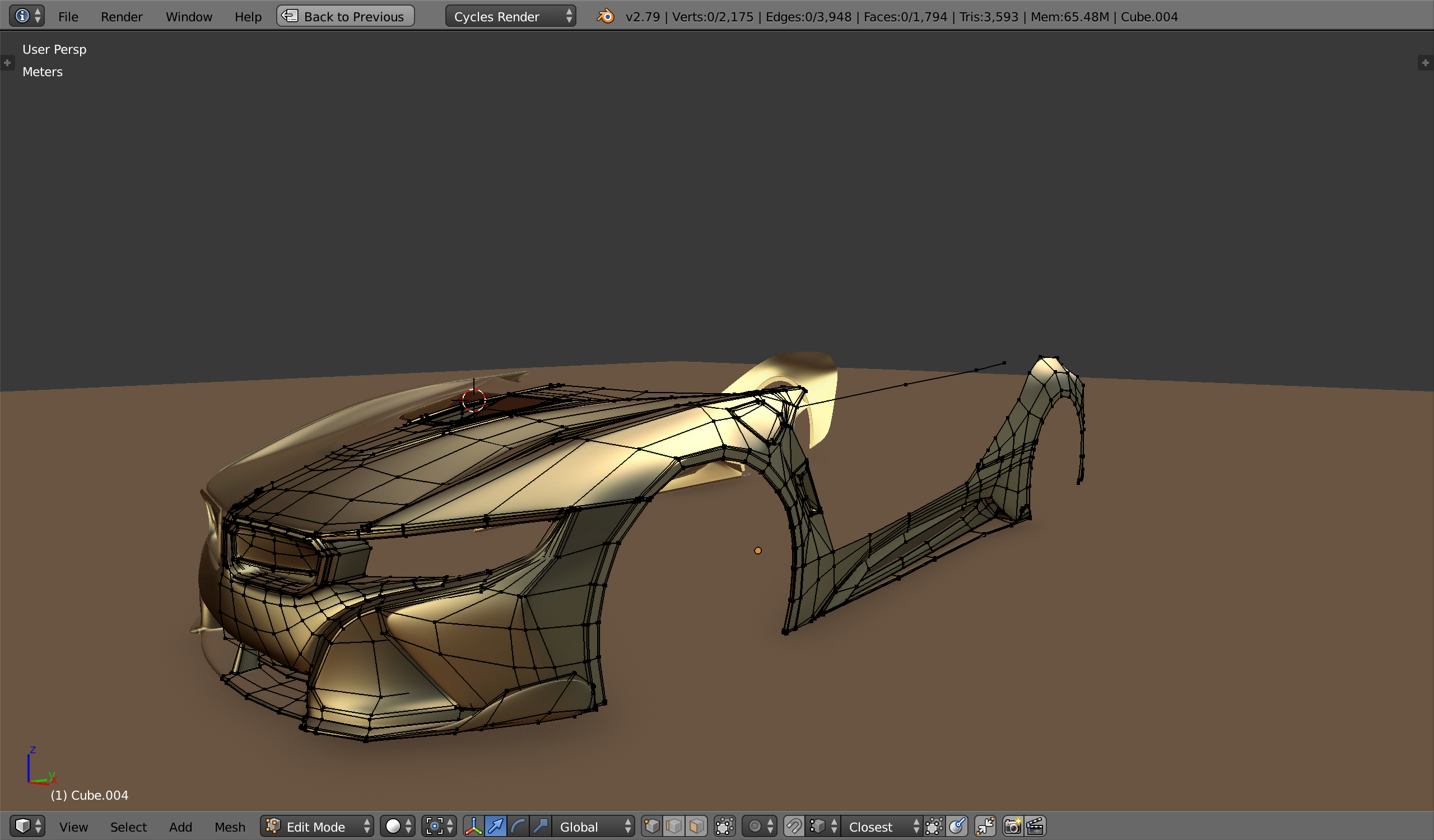
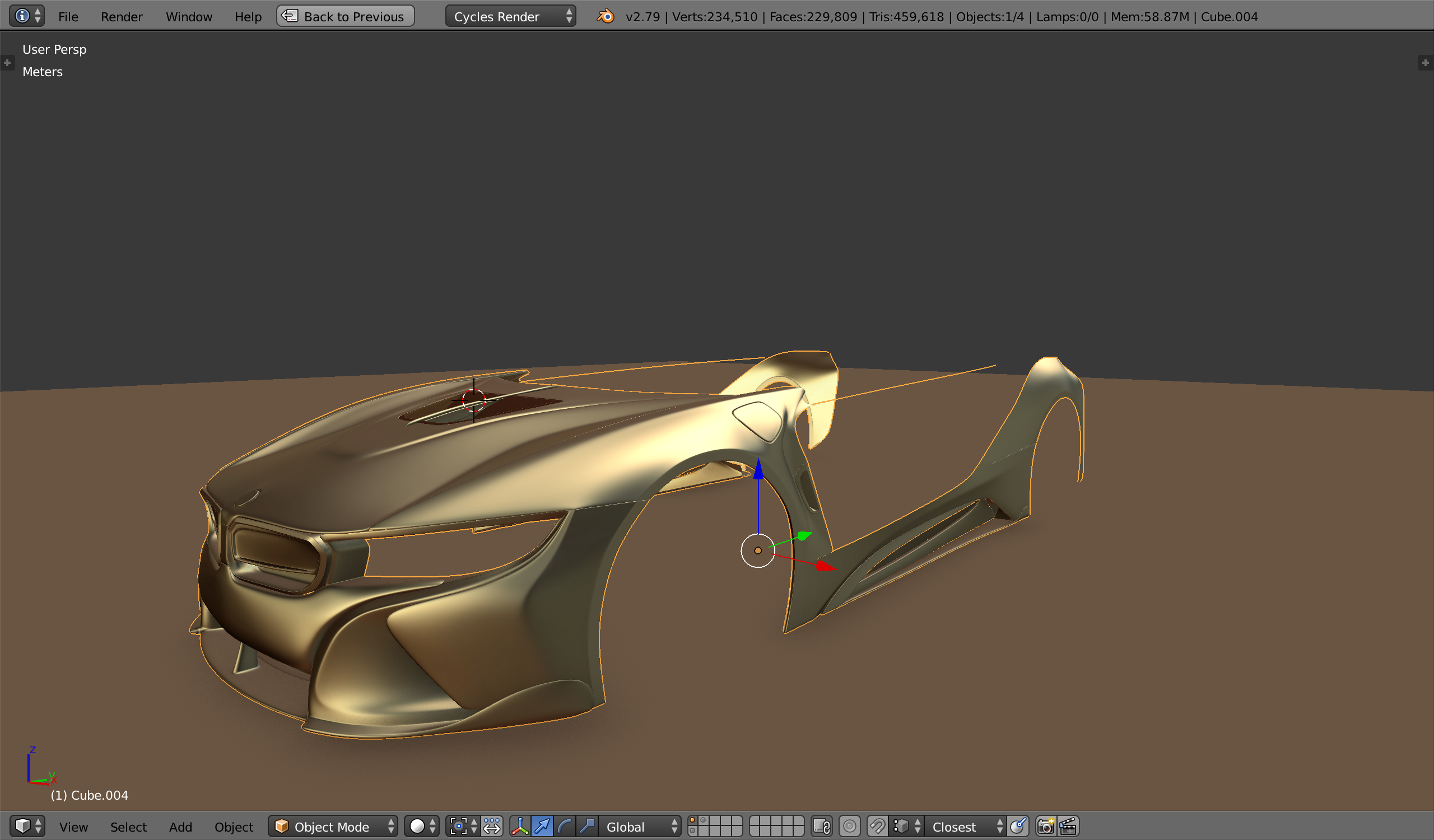
It's easier than yesterday, I hope to finish before the next class.
100% quad check on top : 229 809 faces *2 = 459 618 Tri with subDiv.
Well this is what I have so far after today:
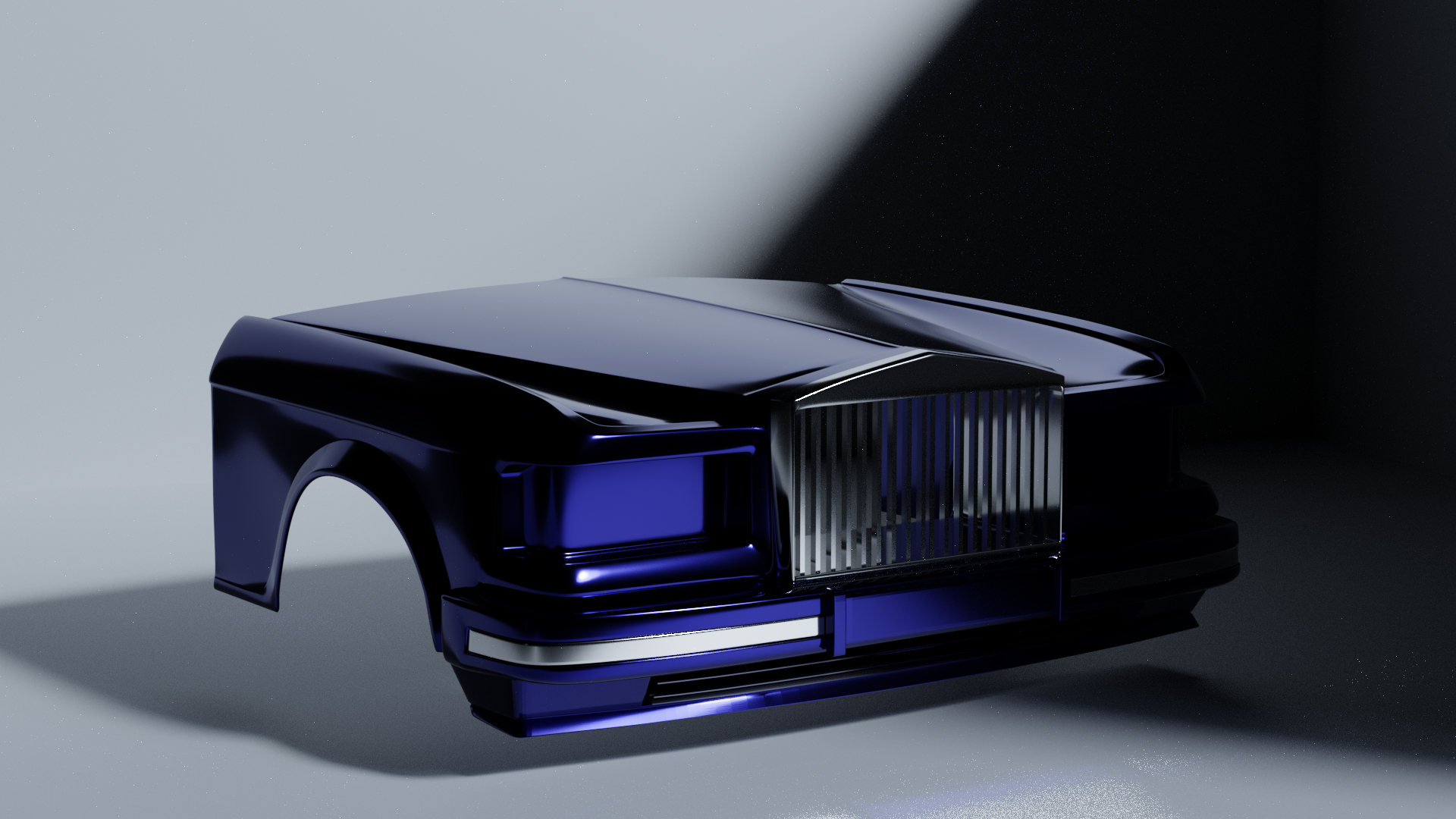
Naturally gonna texture it properly when done, but aside from the odd unnecessary vert I think I've done fairly well for my first attempt. Whilst there's not much to go on here any feedback is welcome.
Recently realised I'm going to have to model (sculpt?) the hood ornament found on Rolls Royces. I think this is gonna be the hardest part by far haha.

wip end of day... slowly but I'm getting there
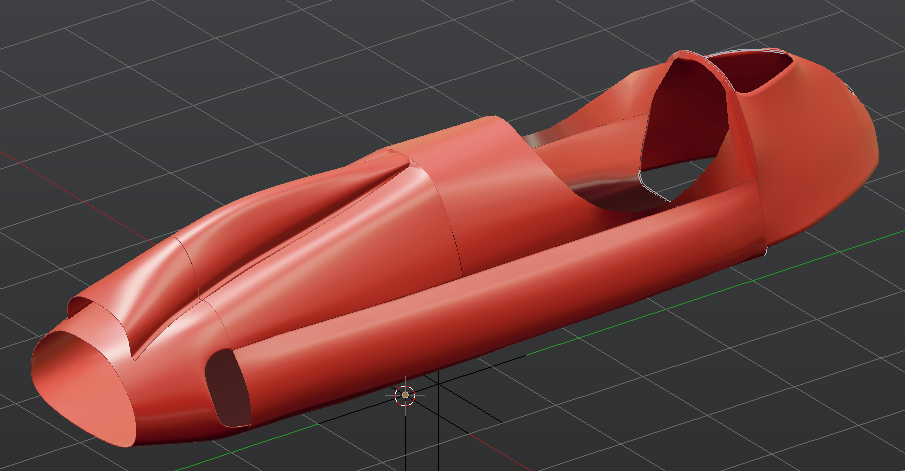
Does somebody have advice for mesh when I need a pinch in the back.
I want to have a slightly pinch on the back, but only where it's marked blue - i'm not sure of the topology I need for that:
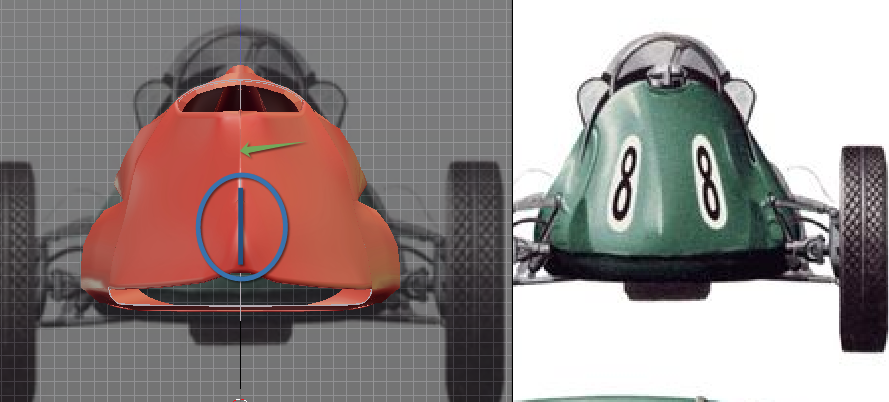
WEEK 1 HOMEWORK
Hi all, struggling to catch up.
Here are the Blueprints for my selected vehicle: Boeing C-17 Airlifter
Top/Plan View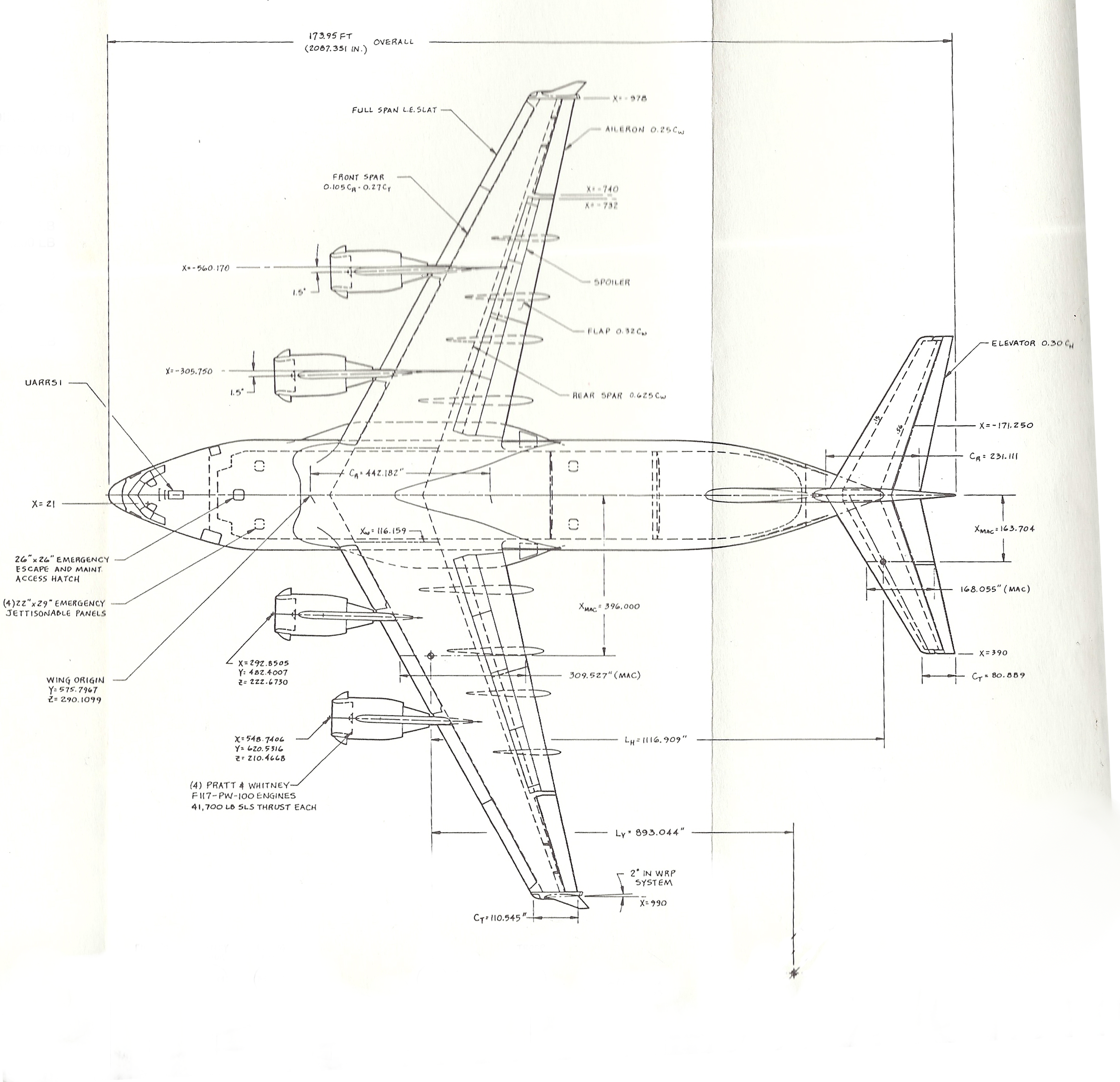 Front View
Front View
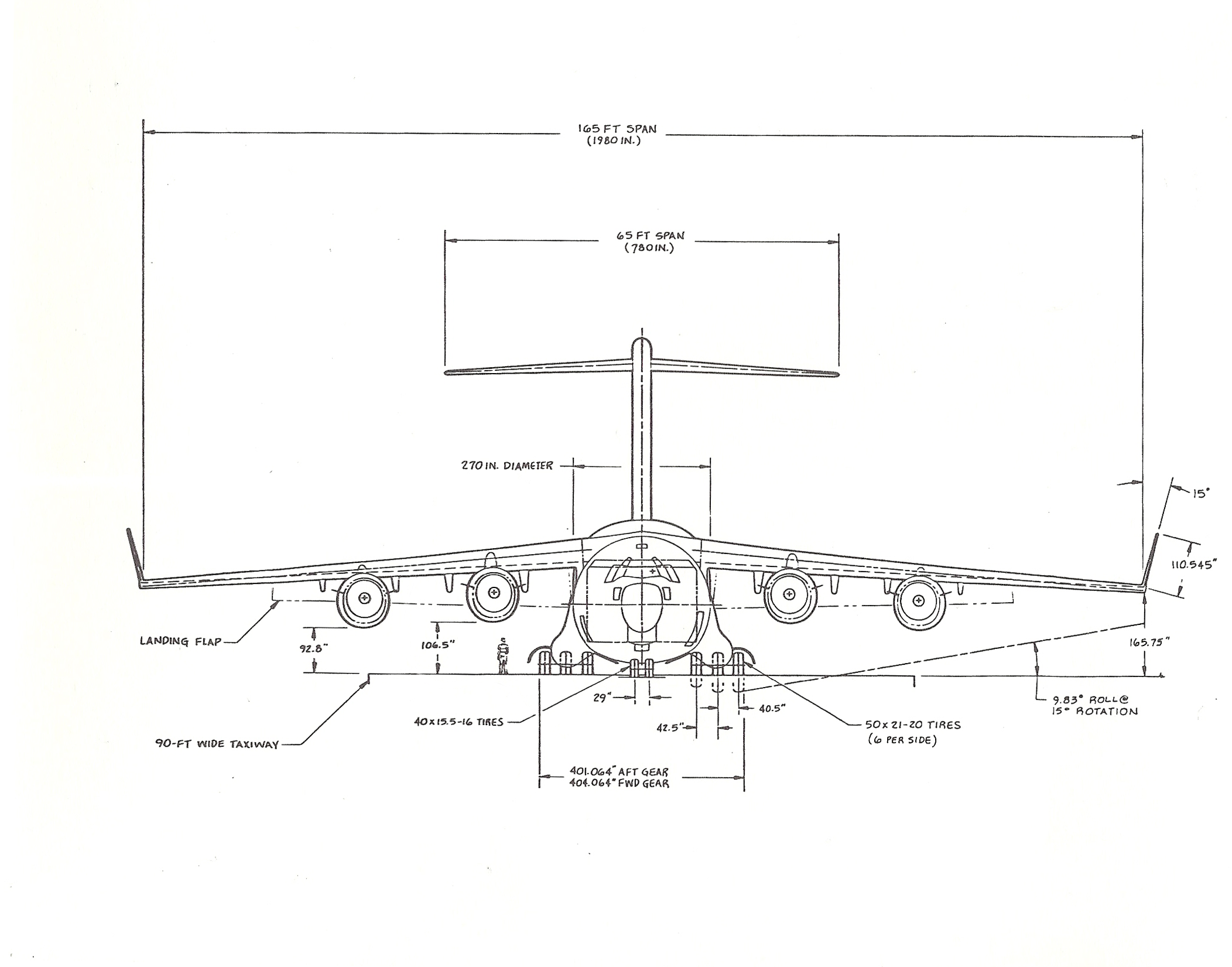
Side View
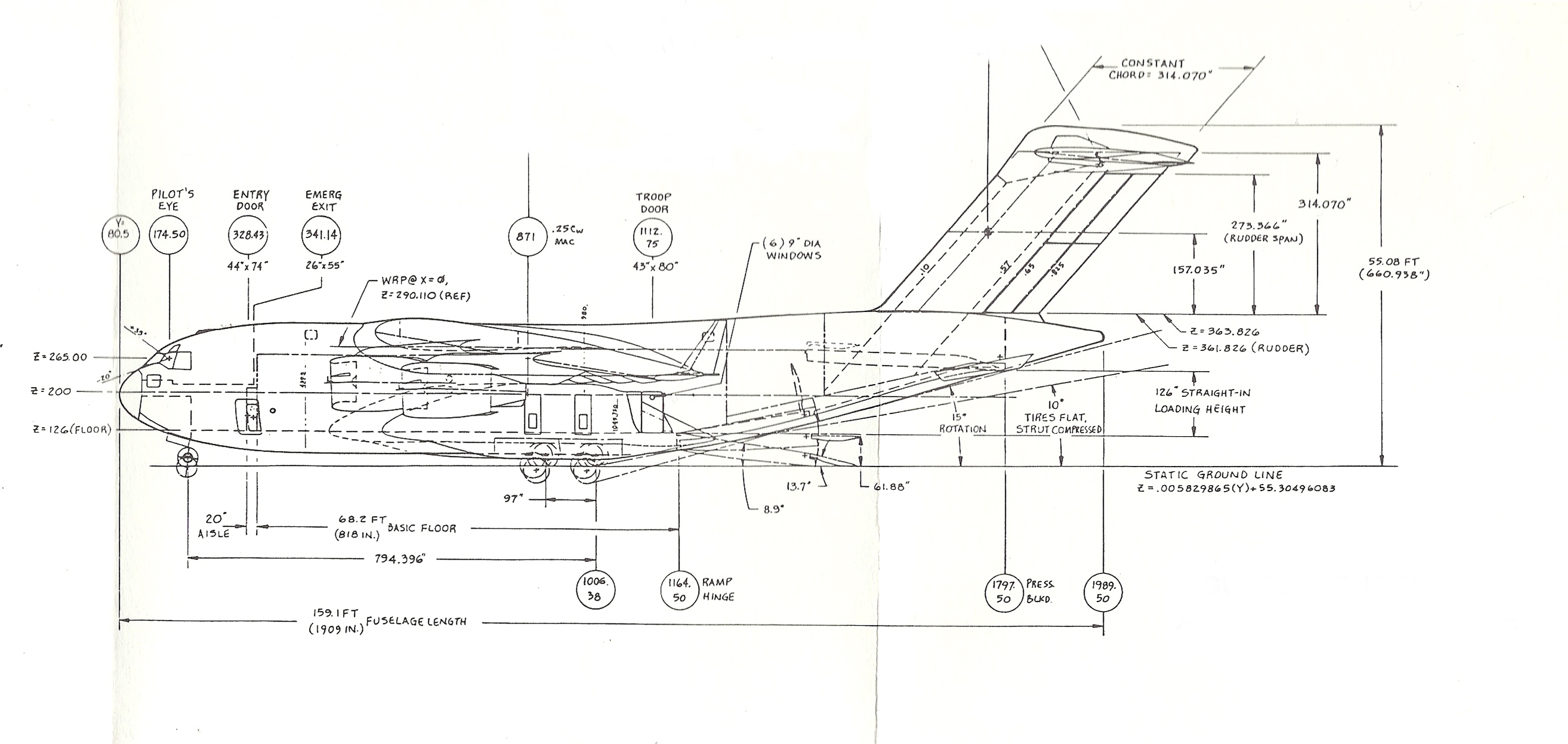
~John
I could really use some help figuring out how to topologize this junction. I can't seem to get it to look right. Right now, I have pinching and the curve of the fender is no longer smooth. This is what it should look like...

But this is how it looks right now...
This is hard! It should be called DIFFICULT-surface modeling, so that people have a better understanding!
Well that's not really fair. I'm not running into any problems, yet; it's just my particular vehicle has very few flat or regular surfaces, so it seems like I'm having to individually fiddle with every single vertex, sometimes more than once. It's arduous work. Getting it done, though.
