Fore- and middle-ground nature Assets:
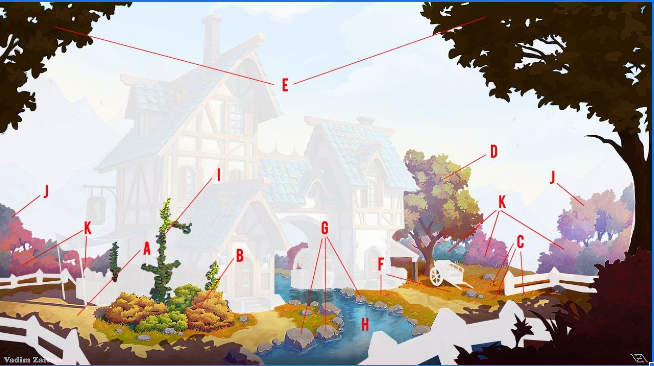
B: FG Bushes ** G: Rocks *
C: FG Flowers * H: Creek **
D: FG Tree A *** I: Ivy **
E: FG Tree B *** J: MG Trees ***
F: FG: Grass *** K: MG Bushes ***
This is a safe place to ask your questions and, if you are lucky, get answers.
Jokes allowed. Suggestions welcome.
![]() blanchsb created a Discord channel; it is a join at will and use at your own risk situation.
blanchsb created a Discord channel; it is a join at will and use at your own risk situation.
These invites expire in 7 days. Should be enough time for all who wish to join. Other invites should be available afterwards if there are stragglers.
Invite to the Rules Channel: https://discord.gg/w2HJ76bR
Text Channel Invite Link: https://discord.gg/PEEKK44h
AV Channel Invite Link: https://discord.gg/HkUgUcnK
Thanks ![]() wardred I felt the same. The reason I'm still looking into the alpha planes option is that it may possibly offer better performance given that the goal for the final environment is to run it in real time. But for this week's submission, I'm going with the leaf geometry option.
wardred I felt the same. The reason I'm still looking into the alpha planes option is that it may possibly offer better performance given that the goal for the final environment is to run it in real time. But for this week's submission, I'm going with the leaf geometry option.
aartifact I don't know how much geometry you're going to save. A simple hexagonal leave is only 6 verts, 8 if you have a couple running down the middle.
A square with a cross running down the middle is 9 verts.
It gets a little dicier if you're going for more complicated leaves, like maples, or adding depth to the leaf or the stem.
I realy love the bushes!!
I think it will look great on trees as well, how optimzed is it?
would you mind sharing the proccess?
Thanks ![]() danitufi
danitufi
No, I don't mind sharing the process at all. I tried to optimize the base geometry I used to distribute the leaves as much as possible, and I managed to get that down to 170 faces.
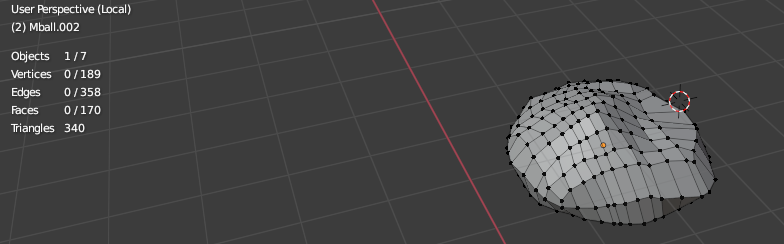
Geometry Nodes sound great, I will need to experiment with this technique. I will upload the offending .blend file for you to play with. It is a strange thing, but I found adding the particle system while still in edit mode had better results.
I'm using same method for my MG bushes, just instead of modelling leaves I use transparent PNG , with green dots and round cube for the base. Today Ill try Your way @artifact. and Ill model some leaves :) This join geometry node at the end is not necessary. Good job with Bushes, I like how they look:)
Thanks, ![]() spikeyxxx I will send over the link to the file. It is a strange phenomenon to be sure. I think I have a workaround for the issue and was able to grow leaves on the branches finally.
spikeyxxx I will send over the link to the file. It is a strange phenomenon to be sure. I think I have a workaround for the issue and was able to grow leaves on the branches finally.
![]() ullreym I can't get it to crash Blender:
ullreym I can't get it to crash Blender:
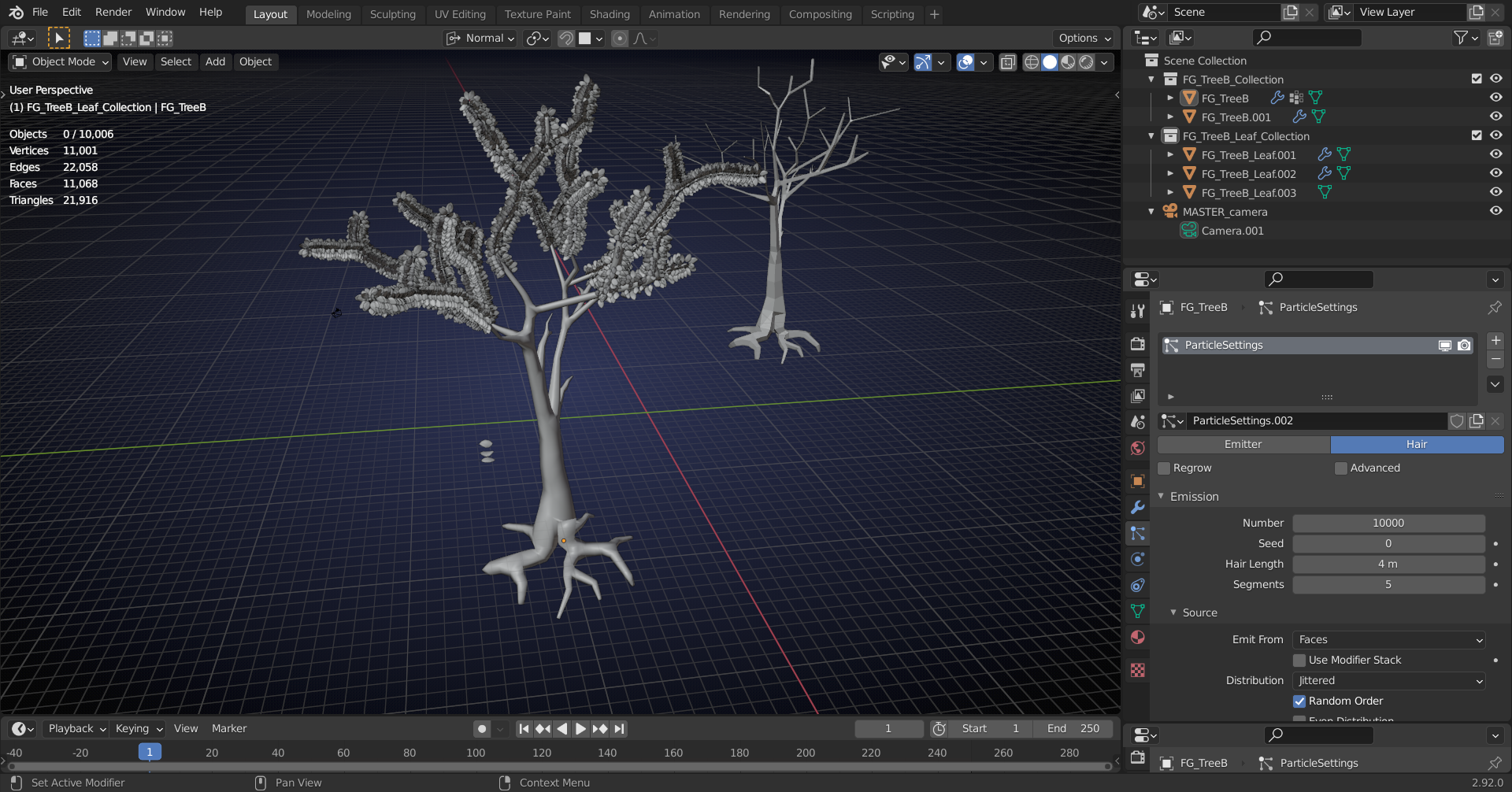
Tried without and with the Vertex Group, Adding the Particle System in Edit and Object Mode... all worked fine.
I think it was Ingmar, who also had crashes...when selecting things with LCS....
I am using a 9 year old Linux machine....
But the Particle System is quite old and maybe it's a system or OS related bug...( I guess your drivers are up to date?)
Maybe try Geometry Nodes, as it way easier to control and randomize the leaves there.
But if you've got a workaround...
aartifact Really nice. This looks so good. How lowpoly is it? i have 2500 verts per bush.
I did a similar leaf setup, but instead of geometry i use a handpained leaf texture with alphamask.
Your shader looks aready good too.
Thanks ![]() benkroft It's quite low poly: the leaf/twig geometry has 224 verts and the base geometry for distributing the leaves has 189 verts. Like you, I also looked into using alpha mapped planes, and I'm still researching that technique incase it proves to provide better performance in Eevee. The leaf shader is a really simple setup I used to visualize the bush at render time:
benkroft It's quite low poly: the leaf/twig geometry has 224 verts and the base geometry for distributing the leaves has 189 verts. Like you, I also looked into using alpha mapped planes, and I'm still researching that technique incase it proves to provide better performance in Eevee. The leaf shader is a really simple setup I used to visualize the bush at render time:
Check out my WIP thread for an extremely light solution for bushes. You probably can use more polys than I can though.
Thanks for giving it a try. It was a frustrating experience to be certain. I’m using the 2013 Mac Pro that looks a bit like a rubbish bin you’d find in the Death Star. The OS is up to date, but some of the graphics hardware stopped working with Blender 2.8.
I will certainly look into the Geometry Nodes. 😃
Hi everyone,
I'm super late to the party due to some internet trouble. I signed up for some flowers, will catch up this week. I was wondering if any choice has been made as to location and season of the setting? I would like to model flowers that would actually bloom in the specific place and time of year.