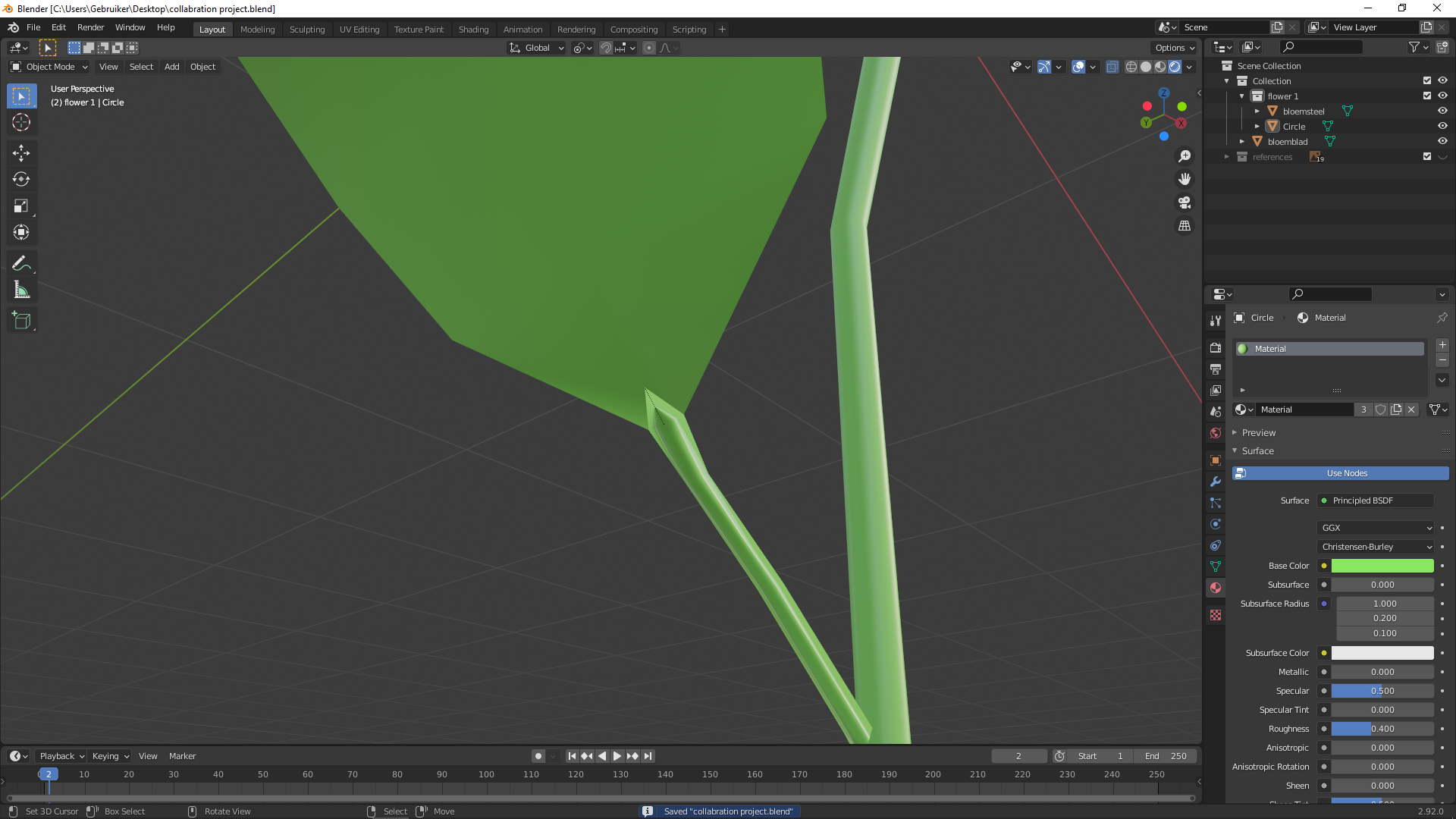Fore- and middle-ground nature Assets:
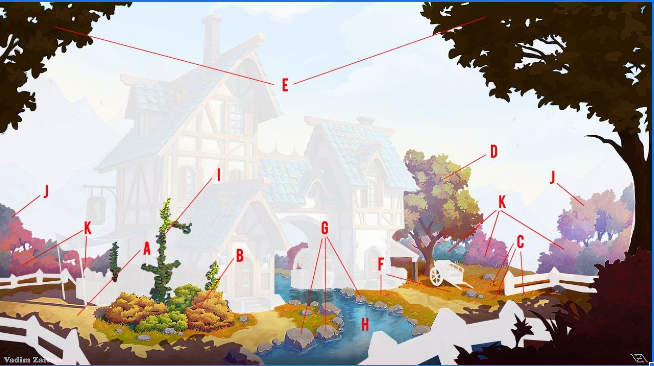
B: FG Bushes ** G: Rocks *
C: FG Flowers * H: Creek **
D: FG Tree A *** I: Ivy **
E: FG Tree B *** J: MG Trees ***
F: FG: Grass *** K: MG Bushes ***
This is a safe place to ask your questions and, if you are lucky, get answers.
Jokes allowed. Suggestions welcome.
![]() blanchsb created a Discord channel; it is a join at will and use at your own risk situation.
blanchsb created a Discord channel; it is a join at will and use at your own risk situation.
These invites expire in 7 days. Should be enough time for all who wish to join. Other invites should be available afterwards if there are stragglers.
Invite to the Rules Channel: https://discord.gg/w2HJ76bR
Text Channel Invite Link: https://discord.gg/PEEKK44h
AV Channel Invite Link: https://discord.gg/HkUgUcnK
Hi there,
I'm excited to work on the ivy. I'm familiar with the sapling add-on and blender particle system. However, the ivy will probably need a lot of hand-crafting. I'm glad to be joining this team!
Hi Yuki, welcome!
We do not use the Subdivision Surface Modifier to smooth out shapes, but if you subdivide a Plane for instance, because you need more Vertices, then that is okay. So it is important how and why you would use that node.
Geometry Nodes was first created for set dressing, so it seems logical to me to use it in our case, but everybody is completely free to use whatever method she/he wants of course!
I'd suggest to use little geometry and textures with an Alpha, to create things like leaves and grass blades, because there will be a lot of them and I don't want to destroy Kent's computer 🤣
But we will see how everything goes.
Welcome Fabian!
I wouldn't recommend using the Sapling Addon for the ivy, there is a dedicated Ivy Generator in Blender:
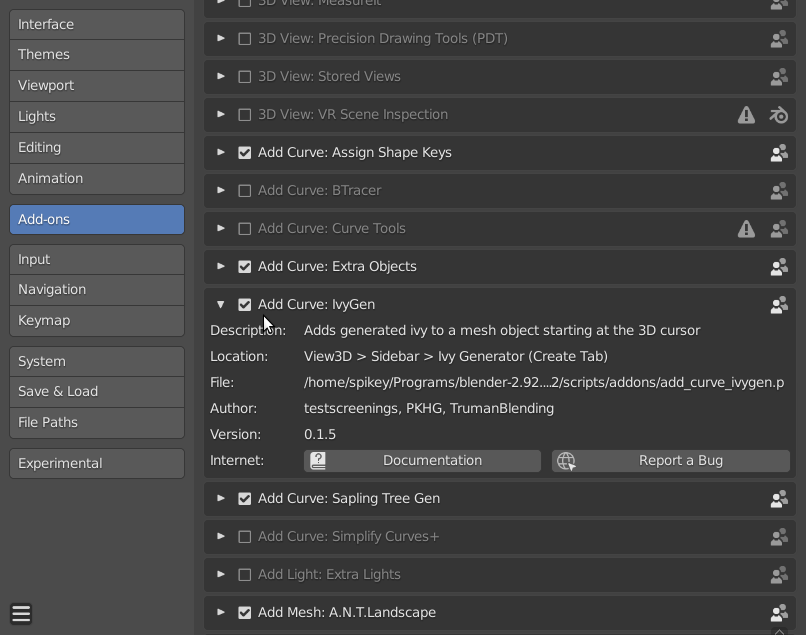
Works really well!
I will look up some tutorials on how to use it.
This scene is so lovely, its difficult to decide, but I'm most exited about FG/MG Bushes and MG trees, eventually Creek or Stones, but finally I'm really flexible, if need help somewhere I do my best.
ya that is so true xD got mine destroyed once, trough he was already a few years old, but still it caught fire and that was terifying, so i better dont do that to anyone else :p
as for the textures with an alpha what do you mean with that ?
You can use an Alpha or just paint a leaf (for instance) on a black background like so (only nicer painting 😉):
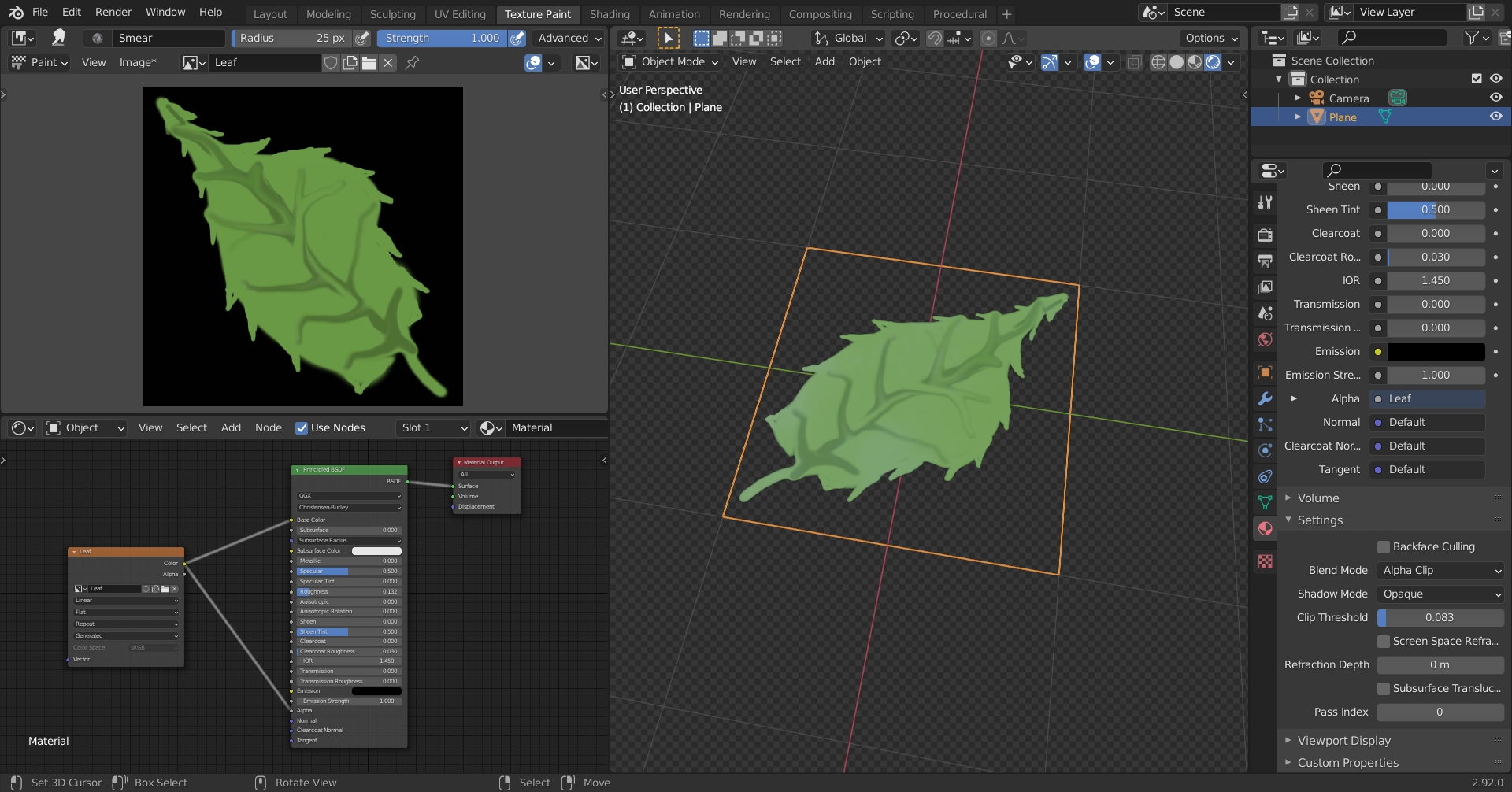
ow nice to know :) indeed then i dont need to model the curving of that object :)
No, but I would give the Plane a few more Vertices, so you can bend it a bit...it's too flat now.
Hello all. I am happy to join you guys.
Since I am a beginner, I decided to go simple and signed up for the stones. I watched the Stack o Rocks tutorial, and will try to replicate it with the stones. So first I will sculpt a base mesh of a stone to give it some shape, and then add details via sculpting. Since I haven't used the sculpting tool yet, I'm not sure about the result. So I'll start with just a single stone. Hope that makes sense for you.
already running into an issue, the leaf does not have any thickness but the trunk(hope its the correct word for the thicker part xD) is not just plain flat . so i now have this. anyone know how to fix this in a good way ?