Fore- and middle-ground nature Assets:
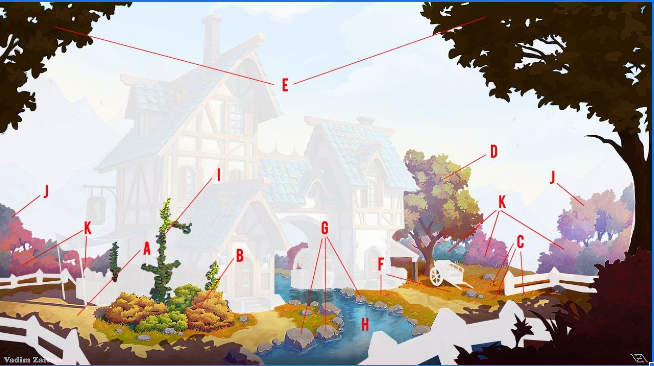
B: FG Bushes ** G: Rocks *
C: FG Flowers * H: Creek **
D: FG Tree A *** I: Ivy **
E: FG Tree B *** J: MG Trees ***
F: FG: Grass *** K: MG Bushes ***
This is a safe place to ask your questions and, if you are lucky, get answers.
Jokes allowed. Suggestions welcome.
![]() blanchsb created a Discord channel; it is a join at will and use at your own risk situation.
blanchsb created a Discord channel; it is a join at will and use at your own risk situation.
These invites expire in 7 days. Should be enough time for all who wish to join. Other invites should be available afterwards if there are stragglers.
Invite to the Rules Channel: https://discord.gg/w2HJ76bR
Text Channel Invite Link: https://discord.gg/PEEKK44h
AV Channel Invite Link: https://discord.gg/HkUgUcnK
I'm doing the MG trees and am futzing around with leaf size to keep the number of leaves I have to have for that bushy look down and am using the sapling tree generator. Maple style leaves are kind of large anyway, and if they can be just a little bigger than natural without being huge the # of leaves can go down quite a bit. These are probably too big.
I have a lot of work to do this weekend, but this is 3638 verts: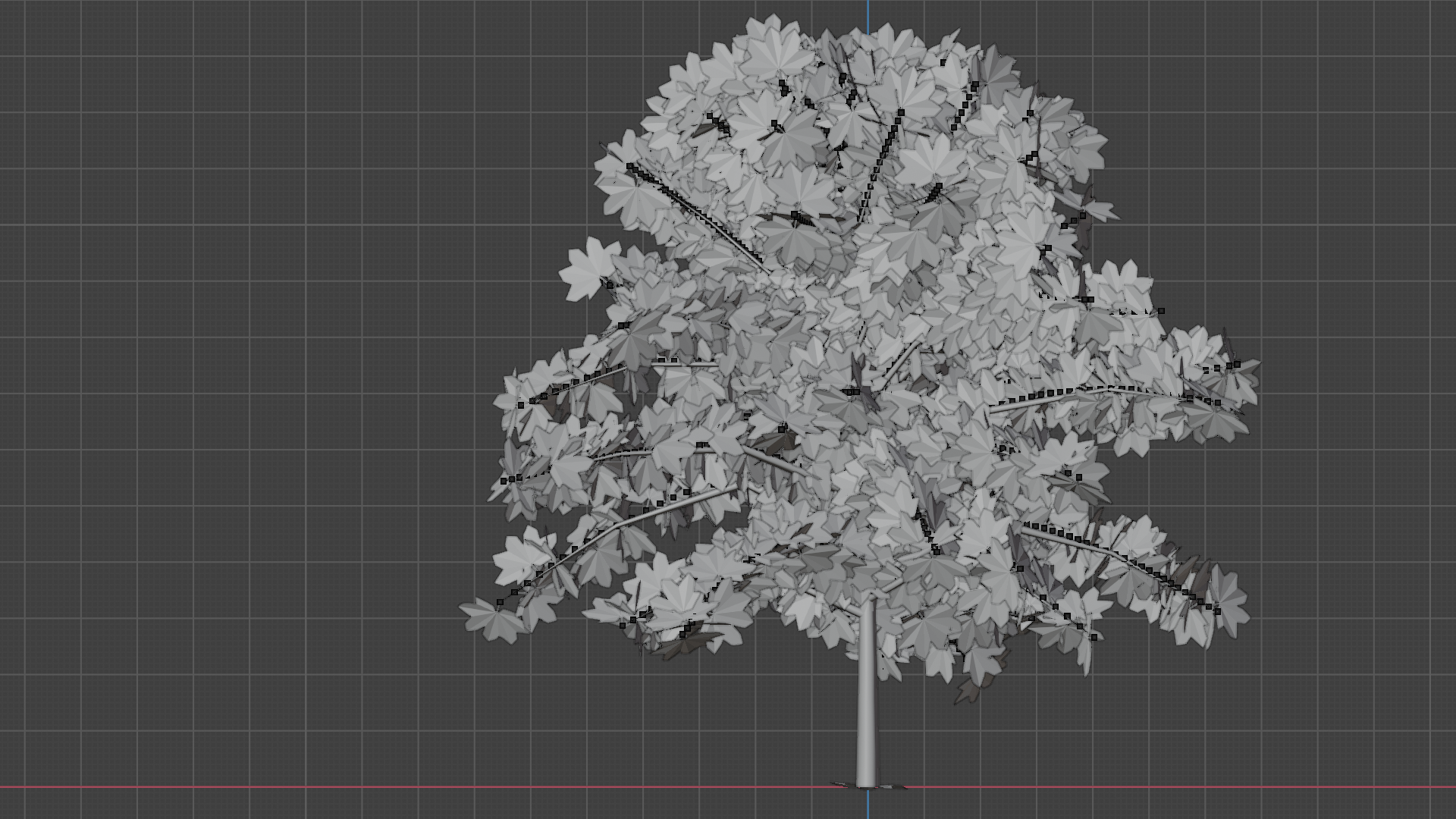
The weird dots are because the stems aren't intersecting with the branches. I can either make the stems longer or make the leaves overlap the Y axis a bit.
It's not perfect. I need the trunk to separate right in the middle for that Y detail in the image, and I do think the leaves could be smaller, but it's coming along. I'd also like a more shell like distribution to the leaves. If they were focused more along the edges of the branches I don't think I'd need nearly so many towards the core of the tree.
![]() spikeyxxx - I'd like to mess with geometry nodes just a little and compare the output the the sapling generator.
spikeyxxx - I'd like to mess with geometry nodes just a little and compare the output the the sapling generator.
I'm going to play a little myself, and look for some tutorials out there, but nodes is one of my weakest points so far in Blender.
Is there a particular tutorial you'd suggest I check out?
![]() spikeyxxx Don't be scared!!! Can't fix it if it ain't broke. I think I found a solution after watching Bartek's video. This gives me the distortion I wanted that makes it feel more painterly (I hope) and looks really fluid when animated. Here is the new setup I landed on:
spikeyxxx Don't be scared!!! Can't fix it if it ain't broke. I think I found a solution after watching Bartek's video. This gives me the distortion I wanted that makes it feel more painterly (I hope) and looks really fluid when animated. Here is the new setup I landed on:
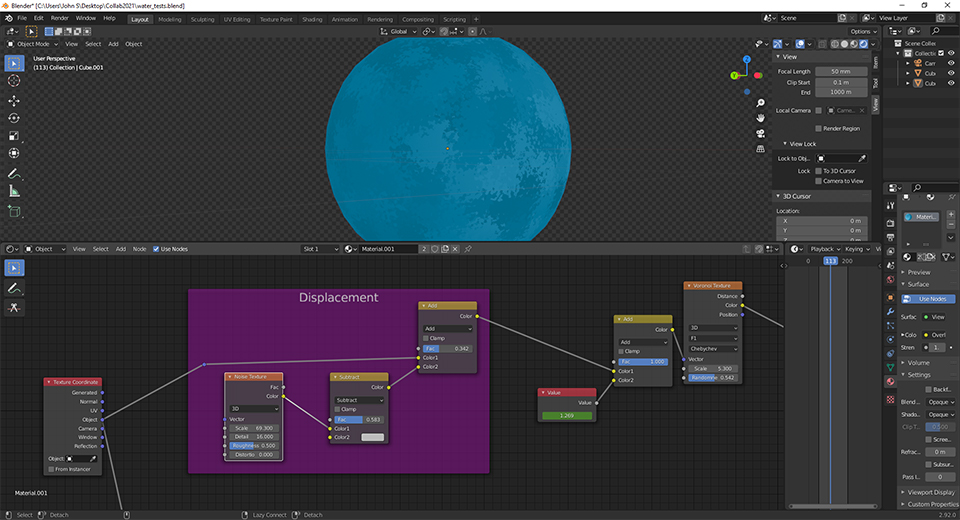
I do not know what you are doing here:
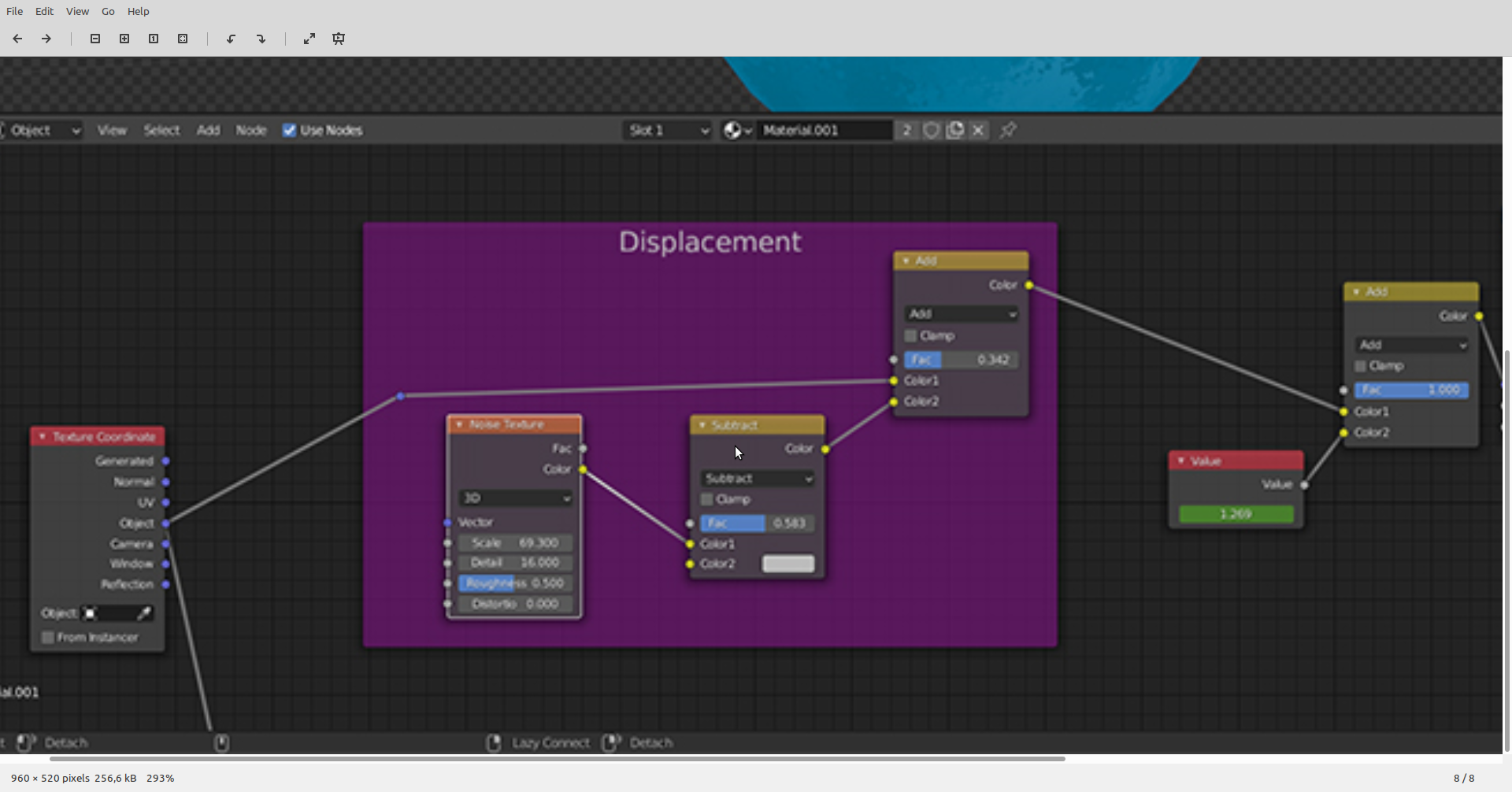
The Noise Texture outputs a value between (about) 0.2 and 0.8 for all three RGB channels.
Then you subtract some value times 0.543 and multiply that by 0.342 and add it.
What are you doing there and why?
There are two that I found that look really promising:
Hi ![]() wardred I think the best content is by Erindale. Maybe start here: https://www.youtube.com/watch?v=R_cQogD0KJ8&list=UUGMyyn2FdEFcDfP1wQRh5lQ&index=7
wardred I think the best content is by Erindale. Maybe start here: https://www.youtube.com/watch?v=R_cQogD0KJ8&list=UUGMyyn2FdEFcDfP1wQRh5lQ&index=7
The noise texture is being added to the object coordinates to displace the voronoi texture. The sum is added to another value that animates the displacement. The subtract node is probably unnecessary for a procedural texture, but Bartek put it in his video so it's there for good measure (it offsets the offset so your texture is still projected from the origin). The animate value could routed through a combineRGB node to control the flow direction, but I haven't done that yet. I am sure I am doing a terrible job of explaining this so here is the video where Bartek does a much better job (with visuals and everything). He gives more or less the same demo in the wood shader chapter of the shader forge series here on CGCookie.
Ghibli bushes looks Amazing, I love them. First think I've try with my MG Bushes was apply Ghibli style, and they look awesome, but the problem is amount of vertices. 17k verts in one bush is too many for what we are doing ;/
I am a big fan of Bartek Skorupa!
But your math doesn't make much sense to me (sorry):
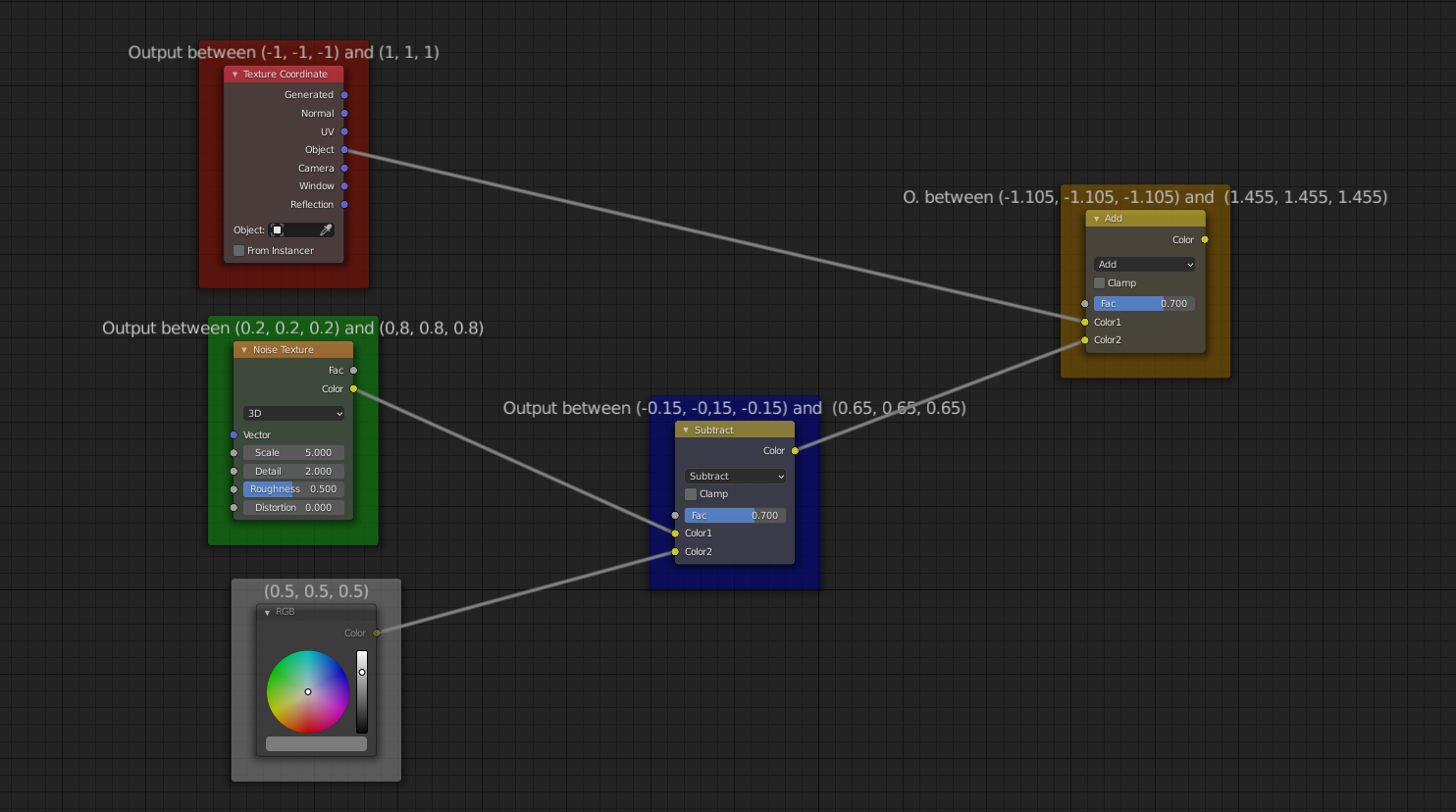
I don't say that it's wrong, but it feels like there is one Node too many here...
hello guys,
today i worked on the waterlily but i got my whole file messed up and i cant figure out what i did.
i was pressing a button and suddenly everything exept the object i had selected is no longer visible (its not deleted but i cant see it anymore)
anyone know what could happend or how i could fix it ?
i tryed to unhide but thats not the case here .
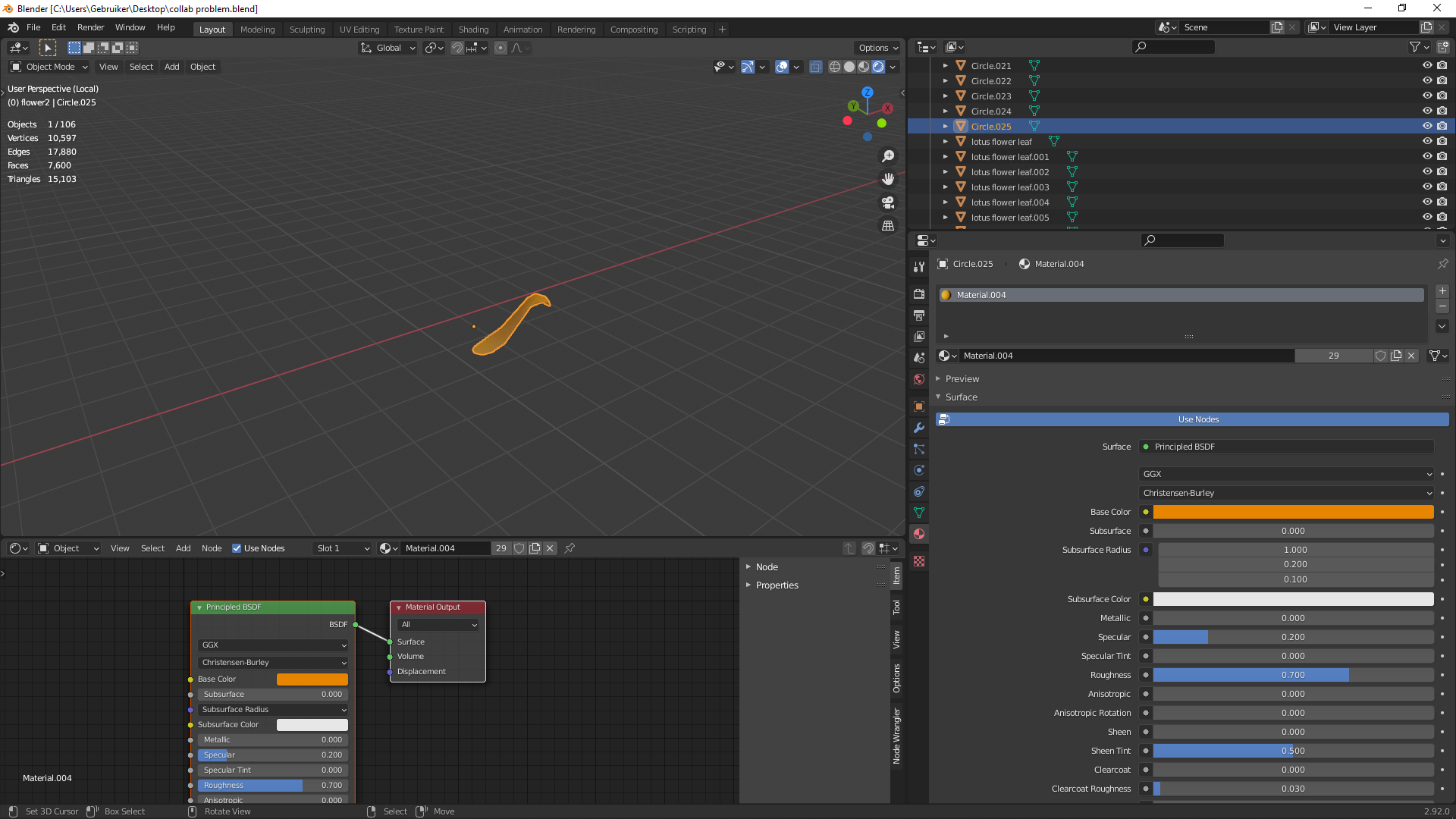
that object should be surrounded with several copies of that mesh and with the flower leafs but its nowhere to been seen :'( .
yyukinoh1989 you may have gone into local view. Try toggling “/“ on the numpad and see if that brings it back.
pprocyonlotor thanks a lot it worked. was so scared that i lost everything xD
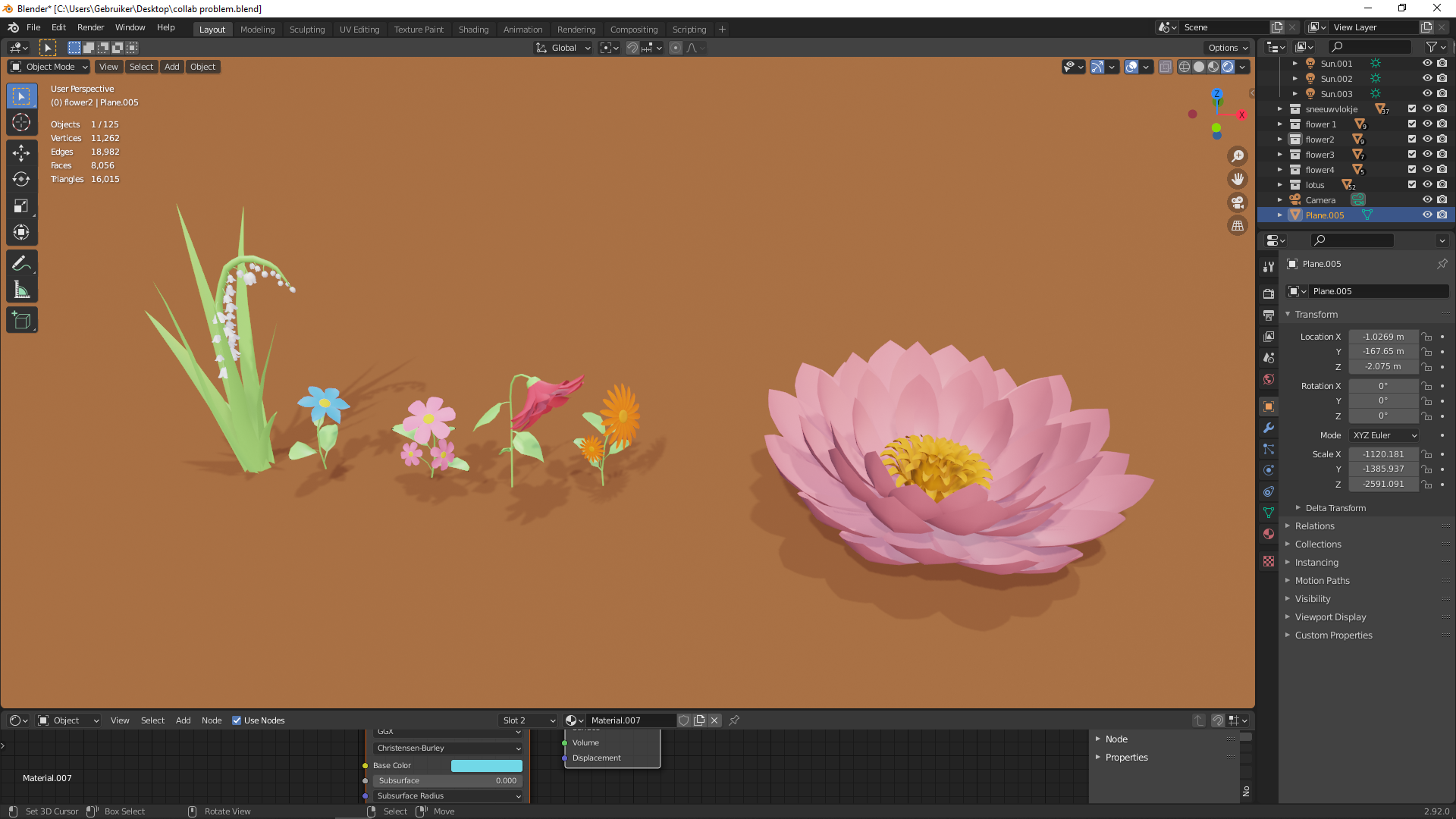
lotus flower has finished what do you guys think ? any changes needed ?
edit also created 2 leaf plants (not a flower but its still a plant :) )
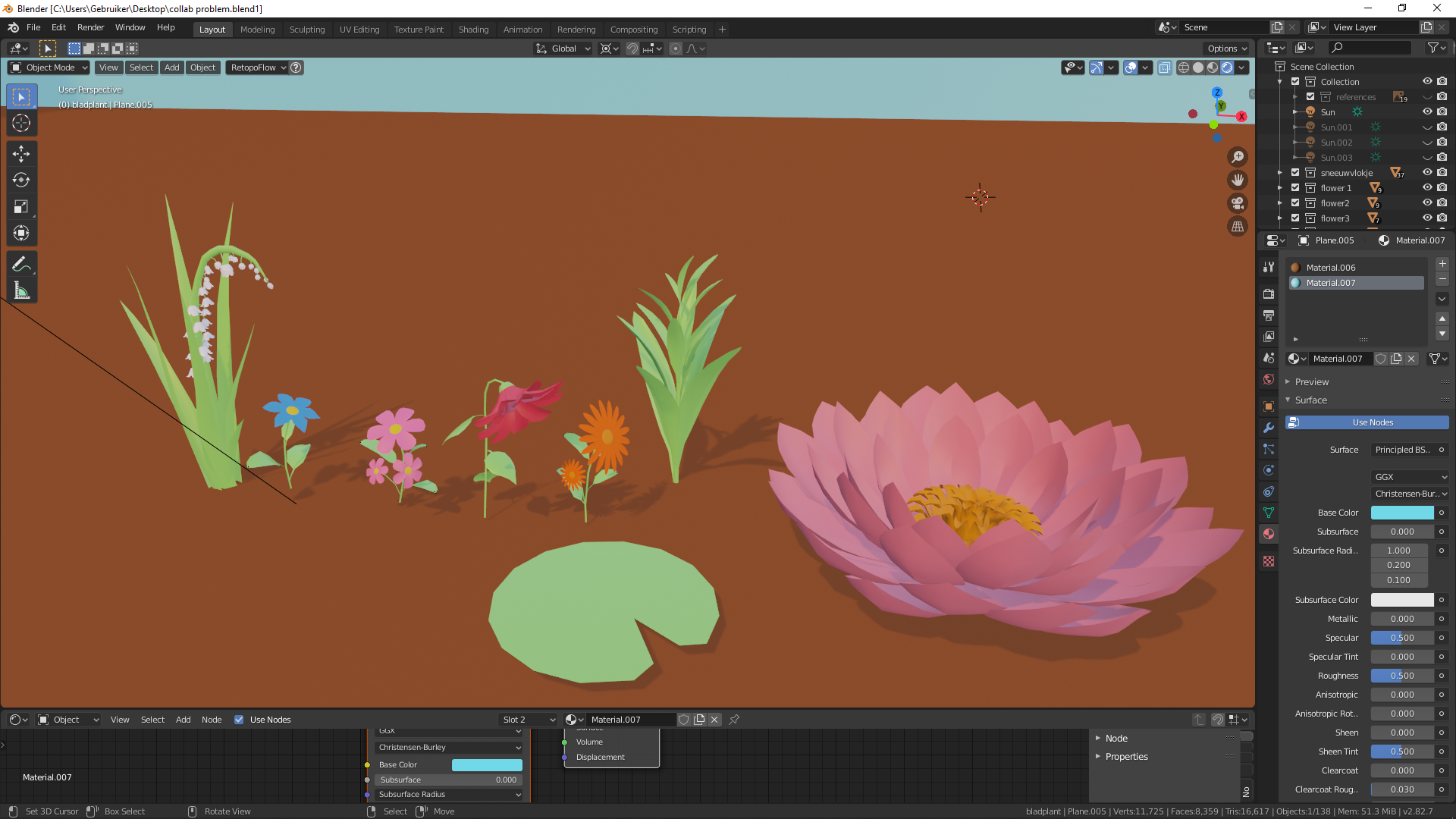
Hello guys, my name is Dani,
Glad to join the Team!!!
I will be working on the tree A,
I have tried using the ghibli style trees, it was mentioned in the first stream as well, is that detailed enogh for this tree?
and will it work with the lighting in the end?
Welcome, ![]() danitufi ! I can't wait to see how those ghibli trees do. I'm working on Tree E and making it with extruded edges and the skin modifier.... it is a bit more hands-on than the Sapling Add-on.
danitufi ! I can't wait to see how those ghibli trees do. I'm working on Tree E and making it with extruded edges and the skin modifier.... it is a bit more hands-on than the Sapling Add-on.