Starting in March 2020, I began a large stream project to model a comprehensive, highly-detailed Caterpillar 434E backhoe. Please watch the first stream (first 3 minutes of abridged version at least) for an overview.
It's a straight-forward project of building a complex model over an extended period of time. The spin on the project is that I want your help to accomplish it! If I build some parts and you build some parts, we will finish this thing much quicker. Plus the contribution format will include reviews, the potential of having your piece(s) assimilated into the final model. Not to mention large quantities of XP are at stake 🤑
NOTE: This is an involved project reserved for Citizen members.

The general idea is that I kickoff stages of the project via live stream, which is typically once per month. For the time in between streams, you choose a piece of the backhoe and apply what you learned from the stream to that piece. For example, the first stream covered initial block out. So between stream 1 and stream 2, your job is to pick a piece and block it out.
This is the repeating protocol for each Assignment Period (between-streams):
I will reply to this thread after each stream with a [big] assignment post denoted by a 📣 emoji in the title. There I will clarify instructions about each Assignment Period.
We will centralize our collaborative communication between the streams and this thread. Ask any and all questions pertaining to the Backhoe project here.
After digging through the website ![]() jakeblended provided, I stroke gold! Battery box with the battery and the other side with the step. This feels a little bit like Christmas.
jakeblended provided, I stroke gold! Battery box with the battery and the other side with the step. This feels a little bit like Christmas.

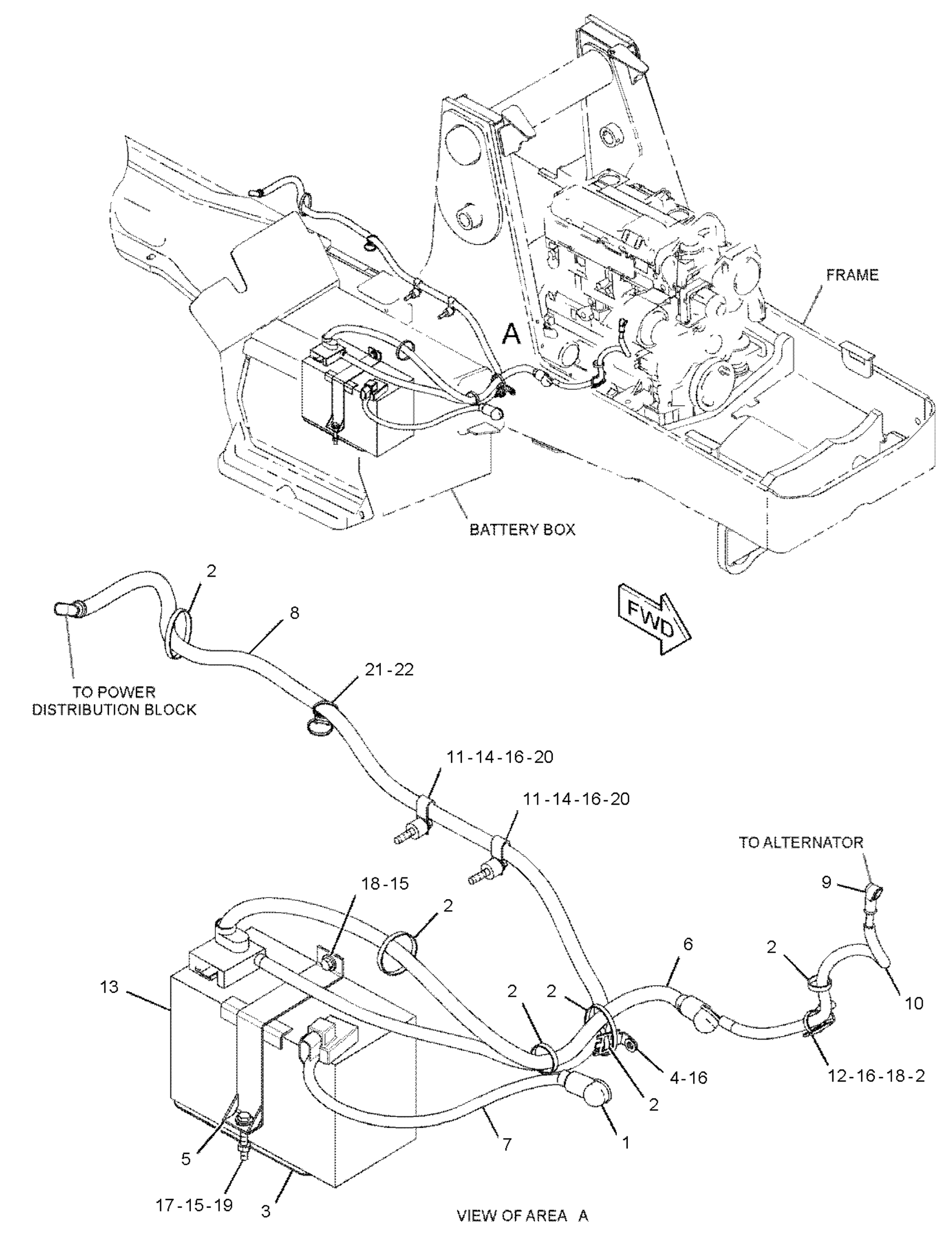
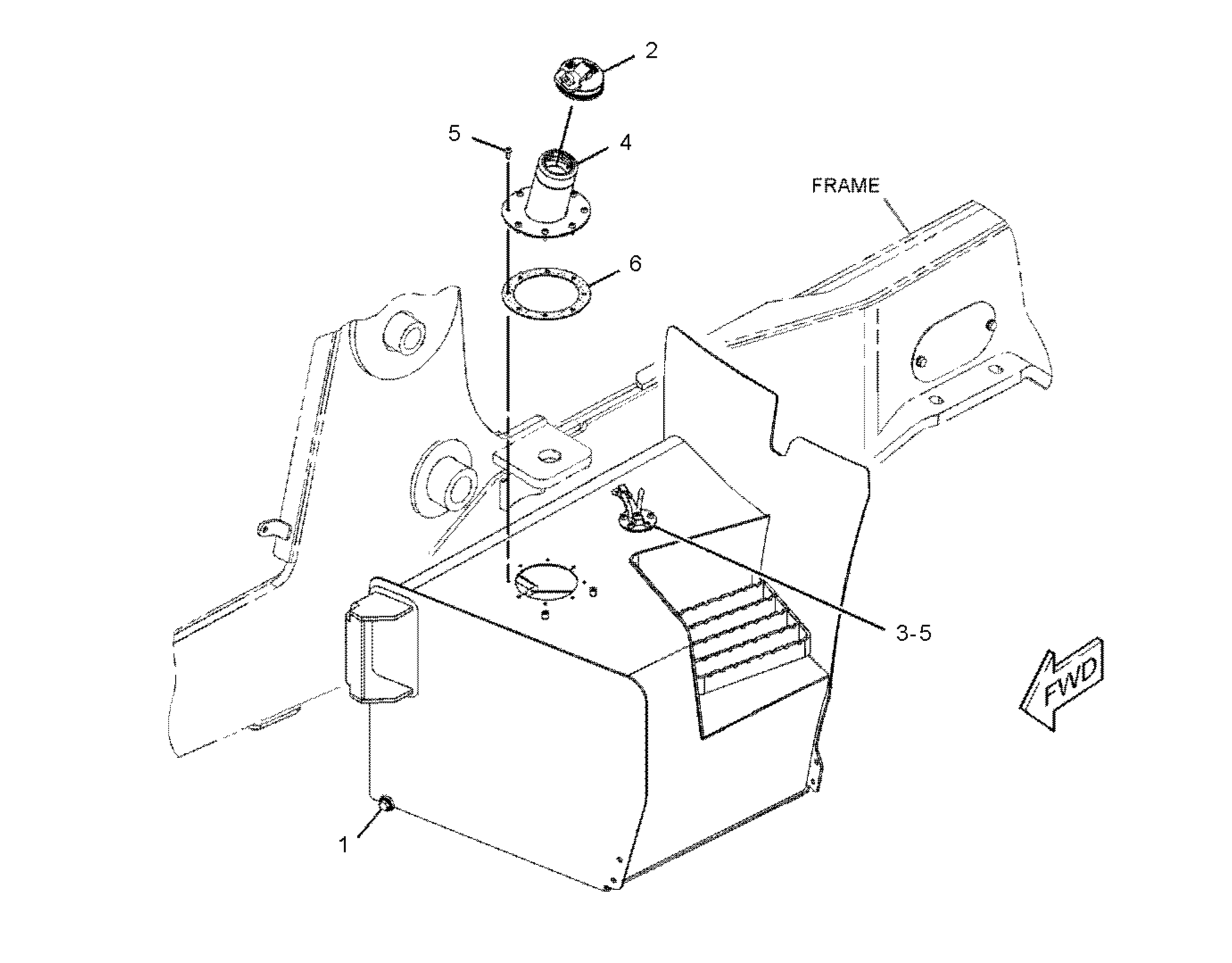
When animating the backhoe we could turn it into a Transformer which by the push of a button turns into that shark form 🤣.
Maybe Jake should work at CAT haha. I doubt I will be able to do better than this. Amazing stuff man.
sshanr The array modifier can be tricky to understand, as can modifiers in general. I recommend watching this course if your new to them. While it features an older version of Blender, the conceptual information is still very helpful.
ppfbourassa yeah it's difficult to find close-ups of this spot that really show how the mechanism works but it appears to be arranged like this:

There's a slot in the back of the bucket right behind each "hinge", and there seems to be a flange on the back of the hinge that sticks through the bucket there, which the cylinder connects to.
sshanr: The "Array Modifier" is very tricky. So don't worry, your're not alone with that problem.
Please check, whether ...
1) ... your offset object for the "Array Modifier" is in the center of the wheel
2) ... the offset object and your duplicated object have their origins in the same place (the distance between these two origins is take as offset from one duplicate to the next)
3) ... your tread object is rotated or scaled: undo them with ALT + R and ALT + S since these transformations are repeated for every duplicate !
I can see that ...
1) ... you have checked "Relative Offset" . Uncheck it. "Object Offset" is the only offset you need.
2) ... you have choosen the left side reference image (REF_left): Since it is not in the wheel's center (and it shouldn't be there!), place an empty (because it doesn't contain any occluding mesh) instead in the wheel's center and choose this empty as "Object Offset" in your "Array Modifier"
The rotation of the empty around the global x-axis (which is in our specific case also the wheel's rotation axis) determines how many degrees are between two neighbouring duplicates. And again: your tread's object origin must be in the same place as the object origin of your offset object (in our case the above mentioned empty)
Working on the chassis today.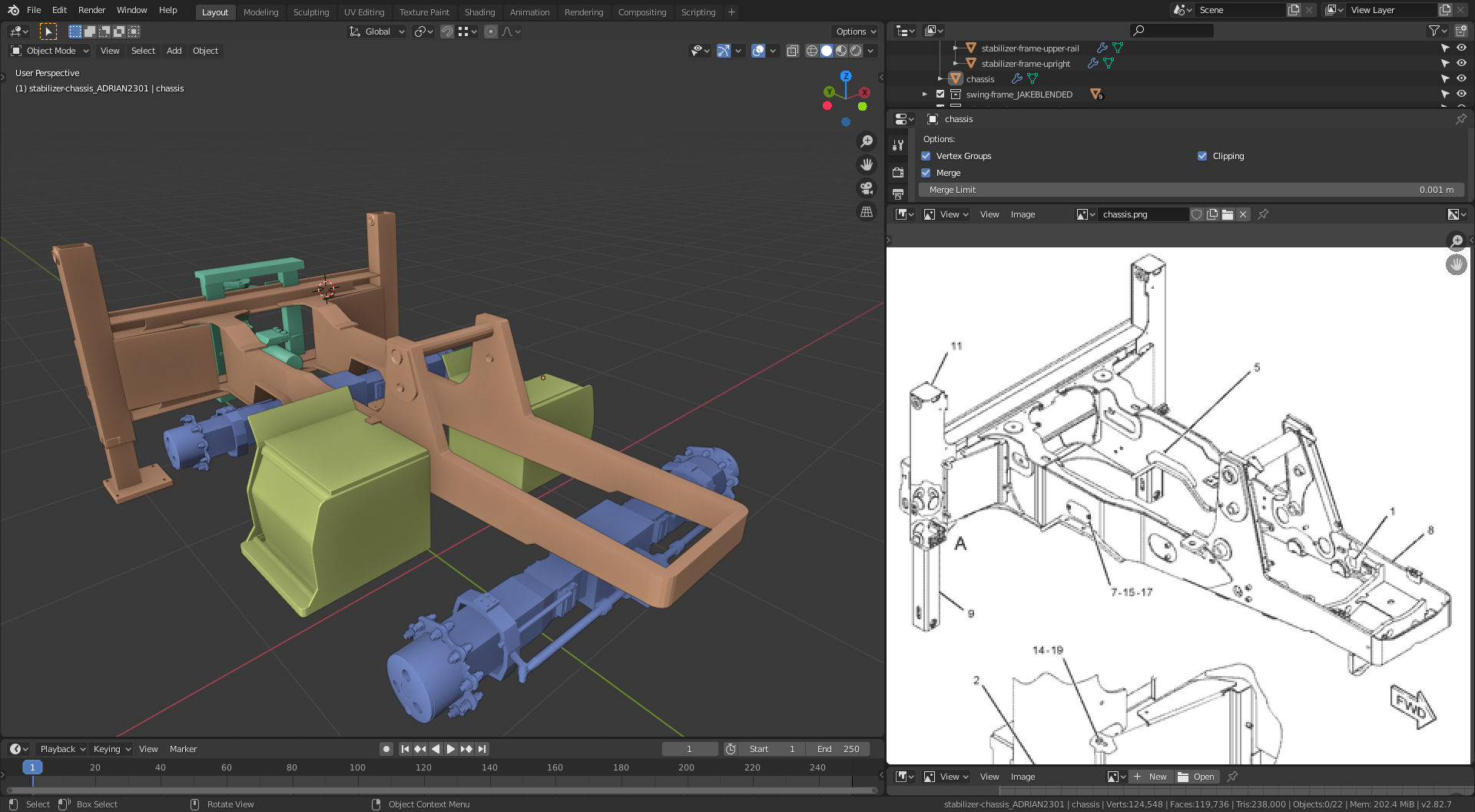
Using everybody's parts to try and keep proportions correct. Very limited reference for the chassis, more of a challenge than I was expecting. May need adjusting as we progress. ![]() jakeblended I saw your post on the swing frame being different from 2008 to 2012, when your done I think the swing frame hooks onto the top and bottom rail of the stabilizer frame. I may have to adjust the height, looking at the images they do look slightly lower on the 2012 model. I will upload this WIP to the Google sheet so maybe @theluthier will update the file so we can adjust to fit when your done. I only had the blueprint drawings to go by for the height. Looking at the other images (Photos) I'm not so sure the blueprint drawing is reliably.
jakeblended I saw your post on the swing frame being different from 2008 to 2012, when your done I think the swing frame hooks onto the top and bottom rail of the stabilizer frame. I may have to adjust the height, looking at the images they do look slightly lower on the 2012 model. I will upload this WIP to the Google sheet so maybe @theluthier will update the file so we can adjust to fit when your done. I only had the blueprint drawings to go by for the height. Looking at the other images (Photos) I'm not so sure the blueprint drawing is reliably. ![]() dostovel there is a slight gap at the back of the battery box for the cables. I will be drilling the whole for the cables also.
dostovel there is a slight gap at the back of the battery box for the cables. I will be drilling the whole for the cables also.
Happy Days 😎
It is perfect timing that Jake found the treasure trove. It's like he turned a spark into a full blown blender flame! Look at all this great stuff. since the live stream
@adrian2301 That looks great! Yes we'll have to see how tall the slide part of the swing frame ends up being. I -think- the rear-view of the original references should show the height well enough; but I suppose it wouldn't be too difficult to adjust the height of the chassis there if needed. There's some hydraulic parts I'll need to attach to the chassis just forward of that stabilizer bar area too.
Ok I did some digging today on my CAT website. Here is the maintenance manual for combined models that includes the 434E. The illustrations may be helpful to gleen some details. There are some decent axel shots as well and it talks about operation a little regarding the individual parts.
https://dealer.cat.com/content/dam/dealer/ps/repair-options/self-service-options/Service%20Instructions/backhoeloaders/PM3-JBA_NBA_EME_SEF_DPH_SJL_MAW.pdf
Let me know if the link doesn't work. It works for me but I am an employee haha.
@theluthier You might benefit from this close up video it showcases some nice details not shown on prints.
https://www.youtube.com/watch?time_continue=35&v=_2vPdctN8pw&feature=emb_logo
I struck it rich!
I found the page that I think Jake may have stumbled upon but from the Legit Cat SIS 2.0 website.
I did a search for the 434E and there are all kinds of diagrams: There's a lot here......
https://sis2.cat.com/#/refine?keyword=434E
Refining the Search to the "Parts Identification" page gets really into detail. There is a whole left section of stuff to click on and it is sorted by Parts/Repair/Service sections that changes the left side options.
https://sis2.cat.com/#/detail?keyword=434E&serialNumber=SJL&mediaNumber=SEBP5078&tab=1
There are even options to make PDF's
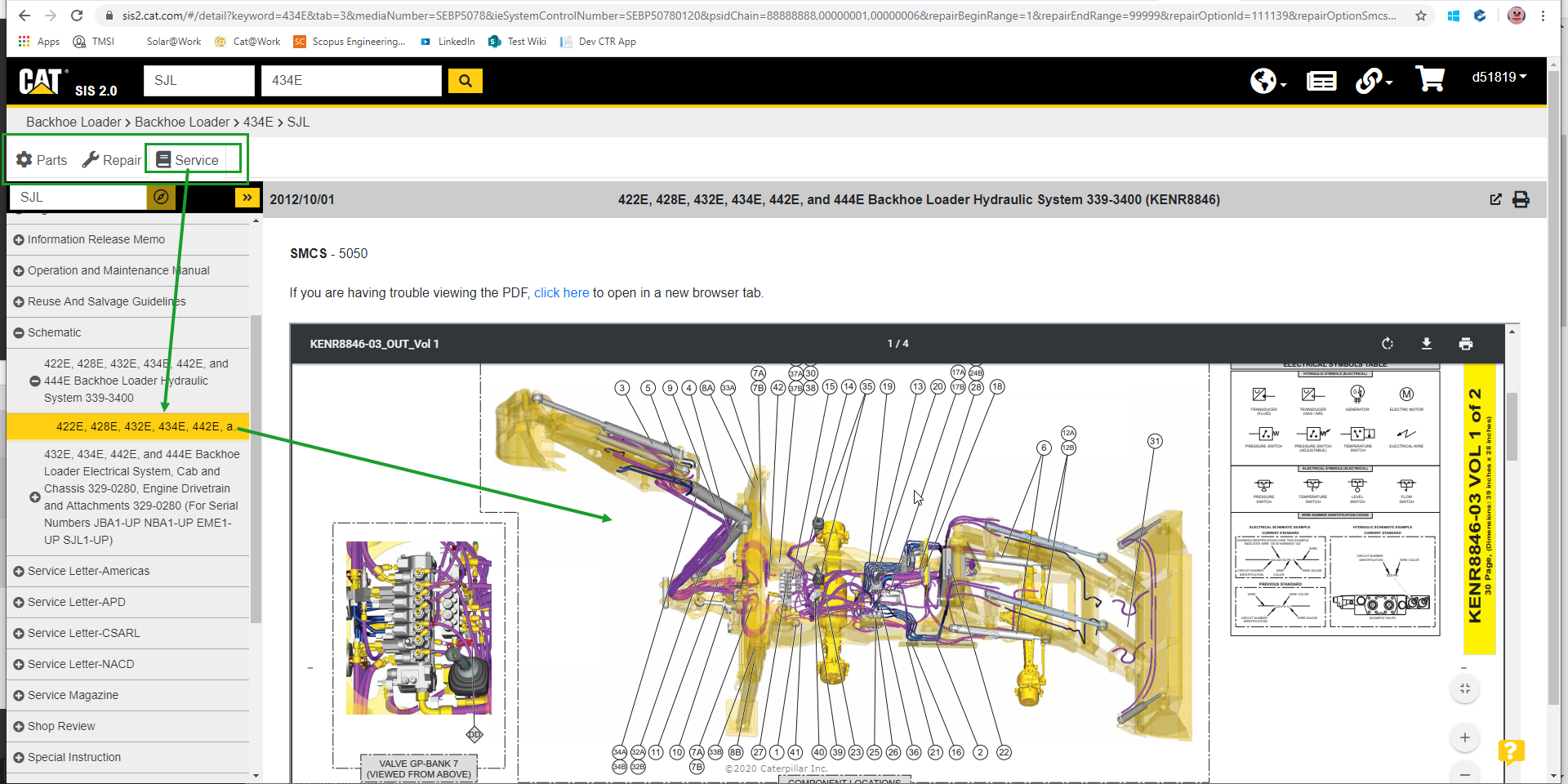
You should still look into that "borrowing" one from your company and park it in front of Kent's house. That sounds like a solid plan.
It doesn't work, there's a login page that wont let me log in. I tried Blanch123 and nothing.
Yes like Omar unfortunately both of these links lead me to a login page - looks like it's a controlled-access website sadly...
Thanks for trying, though! No such thing as too much reference.
Well crap. I guess I am just going to have to brute force it on the weekend and try to borrow some of the "best of the best" take aways and upload them for the "team". haha
Awesome! But don't do anything that'll get you in trouble. The example image you posted is incredible, but we can deal without them if it's something you shouldn't be giving us... :)
I think the drawings found by Jake should be sufficient to model a backhoe that looks convincing and detailed enough for a good rendering. If they ask you for a login, then certainly for good reasons.