Starting in March 2020, I began a large stream project to model a comprehensive, highly-detailed Caterpillar 434E backhoe. Please watch the first stream (first 3 minutes of abridged version at least) for an overview.
It's a straight-forward project of building a complex model over an extended period of time. The spin on the project is that I want your help to accomplish it! If I build some parts and you build some parts, we will finish this thing much quicker. Plus the contribution format will include reviews, the potential of having your piece(s) assimilated into the final model. Not to mention large quantities of XP are at stake 🤑
NOTE: This is an involved project reserved for Citizen members.

The general idea is that I kickoff stages of the project via live stream, which is typically once per month. For the time in between streams, you choose a piece of the backhoe and apply what you learned from the stream to that piece. For example, the first stream covered initial block out. So between stream 1 and stream 2, your job is to pick a piece and block it out.
This is the repeating protocol for each Assignment Period (between-streams):
I will reply to this thread after each stream with a [big] assignment post denoted by a 📣 emoji in the title. There I will clarify instructions about each Assignment Period.
We will centralize our collaborative communication between the streams and this thread. Ask any and all questions pertaining to the Backhoe project here.
I started with an Array Modifier with an Object Offset, but in the second version went for a Simple Deform Modifier, set to Bend, because that has a lot of advantages, although a bit trickier to set up. ( Try both methods and you'll be able to see the differences.)
I think it is important to realize that a tire is one piece and not something welded together, but you know that already.
I've seen a 'live Cat' that had Michelin tires, but I'm sure that that's not obligatory.
To be quite honest, the (almost) greatest problem for me in a project like this is the naming of all the parts;)
I separated of the treads from the rest of tyre only in order to keep as much control as possible over the manipulation of the tread shape without touching the tyre's main body. Of course, this doesn't reflect the reality of a real live tyre which is produced directly as one piece. As soon as I'm satisfied with the tread's shape. I can join it with the rest of the tyre.
For the tyre version: Maybe the official brochures can give a hint which brands are used for newly produced Caterpillars. Maybe they differ from region to region?
For the part naming: I'm sure at the end of the project we're backhoe experts and open our own factory ;) . But seriously: It makes fun to find out how thinks work which then helps to create a convincing model that looks like a fully functional backhoe.
This makes things a lot easier if you dont need special settings for the back tyres. I'm just wondering why they publish drawings that don't reflect the reality and cause even a little bit more work instead of just copying the front wheel.
These appear to be a bit more accurate (at least as far as scale is concerned):
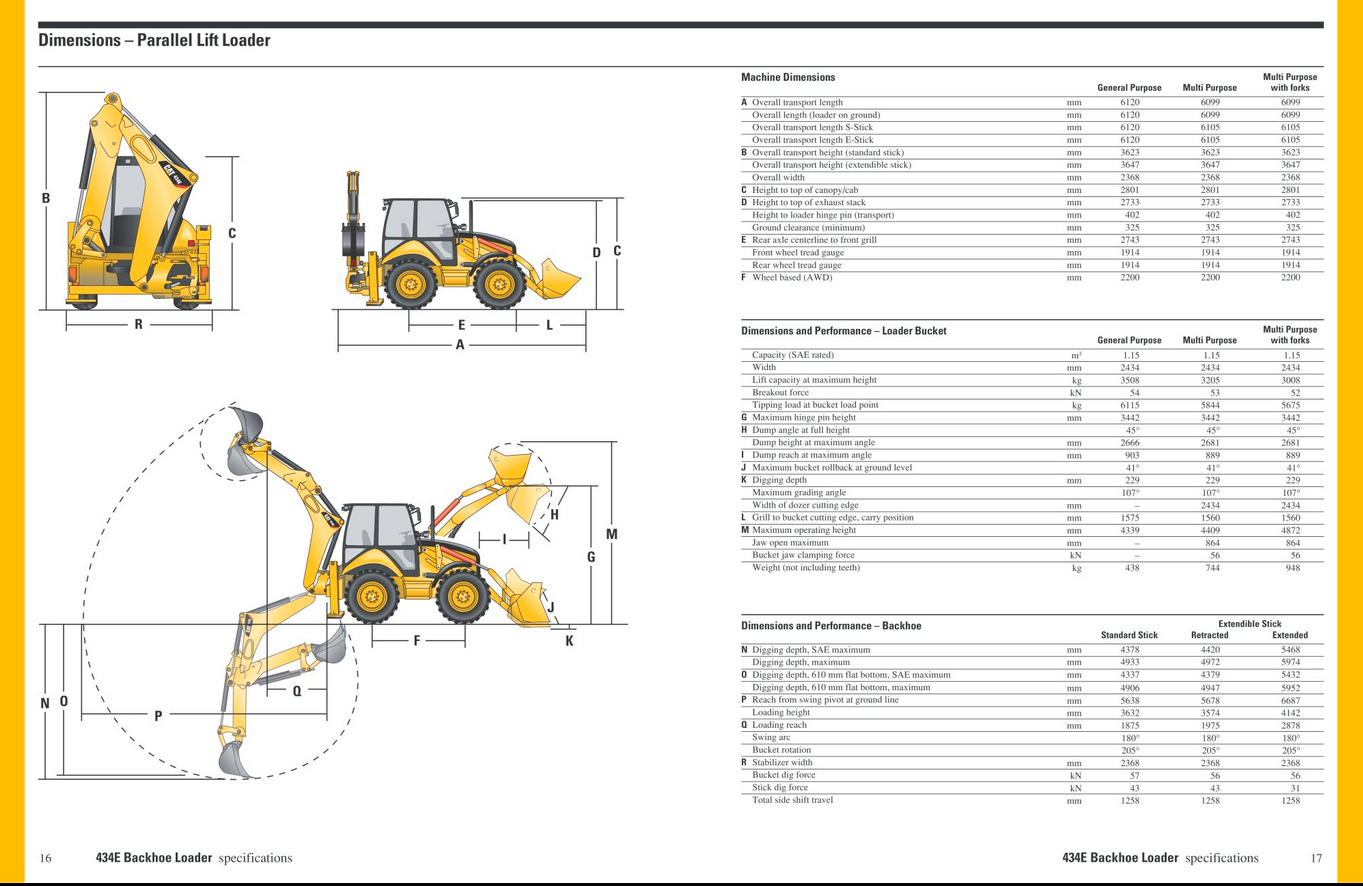
Found here: https://pdf.directindustry.com/pdf/caterpillar-equipment/backhoe-loader/19427-32320-_11.html
The lowest image on page 16 in the brochure is a little bit strange: the backhoe undermines its own stabilizer ;) .
Referring to spikeyxxx's finding that all 4 wheels have equal size, I've updated my model:
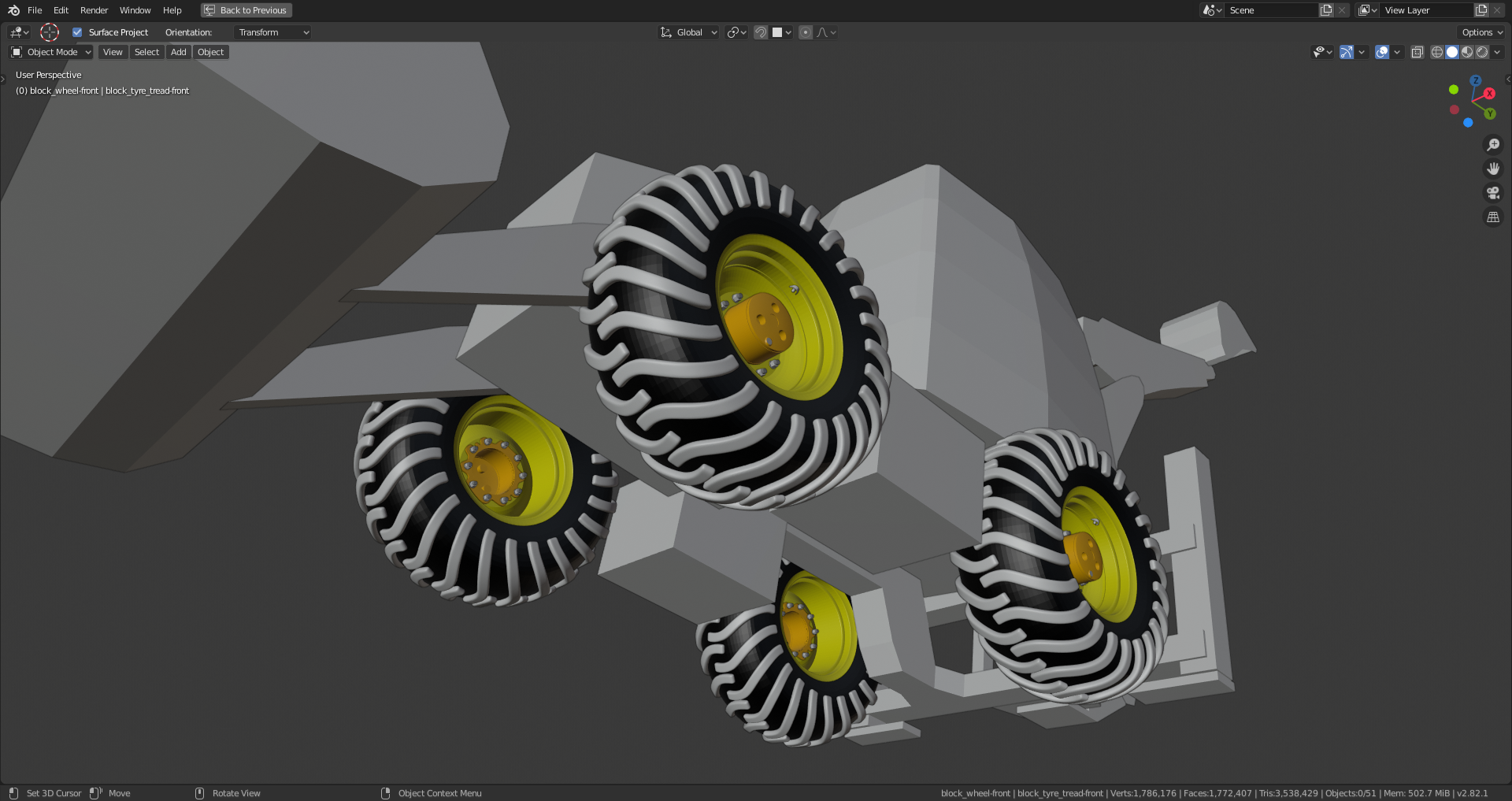
When I see one of this on the streets I kinda want to drive it now and maybe own one... hoes will be forever special to me now.
Page 14 and 15 looks like the nutrition facts on the side of a cereal box. Maybe these things are edible.

@theluthier block out for the wheel arches was done in minutes, I got a bit carried away and added more detail.
I've finally blocked out the axles, too. It's still one single object, so that the different parts have to be separated as objects and named accordingly later. I have blocked out the front axle according to the back axle visible on one of the images of Kent's reference sheet and then mirrored it, but the front axle is simpler and seems to be thinner. This has to be fixed. The blocking was done just by eyeballing. The hub of the wheel served as the only orientation for the diameter of the axle.
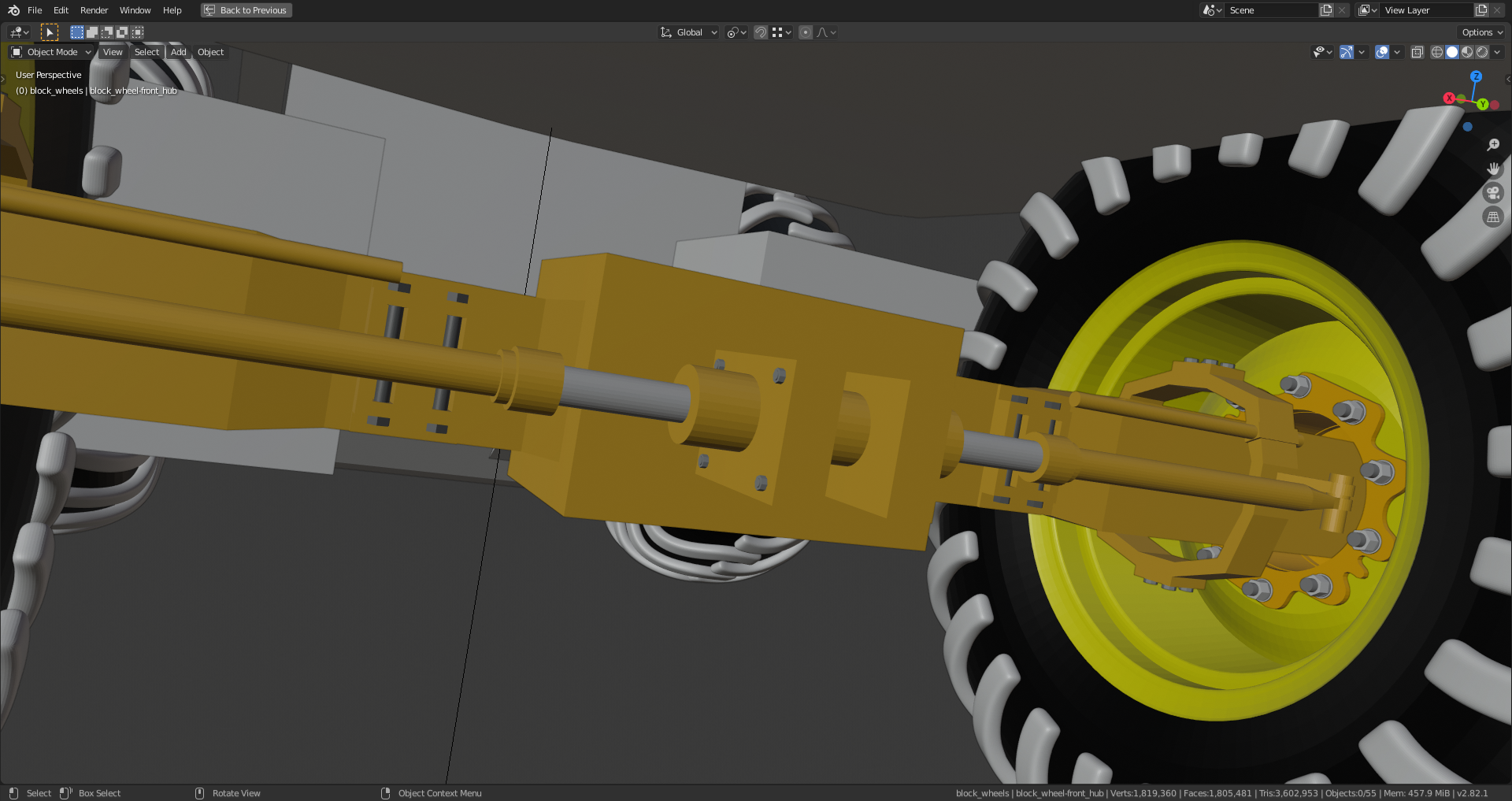
sshanr sure you can choose a different part. Just add a comment under the new part you want.