Starting in March 2020, I began a large stream project to model a comprehensive, highly-detailed Caterpillar 434E backhoe. Please watch the first stream (first 3 minutes of abridged version at least) for an overview.
It's a straight-forward project of building a complex model over an extended period of time. The spin on the project is that I want your help to accomplish it! If I build some parts and you build some parts, we will finish this thing much quicker. Plus the contribution format will include reviews, the potential of having your piece(s) assimilated into the final model. Not to mention large quantities of XP are at stake 🤑
NOTE: This is an involved project reserved for Citizen members.

The general idea is that I kickoff stages of the project via live stream, which is typically once per month. For the time in between streams, you choose a piece of the backhoe and apply what you learned from the stream to that piece. For example, the first stream covered initial block out. So between stream 1 and stream 2, your job is to pick a piece and block it out.
This is the repeating protocol for each Assignment Period (between-streams):
I will reply to this thread after each stream with a [big] assignment post denoted by a 📣 emoji in the title. There I will clarify instructions about each Assignment Period.
We will centralize our collaborative communication between the streams and this thread. Ask any and all questions pertaining to the Backhoe project here.
sshanr You can either create tyre segments as spikeyxxx did (see his first picture on this page) and duplicate them with the help of an Array Modifier and a rotated empty as object offset or you can, as I did it, trace the outline of one tread piece on the tyre surface by extruding an edge while in "Face Select" mode and snapping of "individual elements" turned on (your viewing direction determines the projection direction). Then add a solidify modifier for the tread thickness und a subsurf modifier for smoothing the tread outline (additional edge loops will reduced the "rubber look" of the treads in my pictures above). I duplicated the tread piece with an Array Modifier and a rotated empty. The tread pieces on the inner side of the tyre a just mirrored copies of the tread pieces on the outer side of the tyre. For further details take a look into the files under the links on Kent's piece selection sheet.
More important: What will you learn? Divide your project into manageable tasks that meet your current skills and try to develop your skills a step forward. Otherwise, it can be quite intimidating. And above all: Don't forget to have fun and stay curious 😎!
Looks excellent 👌, as if it were made for building the real backhoe 👌 !
BTW sorry for the off topic comment, but I was having problems with 2.82 on my machine, my graphics card kept crashing. I may have solved the problem by shutting down my browser whenever I use Blender. I think there's a conflict accessing a core or something and the browser wins and shuts down Blender.
Just a random thought might help someone in the future.
Sorry - I know I'm very late! But I did get the first blocking stage of the "hinge arm" done.
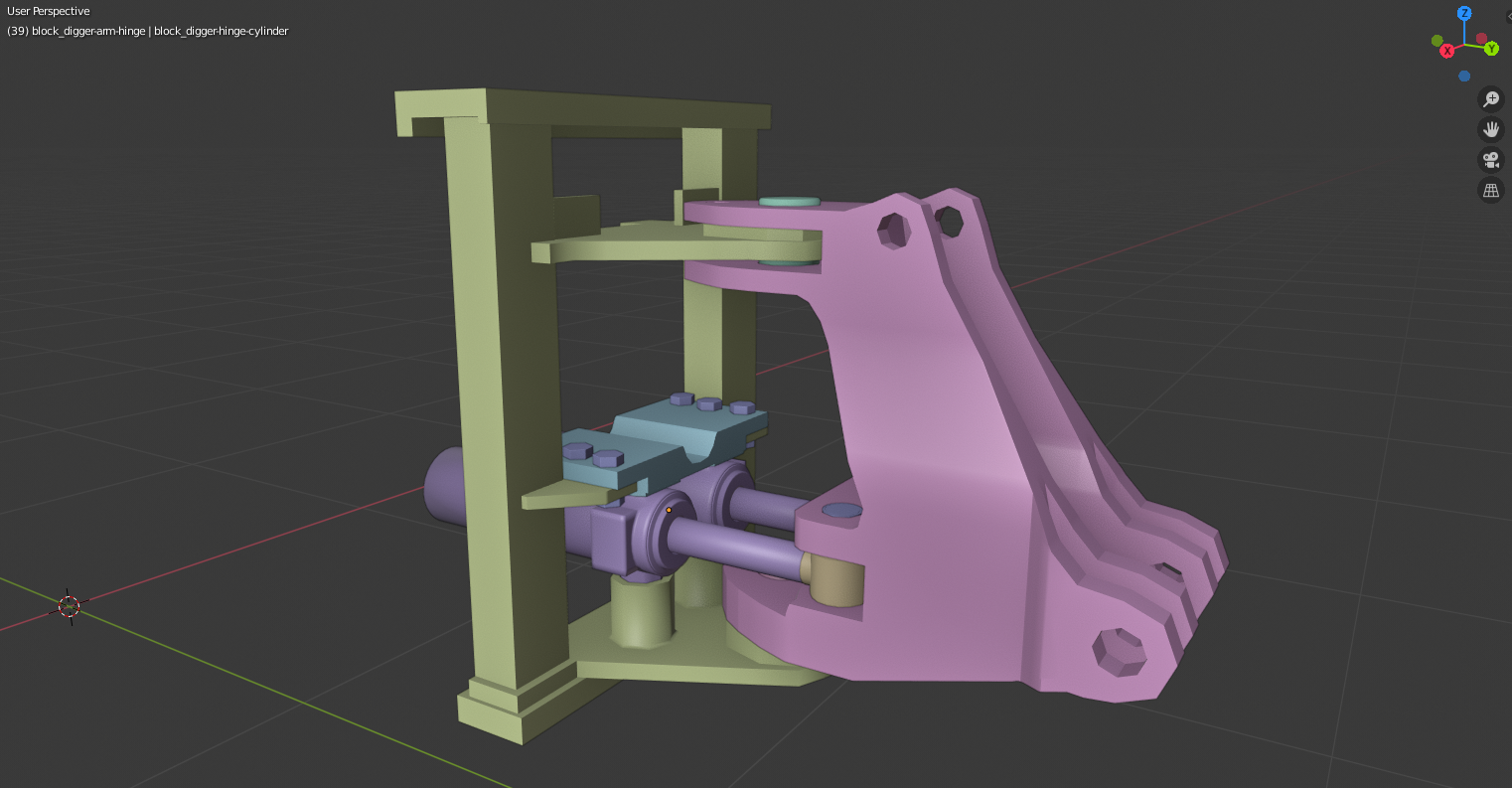
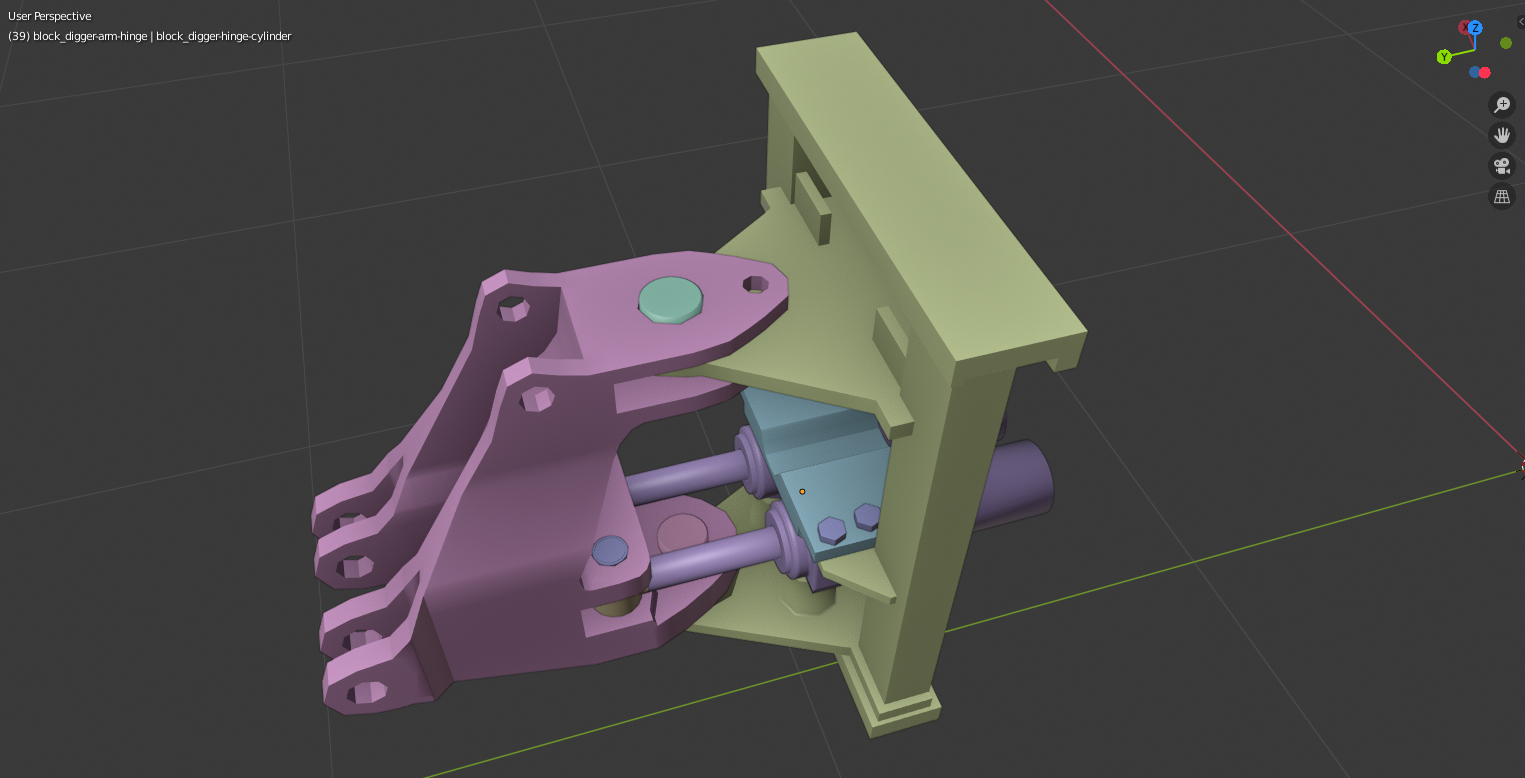
Firstly, I found out by looking at a maintenance manual I found for the 434E (no kidding, ha) that the proper name for this component is the "swing frame", and so looking up those terms I was able to find several more nice and clear images of the parts, including a side plan view which was like finding gold!



I found out that the large pink component in the screenshots was a lot slimmer X-wise than the original photographs suggested. That plus the bizarre shape meant that I had to give up Kent's initial blocks for this part and start over from scratch (I hope that's okay!). I know the part looks quite rough with the harsh hexagonal boltholes; but even though I think I remember we were told no subsurf for this stage, I still anticipate it coming later - especially for that weirdly shaped part.
But, here's the finished blocks for all the major components. There's a whole mess of hydraulic lines and hoses that runs through these pieces but given their nature I decided to do them on later more-detailed passes.
The longer I think about it, the more I think I'm going to redo that weirdly-shaped part (Part "B", the pink one in the above post) yet another time. I'm not quite happy with the topology and I think I can do better. I'm going to wait until after the stream, though.
By the way - while I found out that piece is definitely less wide than the original block, I still did have to guesstimate the width in the end as I wasn't able to find a front or top plan for it. @theluthier I know you at least have a reference drawing for the digger arm that gives your piece a much more exact or correct size. So next week after you've finished your stage-two work on the digger arm, if possible I'd like to get a copy of it so that I can adjust the width of the hinge knuckle to fit precisely.
Oh wow I hadn't realize, we have a date with a hoe this Tuesday. Time flew by so fast.
Yes the last four weeks have really been "blink and you'll miss it".
Brilliant work on the *swing arm*! Thanks for digging deep on this part. I've updated its name on the spreadsheet. No problem at all starting over from scratch - I'm happy you did. It doesn't surprise me that mine was poorly approximated 😅
So next week after you've finished your stage-two work on the digger arm, if possible I'd like to get a copy of it so that I can adjust the width of the hinge knuckle to fit precisely.
Absolutely. I will be providing everyone the updated master file with all contributions ASAP after the stream 👍
Hey team, thanks for submitting your models for review and assimilation. I just finished downloading all submissions and will assess them today for review tomorrow during the stream.
I'm so excited to see the level of modeling and participation so far. While the last four weeks have flown by in one sense, I've also been impatiently waiting to continue this project. See you all tomorrow!
![]() dostovel haha woah! After the backhoe is done, imagine we take all the highly detail pieces and kitbash something like this. That would be wild.
dostovel haha woah! After the backhoe is done, imagine we take all the highly detail pieces and kitbash something like this. That would be wild.
Well since we have our DOG logo, I can totally see kitbashing a cool backhoe puppy, or the Puppyhoe.

Can you turn this little one into a hoe?