Starting in March 2020, I began a large stream project to model a comprehensive, highly-detailed Caterpillar 434E backhoe. Please watch the first stream (first 3 minutes of abridged version at least) for an overview.
It's a straight-forward project of building a complex model over an extended period of time. The spin on the project is that I want your help to accomplish it! If I build some parts and you build some parts, we will finish this thing much quicker. Plus the contribution format will include reviews, the potential of having your piece(s) assimilated into the final model. Not to mention large quantities of XP are at stake 🤑
NOTE: This is an involved project reserved for Citizen members.

The general idea is that I kickoff stages of the project via live stream, which is typically once per month. For the time in between streams, you choose a piece of the backhoe and apply what you learned from the stream to that piece. For example, the first stream covered initial block out. So between stream 1 and stream 2, your job is to pick a piece and block it out.
This is the repeating protocol for each Assignment Period (between-streams):
I will reply to this thread after each stream with a [big] assignment post denoted by a 📣 emoji in the title. There I will clarify instructions about each Assignment Period.
We will centralize our collaborative communication between the streams and this thread. Ask any and all questions pertaining to the Backhoe project here.
![]() blanchsb My mouth is watering looking at those colored (3d?) diagrams. But like Jake said, definitely don't share anything you shouldn't.
blanchsb My mouth is watering looking at those colored (3d?) diagrams. But like Jake said, definitely don't share anything you shouldn't.
I still can't believe you work at CAT 😅
April 15, 2020 - May 11, 2020
For the assignment period between stream 2 and stream 3 the focus is finalizing aspects of our chosen backhoe parts. By "finalizing" I mean that individual pieces have all details accounted for and are build for subsurf smoothing:
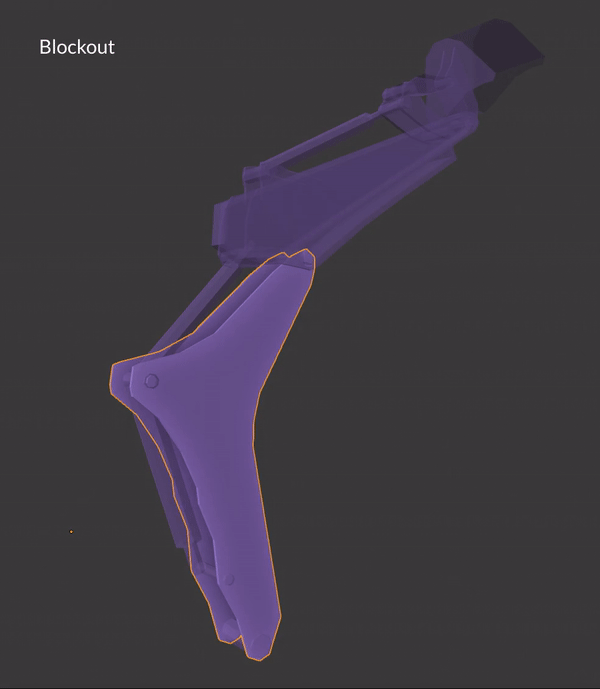
In stream 2 it took me 2 hrs to model one large piece of the digger arm. Since this kind of complex modeling is slow and tedius, my expectation for assignment #2 submissions is to complete at least 25% of your chosen part. This should get us in the groove of the workflow, hopefully making for smooth sailing for assignment #3 and beyond.
I still think this approach is best. After each stream I will upload a .blend for everyone to the corresponding stream page. For example, on the stream 2 page you will find the MASTER_caterpillar-434e_model_02.blend file available to download.
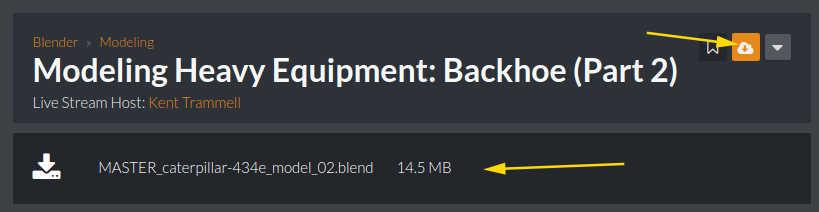
That file features the part I modeled on stream as well as the stabilizer / chassis part from @adrian2301. Try to model organized; keeping all your parts within your part's collection.
Going forward I will continue to add each iterative MASTER .blend file to the respective stream pages in sync with assignment posts:
I've added a new tab to the Google Sheet labeled: #2: Finalize 25%
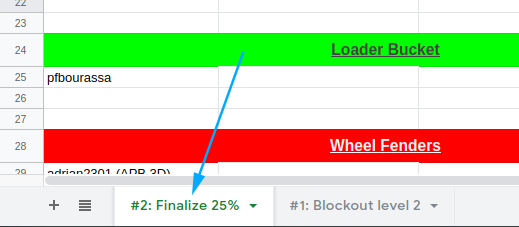
The names of contributors remain from the first assignment. To submit for assignment #2, contributors just need to make a comment containing a link to their .blend file in the Attempt cell beside their name
**The DUE DATE for assignment #2 submissions is MAY 10, 2020**
I've added links to the bottom of description of this thread (appears at the top of every page wihin): Online Resources and Reference Images. Thanks to everyone researching online, we're developing a dense collection of helpful web pages including technical diagrams of individual pieces! Shoutout to ![]() jakeblended for uncovering that gem 👏
jakeblended for uncovering that gem 👏
I've outlined several relevant links from the directory but there's plenty more where those come from.
The reference images are simply the modeling sheet and photo collage that I've been using on the stream for your download convenience. Note that these are now packed into the .blend file I mentioned above.
I will continue to update add links to this list as we uncover more online resources.
I'm trying to tie all the lose ends so we all can be on the same page through this collaboration. But I'm figuring it out as we go so don't hesitate to ask questions or make suggestions!
My only regret is that we won't be able to take this thing for a ride once we're done, maybe smash some ATM's. But a render with alpha on the driver seat, we can easily put ourselves taking it for a ride.
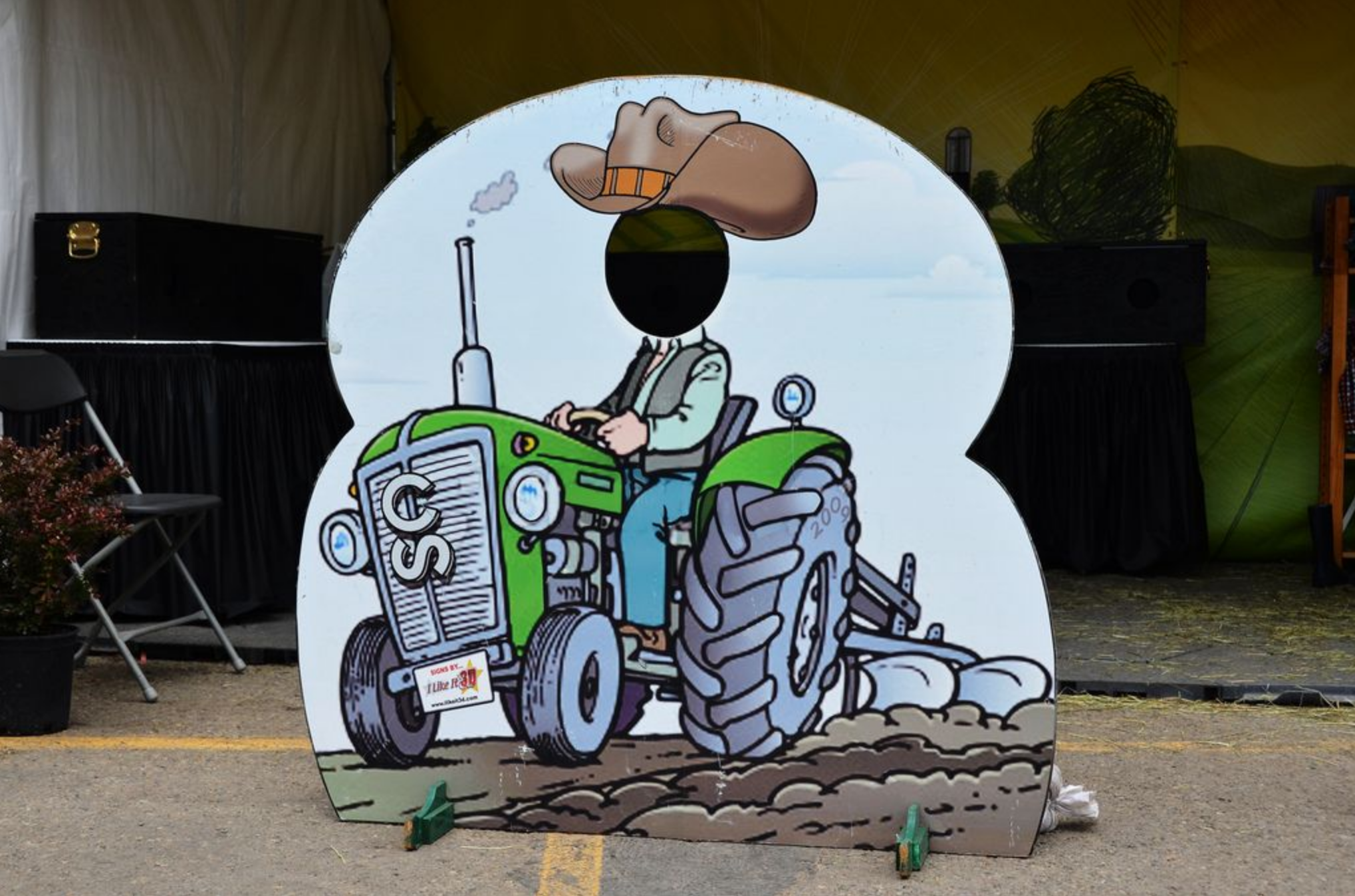
Thanks to ![]() jakeblended 's treasure trove discovery, I have made some more adjustments to the proportions of the chassis and we can now see how the different parts will eventually come together. 👍
jakeblended 's treasure trove discovery, I have made some more adjustments to the proportions of the chassis and we can now see how the different parts will eventually come together. 👍
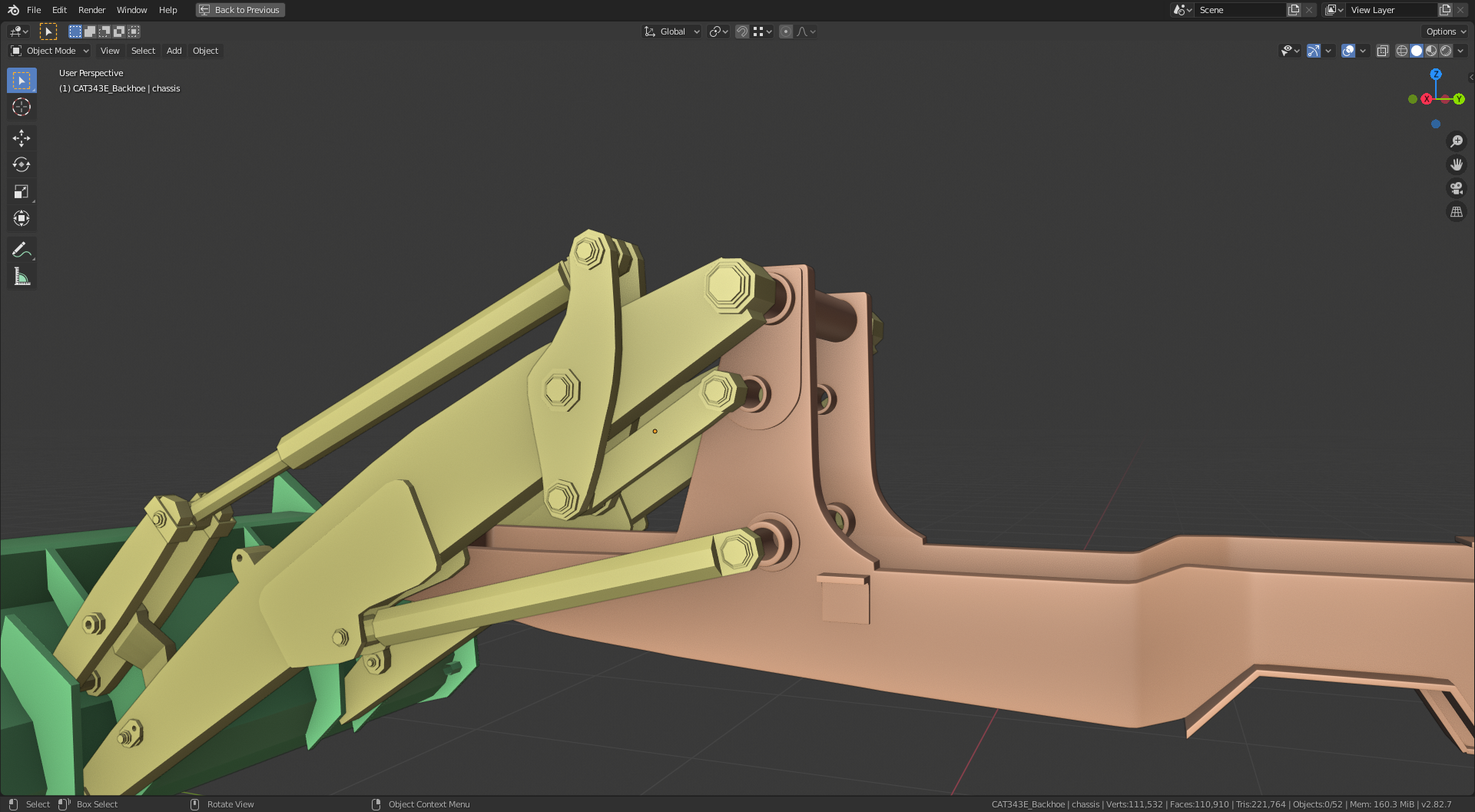
The front axle and the back axle of the Caterpillar 434E are - as I've already supposed - significantly different: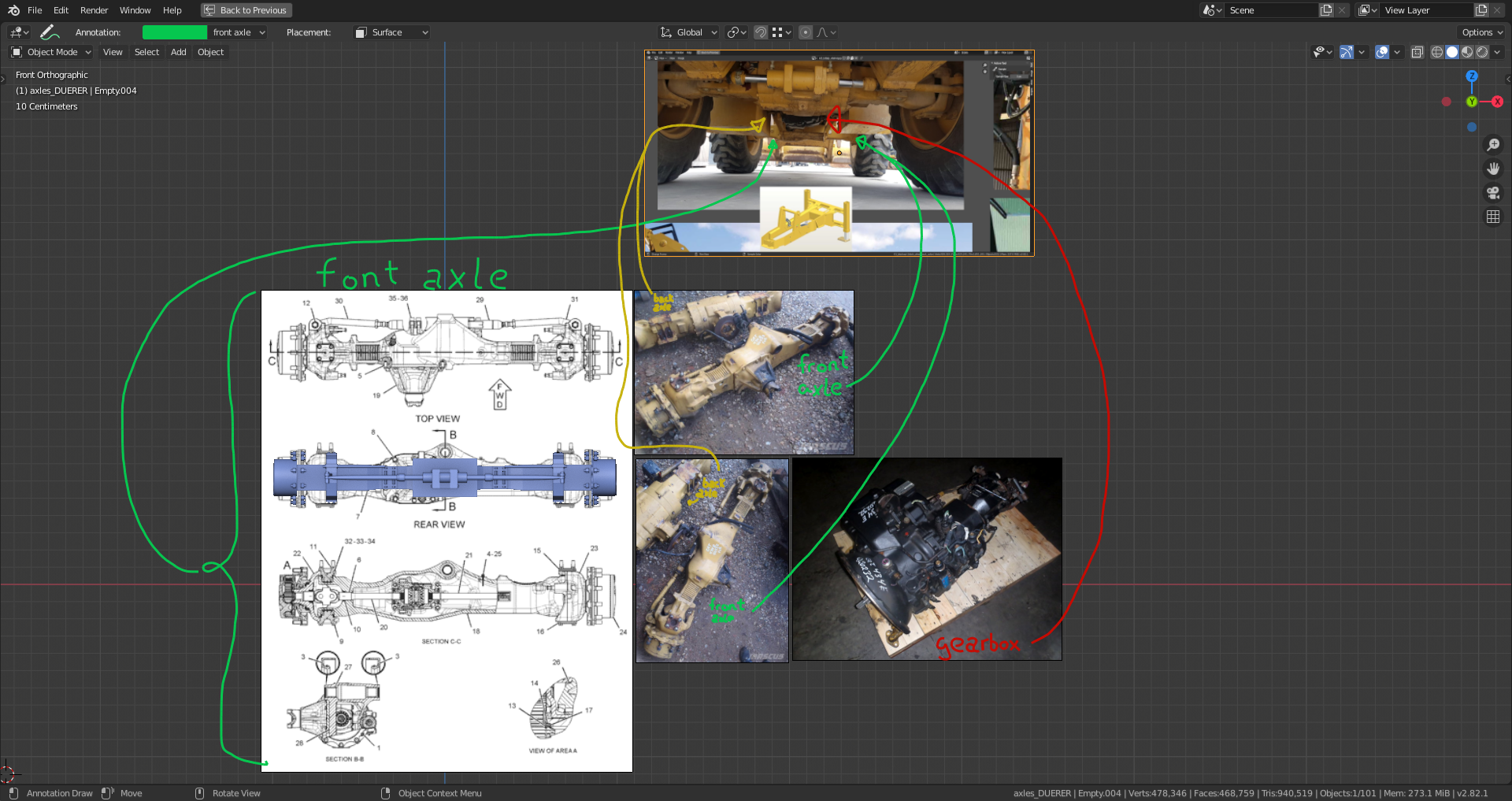 By the way, if you wonder how to rotate your viewport in Blender 2.8, it's called "view roll":
By the way, if you wonder how to rotate your viewport in Blender 2.8, it's called "view roll":
counterclockwise: Shift Numpad 4
clockwise: Shift Numpad 6
(see: Preferences => Keymap => 3D View => 3D View (Global) => View Roll)
We can now model everything anatomically correct thanks to ![]() jakeblended !
jakeblended !
As to the by the way: you can find and change many of those shortcuts (that I never use, due to the lack of a Numpad) here:
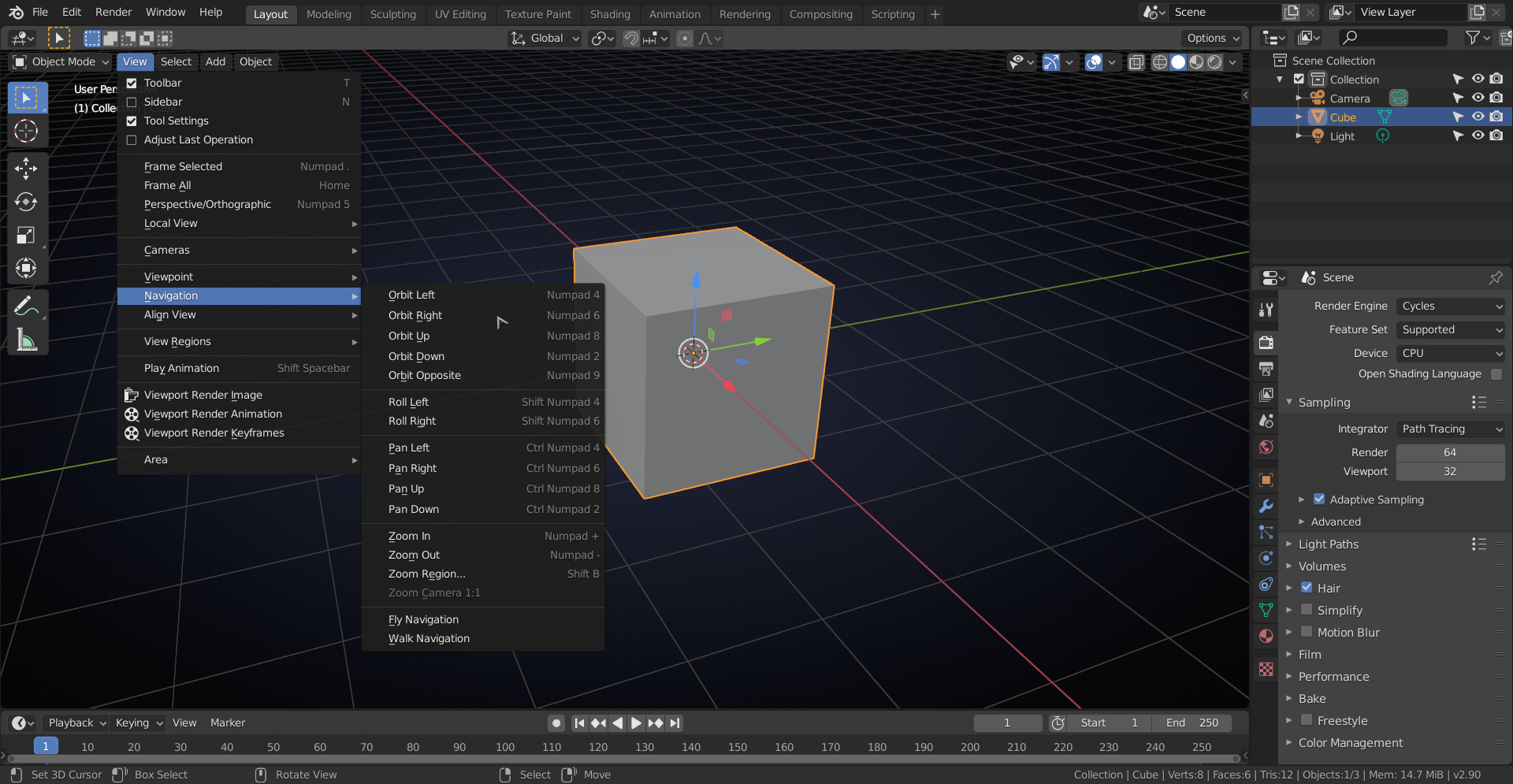
I've just seen, that Shift + Numpad 4 / Numpad 6 was also the shortcut for "view roll" in Blender 2.79, but I only used CTRL + SHIFT + MOUSEWHEEL UP / DOWN. This last shortcut is no longer there in Blender 2.8 per default, but since it's not used for any other action, I've defined "view roll" with these keys and the mousewheel by adding them as two new shortcuts and leaving the default shortcuts active.
![]() spikeyxxx totally off-topic. Is your Viewport/Grid utilizing a "centered circle gradient" of blue to dark blue???
spikeyxxx totally off-topic. Is your Viewport/Grid utilizing a "centered circle gradient" of blue to dark blue???
If this is true how do you replicate that?! Is it available in the Themes section? Or is this one of the new 2.9 alpha features???
Since somewhere in 2.83 you can find it in Preferences > Themes > 3D viewport > Gradient Colors:
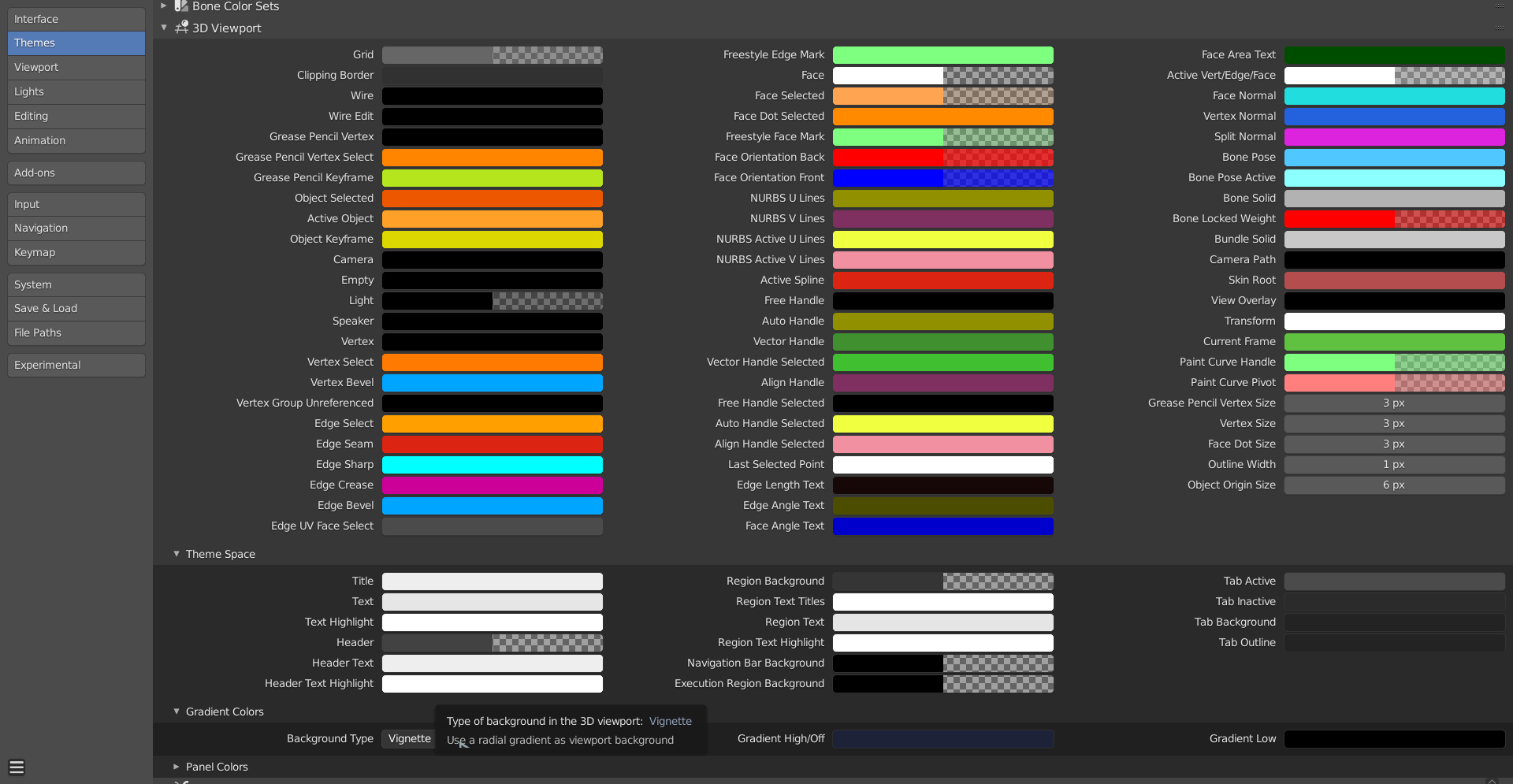
If you get the 2.83 Beta, you should have this option.
2.90 is a bit like a forbidden fruit; we are supposed to thoroughly test 2.83, because that is going to be the LTS version, but 2.90 gets all the new goodies, so it's hard not to play with it;)
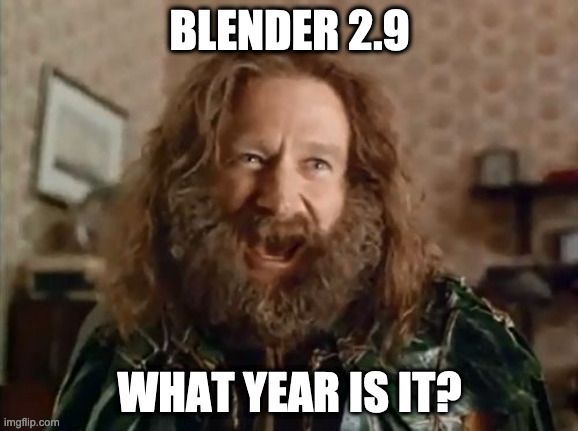
What are you guys talking about 2.9? Don't we have to go through 2.83, 2.84, 2.85, 2.86, 2.87, 2.88, 2.89 and then it goes 2.9?
![]() dostovel I shouldn't but ....... https://builder.blender.org/download/
dostovel I shouldn't but ....... https://builder.blender.org/download/
If I read it correctly: They are stopping the 2.8 series at 2.83 I believe and then 2.9 will be coming next.
But why? What's the rush with skipping the numbers? Isn't it something like when you were 10 years old and you desperately wanted to be 18, and next year instead of being 11 you declared you're 18 now?
My mind goes to that maybe there's something wrong with Ton's health and he wants to live to see Blender 3.0 or something like? I hope not, but still did they give any reasons?