Starting in March 2020, I began a large stream project to model a comprehensive, highly-detailed Caterpillar 434E backhoe. Please watch the first stream (first 3 minutes of abridged version at least) for an overview.
It's a straight-forward project of building a complex model over an extended period of time. The spin on the project is that I want your help to accomplish it! If I build some parts and you build some parts, we will finish this thing much quicker. Plus the contribution format will include reviews, the potential of having your piece(s) assimilated into the final model. Not to mention large quantities of XP are at stake 🤑
NOTE: This is an involved project reserved for Citizen members.

The general idea is that I kickoff stages of the project via live stream, which is typically once per month. For the time in between streams, you choose a piece of the backhoe and apply what you learned from the stream to that piece. For example, the first stream covered initial block out. So between stream 1 and stream 2, your job is to pick a piece and block it out.
This is the repeating protocol for each Assignment Period (between-streams):
I will reply to this thread after each stream with a [big] assignment post denoted by a 📣 emoji in the title. There I will clarify instructions about each Assignment Period.
We will centralize our collaborative communication between the streams and this thread. Ask any and all questions pertaining to the Backhoe project here.
Here's a timelapse video of me modeling most of the cab structure. It's not the whole cab but the most important parts (frame and windows). Hopefully ![]() ketre
ketre ![]() ullreym
ullreym ![]() hellosudeepsingh and rryzen7 find it useful!
hellosudeepsingh and rryzen7 find it useful!
thank you it is really helpful , now i have confidence to model cab more than 50 % @theluthier
@theluthier
Now that you mention it I would love to make a decent gif(s) showing the issues. My gifF abilities are terrible.
I have Windows 10
Can you recommend a good gif add-on for blender or your own gif workflow. I do not own any expensive photoshop programs. I hear GIMP can do it and have used it in the past but wondered if there is better built-in GIF creators or a better process. I spent a lot of time making 1 gif over the weekend.
Something in me said (this should be easier).
I tried Bligify add-on, but I could not get it to make a gif, it just rendered out images into a folder.
Thank you @theluthier I would have found this so much easier knowing this beforehand lol
![]() blanchsb When I looked for a good way to make gifs I too knocked on Blender's door. To my amazement I don't believe Blender can export the format at all! I was shocked.
blanchsb When I looked for a good way to make gifs I too knocked on Blender's door. To my amazement I don't believe Blender can export the format at all! I was shocked.
So the method I've been using for a year or more is reliable but not terribly fast. Keep in mind I'm on linux:
It's all free but definitely more hoops to jump through than I expected initially 😕
@theluthier any chance you can send me the .blend of your cab so far, I need to form the fenders around. I have shaped them now but it is just guess work because I cant see the bottom edges on the reference.
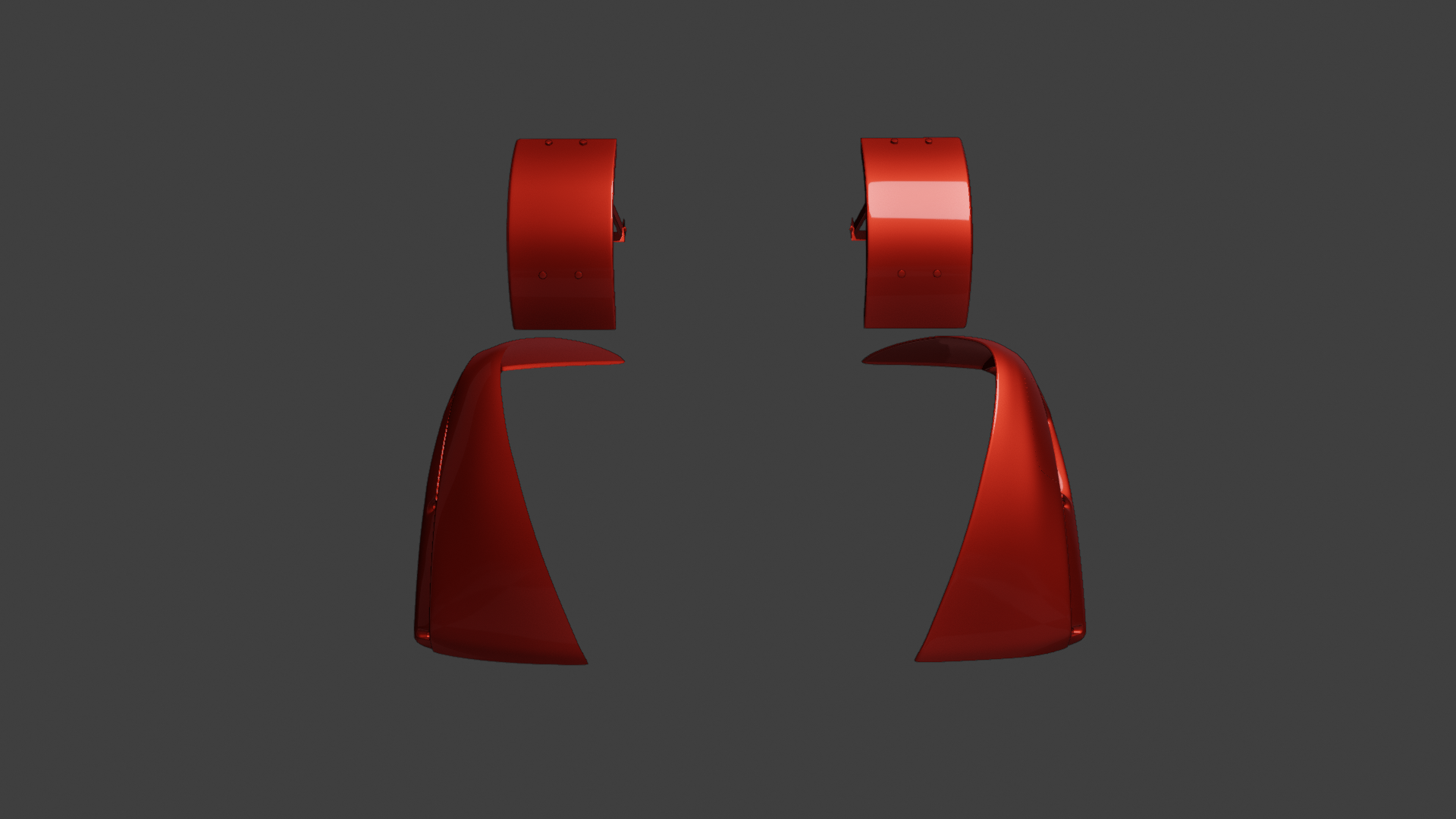
@adrian2301 Absolutely! https://www.dropbox.com/s/mqjzvk65potno7y/MASTER_caterpillar-434e_model_03_wip_03.blend?dl=0
@theluthier , Just appended in the cab and pleased with my guess work.
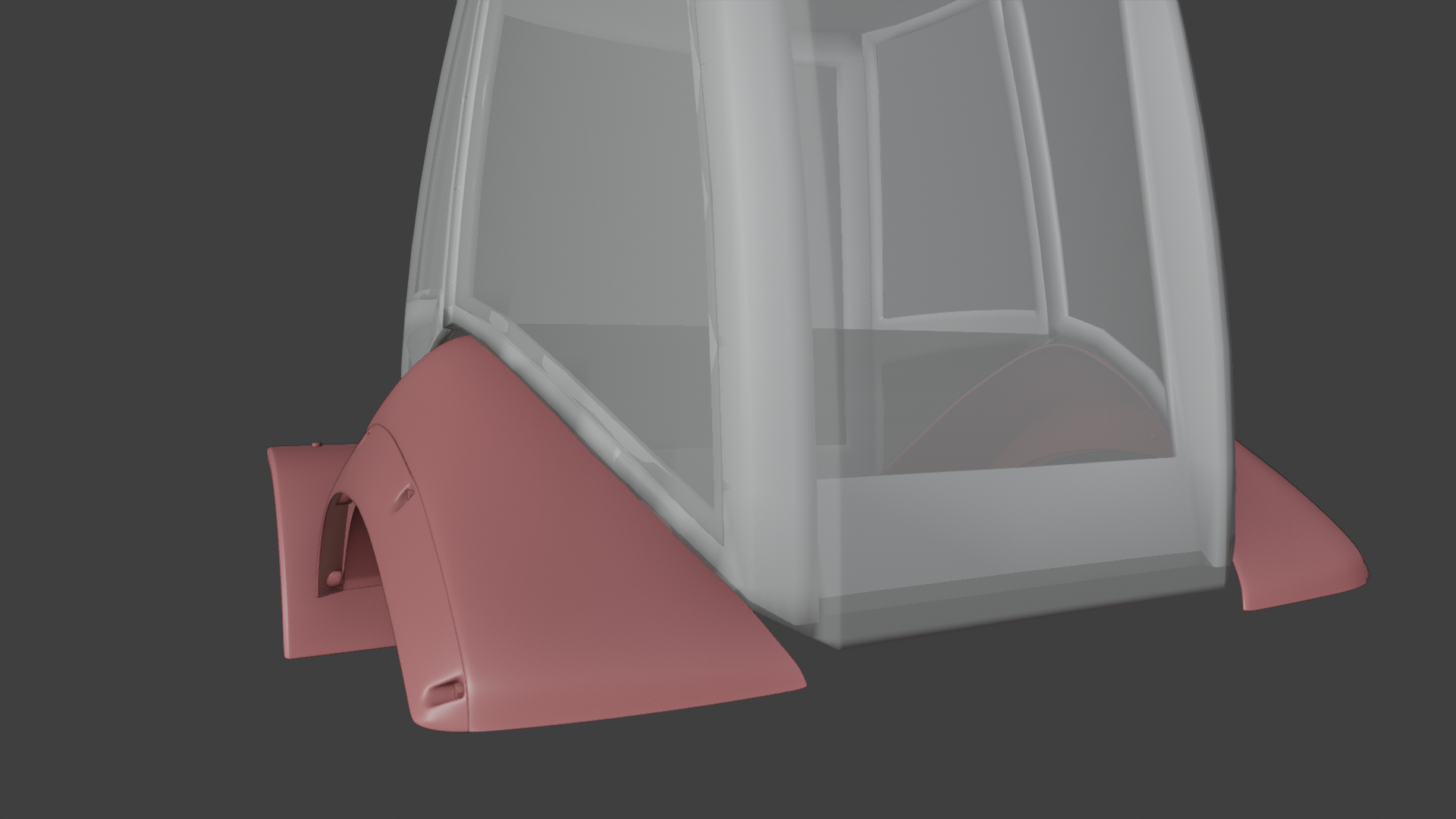
Not to much adjustment needed.
Thank you @theluthier
I tried by edge modeling for cabin frame. And then just duplicated vertices to make the glass. Your way of face snapping to make curvature is very nice. I did not think about that earlier.
I followed how actually the cabin is made based on the particular metal profile only on the sides acc pic 1.
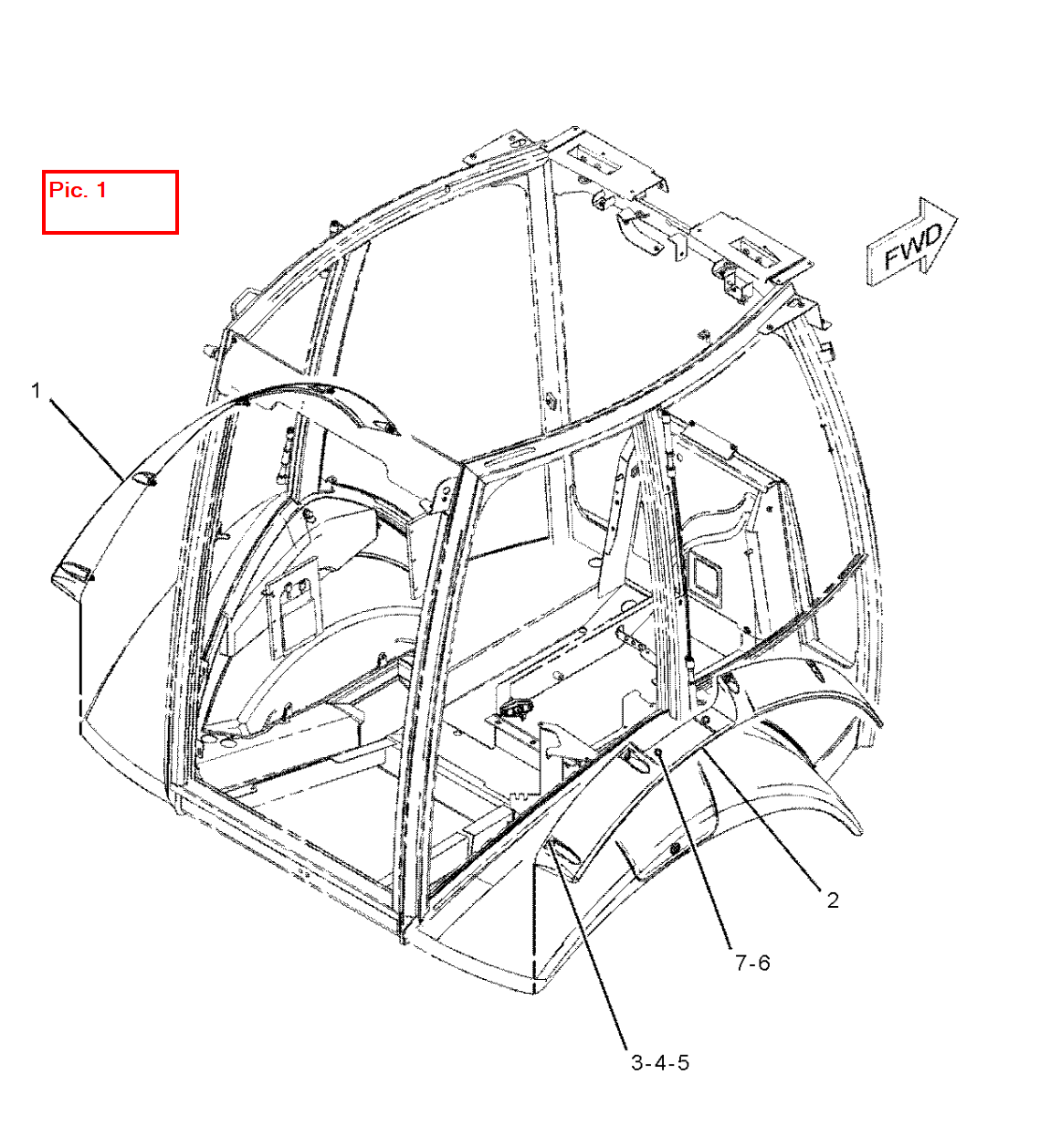
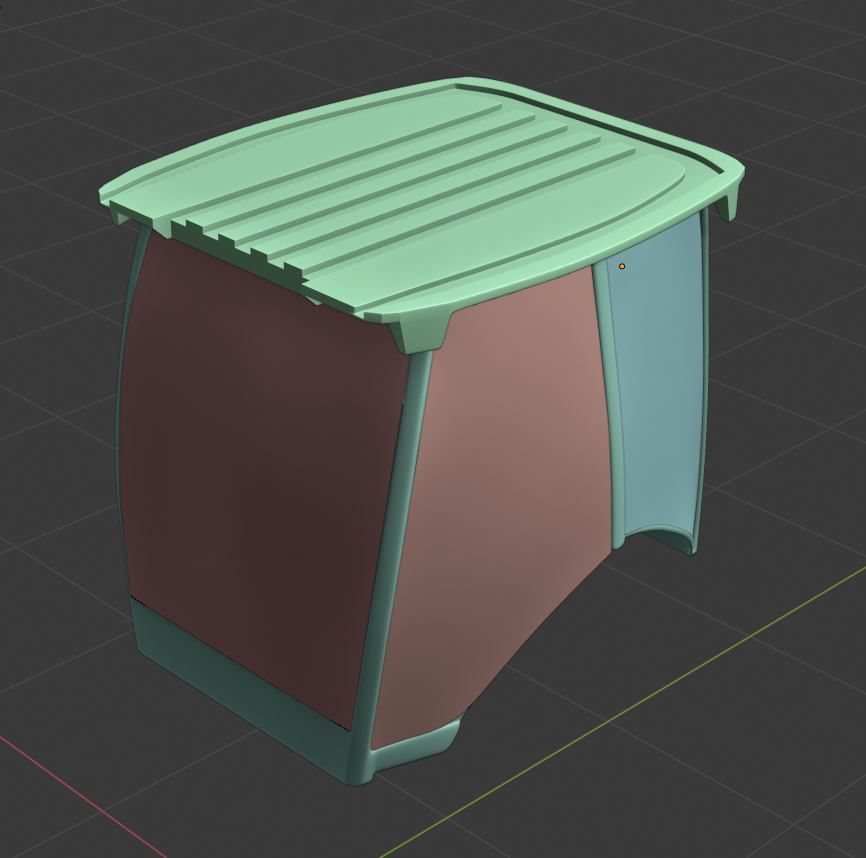
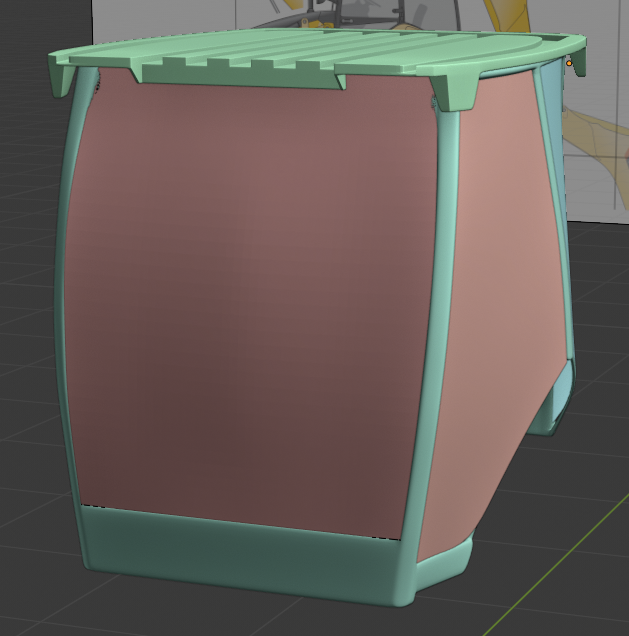
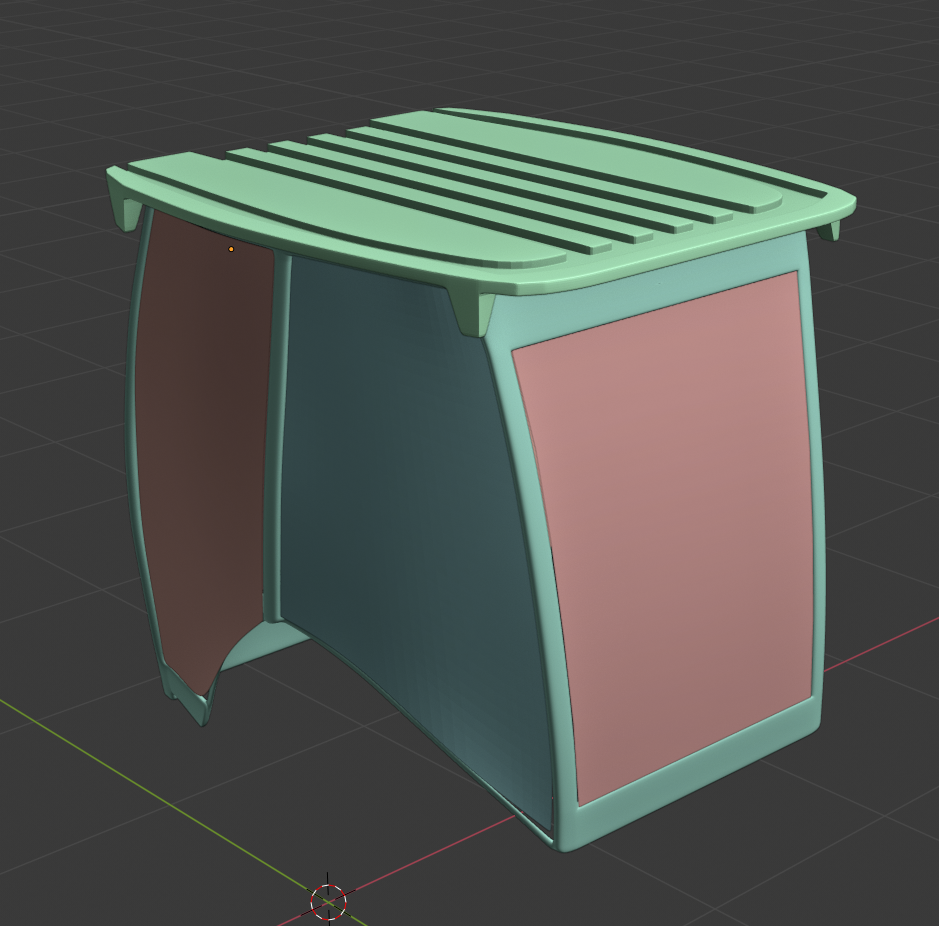
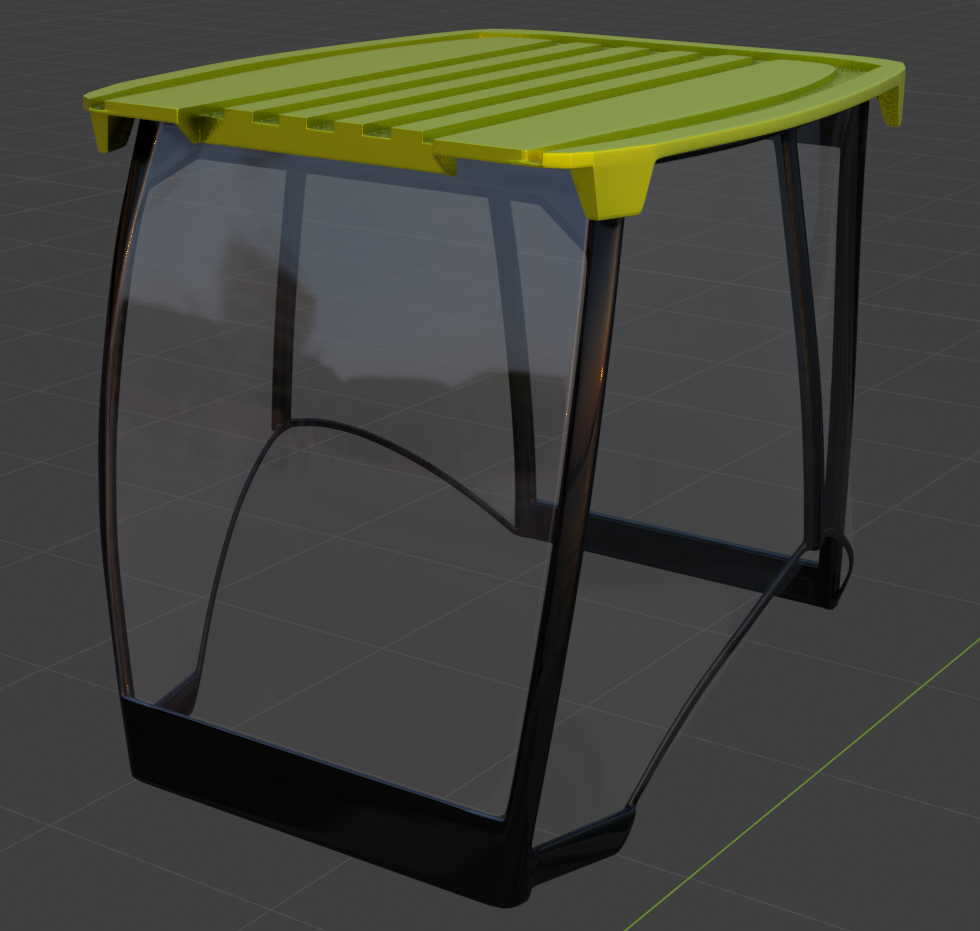

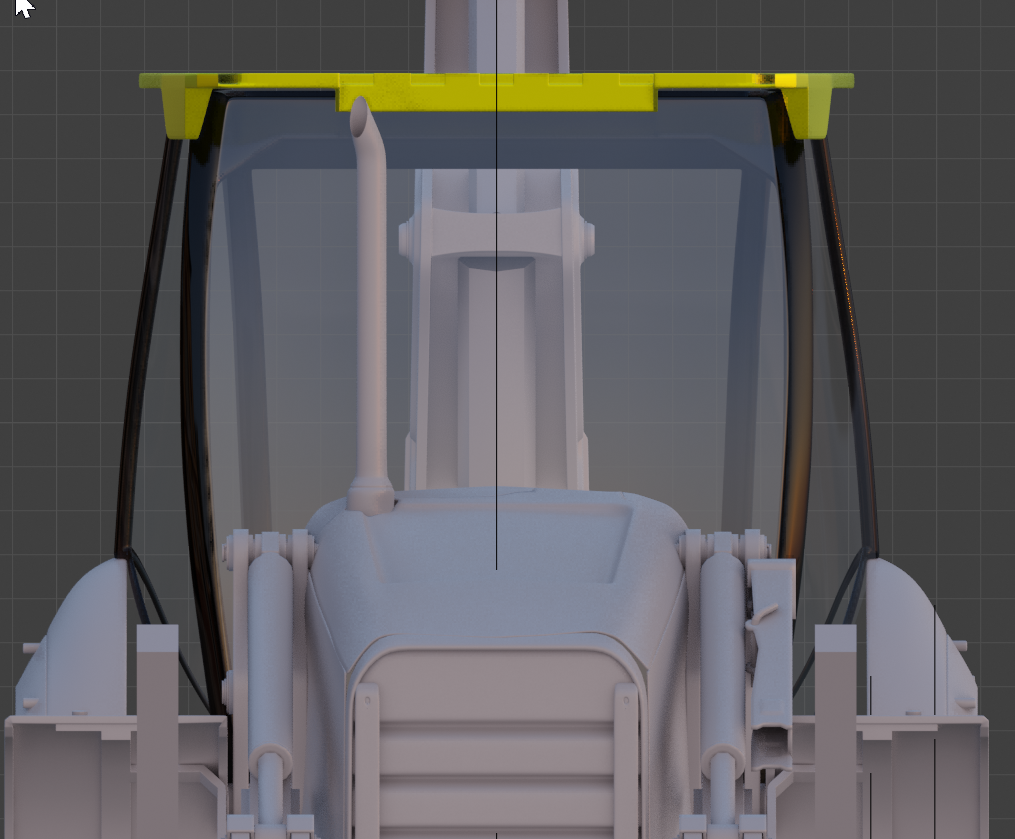
I don't mean this to say I'm giving up, just admitting that I'm out of my element. I just sat here for 2 hours trying to follow Kents example and came up with a mess. I couldn't get it to snap correctly. So, my last cab effort actually lined up with the blackout cube better so I'll turn that on in on the spreadsheet. But honestly hard ops isn't my thing although I will be taking those classes eventually so I have that knowledge. I prefer the organic modelling btw. I have so enjoyed working with everyone. But imma go study on my materials and sculpting etc. I hope there will be a project in the future that I can hang with.
@theluthier and rryzen7 dont forget that the side - front part of the frame is a door its one of the reasons I separated this from the rest of the cab.
1. The battery box and loader arms are clashing where the fuel fill on the drivers side is currently installed
![]() blanchsb Tell me what to do and I will unclash them. Probably an easy fix in 3D, a nightmare in real life.
blanchsb Tell me what to do and I will unclash them. Probably an easy fix in 3D, a nightmare in real life.
If anyone would like to add me on discord plz do just let me know who you are plz
Ќąя€ɲ#5347
I could use advise. and damn if I didn't accidently delete my old cab. so I now get to start all over again.
Hi Karen, I never used Discord. But i just open an account. I have sent you the request.
Hi rryzen7 I didn't get an add. what's your name with the numbers so I can add you?
I've made a Server on discord for the collaborators. If any of you would like to join here is the link.
Why a group? its so we can share screens give advice. ask questions etc. Even talk while working away.