Hi there!
Welcome to my Polybook where I will post my current work in progress.
@beefkeef
They look nice specially that brass one. Maybe just too clean. Add some wrench scratches and twists.
How many polygons each of them has? That 36k number on a screenshot above represent the whole collection of just one piece?
Already a lot better Keith!
What I noticed the most is the top of the bottom copper(?) plate looks a bit like it's rusted (the structure/bump), that doesn't look right to me..I do not know what kind of material that would be.
Compared to the reference: that is mainly flat with some dents and a slight unevenness:
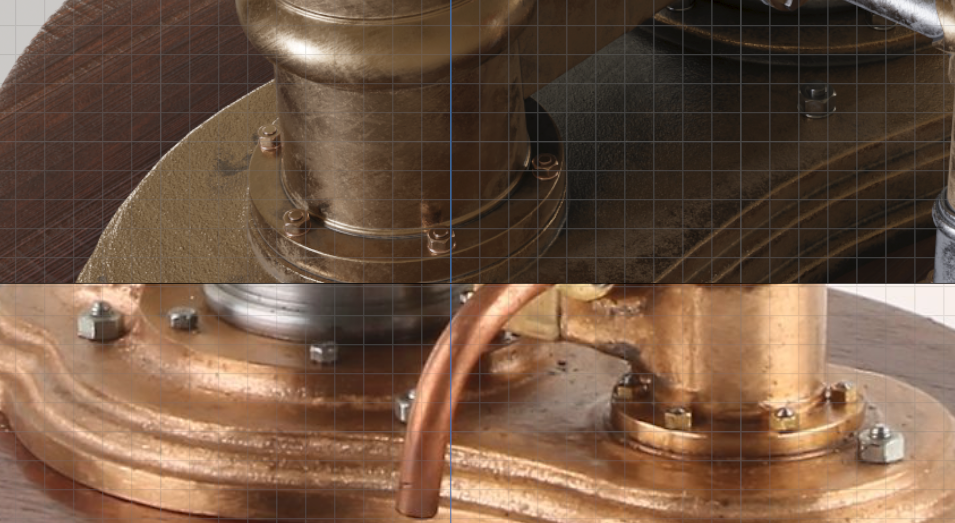
Hi ![]() michaelmirn The 36K is for the whole collection after a subsurf modifier - I think before the subsurf that it's more like 2k.
michaelmirn The 36K is for the whole collection after a subsurf modifier - I think before the subsurf that it's more like 2k.
Thanks ![]() spikeyxxx ! Yea you're right, I think that I might go back and just use the bumpiness on the sides of that lower piece and tone it down a bit if I can.
spikeyxxx ! Yea you're right, I think that I might go back and just use the bumpiness on the sides of that lower piece and tone it down a bit if I can.
I've come across a weird glitch in my shading panel - just wondering if anybody had seen this before?
It seems OK as soon as I switch to camera view, or view the model in another tab. I've probably clicked something I shouldn't have but I can't figure it out!!
This has to do with the floating point number precision.
When you use Camera View, Blender uses the Camera Clipping settings:
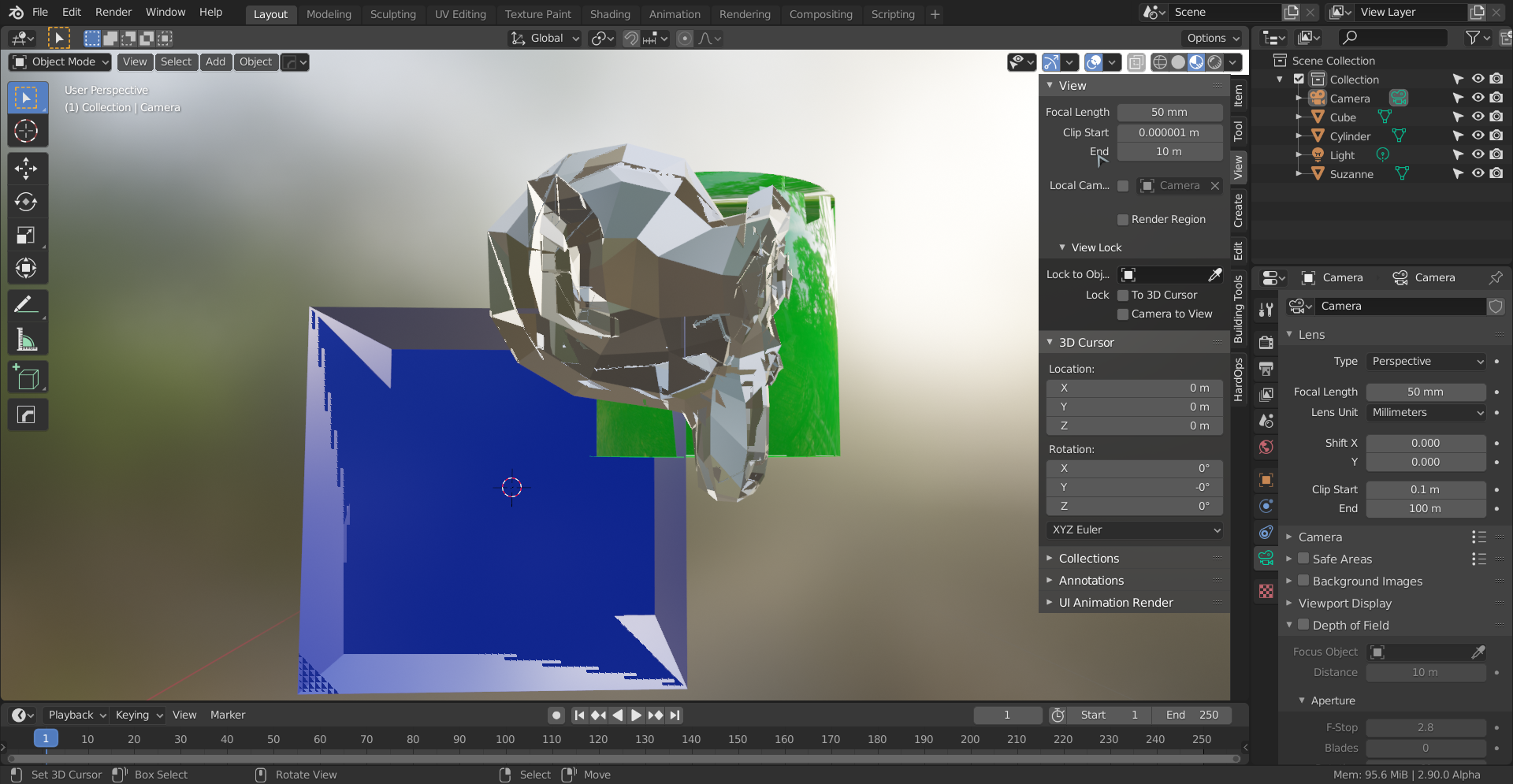
compared to:
These kind of glitches can also occur when your object is too far away from the center of the World (for 'the same' reason).
Yeah I have been doing the same mistake up until about a month ago and Spikey and Kent set me straight.
So does this mean that the Blender World is Flat?
So does this mean that the Blender World is Flat?
No, it has to do with the fact that (at least )in C/C++, you have to tell the computer how much memory should be allocated to a certain variable. (Like you can have 8 bit colors , 16bit colors, 32 bit...).
With numbers this is equivalent to how many digits a number can have...
Let's say we give our numbers 4 digits, then in a 'world' of 10 meter by 10 meter by 10 meter, when you have a plane of 1meter by 1 meter, you can have distinct points like (0.023, 0.749) for instance.
When you make the 'world' like a cube with size 10,000 meter, then that same plane is just one point (or at the most 4. [Q] Why?).
When you make the clipping range too large, then Blender (or any 3D software) must make calculations with numbers that just do not have enough precision and rounding errors will get worse and worse!
This is a bit of a vague description, but I hope you get a bit of a sense of what is going on; no need to know this exactly, unless you're a programmer;)
It's finished! Project Page
Also, a big thanks for the feedback and comments along the way guys, that was much appreciated! ![]() michaelmirn
michaelmirn ![]() spikeyxxx
spikeyxxx ![]() blanchsb
blanchsb ![]() frikkr
frikkr
I can see a few little things I would like to change now that I've 'finished', but I'm going to resist that urge and move on to something new.
Here's a few wider angle shots and the video I made, just to keep a record in my Polybook
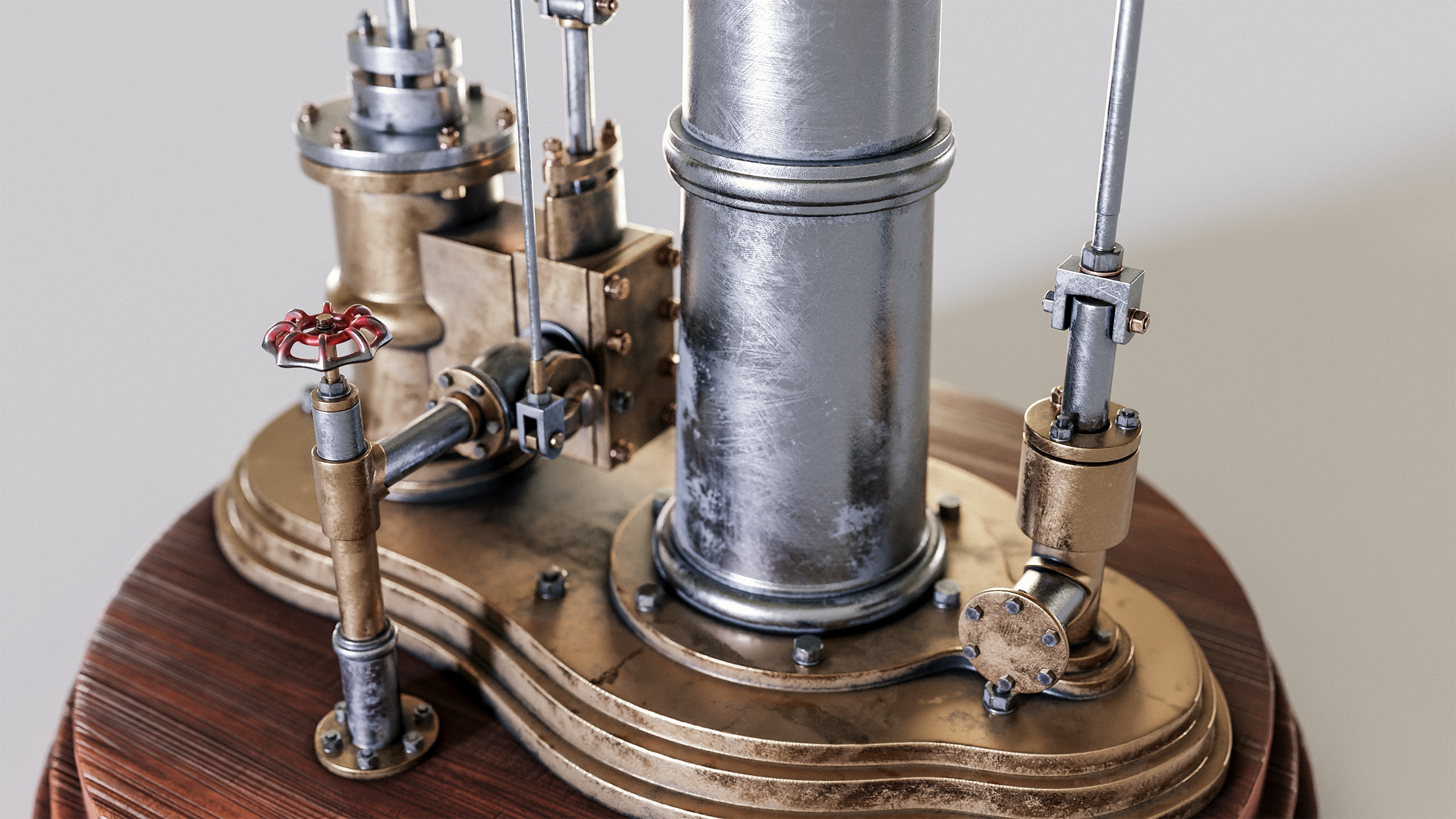

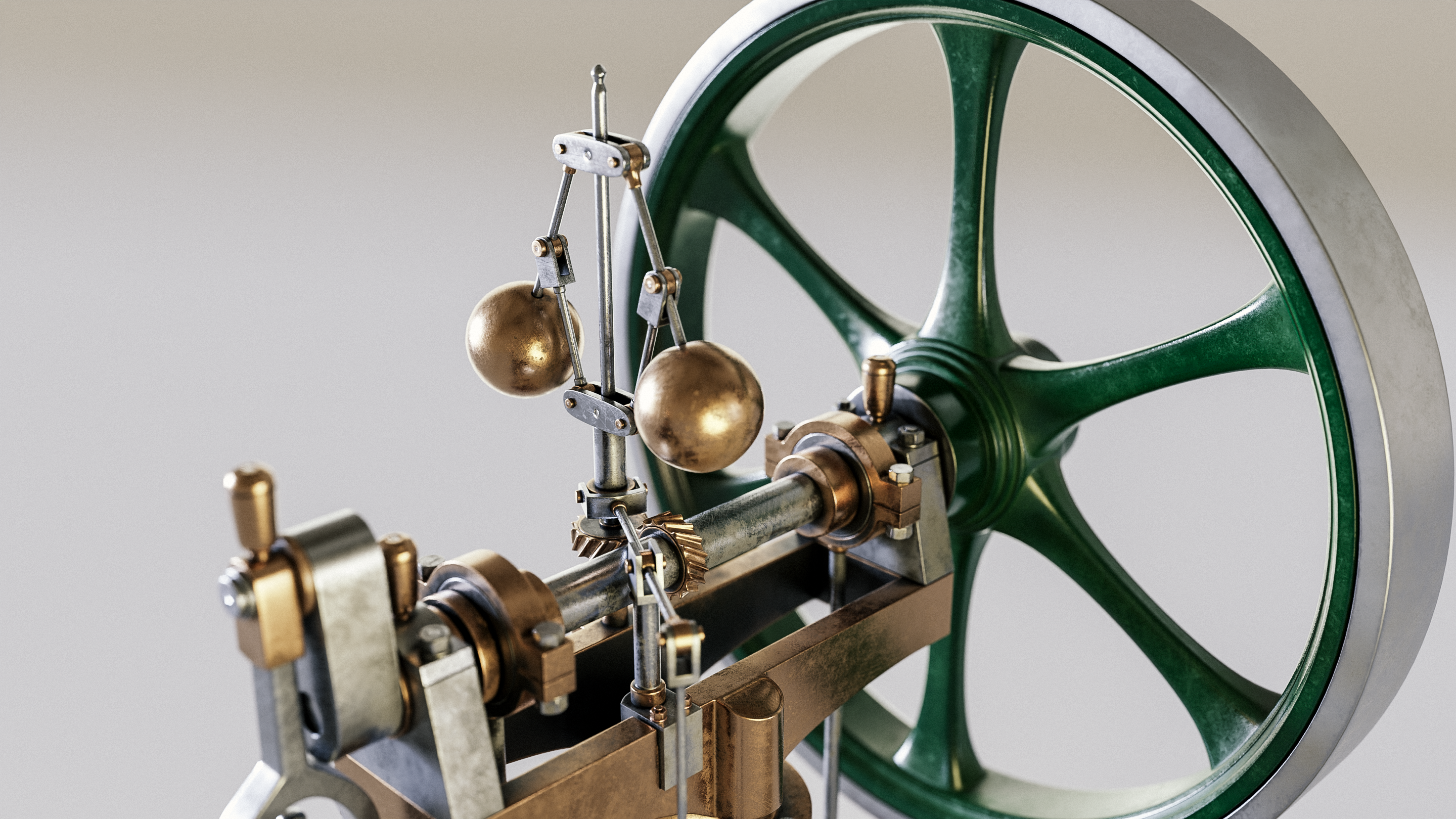
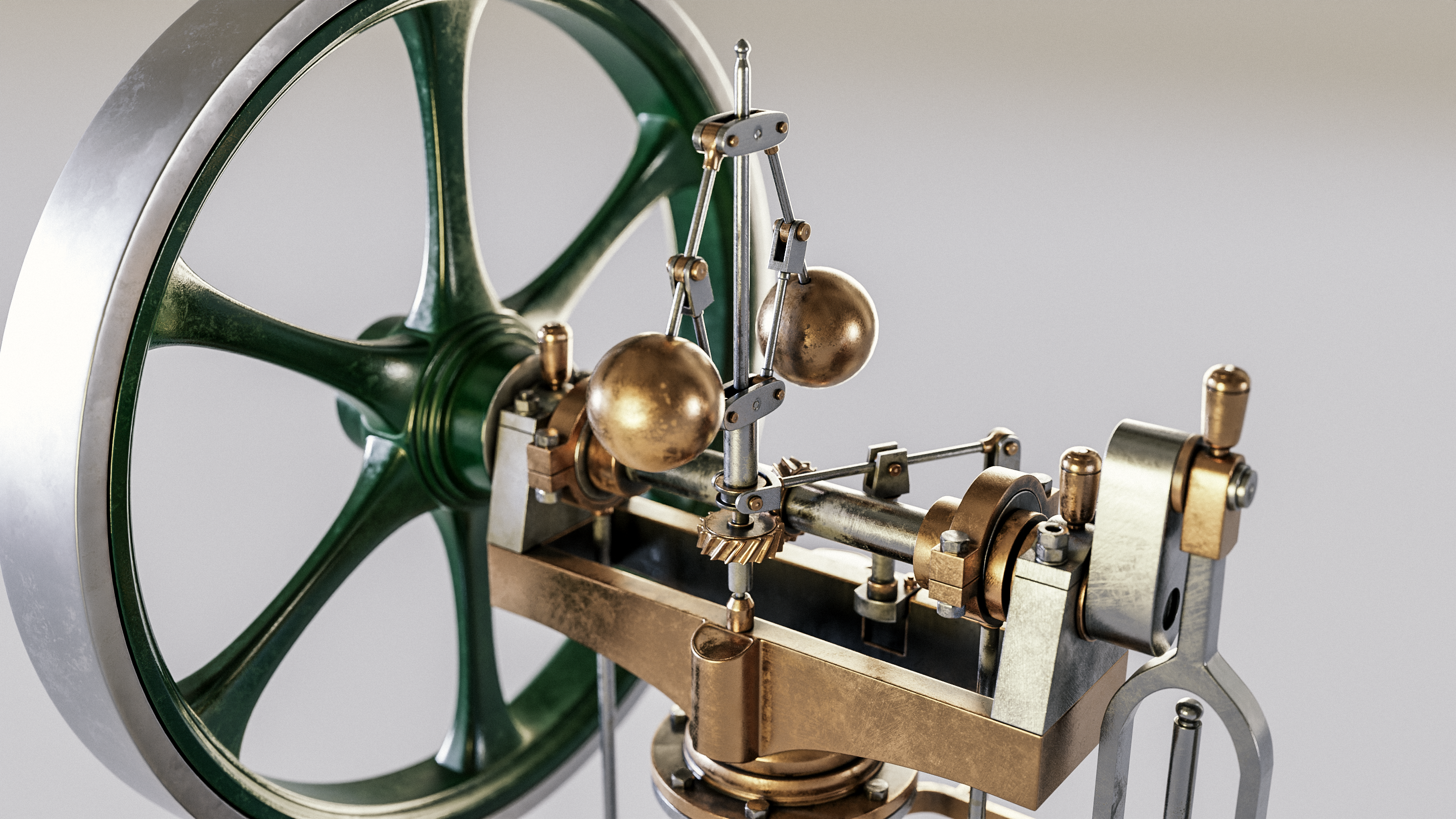


Amazing work Keith!
And you're right, you have to know when to 'call it good' and move on, otherwise you'll keep tweaking untill everything is so perfect that it has no life anymore...
As I said on your gallery post , this turned out amazing! I look forward to seeing what comes next :)
>> I can see a few little things I would like to change now that I've 'finished', but I'm going to resist that urge and move on to something new.
@beefkeef yes, that's true) Actually, when I do something right -- it is like "meh, whatever". But when I see a mistake, a flaw, something that I'd redo -- I feel joy. Cause that means progress.
Once again: great piece, Keith!
Truly great presentation. I'm really excited to see what you move onto next.
I've very kindly had permission from Alyssa Veysey vveyz to use her Granny Gharial artwork for my latest project. I think it's such a brilliant idea for a character I just hope I can do it some justice in my sculpting practice! I'm feeling the pressure!! 😂
Here is the original concept and a few work in progress to get the ball rolling -

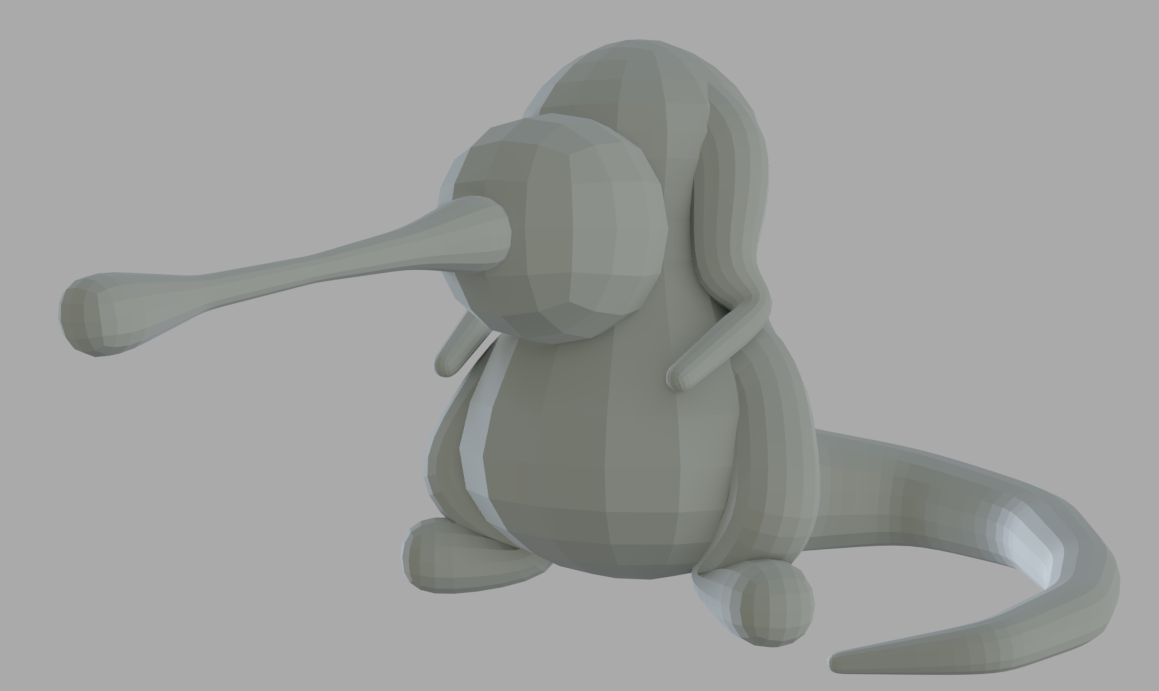
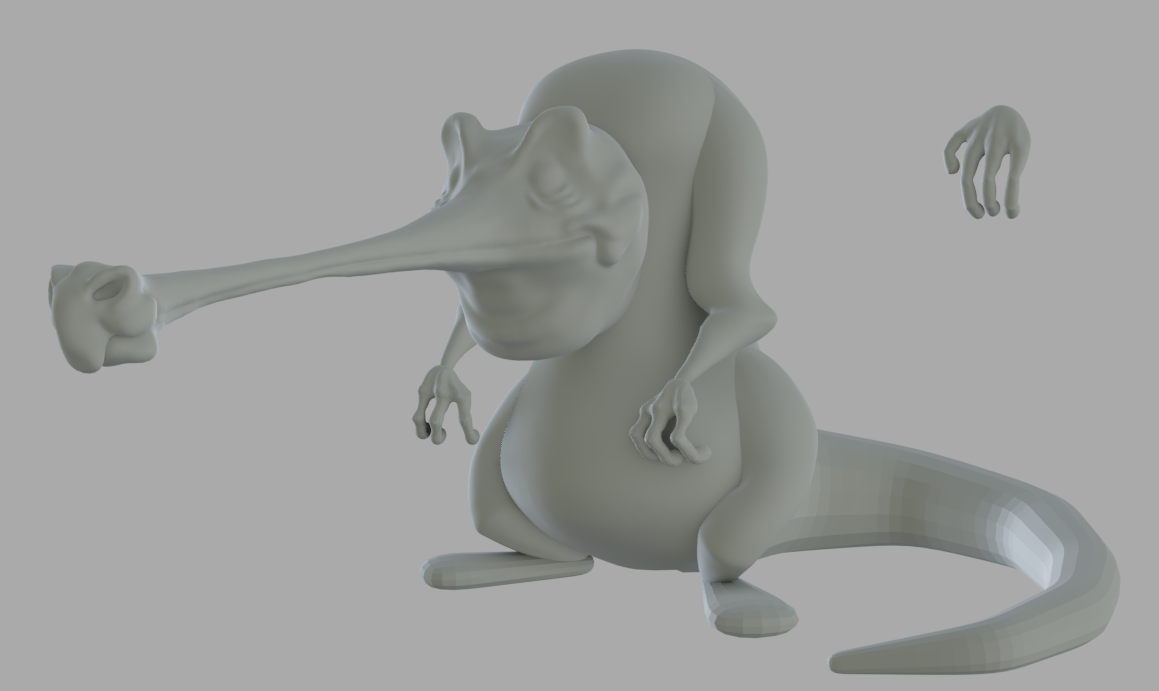



Very impressive , you have really nailed the translation from 2d to 3d so far.