My homework thread for the October 2018 Class.
bathroom week 4

Week 1


Toy Truck New look (freshly buyed )

Toy Truck dirty + old
 i did have changed like in the wheel and some slight collor diffrence but i lost the first file somehow .
i did have changed like in the wheel and some slight collor diffrence but i lost the first file somehow .
File Of toy truck finished state
toy truck finished
What i learned
-learned how to use HDRI. change intensity , rotate the world.
-learned about the diffrent kind of lamps(point lamp, sun, etc and when to use them best .
-learned about the intensity how to increase size and how this effects the scene. and how to change the collors to the lamps.
-learned how to render with higher result . (more samples) and noticed that filmic and default settings give difrent light effects.
-learned how to add collors and how to connect diffrent nodes with each other(still dont know much about nodes what and when to use or how to organize them but i am still practicing :) )
-Learned how to make someting more plastic or more metalic
-learned how to make brushed metal
-learned how to add scratches dirt and dust (trough i still wonder why some spaces arent covered with dirt (like in the yellow its good visible where there is and not )
So overall this week was so fun . difficult but then again everyting new at first is kinda difficult .
The most important thing is i learned so much and that while having fun with it .
WEEK 2 Homework
car shading and lighting
late afternoon /evening when the sun is going under

At full night with lamps to showcase the model

Lightning match
goal
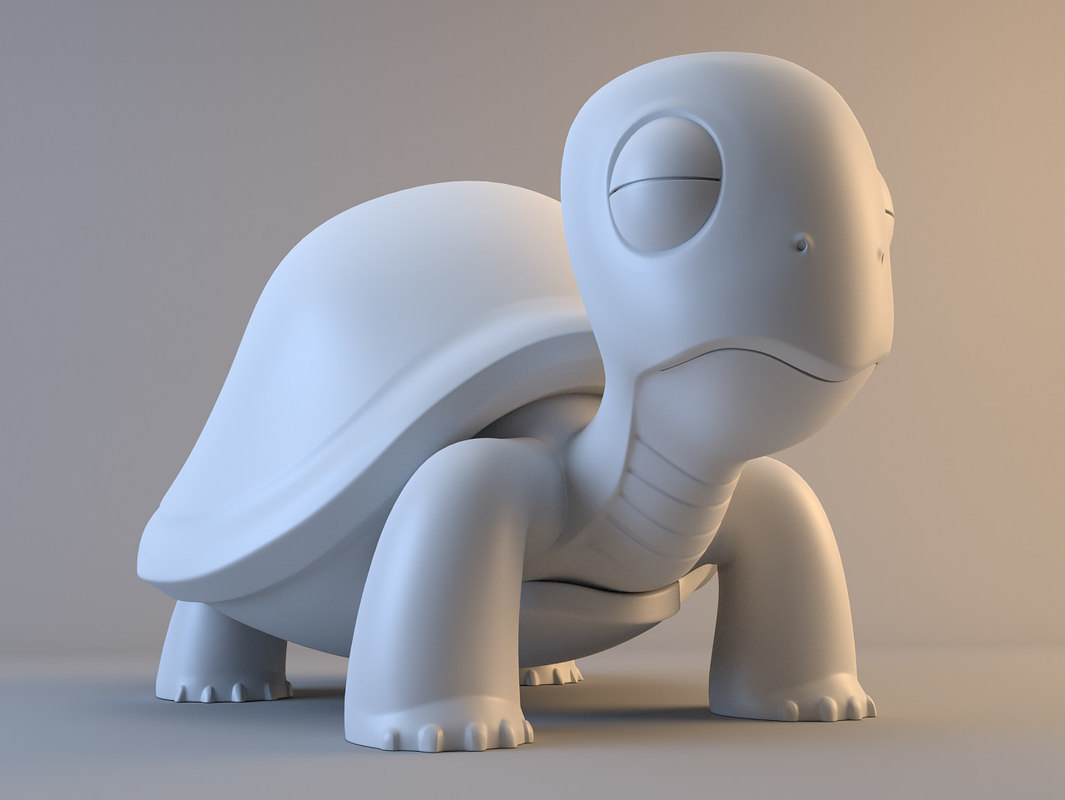
Mine

Week 3
Lightning match
goal (the goblin itself

result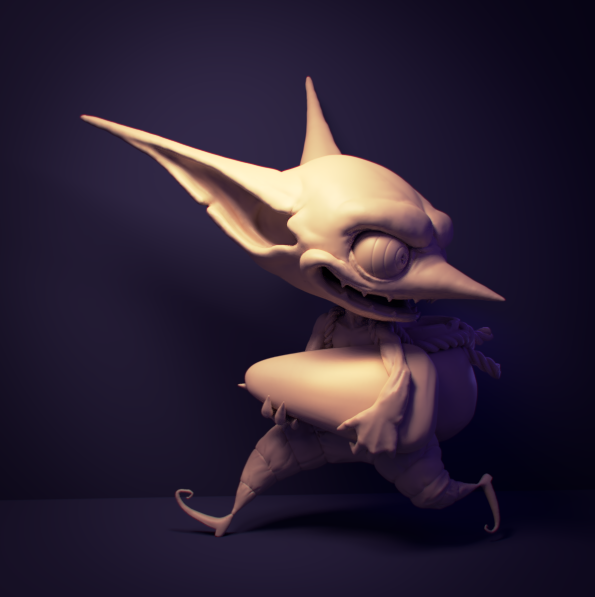
WEEK 4

![]() thecabbagedetective Woooww sleepy head!! You're only one hour behind us in your time zone so you slept like until the end of the afternoon! 😱 I was up and about at 8 am 😛
thecabbagedetective Woooww sleepy head!! You're only one hour behind us in your time zone so you slept like until the end of the afternoon! 😱 I was up and about at 8 am 😛
![]() thecabbagedetective just tested the file and it completele works . got the whole course :D thank you so much aaron
thecabbagedetective just tested the file and it completele works . got the whole course :D thank you so much aaron
yyukinoh1989 Okay, I'm by no means skilled when it comes to lighting, and I imagine there's a much more intelligent, robust way to do this.
HOWEVER
Doing things intelligently isn't my style, so this is what I got tinkering around, and it's rather simple.
All you need to do is get a cube and essentially squeeze it between the two lights so it separates them but don't make it too big so it doesn't clip through the pumpkin.
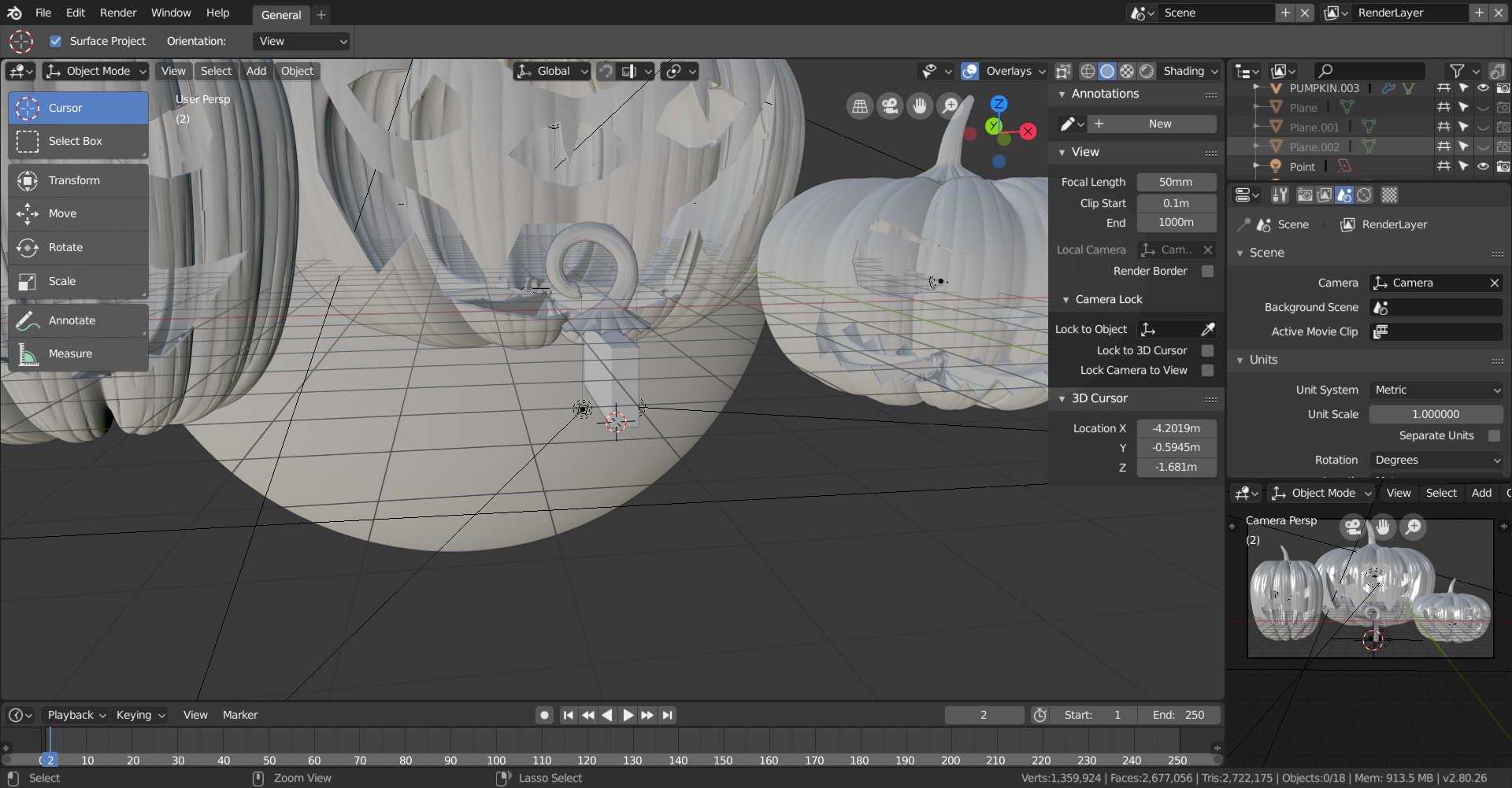
You should then end up with something like this:
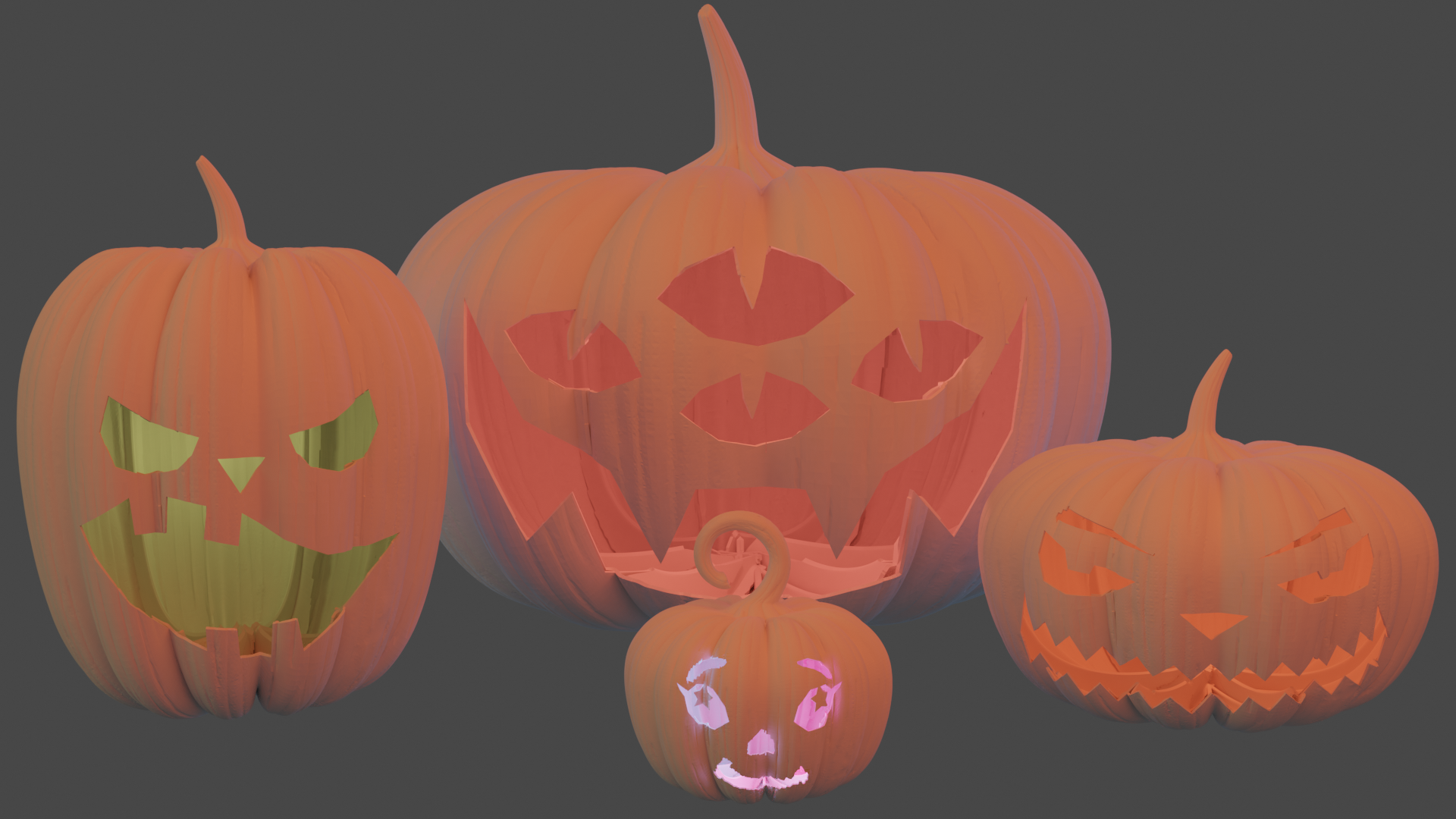
It's not perfect by any means but I'm sure you can tweak around with it to get what you want. Hope this pushes you in the right direction!
ssmurfmier1985 Yeah I stayed up until 7AM doing Blender stuff, guess I've been catching up with sleep lol.
![]() thecabbagedetective hey thank you so much. There might be other ways but this sure is a smart solution :D thank you so much. And like. Miranda said you sure deserve some nice beauty sleep :)
thecabbagedetective hey thank you so much. There might be other ways but this sure is a smart solution :D thank you so much. And like. Miranda said you sure deserve some nice beauty sleep :)
Yukino, in both 2.8 and in earlier versions, you can use J and ALT-J to toggle between render slots. (J goes forward, ALT-J backwards, I think.)
![]() gradyp
gradyp
Nice to know thanks for the shortcut :)
does anyone know why the subdivision modifier isnt working ?
somehow i cant get it working . the view and render both are at lvl 3 (i even rendered at lvl 6 but still same result )
this is how it looks . 
so it still is blocky what isnt the meaning :s . this never happend before so i dont know what is causing this problem . i really hope someone can help me . gonna still need to work a lot tomorrow. for today i got to call it a day since family is here .
currently i work in 2.8
yyukinoh1989 subsurf or mirror? and are you in edit mode when you render? (not sure if that would affect it, but there are known issues with modifiers not showing in edit mode)
![]() gradyp hey indeed I may not render in edit mode it seems. Thanks for helping. Hope I can finish it tomorrow. Gonna have a lot to work onto
gradyp hey indeed I may not render in edit mode it seems. Thanks for helping. Hope I can finish it tomorrow. Gonna have a lot to work onto
anyone knows how to fix this harsh line ? i tryed to flip normals . recalculate . smooth shading. deleted subsurf and readded it but nothing is working . even if i try to delete those verticies and redo that part somehow i keep getting stuck with that ugly line 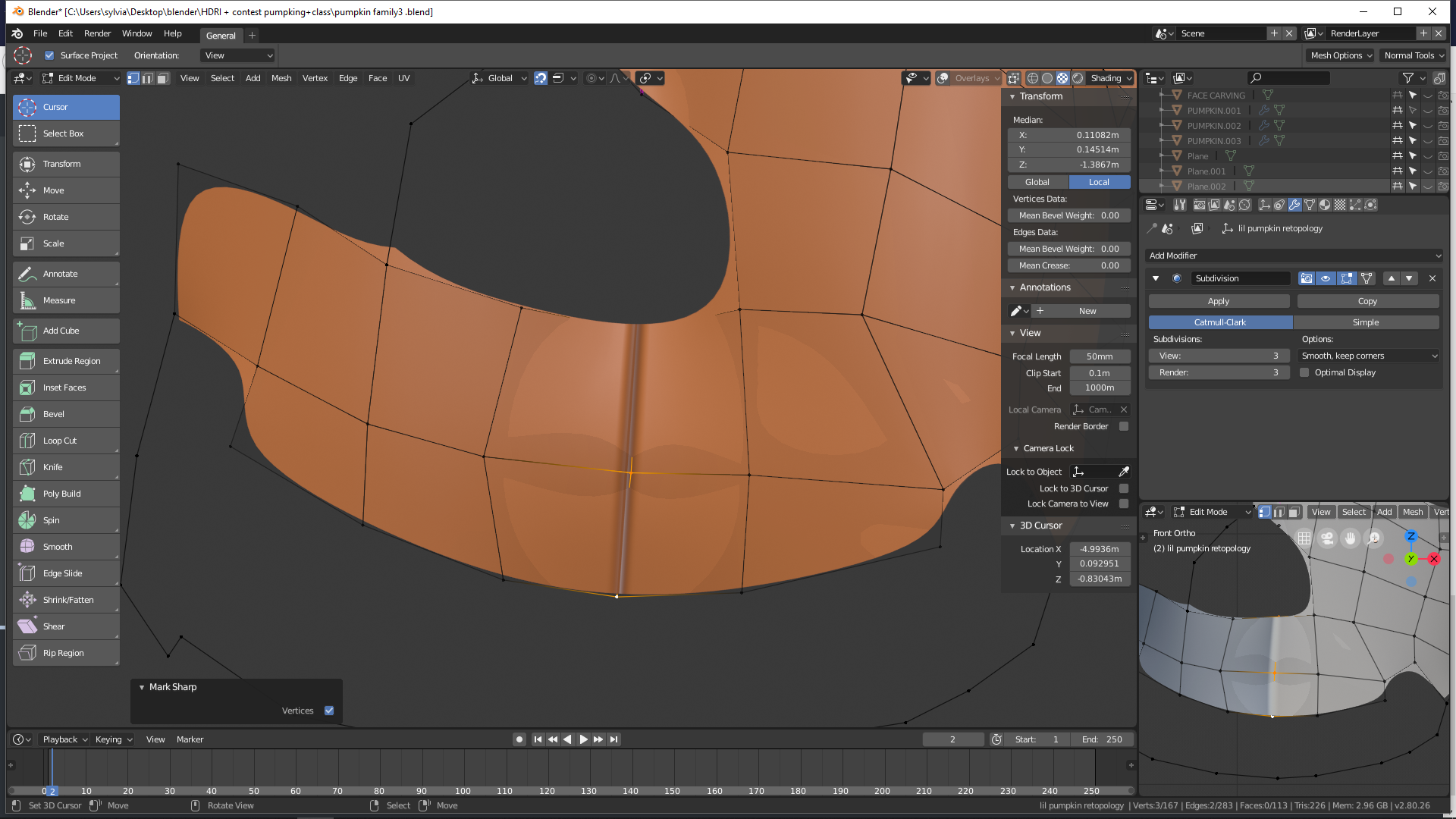
yyukinoh1989 What in the goddamn...?
There's honestly only two things I can think of:
1: Did you accidentally add a crease? Select all the verts in that line and hit Shift + E, then you can slide it. I don't think it's that though because there's usually a pink/red line to indicate how strong it is.
2: Are there any excess verts? Go into edit mode and hit Alt + H and have a looksie.
Other than that I honestly have no idea, that's bizarre.
![]() thecabbagedetective
thecabbagedetective
ya strange stuff is happening . i tryed both options but without any good result .
i guess i gonna restart the retopology and work in 2.79 maybe i wont get the bugs there
Hmm is it not possible to open an 2.8 file in 2.79? When i try that he close blender :s
yyukinoh1989 I think there's some roundabout way of doing it but can result in a lot of bugs. Wanna give me your .blend file? Might be able to find out.
![]() thecabbagedetective hey sure
thecabbagedetective hey sure
this is the file
pumpkin file
somehow it also isnt projecting well on the surface (what makes it hard to retopology (with my eevee it was much easier and i also dont know how to get it better projected on the surface) the one with problem is retopology 2 (the one that is showing) and retopo 3 is the new one (following from this course but i still dont get the same result youtube retopo shrinkwrap tutorial
sorry to bother you so much but i am really happy youre helping me out. (one more question)
if i cannot finish it this evening (what whould be unlikely since i have like a 5 hours left) can i still continue tomorrow but have it count as homework ?
yyukinoh1989 It does simply seem to be an issue with normals. Here it is in its normal (hehehe) state:
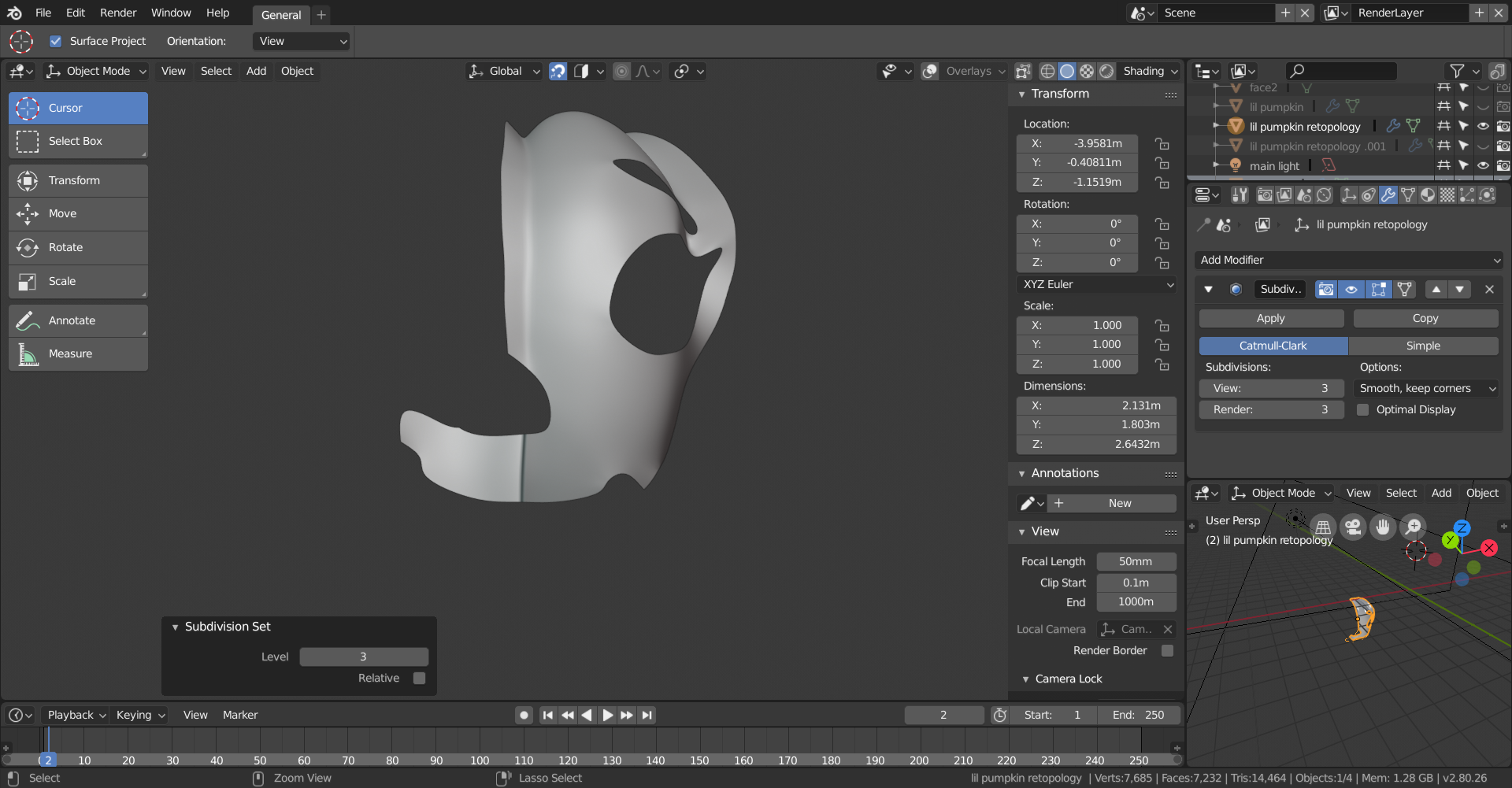
And here it is after the normals have been fixed:
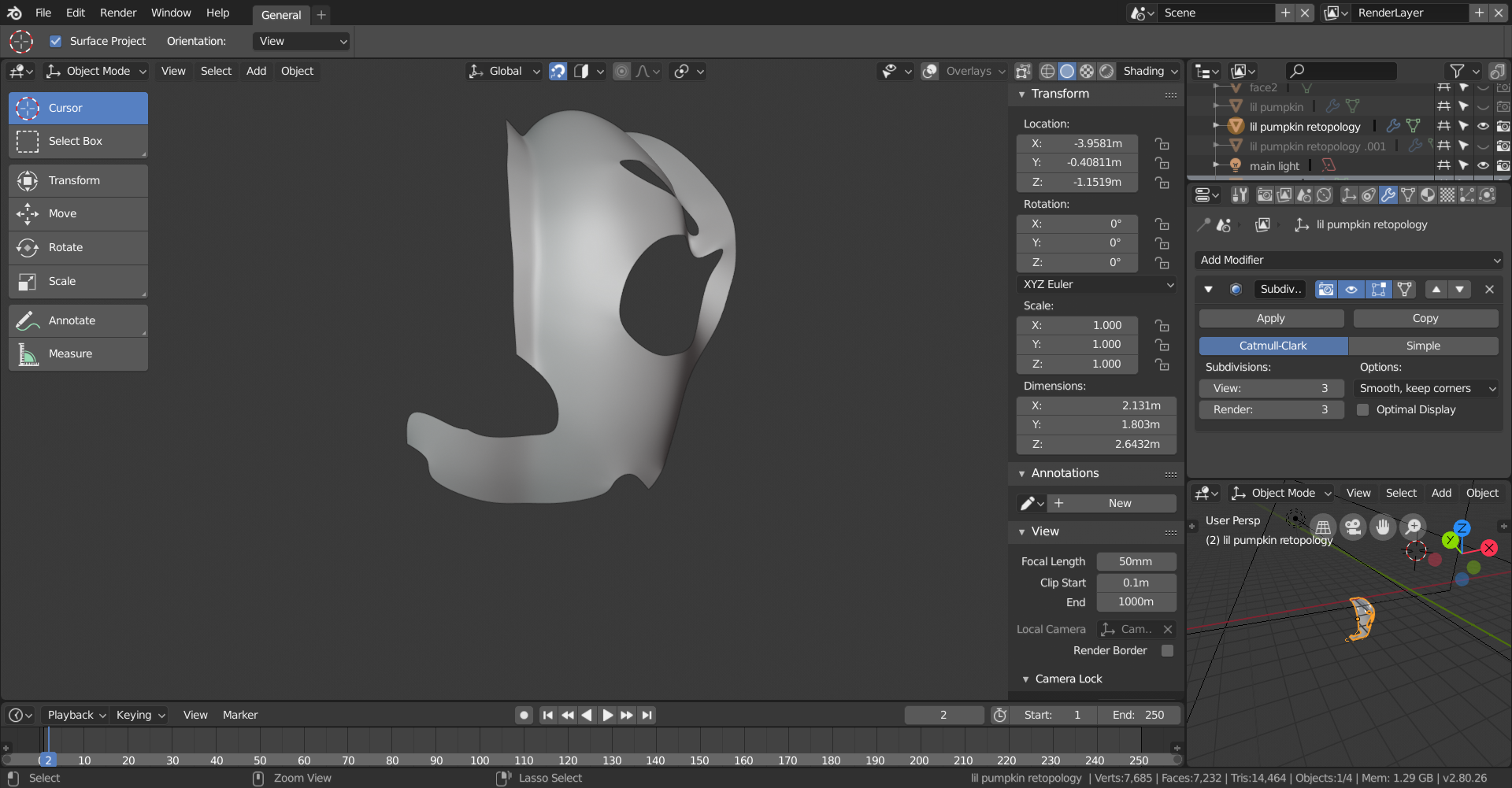
To fix them go into edit mode, select all the verts and hit Ctrl + N to recalculate normals. Not sure if the hotkey is different but it seemed to work for me.
To answer your other question I'd say so, I don't think it's ever gonna be "Hey you're two hours late, homework is disqualified," however it's not something I'd rely on, so do the best you can but I wouldn't push it beyond Monday, also 'cause Kat needs something to show in the showreel!
![]() thecabbagedetective
thecabbagedetective
Hey thanks a lot . do you also perhaps know's why its not projected so well on the surface ? i have been retrying it with retopo 3 following the turorial but its far from what he is archieving
yyukinoh1989 I'm not quite sure what you mean by it not projecting well. Do you mean that it's not sticking to the surface like this?
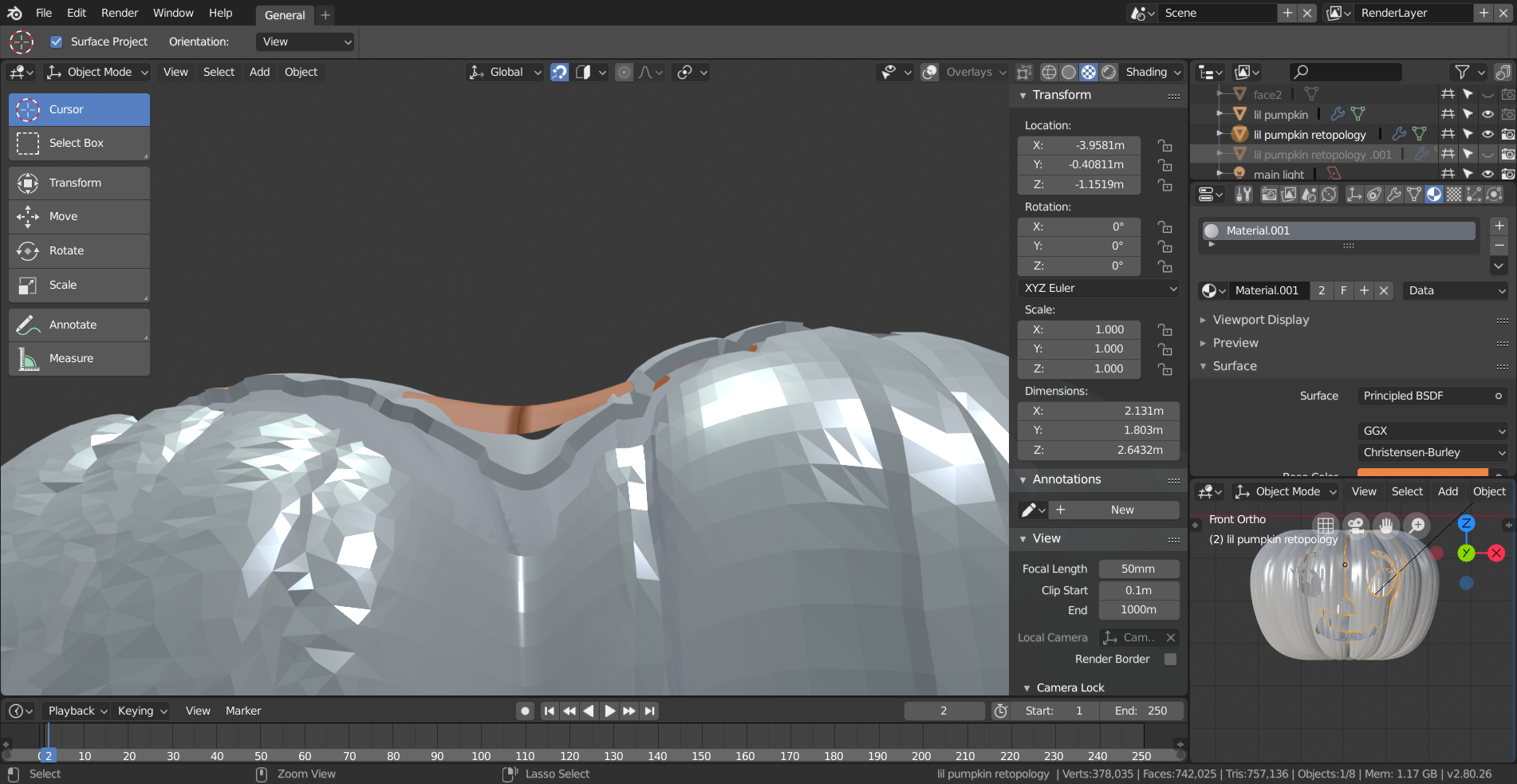
If so that's because typically when you've finished retopologising a model a way to get your details back is by using the shrinkwrap and either the subsurf or mulitres modifier. This video gives you a rough idea of what to do in that respect.