My homework thread for the august 2018 class
Week 1 submission
Week 2 submissions
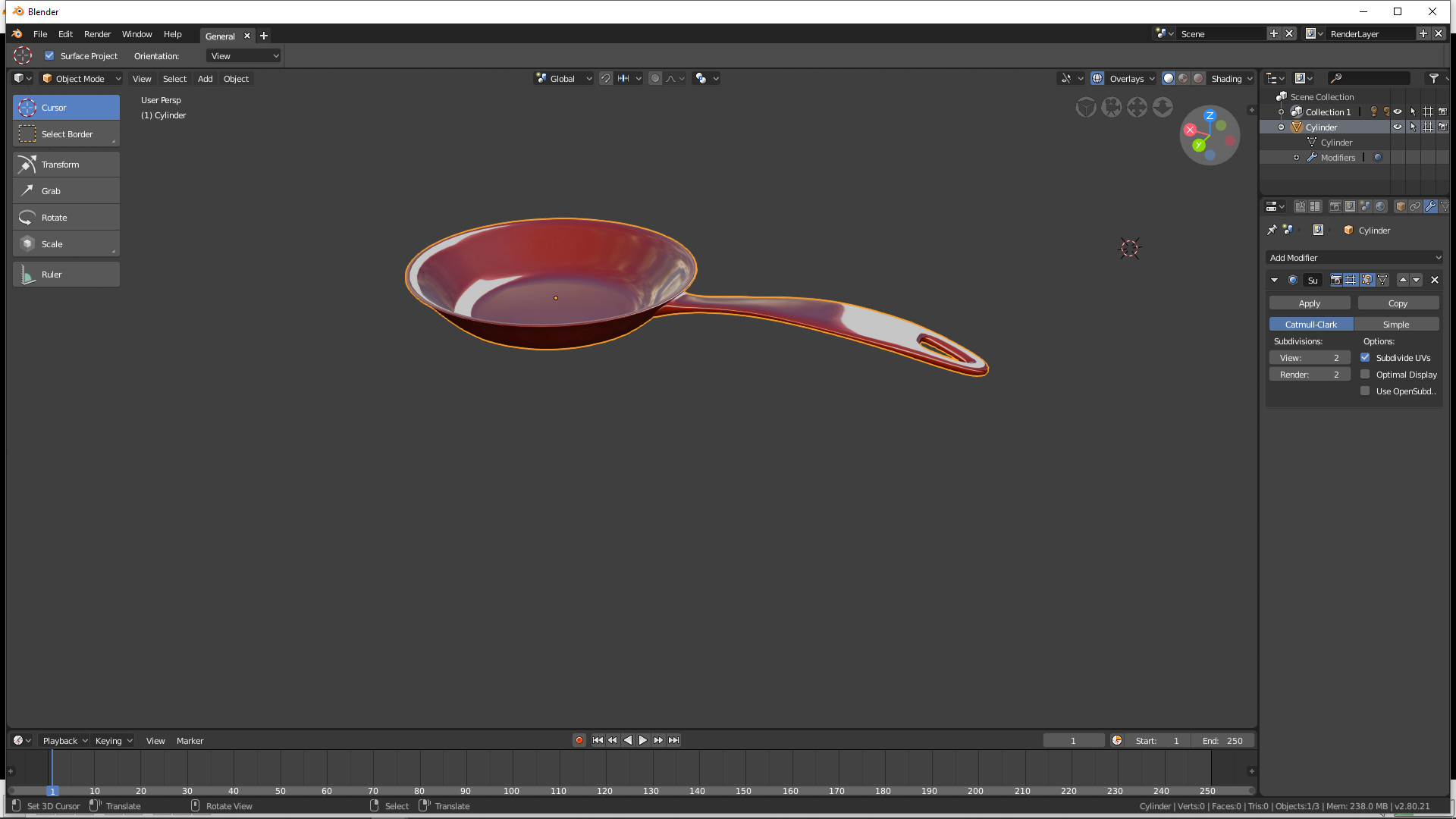
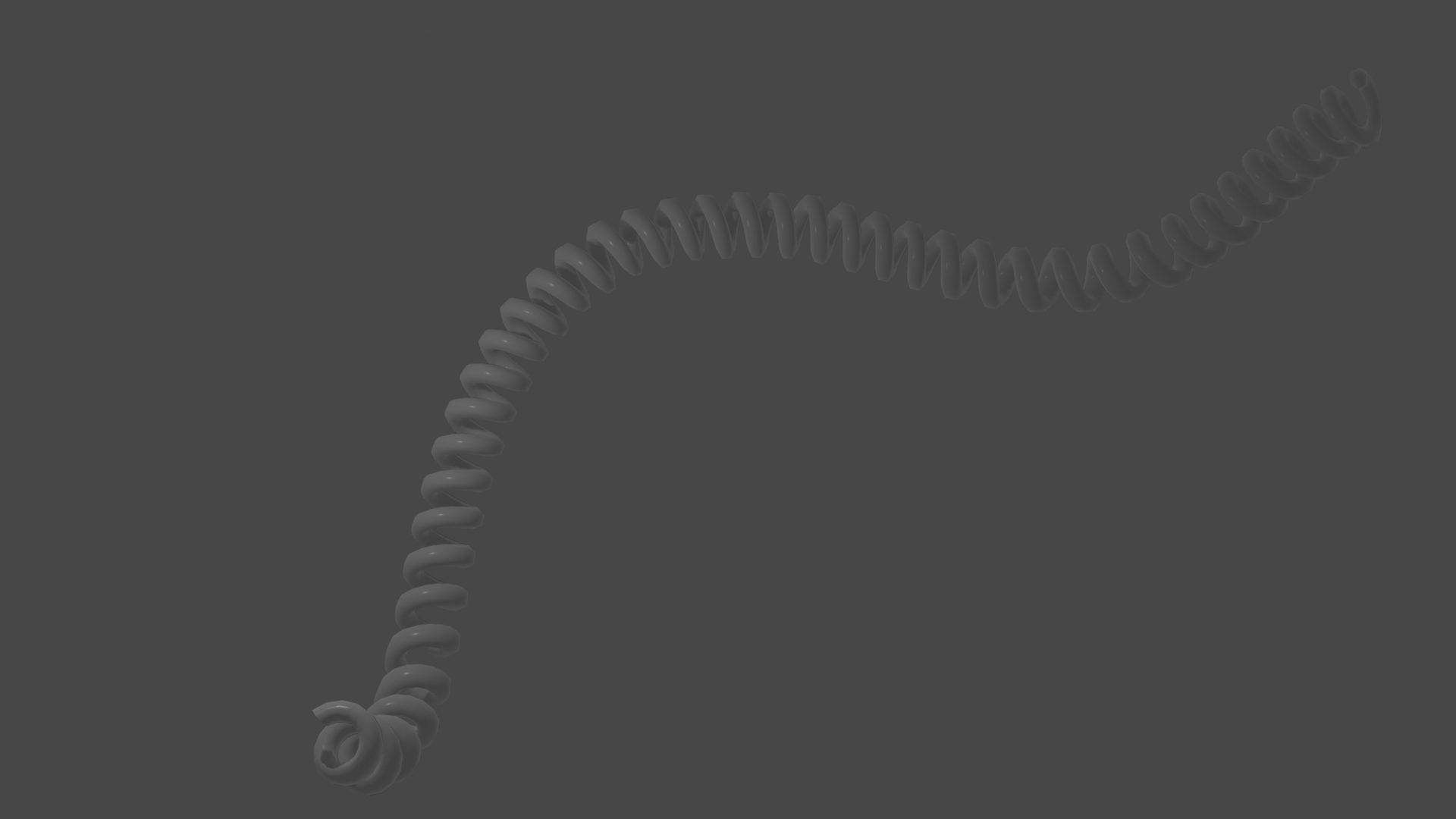
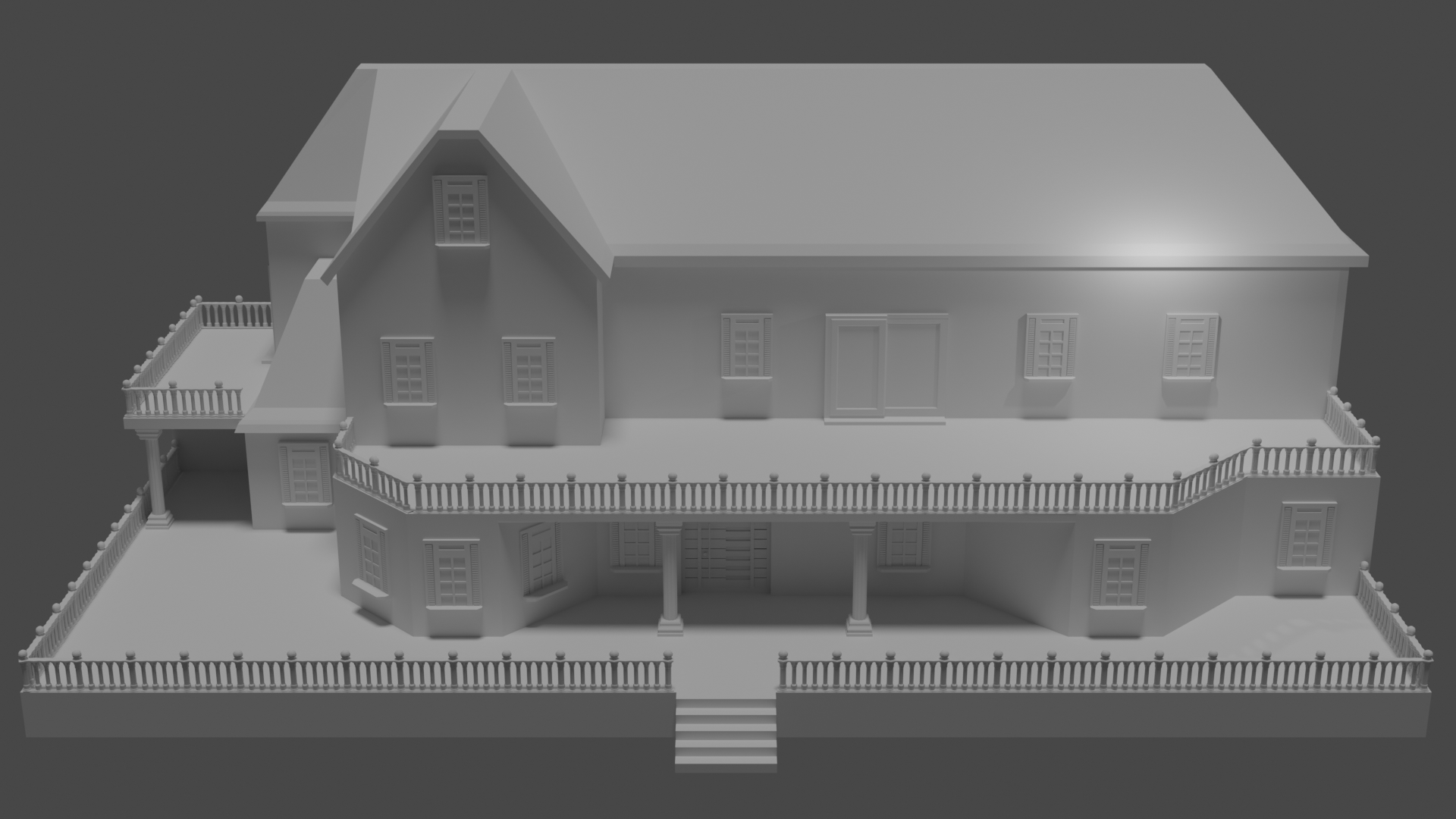
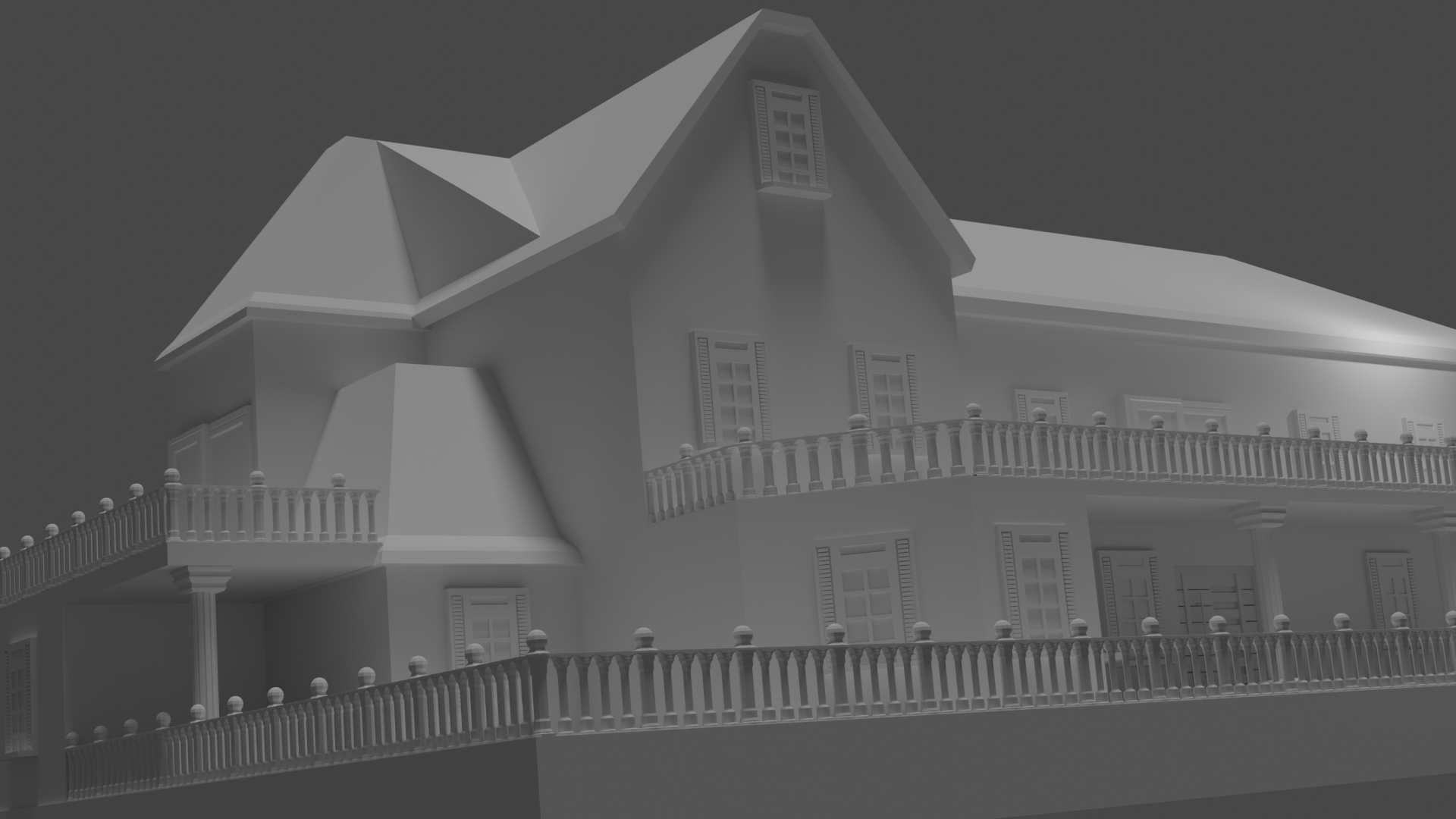
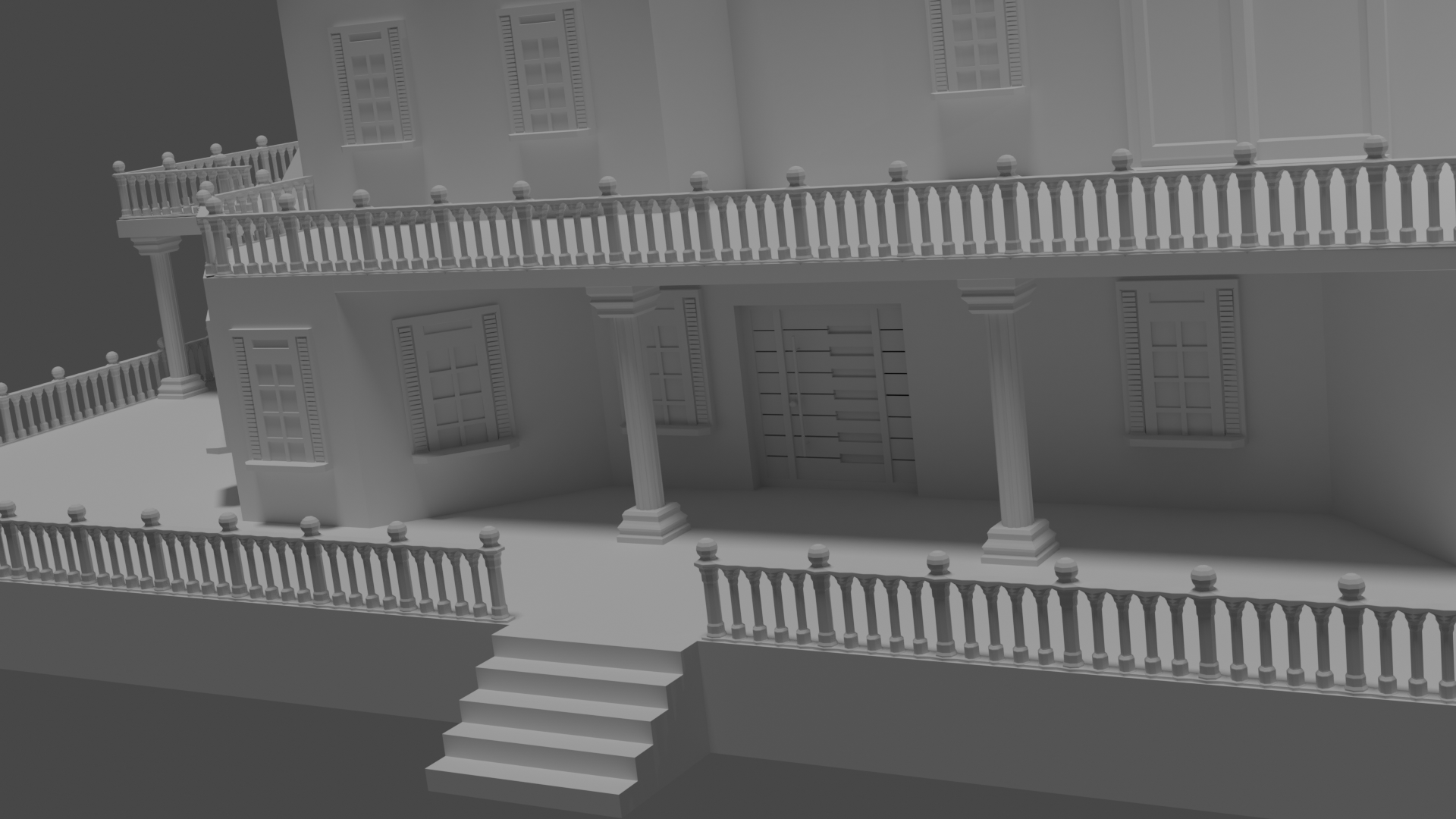
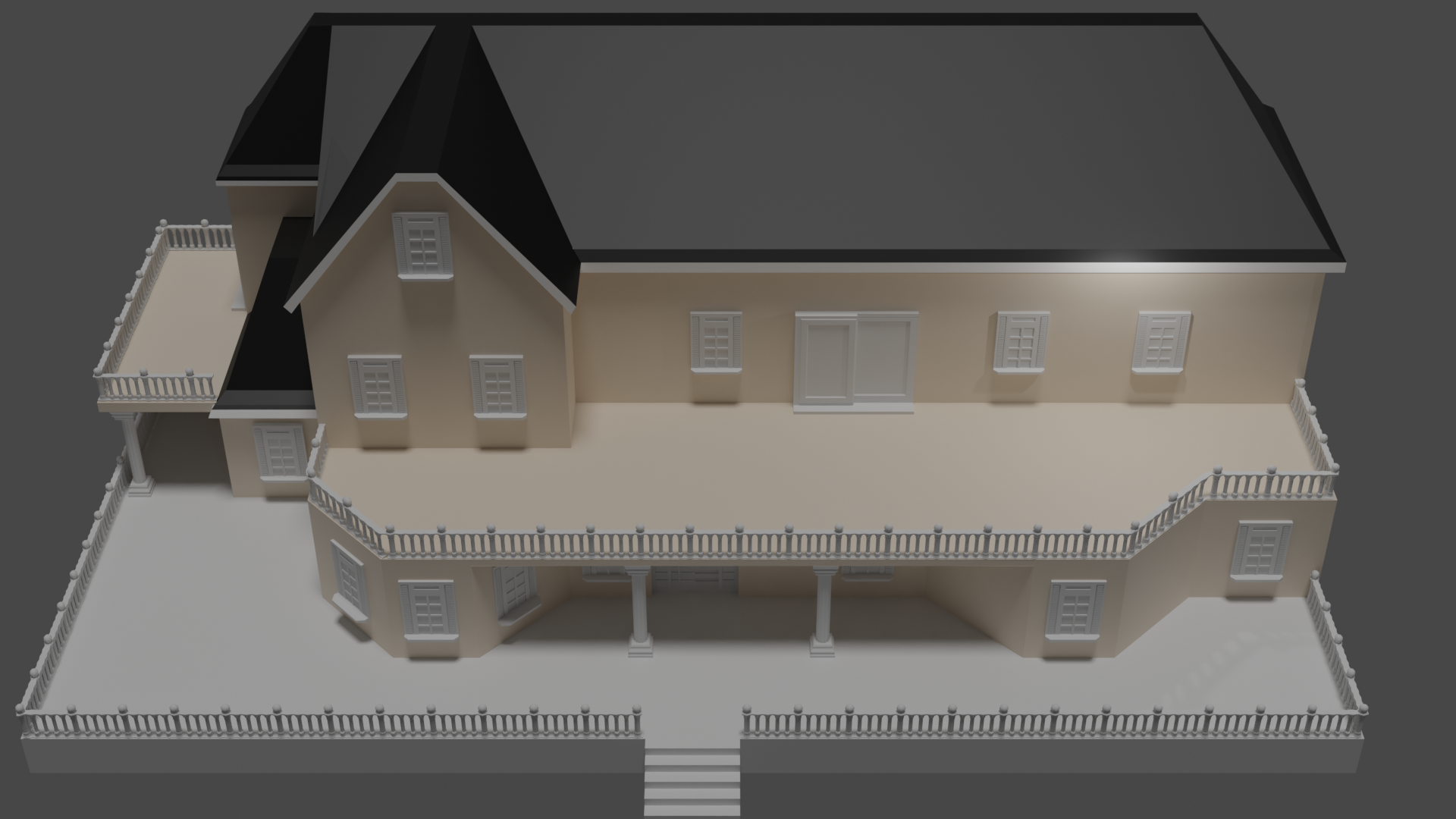
Week 3
melvin: Melvin sculpt
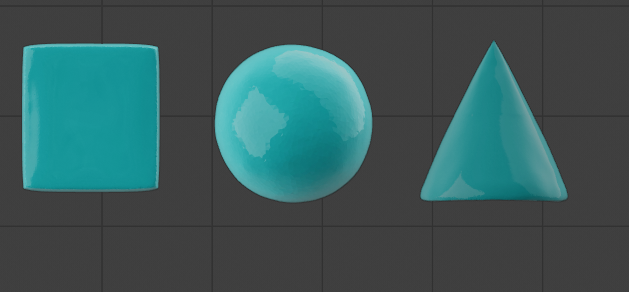
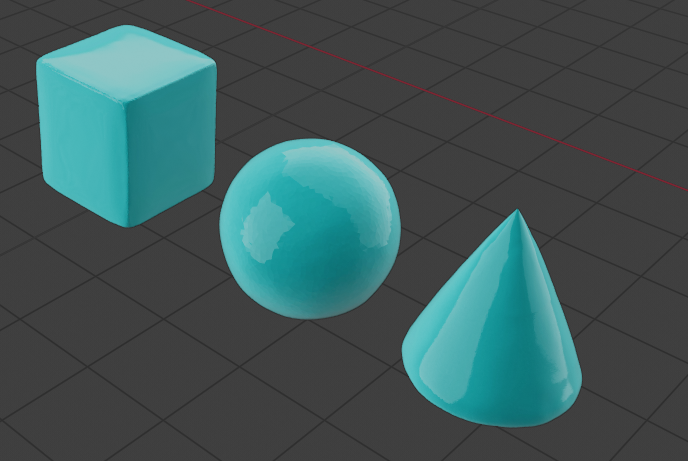
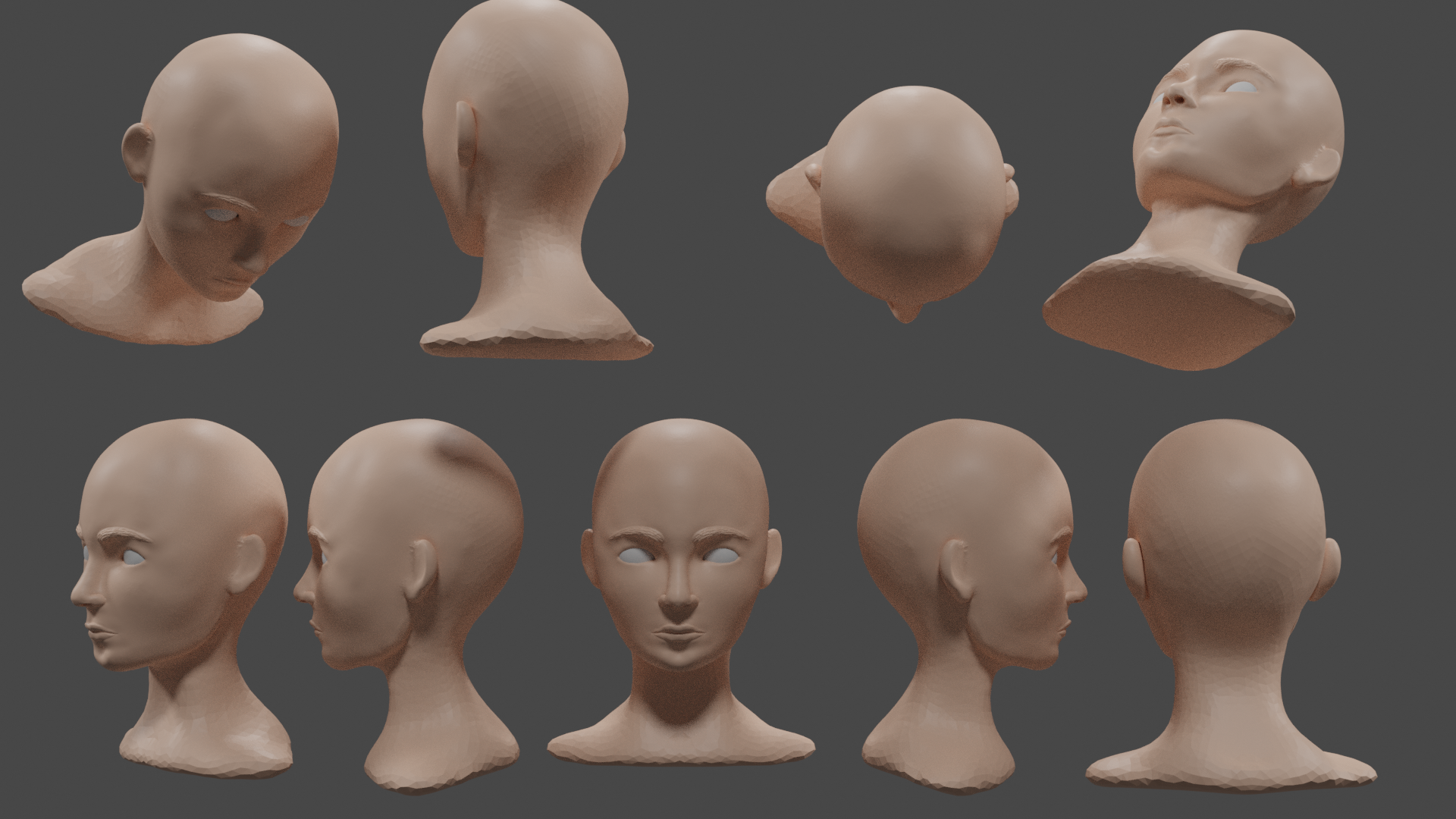
WEEK 4
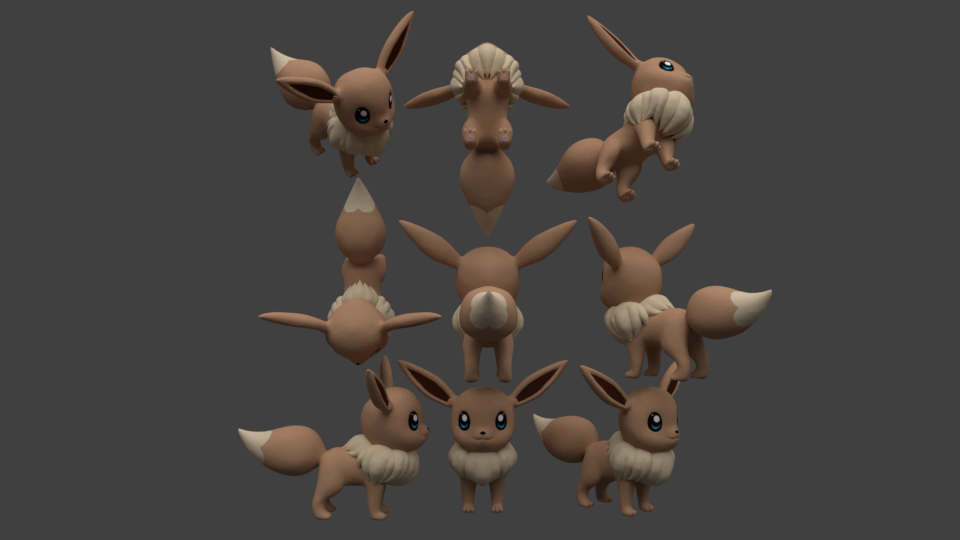


gesture sculpting 34 minutes

gesture sculpting continue (35 minutes)

this week i learned to get even more comfortable with sculpting and learned to texture paint. also did i try the gesture and i was surprised to see how far i got in 34 minutes . i never tought i would get him that far. knowing hoe long i strugled with eevee. so i am really happy i joined this community and class . i learned a lot and i am gonna keep continueing.
working onto my primitive homework :) had fun modeling him he was the perfect pokemon for a primitive :D got some extra idea to add a pokeball (if we can use boolean's ) trough can someone explain me how booleans work xD
this is of course not finished just wanted to share what i got so far :)
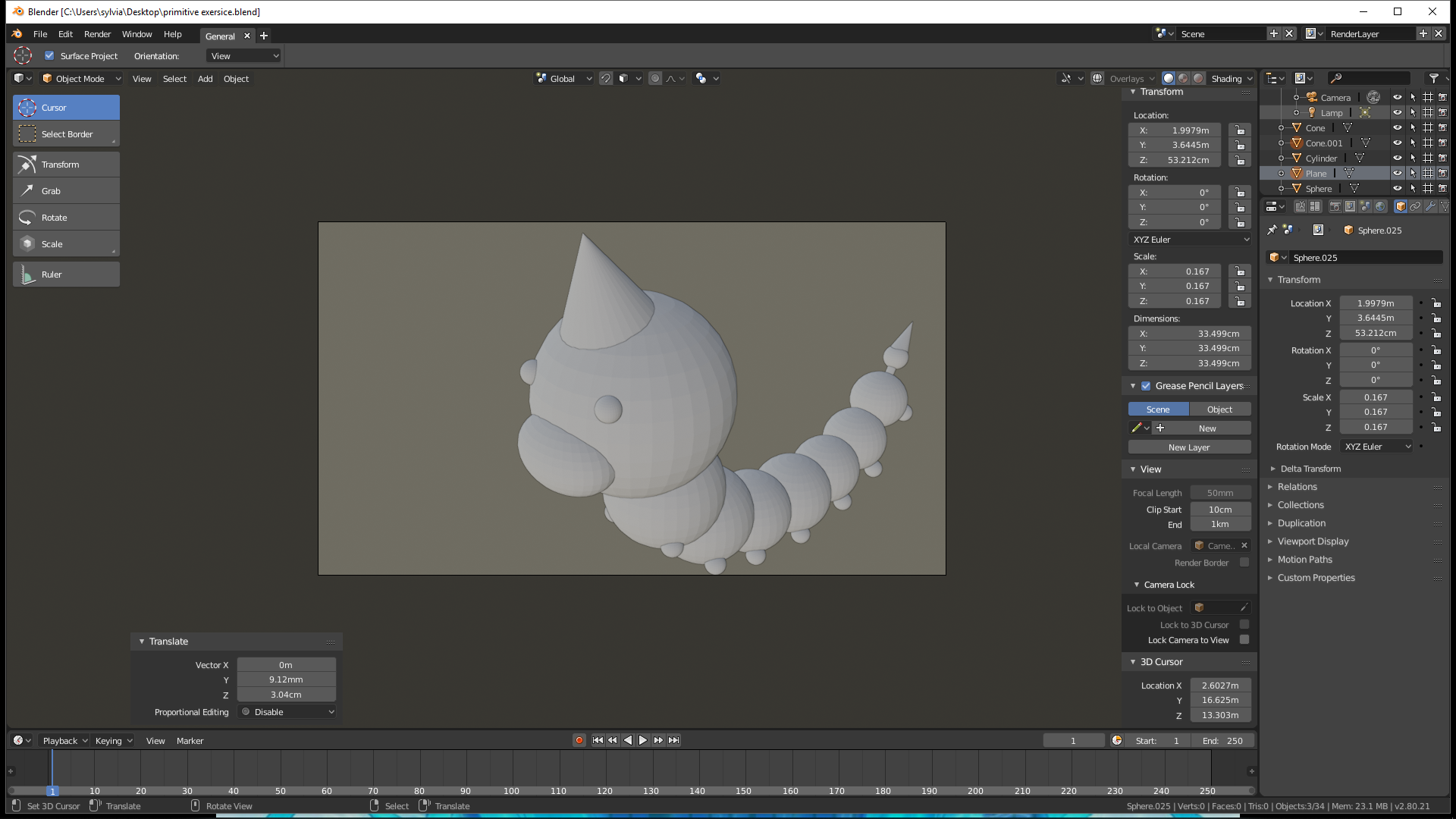
yyukinoh1989
Weedle ! ! ! Haha very nice ;)
A little tip for you: think to name your objects it helps a LOT.
For example: You can rename all the primitives witch makes the head: Head- (name of the primitive)
Head-Horn
Head-Nose
Head-eyes etc....
Its a bit more simple for you to find where your pieces are, expecially if you work with tons of objects ;)
You gave me the inspiration for today i'll do a caterpie with primitives just for fun :D.
yyukinoh1989 Hey, Weedle! Very nicely done, maybe Pokemon will be you theme for this class? So many possibilities.
yep indeed xd i might add more Pokémons. But we will see. Indeed i should name them xd . can i also add them in a group like weedle with his parts and the pokebal etc . Also how can i do that
![]() galledark thanx for the tip. i stay this class in Pokémon genre :p
galledark thanx for the tip. i stay this class in Pokémon genre :p
yyukinoh1989 Well the best way to group them would probably be by adding all the corresponding parts to a collection. You have one by default (iirc), in which everything is placed, so for example once you've modeled everything you could select all the pieces that make up a Pokeball and then hit M to create a new collection. The cool thing is you can rename them as well.
I'm loving that you do all these pokémon things, so much fun stuff there to create. You're weedle looks great by the way! Indeed a perfect candidate for this exercise. Looking forward to seeing you're finished scene 😃
yyukinoh1989 Heh Weedle really is a perfect subject for primitive-only modeling. Great job so far 👍
And ![]() thecabbagedetective is spot on with collections being the best way to organize a scene. I'll go over collections in next week's stream.
thecabbagedetective is spot on with collections being the best way to organize a scene. I'll go over collections in next week's stream.
I have some problems i wanted to move the camera further (since there will be more in the scene. But now i noticed that if i zoom out my scene acts strange (part dissapear in the view)
This is the file http://g2f.nl/0i12j01
This happens just when i am modeling and zooming further out or placing the camera further.
Hope anyone can tell me what i doing wrong.
yyukinoh1989 The camera acts a bit funny when it's so far away. If you move it closer and rotate it then the dissapearing effect doesn't occur anymore (at least not on my laptop). Your scene was pretty huge, you couldn't see your cute little weedle anymore it was so far away. You can still put a lot of stuff in it while keeping it more compact, so that would be my tip for you 😊
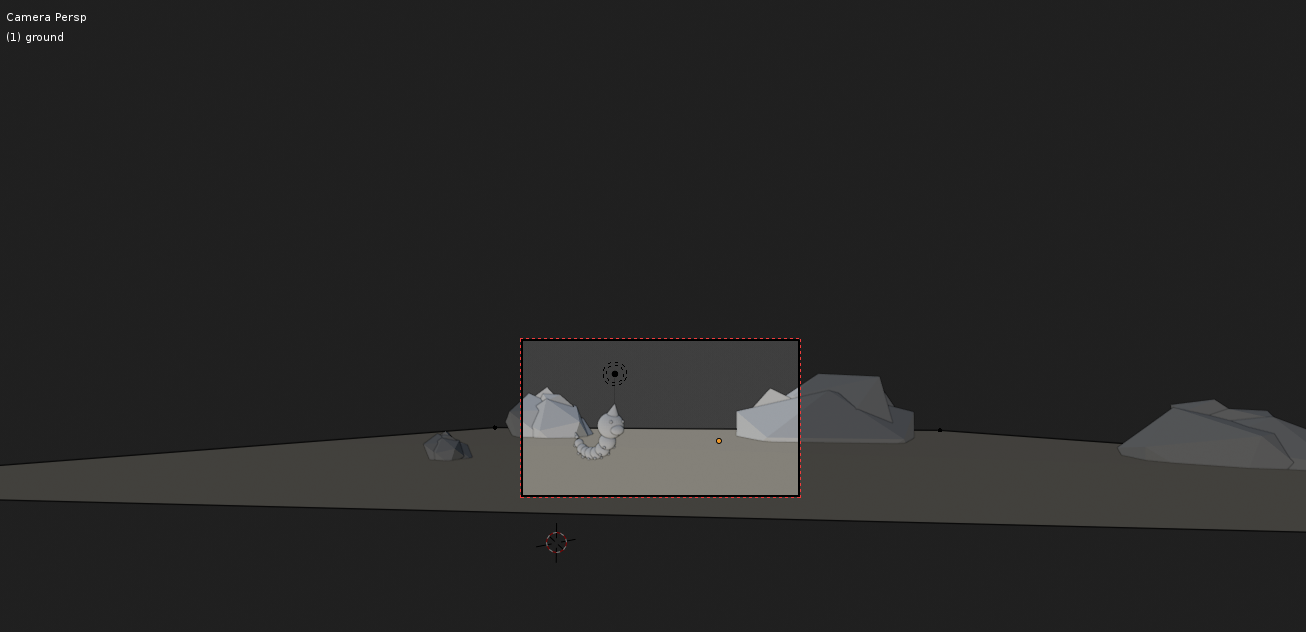
I put your file I changed on dropbox so you can see what I've done with it, you can download it here.
ssmurfmier1985
Thank you . this indeed is better (i guess i did a few wrong things since at a certain moment my objects that where selected where not orange highlighted. How you fixed that ? also for example i made a collection map with the parts of the weedle. If i want to scale him is there a way to completly select him witout clicking all his bodyparts ?
yyukinoh1989 The effect you see in the camera is called clipping. You can set the clipping for the view and for the camera. For the view you can set it in the side bar - on the right of your 3dView. Under the header 'view' you can set the start and the end clipping values.
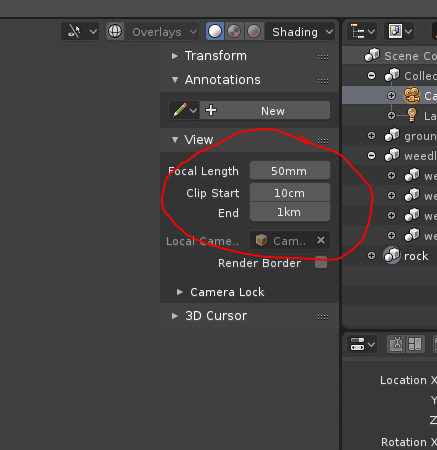
For the camera you can also set the clipping values. When you select the camera you can set the clipping values in the camera settings in the properties bar on the right on your screen. See screenshot #2:
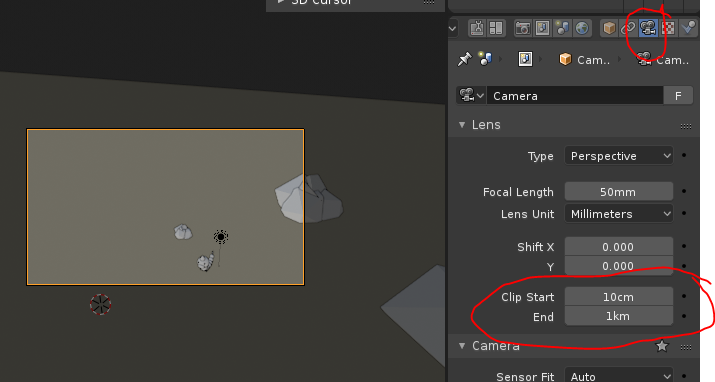
As you can see there's also a start clipping value. This means that if you com to close with your camera of view it will start clipping too.
I hope this helps you a bit. 😉
yyukinoh1989 The orange selection will become visible again when you click the button to the left of the Overlays button. You must have clicked it by accident . This button turns on/off all overlays you can set in the Overlays menu. This will bring back your selection outline.
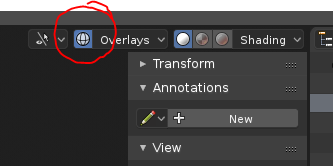
If i want to scale him is there a way to completly select him witout clicking all his bodyparts ?
You can select all members of a collection by right clicking on the collection name and choosing "select objects'. Btw. Did you know you can have Collections in Collections? This way you can give each rock it's own collection and put those collections together in a new collection (called 'Rocks' for example).