My homework thread for the august 2018 class
Week 1 submission
Week 2 submissions
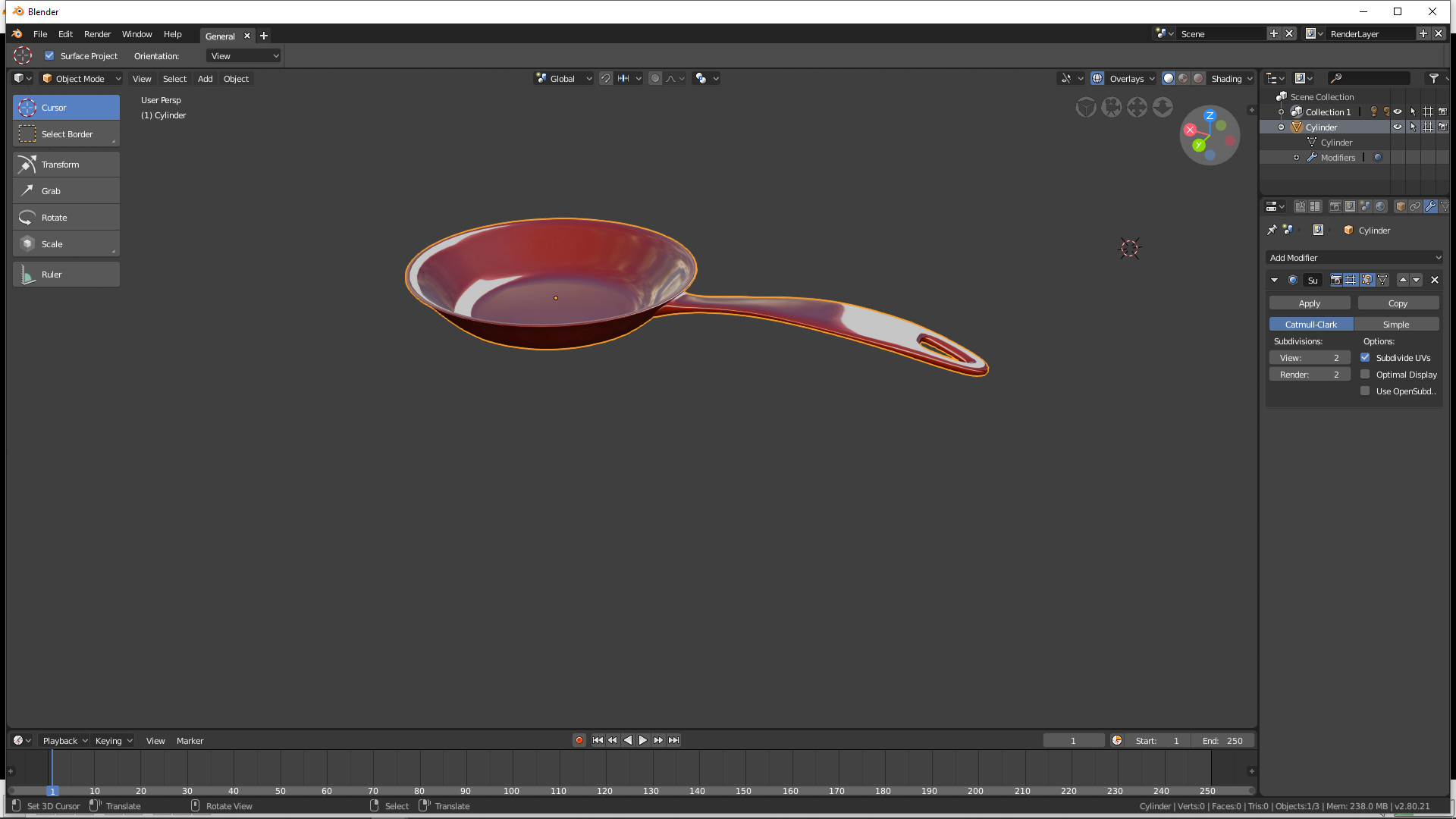
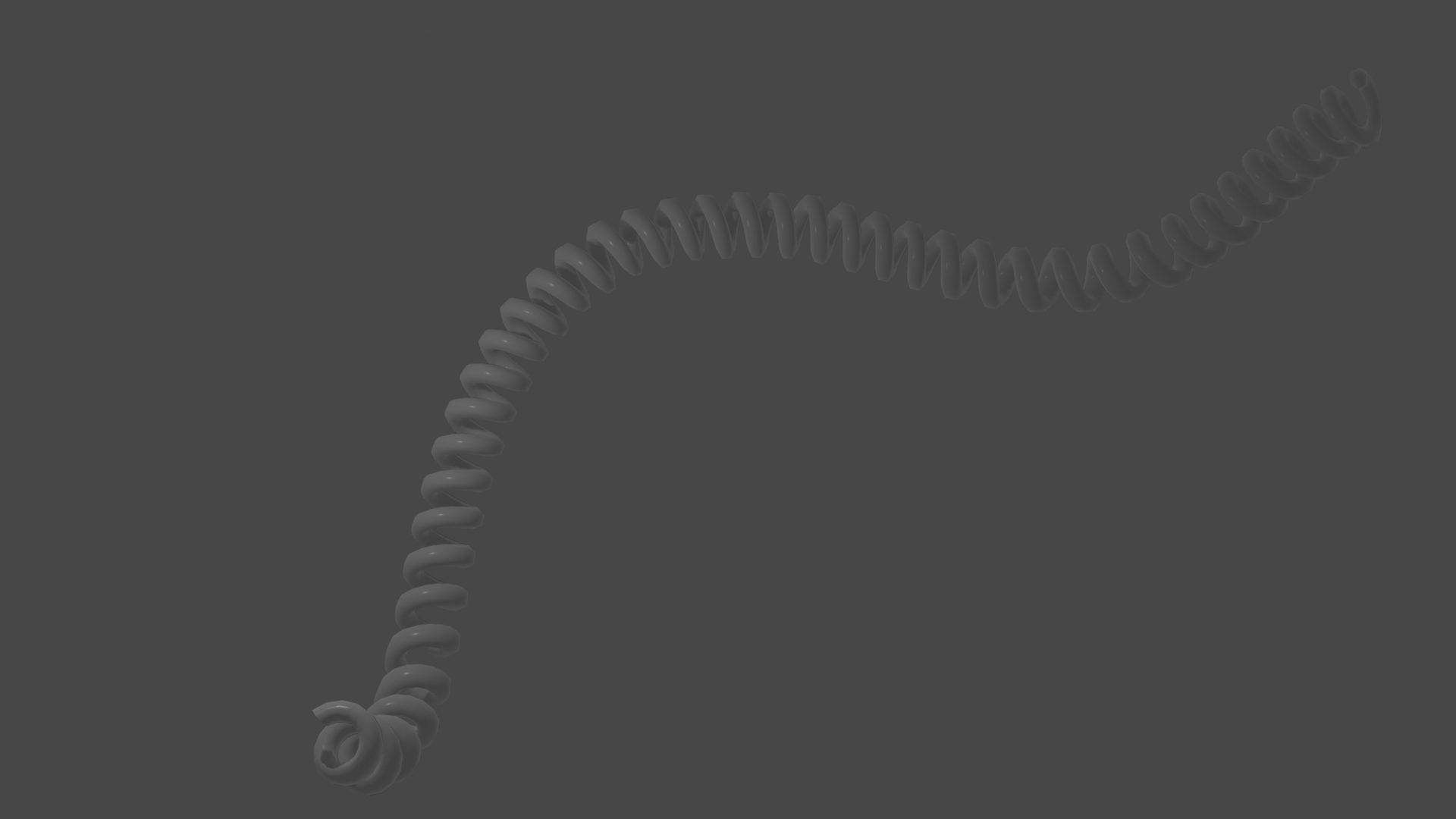
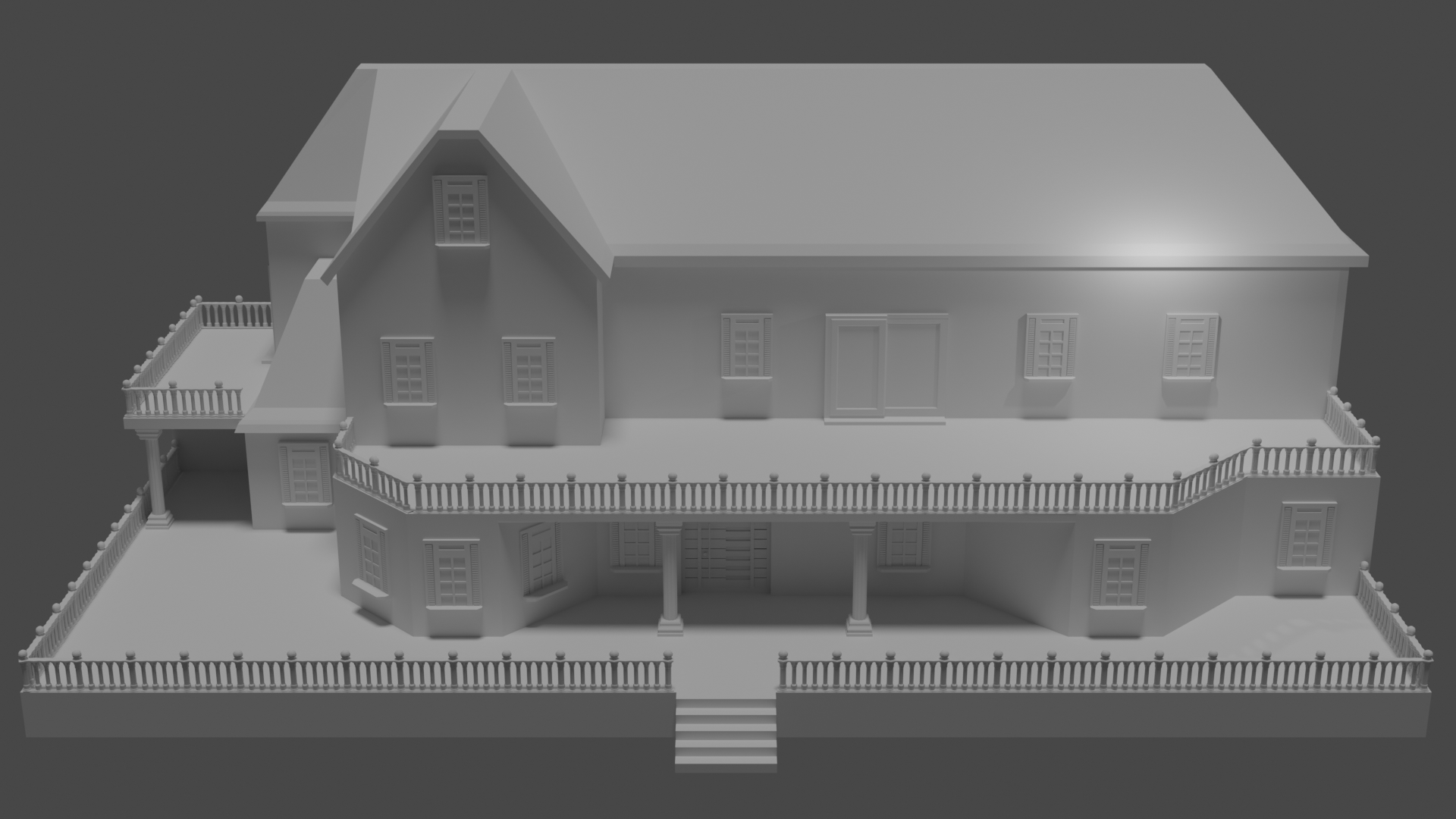
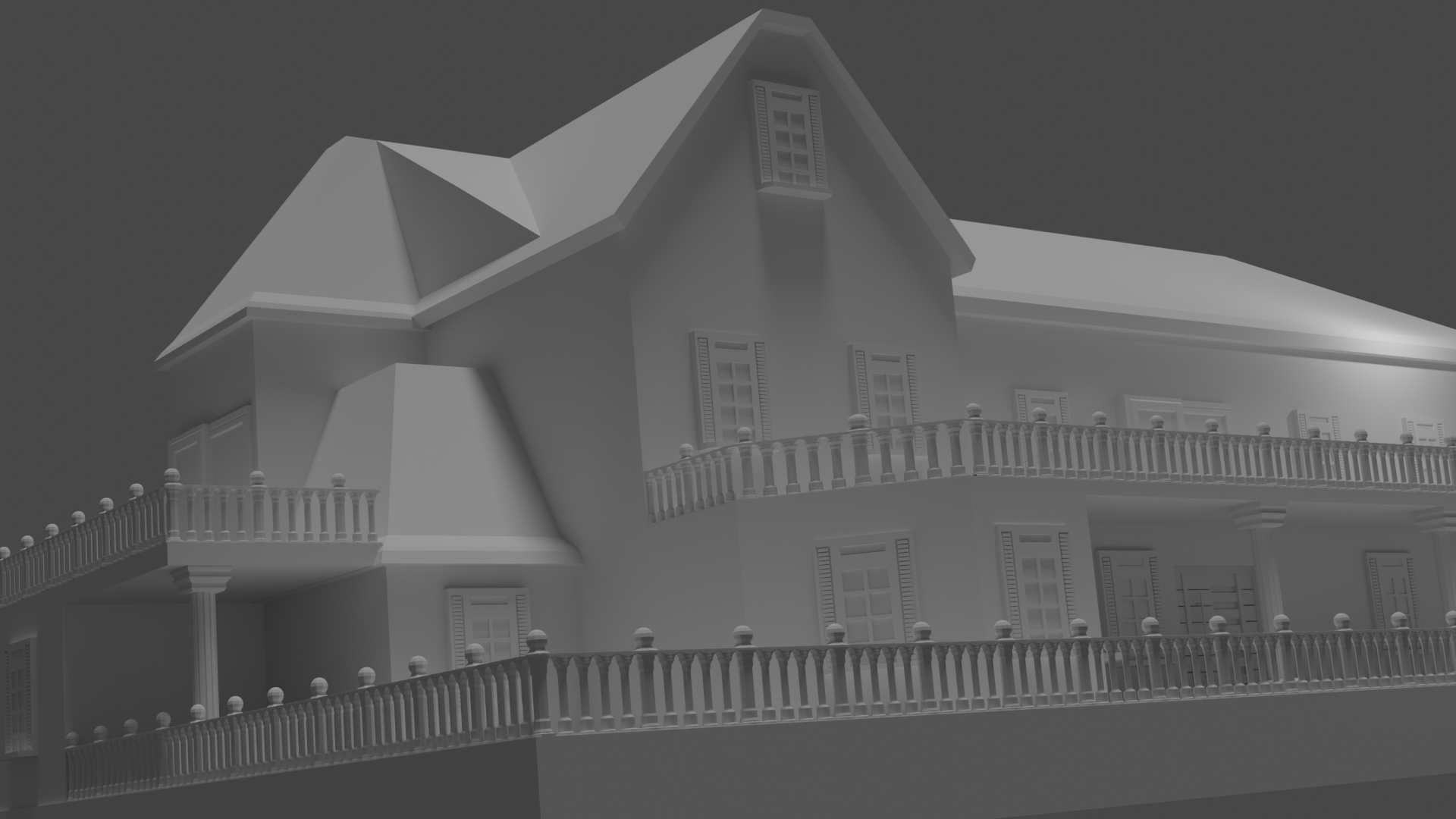
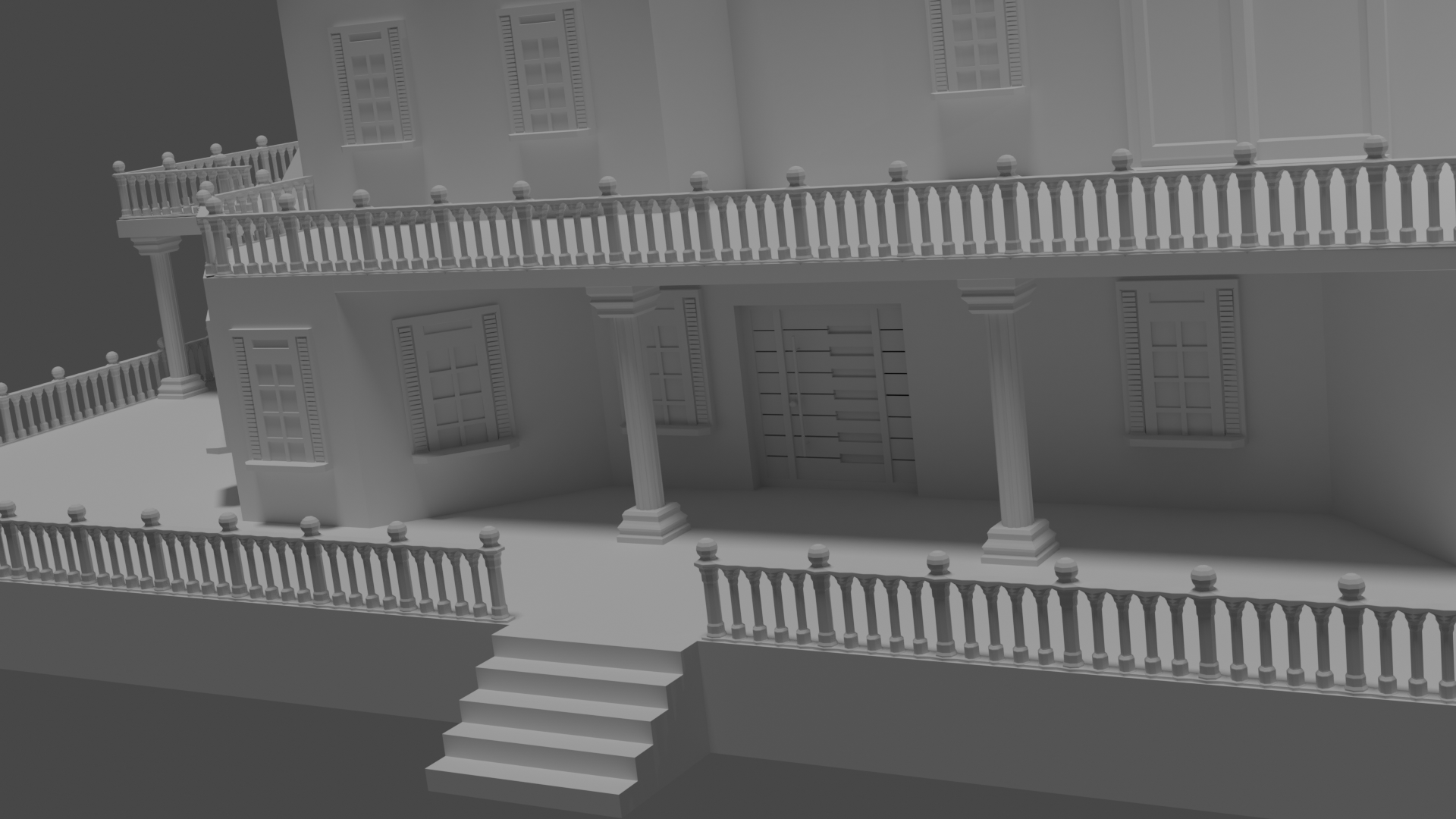
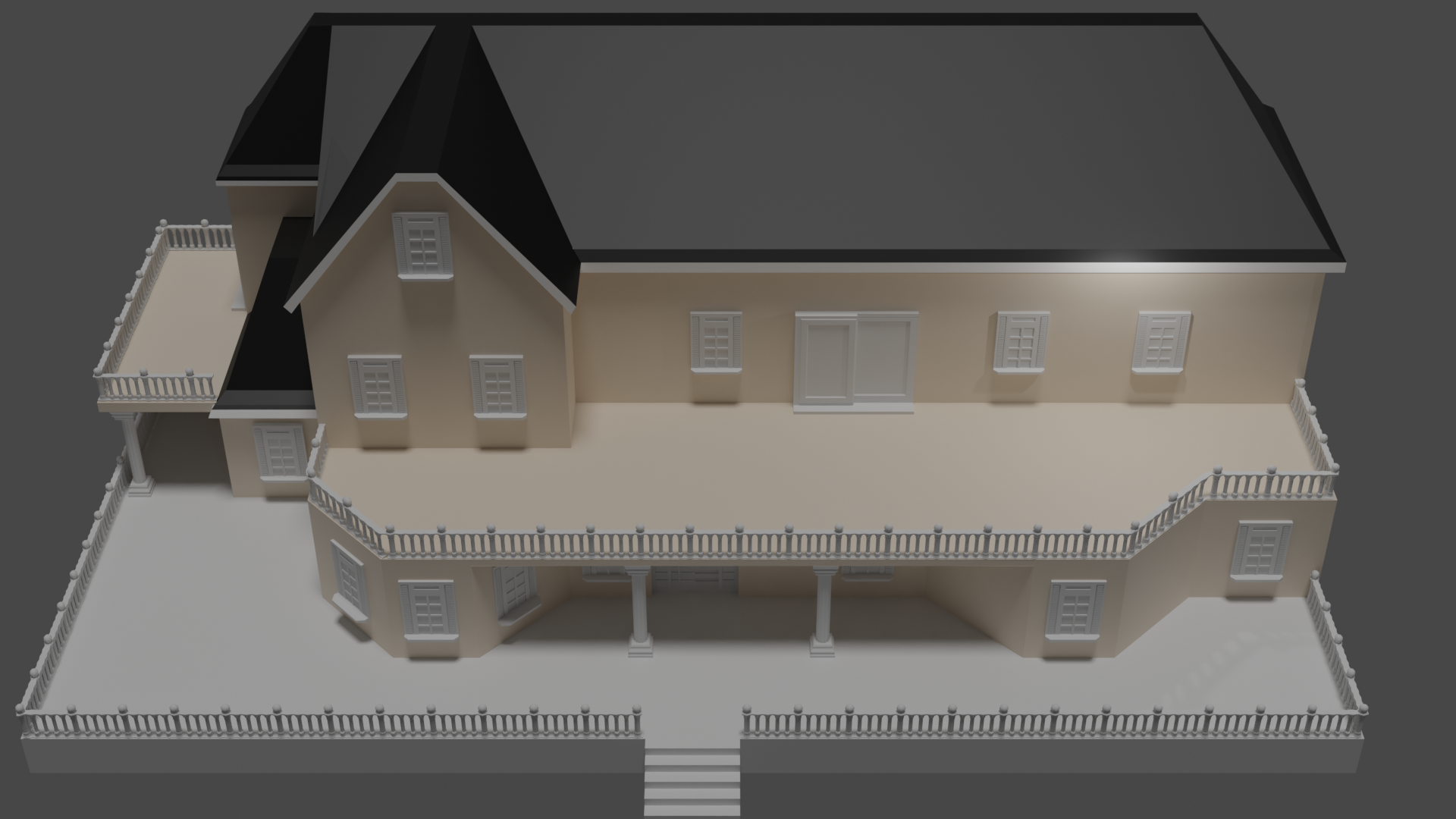
Week 3
melvin: Melvin sculpt
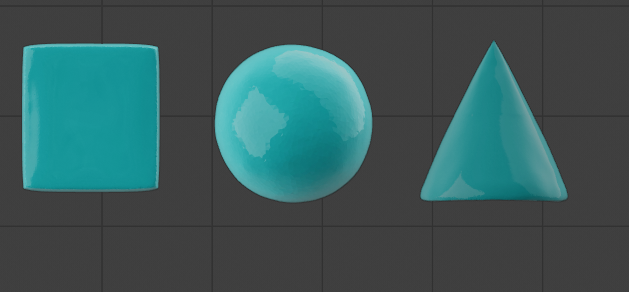
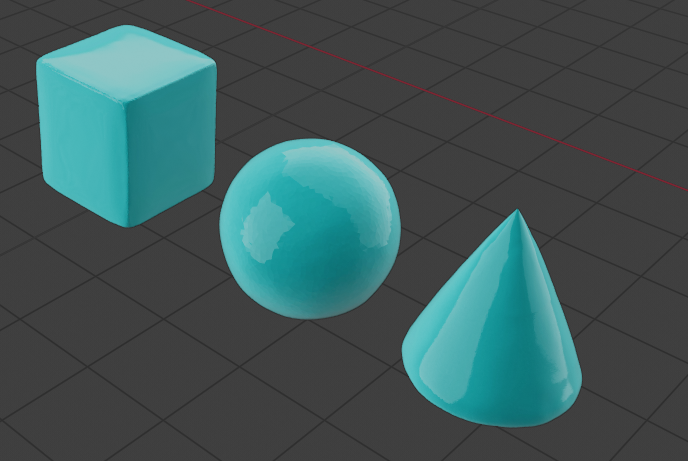
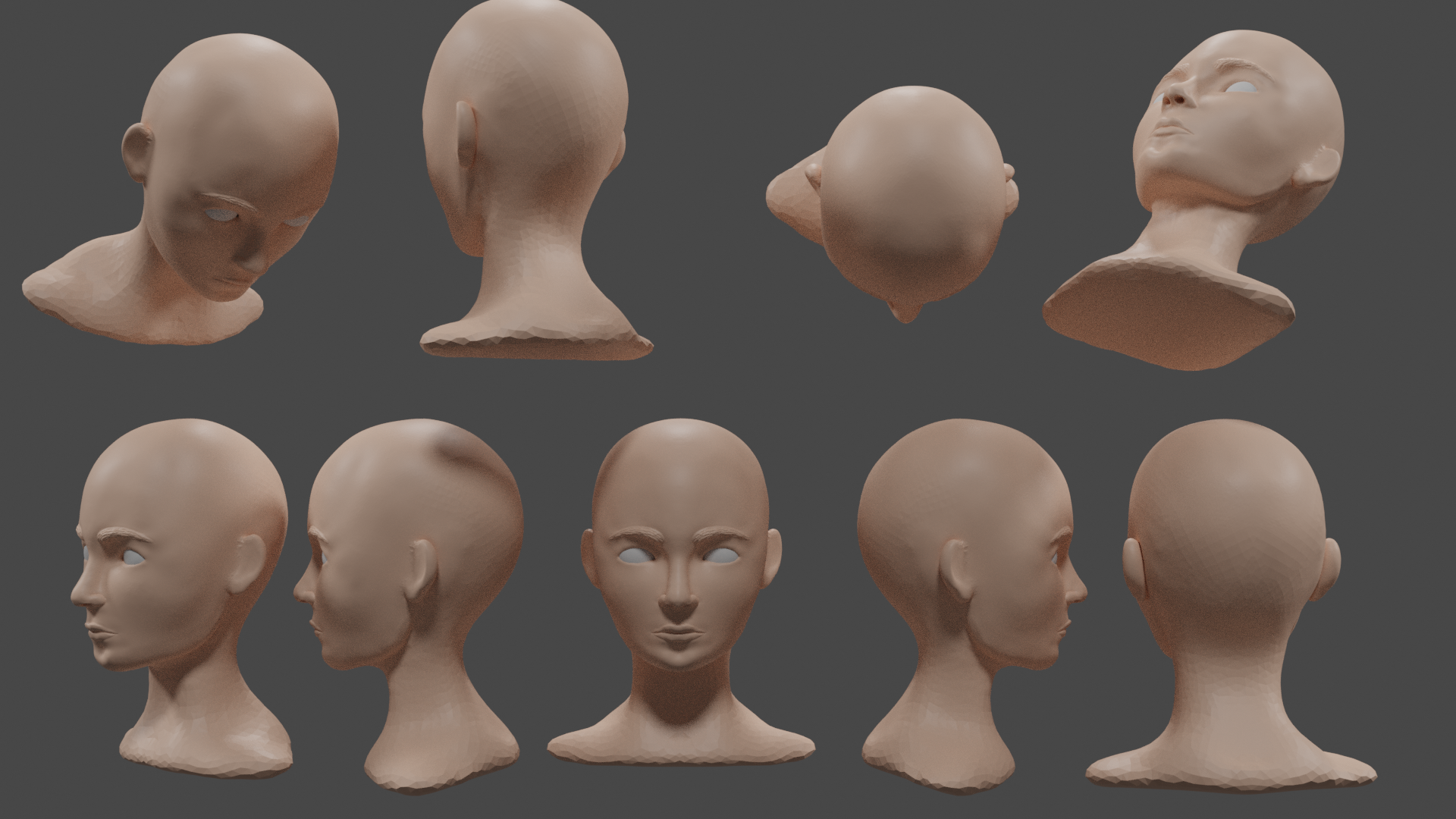
WEEK 4
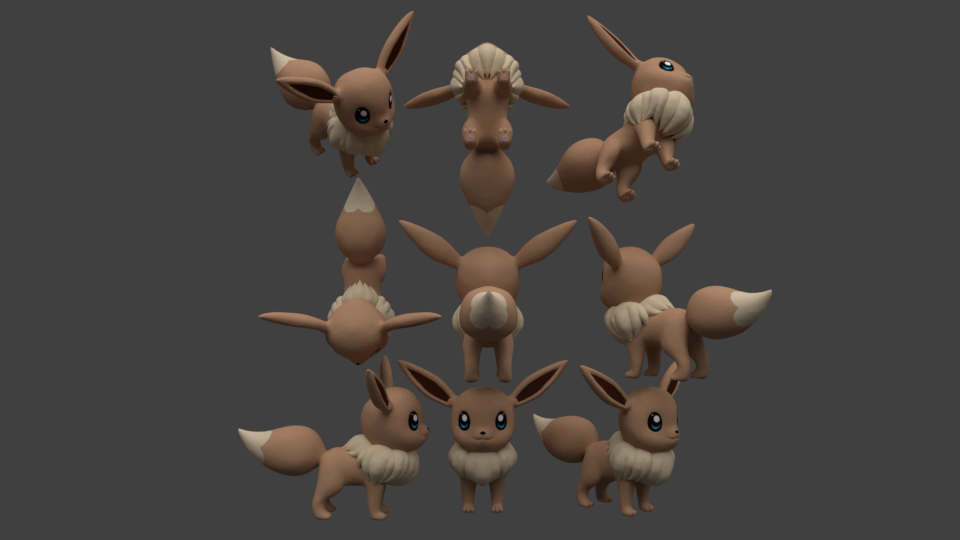


gesture sculpting 34 minutes

gesture sculpting continue (35 minutes)

this week i learned to get even more comfortable with sculpting and learned to texture paint. also did i try the gesture and i was surprised to see how far i got in 34 minutes . i never tought i would get him that far. knowing hoe long i strugled with eevee. so i am really happy i joined this community and class . i learned a lot and i am gonna keep continueing.
Very nice submission! You learned a lot in these few weeks. Great job!
ccarrotnl thank you i am glad it turned out well. i really learned a lot. trough have still a few questions.
sometimes i cannot zoom in any closer.
what is the diffrence with copy and past a object with short c and shift v . and shift d
yyukinoh1989 Whilst I'm not sure about the *best* way to stop the lack of zoom in 2.8 ('cause I always used to fix it with local view in 2.79 but we don't have that yet), a couple of ways are to go into Orthographic mode (hit 5 on the numpad) or hit Shift+F to go into free cam and go to where you need to go.
For copy paste do you mean Ctrl+C then Ctrl+V? 'Cause the only thing I can think of is that with Ctrl+C and Ctrl+V is that it allows you to essentially move objects between .blend files, but that's about it as far as I know.
So much happening in this scene, I love it! If you're this comfortable in object mode you're going to love it when it's time to edit mesh.
thanks do you also have an idea what ctrl D does then in a different way ? both duplicate them
thanks jake . hope that also goes as well as this. and of i run into issue' s or have questions i am sure you guys will be there to help out .
i am thinking what i gonna try to make but it will be someting with Pokémons again . (wanna get to stay in Pokémon theme)
yyukinoh1989 From what I can tell Shift+D is just a quicker way to do it, but you can only duplicate in that .blend file, whereas with Ctrl+C and Ctrl+V, it allows you to duplicate objects into different .blend files.
yyukinoh1989 Shift+D creates a stand alone duplicate, meaning you can make separate changes to each object. Ctrl+D creates a linked duplicate, meaning any changes you make to the original mesh will be reflected in linked meshes.
![]() thecabbagedetective so then you can open 2 blend files and paste them from the one to the other then?. might be handy
thecabbagedetective so then you can open 2 blend files and paste them from the one to the other then?. might be handy
yyukinoh1989 Yep! That's pretty much it. One way it's useful is that you can't directly import materials from one file to another so you could instead duplicate and object with that material on it.
![]() silentheart00 with linked you mean the object will inherit everything you change to the main object then ? Like of you make the eyes bigger all duplicated linked will also change the same way?
silentheart00 with linked you mean the object will inherit everything you change to the main object then ? Like of you make the eyes bigger all duplicated linked will also change the same way?
ssmurfmier1985 Oh, no, you're right, it's Alt+D. Whoops. Got my keys all mixed up lol.
yyukinoh1989 Sort of. Things done in edit mode will affect all linked objects, however manipulation done in object mode won't. Also applying a material to one applies it to all. It also saves memory so it'll render faster.
yyukinoh1989 Sorry, it's Alt+D for Duplicate Link. Yes, so if I have a bunch of spheres and I Duplicate Link, then I decide I want to scale the original sphere in X, then all the copies will scale in X the same amount.
yyukinoh1989 This turned out so well! And what a thread! So many questions being answered, things being learned, progress being made. If anyone questions me, "What's so good about classes", I'll just point them to this thread.
Really nice work, Yukino. You've done a lot this week. And I'm thrilled to hear that you've learned a lot as well. That's the whole point after all!
A++ work 👏
thanks for explaining how the duplicate and copie"s Works. It sure is someting handy to know .