My homework thread for the august 2018 class
Week 1 submission
Week 2 submissions
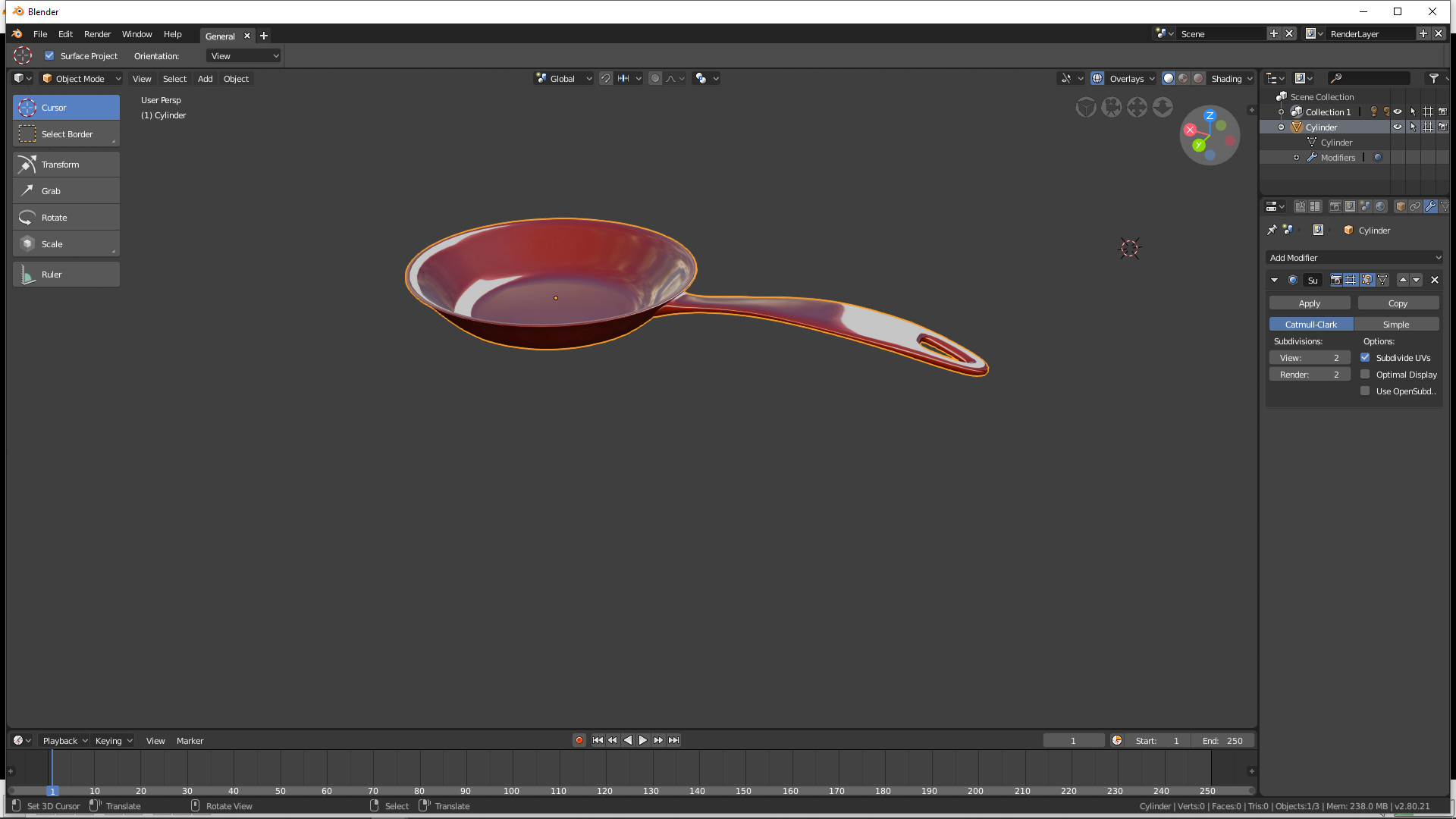
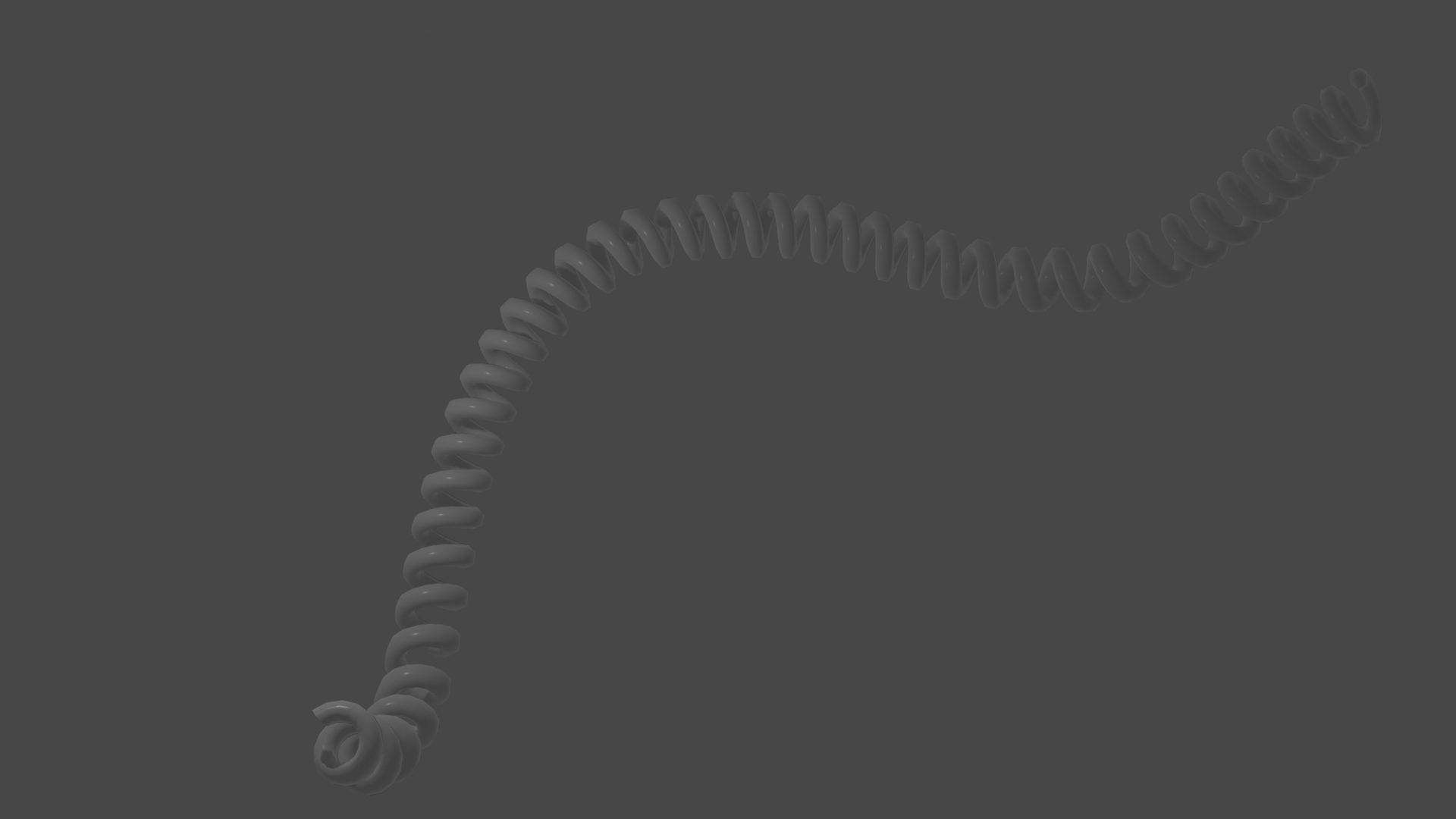
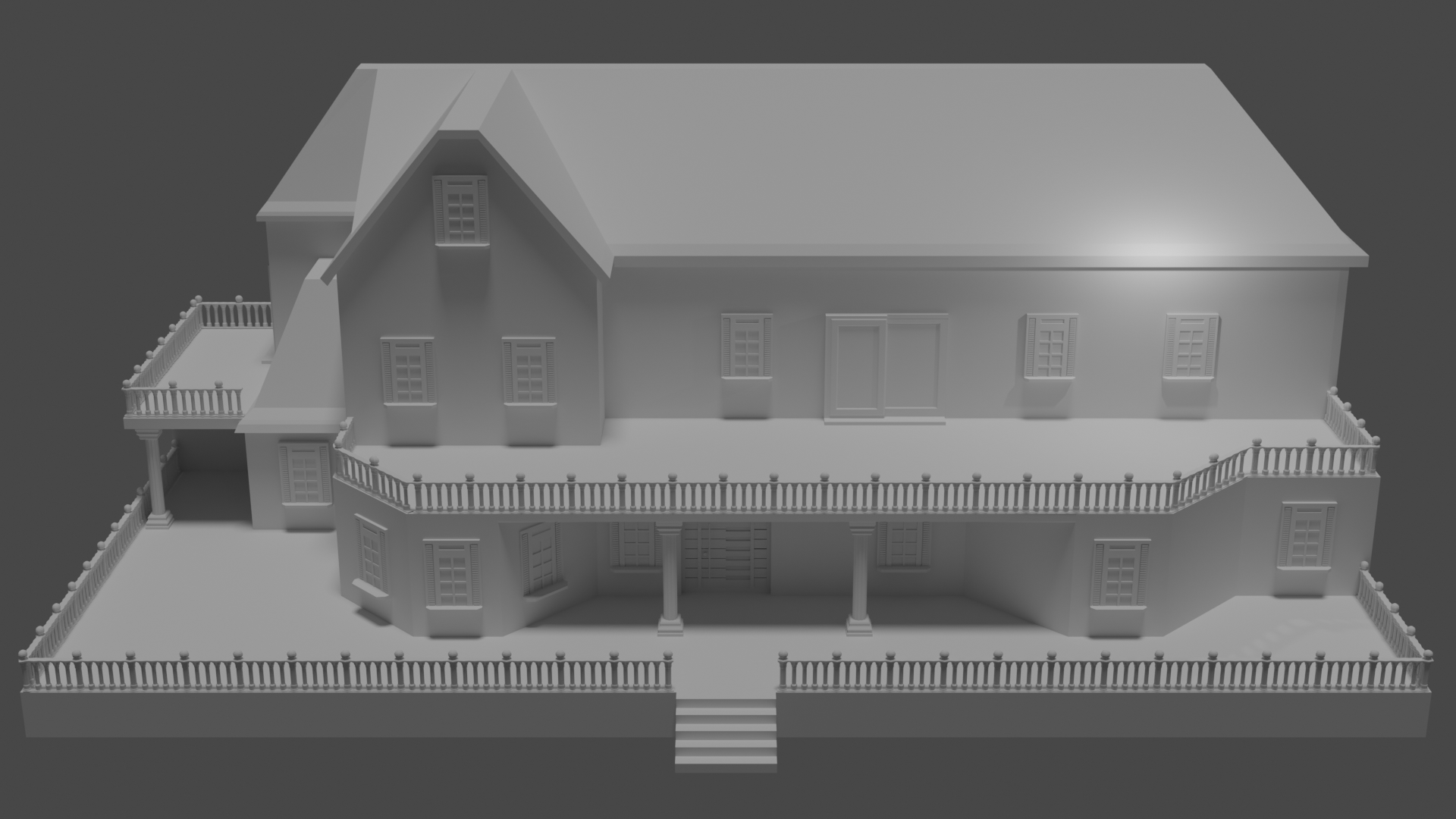
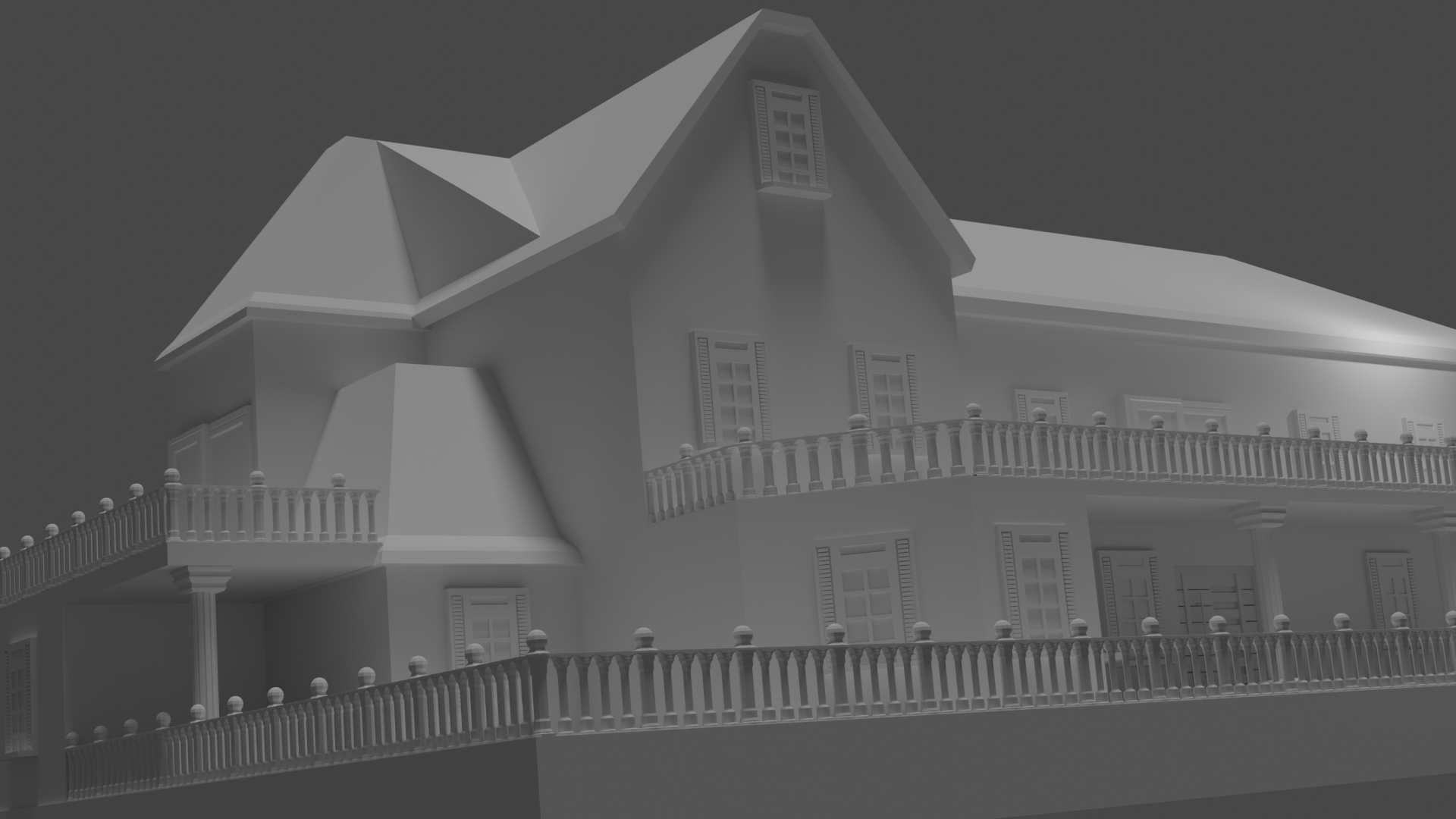
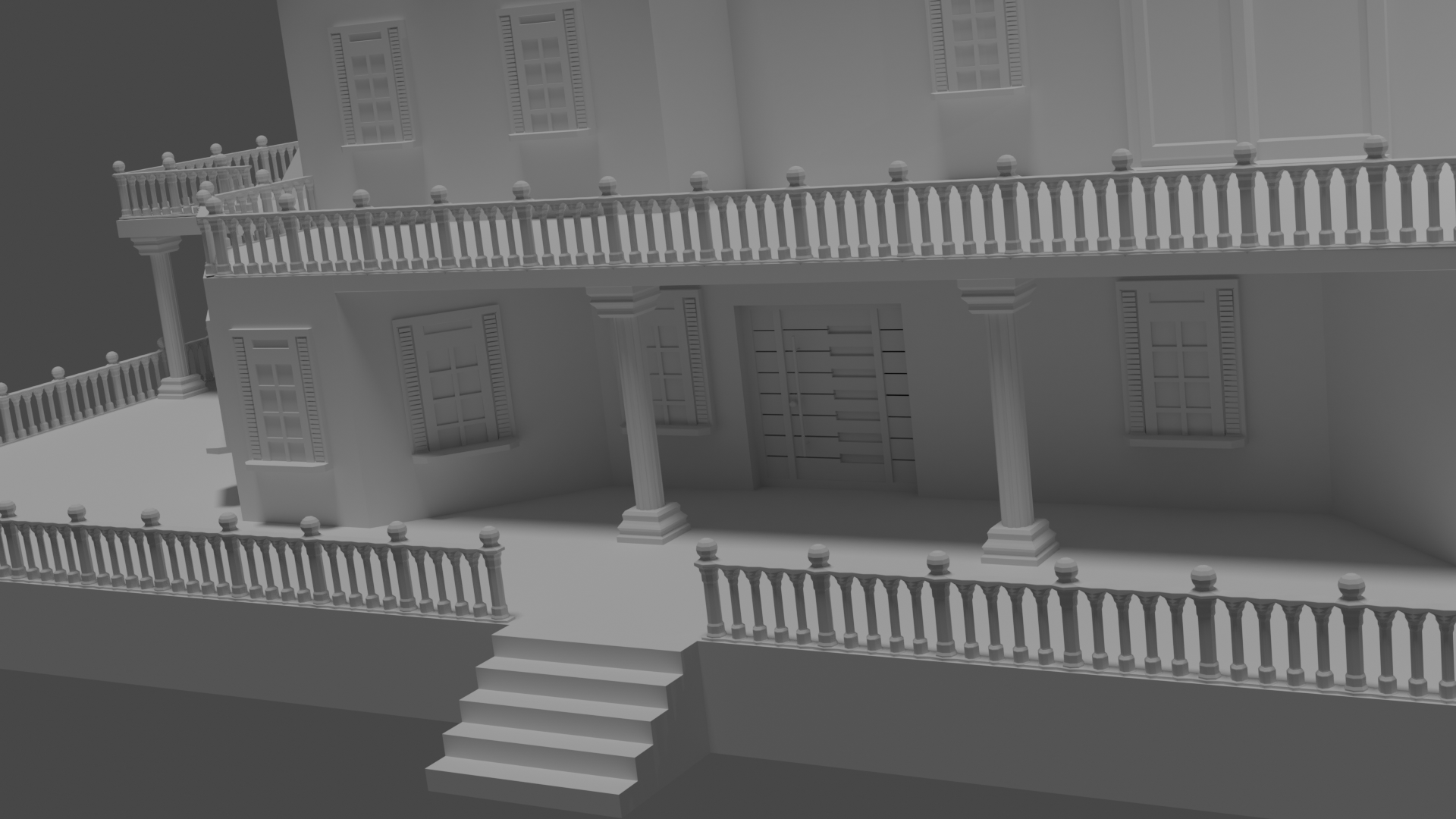
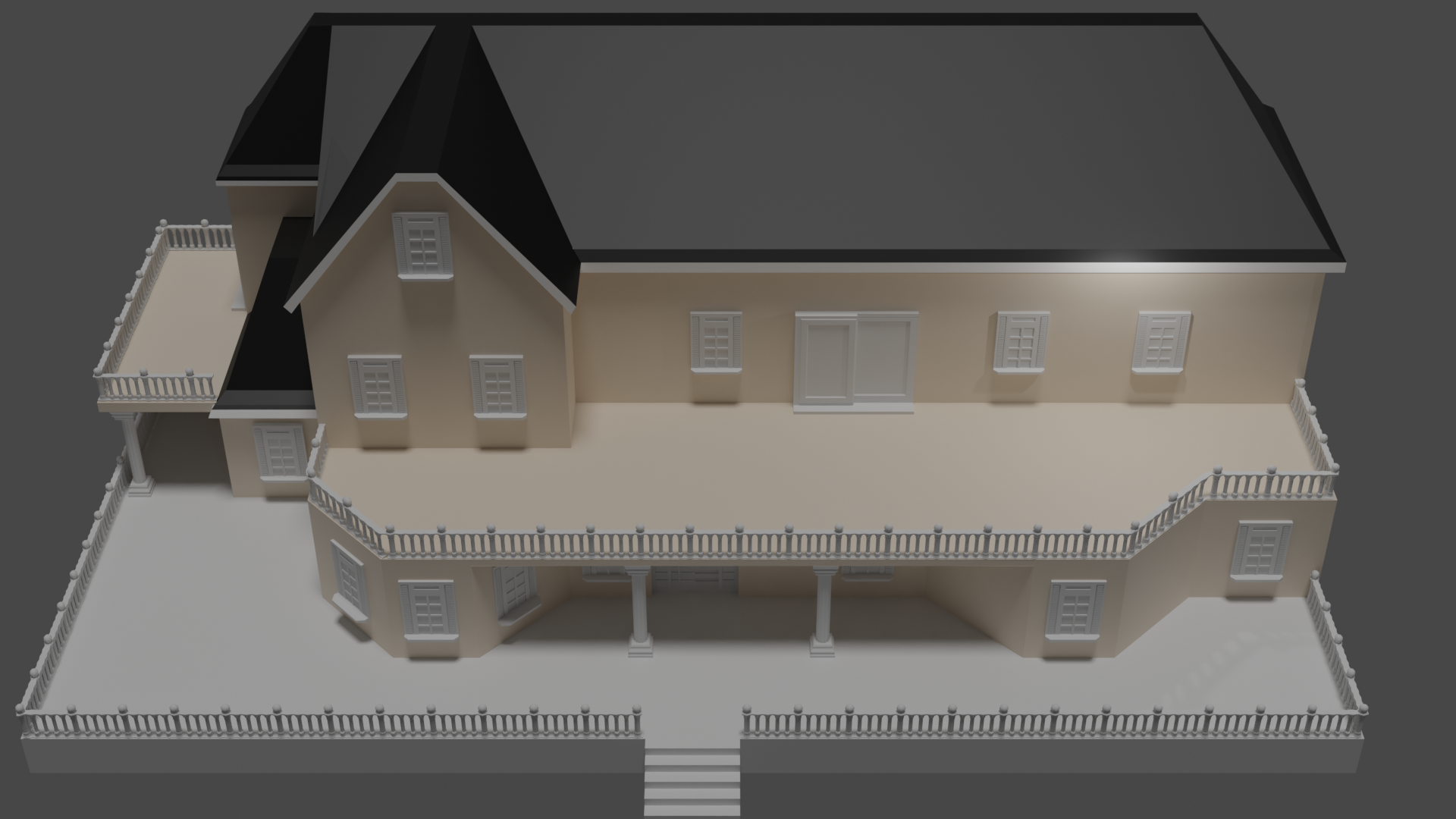
Week 3
melvin: Melvin sculpt
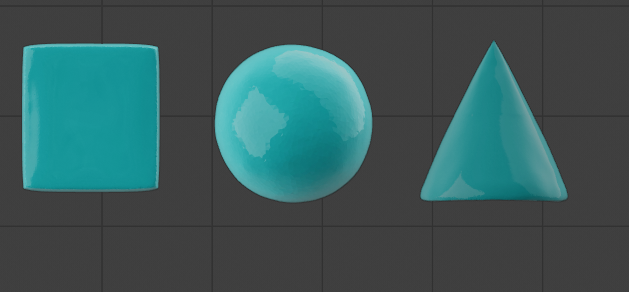
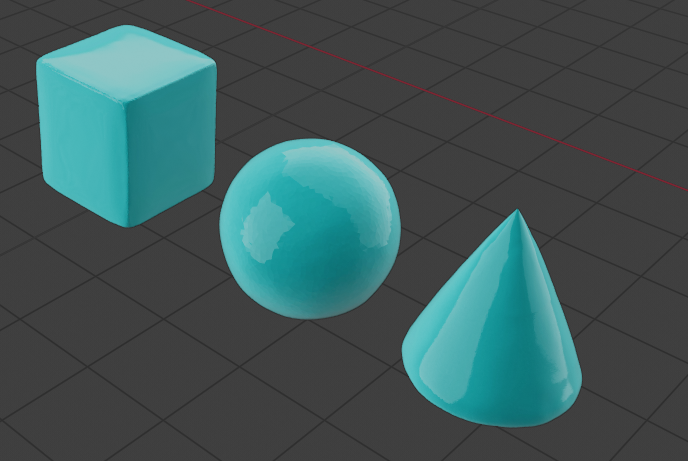
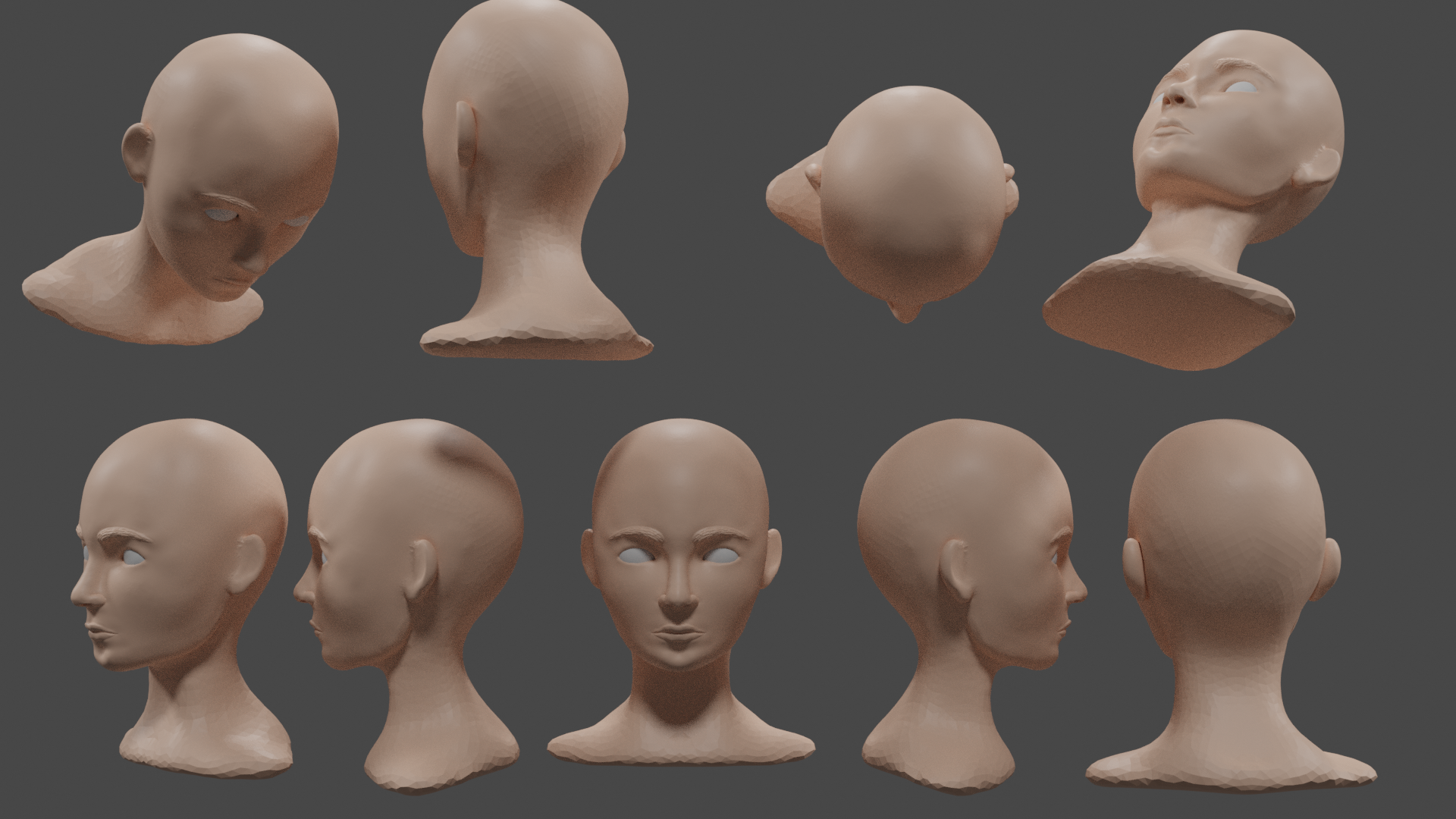
WEEK 4
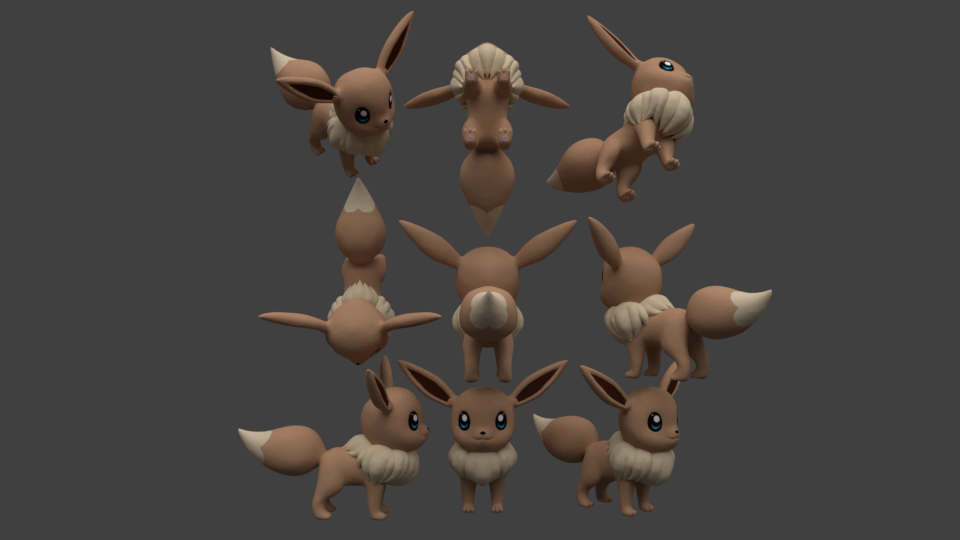


gesture sculpting 34 minutes

gesture sculpting continue (35 minutes)

this week i learned to get even more comfortable with sculpting and learned to texture paint. also did i try the gesture and i was surprised to see how far i got in 34 minutes . i never tought i would get him that far. knowing hoe long i strugled with eevee. so i am really happy i joined this community and class . i learned a lot and i am gonna keep continueing.
yyukinoh1989 I'm Dutch, but we do speak the same language of course 😉 I will start up my laptop and take a look (I'm on my phone now)
EDIT: you uploaded a sort of backup file, that I can't open.. so you have the upload the original. BUT, first try what Aaron suggested see if it works 😊
yyukinoh1989 Mirror is now indeed working in 2.8 but it wasn't when I first opened it.. maybe just needs time to think lolz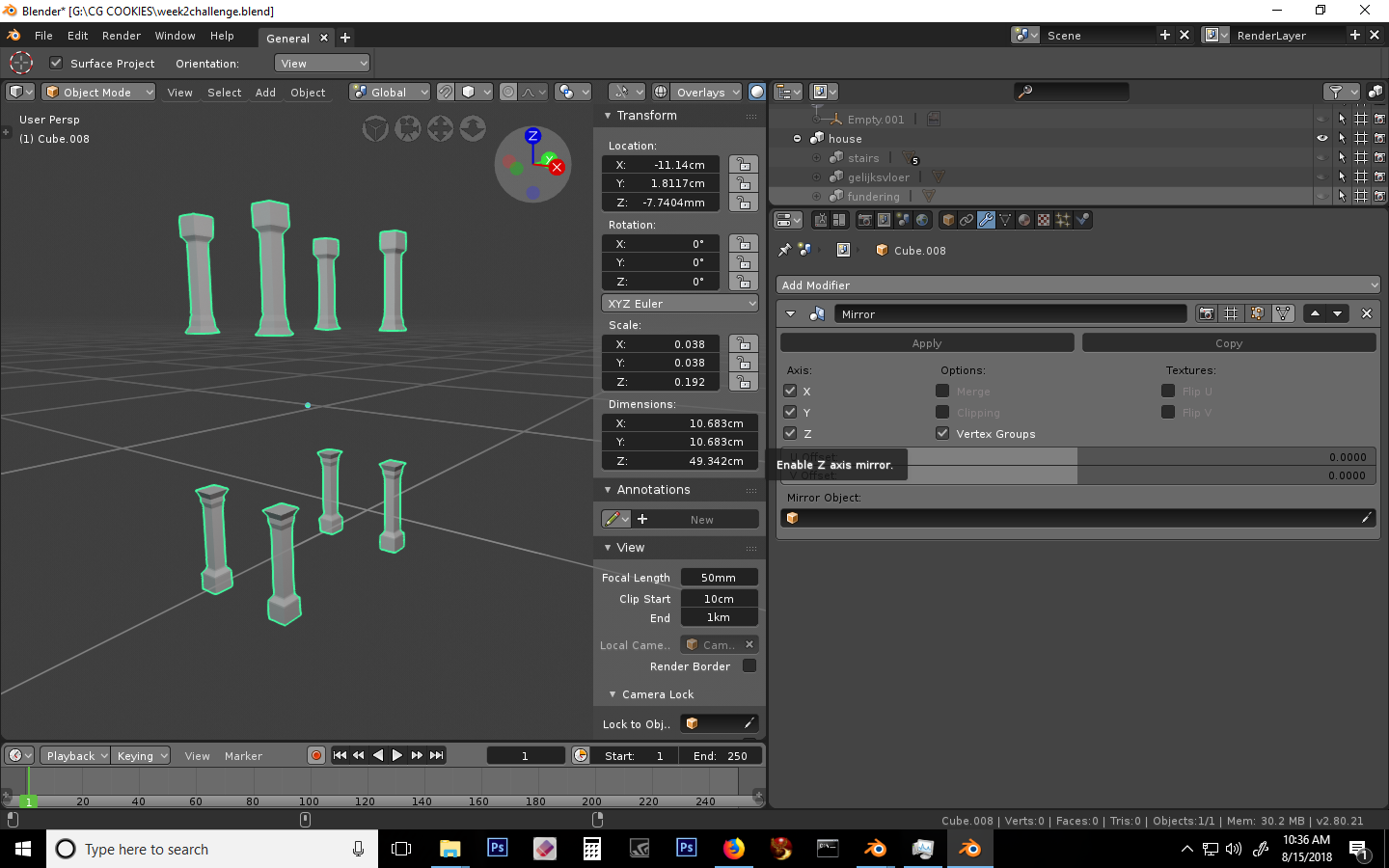
It is working ok but stutters a bit ..make sure you move your column in edit mode off the center line or line of axis you are trying to model on I guess... I am not a very good teacher sry :(
![]() thecabbagedetective Thanx indeed i found it now. But damn its not easy xD having to toggle all the time between the object and edit mode . but i guess i can try this out . I tryed to open it in 2.79but that makes it crash so ill see if i change the objects maybe over to 2.79 or stick with 2.8
thecabbagedetective Thanx indeed i found it now. But damn its not easy xD having to toggle all the time between the object and edit mode . but i guess i can try this out . I tryed to open it in 2.79but that makes it crash so ill see if i change the objects maybe over to 2.79 or stick with 2.8
yyukinoh1989 Yeah that's one of the reasons I decided to stick with 2.79, 'cause pretty much 10 times outta 10 whatever your making is gonna have modifiers attached to it which makes swapping between the two different modes a pain in the backside.
![]() thecabbagedetective
thecabbagedetective
Does 2.79 also have collection maps where we can order them?
ggolden-kitty
Hey dont worry you did helped too good . i think 2.8 indeed is still bugged in several ways but hope to see it fixed soon
yyukinoh1989 Sadly no.. that's a new feature they added in 2.8. They do have some sort of layer system but I haven't used it much. They are the square boxes at the bottom of the viewport.
Is it possible to get this triangle shape to a perfect straigt line in x axis ? 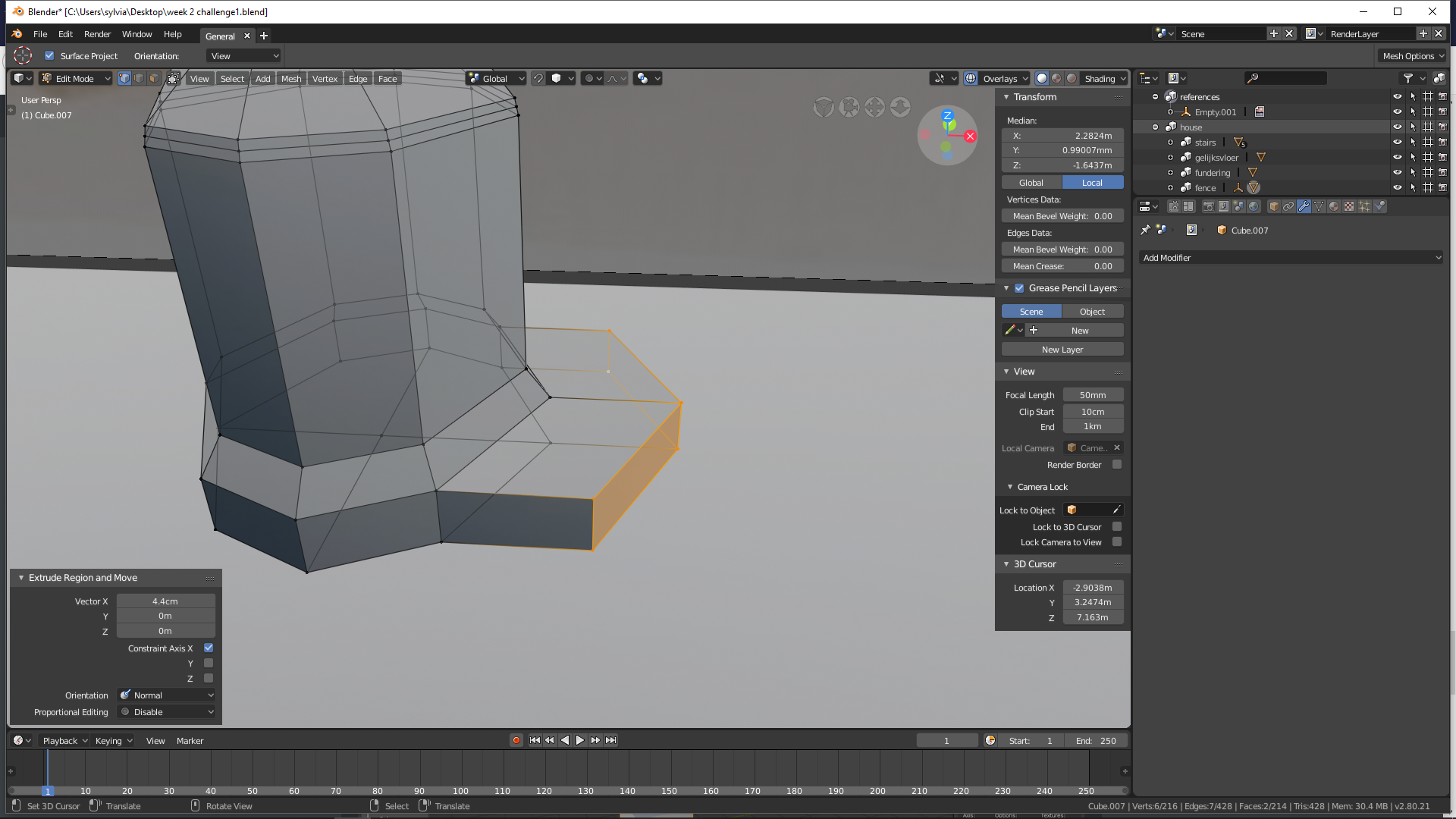
ssmurfmier1985
Thanx to let me know . i guess its better if i stay trying in 2.8 then since i believe otherwise it will be getting messy in blender xD
gonna have to duplicate a lot of the fence's
yyukinoh1989 Sort of, it has layers which function similarly but aren't as deep as collections.
I presume you want it to turn from a triangle to a square? Simply select all of the verts you want to edit (as you have done), hit S to scale, then hit X the lock it to that axis, and then hit 0.
![]() thecabbagedetective
thecabbagedetective
wow thanx a lot that is indeed what i needed.
i also looked up some more modeling technicks and wonder about bevel . can you also increase it like the amount with loop cut ?
Question when i take grid fill . i get a message select 2 edge loops ? with the first type of pillar it worked fine but now it wont work .
Does anyone know what the problem could be ?
Another question i have . i used the mirror modifier and array but now i have somehow verticies too much like in 1 edge there are 2 ?
How can i fix this ?
edit : found it . i had to take remove doubles it seems . (if anyone still could help with the problem about the grid fill i would love to hear what is causing that problem)
yyukinoh1989 Mind giving me your .blend file so I can have a look? Not entirely sure what you mean.
![]() thecabbagedetective
thecabbagedetective
hey sure . i manage to extruded the verticies to fix the problem since grid fill wasnt working . but now it seems the loop cut took is somehow not working :s it works in the length(x axis) but not good on the y axis width . I tryed to add more edge loops by using loop cut but had to use knife tool so far (that is why i needed to know how to align the verticies . maybe i do someting wrong so pls let me know .
right now i would love to add more loops in the upper part of the house called "gelijksvloer".
this is the blend file
also some update on what i have (feels like this takes forever been busy studying and modeling the whole day already and yet didnt even manage to get any further)
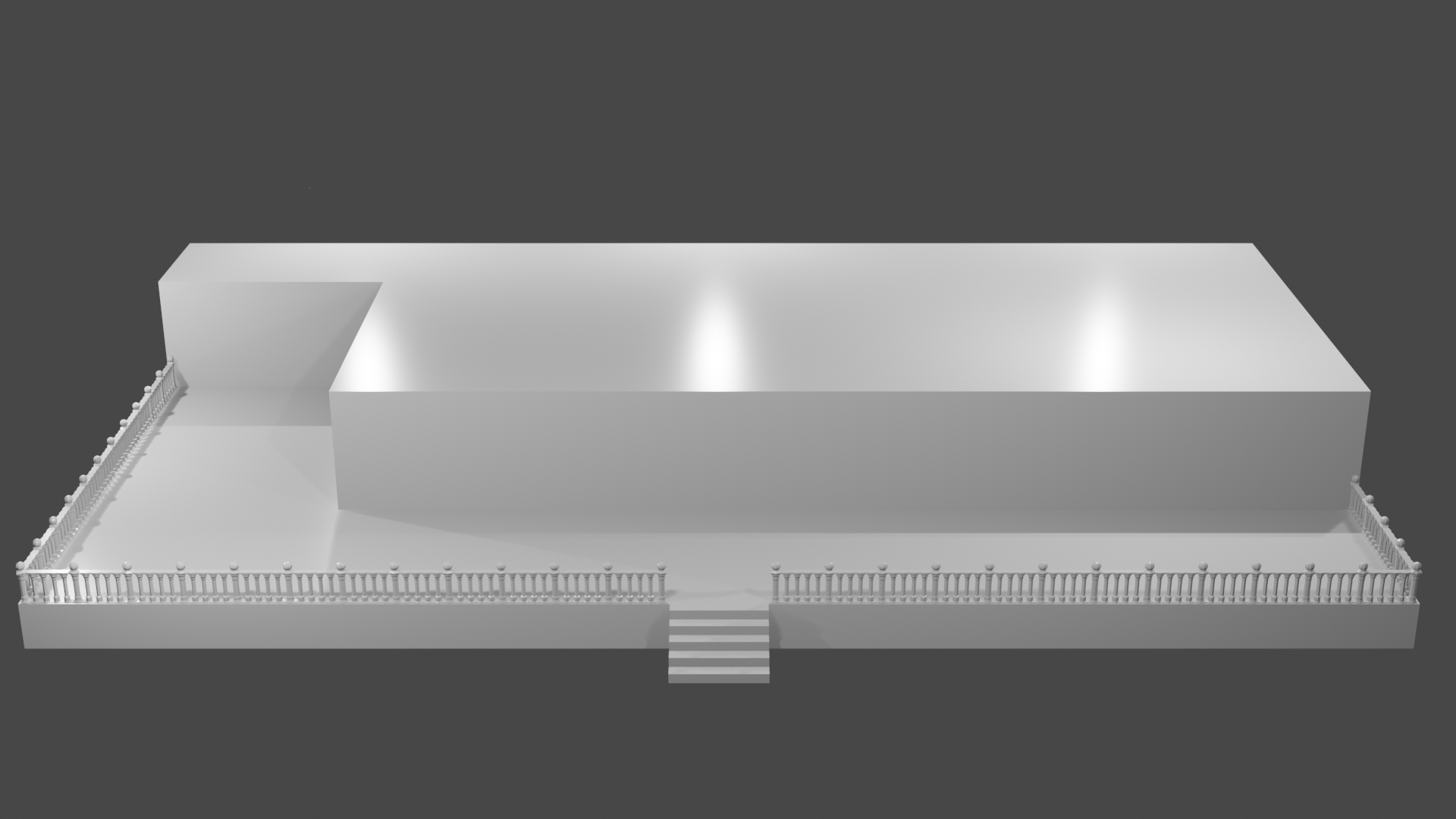
yyukinoh1989 Alrighty, cheers for that, I'll do my best just have a gander today and try and locate the problem.
Thank you so much . i checked the course where they explained the loop cut tool several times but without succes. and working with knife tool is taking more time. i really hope you could figure out the problem.
yyukinoh1989 I tried opening your .blend file and it's not allowing me. Did you send me the file that has the Blender logo on it? That's the one I need. Sorry for taking so long to respond by the way, I've been really busy today.