My homework thread for the august 2018 class
Week 1 submission
Week 2 submissions
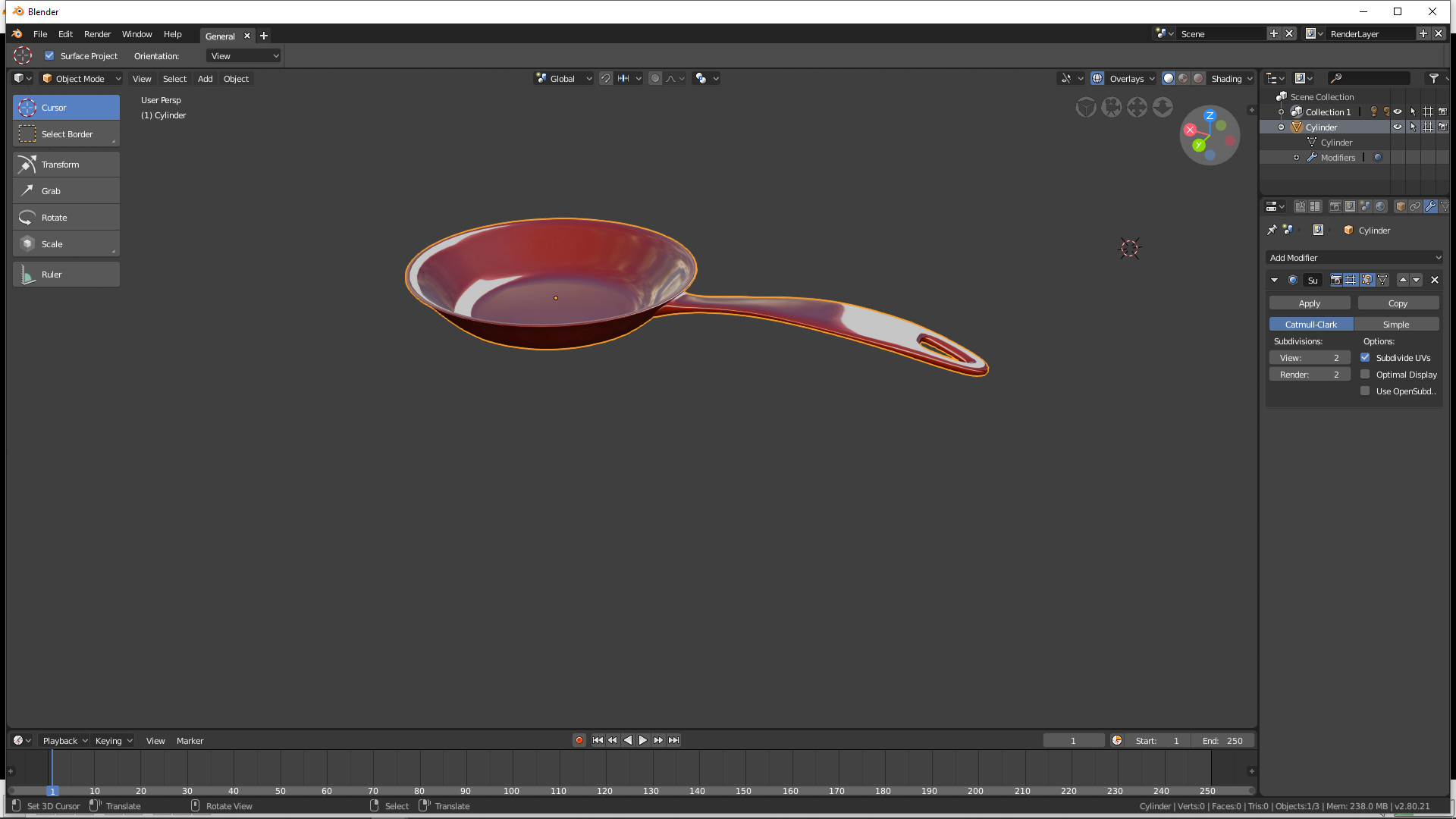
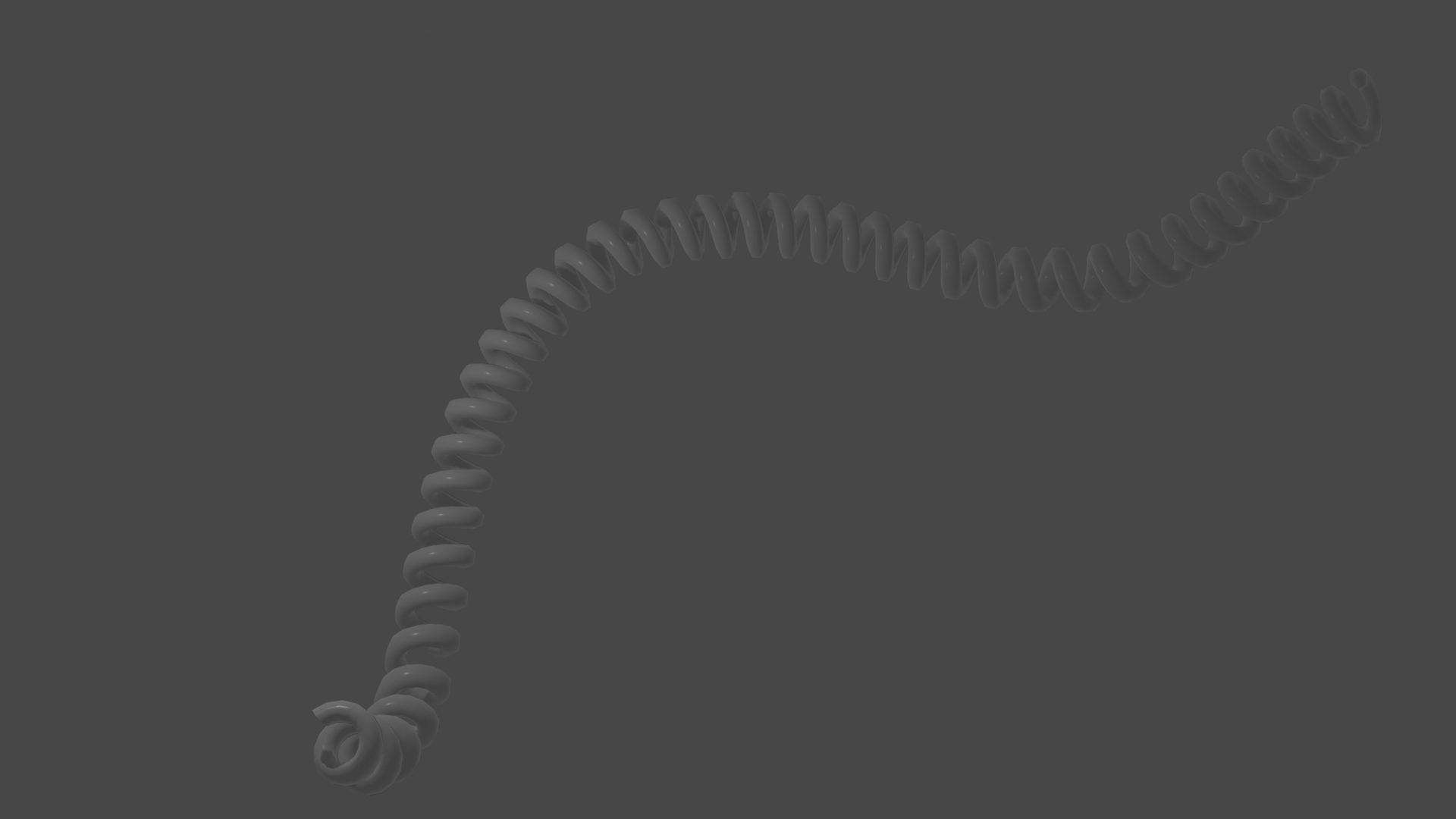
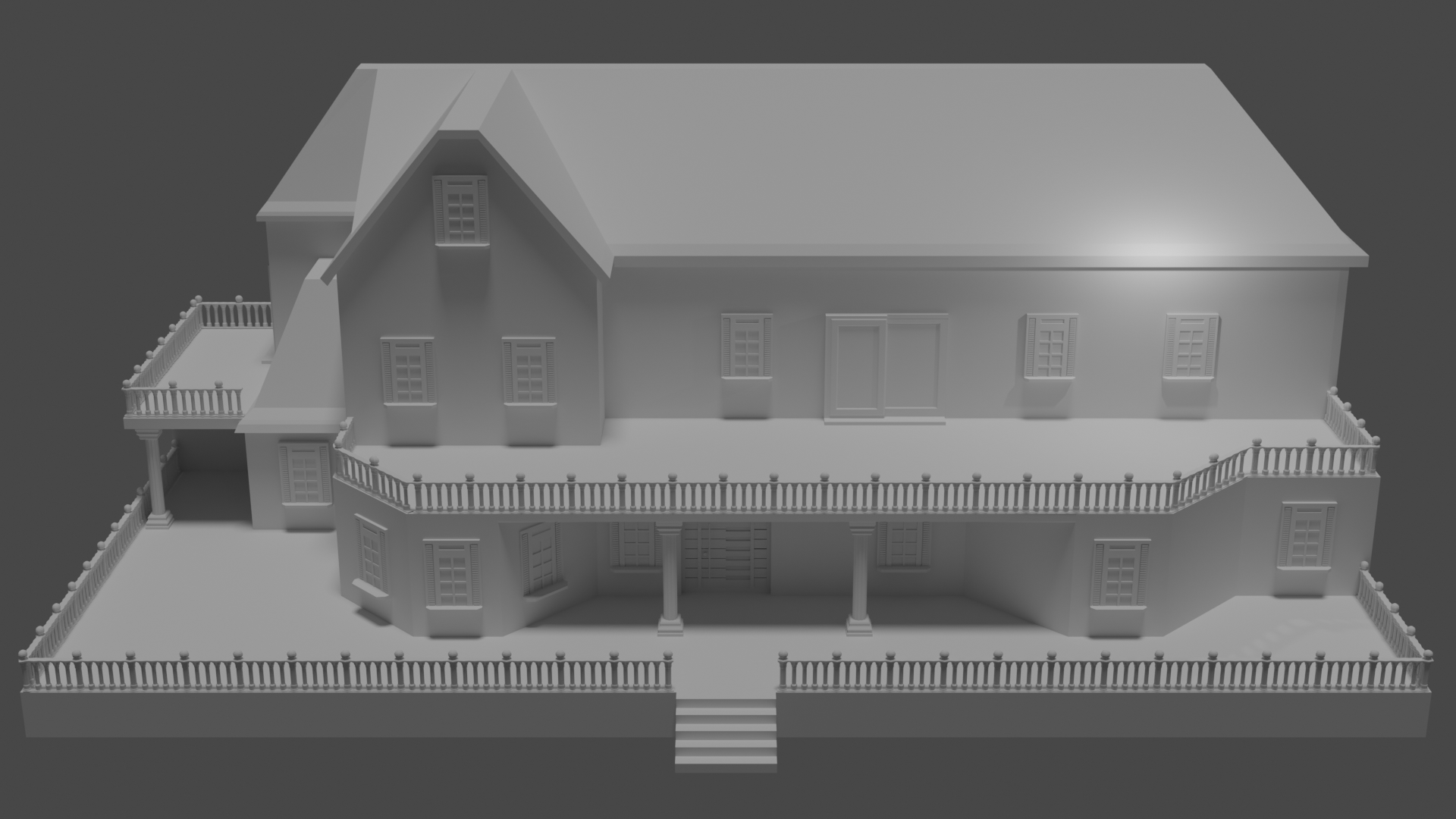
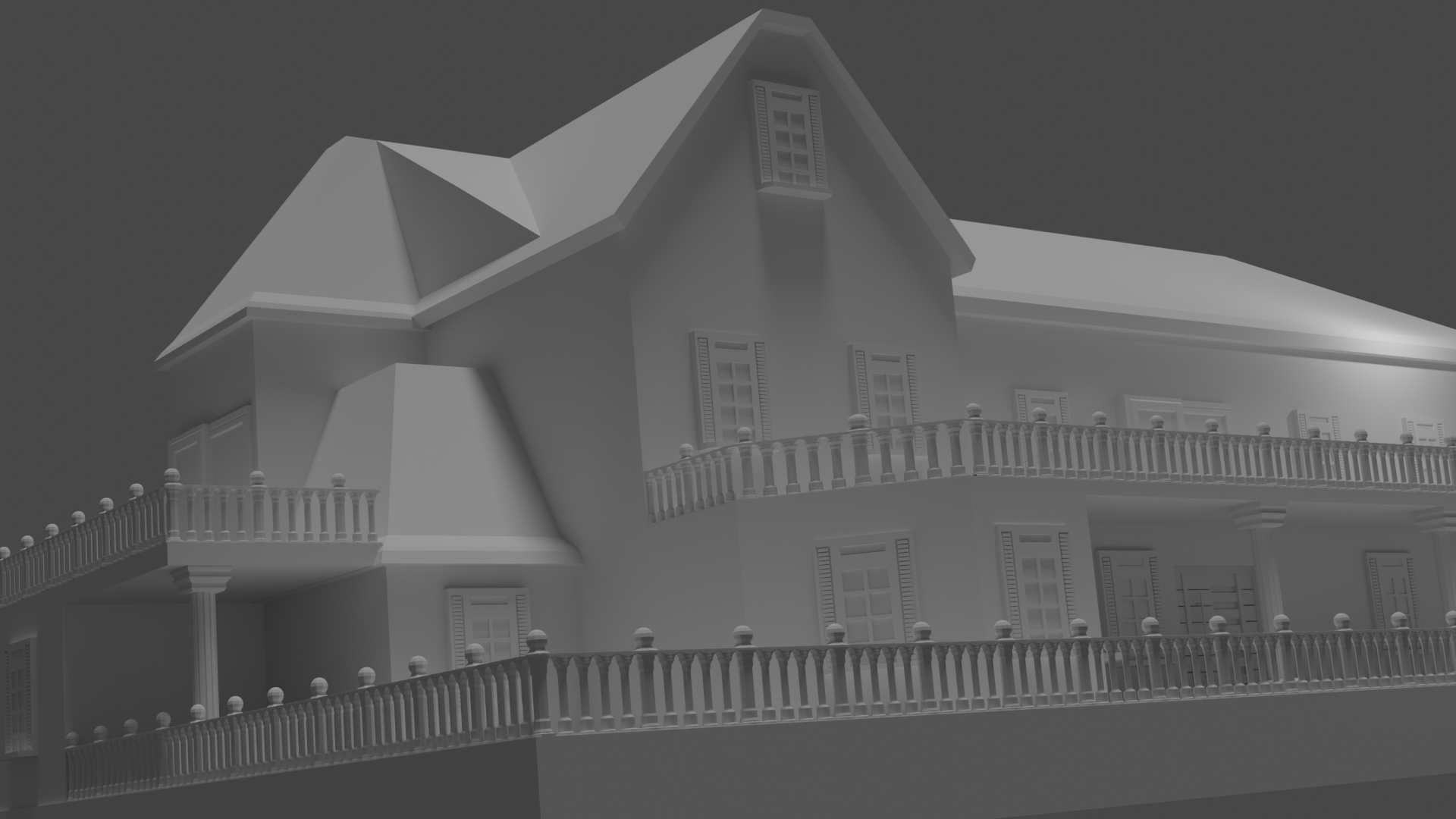
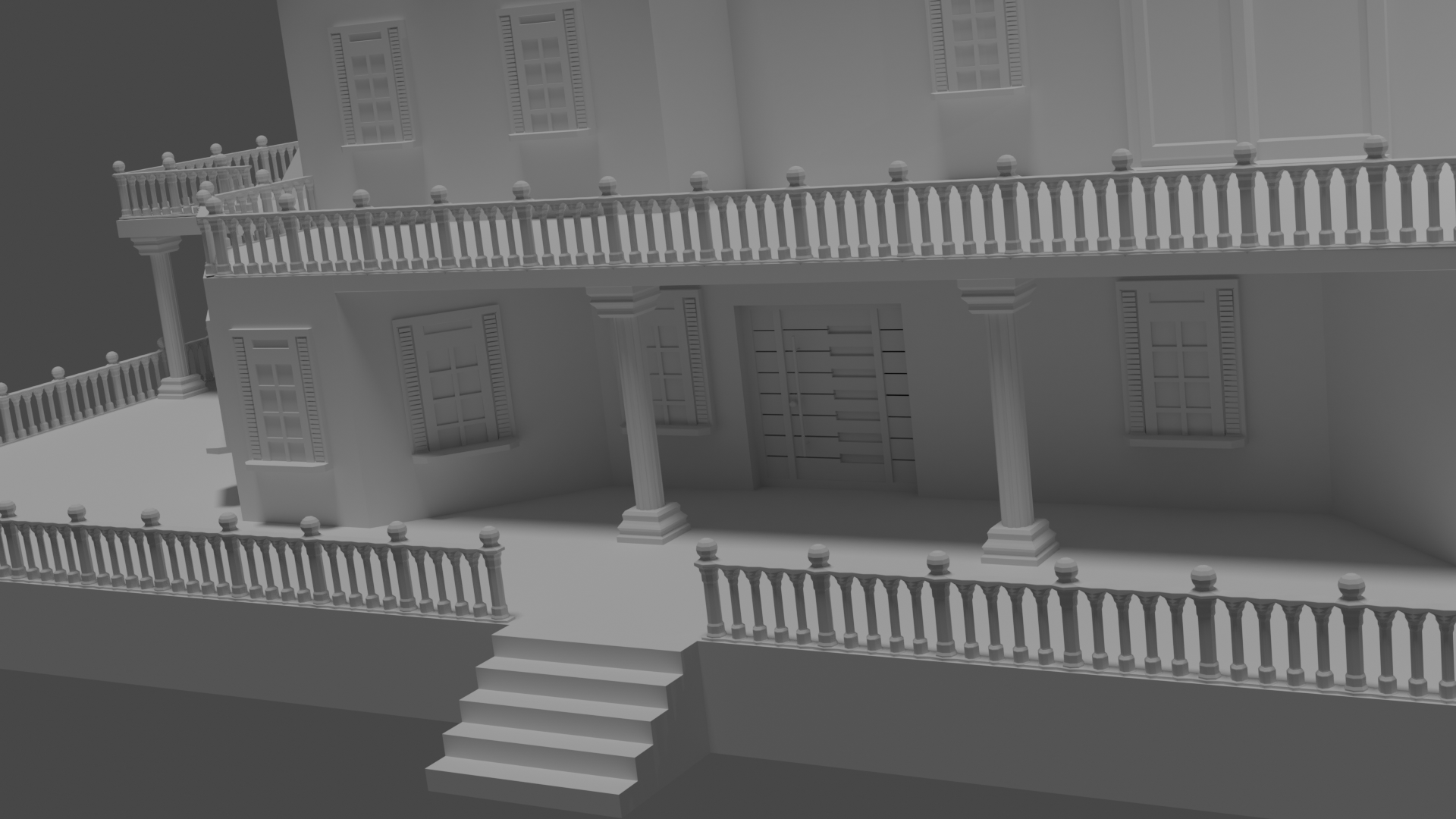
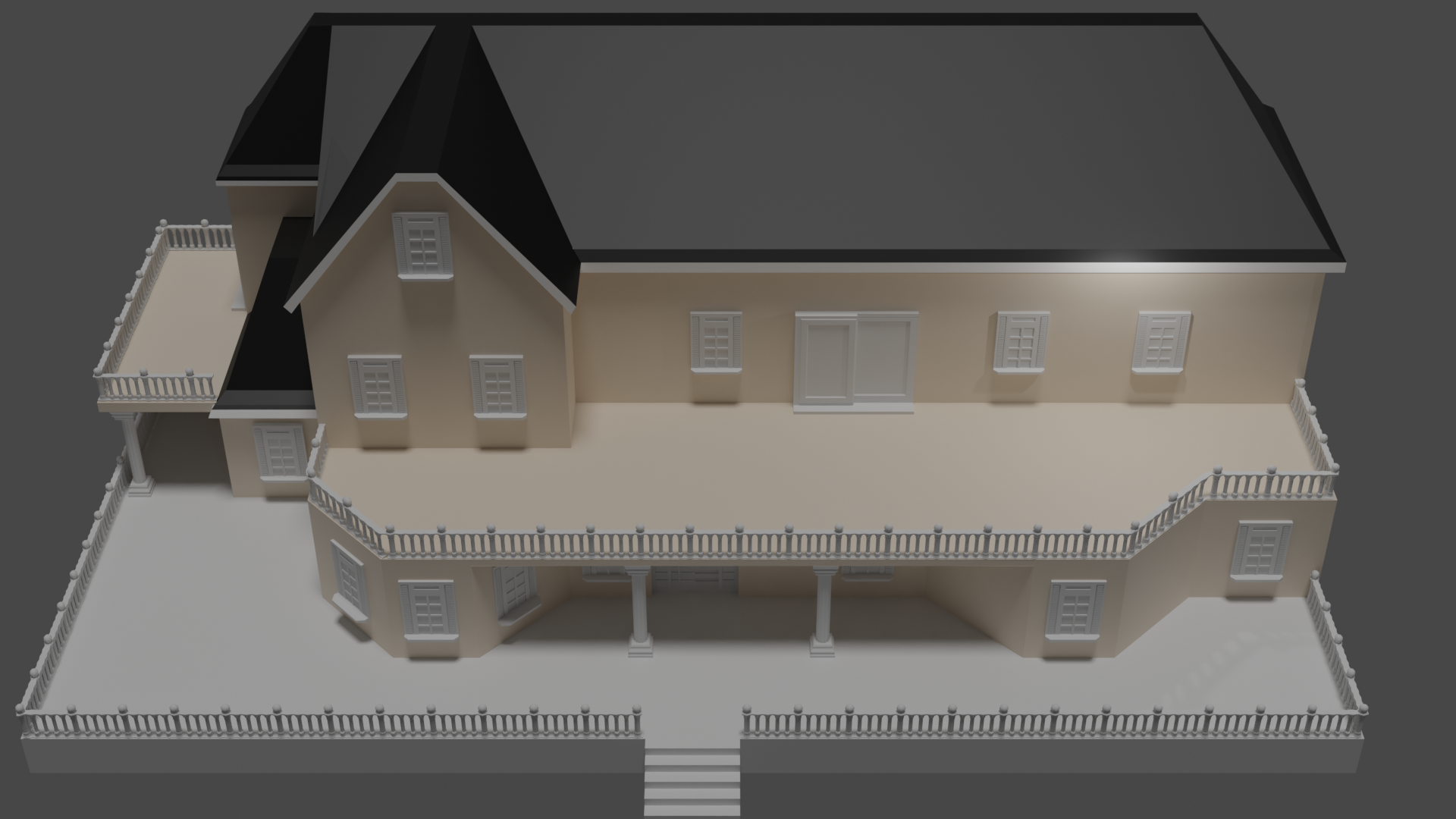
Week 3
melvin: Melvin sculpt
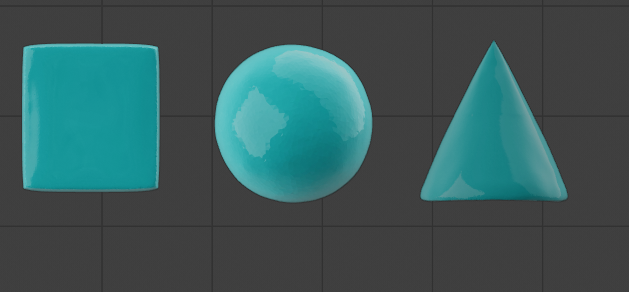
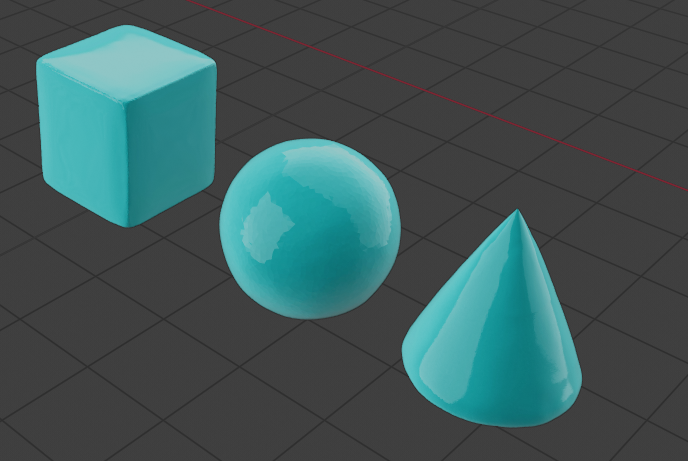
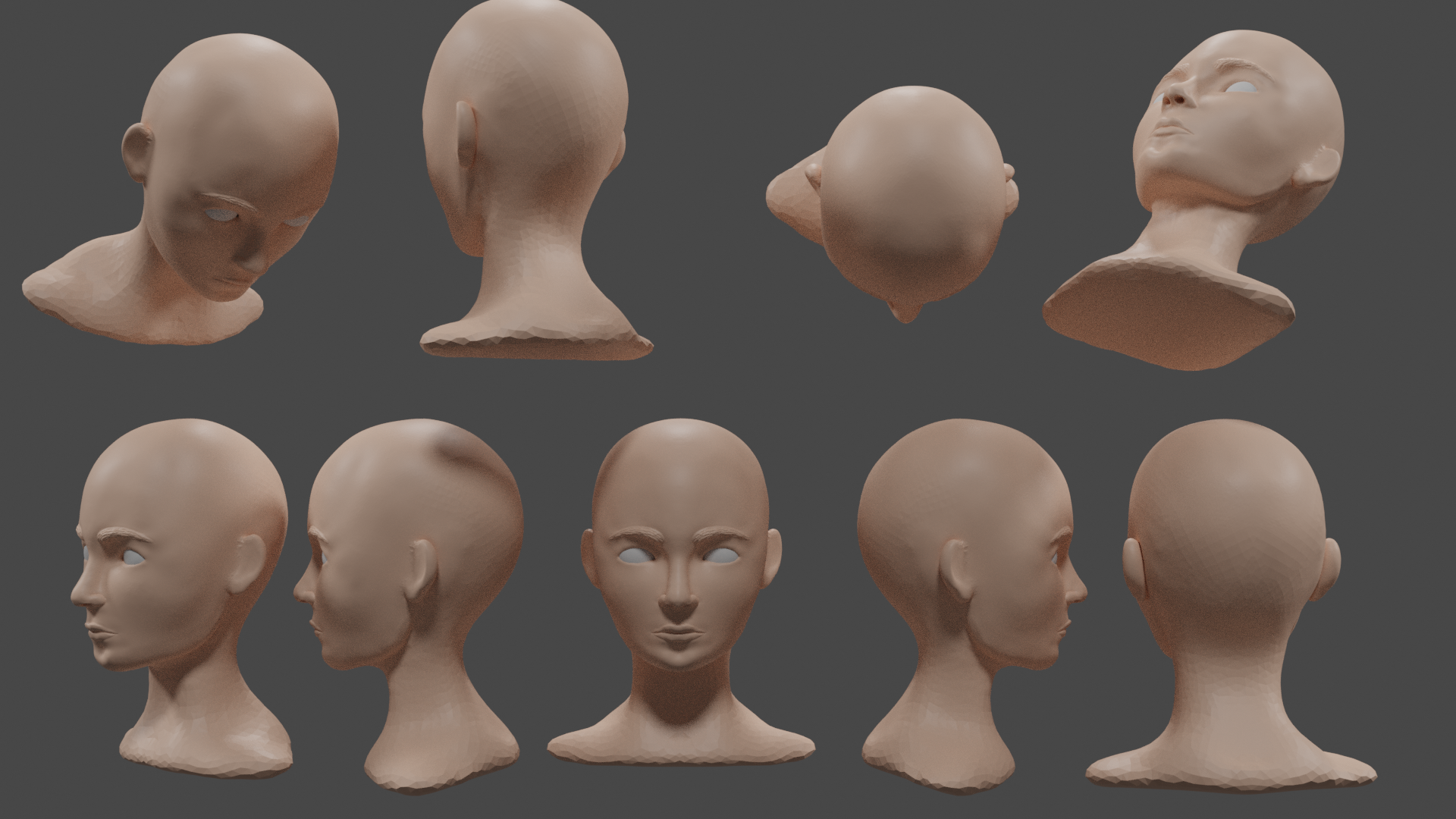
WEEK 4
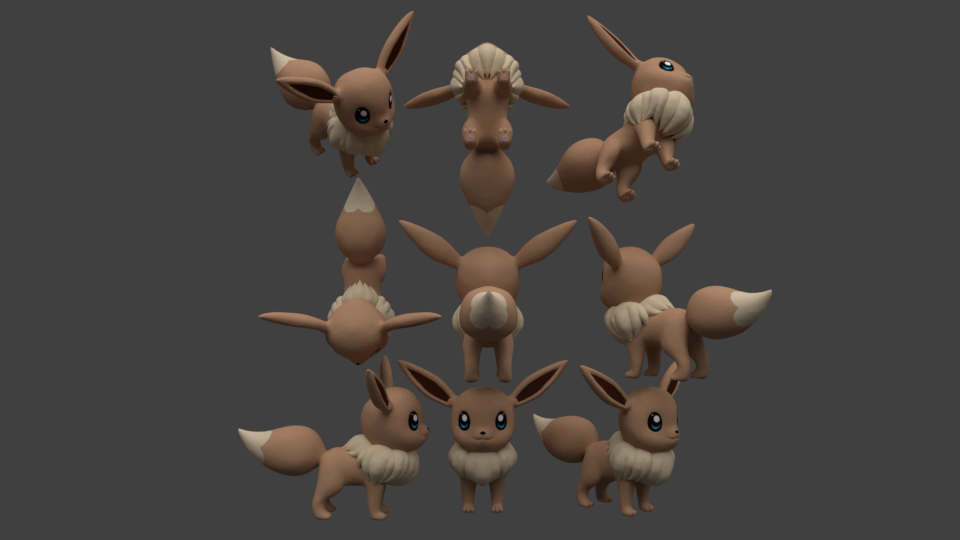


gesture sculpting 34 minutes

gesture sculpting continue (35 minutes)

this week i learned to get even more comfortable with sculpting and learned to texture paint. also did i try the gesture and i was surprised to see how far i got in 34 minutes . i never tought i would get him that far. knowing hoe long i strugled with eevee. so i am really happy i joined this community and class . i learned a lot and i am gonna keep continueing.
yyukinoh1989 Well whilst I haven't checked your newer file here is where it was in your older file, where I detailed the issues. Both these faces are N-Gons.
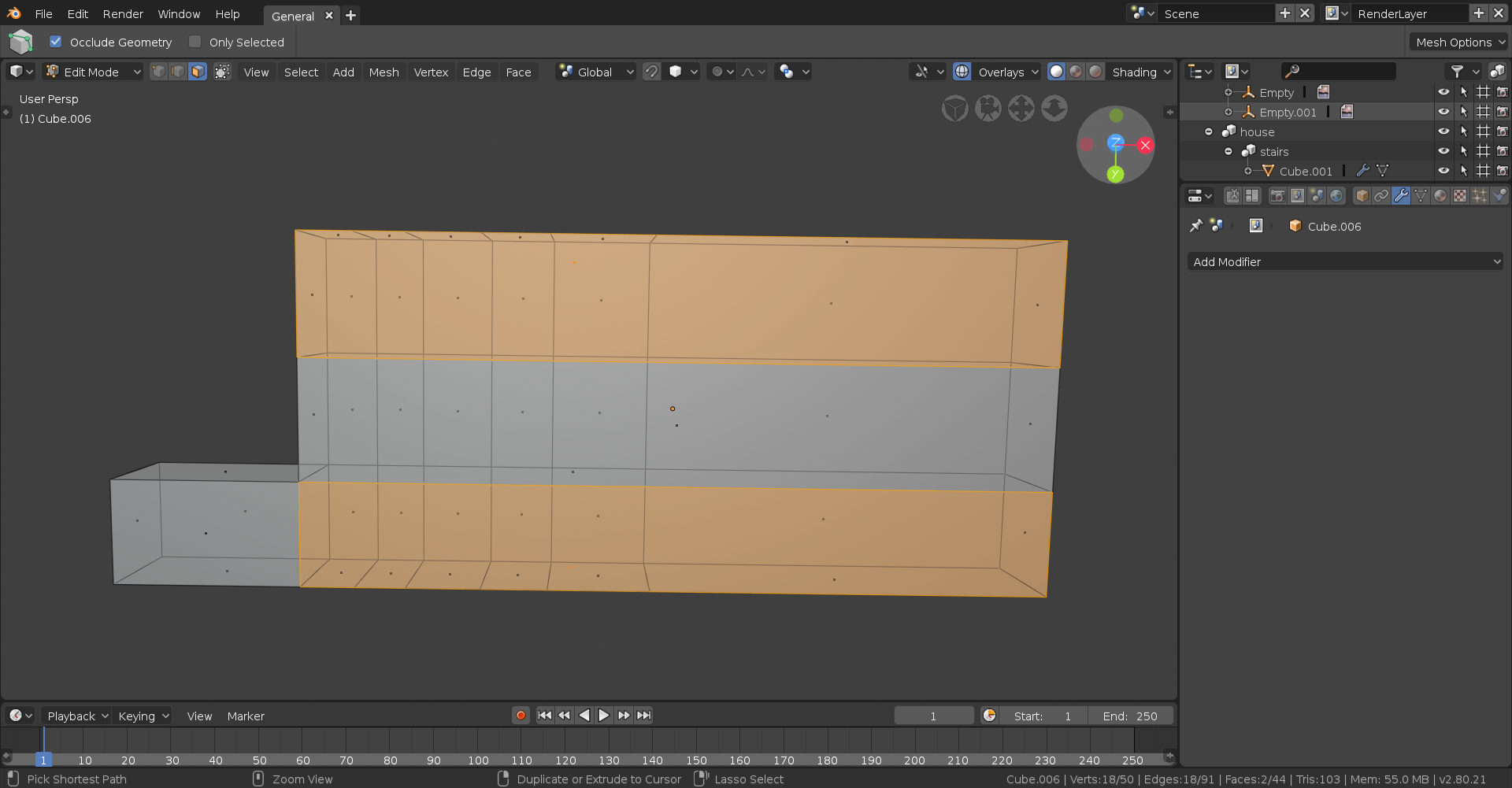
This is because when we select one of the faces with vert select, we can see that there are nine verts connected to this one face.
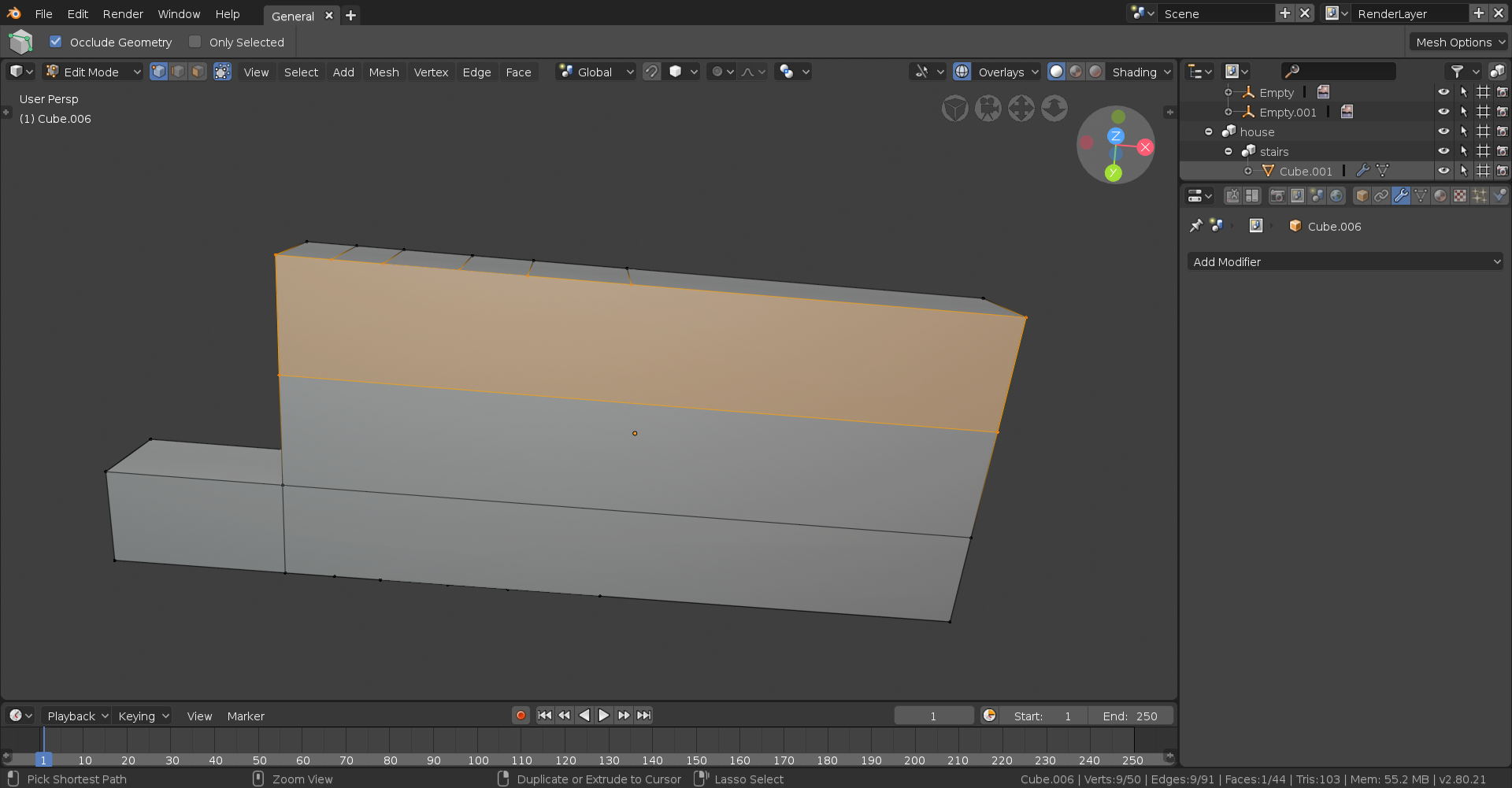
Hope that clears things up.
yyukinoh1989 No problem! Mistakes are part of the learning process, and I think it makes you stronger. As of right now, everything looks good. If I get some time I might poke around your file and provide a deeper answer.
![]() thecabbagedetective
thecabbagedetective
Thanks this indeed clears everything. i actually dissolved it (not sure anymore why but guess its not the best option.
hope i didnt do this too much in the newer file xD
Now i know what caused my problem thanks so much guys :D
![]() silentheart00
silentheart00
That sure i true . now i know where to pay attention to and how to model even better
i think when you open the new file youre gonna be like ok what happend here xD
i dont even know how to fix this in time (at least the door) the house is easy to remodel since its just walls, but that door has well kinda a lot of details xD
It is of course not causing any problems now but its somehow not the way it should be modeled .
newer file
http://g2f.nl/0dw0gt2
But like you say mistakes belong into a learning path and i can only learn out of them .
new update on the building.
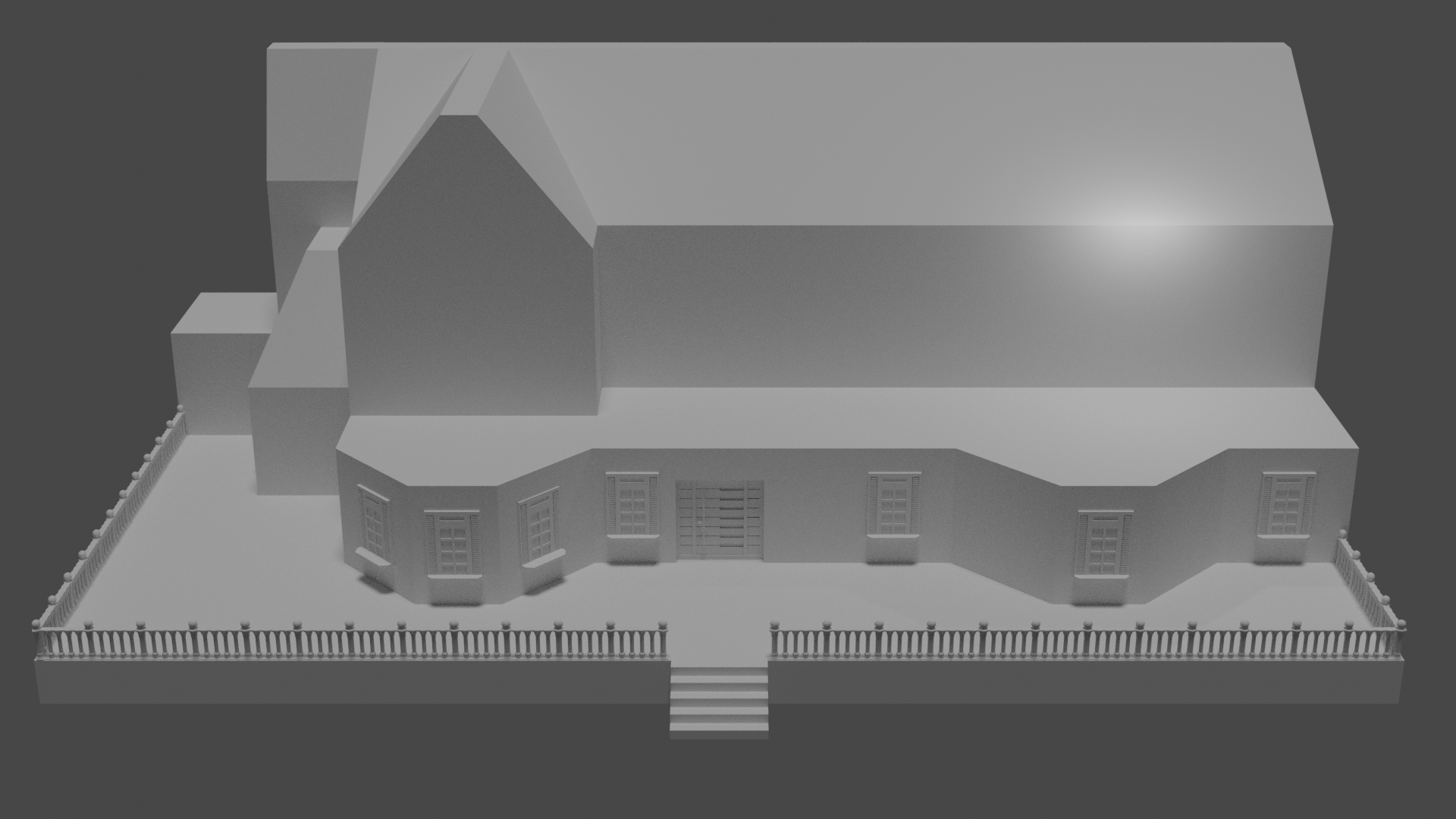
still got a lot of work (wonder if ill manage to get to the pokemon)
yyukinoh1989 Yukino, are you using an image reference or all this is comming out of your head?
aaaltuvem
Hey i am using reference images, the fence (or how its called) is done by myself but for the window's door building shape i used references trough its not 100% the same
yyukinoh1989 Wow, that's a big house!! Starting to look really nice Yukino 😄 You can always take your weedle and his friends from the primitives exercise and put them in the garden to make it more alive if you don't finish in time, just a thought 😉
ssmurfmier1985 Thank you. Indeed a nice idea they might be small but they will be still visible.It sure became a big house xd It started with me dreaming the day after we got the livestream .Trough i guess i cannot finish what i dreamed about xd.
yyukinoh1989 just see how far you get, nothing stopping you to finish it after class 😉 modeling is slow going when just starting out (and requires lots of mistaking and redoing things believe me I know), but you will become faster and better after some time. Just keep at it and before you know it you can bang out such a house in a day or two 😬
ssmurfmier1985
That sure is true . i really look forward to the day i can model this in a day or 2 :D . That would be awesome.
and another update :D it really start to get the shapes i want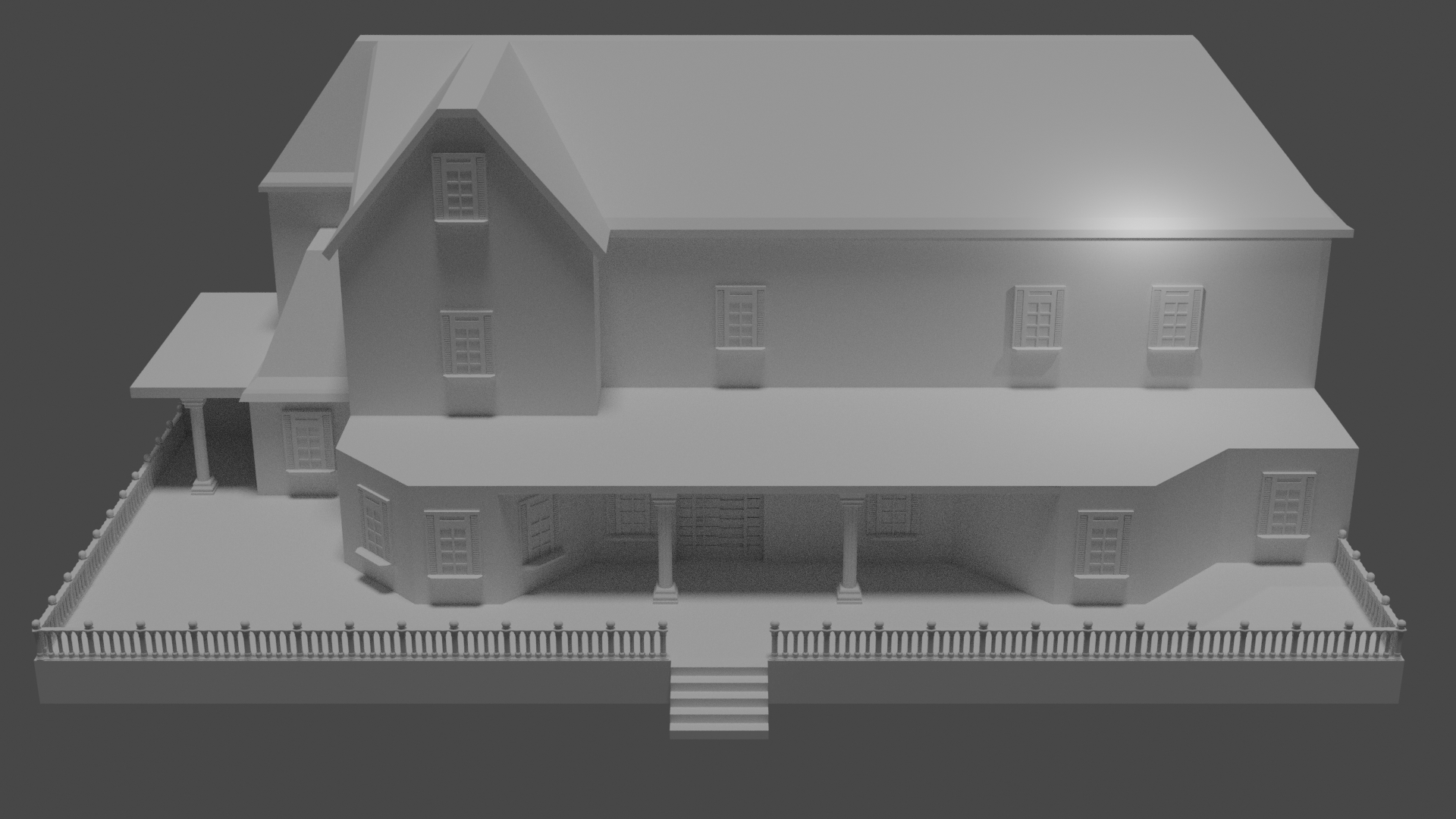 does anyone knows if it is normal that i have noise in the renders ? its not much but where there is more shading i have that . wonder if it goes away if i apply materials
does anyone knows if it is normal that i have noise in the renders ? its not much but where there is more shading i have that . wonder if it goes away if i apply materials
For the colums the one that is on the most left side (the one that stands there alone) should i remove that one or keep it ? somehow it looks kinda strange in the middle and if i move it then its just right next to the fence so not sure what to do with that one .
yyukinoh1989 looking good!!
It's pretty common to have noise in spaces with not much light. Adding materials won't fix that.. Which render engine do you use? Do you make a real render (with F12 and saving the image), or do you make a screenshot? In the last case it's always noisier because your screen doesn't use many samples so blender runs smoothly. If it's a real render, the solutions I can think of are adding light in that area (maybe a porch light?), increase the amount of samples (you can find this in the render tab of the properties panel, more samples gives a cleaner image but watch out it also increases your render time!) and making sure the denoise function is turned on (also in properties panel though I don't know where in 2.8 I'm not behind my laptop right now).
Try moving the column halfway to the left, so it's not in the middle and not touching the fence. Maybe that looks better?
Thank you gonna check it this night. have to go to a bbq nog. i also gonna try to move the column and see how that looks . i render with cycles and then take render image and then there save images.
yyukinoh1989 In that case the suggestions I made will improve the noise greatly, works very nice for cycles. Have fun at the BBQ! 😎
ssmurfmier1985 I sure will . could use some break . have quit a lot headpain since yesterday .
of you have suggestions on change let me know. also if you make a scene and know you wont see the back of the house, i supose we dont have to spend time to model that then right?
yyukinoh1989 To save time you could let that be if it's not in the render 👍🏻 And I'll take a closer look later today to see if I see anything that could be improved.
yyukinoh1989 after looking at this, and this is my opinion you have no obligation to follow this ofcouse, I would take the remaining time to finish the house nicely, give it some details. Maybe a fence around the balcony, a door to the balcony, some chairs and a parasol on it, plants. Maybe some shingles on the roof (dakpannen) so it doesn't look so bare. Also on the garage or what that is on the left the lower roof with the pillar. Maybe even wooden planks on the balcony or some tiles. Some Weedles up there. Just some ideas to make it look nice and finished 😊 Start with the bigger details (like a balcony fence and something on the roof) so if you don't have enough time to make all the details you want it still looks like a nice big house.
yyukinoh1989 This house project is really a good topic selection for modifiers, due to the repeating elements, anyway congratulations for your Week 1 homework as it got to the most memorable submissions in Kent's live stream
those are some Nice idea' s indeed a fence on the ballons will come. but i indeed forget the door for the balcon. after this course i gonna try to remodel this without triangles. and with the inside too afterwards . this is really fun to do. but there are so many things i want to do not that its hard to know what to try first. but ill focus on the important parts to finish this scene. i maybe can get to combine several things for the last class and add more things . or maybe ill build a new house might do that too