CLASS ANNOUNCEMENT #7 (July 5, 2018): BC3-1806 is officially over! The Class Wrap stream recording is available to watch and the closing post is on page 63. Please take a minute to fill out the Questionnaire 🙇🏻♂️
CLASS ANNOUNCEMENT #6 (June 20, 2018): Week 4's stream recording has been edited together - curse you computer freeze! - and is available to watch. This is the final week of the class! Spend some time sculpting a wild and crazy vehicle design and let's finish strong 💪
Also a reminder that we will be having a 5th stream to wrap up the class on July 3rd, so don't miss that.
CLASS ANNOUNCEMENT #5 (June 20, 2018): Check out Week 3's stream recording if you missed the broadcast! I also updated Week 3's homework for those of you that want to finish your vehicle exterior.
CLASS ANNOUNCEMENT #4 (June 13, 2018): Week 2's stream recording is now available to watch if you missed the broadcast. Also the additional timelapse video mentioned in the stream is available here.
CLASS ANNOUNCEMENT #3 (June 11, 2018): Week 1 is done! Thanks for getting your homework submitted on time. Here's a link to the report card if you'd like to keep track of your grades throughout the class. Onward to Week 2!
CLASS ANNOUNCEMENT #2 (June 6, 2018): Week 1's stream recording is now available if you missed it. Also I've secured a concept car blueprint thanks to the talented 2D/3D artist, Milen Ivanov (see page 9 of this thread to download it). This is the vehicle I'll be modeling and you're welcome to model it as well if you don't want to find your own!
CLASS ANNOUNCEMENT #1 (June 4, 2018): Class is in session! Today officially begins the BC3-1806 class. Please check the syllabus below for Week 1's focus and assignments. Begin watching the pre-recorded courses if you haven't already and begin searching for a cool vehicle you want to model. The first Live Event is tomorrow at 2pm EST - SEE YOU THERE! 😎
Vehicle model by Chris Kuhn on blendwap.com
Welcome to the CGCookie Class: Vehicle Modeling with Blender! Here by popular demand, this class is designed to be a holistic learning experience about the art of modeling vehicles. If you’re diligent in watching all content and hitting homework deadlines, by the end of the class you'll be prepared to build digital vehicles to your heart's content! This is an intermediate-to-advanced class which means you’ll do best by having some experience with Blender and 3D modeling before committing to this class.
This is the third "Class" format where Citizen members are invited to focus together on a particular topic/skill for a month. Participation looks like this:
WHEN? The class will take place from June 4th through July 2nd (ish)
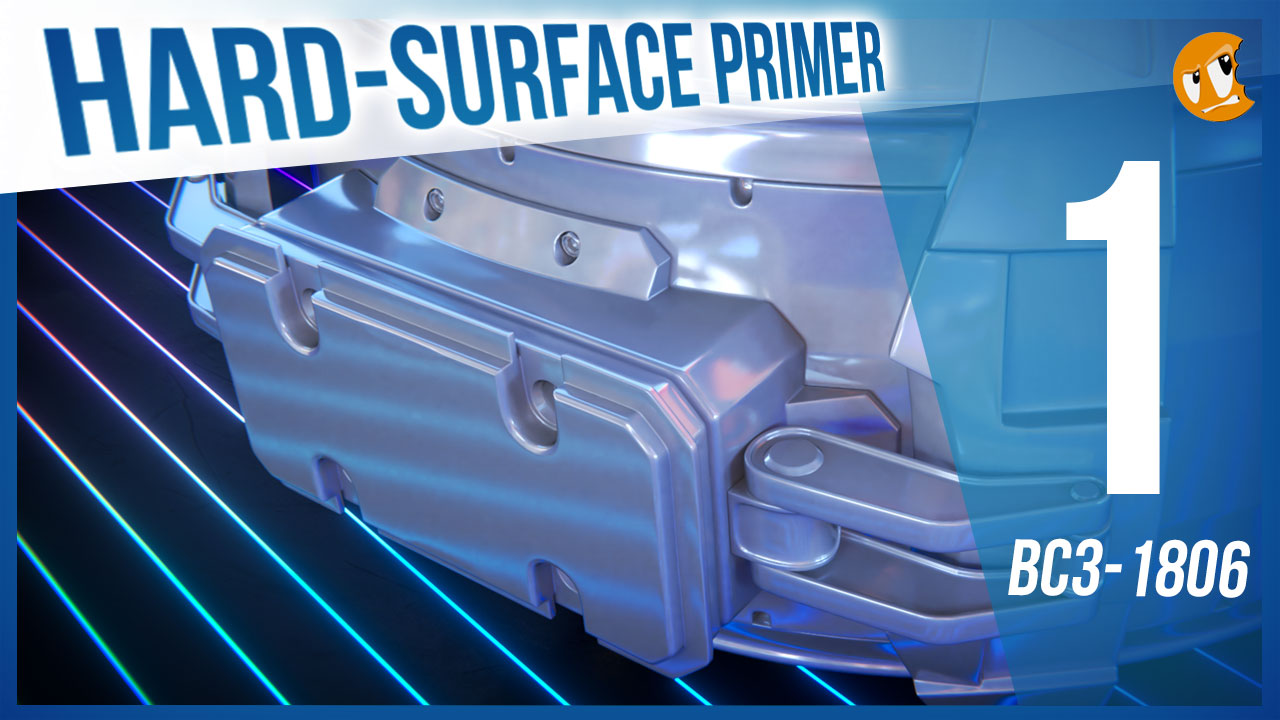
Abstract: Vehicle modeling is pure hard surface modeling. Therefore it's important to be proficient with general polygon modeling techniques. This first week we're ramping into this particular modeling skillset to prepare us for the vehicle modeling extravaganza to come!
Goal of the Week: Level-up and/or dust off your hard-surface modeling skills.
Pre-recorded course to watch:
Week 1 Live Event (Remember to RSVP!)
Homework:
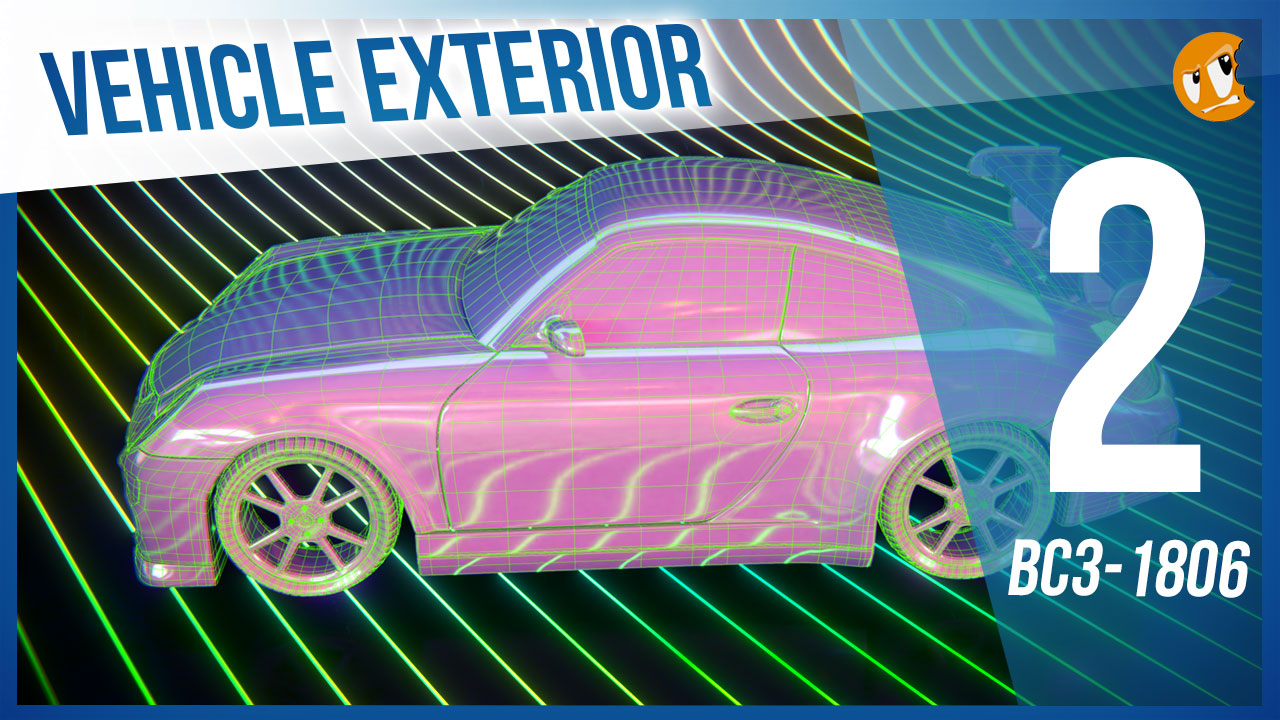
Abstract: When I say "Imagine a vehicle" I'll bet a million dollars you're thinking about the exterior. And that's why the exterior is important. It defines everything about a vehicle's visual perception: Style, utility, purpose. This week we're going to build a vehicle exterior based on concepts like building to scale and building from blueprints.
Goal of the Week: Build the exterior of your chosen vehicle based on blueprints. This will be good practice in strict adherence to orthographic front/side/back/top view modeling.
Pre-recorded courses to watch:
Week 2 Live Event (Don't forget to RSVP)
Homework:
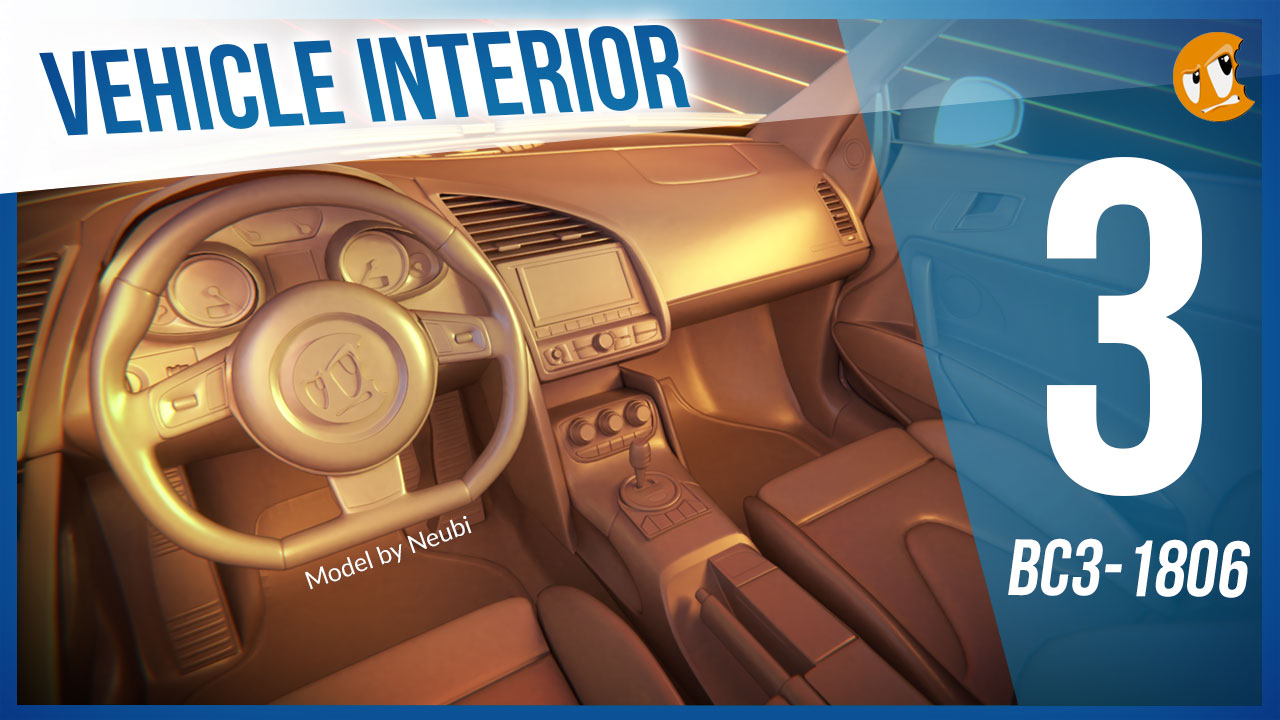
Model by Neubi on blendswap.com
Abstract: The insides of vehicles involve more organic, soft shapes as well as opportunity for lots of fine hard surface details. Often vehicles renders focus on the exterior where the interior can be hidden or approximated. But not in this class!
Goal of the Week: Model the interior of your chosen vehicle to gain experience with fine hard-surface details in a confined space.
Pre-recorded courses to watch: Admittedly we don't have much in this context specifically...
Week 3 Live Event (Don't forget to RSVP)
Homework:

Abstract: There's another facet of vehicle modeling that doesn't involve strict adherence to blueprints. Instead, Concept Sculpting is about designing a vehicle from scratch using the artistic approach of digital sculpting. This can be an extremely fun, experimental method for creating unique vehicles.
Goal of the Week: Sculpt a vehicle exterior from scratch; Practice hard-surface sculpting techniques.
Pre-recorded courses to watch: Again we don't have much in this context specifically, but we have a couple courses that cover hard-surface sculpting in general:
Week 4 Live Event (Don't forget to RSVP)
Homework:
This thread is reserved for CG Cookie Citizens that are participating in the "Vehicle Modeling with Blender" class. Its purpose is to serve as central communication for all participating Citizens (excluding Hobby plan Citizens) to ask Kent and fellow participants questions and to post homework. As the instructor of the class, Kent will be monitoring this thread on a daily basis (especially Mon-Thurs) throughout the month of June to review homework and answer questions.
Free members are welcome to observe the thread but please respect that communication is reserved for Citizens.
![]() thecabbagedetective I don't think you necessarily have to be frugal, unless your computer is starting to suffer. We're just supposed to make a base sculpt with this exercise; but remember that often the end-point of sculpting is retopologizing, shrinkwrapping, and/or normal-mapping a much lower-poly mesh from the sculpt. I don't think there's any practical way to sculpt a decent amount of detail without winding up with gazillions of faces.
thecabbagedetective I don't think you necessarily have to be frugal, unless your computer is starting to suffer. We're just supposed to make a base sculpt with this exercise; but remember that often the end-point of sculpting is retopologizing, shrinkwrapping, and/or normal-mapping a much lower-poly mesh from the sculpt. I don't think there's any practical way to sculpt a decent amount of detail without winding up with gazillions of faces.
@theluthier as promised... my first-time-shading-experience, following tips received during the lessons.
I have troubles with my mirrors, and the leather is not good, so need to check those out.


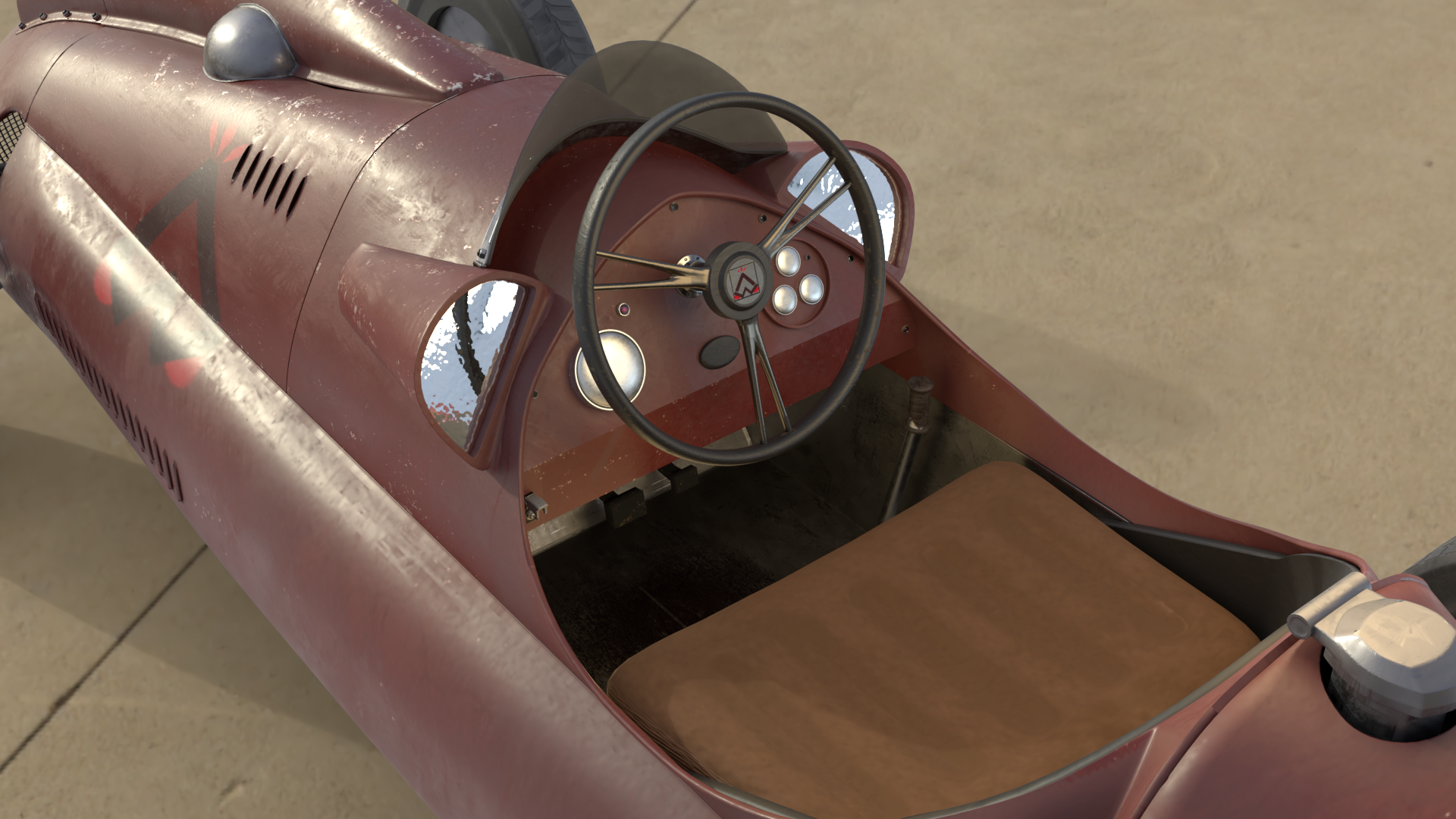


Homework submission week 4
A rather "standard" sports car, I was inspired by puppy noses and also the skin pattern of reptile such as crocodile and alligator. A rather odd combo I must admit! I think somewhere in my mind I had a batmobile in mind as well, as it turned out:
And here are some clay images:
Now back to the infamous truck!
![]() jakeblended Yeah that's true, it's only really an issue in edit mode anyway, then my PC truly tanks. Surprised it hasn't crashed yet, to be honest.
jakeblended Yeah that's true, it's only really an issue in edit mode anyway, then my PC truly tanks. Surprised it hasn't crashed yet, to be honest.
![]() tbrbn The curves! THE CUUUUUUUURVES!!! I don't know what kind of superhuman powers you have to be able to make that but lets say I'm very jealous of them and hope to get them some day. Great stuff!
tbrbn The curves! THE CUUUUUUUURVES!!! I don't know what kind of superhuman powers you have to be able to make that but lets say I'm very jealous of them and hope to get them some day. Great stuff!
![]() thecabbagedetective hahaha ! Thank you mate :D My best advice would be to enable smooth strokes : it changed my life ! I used it with an inflate brush to generate the extrusion and then used the pinch brush to make it sharp. Use only split edge mode in Dyntopo when pinching, it's maybe expensive in vert count but the sharpness gives me some kind of a satisfactory hnnnnnnggg feeling (the kind of feeling you get when removing a plastic film over a screen).
thecabbagedetective hahaha ! Thank you mate :D My best advice would be to enable smooth strokes : it changed my life ! I used it with an inflate brush to generate the extrusion and then used the pinch brush to make it sharp. Use only split edge mode in Dyntopo when pinching, it's maybe expensive in vert count but the sharpness gives me some kind of a satisfactory hnnnnnnggg feeling (the kind of feeling you get when removing a plastic film over a screen).
Practice first on a simple plane to get used to the different parameters and find what suits you most. It took me the whole sculpt january challenge to finally find my "own" brushes preferences and option.
Great job with your model! At first I didn't understand it was a leg, I though it was a cute caterpillar I'm so sorry !😂

![]() tbrbn That lighting... I was watching this on my (tiny) phone and I seriously thought it was from a car commercial. Just so good.
tbrbn That lighting... I was watching this on my (tiny) phone and I seriously thought it was from a car commercial. Just so good.
![]() michallis Awesome! The antiqued look of the fuselage is top notch - did you use one of the Substance programs, or did you do that in Blender?
michallis Awesome! The antiqued look of the fuselage is top notch - did you use one of the Substance programs, or did you do that in Blender?
![]() jakeblended Thanks! I used smart materials from substance painter, as my focus was more on how blender works with substance painter. I went in the node editor, besides using the principle shader, to adjust some materials, add transparency and did some post processing (vignette and distortion) on the last one.
jakeblended Thanks! I used smart materials from substance painter, as my focus was more on how blender works with substance painter. I went in the node editor, besides using the principle shader, to adjust some materials, add transparency and did some post processing (vignette and distortion) on the last one.
![]() jakeblended Hahaha yess! Love the Airplane reference 😆
jakeblended Hahaha yess! Love the Airplane reference 😆
It's a constant tug of war when concept sculpting. But in a way they're kinda yin and yang. The limits of practicality on creativity is what causes unique things to come about. Meanwhile practicality needs creativity to solve its problems.
I dunno, maybe that's not making sense 😏
@theluthier "I dunno, maybe that's not making sense"
Like any proper Zen koan. :)
![]() thecabbagedetective oh, I understand now. Yeah, trying to take a sculpted object into Edit Mode is just painful. Sometimes I have to do it, but it's always extremely laggy for me as well.
thecabbagedetective oh, I understand now. Yeah, trying to take a sculpted object into Edit Mode is just painful. Sometimes I have to do it, but it's always extremely laggy for me as well.
![]() tbrbn Yeah smooth strokes is great, I should definitely utilise it more often. Forgot about split edge mode and the whole "edge collapse" stuff in Dyntopo so thanks for reminding me!
tbrbn Yeah smooth strokes is great, I should definitely utilise it more often. Forgot about split edge mode and the whole "edge collapse" stuff in Dyntopo so thanks for reminding me!
Haha no worries, when I was modeling it all I could think of is it was a giant finger. Maybe I could get away with it being interpretive art...?
Day 2 done!
Won't lie, learning on the go with a deadline is an... interesting ordeal, but I imagine if I wanted to do this as a job (spoiler: I do) this is gonna be a common occurrence. Still got a bit of smoothing (and maybe some more details) to do on the body but I like what I got so far:

I also got work done on the pincers but not enough to put them in the render. To be honest I'd probably be done by now but due to looking up the robo scorpions from Fallout: New Vegas for inspiration I've had an urge to replay the series again in time for Fallout: 76 and yeah... that's taken up more time than I'd like to admit...
![]() thecabbagedetective Awesome! you went berserk on the smoothing, the surfaces are so soft ! Great lighting, I can't wait to see it retopo'd and kit bashed with tons of tiny details, looks promising !
thecabbagedetective Awesome! you went berserk on the smoothing, the surfaces are so soft ! Great lighting, I can't wait to see it retopo'd and kit bashed with tons of tiny details, looks promising !
Futuristic snail race car
Based on snail on wheels, and having the form of a siting alien on the rear with it's head as a spoiler...
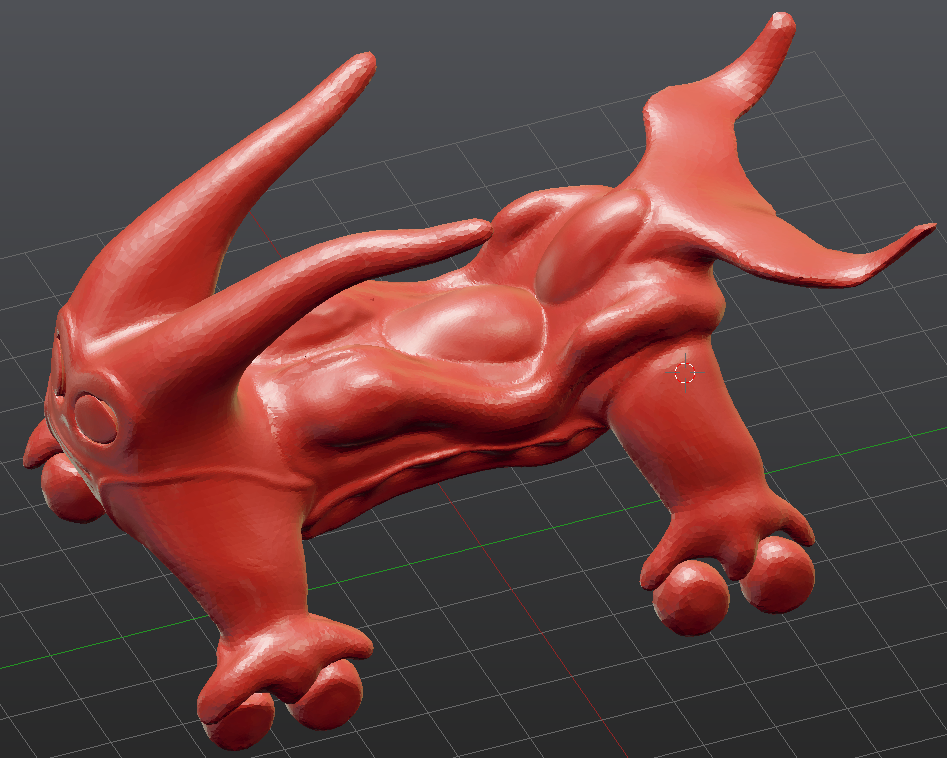

Slowly progressing interior modeling. Day 3.
Had to do some cleanup a topoly reroute. Here are wires if somebody is interested :)