CLASS ANNOUNCEMENT #7 (July 5, 2018): BC3-1806 is officially over! The Class Wrap stream recording is available to watch and the closing post is on page 63. Please take a minute to fill out the Questionnaire 🙇🏻♂️
CLASS ANNOUNCEMENT #6 (June 20, 2018): Week 4's stream recording has been edited together - curse you computer freeze! - and is available to watch. This is the final week of the class! Spend some time sculpting a wild and crazy vehicle design and let's finish strong 💪
Also a reminder that we will be having a 5th stream to wrap up the class on July 3rd, so don't miss that.
CLASS ANNOUNCEMENT #5 (June 20, 2018): Check out Week 3's stream recording if you missed the broadcast! I also updated Week 3's homework for those of you that want to finish your vehicle exterior.
CLASS ANNOUNCEMENT #4 (June 13, 2018): Week 2's stream recording is now available to watch if you missed the broadcast. Also the additional timelapse video mentioned in the stream is available here.
CLASS ANNOUNCEMENT #3 (June 11, 2018): Week 1 is done! Thanks for getting your homework submitted on time. Here's a link to the report card if you'd like to keep track of your grades throughout the class. Onward to Week 2!
CLASS ANNOUNCEMENT #2 (June 6, 2018): Week 1's stream recording is now available if you missed it. Also I've secured a concept car blueprint thanks to the talented 2D/3D artist, Milen Ivanov (see page 9 of this thread to download it). This is the vehicle I'll be modeling and you're welcome to model it as well if you don't want to find your own!
CLASS ANNOUNCEMENT #1 (June 4, 2018): Class is in session! Today officially begins the BC3-1806 class. Please check the syllabus below for Week 1's focus and assignments. Begin watching the pre-recorded courses if you haven't already and begin searching for a cool vehicle you want to model. The first Live Event is tomorrow at 2pm EST - SEE YOU THERE! 😎
Vehicle model by Chris Kuhn on blendwap.com
Welcome to the CGCookie Class: Vehicle Modeling with Blender! Here by popular demand, this class is designed to be a holistic learning experience about the art of modeling vehicles. If you’re diligent in watching all content and hitting homework deadlines, by the end of the class you'll be prepared to build digital vehicles to your heart's content! This is an intermediate-to-advanced class which means you’ll do best by having some experience with Blender and 3D modeling before committing to this class.
This is the third "Class" format where Citizen members are invited to focus together on a particular topic/skill for a month. Participation looks like this:
WHEN? The class will take place from June 4th through July 2nd (ish)
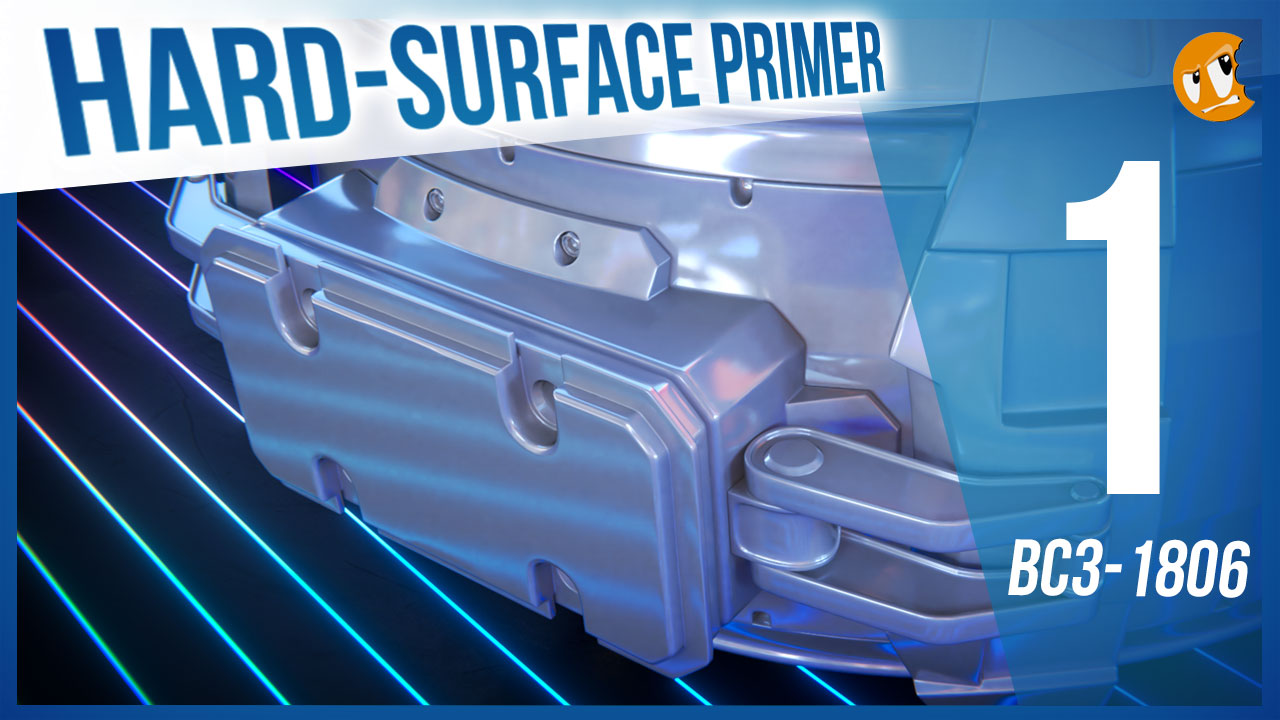
Abstract: Vehicle modeling is pure hard surface modeling. Therefore it's important to be proficient with general polygon modeling techniques. This first week we're ramping into this particular modeling skillset to prepare us for the vehicle modeling extravaganza to come!
Goal of the Week: Level-up and/or dust off your hard-surface modeling skills.
Pre-recorded course to watch:
Week 1 Live Event (Remember to RSVP!)
Homework:
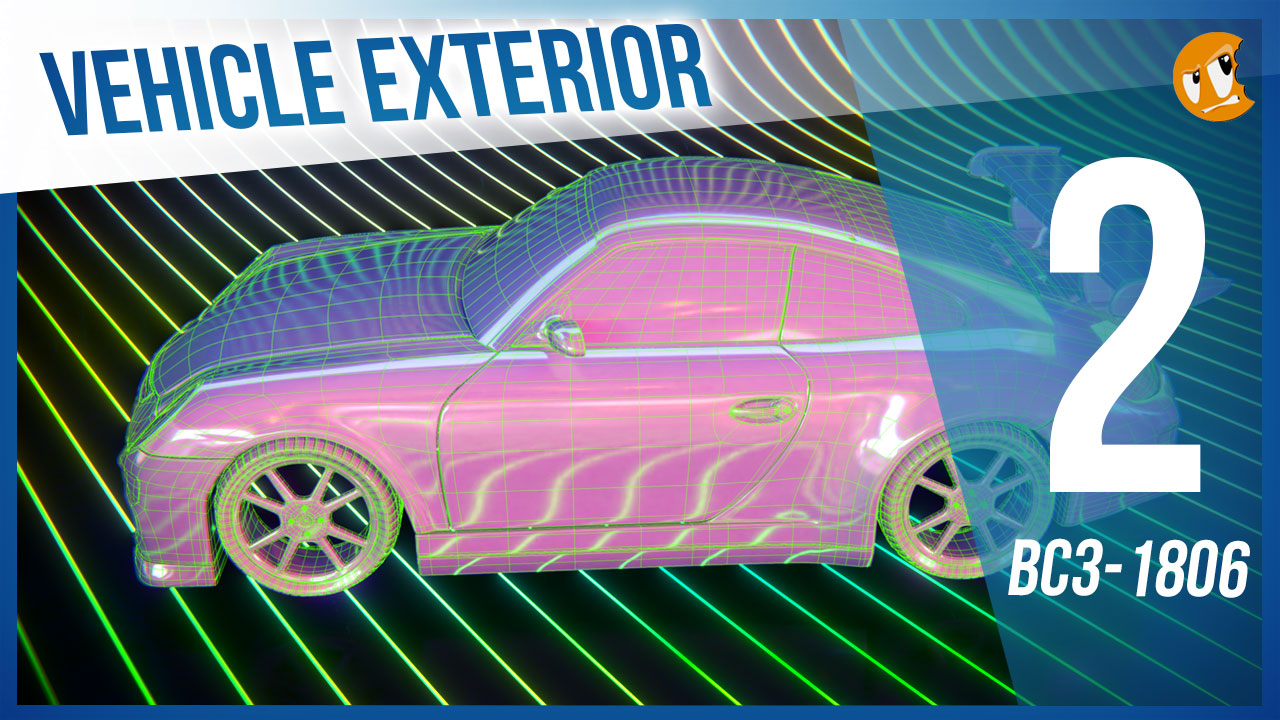
Abstract: When I say "Imagine a vehicle" I'll bet a million dollars you're thinking about the exterior. And that's why the exterior is important. It defines everything about a vehicle's visual perception: Style, utility, purpose. This week we're going to build a vehicle exterior based on concepts like building to scale and building from blueprints.
Goal of the Week: Build the exterior of your chosen vehicle based on blueprints. This will be good practice in strict adherence to orthographic front/side/back/top view modeling.
Pre-recorded courses to watch:
Week 2 Live Event (Don't forget to RSVP)
Homework:
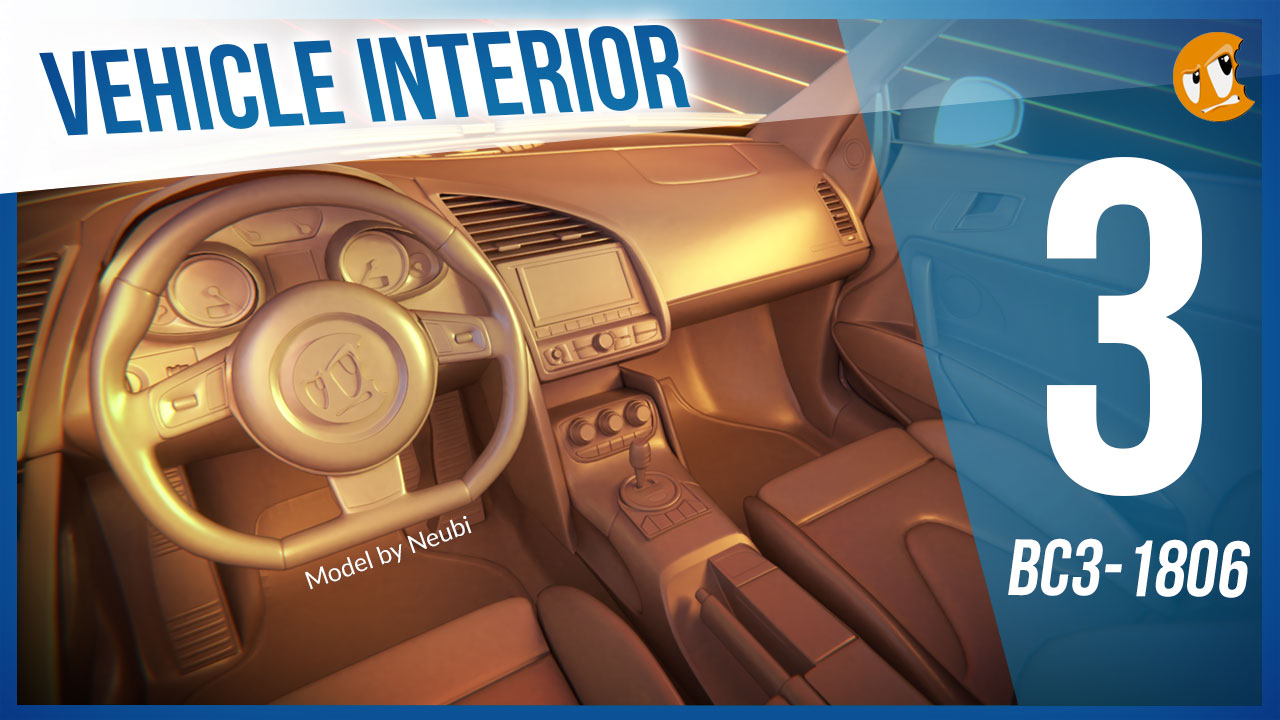
Model by Neubi on blendswap.com
Abstract: The insides of vehicles involve more organic, soft shapes as well as opportunity for lots of fine hard surface details. Often vehicles renders focus on the exterior where the interior can be hidden or approximated. But not in this class!
Goal of the Week: Model the interior of your chosen vehicle to gain experience with fine hard-surface details in a confined space.
Pre-recorded courses to watch: Admittedly we don't have much in this context specifically...
Week 3 Live Event (Don't forget to RSVP)
Homework:

Abstract: There's another facet of vehicle modeling that doesn't involve strict adherence to blueprints. Instead, Concept Sculpting is about designing a vehicle from scratch using the artistic approach of digital sculpting. This can be an extremely fun, experimental method for creating unique vehicles.
Goal of the Week: Sculpt a vehicle exterior from scratch; Practice hard-surface sculpting techniques.
Pre-recorded courses to watch: Again we don't have much in this context specifically, but we have a couple courses that cover hard-surface sculpting in general:
Week 4 Live Event (Don't forget to RSVP)
Homework:
This thread is reserved for CG Cookie Citizens that are participating in the "Vehicle Modeling with Blender" class. Its purpose is to serve as central communication for all participating Citizens (excluding Hobby plan Citizens) to ask Kent and fellow participants questions and to post homework. As the instructor of the class, Kent will be monitoring this thread on a daily basis (especially Mon-Thurs) throughout the month of June to review homework and answer questions.
Free members are welcome to observe the thread but please respect that communication is reserved for Citizens.
Ok, 2 hours of sculpt with a lot of reflection/thinking I find a first look for the "character" I was looking for :D
So indeed sculpt helps me more than modelling for this bot, and it totally differ from the first idea I've got for it, but it's cool !
Hard part is going to rounded parts to 'squared' to rounded while keeping the thickness. There, it's a bit like the robot course where I should retopo/model from that base to get a proper mesh and then go back to sculpt (or kit bash) to add details.
Just to add, I'm stuck with this robot for almost 2 month going to it to try different approach but unsuccessfully. I'm really happy to have follow the class !
Taking a little bit of a break from Blender today, but hasn't stopped me thinking about what I'll be doing. Been thinking about some kind of scorpion tank mech thing, like a cross between The Landstalker from Ratchet: Gladiator (Deadlocked for the Americas) and the Robo Scorpions from Fallout: New Vegas:


Also a thing I'd like to ask is would it be considered acceptable to sculpt the vehicle then retopologise it, mesh model any little details and then render them both, showing a before and after? That's almost definitely way too much work but I thought I'd ask in case I feel almost idiotically ambitious. I don't even know how to properly retpo haha.
Homework for Week 3:
Sorry I'm late, but that curved surface was driving me crazy. I had so much trouble with it that eventually I exported it to Blender 2.8 so I could use the cursor transform orientation. Unfortunately, it is incomplete. I would have liked to model the whole thing on time, but I just couldn't. Before the class began, I had set myself a goal to get all A's this month. I do not think I will reach that goal. I am not very optimistic about this week, either. Here it is.
@theluthier Kent thanks for the grade, yesterday was not able to participate on the live stream as usual, but will watch the recorded session as usual :-)
Anyway you guys are producing such a quality with these vehicles, would like to comment one by one but this "difficult" surface modelling was so hard on my level, that if got 20 minutes in the evening to model, then had to miss the thread and take all the 20 ones to the issues of the Taxi Checker :D
![]() csehz Hi, I also missed the live stream (on flight) and would like to view the recorded video, where can I see find this?
csehz Hi, I also missed the live stream (on flight) and would like to view the recorded video, where can I see find this?
thank you!
@theluthier thank you for the feedback! I'll update and also try one day to provide materials and make a nice render :-) promised!
![]() thecabbagedetective When looking at your renders, I noticed some of the edges on the dashboard look a little sharp. Have you removed the proximity loops from the shrinkwrap vertex group? That will make sure the edges can stay smooth, even when you're using this modifier.
thecabbagedetective When looking at your renders, I noticed some of the edges on the dashboard look a little sharp. Have you removed the proximity loops from the shrinkwrap vertex group? That will make sure the edges can stay smooth, even when you're using this modifier.
![]() williamatics Hi William, could you please post a render or a Sketchfab link? It seems like a shame to hide your hard work behind a blend file download... Thanks :-)
williamatics Hi William, could you please post a render or a Sketchfab link? It seems like a shame to hide your hard work behind a blend file download... Thanks :-)
![]() tbrbn hahaha a potato - nah it's reading more vehicular than a potato. And already very smooth surface 👍
tbrbn hahaha a potato - nah it's reading more vehicular than a potato. And already very smooth surface 👍
![]() dieedi This is awesome, Jeremy. And how cool that after 2 months in the queue, you've made the character a digital reality. Nice work!
dieedi This is awesome, Jeremy. And how cool that after 2 months in the queue, you've made the character a digital reality. Nice work!
![]() thecabbagedetective Lol that's definitely WAY BEYOND scope of this assignment but if you're up for it, do it up! That would be the best way to turn your sculpture into a bonafide model. Though it sounds like you and Blender may need to chillax for a bit 🤓
thecabbagedetective Lol that's definitely WAY BEYOND scope of this assignment but if you're up for it, do it up! That would be the best way to turn your sculpture into a bonafide model. Though it sounds like you and Blender may need to chillax for a bit 🤓
![]() michallis maybe the simpliest method is going on link https://www.cgcookie.com/events and there clicking on the Past Events button
michallis maybe the simpliest method is going on link https://www.cgcookie.com/events and there clicking on the Past Events button
![]() baukepost Whilst you're correct about them being a bit too sharp, I actually didn't use a shrinkwrap modifier for them, and that's something I should *really* get in the habit of doing. But yeah, the proximity loops are there, possibly being a bit too overbearing, so thanks for pointing that out!.
baukepost Whilst you're correct about them being a bit too sharp, I actually didn't use a shrinkwrap modifier for them, and that's something I should *really* get in the habit of doing. But yeah, the proximity loops are there, possibly being a bit too overbearing, so thanks for pointing that out!.
@theluthier You're probably right, not to mention unlike with the mesh modeling I have nooooo idea what I'm doing here haha.
I really hope I'm not the only one struggling in making my model un-lumpy and smooth. Retopology would help with this I guess?
![]() thecabbagedetective no stress it's a classic side effect of sculpting :) try to get the main features as correct as you want them to be and try not to be bothered by the bumps. Use the smooth, flatten and scrape brushes to crorrect the surfaces defaults.
thecabbagedetective no stress it's a classic side effect of sculpting :) try to get the main features as correct as you want them to be and try not to be bothered by the bumps. Use the smooth, flatten and scrape brushes to crorrect the surfaces defaults.
It's tough to get, but hang on and I'm sure you'll deliver us an awesome vehicle ,
Ah, the classic take a break then find more problems with your model bit! Good times...
![]() tbrbn I hope you're right, and thanks for the tips and encouragement. A question I should ask is can you get away with some lumpiness before retopo-ing or must it be as smooth as possible beforehand? Sorry if it's a stupid question I'm rather inexperienced in both of these areas.
tbrbn I hope you're right, and thanks for the tips and encouragement. A question I should ask is can you get away with some lumpiness before retopo-ing or must it be as smooth as possible beforehand? Sorry if it's a stupid question I'm rather inexperienced in both of these areas.