CLASS ANNOUNCEMENT #7 (July 5, 2018): BC3-1806 is officially over! The Class Wrap stream recording is available to watch and the closing post is on page 63. Please take a minute to fill out the Questionnaire 🙇🏻♂️
CLASS ANNOUNCEMENT #6 (June 20, 2018): Week 4's stream recording has been edited together - curse you computer freeze! - and is available to watch. This is the final week of the class! Spend some time sculpting a wild and crazy vehicle design and let's finish strong 💪
Also a reminder that we will be having a 5th stream to wrap up the class on July 3rd, so don't miss that.
CLASS ANNOUNCEMENT #5 (June 20, 2018): Check out Week 3's stream recording if you missed the broadcast! I also updated Week 3's homework for those of you that want to finish your vehicle exterior.
CLASS ANNOUNCEMENT #4 (June 13, 2018): Week 2's stream recording is now available to watch if you missed the broadcast. Also the additional timelapse video mentioned in the stream is available here.
CLASS ANNOUNCEMENT #3 (June 11, 2018): Week 1 is done! Thanks for getting your homework submitted on time. Here's a link to the report card if you'd like to keep track of your grades throughout the class. Onward to Week 2!
CLASS ANNOUNCEMENT #2 (June 6, 2018): Week 1's stream recording is now available if you missed it. Also I've secured a concept car blueprint thanks to the talented 2D/3D artist, Milen Ivanov (see page 9 of this thread to download it). This is the vehicle I'll be modeling and you're welcome to model it as well if you don't want to find your own!
CLASS ANNOUNCEMENT #1 (June 4, 2018): Class is in session! Today officially begins the BC3-1806 class. Please check the syllabus below for Week 1's focus and assignments. Begin watching the pre-recorded courses if you haven't already and begin searching for a cool vehicle you want to model. The first Live Event is tomorrow at 2pm EST - SEE YOU THERE! 😎
Vehicle model by Chris Kuhn on blendwap.com
Welcome to the CGCookie Class: Vehicle Modeling with Blender! Here by popular demand, this class is designed to be a holistic learning experience about the art of modeling vehicles. If you’re diligent in watching all content and hitting homework deadlines, by the end of the class you'll be prepared to build digital vehicles to your heart's content! This is an intermediate-to-advanced class which means you’ll do best by having some experience with Blender and 3D modeling before committing to this class.
This is the third "Class" format where Citizen members are invited to focus together on a particular topic/skill for a month. Participation looks like this:
WHEN? The class will take place from June 4th through July 2nd (ish)
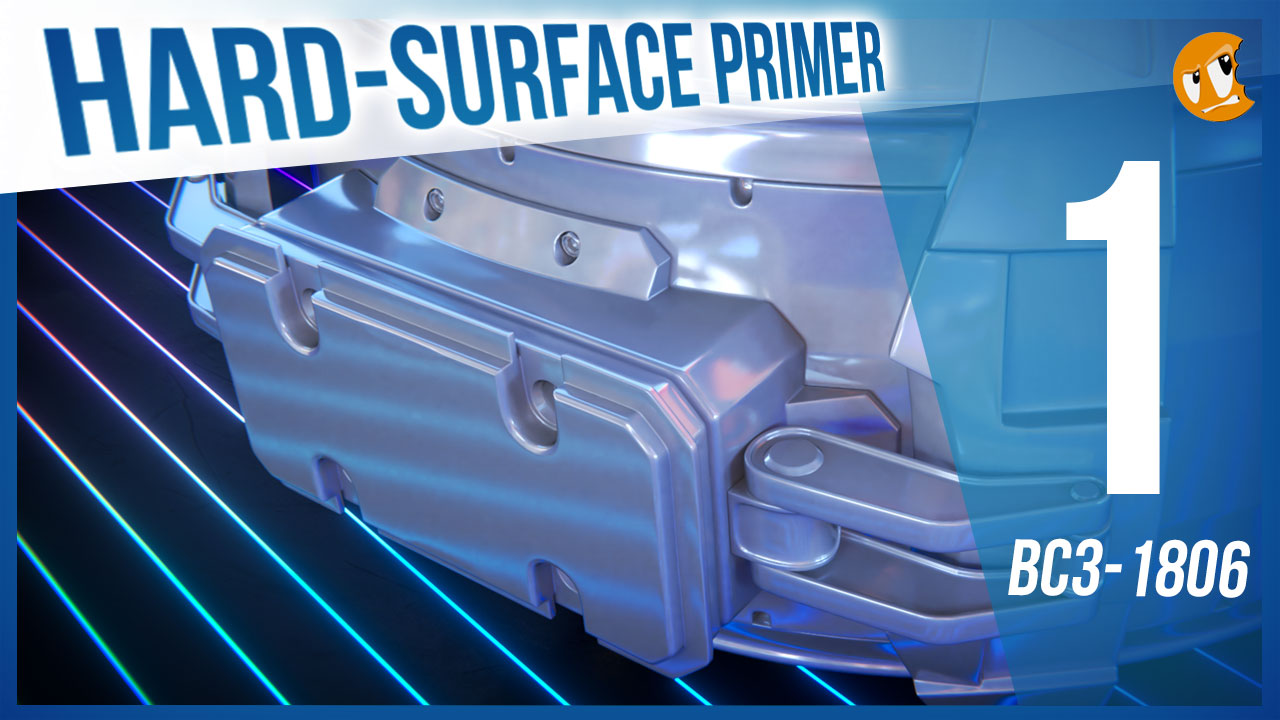
Abstract: Vehicle modeling is pure hard surface modeling. Therefore it's important to be proficient with general polygon modeling techniques. This first week we're ramping into this particular modeling skillset to prepare us for the vehicle modeling extravaganza to come!
Goal of the Week: Level-up and/or dust off your hard-surface modeling skills.
Pre-recorded course to watch:
Week 1 Live Event (Remember to RSVP!)
Homework:
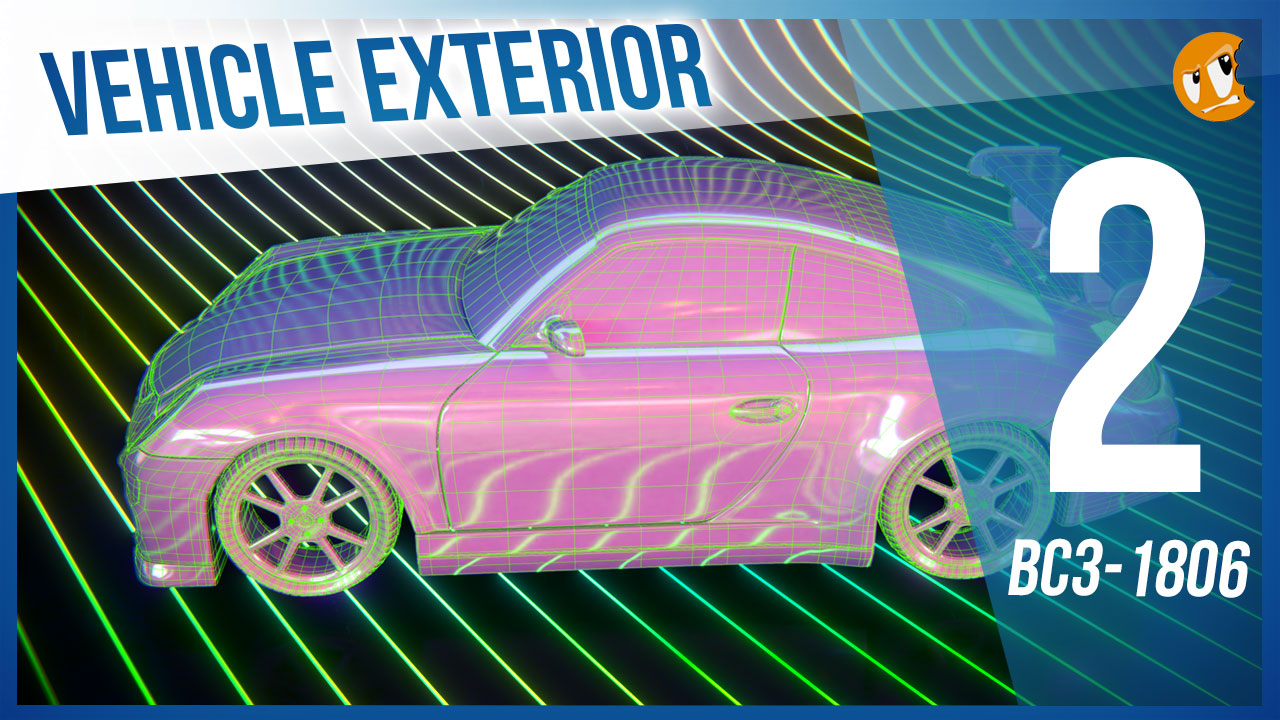
Abstract: When I say "Imagine a vehicle" I'll bet a million dollars you're thinking about the exterior. And that's why the exterior is important. It defines everything about a vehicle's visual perception: Style, utility, purpose. This week we're going to build a vehicle exterior based on concepts like building to scale and building from blueprints.
Goal of the Week: Build the exterior of your chosen vehicle based on blueprints. This will be good practice in strict adherence to orthographic front/side/back/top view modeling.
Pre-recorded courses to watch:
Week 2 Live Event (Don't forget to RSVP)
Homework:
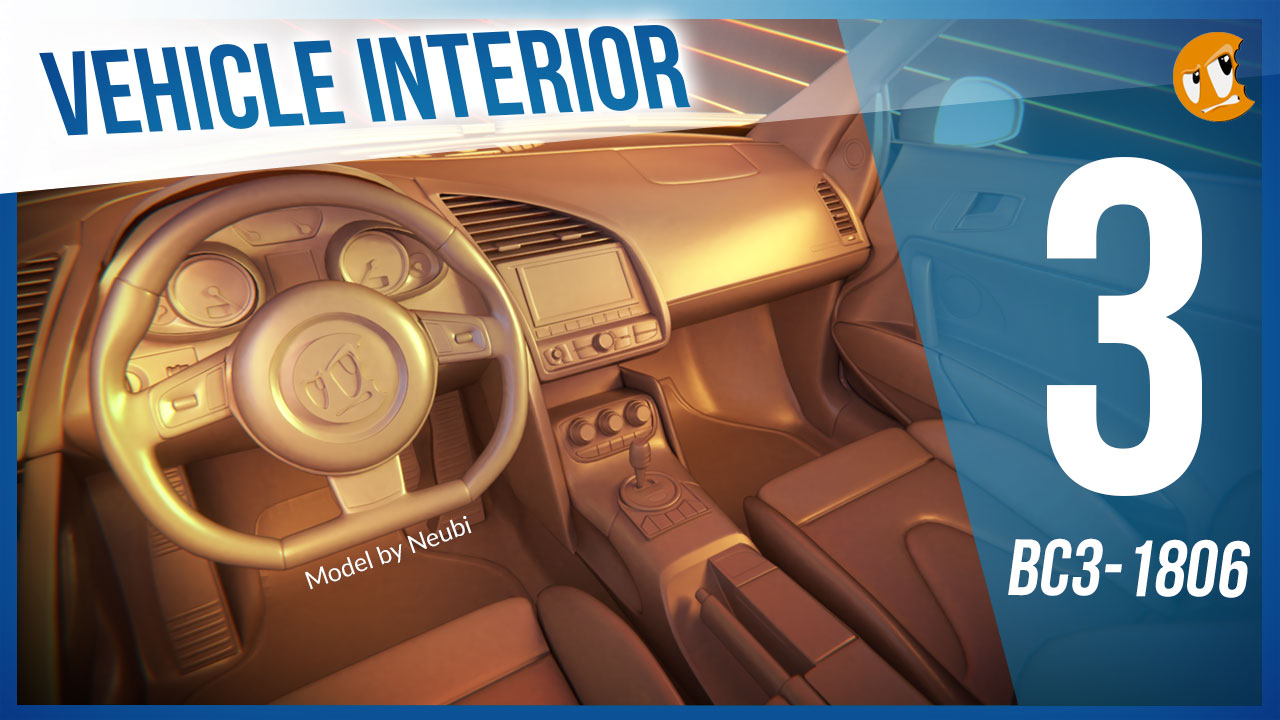
Model by Neubi on blendswap.com
Abstract: The insides of vehicles involve more organic, soft shapes as well as opportunity for lots of fine hard surface details. Often vehicles renders focus on the exterior where the interior can be hidden or approximated. But not in this class!
Goal of the Week: Model the interior of your chosen vehicle to gain experience with fine hard-surface details in a confined space.
Pre-recorded courses to watch: Admittedly we don't have much in this context specifically...
Week 3 Live Event (Don't forget to RSVP)
Homework:

Abstract: There's another facet of vehicle modeling that doesn't involve strict adherence to blueprints. Instead, Concept Sculpting is about designing a vehicle from scratch using the artistic approach of digital sculpting. This can be an extremely fun, experimental method for creating unique vehicles.
Goal of the Week: Sculpt a vehicle exterior from scratch; Practice hard-surface sculpting techniques.
Pre-recorded courses to watch: Again we don't have much in this context specifically, but we have a couple courses that cover hard-surface sculpting in general:
Week 4 Live Event (Don't forget to RSVP)
Homework:
This thread is reserved for CG Cookie Citizens that are participating in the "Vehicle Modeling with Blender" class. Its purpose is to serve as central communication for all participating Citizens (excluding Hobby plan Citizens) to ask Kent and fellow participants questions and to post homework. As the instructor of the class, Kent will be monitoring this thread on a daily basis (especially Mon-Thurs) throughout the month of June to review homework and answer questions.
Free members are welcome to observe the thread but please respect that communication is reserved for Citizens.
![]() thecabbagedetective Uh oh lol..you may be getting to the point where it's best to spend some time optimizing your model/scene for rendering
thecabbagedetective Uh oh lol..you may be getting to the point where it's best to spend some time optimizing your model/scene for rendering
vvlado159 I really like how you approached the sketchfab upload: Adding exterior and interior views with notes about which camera to use for which area. Everything is looking solid - good work, Vlado! The interior feels a little simplistic but then again vintage cars were far more simpler than modern cars. Even though it feels simple, the details are crisp. You've earned an A in my book 👍
And I probably just missed the links to your blueprint - my bad. I've updated the grade.
@theluthier Yeah I fortunately managed to get it down from 5,000,000 verts to 3,000,000 verts last night, and I possibly got more optimization to go. Just concerned I won't be able to get a nice render before tomorrow's stream, I want a chance to get on the showcase! Haha but seriously thanks for the compliment, I won't lie I've been feeling a bit less confident since the submissions have been pouring in but I'm determined to see this through to the end.
![]() baukepost This is simply awesome. Not much else to say..everything is so crispy and detailed. I really like ow you handled the dashboard. Overall, great job. Easily an A for the week!
baukepost This is simply awesome. Not much else to say..everything is so crispy and detailed. I really like ow you handled the dashboard. Overall, great job. Easily an A for the week!
![]() tbrbn Ahh yeah, look at those details - all the way down to the screw-head level! Everything is super crispt and precise. I love it. Easy A this week 👍
tbrbn Ahh yeah, look at those details - all the way down to the screw-head level! Everything is super crispt and precise. I love it. Easy A this week 👍
And yes, interiors feel endless to me as well lol.
![]() jakeblended You absolutely crushed it, Jake. From the level of detail, to the precision, it's all really well done. Even the ridges in the floor mat/panel. Fantastic work! A+ 👏
jakeblended You absolutely crushed it, Jake. From the level of detail, to the precision, it's all really well done. Even the ridges in the floor mat/panel. Fantastic work! A+ 👏
![]() jakeblended You've progressed surprisingly quick having started seriously this past November 🤯
jakeblended You've progressed surprisingly quick having started seriously this past November 🤯
ddoulos4iesou Fully textured and shaded everything - nice! And I *think* I detect some shader forge lessons in use 🤘
I have a couple notes: The detail level in the model feels a little simple. As in there's significantly more objects/details to build if you're to match the real thing. At least it seems that way based on images like this:

Perhaps you're modeling a different variation of the '67 Plymouth Roadrunner. Still, the 'under-modeled' feeling is the impression I get.
Also the scale values in the textures feel a bit off. From the speckles in the car paint, the the fabric texture on the floor carpet, to the leather - all the scale values feels bigger than what they should be.
So based on the modeling, I'm inclined to give a B but since you went above and beyond by texturing + shading, I'm bumping it up to an A. Congrats on the amount of work you did this week! It's not easy doing all that 👍
![]() dostovel Great job, Omar! There's a lot of complex curvature happening in that interior. You've done really well. Is the speedometer in the middle of the dash on this Toyota? Pretty wild - I've never seen that before.
dostovel Great job, Omar! There's a lot of complex curvature happening in that interior. You've done really well. Is the speedometer in the middle of the dash on this Toyota? Pretty wild - I've never seen that before.
I thought I knew how to model well, this exercise exposed all the things I need to work on.
I felt similarly this week especially. It's really shown where my workflow is lacking and also makes me respect great vehicle modelers like I never have.
Anyhoo, you've earned an A in my book, sir 👍
![]() thecabbagedetective Ah come on, you shouldn't feel less confident at all. Your interior is turning out really nice - details, quality, precision. Polish off that sucker and get yo grade 😎
thecabbagedetective Ah come on, you shouldn't feel less confident at all. Your interior is turning out really nice - details, quality, precision. Polish off that sucker and get yo grade 😎
Test for the futur scene :

@theluthier Is it ok to take the zeppelin for this week concept sculpt ?
Ah, it's times like this that I wish I had a real life reference. Apparently, the trunk lid of a Challenger cuts through the tail lights and meets at the bumper. I was assuming something different. Oh well. At least I didn't get too far with the back end before discovering this.
![]() shiennar The secret to the dashboard is the shrinkwrap modifier. I made a very simple version of the dash with just the two big gauge cut-outs being the only details, duplicated it, and used the duplicate as a shrinkwrap target. After that I could add more geometry, even tightly-bunched geometry, and the shrinkwrap modifier kept the surface from ever becoming un-smooth. The only thing is if you make details that need to stick out or protrude into the dash - like there is an inset area where my glovebox is for example - you need to add the vertices of those details to a vertex group that is excluded from the modifier. This video explains the trick better:
shiennar The secret to the dashboard is the shrinkwrap modifier. I made a very simple version of the dash with just the two big gauge cut-outs being the only details, duplicated it, and used the duplicate as a shrinkwrap target. After that I could add more geometry, even tightly-bunched geometry, and the shrinkwrap modifier kept the surface from ever becoming un-smooth. The only thing is if you make details that need to stick out or protrude into the dash - like there is an inset area where my glovebox is for example - you need to add the vertices of those details to a vertex group that is excluded from the modifier. This video explains the trick better:
https://www.youtube.com/watch?v=3rlMzsBWtPY
I used a bunch of shrinkwraps in this interior. Especially modeling knife-project details like the CHEVROLET letters into the dash bezel and the steering wheel horn would probably be impossible without shrinkwrapping those base objects first, or at least it would take hours and hours of work and tricks I don't know (or patience I don't have) in order to solve the topology to make them look smooth on their own.
One potential downside to shrinkwrapping that I found out is that it's not like the mirror modifier where eventually for whatever reason you can apply it and get on with life. As soon as you apply the shrinkwrap modifier, artifacts from any tight or questionable topology become visible again. So the modifier must permanently stay in the stack and the target blank object will have to permanently live in your .blend - which isn't a problem if all you're doing is taking pictures or animations on your own; but for example Sketchfab doesn't recognize the shrinkwrap modifier - it will apply it while uploading, so in Sketchfab any shrinkwrapped surface will look un-shrinkwrapped and that might not look great. And on top of it, Sketchfab will also upload and make your target blank visible, even if you have it set in Blender to be invisible. That will screw with the look of any inset details in Sketchfab.
For the gauges, I did an image search and a regular web search for "Chevy 3100 gauges". Just doing a straight image search got lots of nice images but nothing really usable; but with the web search I found a store that sold the actual gauges, and that store had very nice and big pictures of them. In GIMP I blacked out all the unwanted parts like the needles and bezels, and touched up the markings so they were all bright white. Then I color-selected just the markings, pasted them onto a new transparent background, did any final touching-up there, and exported it for Blender.
![]() dieedi A few years ago when visiting Second Life I saw this steampunk city some people built there called New Babbage; your cityscape gives me the exact same kind of vibe, I love it.
dieedi A few years ago when visiting Second Life I saw this steampunk city some people built there called New Babbage; your cityscape gives me the exact same kind of vibe, I love it.
![]() jakeblended Shrinkwrap is indeed the key ;), I abuse the hell out of it.
jakeblended Shrinkwrap is indeed the key ;), I abuse the hell out of it.
![]() baukepost YES SHRINKWRAP ALL THE THINGS. I first learned about the modifier in the Intro to Retopology course, but I never realized its true usefulness until this class. I don't know how I ever tried modeling without it!
baukepost YES SHRINKWRAP ALL THE THINGS. I first learned about the modifier in the Intro to Retopology course, but I never realized its true usefulness until this class. I don't know how I ever tried modeling without it!
I was unable to submit anything due to sudden illness this week. I will attempt to sculpt something for this weeks homework.
I have skipped this weeks homework. But i grabbed my rarely used tablet and prepared for the next week with some sculpt exercises in Blender 2.8. I'm excited about this last part.
@theluthier Yes, the dash is in the middle in this Toyota. I had this car for 8 years and it always blew people's mind when they saw the dash. Not only for being in the middle but it is digital and has some kid of depth of field 3D effect on the screen. Very rad. But after 8 faithful years it was time to sell it, now I'm immortalizing it in a render as a thank you for the years of great service.