Starting this so I can keep myself accountable. I want to get better at 3D modeling and I need an external force to keep me going.
Nothing spectacular, but it's something. The first modeling exercise: https://skfb.ly/68ExD
no problem, i've found myself with the hard way that if not looking refs again, memory will screw you up. :D
I'd do quick bracelet and try with that how it looks, with the cgcookie ball while its great to try out materials, sometimes doesn't hold up when used in the actual item. atleast now my eyes are trickin me. thats its again too subtle. :D
Yeah, I hear ya. My next step is to model out some different objects and see how the material is reacting with the different forms. Thank goodness for node groups and appending!
Testing out my hammered metal shader on something other than the totem. Not bad, might have to tweak some more.
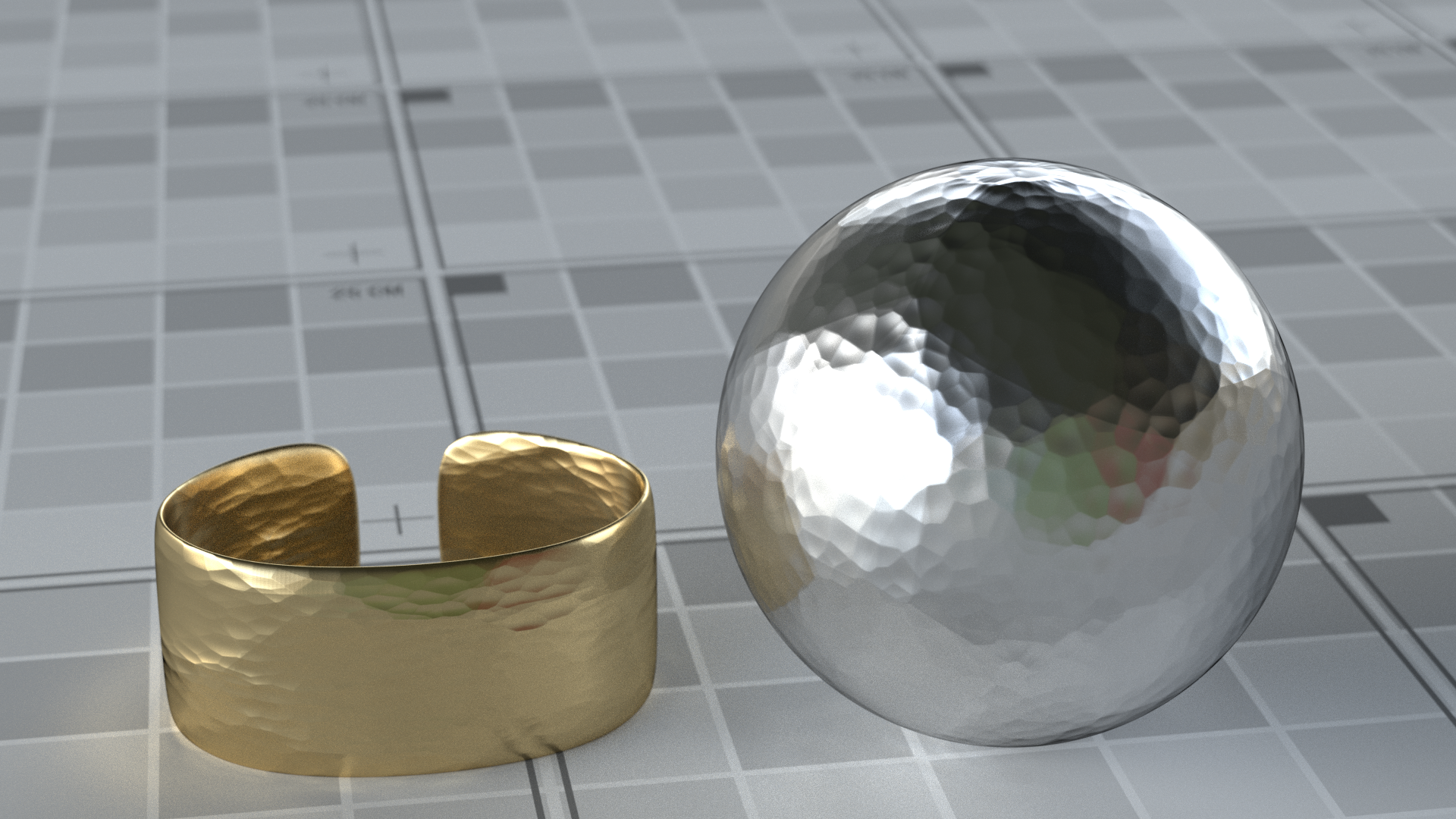
I've been inactive the past couple of months, and that was because I was helping my dad work on a house. The internet there was like sucking a triple thick shake through a coffee straw, but c'est la vie. I'm taking part in the Vehicle Modeling class to get back into the swing of things.
First, modeling the airplane from the Intro to Hard Surface modeling is kicking my butt! Just one part of a 3 part homework assignment. I've never done hard surface modeling in this way before, so this is challenging.
Modeling with Primitives - homework part 2
This was a lot of fun for me having constraints to work within. I had lots of ideas, but I thought a garden would be the most successful. I would've like to put more stuff in it, but that damn grass took for-freaking-ever, so I moved on. At least it doesn't look overly barren. Might poke at it a little more and add more things.
Vehicle - Dodge Challenger, homework part 3

I like Challengers, and I thought the body would look really cool with the custom paint job.

References for the stripes.

Interior references.
Update to the Challenger:
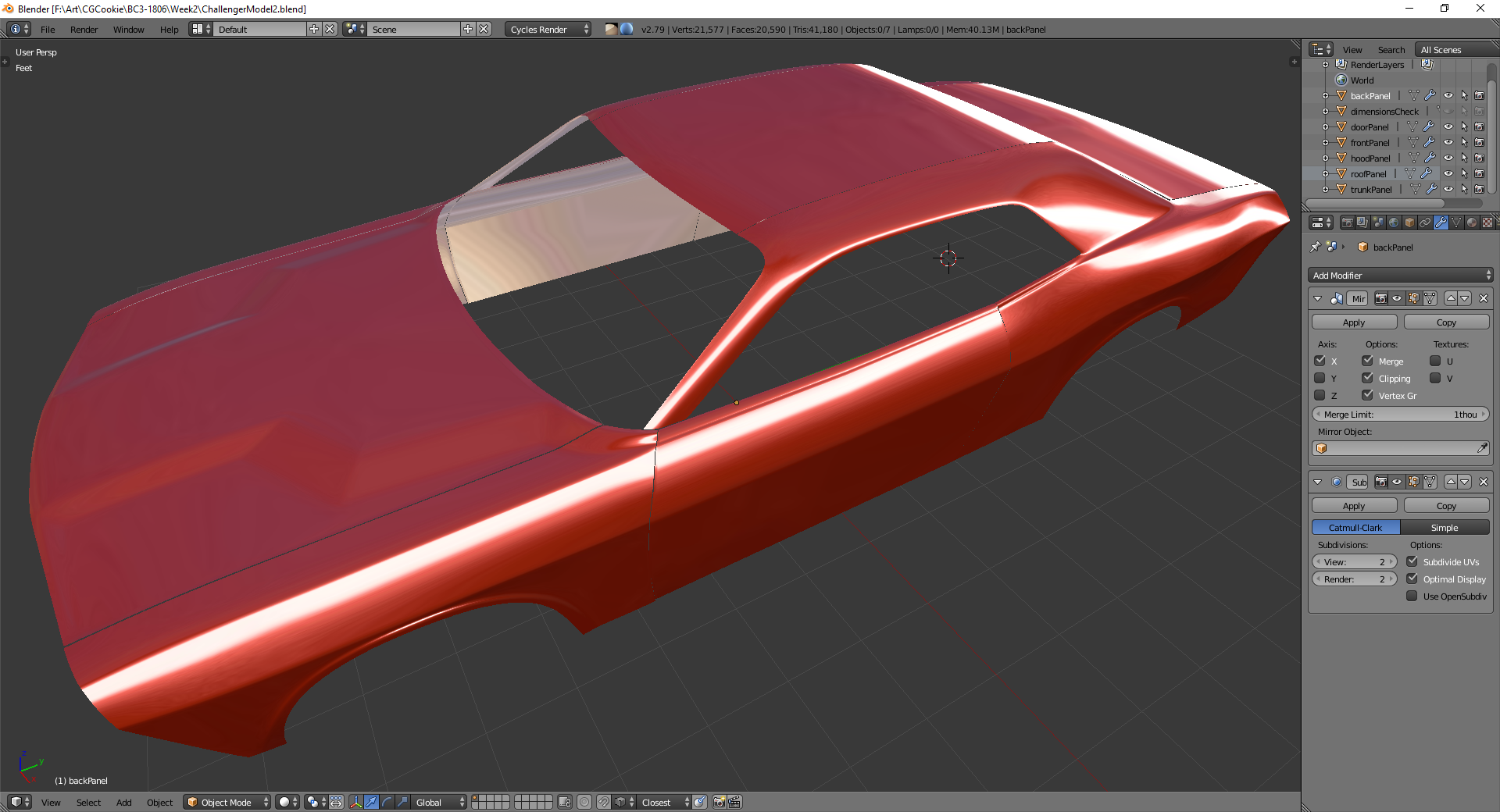
An old WIP if anyone has been following along on the class thread, but this is my second attempt, and a much better attempt.
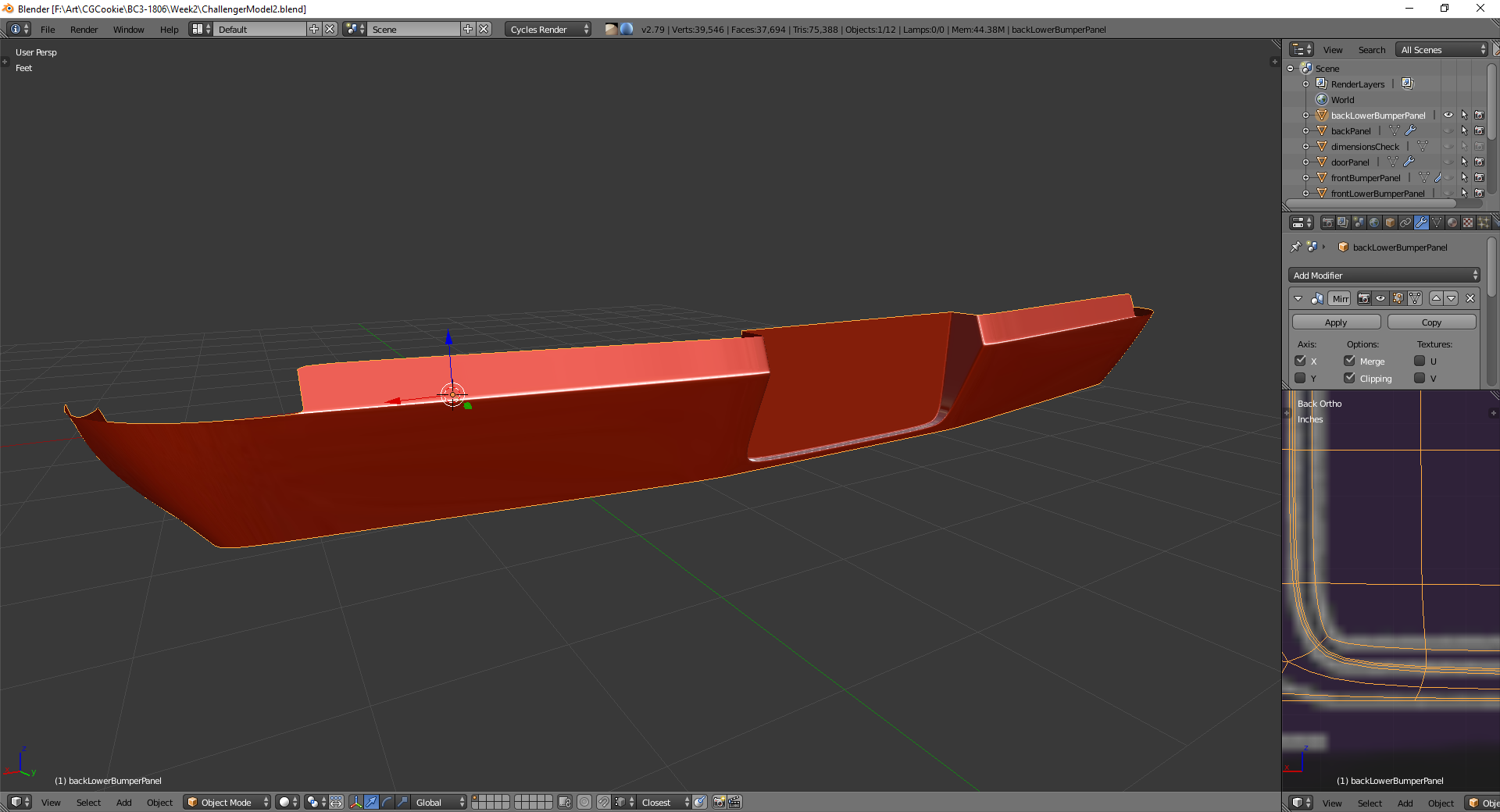
Sweet back bumper!
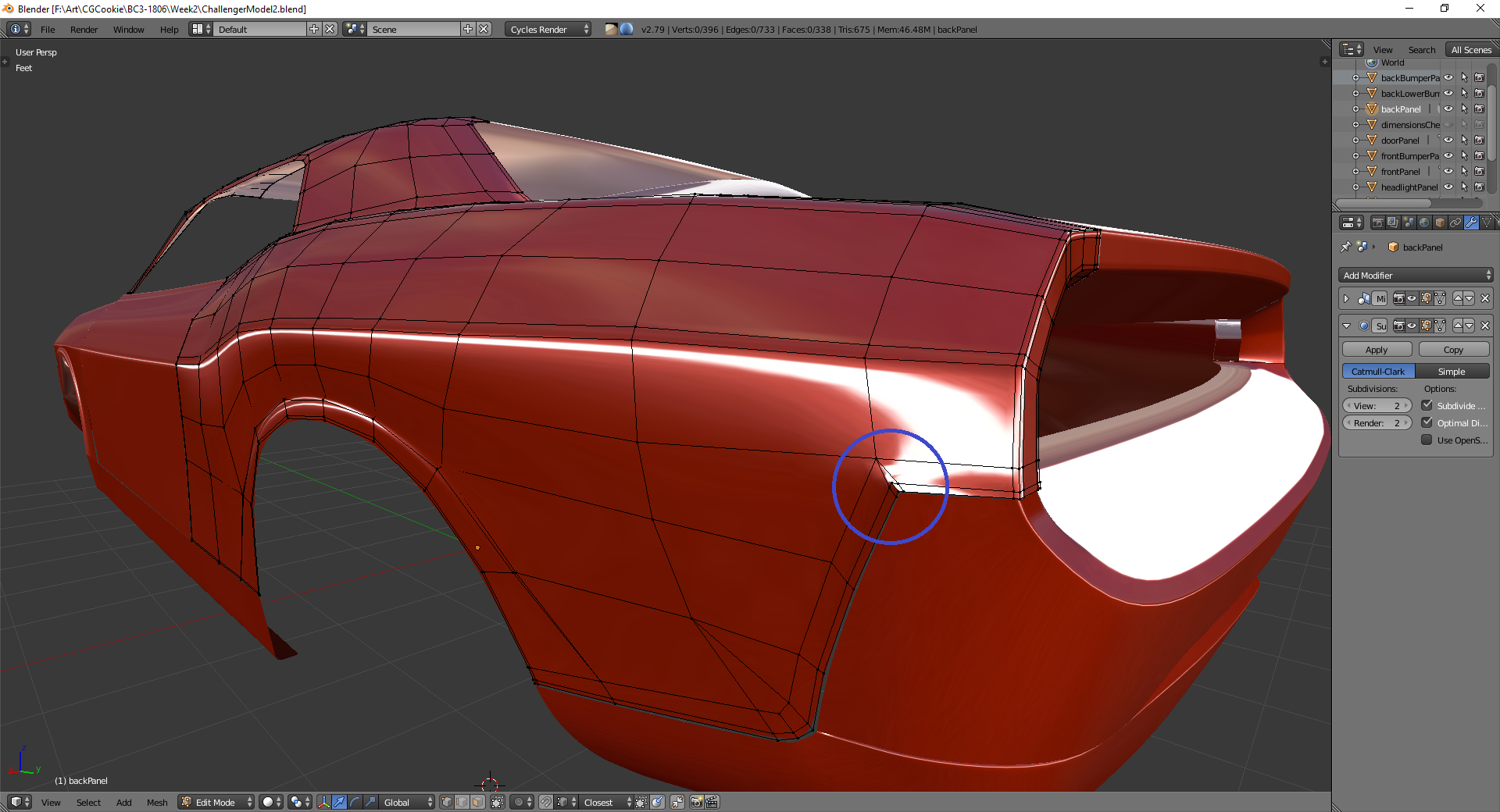
Some terrible pinching at this corner....
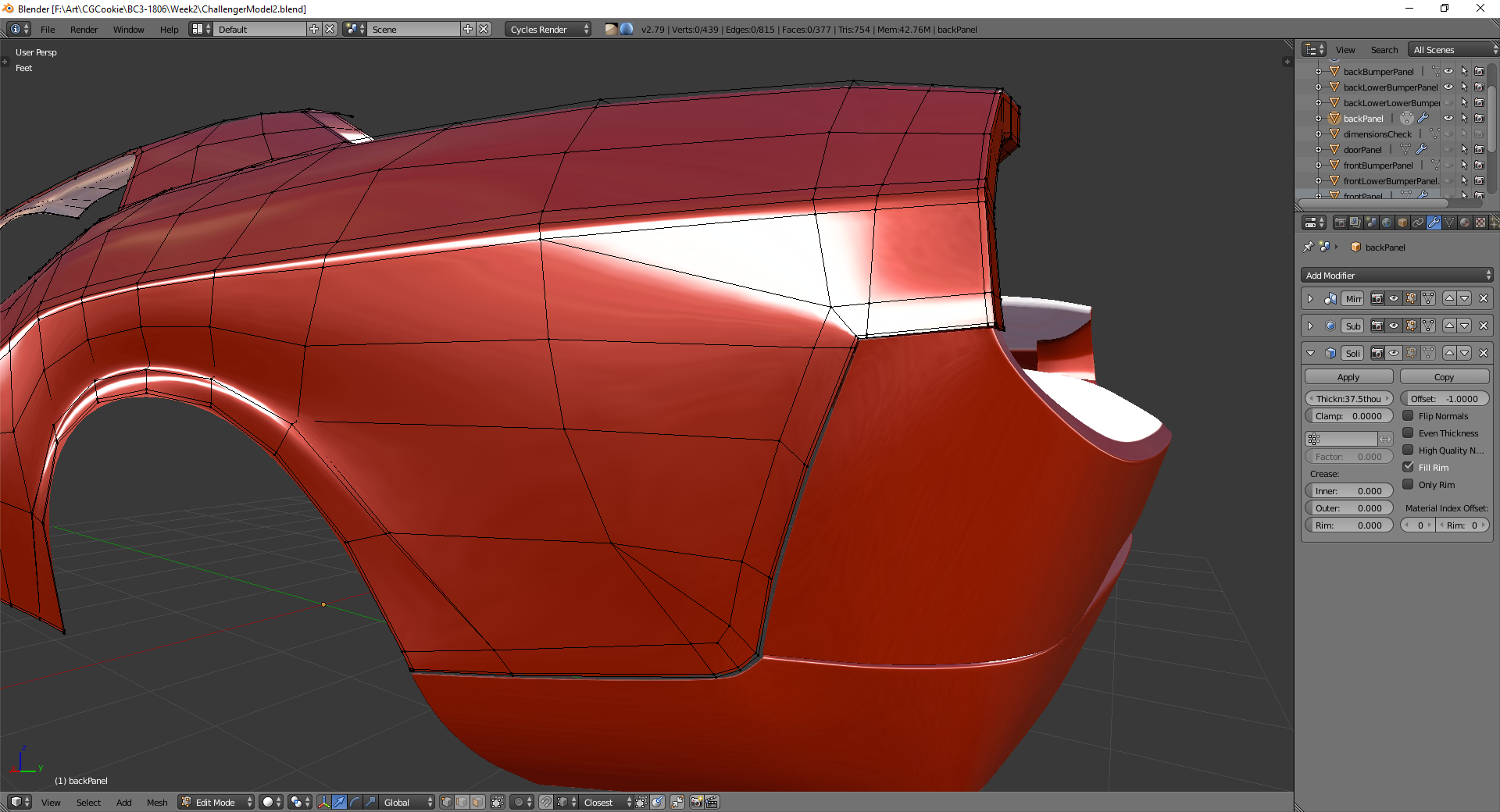
...that I kind of resolved. Kent suggested to apply the subsurf and just sculpt out that pinch. After several days of figuring out a solution, I'm going to roll with it, at least until I get the other aspects done and take a fresh look later.
![]() silentheart00 Glad to see you still going at this after the class has finished, really looking forward to the finished result!
silentheart00 Glad to see you still going at this after the class has finished, really looking forward to the finished result!
![]() thecabbagedetective Thanks! I have to finish this because I think the paint job would look so cool, and I could really use this in my portfolio. Onward!
thecabbagedetective Thanks! I have to finish this because I think the paint job would look so cool, and I could really use this in my portfolio. Onward!
Whoops, kind of got all wrapped up in the class in August, kind of forgot I did some work on the Challenger beforehand.
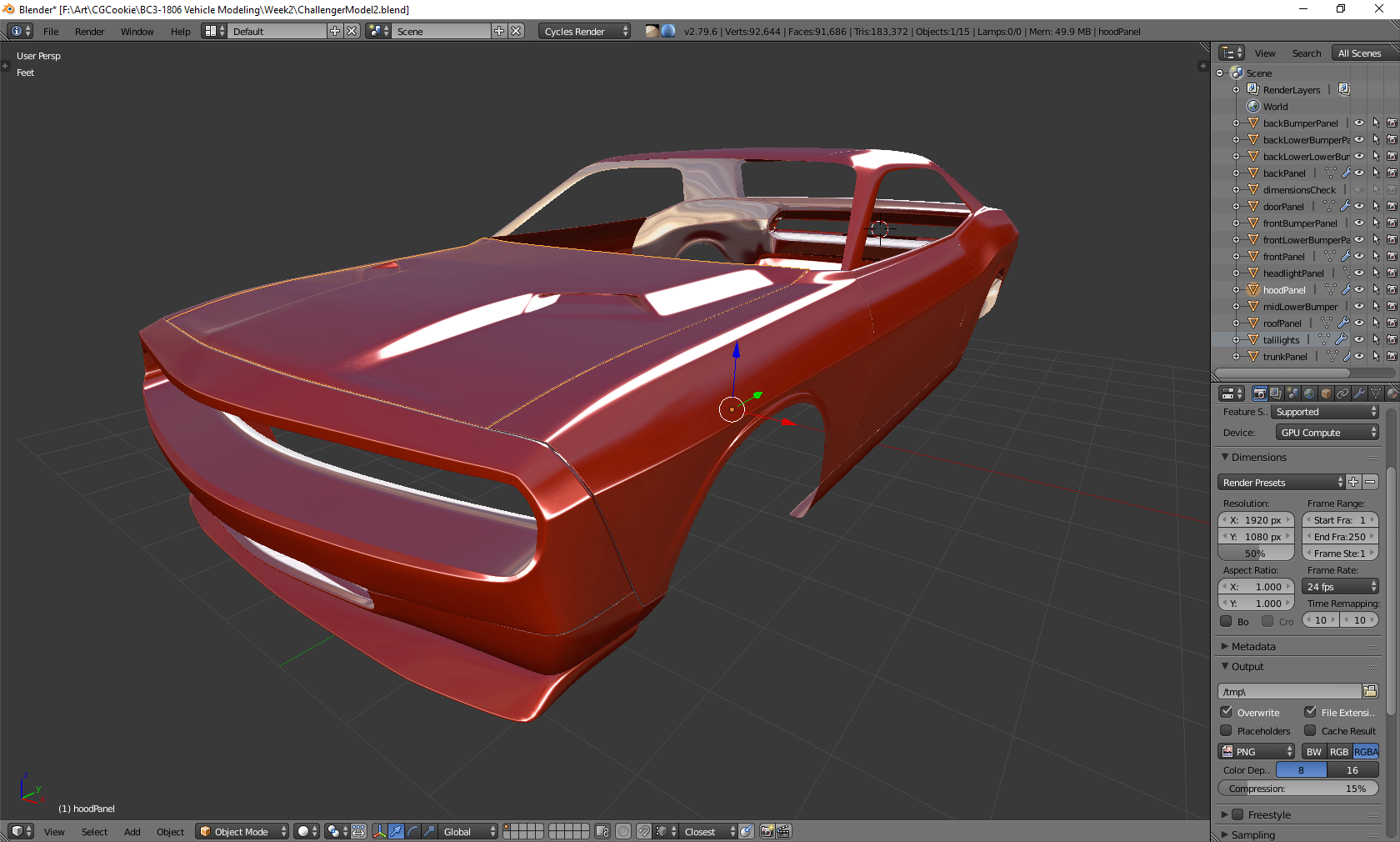

I was working on the tail light before I got swept up in the class. Guess I'll continue that.
hey nice work with the exercise model with primitives . it looks really good . also the car looks amazing already. youre doing great .
btw do you notice strange things with sketchfab too? when looking at models strange stretched artifacts appears while its not in the original model
yyukinoh1989 Thanks! I've only noticed one case where sketchfab had artifacts for me, and that was the Melvin sculpt. Something funky between the decimate modifier and sketchfab happened and there's weird artifacts. I don't know what to do about that, though.
Retopoing my bust sculpt from the August class. I think I'll jump between this and the Challenger.
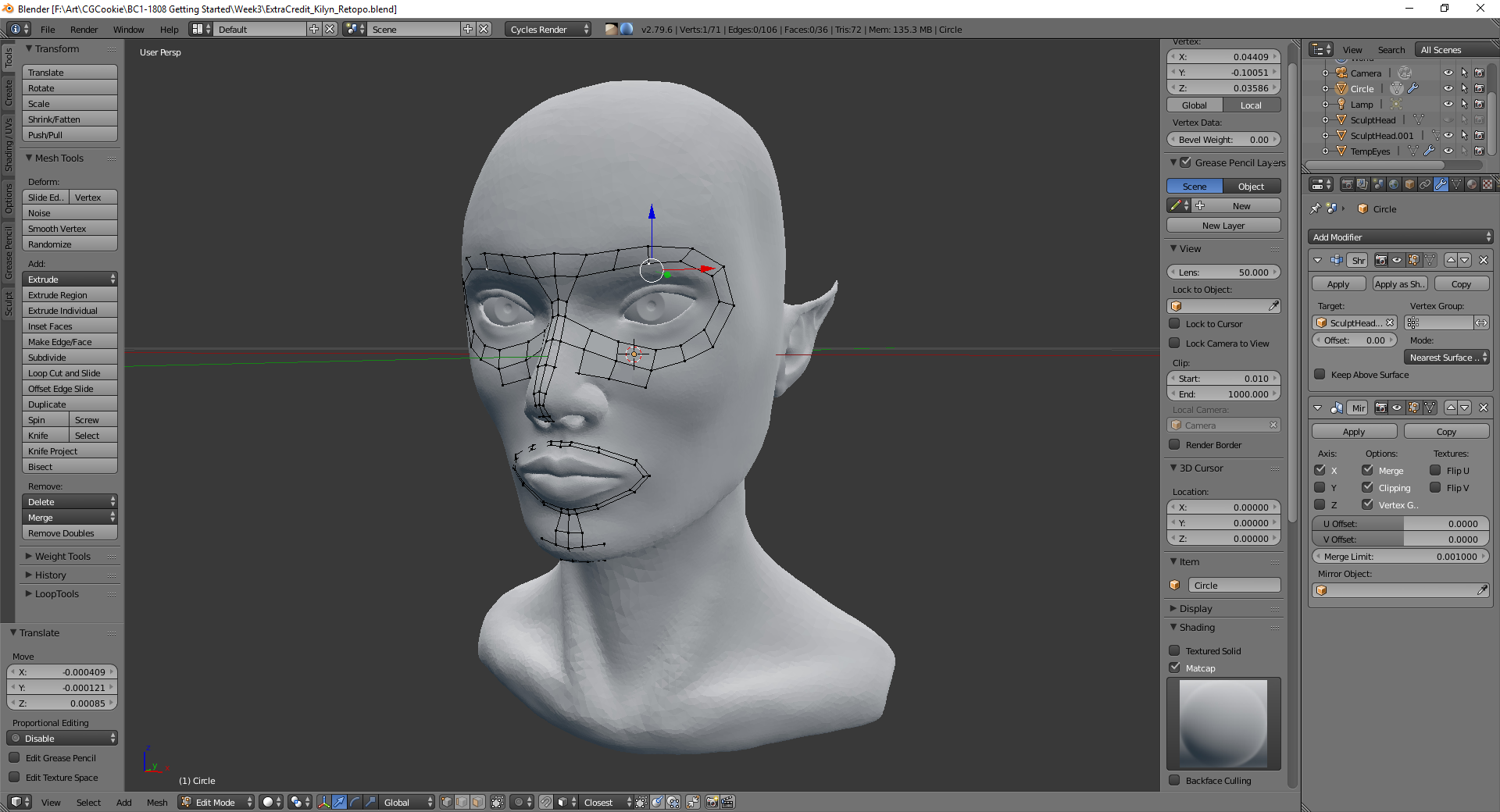
I want Retopoflow more than ever now.... But I should suffer a little bit to understand...
![]() silentheart00 https://cgcookie.com/lesson/salvaging-detail
silentheart00 https://cgcookie.com/lesson/salvaging-detail
Watch this. It would be easier for you to retopology with all details but with less work
![]() silentheart00 It helped a lot in retopology. So I thought it might help you as well. Actually when I retopology my first character it was very hard for me and I thought ahh I am losing so many details but after seeing that video I found it very helpful so I thought everyone should know about it. But if you know it already that's awesome.
silentheart00 It helped a lot in retopology. So I thought it might help you as well. Actually when I retopology my first character it was very hard for me and I thought ahh I am losing so many details but after seeing that video I found it very helpful so I thought everyone should know about it. But if you know it already that's awesome.