CLASS ANNOUNCEMENT #7 (July 5, 2018): BC3-1806 is officially over! The Class Wrap stream recording is available to watch and the closing post is on page 63. Please take a minute to fill out the Questionnaire 🙇🏻♂️
CLASS ANNOUNCEMENT #6 (June 20, 2018): Week 4's stream recording has been edited together - curse you computer freeze! - and is available to watch. This is the final week of the class! Spend some time sculpting a wild and crazy vehicle design and let's finish strong 💪
Also a reminder that we will be having a 5th stream to wrap up the class on July 3rd, so don't miss that.
CLASS ANNOUNCEMENT #5 (June 20, 2018): Check out Week 3's stream recording if you missed the broadcast! I also updated Week 3's homework for those of you that want to finish your vehicle exterior.
CLASS ANNOUNCEMENT #4 (June 13, 2018): Week 2's stream recording is now available to watch if you missed the broadcast. Also the additional timelapse video mentioned in the stream is available here.
CLASS ANNOUNCEMENT #3 (June 11, 2018): Week 1 is done! Thanks for getting your homework submitted on time. Here's a link to the report card if you'd like to keep track of your grades throughout the class. Onward to Week 2!
CLASS ANNOUNCEMENT #2 (June 6, 2018): Week 1's stream recording is now available if you missed it. Also I've secured a concept car blueprint thanks to the talented 2D/3D artist, Milen Ivanov (see page 9 of this thread to download it). This is the vehicle I'll be modeling and you're welcome to model it as well if you don't want to find your own!
CLASS ANNOUNCEMENT #1 (June 4, 2018): Class is in session! Today officially begins the BC3-1806 class. Please check the syllabus below for Week 1's focus and assignments. Begin watching the pre-recorded courses if you haven't already and begin searching for a cool vehicle you want to model. The first Live Event is tomorrow at 2pm EST - SEE YOU THERE! 😎
Vehicle model by Chris Kuhn on blendwap.com
Welcome to the CGCookie Class: Vehicle Modeling with Blender! Here by popular demand, this class is designed to be a holistic learning experience about the art of modeling vehicles. If you’re diligent in watching all content and hitting homework deadlines, by the end of the class you'll be prepared to build digital vehicles to your heart's content! This is an intermediate-to-advanced class which means you’ll do best by having some experience with Blender and 3D modeling before committing to this class.
This is the third "Class" format where Citizen members are invited to focus together on a particular topic/skill for a month. Participation looks like this:
WHEN? The class will take place from June 4th through July 2nd (ish)
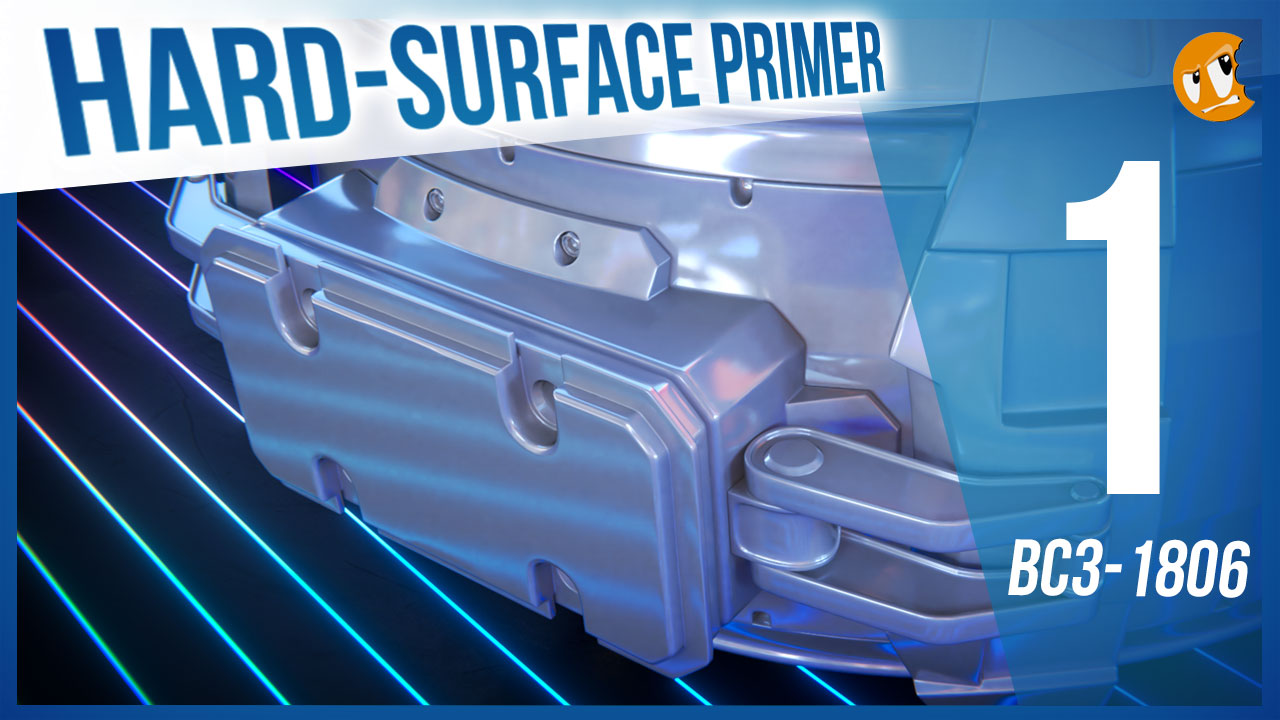
Abstract: Vehicle modeling is pure hard surface modeling. Therefore it's important to be proficient with general polygon modeling techniques. This first week we're ramping into this particular modeling skillset to prepare us for the vehicle modeling extravaganza to come!
Goal of the Week: Level-up and/or dust off your hard-surface modeling skills.
Pre-recorded course to watch:
Week 1 Live Event (Remember to RSVP!)
Homework:
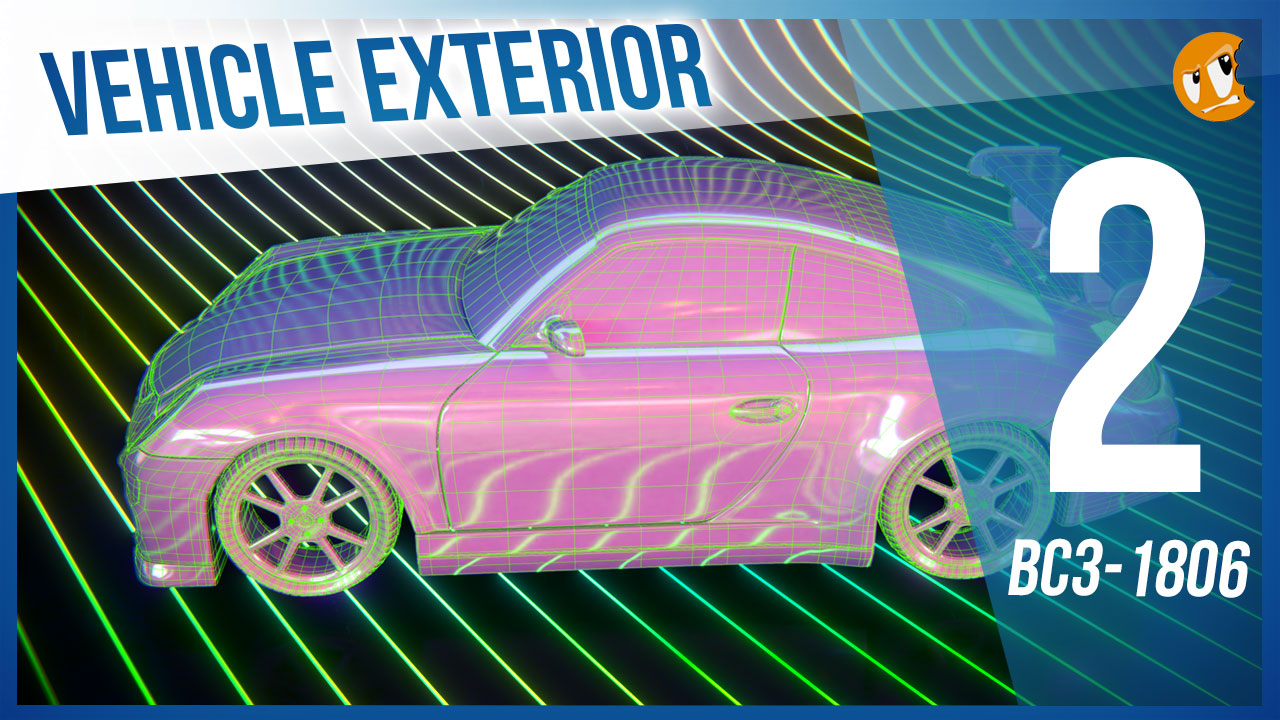
Abstract: When I say "Imagine a vehicle" I'll bet a million dollars you're thinking about the exterior. And that's why the exterior is important. It defines everything about a vehicle's visual perception: Style, utility, purpose. This week we're going to build a vehicle exterior based on concepts like building to scale and building from blueprints.
Goal of the Week: Build the exterior of your chosen vehicle based on blueprints. This will be good practice in strict adherence to orthographic front/side/back/top view modeling.
Pre-recorded courses to watch:
Week 2 Live Event (Don't forget to RSVP)
Homework:
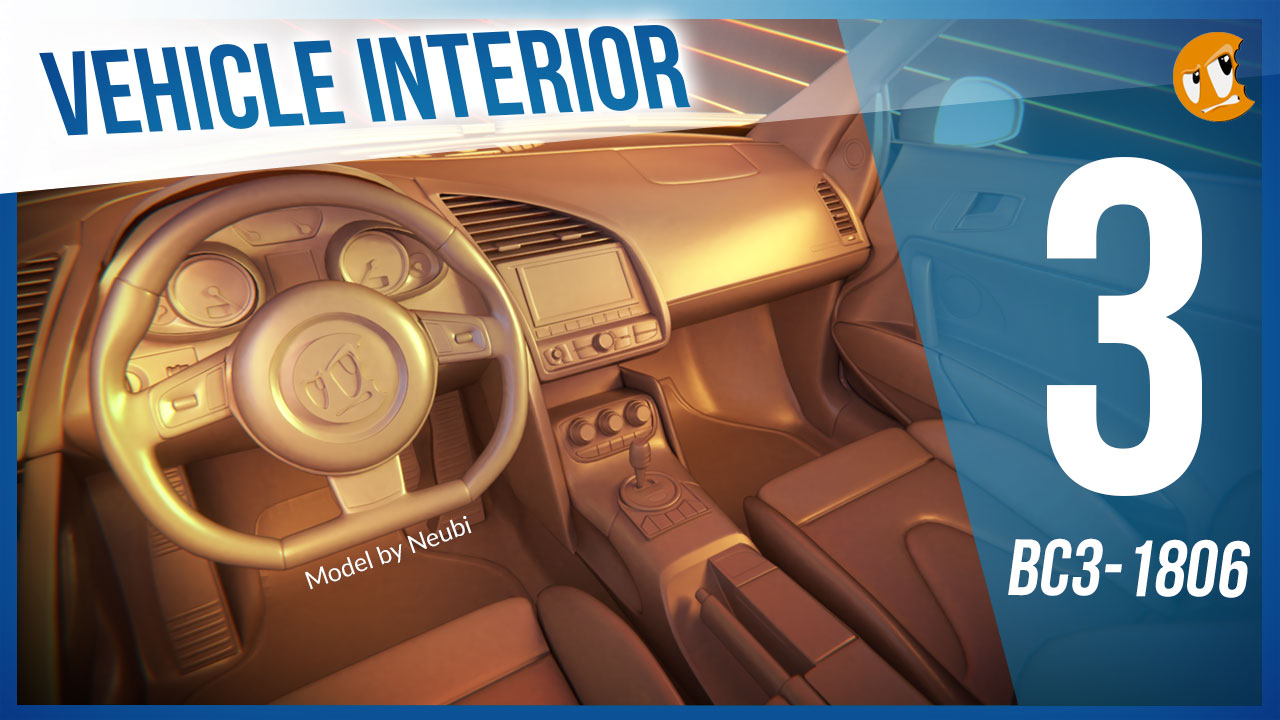
Model by Neubi on blendswap.com
Abstract: The insides of vehicles involve more organic, soft shapes as well as opportunity for lots of fine hard surface details. Often vehicles renders focus on the exterior where the interior can be hidden or approximated. But not in this class!
Goal of the Week: Model the interior of your chosen vehicle to gain experience with fine hard-surface details in a confined space.
Pre-recorded courses to watch: Admittedly we don't have much in this context specifically...
Week 3 Live Event (Don't forget to RSVP)
Homework:

Abstract: There's another facet of vehicle modeling that doesn't involve strict adherence to blueprints. Instead, Concept Sculpting is about designing a vehicle from scratch using the artistic approach of digital sculpting. This can be an extremely fun, experimental method for creating unique vehicles.
Goal of the Week: Sculpt a vehicle exterior from scratch; Practice hard-surface sculpting techniques.
Pre-recorded courses to watch: Again we don't have much in this context specifically, but we have a couple courses that cover hard-surface sculpting in general:
Week 4 Live Event (Don't forget to RSVP)
Homework:
This thread is reserved for CG Cookie Citizens that are participating in the "Vehicle Modeling with Blender" class. Its purpose is to serve as central communication for all participating Citizens (excluding Hobby plan Citizens) to ask Kent and fellow participants questions and to post homework. As the instructor of the class, Kent will be monitoring this thread on a daily basis (especially Mon-Thurs) throughout the month of June to review homework and answer questions.
Free members are welcome to observe the thread but please respect that communication is reserved for Citizens.
@theluthier Thanks! I feel like it could still be improved a bit but at that rate I'll be spending like three days on it, and I got a *lot* to model.
@charmn-one That's indeed possible, but I'm too lazy to do the cleanup required after booleans :).
![]() thecabbagedetective That's also a very good way of doing it. However, I don't think I'll be able to modify the geometry so it fits exactly in the hole in the engine. For other purposes, it's absolutely perfect and it keeps all quads, so that's also nice.
thecabbagedetective That's also a very good way of doing it. However, I don't think I'll be able to modify the geometry so it fits exactly in the hole in the engine. For other purposes, it's absolutely perfect and it keeps all quads, so that's also nice.
![]() baukepost Yeah that's a fair point, it's a very tricky thing to do so I wish you the best of luck in getting in looking crisp.
baukepost Yeah that's a fair point, it's a very tricky thing to do so I wish you the best of luck in getting in looking crisp.
![]() michallis Where it belongs!
michallis Where it belongs!
Also - VERY IMPORTANT. I noticed a little while ago on one of my truck renders that even though only a shadow appears "on the ground", the white solid ground plane is still reflected in the vehicle's chrome and paint - oops! I've spent the last like two hours trying to search the internet for a solution to this, but I found the actual fix by experimenting.
In the same section in the Object properties where you tick the "Shadow Catcher" box, UN-tick the "Glossy" box. I honestly could not tell you why this works, but it does.
![]() baukepost I get what you mean; but yeah in this vehicle the dashboard is short.
baukepost I get what you mean; but yeah in this vehicle the dashboard is short.

They definitely don't make them like they used to, it seems.
Work in progress, finally got a blocked scene I'm happy with and that let me properly continue!
Tip, deactivate the mirror modifier of the exterior for a better view. Such closed environment are a pain in the bottom to deal with, it's difficult to get a decent camera location that gives you a nice overview. Also, lower your viewpoint camera focal. It will look distorted but you'll see everything as a whole!
Below are my references, one of them has driving seat on the right, making it even more difficult to interpret (damn you, England! *shakes fist toward the sky vehemently*)
I really hope I'll finish on time !
![]() tbrbn "Phew, finally completed the doors! Just got to connect them to the roof piece in a way that makes it look vaguely like an interior. I wonder how everyone else is doing?"
tbrbn "Phew, finally completed the doors! Just got to connect them to the roof piece in a way that makes it look vaguely like an interior. I wonder how everyone else is doing?"
*sees someone has already fully blocked out interior*
"Oh..."
In all seriousness that's looking really nice and clean, I'm impressed by how quickly you guys are working. Keep it up! Oddly for me despite my car being British almost all the interiors I can find are on the left hand side. I guess we're simply cursed.
![]() thecabbagedetective Haha it's exactly how I felt this morning when I saw already some WIP post! Seing everybody so dedicated really keeps me motivated to deliver as well. Don't beat yourself up, just take it easy one step at a time. Better to take your time and be happy with what you have. Thanks for the feedback too :)
thecabbagedetective Haha it's exactly how I felt this morning when I saw already some WIP post! Seing everybody so dedicated really keeps me motivated to deliver as well. Don't beat yourself up, just take it easy one step at a time. Better to take your time and be happy with what you have. Thanks for the feedback too :)
Oddly for me despite my car being British almost all the interiors I can find are on the left hand side. I guess we're simply cursed.
As a french, it's no surprise to me that there's a curse ongoing ;) Joke aside, I figured you can mirror the picture too, this can help.
![]() williamatics on Google images in all the tank interior photos the seats seem very utilitarian. Like a simply-shaped metal plate with some cushions on it.
williamatics on Google images in all the tank interior photos the seats seem very utilitarian. Like a simply-shaped metal plate with some cushions on it.
![]() tbrbn Oh yeah definitely, certainly feel like I dawdle along sometimes though, but it's all worth it in the end. Mirroring the pics is a good idea too, so cheers for that.
tbrbn Oh yeah definitely, certainly feel like I dawdle along sometimes though, but it's all worth it in the end. Mirroring the pics is a good idea too, so cheers for that.
Day 2 done!
Wooo, finding good references for the interiors was more difficult than expected. You'd think people would want to show off their swanky limos? So far done the majority of the doors and the interior of the roof, looking forward to connecting all of these up:

Also as a side note, recently (as in the past couple of days) I've been getting errors about my CUDA memory running out even on fairly simplistic renders like this (had to tone it down from 800 samples to 500). Now admittedly my GPU isn't great (GTX 750 Ti) but it managed to render my entire exterior, which was approximately 1,500,000 verts along with reflective surfaces, glass and a 4k HDRI but that still rendered fine. When I couldn't render my champagne bottle I assumed that due to all the bounce light within it was freaking out and couldn't render it properly but after it failed to render this (that's a 2k HDRI by the way) I feel I must've made an error in my render settings or something is up with my GPU (and I know it's not the samples because my exterior render was 1,000). Any ideas anyone?
![]() tbrbn Also useful: in the viewer N-panel, changing the camera Clip Start down to something like 1cm instead of whatever the default is; helps you zoom in much closer when doing the small detail work.
tbrbn Also useful: in the viewer N-panel, changing the camera Clip Start down to something like 1cm instead of whatever the default is; helps you zoom in much closer when doing the small detail work.
![]() thecabbagedetective It looks awesome! The cut holes are super crisp and I love the extra effort you put on inset lines. That was worth the struggle. Now my turn to catch up!
thecabbagedetective It looks awesome! The cut holes are super crisp and I love the extra effort you put on inset lines. That was worth the struggle. Now my turn to catch up!
Regarding your GPU memory question, I'm far from being an expert so take that with caution but:
- Did you check the size of your scene in term of memory and compared it to your GPU's ? If you're lacking memory, I'd suggest to split your scene into different layers and have an extra composition work afterward.
- I don't think the samples amount is the issue, when the memory fails it is usually during the pre-processing stage.
- On the Simplify menu there's options on the texture size limit that might be helpful (I never tried these, would be happy to know the result actually). Also maybe put a threshold on the subdivision, things tend to go out of hand when you have 1.5M+ verts and subsurf on .
Aside from that I don't really see what could be the issue. Could you take a screenshot of the error message (if any?)