CLASS ANNOUNCEMENT #7 (July 5, 2018): BC3-1806 is officially over! The Class Wrap stream recording is available to watch and the closing post is on page 63. Please take a minute to fill out the Questionnaire 🙇🏻♂️
CLASS ANNOUNCEMENT #6 (June 20, 2018): Week 4's stream recording has been edited together - curse you computer freeze! - and is available to watch. This is the final week of the class! Spend some time sculpting a wild and crazy vehicle design and let's finish strong 💪
Also a reminder that we will be having a 5th stream to wrap up the class on July 3rd, so don't miss that.
CLASS ANNOUNCEMENT #5 (June 20, 2018): Check out Week 3's stream recording if you missed the broadcast! I also updated Week 3's homework for those of you that want to finish your vehicle exterior.
CLASS ANNOUNCEMENT #4 (June 13, 2018): Week 2's stream recording is now available to watch if you missed the broadcast. Also the additional timelapse video mentioned in the stream is available here.
CLASS ANNOUNCEMENT #3 (June 11, 2018): Week 1 is done! Thanks for getting your homework submitted on time. Here's a link to the report card if you'd like to keep track of your grades throughout the class. Onward to Week 2!
CLASS ANNOUNCEMENT #2 (June 6, 2018): Week 1's stream recording is now available if you missed it. Also I've secured a concept car blueprint thanks to the talented 2D/3D artist, Milen Ivanov (see page 9 of this thread to download it). This is the vehicle I'll be modeling and you're welcome to model it as well if you don't want to find your own!
CLASS ANNOUNCEMENT #1 (June 4, 2018): Class is in session! Today officially begins the BC3-1806 class. Please check the syllabus below for Week 1's focus and assignments. Begin watching the pre-recorded courses if you haven't already and begin searching for a cool vehicle you want to model. The first Live Event is tomorrow at 2pm EST - SEE YOU THERE! 😎
Vehicle model by Chris Kuhn on blendwap.com
Welcome to the CGCookie Class: Vehicle Modeling with Blender! Here by popular demand, this class is designed to be a holistic learning experience about the art of modeling vehicles. If you’re diligent in watching all content and hitting homework deadlines, by the end of the class you'll be prepared to build digital vehicles to your heart's content! This is an intermediate-to-advanced class which means you’ll do best by having some experience with Blender and 3D modeling before committing to this class.
This is the third "Class" format where Citizen members are invited to focus together on a particular topic/skill for a month. Participation looks like this:
WHEN? The class will take place from June 4th through July 2nd (ish)
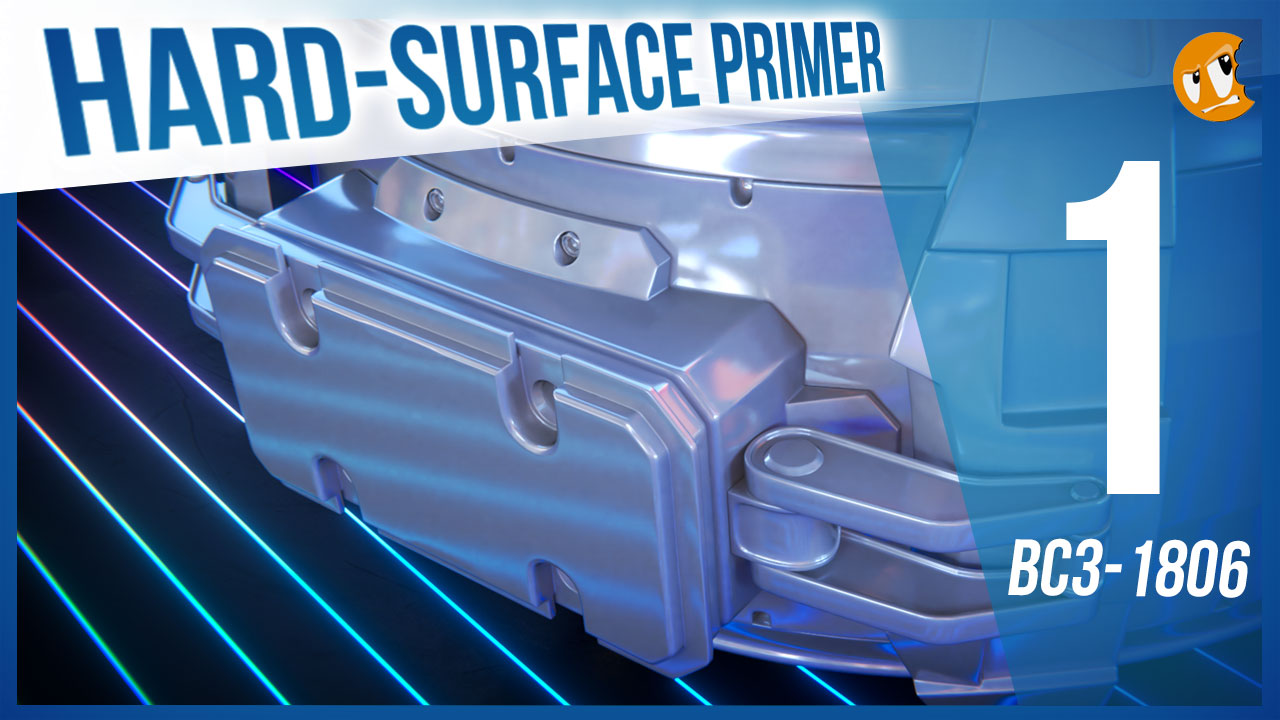
Abstract: Vehicle modeling is pure hard surface modeling. Therefore it's important to be proficient with general polygon modeling techniques. This first week we're ramping into this particular modeling skillset to prepare us for the vehicle modeling extravaganza to come!
Goal of the Week: Level-up and/or dust off your hard-surface modeling skills.
Pre-recorded course to watch:
Week 1 Live Event (Remember to RSVP!)
Homework:
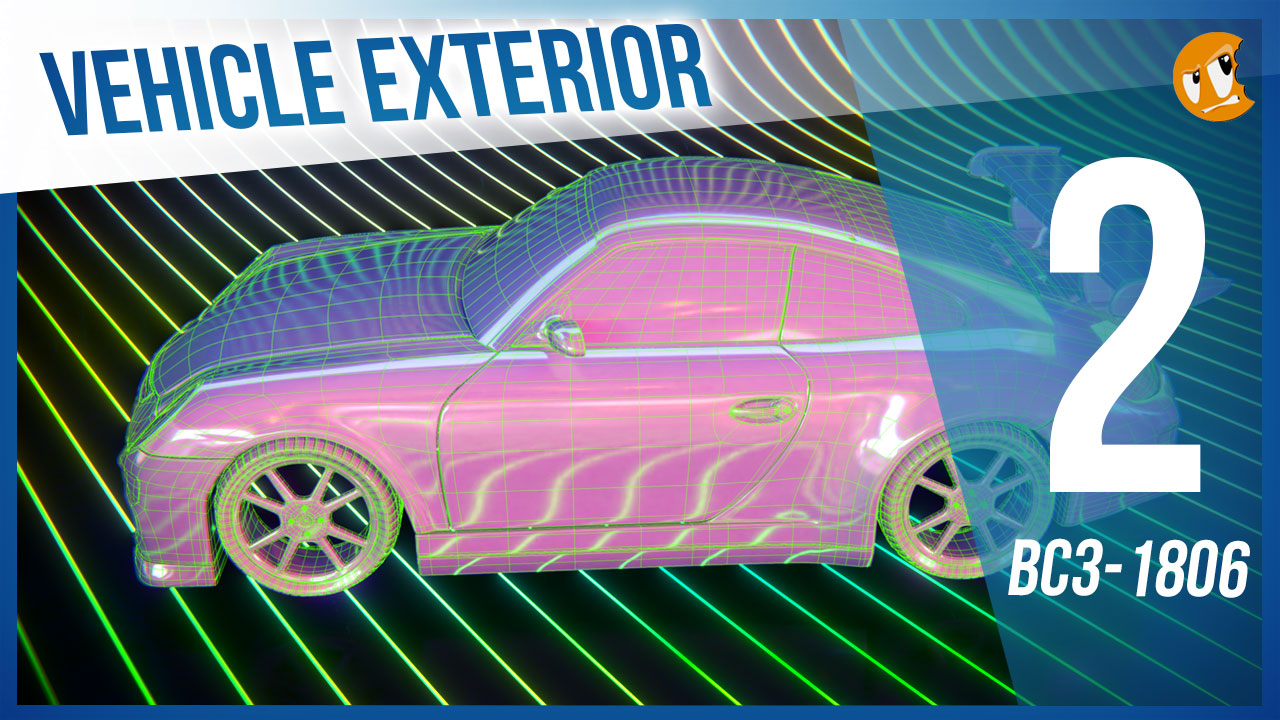
Abstract: When I say "Imagine a vehicle" I'll bet a million dollars you're thinking about the exterior. And that's why the exterior is important. It defines everything about a vehicle's visual perception: Style, utility, purpose. This week we're going to build a vehicle exterior based on concepts like building to scale and building from blueprints.
Goal of the Week: Build the exterior of your chosen vehicle based on blueprints. This will be good practice in strict adherence to orthographic front/side/back/top view modeling.
Pre-recorded courses to watch:
Week 2 Live Event (Don't forget to RSVP)
Homework:
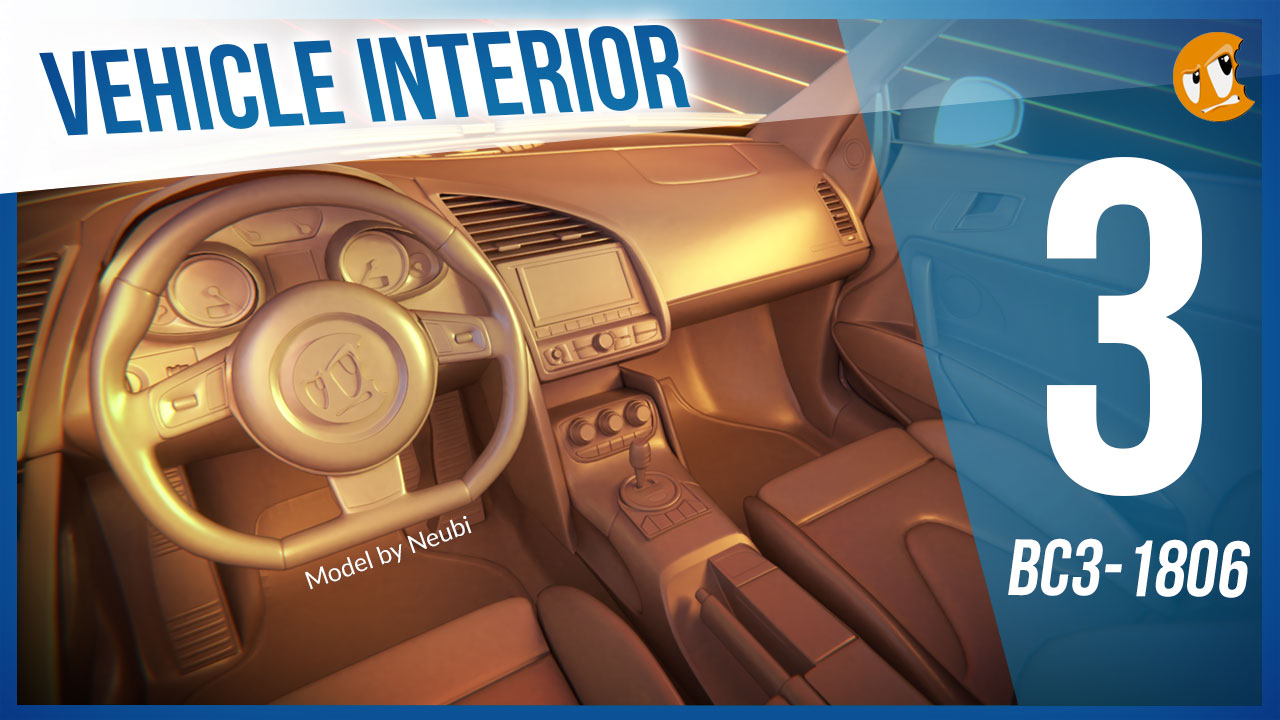
Model by Neubi on blendswap.com
Abstract: The insides of vehicles involve more organic, soft shapes as well as opportunity for lots of fine hard surface details. Often vehicles renders focus on the exterior where the interior can be hidden or approximated. But not in this class!
Goal of the Week: Model the interior of your chosen vehicle to gain experience with fine hard-surface details in a confined space.
Pre-recorded courses to watch: Admittedly we don't have much in this context specifically...
Week 3 Live Event (Don't forget to RSVP)
Homework:

Abstract: There's another facet of vehicle modeling that doesn't involve strict adherence to blueprints. Instead, Concept Sculpting is about designing a vehicle from scratch using the artistic approach of digital sculpting. This can be an extremely fun, experimental method for creating unique vehicles.
Goal of the Week: Sculpt a vehicle exterior from scratch; Practice hard-surface sculpting techniques.
Pre-recorded courses to watch: Again we don't have much in this context specifically, but we have a couple courses that cover hard-surface sculpting in general:
Week 4 Live Event (Don't forget to RSVP)
Homework:
This thread is reserved for CG Cookie Citizens that are participating in the "Vehicle Modeling with Blender" class. Its purpose is to serve as central communication for all participating Citizens (excluding Hobby plan Citizens) to ask Kent and fellow participants questions and to post homework. As the instructor of the class, Kent will be monitoring this thread on a daily basis (especially Mon-Thurs) throughout the month of June to review homework and answer questions.
Free members are welcome to observe the thread but please respect that communication is reserved for Citizens.
I tried to upload my model to sketchfab but I'm not too adapt at working with that interface. I couldn't get my materials to show up, only their matcaps would work.
What do I have to do to get my materials show up in sketchfab, bake them or something? Is there a tutorial on cgcookie that explains the process?
Thanks.
ddoulos4iesou Hi, you will have to manually set them up. On your model's page, look for "Manage this model" ->"3D Settings" -> Materials. It works like the Principled node, you'll have to set up the properties of each material manually. Be sure before uploading that you don't have duplicated materials assigned to the mesh.
ddoulos4iesou Yeah, sketchfab doesn't support Cycles materials, so they say you have to bake everything out. I've run into similar issues. I know in some hidden tutorial that I watched but can't remember which one here on cgcookie where they go over how to bake things. But here's how it works on the sketchfab end.
https://help.sketchfab.com/hc/en-us/articles/202600873-Materials-and-Textures
Homework Submission Week 2
i underestimated all the details and curves on the model but this is what i could do to this point.
360 Video: https://youtu.be/6zo9FdCwjNw
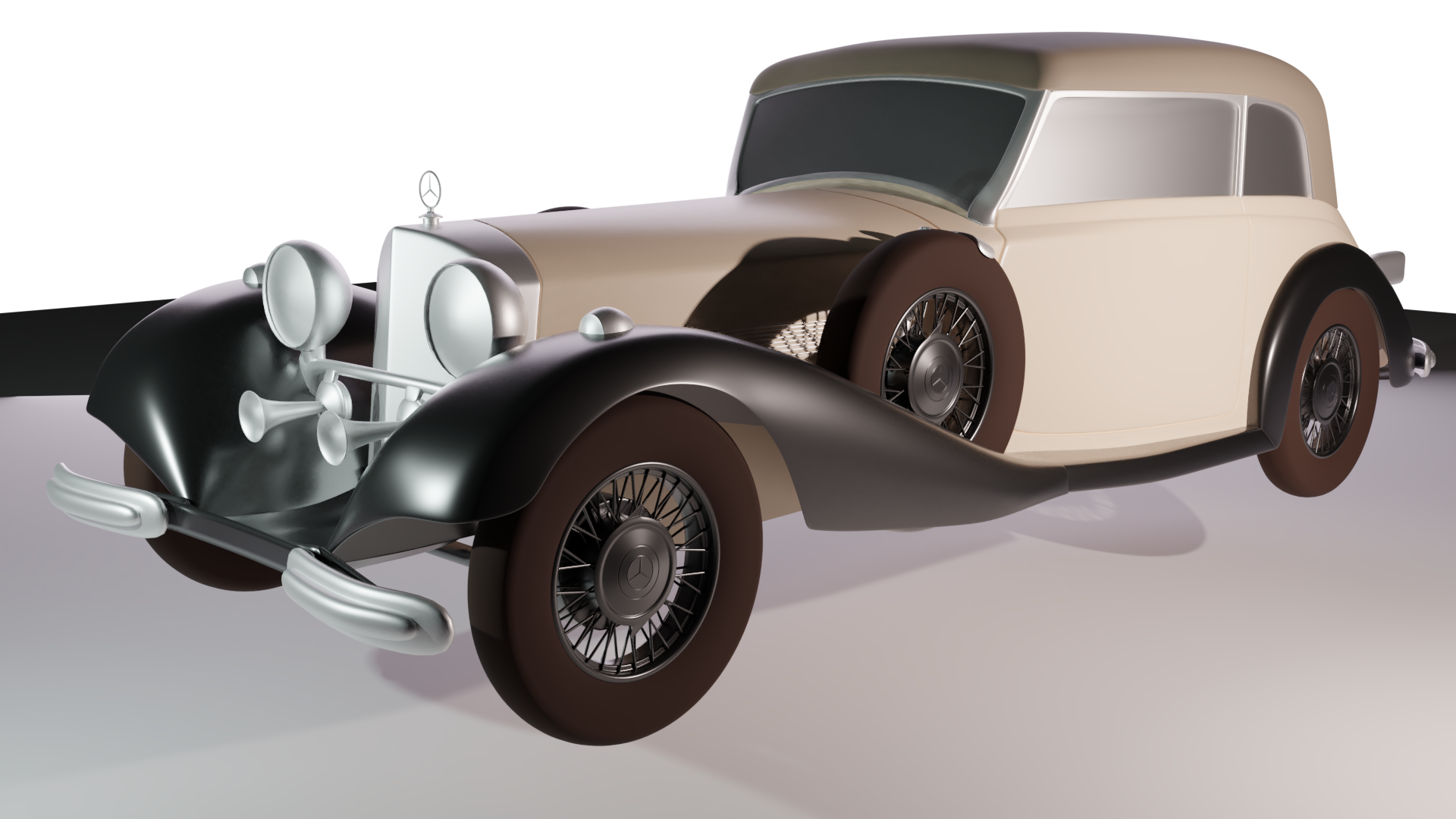
![]() adsb2035 cheers for the encouragement Adam and definitely what I needed to give myself a shake, ive took a step back or a period today before work, and gave myself a kick up the rear and got back on the horse....
adsb2035 cheers for the encouragement Adam and definitely what I needed to give myself a shake, ive took a step back or a period today before work, and gave myself a kick up the rear and got back on the horse....
gotta love this community ;)
so on that note, Ive spent my T breaks and lunch breaks and a little time inbetween when work was slow to come up with this. not exactly on par with others but, im getting there, and im sure with more practice it will become less frustrating ;)
its by no means complete, but its a shell and filled in to a workable state.
for me one of the hardest things for me to get my head round was making the subsurf work for me, and not against me when getting the parts to line up and cutting out holes. Another thing was, just how involved a project it actually is, which is really quite deceiving from the outset. got a bit carried away with loops all over the shop, and tried to go back and get my head round the quad junctions for some, not all parts.
but, practice, practice and a bit more practice..... ill get there ;)
Okay thanks, whew that's a lot for me right now. Maybe I'll tackle all that after this course.
:)
@theluthier Kent thanks for the objective grade, yes the proportional editing was a try to make more curves, going to continue that on different way.
One small useful shortcut is my lesson after these adventures with proportinal editing -> Shift + H that hides everything else what is selected, not touching any other area.
BC3-1806-Week 2 Homework
Here is my progress so far. I haven't worked on it too much yet, but I got the basic form started.
https://sketchfab.com/models/67f92c5f614e4fa0afc60c3bf664d0ea
@theluthier I'd rather you have lots of assignments planned and scale back than have to figure out how to add more.
ddoulos4iesou Do you know about the Sketchfab Exporter Blender add-on. Just search for it in user prefences/add-ons.
![]() michallis @theluthier I've added also the wireframes with subsurf 1 (optimal display)
michallis @theluthier I've added also the wireframes with subsurf 1 (optimal display)
![]() csehz I red your post and figuratively RAN to Blender and tried out that that shift + H and it's perfect! After using so many times ctrl + I to invert selection and then hiding it this hint was priceless,. Thanks.
csehz I red your post and figuratively RAN to Blender and tried out that that shift + H and it's perfect! After using so many times ctrl + I to invert selection and then hiding it this hint was priceless,. Thanks.
![]() silentheart00 ddoulos4iesou You don't have to bake anything to get a good looking material for a vehicle, you only have to choose metalness workflow, change the color, metalness and roughness in Sketchfab's 3D properties. You only have to bake something if your model uses maps and textures, which at this point in the class shouldn't be used yet. For example, I did my airplane this way.
silentheart00 ddoulos4iesou You don't have to bake anything to get a good looking material for a vehicle, you only have to choose metalness workflow, change the color, metalness and roughness in Sketchfab's 3D properties. You only have to bake something if your model uses maps and textures, which at this point in the class shouldn't be used yet. For example, I did my airplane this way.
![]() az93 I'm pretty sure the exporter doesn't support Cycles materials unless you bake them out. It's convenient to upload geometry, though.
az93 I'm pretty sure the exporter doesn't support Cycles materials unless you bake them out. It's convenient to upload geometry, though.
![]() jack07 Jack that is brilliant advice so setting the material straight on Sketchfab! Thanks a lot
jack07 Jack that is brilliant advice so setting the material straight on Sketchfab! Thanks a lot
![]() jack07 Yeah, that's fair if you want to use the simple built in material support, but I plan to have complex shaders, if I ever get this model done. Things like adding paint flecks to give it that extra sparkle and stripes.
jack07 Yeah, that's fair if you want to use the simple built in material support, but I plan to have complex shaders, if I ever get this model done. Things like adding paint flecks to give it that extra sparkle and stripes.