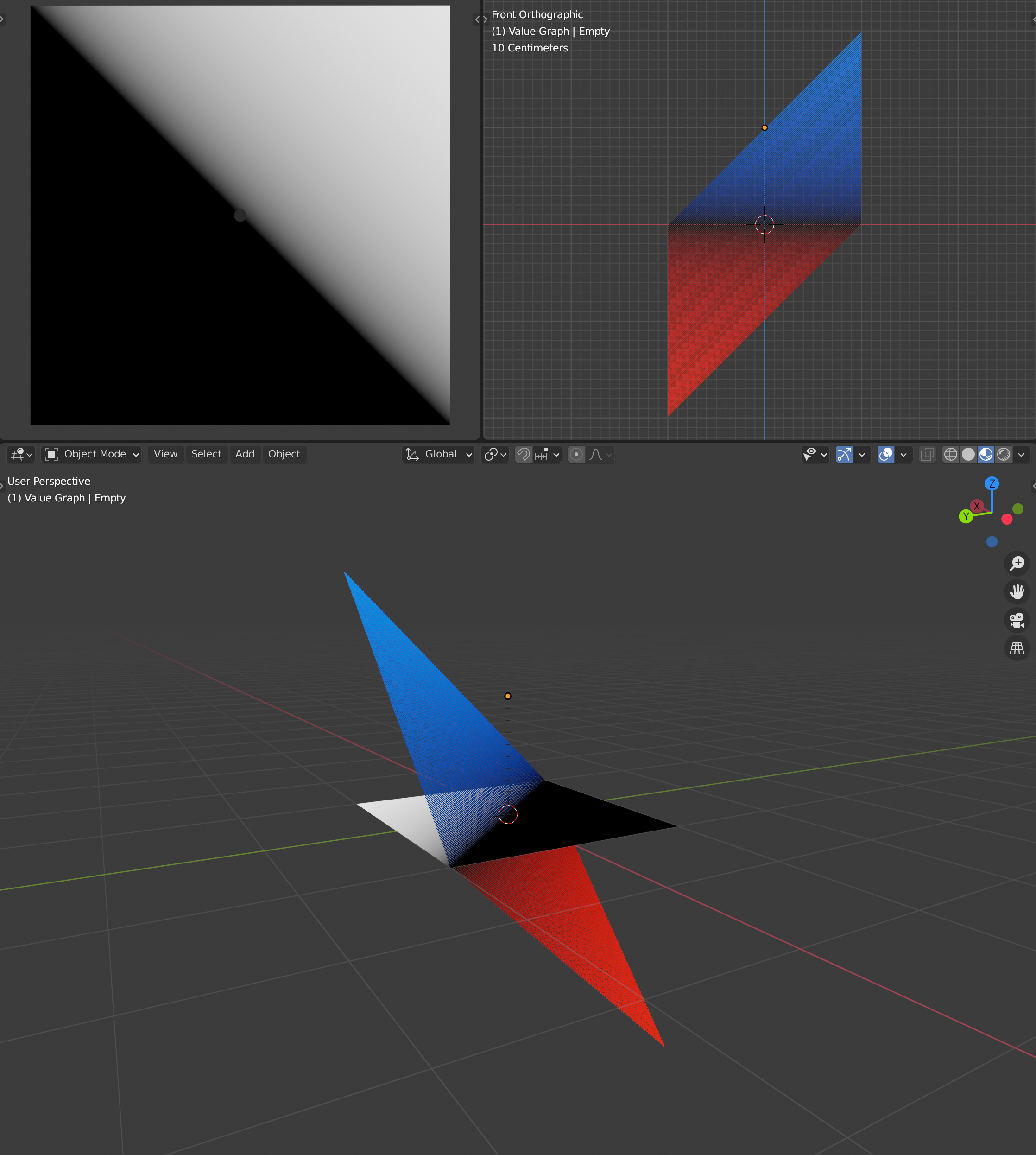Get it? Math Lab.... sounds like Me.... Lab?.... No? ok
So ![]() spikeyxxx you're like a super mathematician, I'm doing the Blender Cloud Procedural Shading course and it is super heavy dense in tough, difficult and impossible things and worst of all there's like a lot of math involved. I wanted to use this to bother you a lot and ask you math questions when it comes to procedural shading.
spikeyxxx you're like a super mathematician, I'm doing the Blender Cloud Procedural Shading course and it is super heavy dense in tough, difficult and impossible things and worst of all there's like a lot of math involved. I wanted to use this to bother you a lot and ask you math questions when it comes to procedural shading.
The course is good but Simon goes way too fast and doesn't get into the really basics and assumes you know what happens mathematically under the hood.
*WARNING, HERE BE MATH*
So to get started I ask you this Spikey, why when I have a plane and I use the Object coordinate (which starts from the object origin) and I get the X component... ok all good...
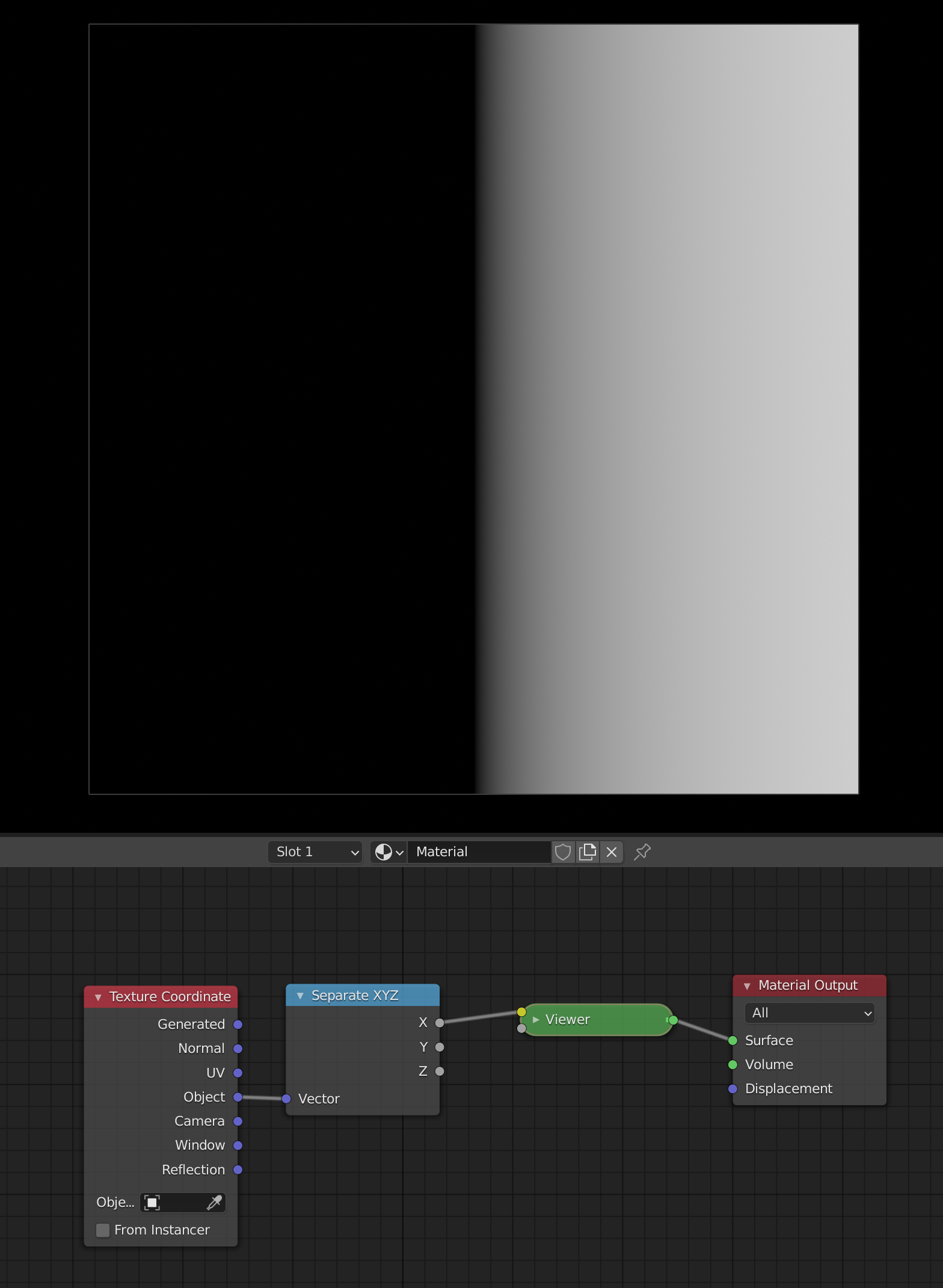
But then I add the Y coordinate and it goes diagonal.
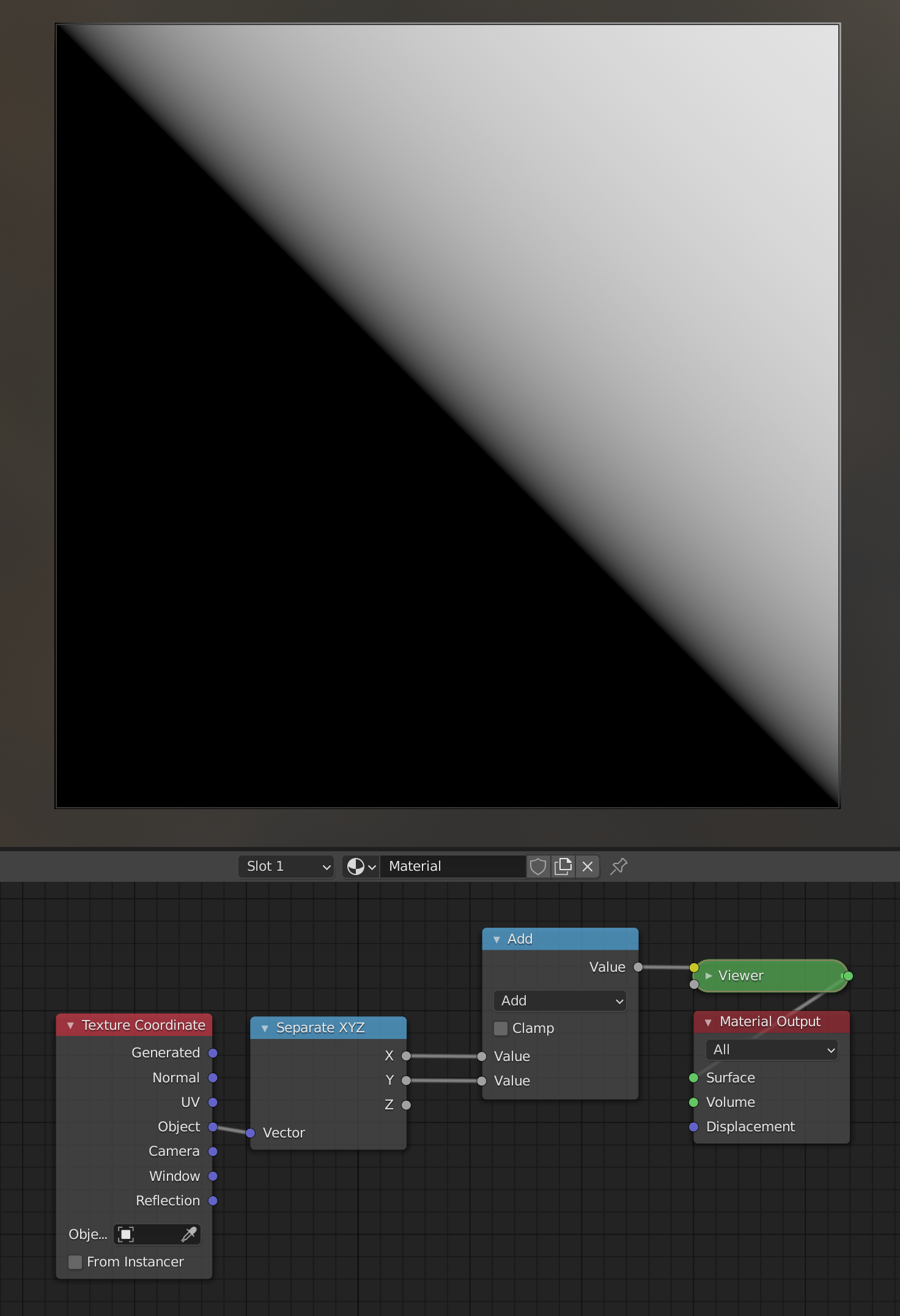
Why is that the behavior? What is going on there? I know I can get a diagonal gradient that way but why does it do that? What math is going on beneath it? Help me Obi Spike Kenobi, you're my only hope.
When I was a kid, I wanted to become a math teacher...you sort of make my dream come true...thank you!
I will give it a try; look at this picture:
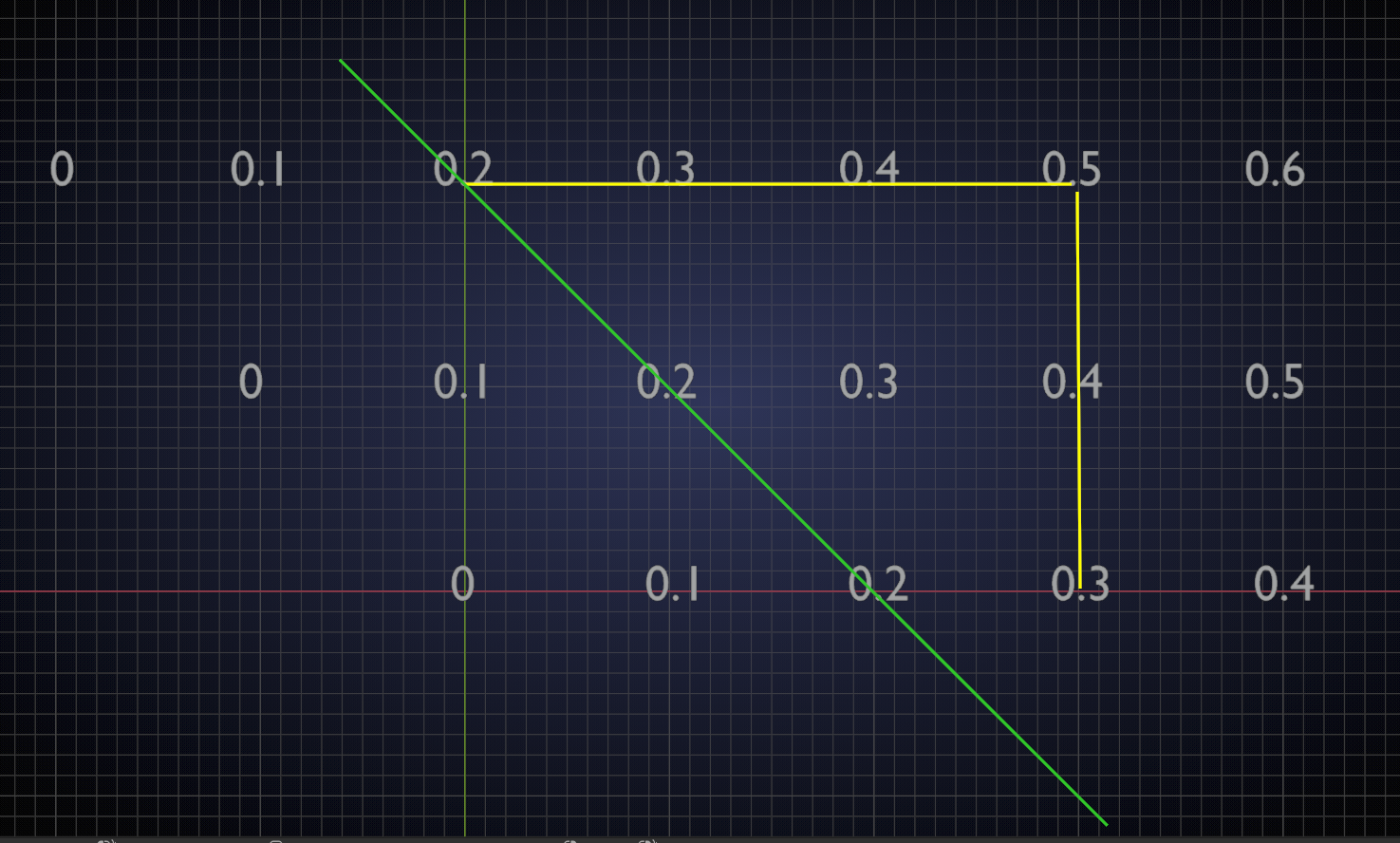
I put in some numbers. Now the 'points' in the plane are the number on the X-axis plus the number on the Y-axis. See the yellow lines, where 0.5 = 0.3 + 0.2.
The green line is where all points (x + y) are the same; in this case 0.2. In your picture, where the border between black (all negative numbers) and white is where the sum of x and y is zero.
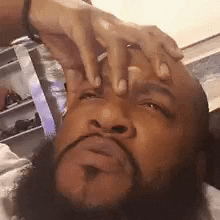
So, let me see if I understand...
I assume that in the plane the black and white gradient, those pixels have a value. Form what I've seen in the course, just because you see black doesn't mean the value of that pixel is zero (0), it's just that my monitor can only display from 0 to 1, but a black pixel can easily be -5 and a white pixel be 15.
So the numbers you put there on the graph you made, the values of 0, 0.1, 0.2, 0.3, 0.4, 0.5... those can be seen like the values of the pixels on the gradient in the plane. So when I tell Blender with the Separate XYZ Node, please give me the values of X, it goes from one end of the plane to the other, where the object origin is X=0 and Y=0 or (0,0) I guess. So everything left of X=0 is negative and right of X=0 is positive and everything down of Y=0 is negative and up of Y=0 is positive.
When I say, Node, get me the X
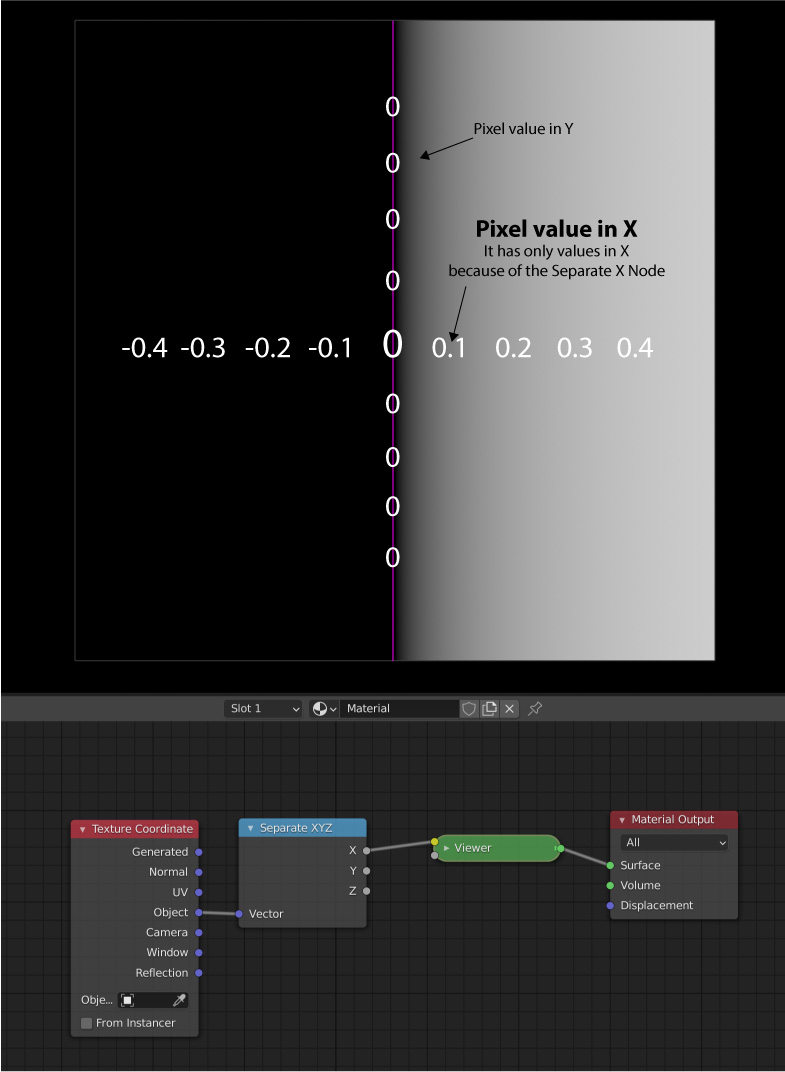
And then Node get me the Y
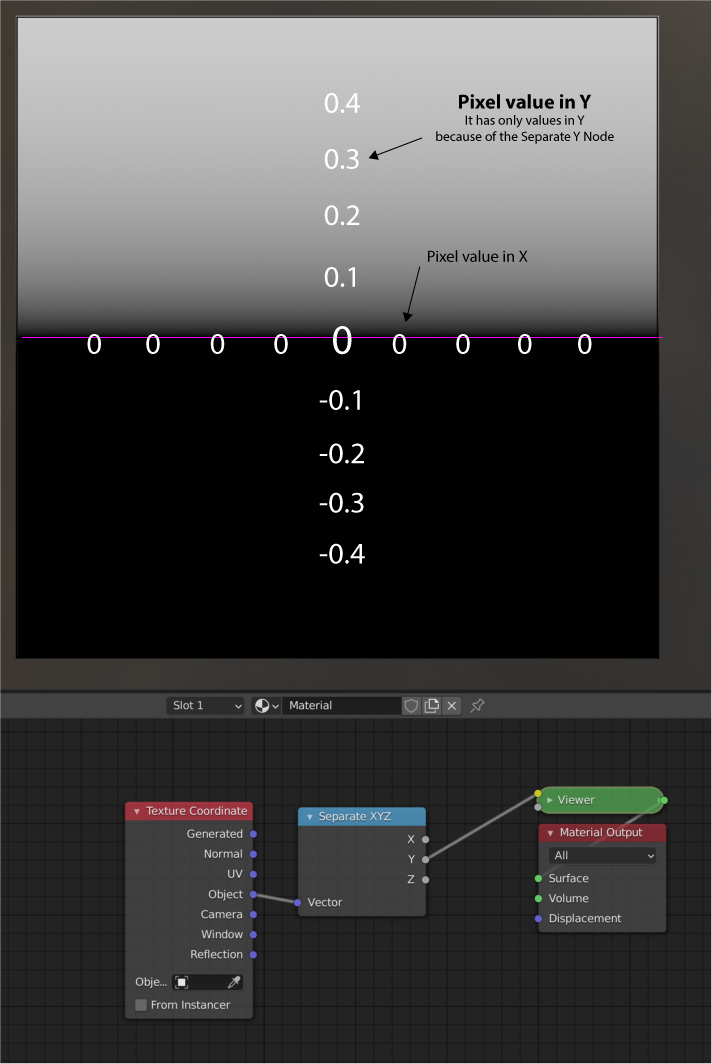
And then....
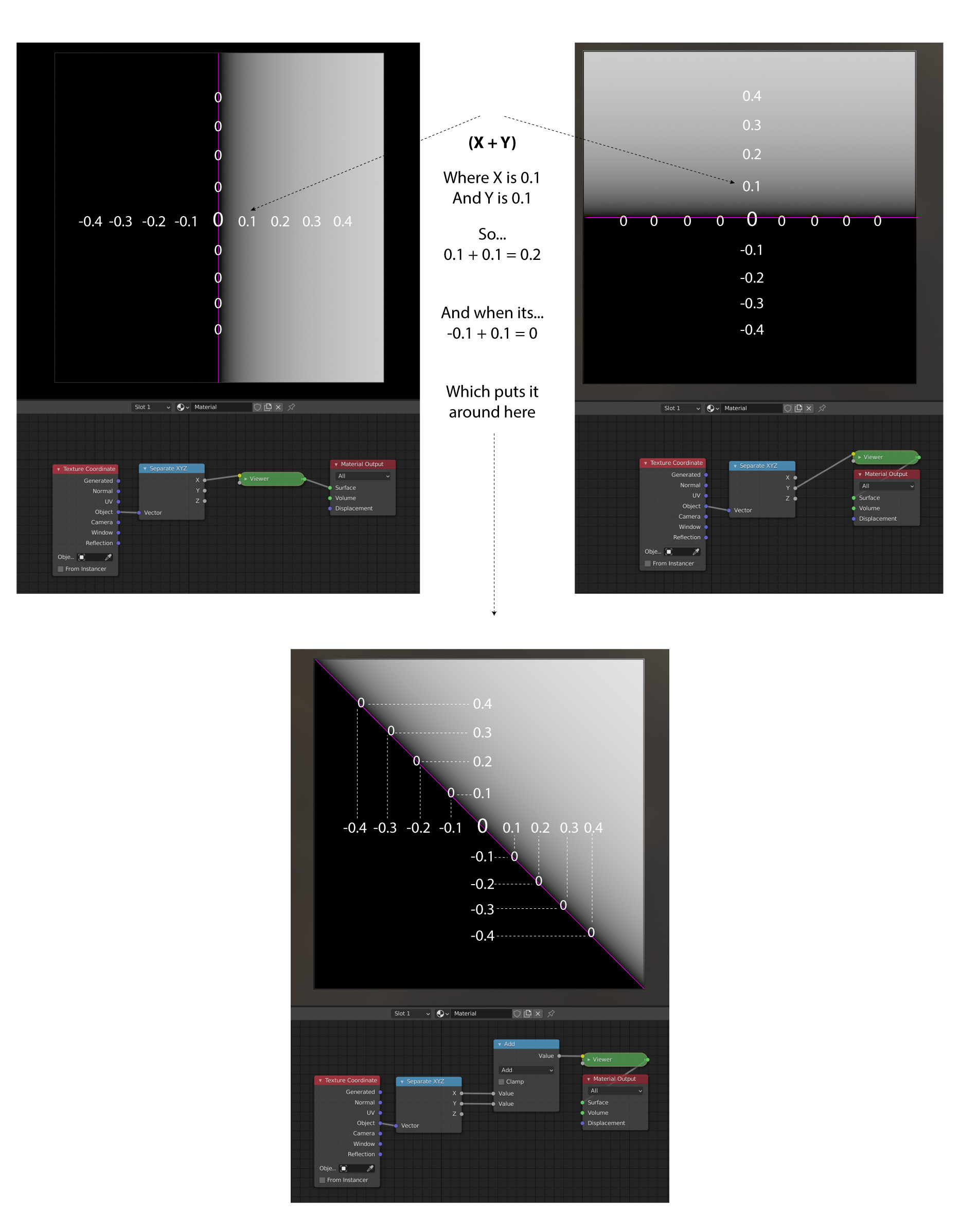
OH MY GOD!
Spikey, I think I see it. Is it like that? right?
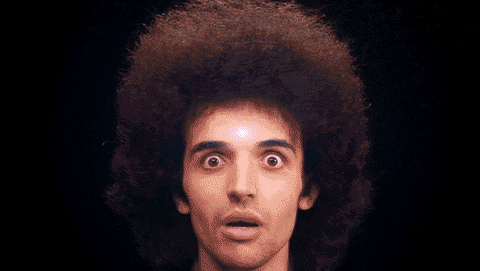
Thank you Spikey.
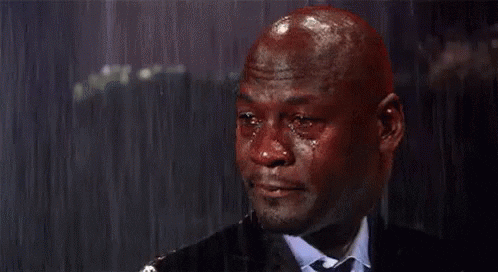
Now to try and understand what happens when I change the operation to multiply X and Y. But one step at a time, I'll get into that after I do some modeling for the TSFHI.
dostovel only look at this after you've done some top secret modeling!
That is basically the same, apart from the fact that multiplication is a tad more difficult than addition (don't even get me started on division & Co.):
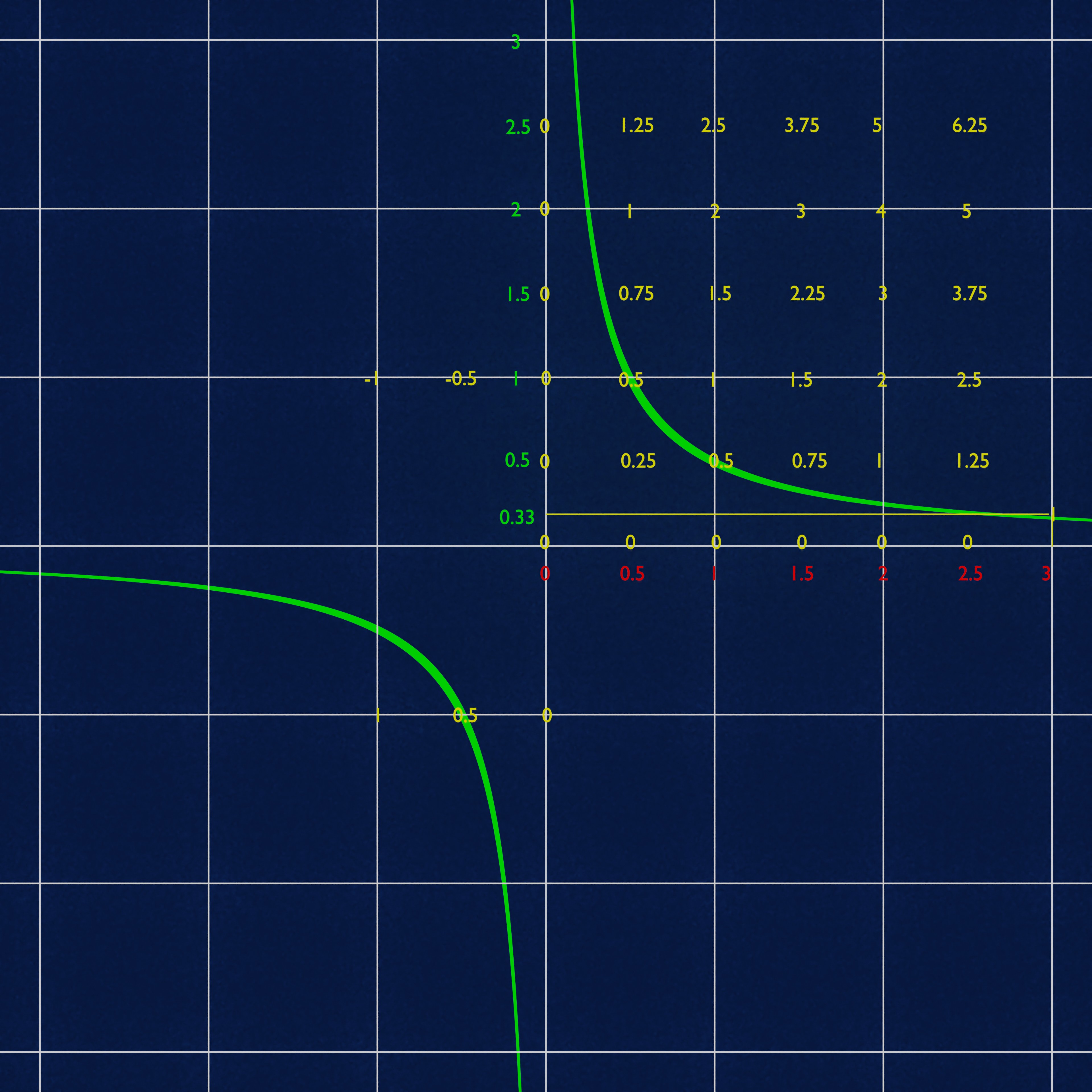
Let me explain what you are looking at here: the red numbers are (some of) the X-values and the green numbers (some of) the Y-values. The yellow numbers are the product of the X- and Y-values and the green curvy thing is where the product is 0.5.
Note that, when you multiply two numbers, that are larger than1, the result will be larger than either one of those numbers and that when you multiply two numbers smaller than 1, the result will be smaller than either one. Nobody knows what will happen when you multiply one number smaller than 1 with one larger than 1,,,
It is also noteworthy, that green times red is the same as red times green (0.5 * 2 = 1 = 2 * 0.5). This is called commutativity by mathematicians, so when you hear someone talk about a commutative ring with 1, you will know at least one third of what he or she is talking about...Sorry, I tend to divert when it comes to math :)
I just created a short animation for the coordinates where the multiplication of "Object X and Y" creates a negative number:
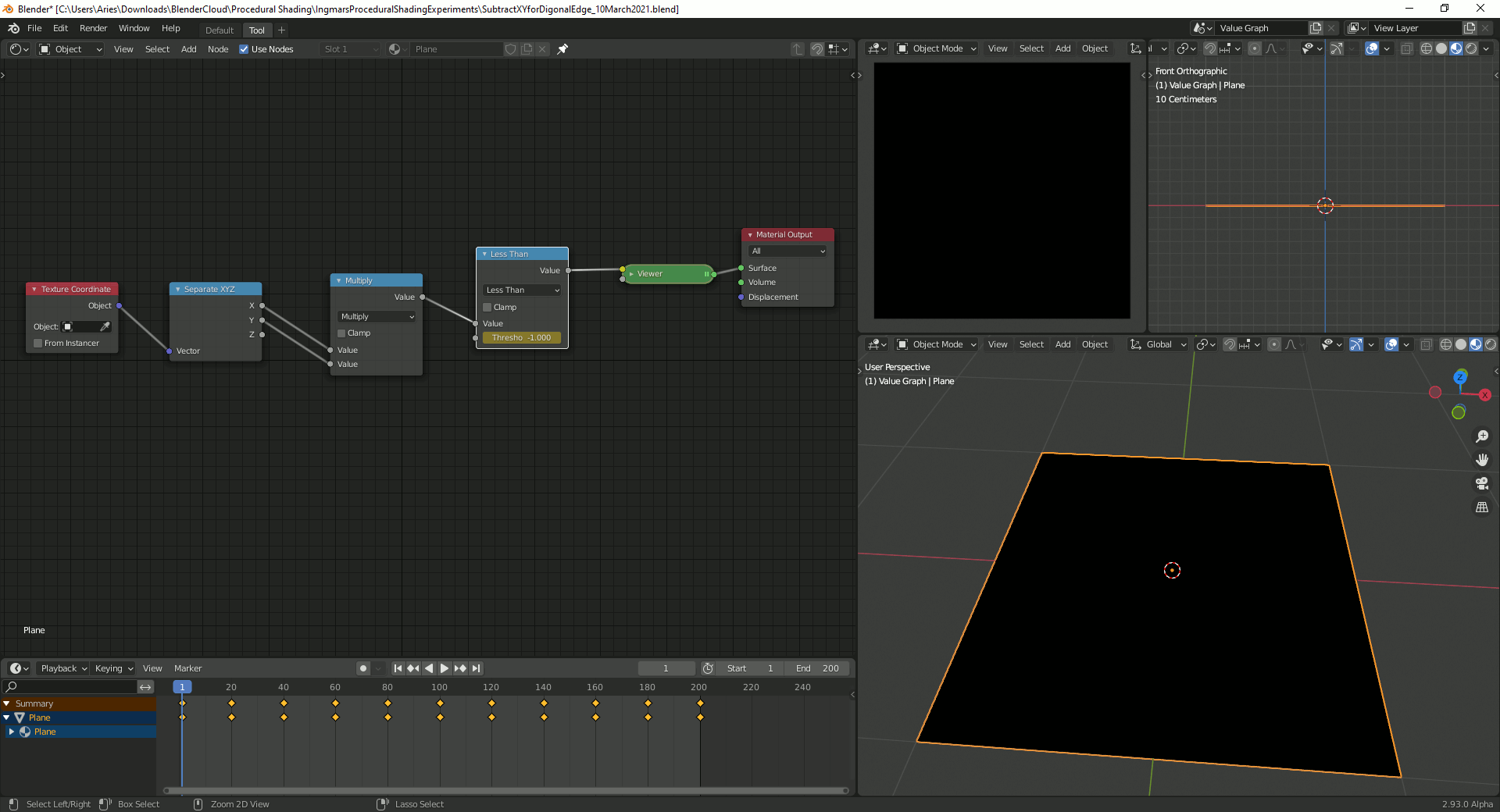
![]() spikeyxxx Handmade with IrfanView (fortunately just 200 screenshots 😉) and then processed in Gimp (Optimization for Gif and then saving as ".gif" with 40ms delay between each frame).
spikeyxxx Handmade with IrfanView (fortunately just 200 screenshots 😉) and then processed in Gimp (Optimization for Gif and then saving as ".gif" with 40ms delay between each frame).
I don't know IrfanView, but did you know that there is a handy Addon in Blender:
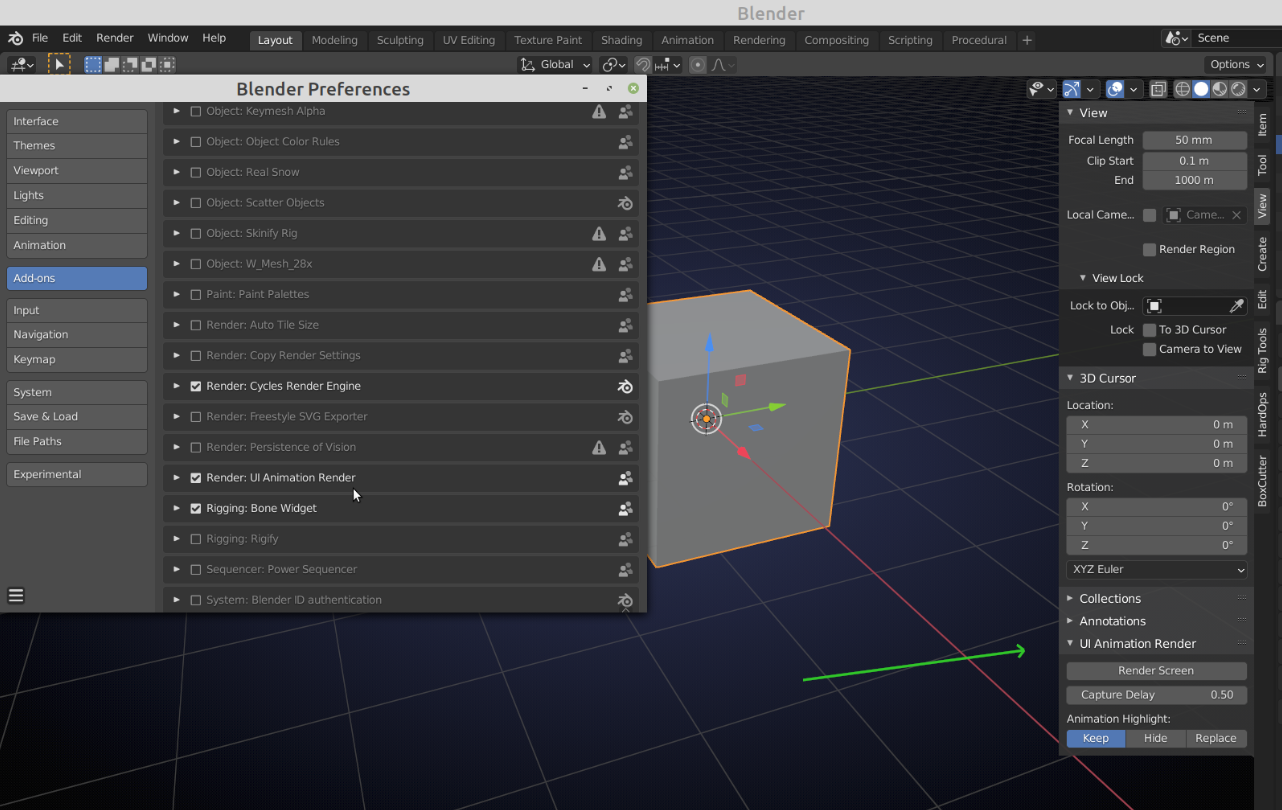
I think it comes shipped with Blender.
Instead of using an "Add Node", a "Subtract Node" can also be used in order to create a diagonal which is rotated 90 degress around "Local Z" compared with the use of the "Add Node". It's also important since although the remapping necessary for the "RGB Curves Node" will work for the "Object X Coordinate" it won't work when doing the same remapping for the "Object Y Coordinate" with an "Add Node" after this:
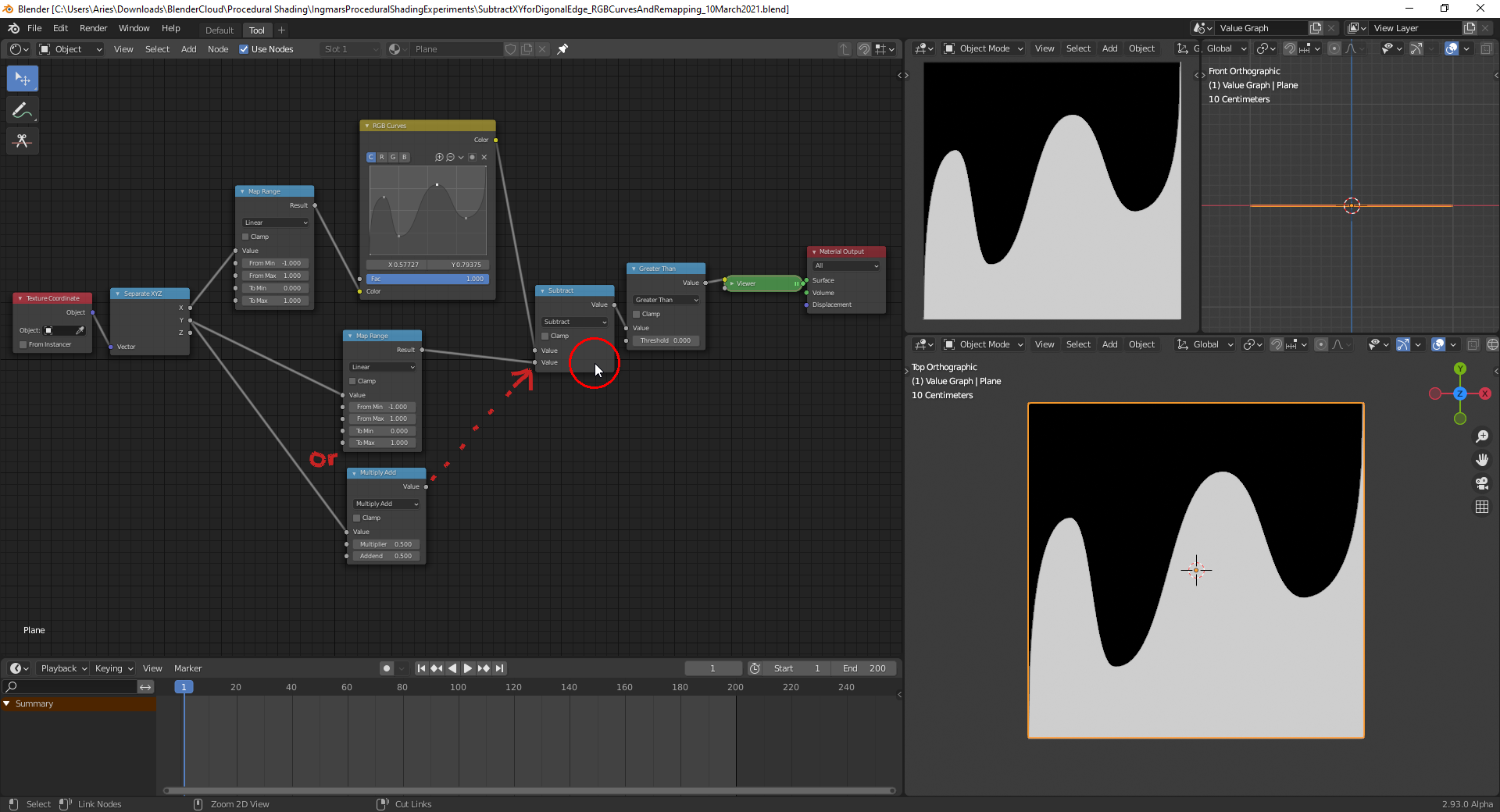
An addition would make everything white when replacing the "Subtract Node" in the node setup above. File is here.
![]() spikeyxxx Thanks, I didn't know that with the "UI Animation" addon 😀! Does it work similar to the abandoned "Blender Screencast"? An alternative would be using "OBS Studio" recording and converting it with Gimp and the "Gap" addon into an image sequence but this would have taken me probably more time than doing it manually with screenshots 😉.
spikeyxxx Thanks, I didn't know that with the "UI Animation" addon 😀! Does it work similar to the abandoned "Blender Screencast"? An alternative would be using "OBS Studio" recording and converting it with Gimp and the "Gap" addon into an image sequence but this would have taken me probably more time than doing it manually with screenshots 😉.
Ok, you guys talking about math and stuff made me want to try and understand the next step. But first I have a question that has me confused, so I made a graph to see if my mind was in the right place when it came to visualizing this stuff. Is this right? I think it checks out.
I got a little sloppy in the end and didn't really add the pixel value in X and the pixel value in Y, it was just too much, but it yes, it all adds up, I think.
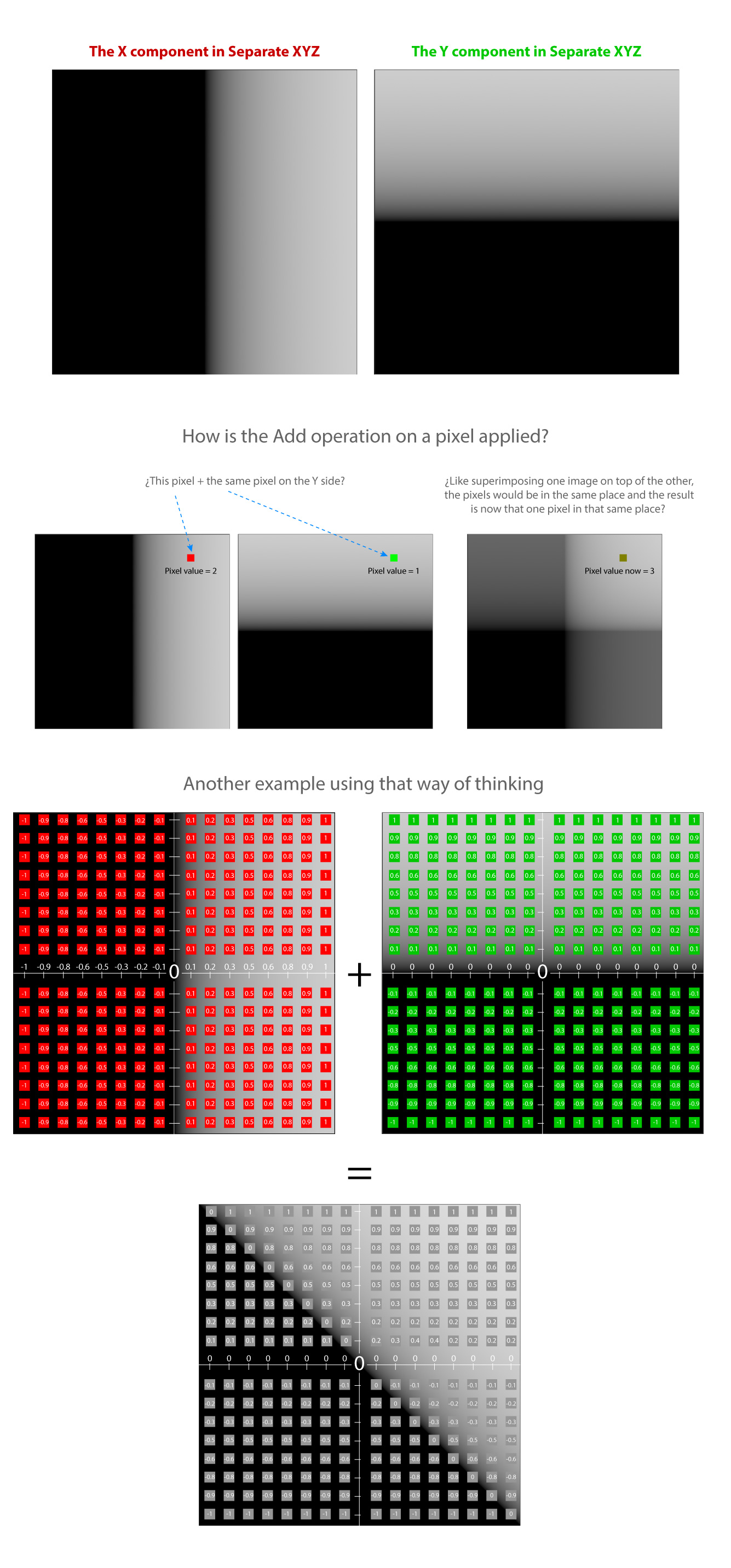
You seem to have understood it well, but you didn't add all the red and green values in the resulting grey picture;
For instance the top right pixel should be 1 + 1 = 2 and in your picture it says 1.
Your diagonal line of zeros is correct, but then to the right of each zero (horizontally) it should be: 0.1 0.2 0.3 0.4 0.5 .....and likewise to the left of each zero: ....-0.5 -0.4 -0.3 -0.2 -0.1
Yeah yeah, that's what I mean I got sloppy and didn't add all the values in the final picture, I started and then I was like ok ok I get the picture, it pans out.
So, now onto multiplication. I guess I could use the same example of all those squares but instead of adding I'll just multiply and I should get this pattern, right?
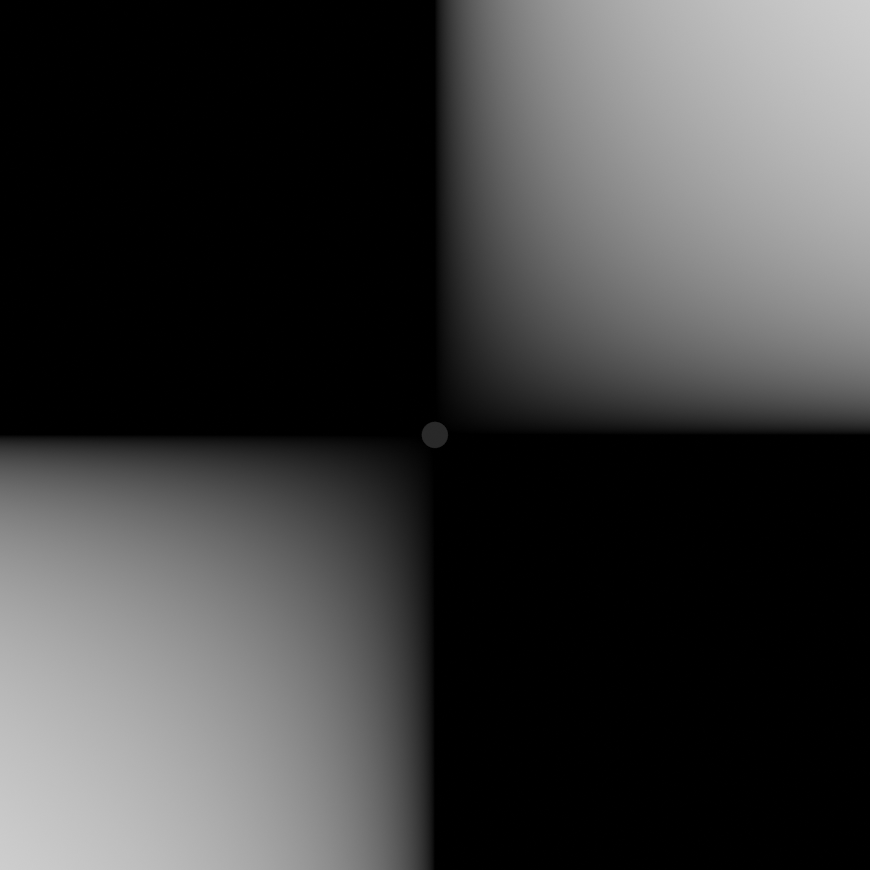
Exactly!
In my picture above of the multiplication I added a few values, but was too lazy to put in all...like you say: you get the idea ;)
Wow Spikey you can even see it in the Graph Value tool.
Here you have the X value and it maps exactly one blender unit
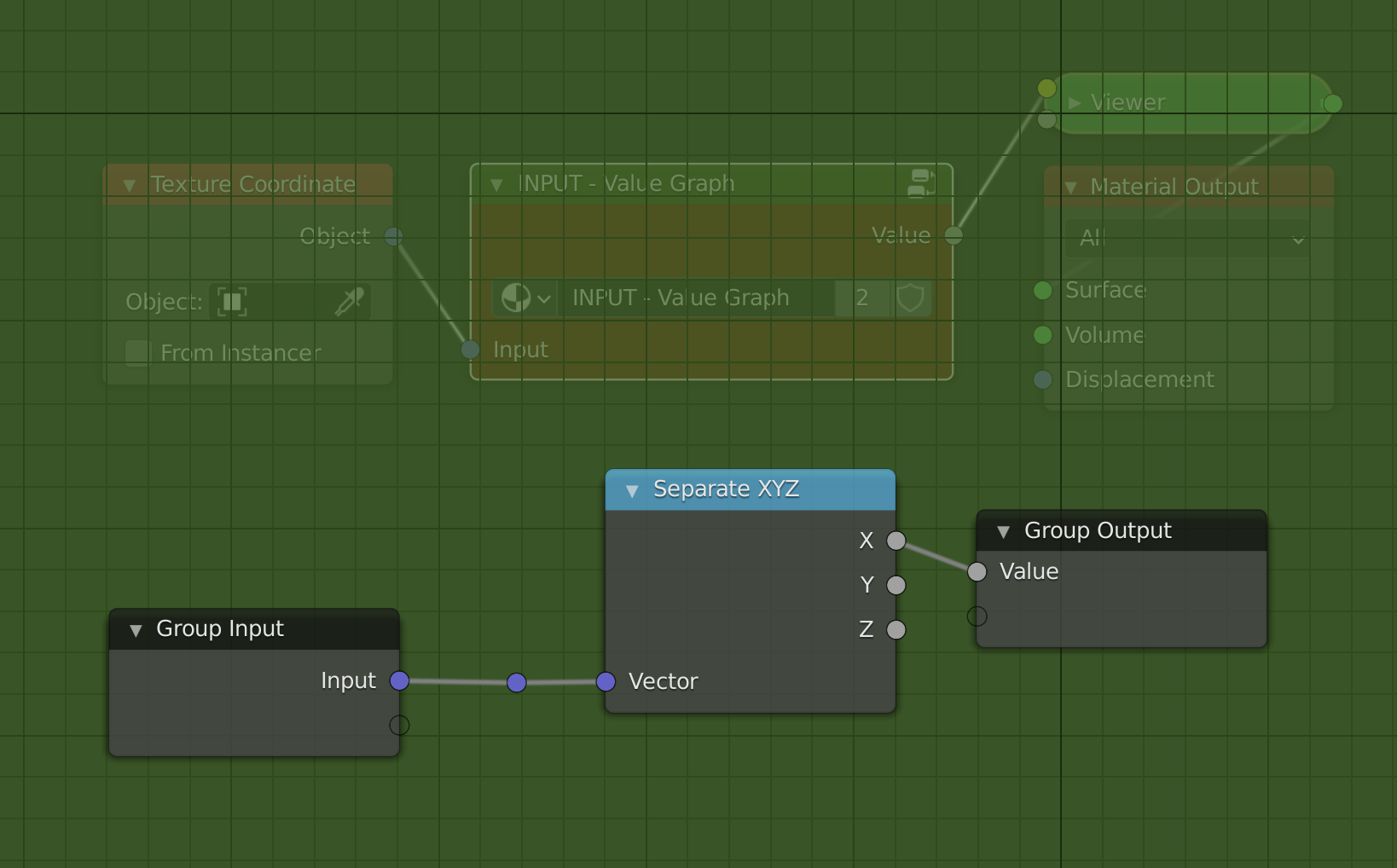
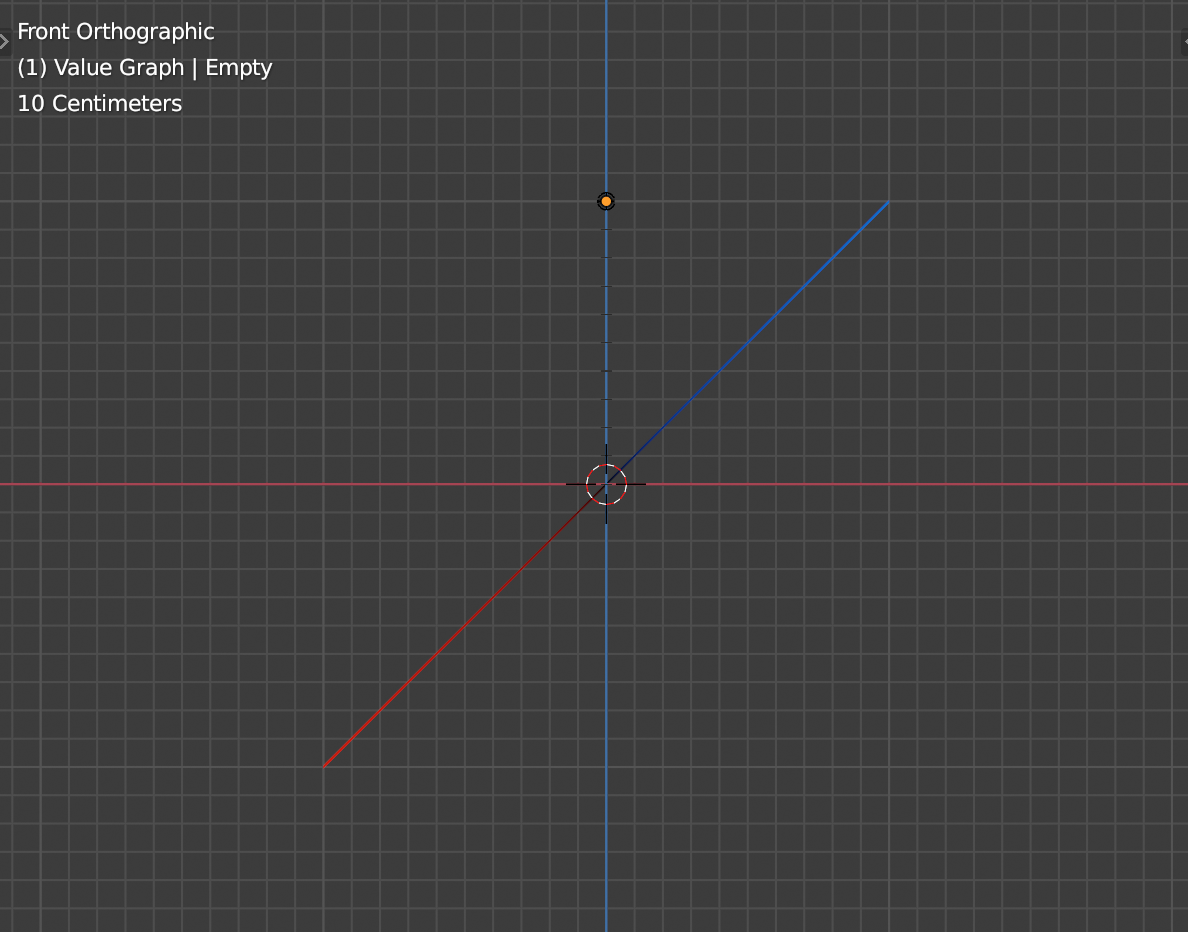
As soon as you add X to Y, it goes to two blender units, because at the edges 1 + 1 = 2 and on the opposite side is -1 + -1 = -2
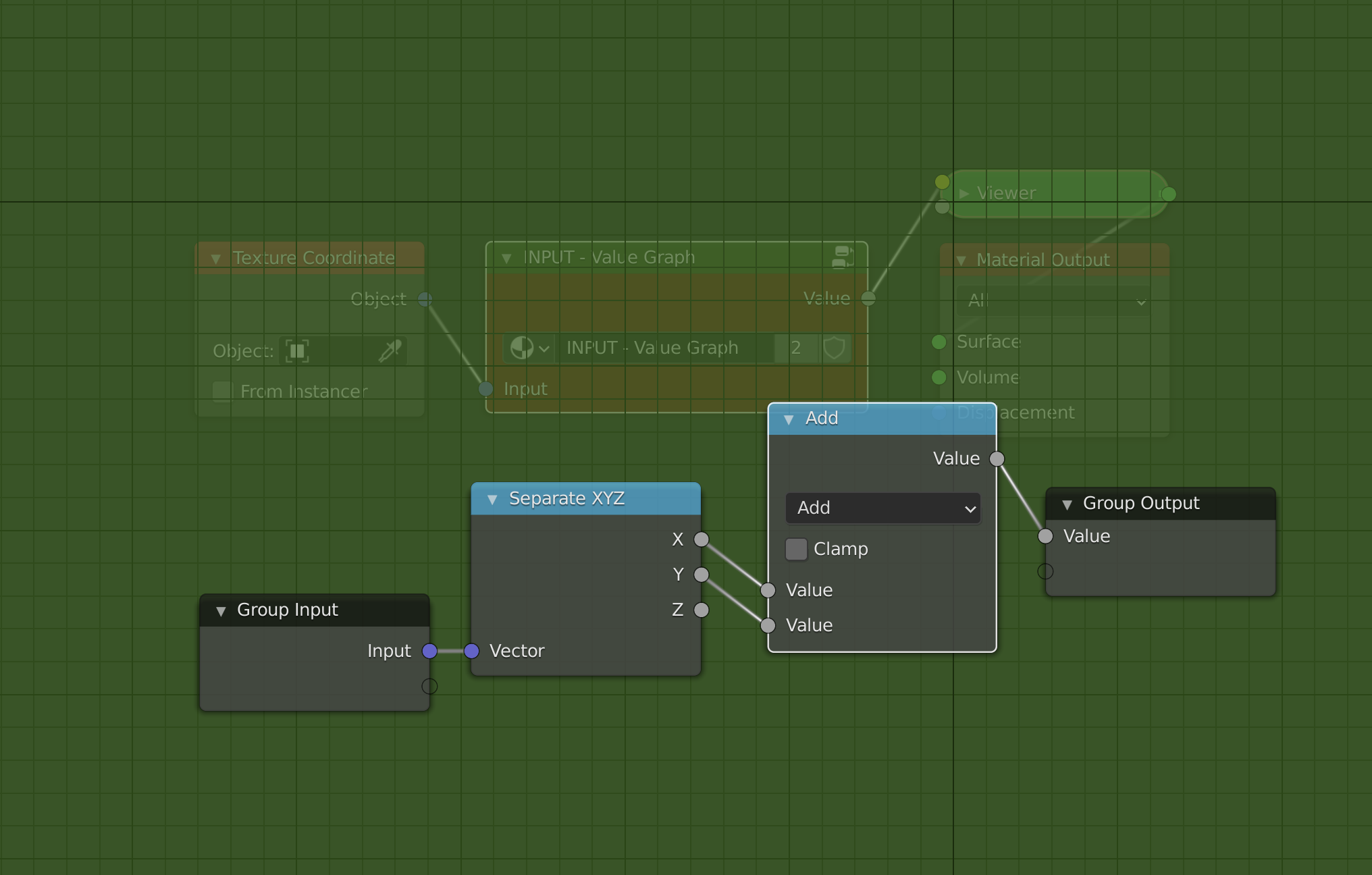
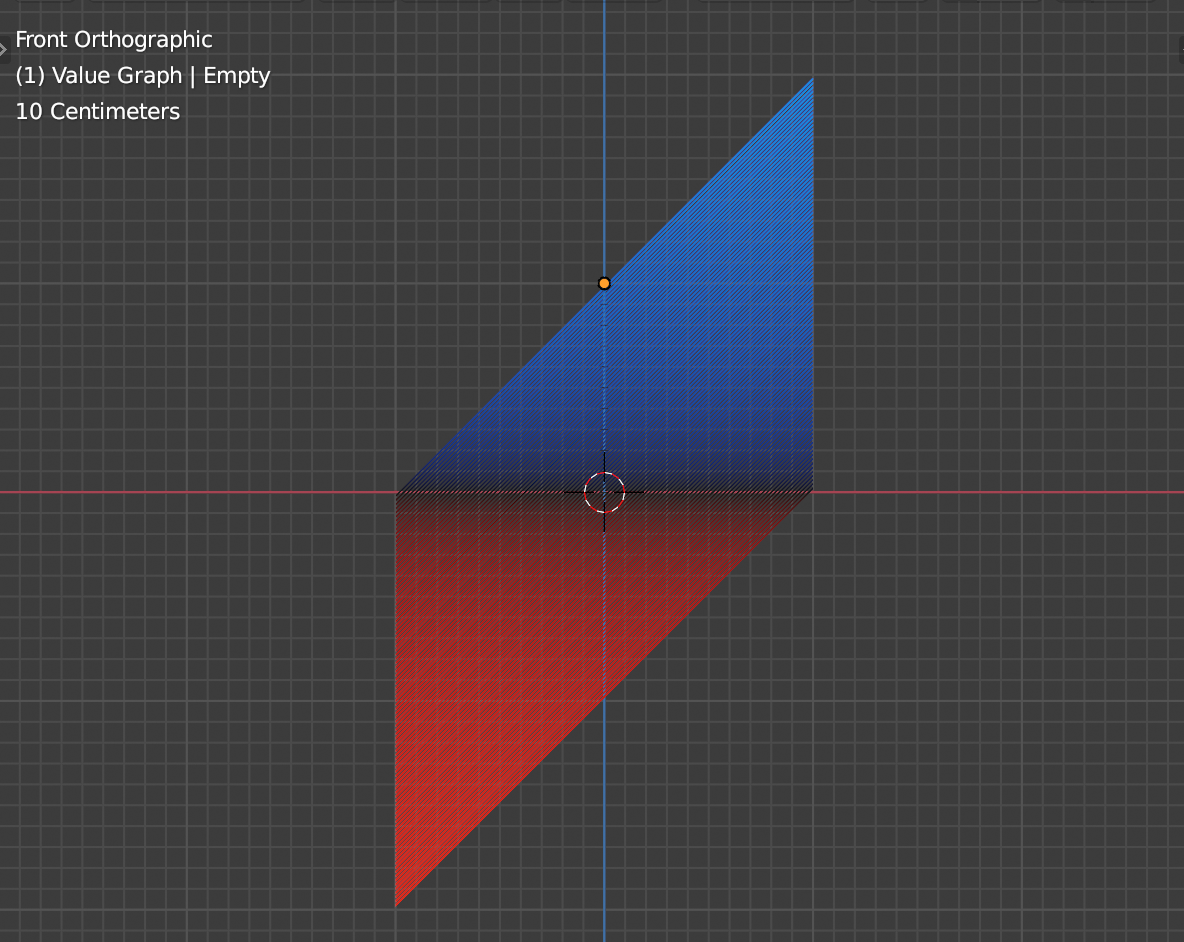
It all checks out, this is amazing.
OK ok, now onto having a mental picture of what multiplication does. I know is very easy just adding stuff, later is where all hell will break loose. But this has been a huge step in having visualizing what the under the hood math was doing. I need to have a mental picture of things to understand them.