Starting in March 2020, I began a large stream project to model a comprehensive, highly-detailed Caterpillar 434E backhoe. Please watch the first stream (first 3 minutes of abridged version at least) for an overview.
It's a straight-forward project of building a complex model over an extended period of time. The spin on the project is that I want your help to accomplish it! If I build some parts and you build some parts, we will finish this thing much quicker. Plus the contribution format will include reviews, the potential of having your piece(s) assimilated into the final model. Not to mention large quantities of XP are at stake 🤑
NOTE: This is an involved project reserved for Citizen members.

The general idea is that I kickoff stages of the project via live stream, which is typically once per month. For the time in between streams, you choose a piece of the backhoe and apply what you learned from the stream to that piece. For example, the first stream covered initial block out. So between stream 1 and stream 2, your job is to pick a piece and block it out.
This is the repeating protocol for each Assignment Period (between-streams):
I will reply to this thread after each stream with a [big] assignment post denoted by a 📣 emoji in the title. There I will clarify instructions about each Assignment Period.
We will centralize our collaborative communication between the streams and this thread. Ask any and all questions pertaining to the Backhoe project here.
The warning makes me think it's better not to. It would probably be fine but it's surely not a good practice. Given the complexity I don't want to risk a weird bug or hiccup in the scene/linking/data going back and forth.
Don't worry though! Our DOG is officially a 2.9 project 👌👍
You could always "borrow" them. haha. I'm not going to say it has been the easiest project I have undergone. But it has definitely been fun to watch it begin to take shape.
That BIG DOG is looking quite nice Adrian @adrian2301 . I see a perfect place for the bell on that steering wheel there.........
@theluthier We only have the ability to add comments on the cells of the workbook. I don't see how I am able to attach images or change colors. Perhaps I will just make a comment on the next cell down for the Loose end I have found?
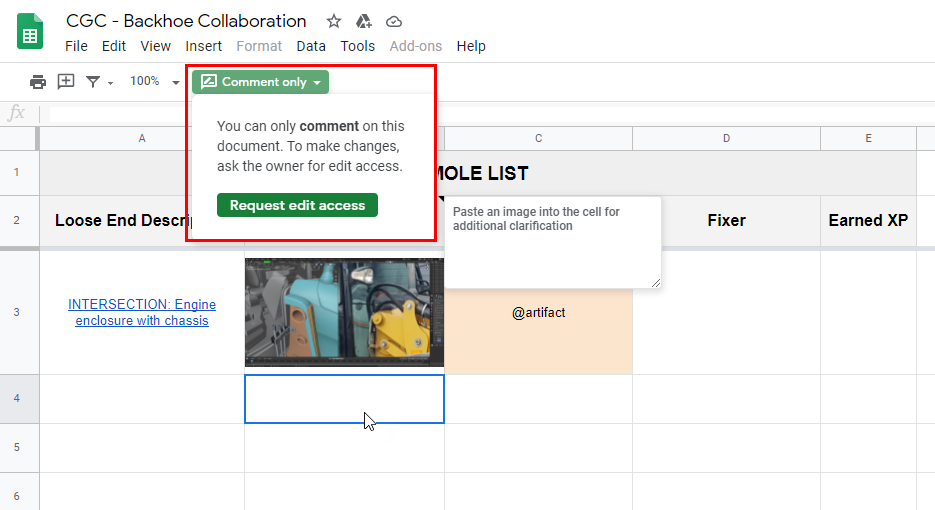
P.S. @adrian2301 You may have saved a file outside the Master Folder and in the Main folder where the "Gran Puba" file lives.
Should be an easy fix. Just move it back into it's home.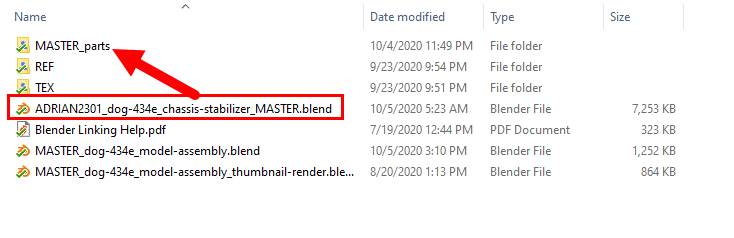
50 reply, that's too much reading so I'm going to assume it's all about donuts and Doritos.
I'm having trouble here and there...
Firstly I hope that gap at the door is enough, it's hard to get reference that shows that part.
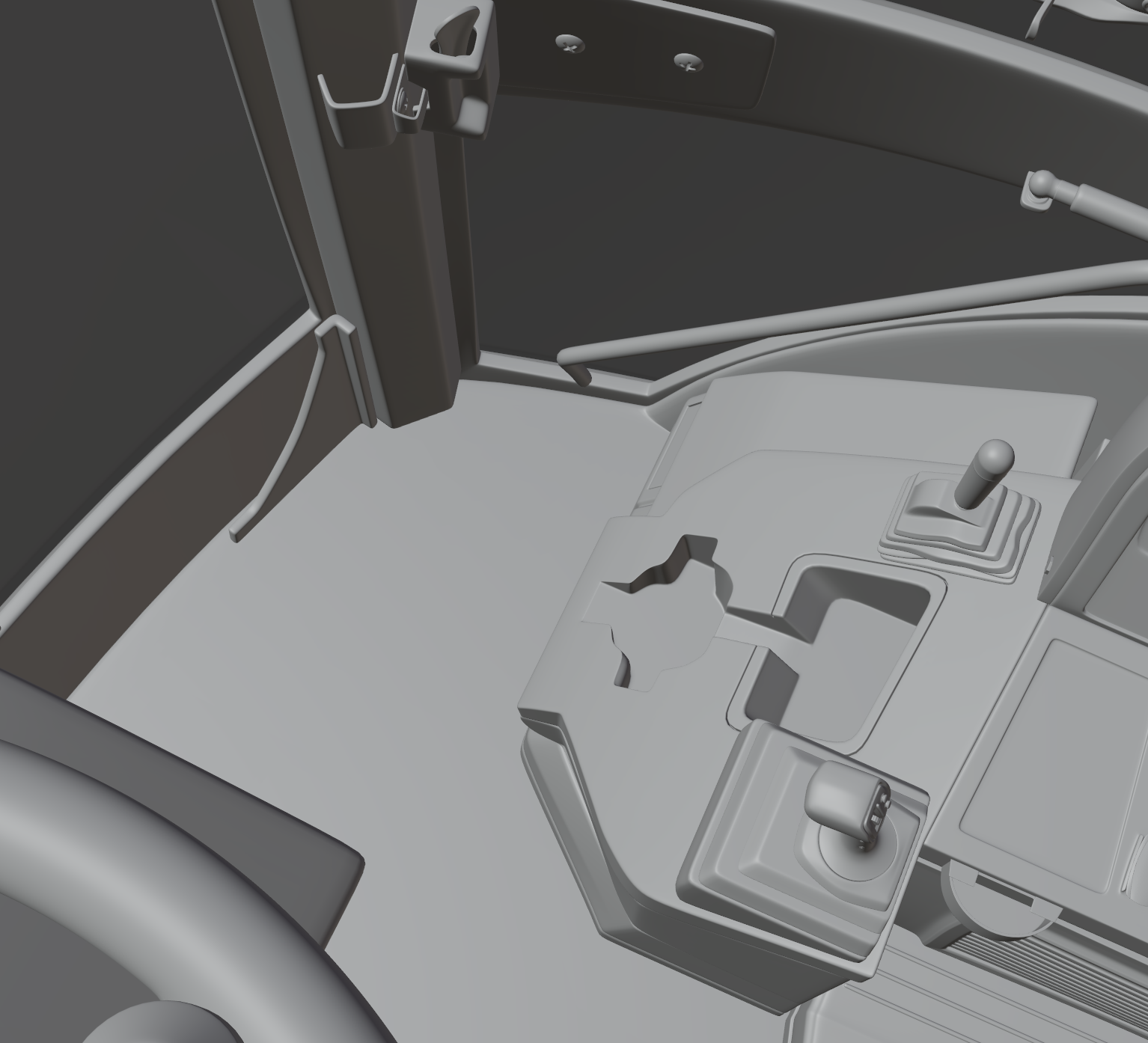
Then comes this part...
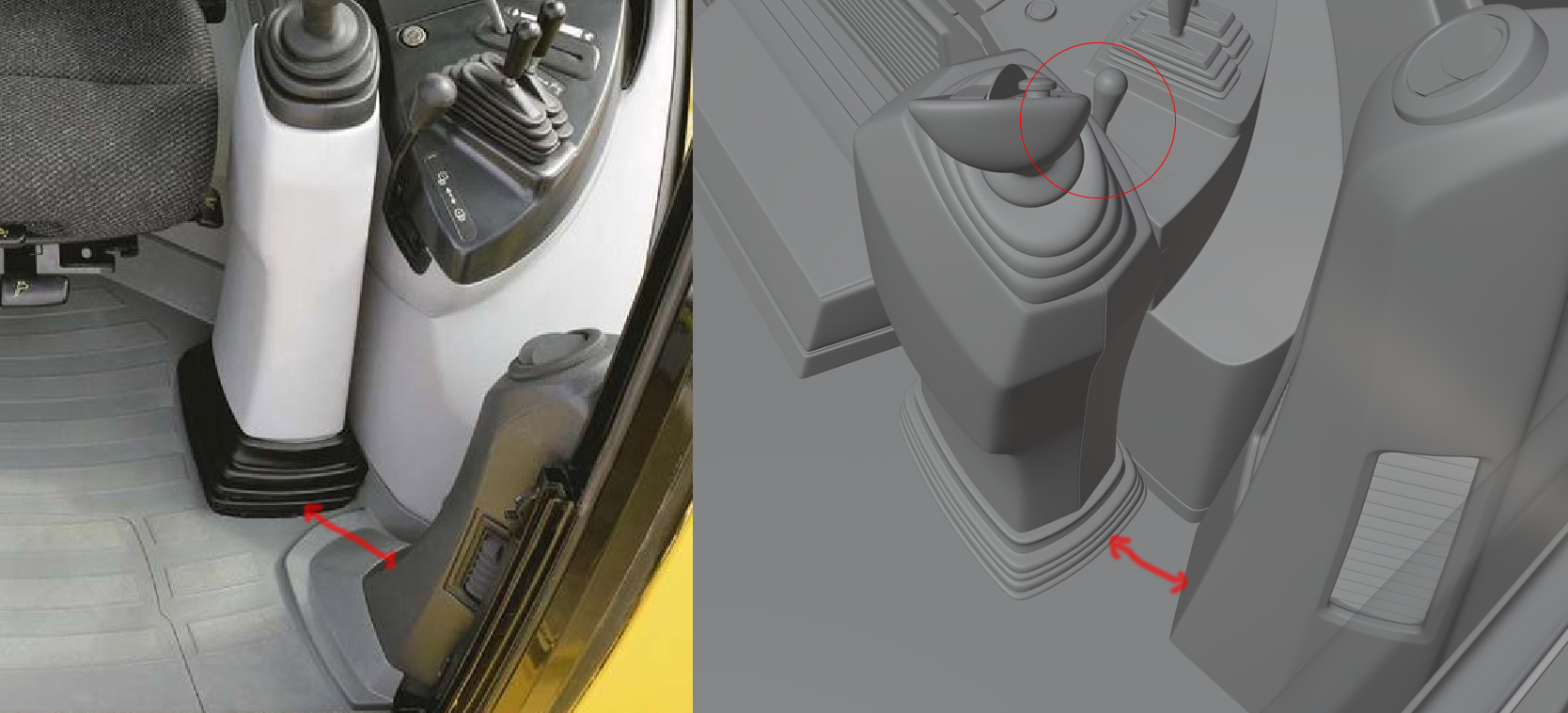
You can see in the 3d model that lever is occluded by the tower thing and is not in real life, but I think the tower thing goes more to the left. If you see at the base in real life the space seems wider.
And then...
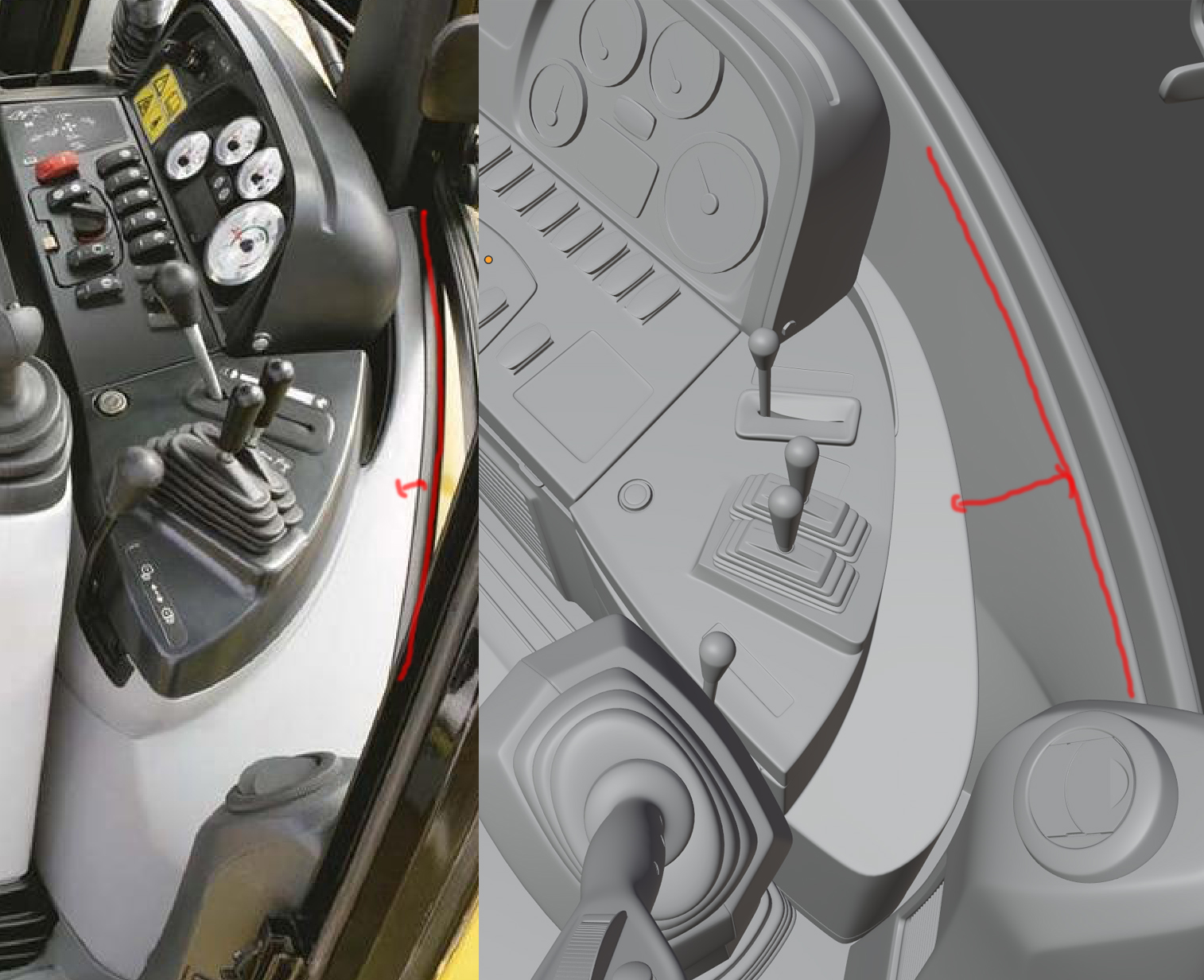
I can't get that part to go all the way to the wall like in real life. If I make the model wider for it to reach the back then the part looks nothing like the real life one, the shape gets way too big and wide and looses all resemblance. And I can't push the whole thing further back since it is already all the way it can go as seen in the image below.
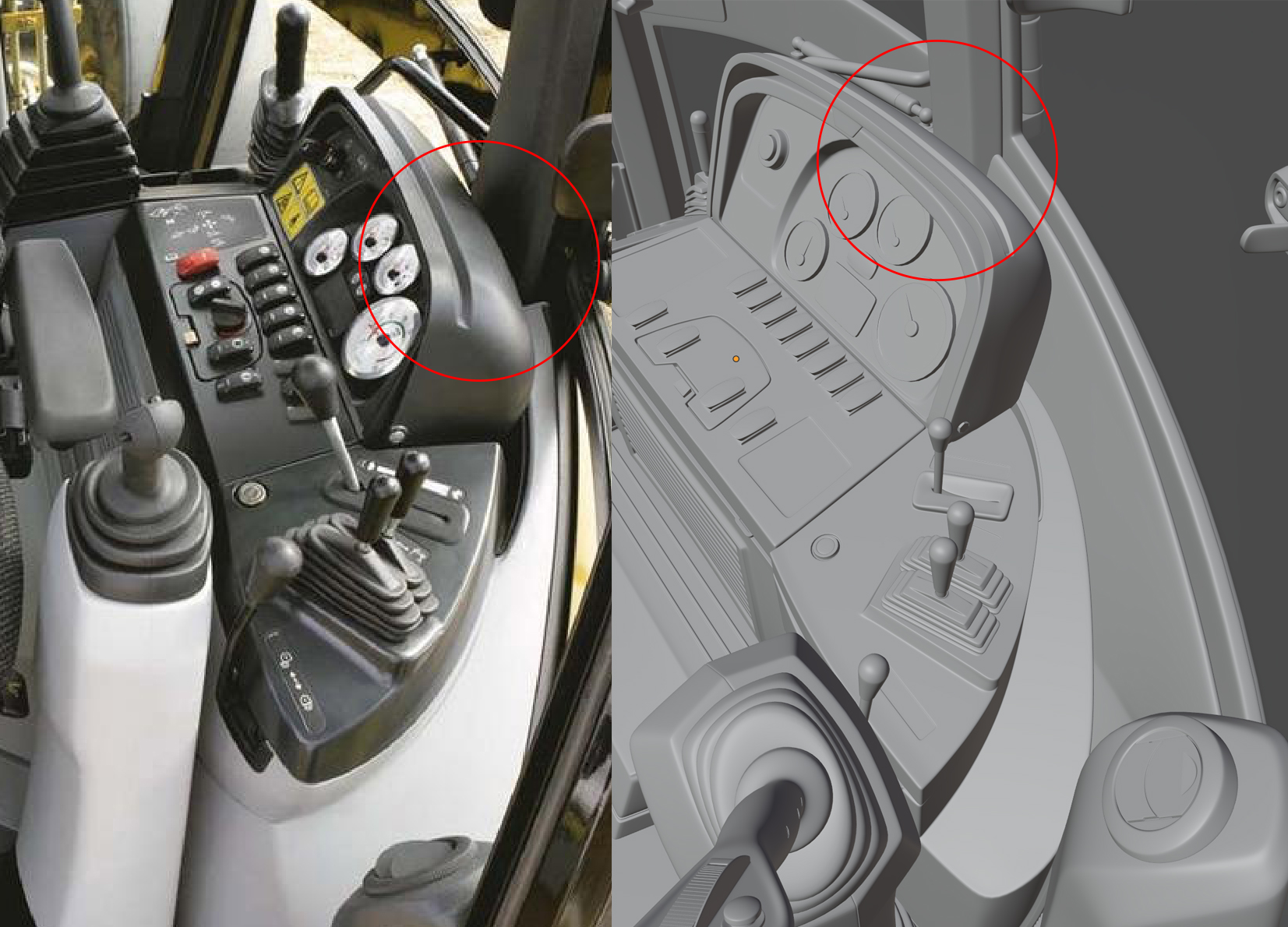
Ahh whoops I forgot about the edit limitation. Since deep down I don't trust ANY OF YOU to resist the temptation of botching the spreadsheet 😏
I just added ![]() blanchsb and @adrian2301 as editors. Lemme know if you have access now.
blanchsb and @adrian2301 as editors. Lemme know if you have access now.
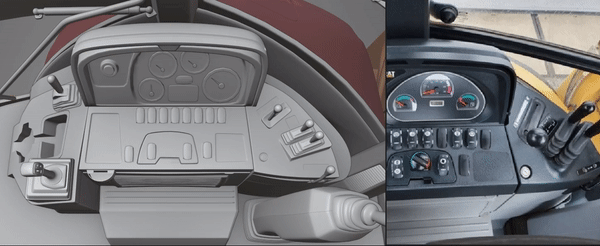
Alright, who wants free XP?!!! Just go ahead and donate to my Patreon page and I'll put a little somethin somethin in the excel sheet for stream 8 next to your name........
J/K haha. With great access comes great respect @theluthier we'll do our best to keep the trust fund full.
aartifact , I'm getting a little concerned.
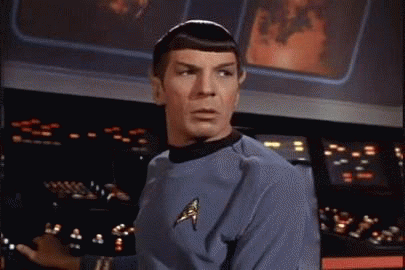
Any chance you can post a WIP to the WIP folder on Google Drive. So ![]() spikeyxxx and @theluthier can see the direction your heading in regards to the shape connection to the window frame.
spikeyxxx and @theluthier can see the direction your heading in regards to the shape connection to the window frame.
If you haven't set up Google Drive for the Dog Pound have a look at this
https://cgcookie.com/questions/12591-backhoe-collaboration-file-sharing-library-linking
And an important side question: @theluthier @adrian2301 ![]() blanchsb
blanchsb ![]() spikeyxxx
spikeyxxx
How important is it that we all work with this project in blender 2.9? As it currently stands, my laptop keeps crushing when I try to open up the Dog Pound blend files in 2.9. As a result, I am forced to use 2.8 to finish up the enclosure. Would this break things?
aartifact you are right, from that image there is a fairly sharp edge. There is a shadow from there to the window to be mindful of. My approach here I think would be to take the edge you highlighted in green and extrude and scale down and adjust the shape of this extruded edge to match as best you can the shape of the window frame. If you find the window frame is too low @theluthier will be able to adjust to match your engine enclosure.
If you can save a file in the WIP folder on Google Drive, I will give you an example of what I mean.
As for files made in 2.8, they will be fine in 2.9. The issue comes when files made in 2.9 then opened in 2.8. So continue in 2.8 and you will be fine.
Strange though because I have less trouble opening the Dog file in 2.9.