Starting in March 2020, I began a large stream project to model a comprehensive, highly-detailed Caterpillar 434E backhoe. Please watch the first stream (first 3 minutes of abridged version at least) for an overview.
It's a straight-forward project of building a complex model over an extended period of time. The spin on the project is that I want your help to accomplish it! If I build some parts and you build some parts, we will finish this thing much quicker. Plus the contribution format will include reviews, the potential of having your piece(s) assimilated into the final model. Not to mention large quantities of XP are at stake 🤑
NOTE: This is an involved project reserved for Citizen members.

The general idea is that I kickoff stages of the project via live stream, which is typically once per month. For the time in between streams, you choose a piece of the backhoe and apply what you learned from the stream to that piece. For example, the first stream covered initial block out. So between stream 1 and stream 2, your job is to pick a piece and block it out.
This is the repeating protocol for each Assignment Period (between-streams):
I will reply to this thread after each stream with a [big] assignment post denoted by a 📣 emoji in the title. There I will clarify instructions about each Assignment Period.
We will centralize our collaborative communication between the streams and this thread. Ask any and all questions pertaining to the Backhoe project here.
Strange. At the end of last week I also noticed that ![]() duerer 's rear axle master file ended up in my root Google Drive directory which google tells me isn't even a shared directory 🤔
duerer 's rear axle master file ended up in my root Google Drive directory which google tells me isn't even a shared directory 🤔
I'm trying to work out this issue now and running into trouble. I can't seem to delete nor relocate the offending library because it's "indirectly linked:
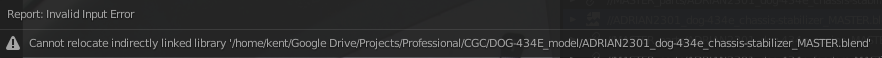
As far as I can tell something is using a material from within that file. Yet even setting the users to zero doesn't appear to solve the issue...
I'll continue trying to figure it out. Though at worst, if it doesn't go away, it doesn't appear to be consequential to anything. Just a minor annoyance to get a warning and know a linked library is broken.
I've created a new spreadsheet tab to the collaboration google sheet, called "MOLE List". ![]() blanchsb@adrian2301 If we document loose ends there then we can probably keep better track of when they get solved and by whom (for some extra XP 🤑)
blanchsb@adrian2301 If we document loose ends there then we can probably keep better track of when they get solved and by whom (for some extra XP 🤑)
I created a first entry with this intersection of the engine enclosure and chassis. Note the small black triangles in the upper right corner of cells showing there's a note with additional instructions (accessible by hovering the mouse over the cell). I think the way this can work is:
What do you think of this plan?
My latest theory is that one of the MASTER files has an object that's linking the the "Steel_bolts" material from the chassis master file that's in the wrong directory. Unfortunately since most MASTER files are using the chassis (due to it being the backbone of the whole DOG) I'm afraid the only way to fix this error is to remove the stray material.
I say "unfortunate" because each file would need to be checked 😵 Blender doesn't make the tracing of an "indirect library link" very easy. For rendering I will ultimately delete all materials from the master files anyway, applying my own. I suppose at the very worst that's when the problem will be solved.
@adrian2301 If you change the outliner to "Data API" in the assembly file and navigate to the materials, you'll see several "Steel_bolts" materials. One of them is from the wrong-directory-chassis blend and it only has one user:
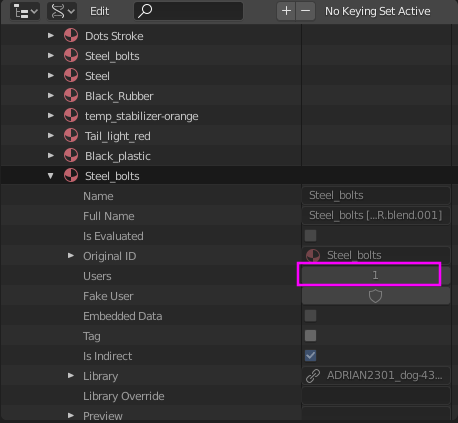
THAT user is the culprit according to my theory. It'd be a weird problem to happen in your correct chassis file..but worth checking I suppose.
@theluthier I found the stray dog, I'm afraid I was too late, had to put it down.
Found it in the swing frame file, when I did the hydraulics I originally had the collection in the chassis file and then moved it into the swing frame file after I finished.
I went back to the master to see it was now zero users but still had the error.
So I did what you said in the live stream, I added a cube and allocated the material to it and shift x'ed it in the material panel, saved the file and reverted it and hey presto, vanished , no errors.
I found it straight away.
I added a cube, so I could select a material and using text search for 'Steel_bolts' it lists the linked files using that material and it had the chassis and the swing frame listed.
So then went to the swing frame and removed the material.
Must of become a stray when I moved the collection to the swing frame from the chassis.
Up here for dancing.....
No that's not right
Down here for dancing, Up here for thinking.
Hey Guys, I won't make it to live stream. My mother had a stroke and is in the hospital. I will be with her as much as the hospital will allow. They aren't letting me see her until tomorrow. Prayers appreciated
That's terrible news ![]() ketre. Prayers coming your way for sure!
ketre. Prayers coming your way for sure!
I don't think the live stream is until Oct 20th so you may still be able to make it.
![]() ketre All the best wishes and prayers for your mother! I hope to see you here again soon with good news.
ketre All the best wishes and prayers for your mother! I hope to see you here again soon with good news.
![]() ketre I'm so sorry to hear the news about your mother. Absolutely sending prayers your way!
ketre I'm so sorry to hear the news about your mother. Absolutely sending prayers your way!
I found it straight away.
😳 .... 😅 I knew I picked the right MOLE for the job! One thing I did notice is that the assembly file was saved with 2.9. Shoudln't be a big deal, just something I'll make sure to mention in the next livestream. Either way, 2.83 or 2.9, it's probably best if we all use the same version on this project (which is 2.9 now)