With the upcoming release of Blender 2.8 (approx 6 weeks according to Blender.Today) we are trying to put together a list of useful trouble shooting tips for new users to 2.8 and we could use your help.
Have you already been using 2.8 and found yourself scratching your head or trying to figure out a seemly simple thing but it took you HOURS to solve?
Wouldn't it be nice if you helped someone avoid the same trap you fell into.
Well not the "Hey where has this button has moved" type of stuff, we're already all over that.
We're talking more like "My collection is hidden and greyed out but the eyeball icon says it visible - what's going on!?"
Turns out that you have the collection "disabled" in the viewport, but that toggle isn't visible in the outliner because that filter is not enabled.
Or "Weight paint mode no longer has the coloured weights visible when painting."
This is now an 'overlay' feature and when you opened your old 2.7 file that setting just happens to be disabled. (but in a new file it is enabled)
We have noticed a few weird behaviors can happen when you open old files.
If you have a tip, or have stumbled over a weird problem that should have been easy to solve, especially when opening your old files, then let us know!
We'd like to be able to help others and stop them from beating their head against a brick wall.
Thanks Jake. I'm not sure if we recorded that one yet, but it still might be worth doing with this added info if we haven't got to it yet.
I'm pretty sure we will start releasing them later this week....well that's what the schedule says anyway. But we'll try our best to stick to it haha.
I can't find the answers to these questions anywhere else so I will post them here.
I have been using 2.8 for a few weeks now and have noticed the following:
- no way to select through objects. Previously when you clicked on something and kept clicking it cycled through the objects under the cursor
- can't select objects in wire frame mode
- can't box select things ever (c select works). I'm assuming this is just a temporary bug of the build I downloaded
- is there anyway to get rid of the spiral menu and get the vertical list back? The spiral, click and move option is only quicker if you remember where everything is!
ssbe07862 Hi Scott, as far as I know, the only way to disable Pie Menus, is to go to Edit > Preferences > Keymap and on the top, change it from Blender to Blender 27X.
To select objects in Wireframe mode, you need to be on, or near a wire/edge/vertex.
For the rest: do you have the official version (not some old daily build)? (Might try uninstalling and re-downloading from Blender.org...)
Is (especially) your graphics card driver up to date? (Actually, this is the first thing you should check!)
Hope this helps...
![]() spikeyxxx Well, that's a bit embarrassing because that's all it was. I thought I had downloaded the official version but I must have somehow got a previous build that wasn't complete. Uninstalled and re-installed and now everything works. Thank you!
spikeyxxx Well, that's a bit embarrassing because that's all it was. I thought I had downloaded the official version but I must have somehow got a previous build that wasn't complete. Uninstalled and re-installed and now everything works. Thank you!
How do you maximize a window? In Blender 2.79 it was shift-space, but now it plays the animation.
Hey guys, here's a new course where we address as many of these little issues as we could find!
https://cgcookie.com/course/transitioning-from-blender-2-7-to-2-8
We'll add a few more in the coming week, and will do our best to keep it updated as 2.81 rolls around. If we missed anything, let us know in this thread!
Sounds like temporary things - cycling through selection, selecting in wire frame, and box selecting are all working normally for me in 2.80. You can also turn off the tab pie menu in the user preferences under Keymap.
@jlampel Yes it was Jonathan. I did as spikeyxxx suggested and uninstalled and re-installed the latest version and everything works fine now. Thanks for your help guys.
There is an error in one of the videos.
In Chapter 3: Animation.... The first video, Animation Tools, it says it is 1 minute long, when in fact if you watch it is almost 10 minutes long and it encompass all the other videos that follow. So it's almost the whole chapter 3 in just that video.
EDIT: Also the Hide vs Disable from Viewport says it's 2 minutes long when it's actually more than 6 minutes.
I was watching the Hide vs Disable from Viewport video, it talks about how when linking a rig it kinda duplicates it when you make a proxy and the wires both fight for space at the same time. In 2.79 it wasn't a problem because of the Dupli Visibility, but now we don't have that in 2.80
So what you have to do is in the original file, turn the whole thing off in the viewport with the TV Icon but then it can be confusing since why wouldn't you want to see all your stuff in the original file. Ideally we'd want to see our rig and all and when we link it and make a proxy not have it duplicated.
I don't know if I'm doing something wrong and I just got lucky, but it worked for me to use the Holdout Mask in the filters... I turned it ON for the Rig Collection and I could still see my rig in my original file, no need to turn it off entirely with the TV icon, and then when I linked everything in another file and made the proxy, the Rig wasn't showing until I made the proxy, only then the rig showed and it wasn't duplicated. I don't know if I explained that right.
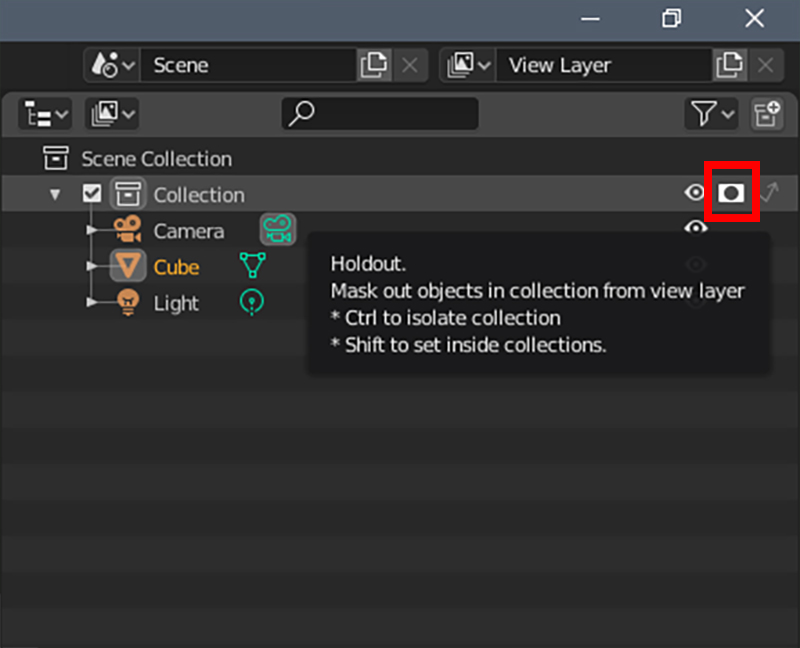
@jlampel @waylow
Another thing, I was doing some weight painting in 2.8 to get an armature to deform, and in 2.79 while weight painting I used to be able to select a bone of an armature while holding control, I think, and it would select the bone and imidiatley I could see it's weights. Now in 2.8 I can't seem to be able to do that. I want to select any bone while in weight paint but it wont let me, I have to go to the Vertex Groups and select the group and that is very uncomfortable and even worst when you don't have things properly.
![]() spikeyxxx Yep tried it, it works, thanks Spikey, I can select bones while in weight paint now. That is so unnecessary for them to do that, it's 2.8 biggest blunder.
spikeyxxx Yep tried it, it works, thanks Spikey, I can select bones while in weight paint now. That is so unnecessary for them to do that, it's 2.8 biggest blunder.
This maybe nothing, but I am unable to install blender as a package in Linux as standard, and have to add a link to the desktop through the actual file install, that still does not allow me to open a file unless I open blender first then the file. Maybe just a standard linux issue, not sure?
jjohn2244 I do not know what distro you are using, but doesn't right clicking on a file give you the option to 'Open with'?
Did you go to Blender.org and downloaded the tar? Then you can install it wherever you like, I don't understand what problems you are having...
yeah the linking this is a massive pain in the butt in 2.8
That issue is explained in the next batch of videos which will hopefully be released this week, along with the "lock object mode". Sorry we didn't get to it last week for the initial release.
I'll double check that holdout function on the linked rigs. When I tested it last, it didn't do what you suggested, maybe it does now! I am recording a video this week about all the limitations with the current linking rigs (and duplicating multiple copies of the same rig still doesn't work).
I'm hoping it will be working with the "static overrides" that are meant to be coming in 2.81 (officially Nov).
Hope that all makes sense.
![]() dostovel Thanks for the catch, I've fixed those videos!
dostovel Thanks for the catch, I've fixed those videos!
That's really interesting about the holdout - I'm not sure why that would be intended behavior but I couldn't duplicate it. The collection with the holdout still showed up in the other file.
Hi Omar, go to Edit and just above Preferences you'll find Lock Object Modes. Un-check that.
![]() spikeyxxx Good one!
spikeyxxx Good one!
I have an old project that was created in 2.79 that I am rebooting and it opens fine in Blender 2.8. All the objects , textures and lighting are there , and it even renders out perfectly in cycles viewport rendering. However , as soon as I run a proper render, it renders out a black image instantly.
I am assuming this may have something to do with render layers , as the original file was set up to render with several , but I may be wrong. From what I understand from reading back on this post , render layers have now changed to the icons that are available in the outliner/collections panel. You can see below the image I get when I render , and some of the render settings. Also , the few items in the outliner at the bottom with the holdout and indirect logos are the only ones that seem to have this setting.
Can anybody think why it renders a blank black image?
![]() frikkr Hmm, I'm not sure right off the top of my head. Can you share the file?
frikkr Hmm, I'm not sure right off the top of my head. Can you share the file?
From what I understand from reading back on this post , render layers have now changed to the icons that are available in the outliner/collections panel
Sort of, render layer functionality has been split between collections and view layers. Since your collections seem to be in order, you could try investigating your view layers.