With the upcoming release of Blender 2.8 (approx 6 weeks according to Blender.Today) we are trying to put together a list of useful trouble shooting tips for new users to 2.8 and we could use your help.
Have you already been using 2.8 and found yourself scratching your head or trying to figure out a seemly simple thing but it took you HOURS to solve?
Wouldn't it be nice if you helped someone avoid the same trap you fell into.
Well not the "Hey where has this button has moved" type of stuff, we're already all over that.
We're talking more like "My collection is hidden and greyed out but the eyeball icon says it visible - what's going on!?"
Turns out that you have the collection "disabled" in the viewport, but that toggle isn't visible in the outliner because that filter is not enabled.
Or "Weight paint mode no longer has the coloured weights visible when painting."
This is now an 'overlay' feature and when you opened your old 2.7 file that setting just happens to be disabled. (but in a new file it is enabled)
We have noticed a few weird behaviors can happen when you open old files.
If you have a tip, or have stumbled over a weird problem that should have been easy to solve, especially when opening your old files, then let us know!
We'd like to be able to help others and stop them from beating their head against a brick wall.
Great initiative! I have noticed a strange behavior when unwrapping, the UV projection is dependent of the object's location. It seems to be a bug that hasn't been fixed (yet). As long as the object is located on (0,0,0) or that the location is applied the UV projection "makes sense" but as soon as you move it all hell breaks loose:

not very convenient ...
![]() dostovel Take a deep breath and dive in. Took me a few days to get used to it but now I feel more confident with it. Still have a lot of stuff to explore though. It's super stable and most of the add-on are now transferred to 2.8.
dostovel Take a deep breath and dive in. Took me a few days to get used to it but now I feel more confident with it. Still have a lot of stuff to explore though. It's super stable and most of the add-on are now transferred to 2.8.
But admittedly 2.79b was for a while the most advanced and stable version of Blender I've ever seen., I had hard time being convinced 2.80 would top that, but now:
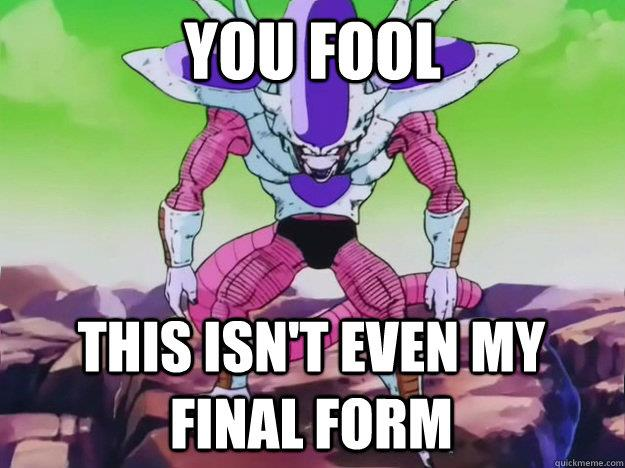
![]() tbrbn Be careful Thibaut, know that if you help me, it might turn out you've been dead this whole time.
tbrbn Be careful Thibaut, know that if you help me, it might turn out you've been dead this whole time.
![]() tbrbn You found a bug!
tbrbn You found a bug!
Has this been reported?
I can do it if you like. I've reported about 6 last week and most of them have been fixed now.
![]() dostovel It's safe to start learning now Omar. It's really difficult at first because it really slows you down (super frustrating when you're a pro like yourself). But you can do it!
dostovel It's safe to start learning now Omar. It's really difficult at first because it really slows you down (super frustrating when you're a pro like yourself). But you can do it!
I have to agree with Thibaut though.
2.8 doesn't yet surpass 2.79 in many areas (in its current form), but it easy to see that it will.
This has been a much bigger change than the 2.49 to 2.5.
@waylow "when you're a pro like yourself"........ "when... pro.... like yourself"...... " pro....".... "yourself"... "yourself" .................... [throws back against the chair, stops the music, looks at the ceiling, hears the birds chirping, takes a deep breath, opens a bag of Doritos, walks out, stares at the sunset, feels the breeze, sees a cat jump a large gap, he made it, smiles, walks back in].
@waylow I tweeted about it, that's as far as it went from what I know :D I will check wit today's build if it has been fixed otherwise I'll report it.
You can report it as well, the more people report bugs the most likely they get fixed :)
[EDIT] still not working with today's build, reported it here.
Thing 2.79 didn't have but 2.8 have by default and that I find slightly irritating:
> Auto perspective is set to On by default on Preferences > Viewport. Which means that everytime you toggle between front/rear/side view and another one, it changes the view from orthographic to perspective (and vice versa). I recommend turning it off, it's better for my nerves at least.
> The Undo function is still random (but I assume it's more a bug than a feature :) )and you have to pray all the CG gods everytime you undo. Avoid frantic Ctrl-Z is what I figured is the safest way to go at the moment.
> If you have transparent materials in Eevee they can appear black or mess with the backface culling setup. So you need to change the Blend Mode to Alpha Blend (or whichever result suits you the most) and check or uncheck backface culling.
(this is obvioulsy not a rant, the overall experience with 2.80 is still very good)
to be continued...
![]() tbrbn "and you have to pray all the CG gods ..." Maybe if you prayed to the real God it would work?
tbrbn "and you have to pray all the CG gods ..." Maybe if you prayed to the real God it would work?
For the next week or two, I will be trying to shine light on the shock that will be finally making the transition from

I will log the details of my transition here on this forum thread as I try to convert this scene I made in 2.79 into 2.80
https://www.artstation.com/artwork/w8vlLw
It will be painful, it will be hard, confusing, bewildering, perplexing. It might be one small digit for blender, but it's one giant leap for my kind.
Captains log. Delta Zero Niner, GTM. Three hours with this god forsaken toaster or blender and I'm beginning to go crazy.
Sorry for the large summary log but it's only because it's the first time. Logs are bound to get shorter.
[Sees PS4 on desk]. Let me try and model that pretty quick and see...
- Mildly annoying how I can't tell I'm in Face Select Mode without the little dot in the middle of the face.
- I can't select/deselect all with "A", very hard to get used to.
- I can't enter wireframe with "Z", really?
- A and Z were second nature to me, why Ton!? Why!?
- I don't like 1, 2, 3 for selection type, give me back CTRL Tab.
- Pie menus everywhere! CTRL Tab is pie, Period to use cursor as pivot, pie again! Z to enter wireframe pie! pie! pie! Jeez!
- Uuuuhhh I like how fast using this Pie thing is. It's Pie, swipe and Done. Very nice, I likes.
- I used to Right Click all the time to get out of, or cancel, modes or menus, now right click always pops up a menu of its own. The most irritating thing so far. I keep right clicking to cancel and the menu keeps popping up and nothing gets canceled.
- "W" --> remove doubles, now always goes into Circle Select Mode? and now if I right click to get out of circle select mode it just opens up the dangs menu again.
- Oh my god circle select is annoying. I can now move in the 3D view with it, I can't use the scroll wheel to change sizes and right click to get out of circle select only brings that freaking menu!
- How do I place the 3D cursor? Right click brings the menu from hell.
- How do I cancel things now? Modes seems to linger and not go away like before.
- Ooooooh W Key alternates between selection modes, very nice. That was not Circle select. Wait.... there are two circle select now? one in W key and one in C key?
- I don't have to "B" box select every time now. I can move freely and select stuff. Very nice, I likes.
- Always always the first thing I did was to CTRL Space bar to get rid of the gizmo, now it maximizes the window. Gizmo still there.
- Uuuuhh where's Eevee, where's Eevee, where's Eevee?
- I like how I can select Loop Cut Icon from the Tool Bar and move around in the Viewport and still be in Loop Cut mode and be cutting away, like a Samurai. In 2.79 modes locked the 3D viewport.
- But I can't leave Loop Cut Tool by right Clicking! dang menu. How do I get out of tools now?
- Trying to delete a floating vertex but cant select it, turned out to be something on my monitor screen.
- Ok I think I understand, tools stay On now if I select them. Before you summoned them with a hotkey, used them and they went away on their own, that's not the case now. You can select tools at the tool bar as icons and they stay with you until you select something else. That's why right click didn't dismiss them.
- Everything much more smooth now, even the edge slide feels like butter.
- Love how I can see tool on the left side and hide it if I want.
- Hey I can't put Blender on full screen mode now, what's up with that?
- Jeez guys you kinda have to be Robin Hood to use the pie menus, you have to be very fast and very precise, otherwise the menu will get stuck and linger
- Everything looks much more pretty now. 2.79 we have to talk... it's not you, it's me.
- Love the workspaces at the top, rapidly sets the UI to every need.
- Still don't know how to get rid of the gizmo.
- Desktop Icon Blender Logo is the same, why not do a re-branding. A more elegant logo for a more civilized age.
- That black menu on the lower left keeps popping up, like that Pokemon that comes out of the ground and only shows his face. It's making me look every time.
- Ok I get it now, there is no getting rid of the gizmo, it now lives as part of the "literal" Transforms Tools when you select the icon in the left side tools. When I have a selection tool active, it's the old behavior without gizmos.... very nice, I likes.
- Most Hotkeys stayed the same.
- Couldn't figure out how to place the 3D Cursor wherever I wanted it. It used to be right click and it moved there.
- Couldn't set the Origin in CTRL + SHIFT + ALT +C. Don't know where to set origin.
So big takeaways.... I tried the whole left side of the UI basically. Everything feels much better, looks better. Things that felt instantly better were the viewport, workspaces, menus being more visible up there than down, things are more organized and are packed naturally.
Things mildly annoying, the 1, 2, 3 for selection type. "A" not working as before, "Z" not working as before, also period and coma.
The hardest thing to discover was how tools function now. The mere act of having any selection tool active is having the whole Blender 2.79 experience, where is hotkey centrist and there are no visual queues. Then as you select other tools in their respective icons, Blender changes radically, now tools don't go away, they stay with you, you don't have to dismiss them and they don't lock the viewport. Also the gizmo is part of those tools now.
Result of the PS4 modeling:
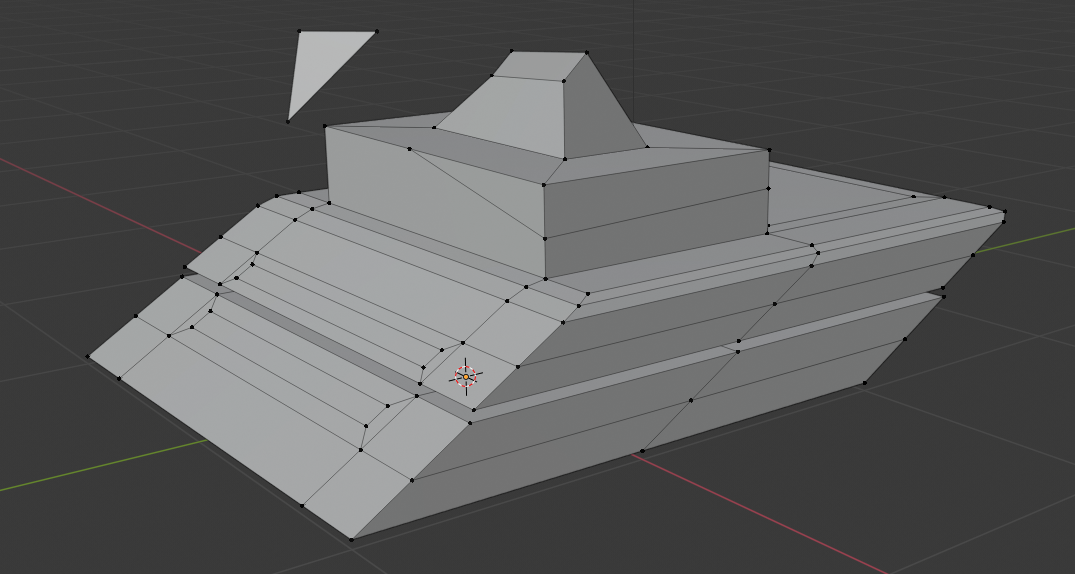
![]() dostovel Hi Omar, a few hints:
dostovel Hi Omar, a few hints:
If you go to Edit > Preferences > Keymap > Preferences > Select All Toggles, you can use select/deselect all with 'A' again. Otherwise it's 'A' to select all and Alt 'A' to deselect all (actually quite handy).
To get rid of Gizmos: on the top right side of the Viewport there is this icon that looks like a bow and arrow, this is not to wake up Robin Hood, but to turn on or off different Gizmos!
For setting the Origin there is unfortunately no Shortcut, you'll have to go to Object > Set Origin >...
You can get the dots in Face Mode back by going to the 'Yin Yang Circles' (right next to the 'Robin Hood' icon), this is the Overlays menu. Open it (when in Edit mode!) and under Mesh Edit Mode tick Center.
That black menu on the lower left that keeps popping up is highly annoying I think; somtimes it covers the part of the model I am working on;) It's a bit like the former F6, but without me asking for it.
Have fun exploring 2.80 further!
![]() spikeyxxx Thanks Spikey. The "Center" options for the faces is live saving.
spikeyxxx Thanks Spikey. The "Center" options for the faces is live saving.
I am debating thought if I should left Blender 2.8 with all its defaults. If the developers and people from the Blender Studio made it this way, perhaps they had their reasons and I should try and adjust to it.
I've been using 2.8 for at least 5 hours and already it feels ten times better than 2.79. Lots of confusing things though. Log #2 already taking shape.
![]() dostovel You can of course leave everything at it's default, but remember that the developers also left open a lot of customizability of Blender; they never said that the defaults are the best...
dostovel You can of course leave everything at it's default, but remember that the developers also left open a lot of customizability of Blender; they never said that the defaults are the best...
As long as you're not making tutorials, I think you should feel free to make Blender the way it works best for you.
That being said, I do think, that it's good to try the defaults for some time and then, when you can't get used to some things, you can always change them. That is what I did with the 'old' Blender as well..,.
Captains Log #2:
Met Eevee today. Definitely was like meeting a girl online, flying to meet her in person and turning out to be a nun in a church. I don't know what to expect from her. Her sisters Workbench and Look Dev don't know what to make of them either.
- Really confused on how wireframe works. By far the most perplexing thing until now.
- Why if I'm in wireframe view can't I see the vertices in the back? Did dev money ran out?

- Why when I'm in "Solid View" I can see behind objects as if in wireframe?
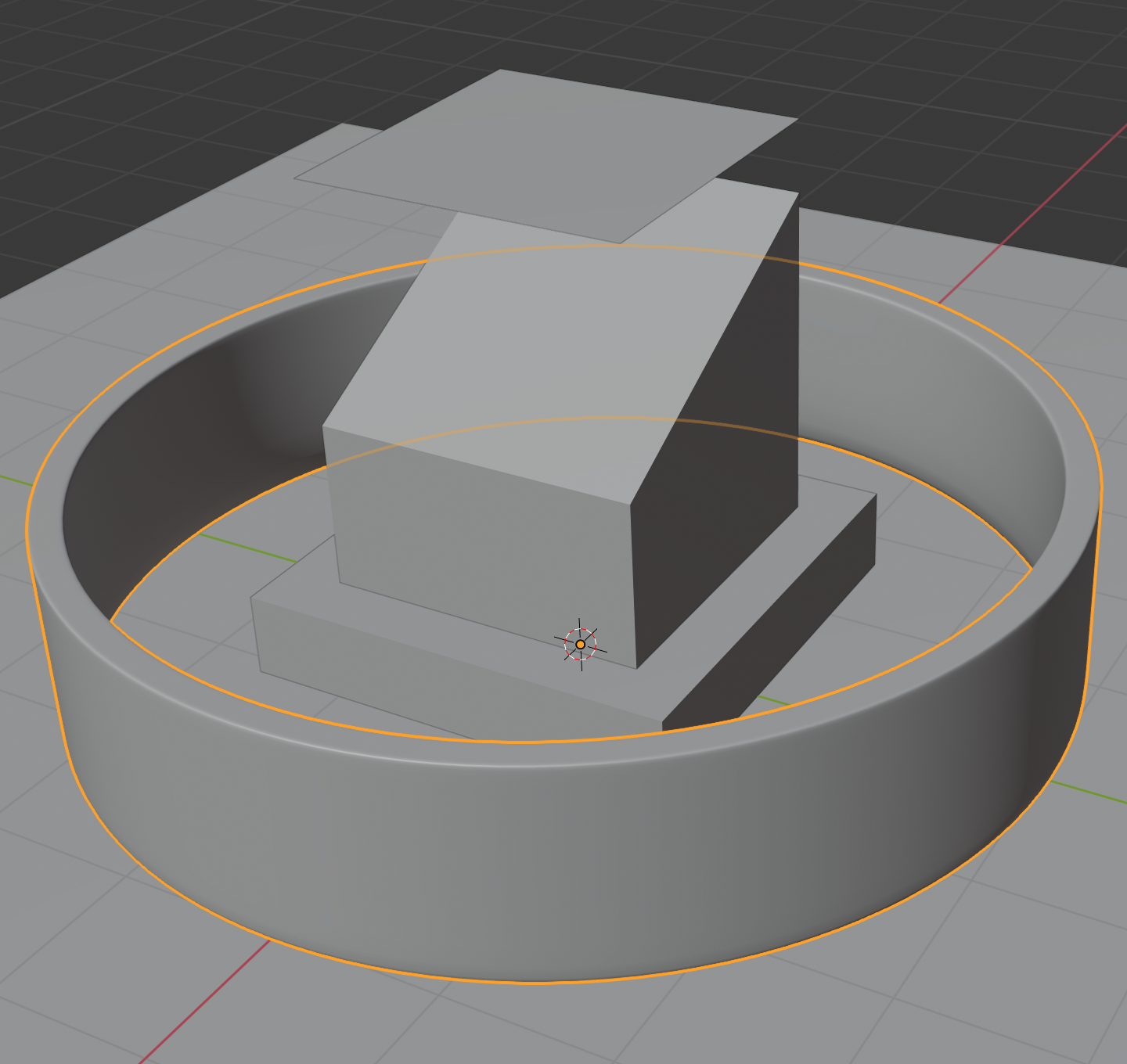
- Why are Objects in Solid View always displayed as having "Wire" and "Draw All Faces" always on? feels like a never ending weird wireframe. I don't want to see all the edges all the time. Give me back my slick sold view.
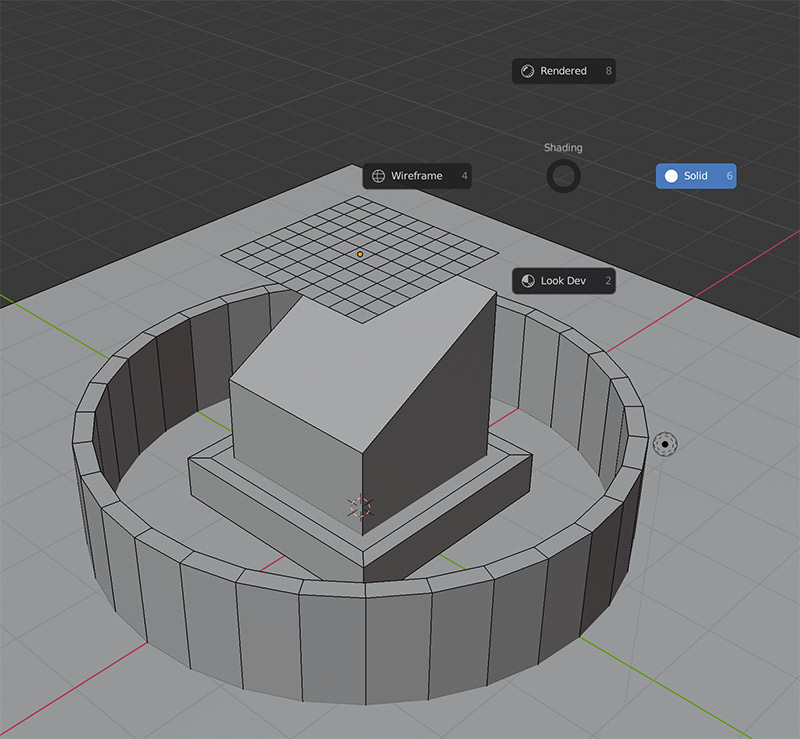
- Ok, I see there are now 3 render engines. Eevee, Cycles and Workbench. I have zero idea of what Workbench is.
- What in the world!? Why when is Cycles and press "Z" and select Rendered, all the wireframes and geometry are there while the viewport is in render activity? now this is some major WTF, does not feel like a Cycles Viewport render anymore.
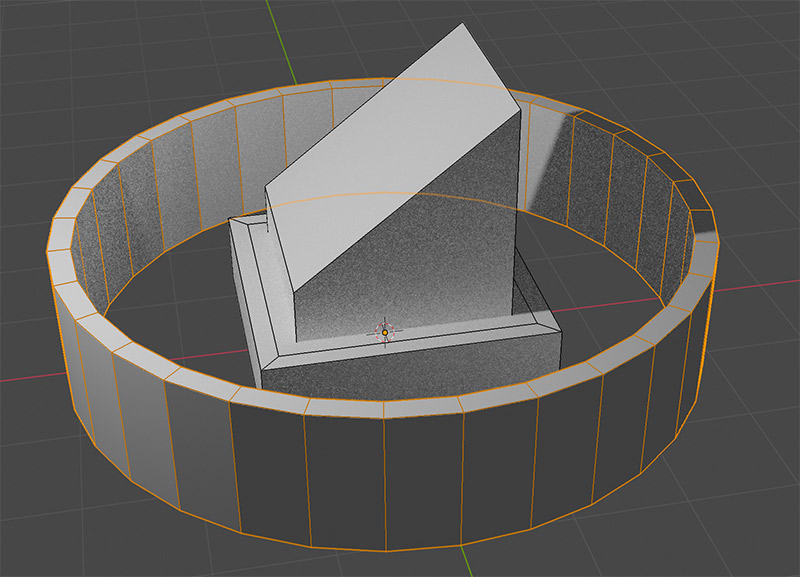
- Really confused on what Look Dev is. Can't seem to find its use. Also if I change to the Workbench Engine then Look Dev goes away. Why?
- Changing to Workbench, pressing "Z" selecting "Rendered" doesn't do anything. Is this a rendering program anymore?
- Could this be a Government run program to see how fast people can go crazy?
- I keep pressing SHIFT + Z to render only to get wireframe view. Looks like that's wireframe hotkey now. Only if wireframe weren't so useless.
- I was very used to SHIFT + Z twice to get out of render viewport, doesn't work that way now.
- I do not like the fact that Workspaces are left exactly how you left them. Very uncomfortable.
- Oh great, the wireframe mystery deepens. There's a wireframe slider in the Overlays drop down menu that only seems to partially dissolves the wires in solid view.
- Feels like wireframe is not a thing anymore. Maybe working without wireframe is just an interesting new challenge.
- Added a Subsurface modifier only to have a mess of wires on top of subsurf modifier on edit mode. Why can't it be the slick solid look like before?
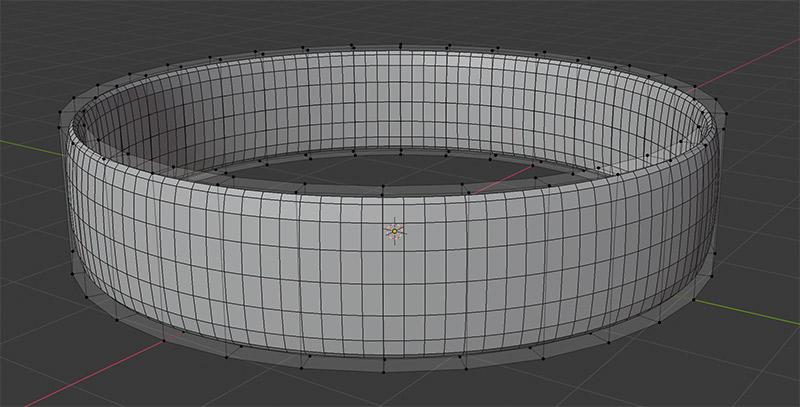
- Seems I can select vertices in wireframe even though they are occluded, I can't see behind things yet they are select-able though the mesh .

- Crazy government theory gaining credibility.
- Face Orientation option very handy and very blue.
- Looks like things change a lot depending if you're on one of the three render engines. The View Port Drop down has lots of different options and changes according to the engine. But why so many engines? with so many viewport options.
Biggest takeaways: Wireframe sucks now. 3 major engines that changes a lot how the viewport behaves. Don't see the need for Look Dev. Most of the things have stayed the same on the whole right panel.
![]() dostovel Lookdev is for real-time material creation and texture painting, gives you a good look at your material/textures, without all your lighting setup that you have for your render, so you can always see your stuff clearly. I believe it’s a pretty common thing in other software...
dostovel Lookdev is for real-time material creation and texture painting, gives you a good look at your material/textures, without all your lighting setup that you have for your render, so you can always see your stuff clearly. I believe it’s a pretty common thing in other software...
I'm not sure why your wireframe mode is looking so strange, Omar. Mine works just as it should:
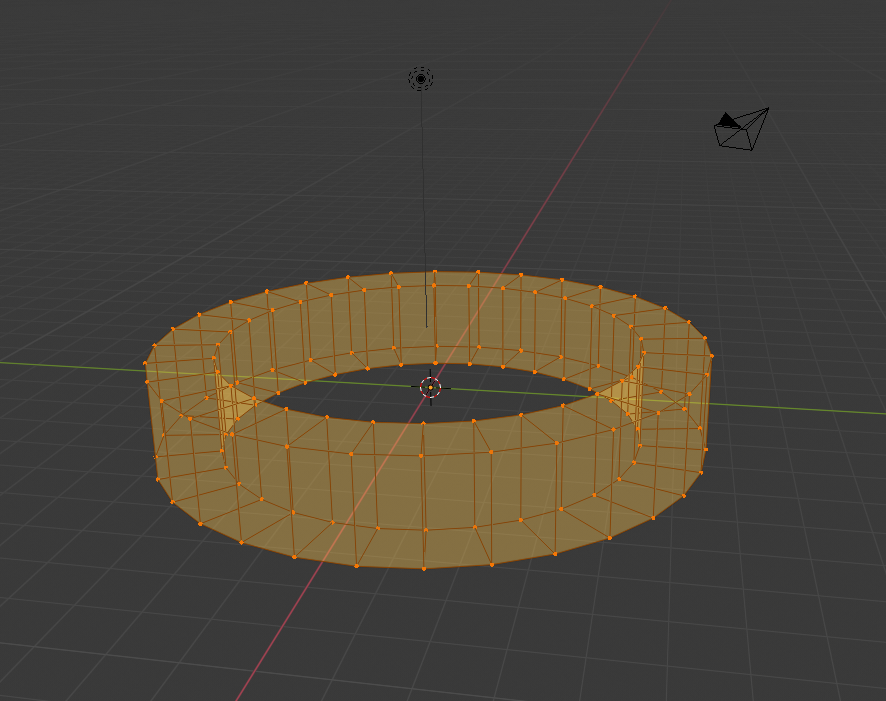
I suggest to you, perhaps download the very newest build of 2.8 from the Blender website, and in the Preferences click Load Factory Settings (it's in the 3-bar menu at the bottom left corner) and try to completely reset 2.8. Then maybe it should work right.
Set Origin is in your right-click menu, when in Object Mode!
The LookDev mode is useful for making your materials - while in LookDev, Blender uses an internal HDRi map to light the object, without you having to establish one by yourself. This HDRi will not appear in your renders, it is internal to Blender only. There are a few different HDRi's you can use; in the top right corner of the viewport, click the drop-down arrow next to the viewport select buttons and click the globe to change between the different environments. You use this same method to change matcaps when in solid shading mode.
ETA: If resetting Blender to factory doesn't do the trick, then while in Wireframe mode, click the Show X-Ray button, which is here:
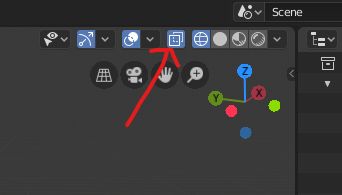
Blender should remember to turn this on every single time you switch into Wireframe mode again thereafter.
The Workbench engine in 2.8, is Blender's solid/wireframe viewport shading mode. That is to say, even when you've chosen the Eevee or Cycles engines in your Render properties tab, whenever you're using solid shading mode in the viewport, you're using the Workbench engine. I suppose the devs made it accessible in the engine menu for completion's sake, but there is no reason to ever select it there - and as you found out Omar, if you do select it there, the other shading modes become unavailable.
ETA: Oh wait! I -can- think of a reason to select the Workbench in the Render properties menu! You would want it there if you want to render the solid-view viewport, either as an image or an animation. This would be the equivalent of using "OpenGL Render Image" or "OpenGL Render Animation" in 2.7x, except that it will still use your camera.
ssmurfmier1985 Alright, Look Dev will get its chance once I'm into shading and texturing then.
![]() jakeblended X-Ray should be enabled by default, I mean who wants a wireframe that doesn't wireframe.
jakeblended X-Ray should be enabled by default, I mean who wants a wireframe that doesn't wireframe.