I published a collection of my light match .blend files, as was discussed during the class. You're welcome to reference those if you'd like. Also here's links to the reels ![]() shiennar put together:
shiennar put together:
CLASS ANNOUNCEMENT #4 (Oct 31, 2018): Class is officially over! Please check the closing post and don't forget to fill out the questionnaire 🙇🏻♂️
CLASS ANNOUNCEMENT #3 (Oct 9, 2018): Grades for week 1 homework are recorded. Feel free to keep an eye on this spreadsheet (BC4-1810 tab at the bottom) throughout the month. Please let me know if I miss anything!
CLASS ANNOUNCEMENT #2 (Oct 3, 2018): 4 mighty Citizens have heeded the call to become Volunteer Assistants (VA's). They are: ![]() silentheart00,
silentheart00, ![]() thecabbagedetective,
thecabbagedetective, ![]() csehz, and
csehz, and ![]() galledark. This means that between the 5 of us, there should always be a helpful presence both in this homepage thread and your individual homework threads throughout the month. Thank you VA's!
galledark. This means that between the 5 of us, there should always be a helpful presence both in this homepage thread and your individual homework threads throughout the month. Thank you VA's!
CLASS ANNOUNCEMENT #1 (Oct 1, 2018): Class is officially in session! Check the syllabus below for Week 1's focus and assignments. Begin watching the pre-recorded courses if you haven't already and I'll see you tomorrow at the first Live Event! 💡
Welcome to the CGCookie Class: Shading & Lighting with Blender! The art of shading and lighting your Blender scenes and models can make or break your renders. It's a very important - even enlightening - skill to develop as a 3D artist.
This "Class" format invites all Citizen members to focus together on a particular topic/skill for a month. Participation looks like this:
WHEN? The class will take place from October 1st - Oct 30th.

Abstract: There are some core concepts to lighting and shading (S&L) that need to be understood first. Things like global illumination, render engines, shaders, materials, and node networks some of the things we will be over-viewing this first week. I
Goal of the Week: Familiarize (or re-familiarize) ourselves with core S&L concepts.
Pre-recorded course to watch:
Week 1 Live Event (Remember to RSVP)
Homework:
 Abstract: The Eevee render engine is the latest and greatest rendering tech in Blender and we're going to stretch its legs for week 2. The subject is going to be a sports car, but any vehicle will do. After all many of us spent this past June modeling vehicles and we're eager to get them lit and pretty!
Abstract: The Eevee render engine is the latest and greatest rendering tech in Blender and we're going to stretch its legs for week 2. The subject is going to be a sports car, but any vehicle will do. After all many of us spent this past June modeling vehicles and we're eager to get them lit and pretty!
Some topics we'll cover along the way include materials like car paint, rubber, metal, and leather along with HDRI environment lighting.
Pre-recorded courses to watch:
Week 2 Live Event (Don't forget to RSVP)
Homework:

Abstract: Character lighting is a very intentional art and how to do it well is often a mystery. This week we'll look at how to develop striking character renders, build simple materials that accentuate your model, and even the concept "painting" you character with light for surreal effects.
Pre-recorded courses to watch:
Week 3 Live Event (Don't forget to RSVP)
Homework:

Abstract: Arch viz rendering is often a coveted skillset among lighten enthusiasts. This week we're looking at lighting interior architecture for realism, featuring natural outdoor light from windows and artificial light from light fixtures. We'll also explore creating the necessary materials for our interior.
Pre-recorded course to watch:
Week 4 Live Event (Don't forget to RSVP)
Homework:
This thread is reserved for CG Cookie Citizens that are participating in the "Shading & Lighting with Blender" class. Its purpose is to serve as central communication for all participating Citizens (excluding Hobby plan Citizens) to ask Kent and fellow participants questions and to post homework. As the instructor of the class, Kent will be monitoring this thread on a daily basis (especially Mon-Thurs) throughout the month of October to review homework and answer questions.
Free members are welcome to observe the thread but please respect that communication and participation is reserved for Citizens.
![]() nekronavt an "expert" is just someone who's further down the road than we are... Even if it's only by two or three steps ;)
nekronavt an "expert" is just someone who's further down the road than we are... Even if it's only by two or three steps ;)
ssmurfmier1985 Miranda thanks for spotting the issue at your name, that the total xp chart does not show any value.
Technically it came from that on sheet 'BC1-1808 - August Class' your name starts with '*' characther, while on the 'Consolidated Report Card' it was without '*' so the formula stopped to work.
Now it should be okay if you check the total xp chart again
So here is a weird isue. In camrea wiev only, i get these white marks on the vehicle. Cant figure out why, but i was thinking maybe i had double set of geometry overlapping eachother. Not sure how to fix this!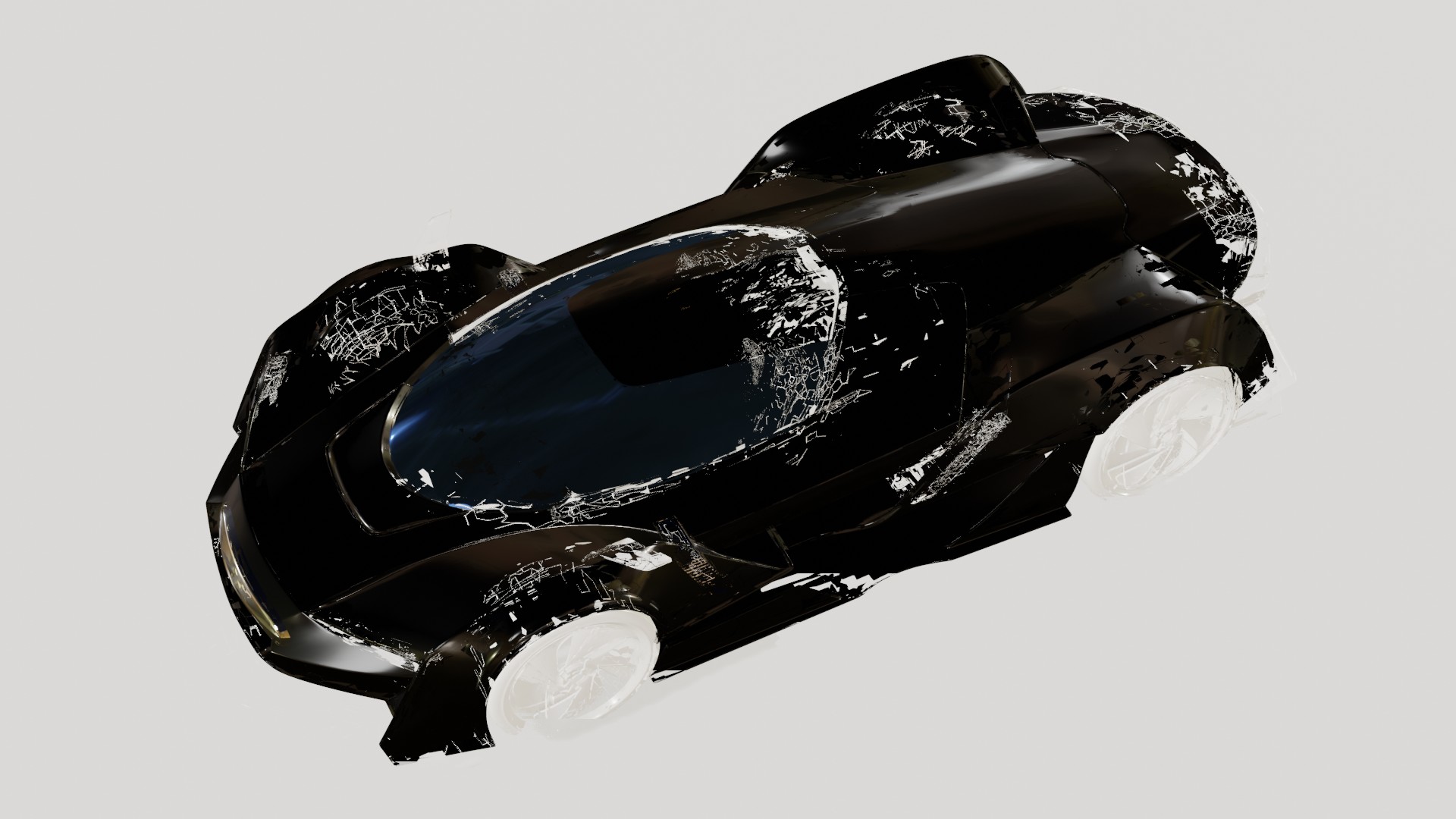
The model in object mode.
Out of curiosity what do the asterisks next to people's names in the report card mean? I *think* it means that they are or have been a volunteer but if any of yous could give me a more concrete answer I'd appreciate it. Thanks!
![]() thecabbagedetective Aaron yes Kent probably would like to distinguish the VA's for the easier recognition on the spreadsheet, although he might will confirm that perception yet.
thecabbagedetective Aaron yes Kent probably would like to distinguish the VA's for the easier recognition on the spreadsheet, although he might will confirm that perception yet.
Regarding that as in different classes sometimes other VA's participated, the formulas on the 'Consolidated Report Card' sheet slightly became confused and then by that also on the Total XP chart, when the '*' got to the name.
But seeing the example of Miranda now I have fixed that for others too, so @theluthier Kent feel free to continue your logic, it should not cause more issues
Hey ![]() silentheart00 you've been modeling cars recently, don't suppose you encountered aarev's problem?
silentheart00 you've been modeling cars recently, don't suppose you encountered aarev's problem?
![]() thecabbagedetective Has nothing to do with the fact that its a car i think.
thecabbagedetective Has nothing to do with the fact that its a car i think.
aarev Yeah you're probably right, I just haven't the faintest what's going on there.
![]() thecabbagedetective Aaron no probs and in general just everyone - please feel free to mention when perceiving any issue, then we will improve it :-)
thecabbagedetective Aaron no probs and in general just everyone - please feel free to mention when perceiving any issue, then we will improve it :-)
There is one thing which could cause some slight discrepancies in the calculation, if someone once participated with user name in the class, then in some other with first and surname.
I just perceived this based on the case of ![]() williamatics , because remembering to his tank model from June as William Miller, while in August presumably he was the same person as Williamatics. William eventually if you confirm your two lines could be merged to one :-)
williamatics , because remembering to his tank model from June as William Miller, while in August presumably he was the same person as Williamatics. William eventually if you confirm your two lines could be merged to one :-)
aarev hmm really Strangedid you tryed to select all and remove doubles. I doubt this will fix but as far as my experience go that is all I can think off :(
![]() thecabbagedetective Well, I've noticed once I put on a solidify modifier the geometry looked like that, so I just took them all off for better viewing. I'm modeling in 2.7, though, so I don't know how it changed in 2.8 if at all.
thecabbagedetective Well, I've noticed once I put on a solidify modifier the geometry looked like that, so I just took them all off for better viewing. I'm modeling in 2.7, though, so I don't know how it changed in 2.8 if at all.
yyukinoh1989 I tried to remove doubles and recalculate normals.
silentheart00: I have tried to remove all modifiers too.
It began when i started shading the body of the car. Since it was only in camera perspective i thought it might have to do with the camera, so i deleted it and added a new one. The issue persists but i have to scroll further away to see it now....
@theluthier Your car model has an issue. Not sure whats causing it, but i have linked an image. In this image it ios very noticable, though in a fresh download you can stil see it if you scroll the camera away from the model.
aarev this problem may appear because of a veeery large size of a car. It's 128 meters long. Try to scale it down to like 4-5 meters and it, probably, will solve your problem
![]() nekronavt Thanks, problem solved. Maybe you know the answer to this one too. Not being able to hide your hdri in eevee makes the use of one dificult because it will be visible in the render. Is there a workaround for this? How about making the background transparent, can i do that in eevee?
nekronavt Thanks, problem solved. Maybe you know the answer to this one too. Not being able to hide your hdri in eevee makes the use of one dificult because it will be visible in the render. Is there a workaround for this? How about making the background transparent, can i do that in eevee?