I published a collection of my light match .blend files, as was discussed during the class. You're welcome to reference those if you'd like. Also here's links to the reels ![]() shiennar put together:
shiennar put together:
CLASS ANNOUNCEMENT #4 (Oct 31, 2018): Class is officially over! Please check the closing post and don't forget to fill out the questionnaire 🙇🏻♂️
CLASS ANNOUNCEMENT #3 (Oct 9, 2018): Grades for week 1 homework are recorded. Feel free to keep an eye on this spreadsheet (BC4-1810 tab at the bottom) throughout the month. Please let me know if I miss anything!
CLASS ANNOUNCEMENT #2 (Oct 3, 2018): 4 mighty Citizens have heeded the call to become Volunteer Assistants (VA's). They are: ![]() silentheart00,
silentheart00, ![]() thecabbagedetective,
thecabbagedetective, ![]() csehz, and
csehz, and ![]() galledark. This means that between the 5 of us, there should always be a helpful presence both in this homepage thread and your individual homework threads throughout the month. Thank you VA's!
galledark. This means that between the 5 of us, there should always be a helpful presence both in this homepage thread and your individual homework threads throughout the month. Thank you VA's!
CLASS ANNOUNCEMENT #1 (Oct 1, 2018): Class is officially in session! Check the syllabus below for Week 1's focus and assignments. Begin watching the pre-recorded courses if you haven't already and I'll see you tomorrow at the first Live Event! 💡
Welcome to the CGCookie Class: Shading & Lighting with Blender! The art of shading and lighting your Blender scenes and models can make or break your renders. It's a very important - even enlightening - skill to develop as a 3D artist.
This "Class" format invites all Citizen members to focus together on a particular topic/skill for a month. Participation looks like this:
WHEN? The class will take place from October 1st - Oct 30th.

Abstract: There are some core concepts to lighting and shading (S&L) that need to be understood first. Things like global illumination, render engines, shaders, materials, and node networks some of the things we will be over-viewing this first week. I
Goal of the Week: Familiarize (or re-familiarize) ourselves with core S&L concepts.
Pre-recorded course to watch:
Week 1 Live Event (Remember to RSVP)
Homework:
 Abstract: The Eevee render engine is the latest and greatest rendering tech in Blender and we're going to stretch its legs for week 2. The subject is going to be a sports car, but any vehicle will do. After all many of us spent this past June modeling vehicles and we're eager to get them lit and pretty!
Abstract: The Eevee render engine is the latest and greatest rendering tech in Blender and we're going to stretch its legs for week 2. The subject is going to be a sports car, but any vehicle will do. After all many of us spent this past June modeling vehicles and we're eager to get them lit and pretty!
Some topics we'll cover along the way include materials like car paint, rubber, metal, and leather along with HDRI environment lighting.
Pre-recorded courses to watch:
Week 2 Live Event (Don't forget to RSVP)
Homework:

Abstract: Character lighting is a very intentional art and how to do it well is often a mystery. This week we'll look at how to develop striking character renders, build simple materials that accentuate your model, and even the concept "painting" you character with light for surreal effects.
Pre-recorded courses to watch:
Week 3 Live Event (Don't forget to RSVP)
Homework:

Abstract: Arch viz rendering is often a coveted skillset among lighten enthusiasts. This week we're looking at lighting interior architecture for realism, featuring natural outdoor light from windows and artificial light from light fixtures. We'll also explore creating the necessary materials for our interior.
Pre-recorded course to watch:
Week 4 Live Event (Don't forget to RSVP)
Homework:
This thread is reserved for CG Cookie Citizens that are participating in the "Shading & Lighting with Blender" class. Its purpose is to serve as central communication for all participating Citizens (excluding Hobby plan Citizens) to ask Kent and fellow participants questions and to post homework. As the instructor of the class, Kent will be monitoring this thread on a daily basis (especially Mon-Thurs) throughout the month of October to review homework and answer questions.
Free members are welcome to observe the thread but please respect that communication and participation is reserved for Citizens.
The new power supply worked! I CAN BLEND AGAIN!
By the way...have you guys noticed that in the newest build of 2.8, the subdivision surface modifier now shows in Edit Mode?
Unfortunately the "modify cage" option still does not work yet - and multires still isn't working either - but it's a flicker of progress on that front, and having subsurf show in Edit Mode even with the original cage is still a step up.
yyukinoh1989 Not the maps don't have to be black and white. Take a look at that Sci-Fi helmet chapter listed for Week 2. Kent shows some stuff in there.
@theluthier : If i message another member than you I receive "Message sent". that is not the case when I send a message to you. Did you receive one?
Thanks, Chrissy
@theluthier Aha fair enough man, all's fair and done. Good luck on your digital collection too, I'm personally way too attached to my physical media to do that so props to you.
![]() jakeblended Awesome! Jake is back in business 😄
jakeblended Awesome! Jake is back in business 😄
Also cool that subsurf finally works a bit in edit mode! Gonna download the newest version right away 😎
.@theluthier on the stream you mentioned that you tried reflection probes and didn't like it. Here I have an example of why and when should you use it.
Here is an example of what you get with just SSR enabled. Since it's screen space reflections it doesn't count in anything that is beyond the screen space. You can see this cylinder is just partially reflected in the sphere. 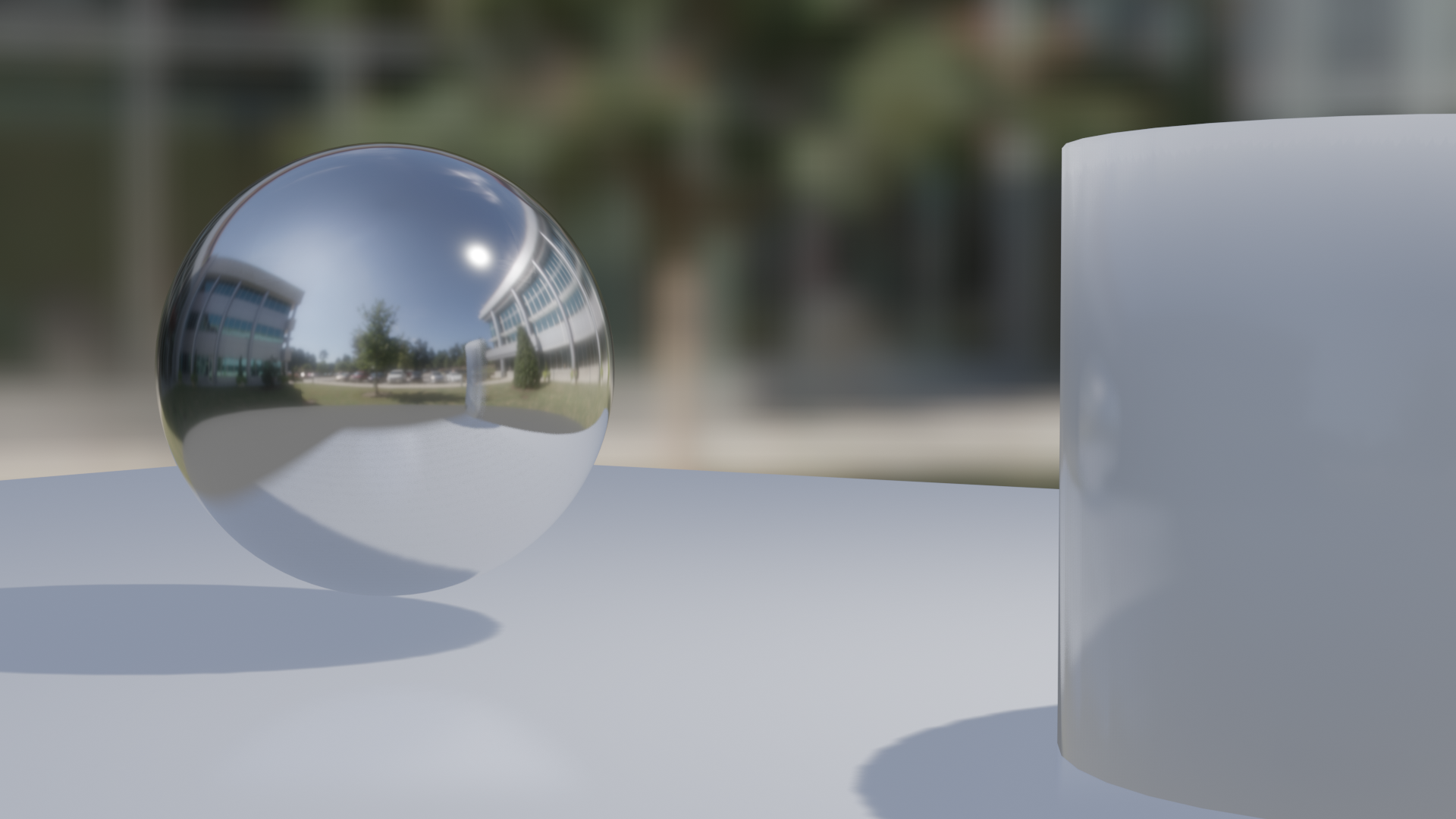
And here is another example. I added a cubemap reflection probe and irradiance volume. Then I hit "Bake Indirect Lighting", but for this example, you could just hit "Bake Cubemap Only". How I see what it does is Reflection Probe capture everything that is added into it's "Visibility Collection" (to exclude sphere itself, for example) to a cubemap texture and Irradiance volume is using this information to put reflections where it should be. So even while the cylinder is now off a screen space a bit, it still reflects as it should be.
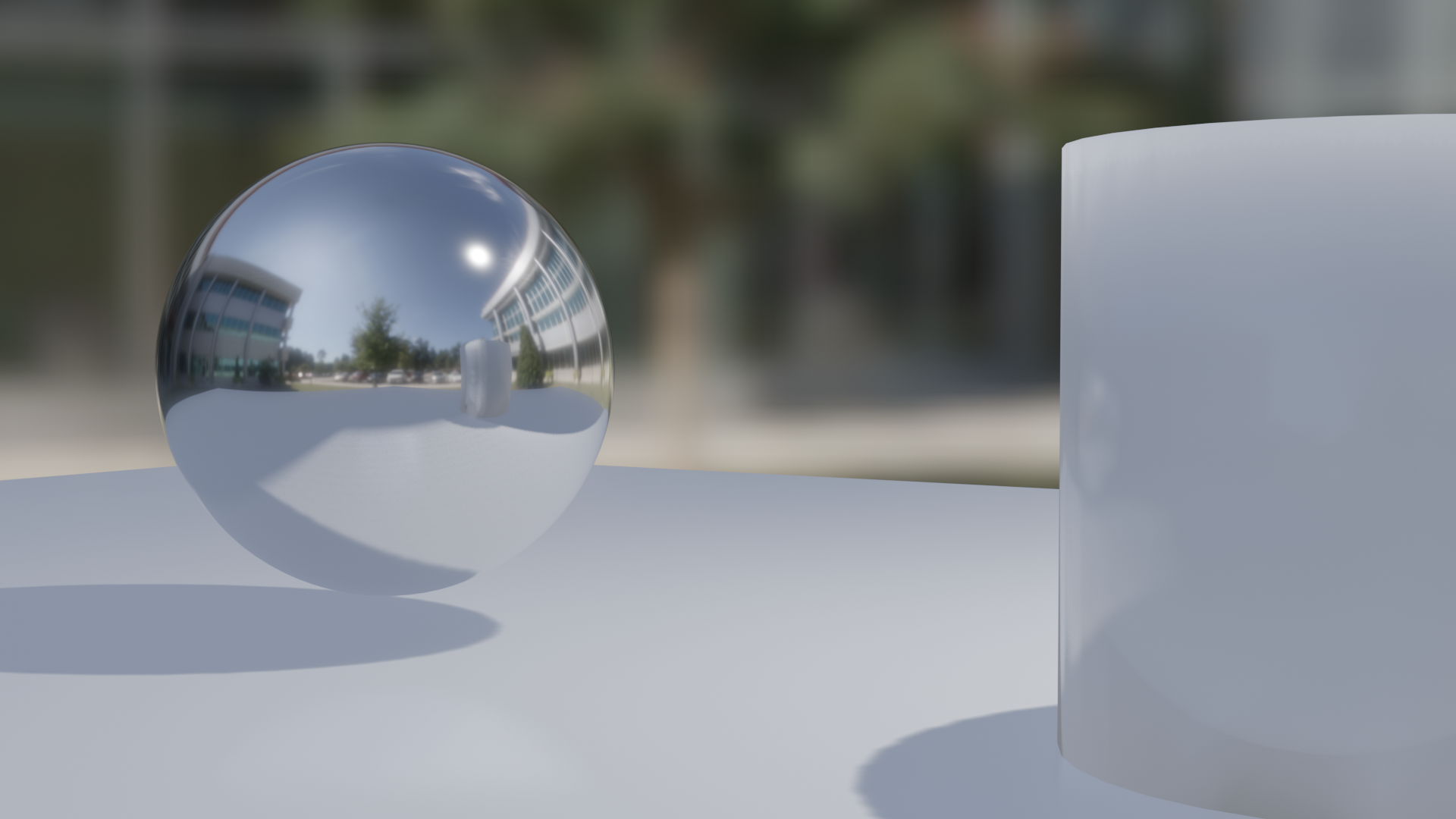 Maybe the lighting is not best quality this time, but I'll try to get deeper this week.
Maybe the lighting is not best quality this time, but I'll try to get deeper this week.
PS: I believe you should not bake dynamic objects into cubemap, if you are doing animation.
And another tip that may be useful for my fellow comrades. It was my answer to Grady's homework but I think someone could use this info too. Since we are mostly doing cars this week, somebody may want to know, how to enable transmission in EEVEE to make some transparent windows.
First of all, you should enable Screen Space Reflections and check the "Refraction" on.
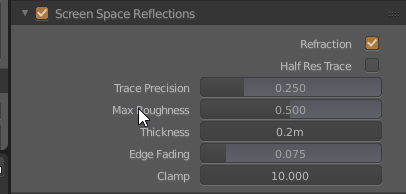
The second - you should go to your materials tab (for your "window" object) and enable "Screen Space Refraction" checkbox under the options dropdown. You can also set the approximate "glass" thickness here (refraction depth).
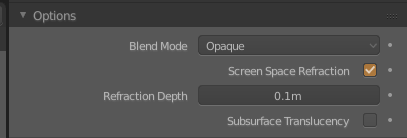
And then you can tweak your principled bsdf node transmission, IOR etc. values to get what you want.
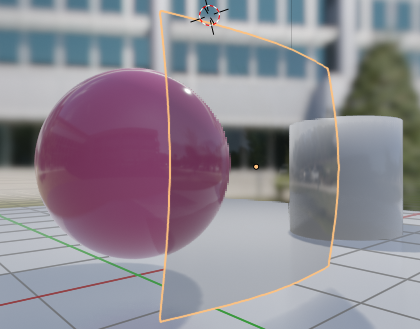
![]() nekronavt Thanks for the great explanations Pavel! This will come in handy the coming weeks 🤘🏻😎
nekronavt Thanks for the great explanations Pavel! This will come in handy the coming weeks 🤘🏻😎
![]() nekronavt Interesting... I made the glass transmissive by changing the blend mode from Opaque to Multiply. Is that a wrong way of going about it?
nekronavt Interesting... I made the glass transmissive by changing the blend mode from Opaque to Multiply. Is that a wrong way of going about it?
![]() shiennar this method is fine for some situations, but not as realistic. I don't think you can do something like this with it.
shiennar this method is fine for some situations, but not as realistic. I don't think you can do something like this with it.
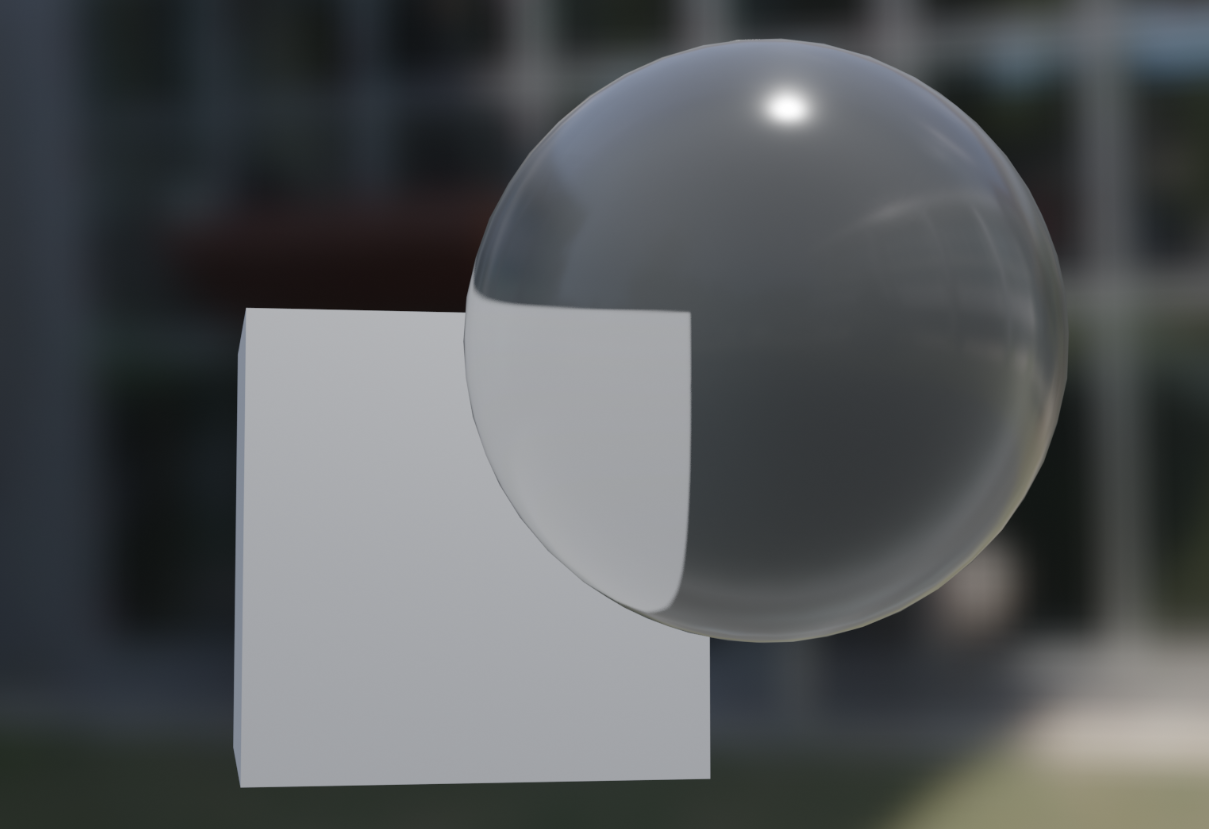
With screen space refractions you are still able to change roughness, transmission value etc. And have refractions of course.
Somehow, I think mine got left off both the grade list and the reel for week 1. :D Only thing I can figure was I left my last name off mine, but figured mine was close enough. But I added my full name on my thread.I also added it to the top section, which may be why it was missed.
![]() gradyp I think double dash in thread title can be suspected :) So if some on use "BC4-1810" in search field your thread won't show up because it's "BC4--1810"
gradyp I think double dash in thread title can be suspected :) So if some on use "BC4-1810" in search field your thread won't show up because it's "BC4--1810"
![]() nekronavt Didn't notice that :D Probably double dashed out of habit. But fixed now :D
nekronavt Didn't notice that :D Probably double dashed out of habit. But fixed now :D
![]() chrismckay AFAIK that button to message a member, including me, sends an email to the address associated with the user's CGC account. I just checked and I did not receive a message to my email. You can try manually: [email protected]
chrismckay AFAIK that button to message a member, including me, sends an email to the address associated with the user's CGC account. I just checked and I did not receive a message to my email. You can try manually: [email protected]
![]() nekronavt Me saying I didn't like then was too harsh. I've only tried them a couple times and it wasn't as intuitive to me as simply enabling the Screen Space Reflections checkbox ☺️
nekronavt Me saying I didn't like then was too harsh. I've only tried them a couple times and it wasn't as intuitive to me as simply enabling the Screen Space Reflections checkbox ☺️
I will definitely explore them more. Thanks for sharing this example! You're fast earning the title of Eevee expert 🤘
You're fast earning the title of Eevee expert
@theluthier now that's the responsibility 😂 I constantly fear that I'm doing something wrong, so I just sharing my observations, not pretending to give an expert opinion.