This is my polybook .
works will be seen here as in my gallery
My to do list and what i want to learn in 20.19
The house assets(not priority but good to do in between )
126/130 house objects (4 are done )
i know 130 house assets is a lot but for example i will make diffrent styles or sizes . like several lights . antiek kitchen / modern kitchen etc . Not sure how long this might take but i dont worry too much since this is to keep practicing and to do in between the lessons .
Courses and Learning flows
-animation bootcamp
-Blender mesh modeling bootcamp
-Introduction to hard surface modeling
-introduction to character modeling
-interior architectural vizualization (still need to finish this course)
-Animation workflow and body mechanics
-Short film character production (pierro course)
-fundamentals of rigging
If possible some small animation.
still struggeling with the complex multi obstacle drop.
the hardest part is the beach ball. not only for the movement but also rotation. did anyone noticed its not 100% round ?
at first i didnt knew but i do know now its damn hard since i need to adjust so much .
still am struggling with the beach ball but i fixed already some other balls.
there probably still are flaws and issue's i cannot see anymore since i stared a full week at this animations i am trying to do xD .
but i guess the balls i have so far looks not too bad. (next time i do gonna thing where to place what ball (should placed the blue ball on the left and soccer on the right. since the blue one dont need animation xD but i think it worked out not too badly)
have fun watching it
next upload will be when the beach ball is completed.
After a long time i finished my complex obstacle multiball drop exercise
i will be taking a small break and first try making a character design since i have someting in mind. of course i might always change minds :p
trying to sculpt a character. (female)i am not going for a realistic result more a anime , disney , kidsmovie result :) working on the face first then ill move onto the body .
if you guys spot someting off be sure to tell me . still working onto it but if someting aint right be sure to tell me :) .
i think the nose is ok . the eyes kinda creeps me out xD but maybe i need to put in a placeholder of the eyeball and finish the eyes so they wont look so weird xD the mouth also is a struggle but i hope it will turn out well. (still need to do the ears xD .
this is what i have so far

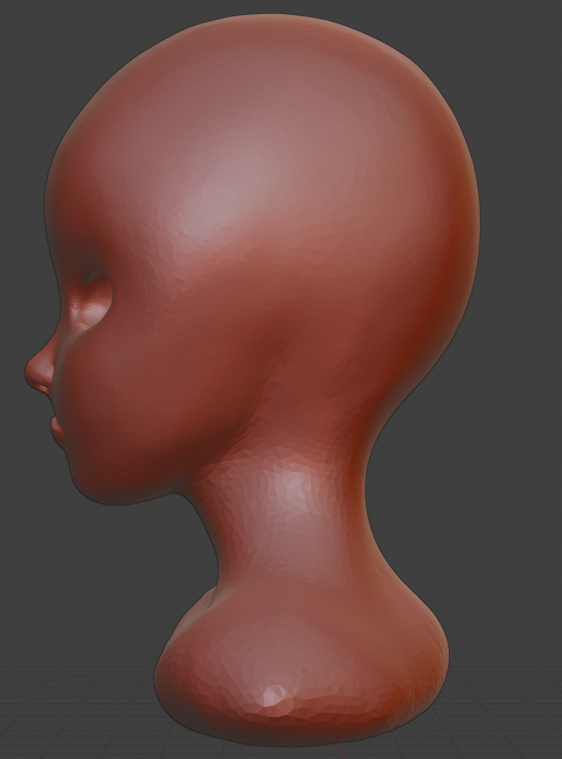


yyukinoh1989 Not a bad start. Definitely get that eyeball in there as soon as possible as it'll show you how the eyelids should be shaped around it. A few things I do see:
The nose is pretty good. Even though you are going for something more stylized, I suggest taking a look at some anatomy to help understand the structure and to ground it in something familiar, especially for human faces. Good effort.
![]() silentheart00 thanks a lot for the comment .
silentheart00 thanks a lot for the comment .
i didnt even noticed the inner eye corner . just wonder how far should i pull it back in ? should it almost be equal to the outer corner or does it depend on some certain things ?
still need to learn a lot about anatomy . as for the lips indeed this should also be more rounded it suppose .
for the cheeckbone could you give some more explenation and the top of forehead what you mean ?
yyukinoh1989 Put the eyeball in and it'll show you how far to pull back the inner corner. Look at your own eyes. You are your best reference.
For the cheekbones, maybe something like this. Notice how it's built up a little bit on the sides, the temples are pushed in a little bit to help show the underlying structure of the face. Pulling in the corners of the lips will help with the lower cheek definition, too.
The middle of the forehead feels like it's pulled out too far in relation to the outer edge of the brow. Maybe try building up the outer edge of the brow a little more to help balance it better. It's reading like there's a big bump in the middle of the forehead.
thanks for the reference . been working on it and still dont know how to feel about it xD
if you dont mind could you perhaps put annatations (think its called like this ) in spots that still are incorrect and how it should go ?
some screens of the model (could not upload it to sketchfab since i work in 2.8 :(
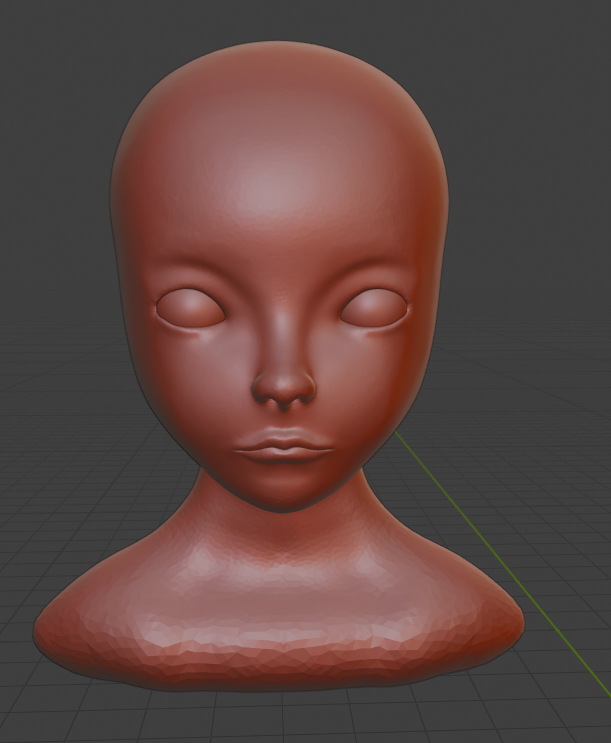
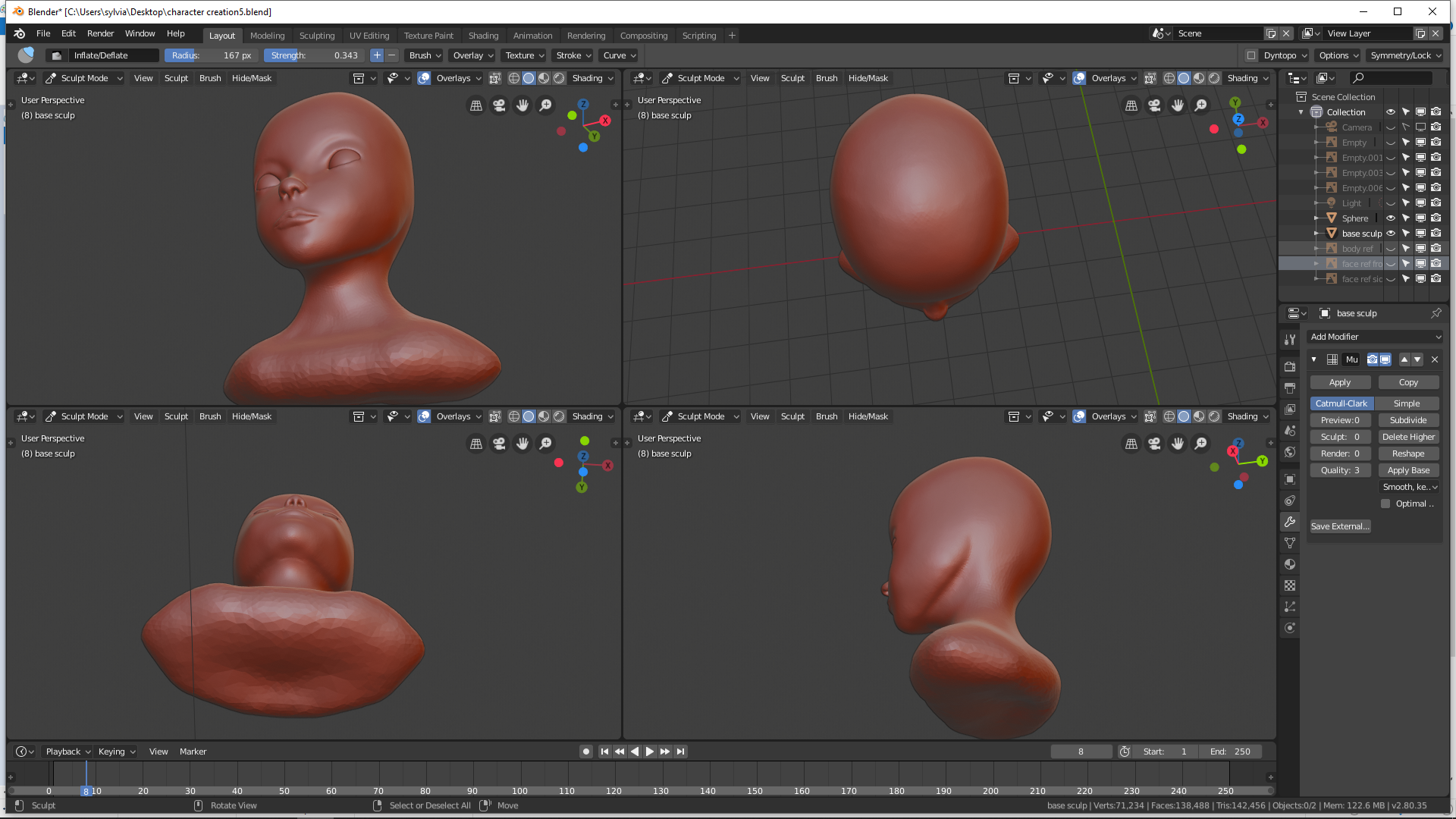
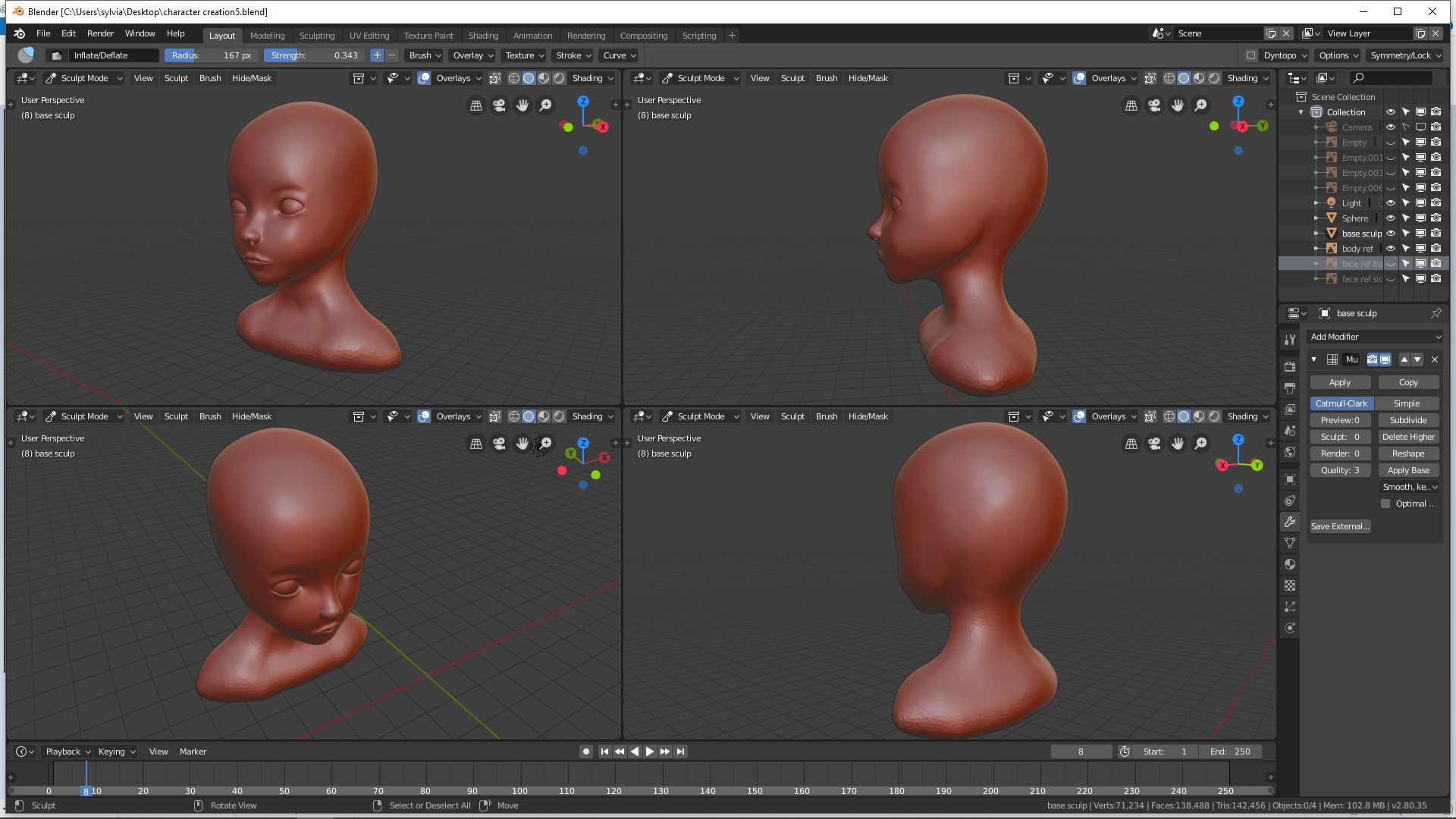
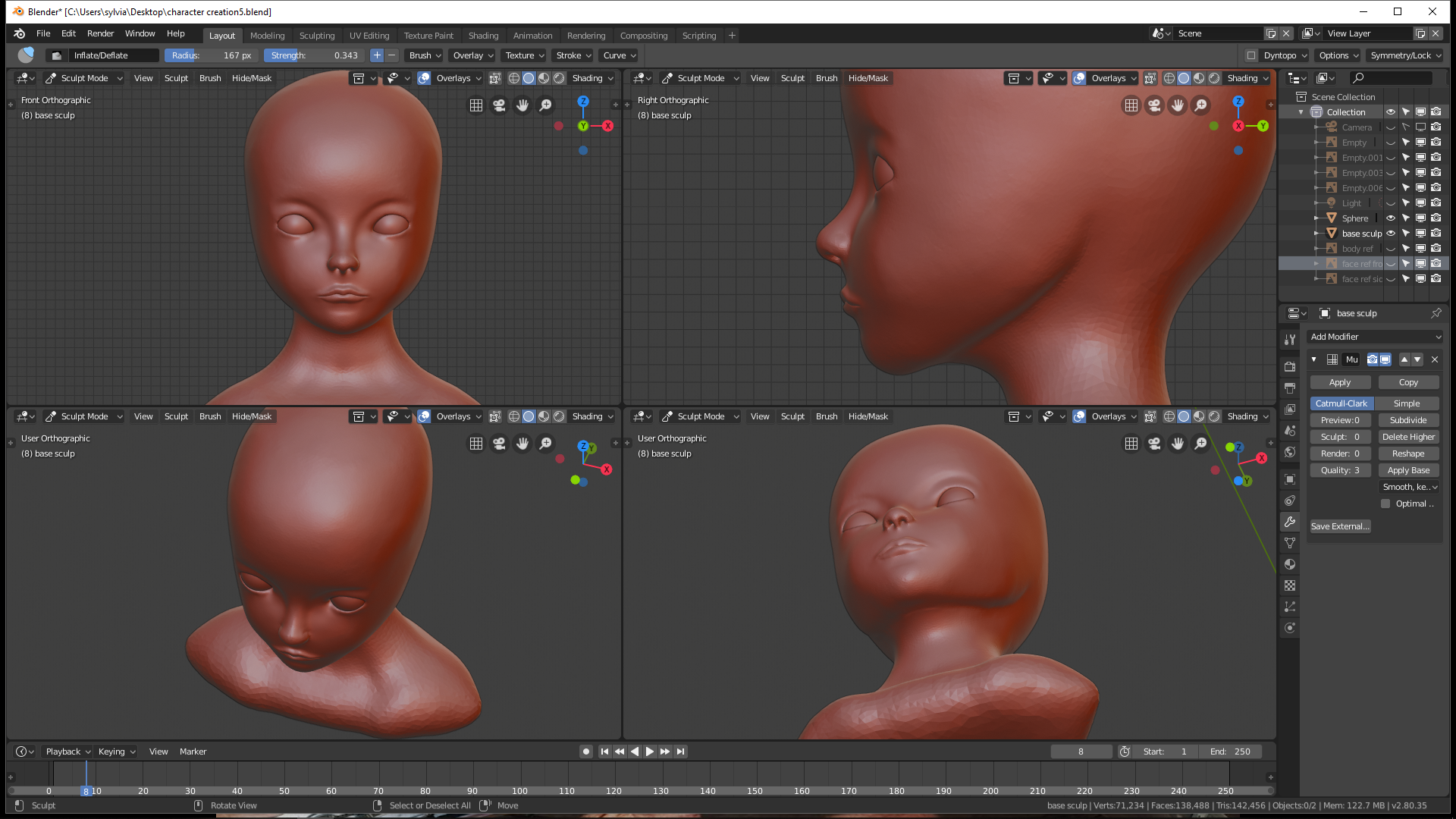
question i like to work during sculpt mostly in ortho view but as i navigate trough the 3D space i get back to perspective view .
is there a way to keep orthographic view on even when i move around my 3D model ?
and is it also possible to upload a 2.8 file to sketchfab ? been trying .obj file and alembic but somehow i keep getting errors when trying to upload the file :(
yyukinoh1989 Append the model in 2.7 and use the upload plugin. That simple.
Press 5 on the numpad to switch between ortho and perspective. Why would you want to only work in ortho, though? What possible discrepancies could crop up between ortho and perspective? If you worked strictly in ortho, then uploaded to a platform that uses perspective for viewing, how would that affect how your model is viewed? Unless that's your intended view (isometric styles, for example) I would think about how that would affect how your model is viewed.
I'll get you those annotations soon. Caught up in other work.
![]() silentheart00 thanks . and np , some advice from you will be good for sure since youre more experienced with anatomy then i am :p
silentheart00 thanks . and np , some advice from you will be good for sure since youre more experienced with anatomy then i am :p
still think the eyes are too far from each other or maybe its someting else .
i think the improvement is good . @theluthier thank you so much for it sensei :D somehow indeed with some pulling pushing she looks much cuter already(love the lips much more now). as well the eyelids was someting that was pretty strange with me what looks a bit better now . gonna start working on the hair now and afterwards ill move onto the body :)
(trough i am wondering when she has long hair would it be wise to get the shape of the body there first ? or does that not really matter ? again Kent i dont know how to thank you enough . my sculpting has become so much better now (trough i redo it like 4 times xD working without saving resulted in 4 days lost work but in the end i am happy with the result now )
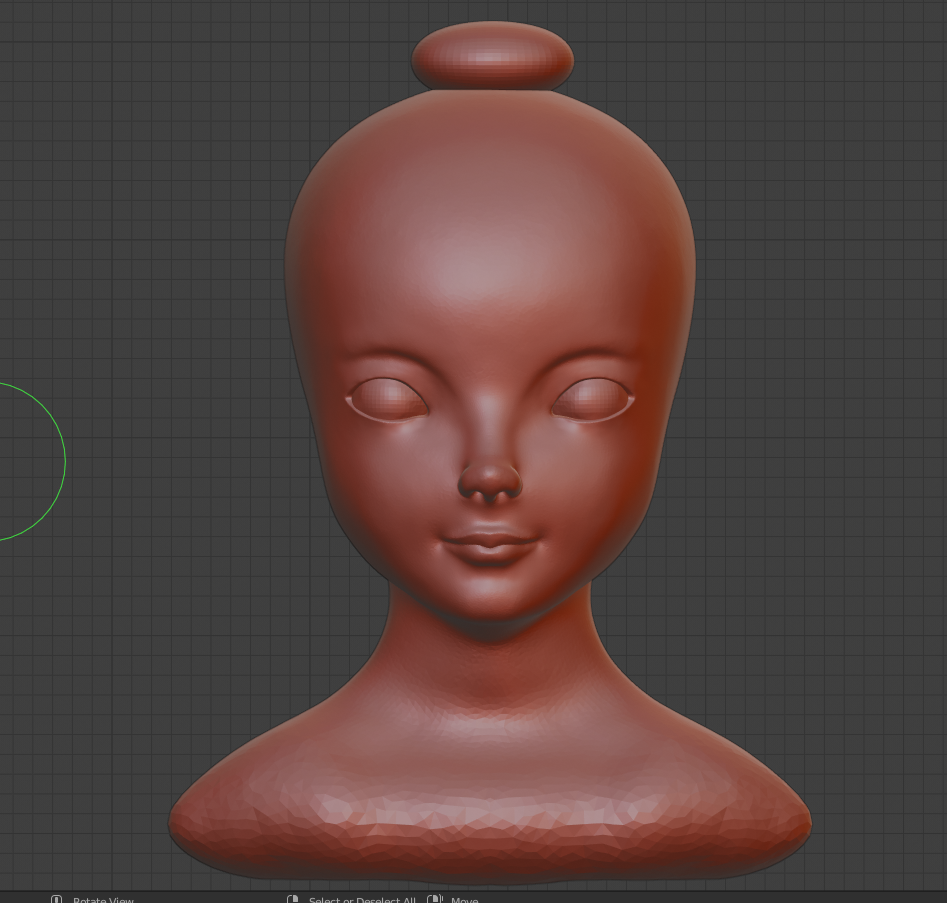
about that weird thing on the head . thats for the hair xD
yyukinoh1989 Looking good! When dealing with a girl/woman especially, I like to get hair on sooner rather than later. So if I were you I would block in at least a rough version of the hair before you shape the body. I just like the context the hair brings to the workflow.
noticed i still have not done the ears xD . kinda got the basic shape already . gonna move onto the hair now . (let me know if the basic shape of the ears look strange . or someting in proportions is not correct)
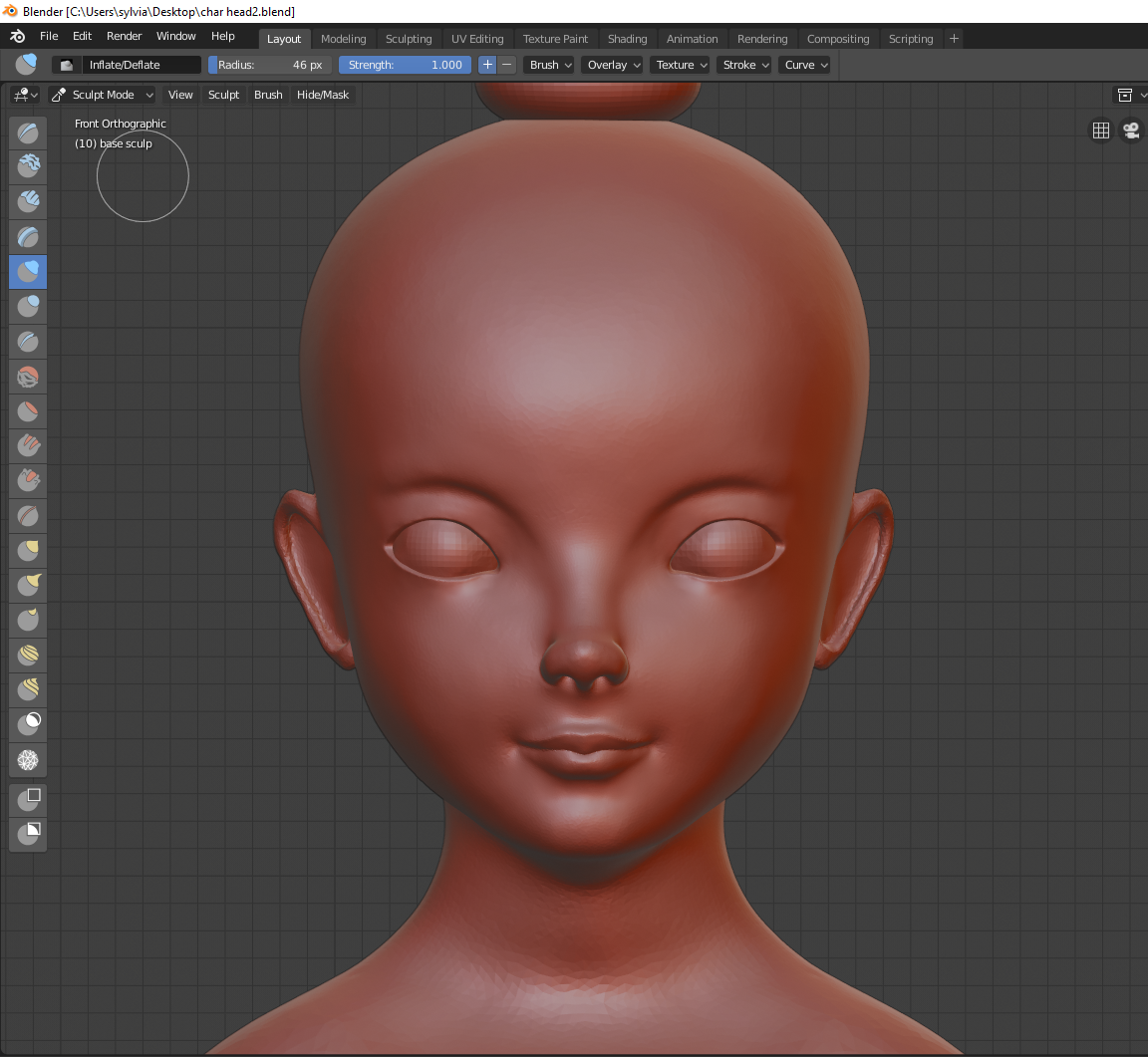
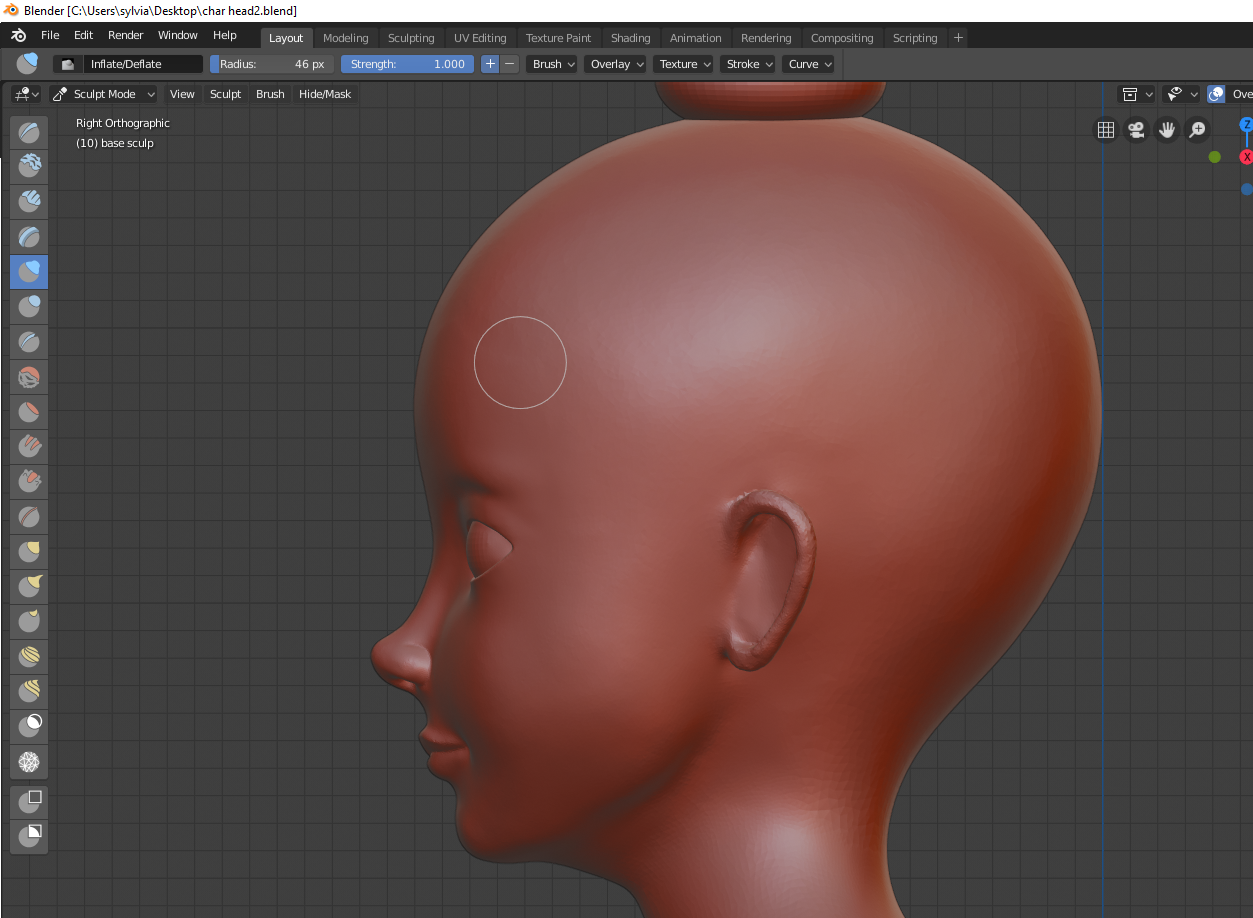
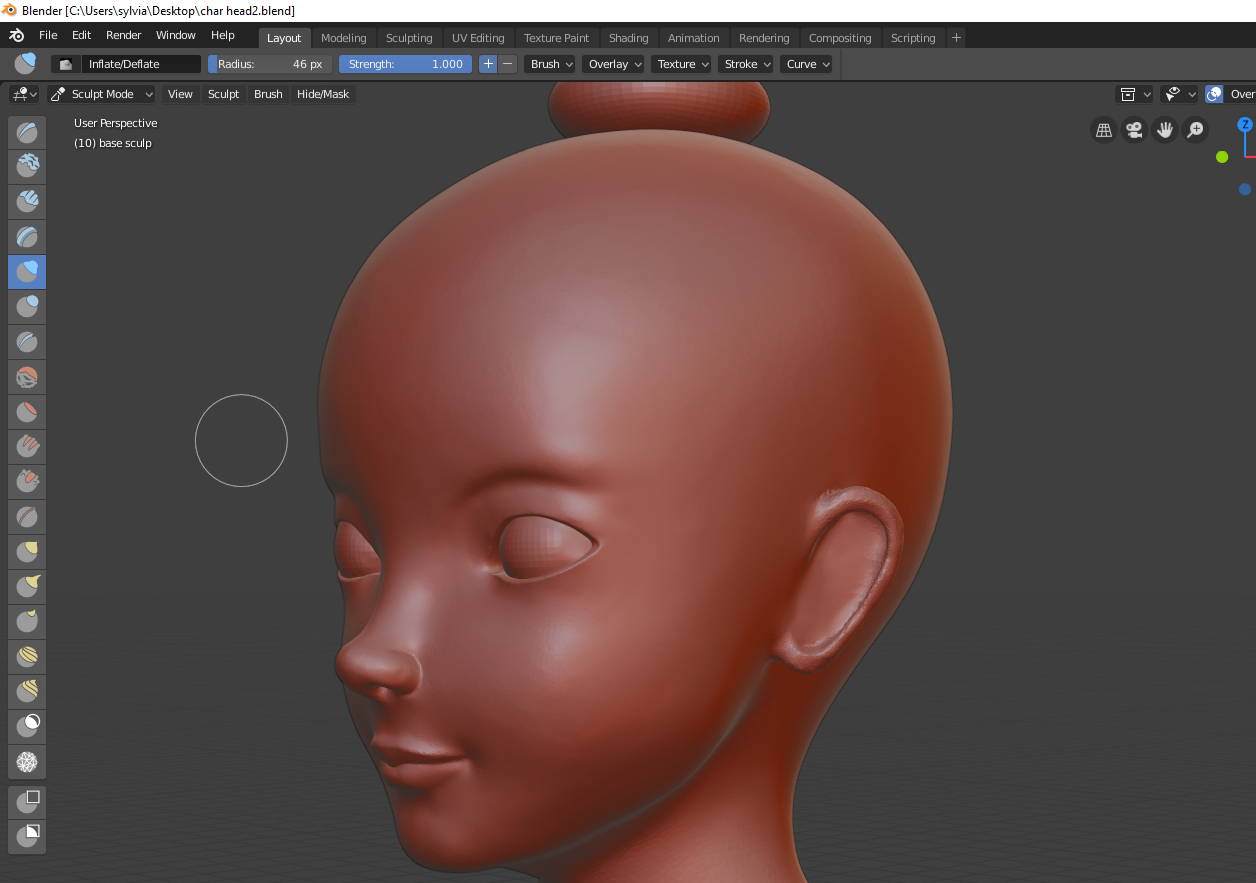
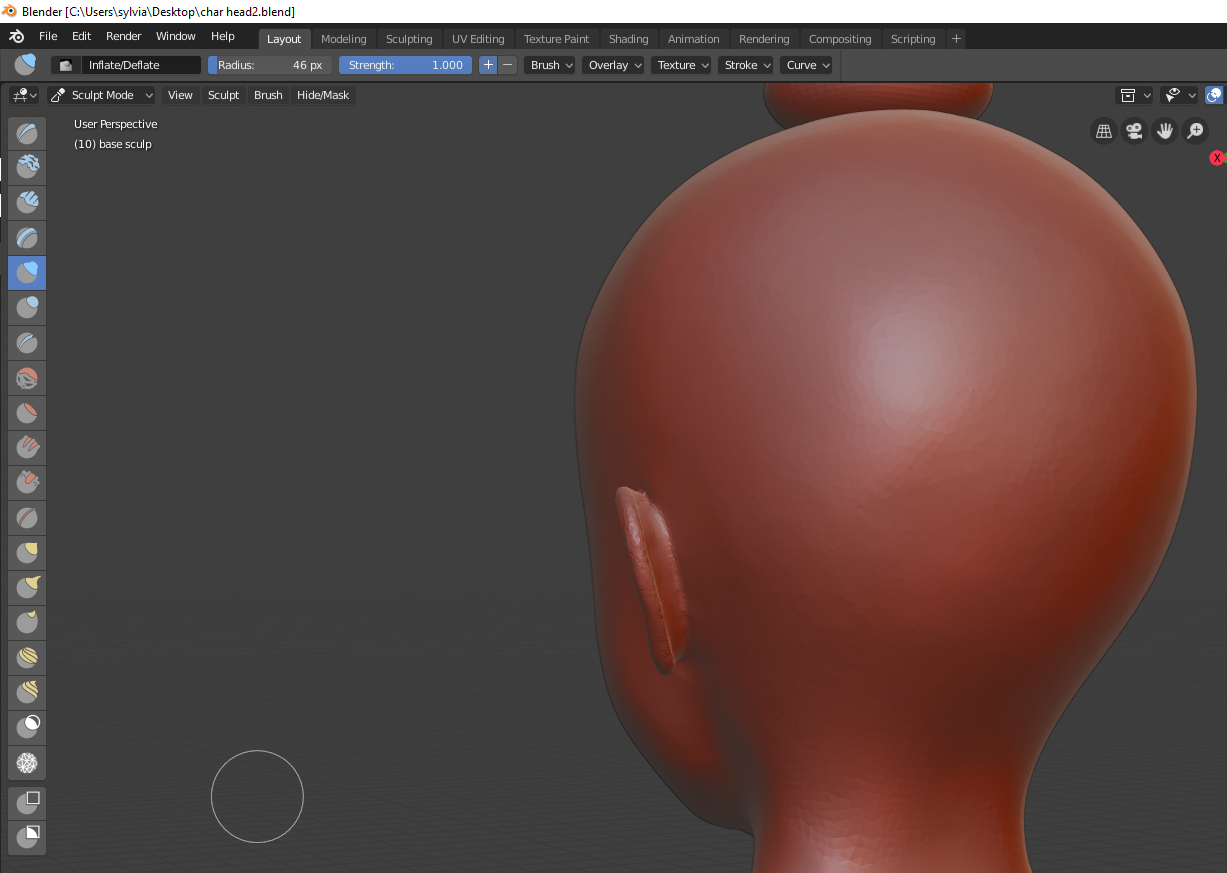
working onto the hair . not sure yet how i want it but ill guess ill get somewhere where i will like it :D
at least i know i wanna go for long hair with a bit movement in it :)

now i am in a bit of a problem xD
i dont know if its my computer who cannot handel the model or just cause its getting a really old computer.
could anyone check if they still can open my file ? sadly i lost several hours of work but i hope i didnt lose all of it . dont remember what time i last saved it . this is the file .
https://drive.google.com/file/d/1_NH2tHgaRE7Bu7gsLUQ3EuqIUa8qtLs0/view?usp=sharing
hope i didnt lost it completly and i still have some details
yyukinoh1989 Hi yukino, well, it took a while to open on my old computer, but the file seems fine:
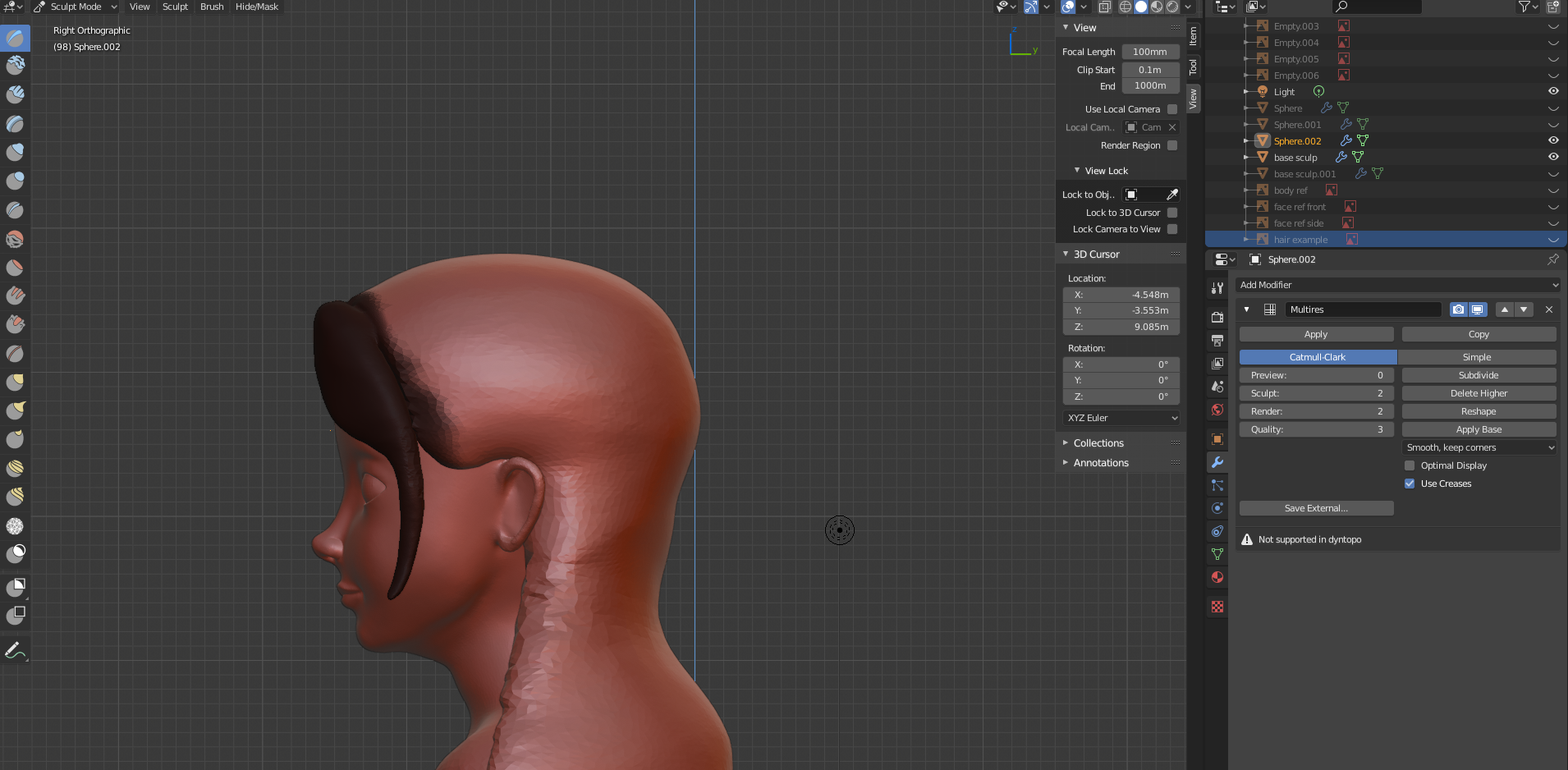
![]() spikeyxxx then i guess its my computer. gonna check tomorrow if my laptop can open it . hope that will work.
spikeyxxx then i guess its my computer. gonna check tomorrow if my laptop can open it . hope that will work.
already am happy that i didnt lose the whole file . trough sad a lot work on the hair got lost .
Hello spike .
sorry to bother you but it seems i cannot open it onto the laptop.
I would like to ask if its possible to use the decimate modifier on the hair so the polycount will be lowered by 50%.
or if anyone else could help me out with this i would be really greatfull.
its kinda strange i didnt had any problems during those hours of work and then i crashed and i cant open any of those saved files.
next time i need to keep an eye on the poly count
yyukinoh1989 It looks like your detail size is way too dense for the stage you're working in at the moment. Remember to keep it broad and add more density when you need it, not all the time. I'm guessing the polycount is too much for your laptop to handle, which is probably why it's crashing so much.