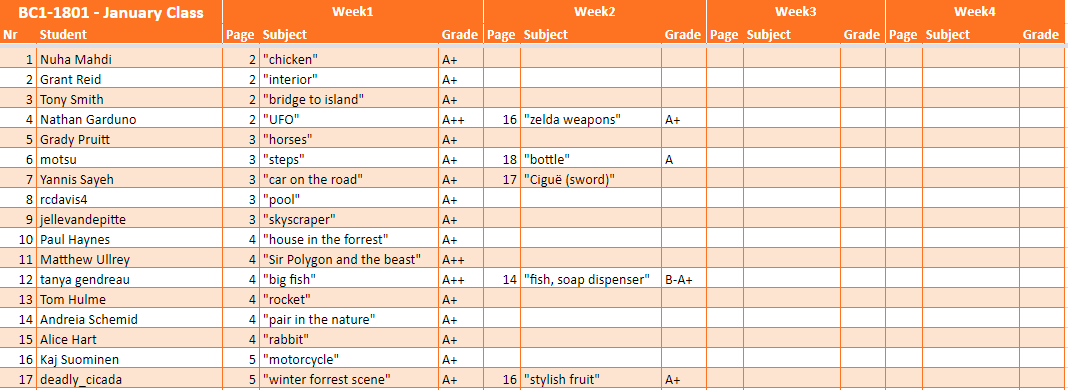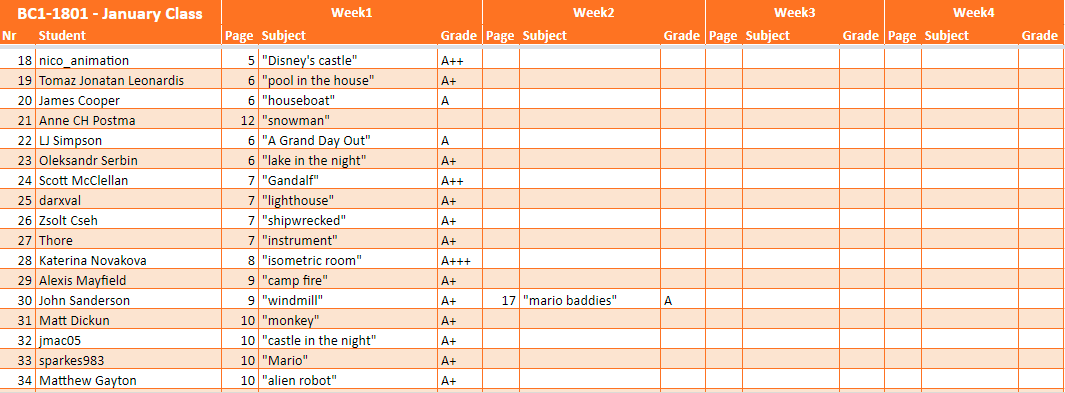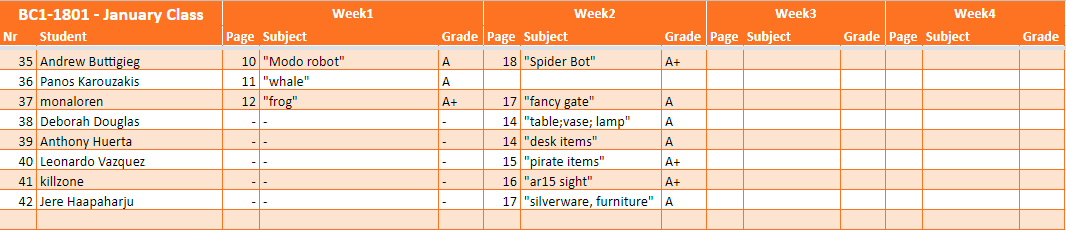CLASS ANNOUNCEMENT #5 (Feb 1, 2018): The class is officially closed! Thanks to all who participated. Be sure to check page 43 for the closing "statement" and commendations.
CLASS ANNOUNCEMENT #4 (Jan 30, 2018): The timing worked out where this week's homework stretch is 10 days instead of the usual 7. So you've got extra time to complete the assignment! I'll look for submission through tomorrow, the 31st, and then I'll do a final post to close out the class.
BTW week 4's live event is archived if you missed it.
CLASS ANNOUNCEMENT #3 (Jan 15, 2018): Week 2 is done - We're halfway through the class! Today WEEK 3 begins where the focus is digital sculpting. This is a far more artistic method of shaping 3D models, so if you struggled in week 2, week 3 should be refreshing.
- Only 1 course to watch this week: Fundamentals of Digital Sculpting
- Live Event tomorrow at 2pm EST
- Please submit homework anytime between Jan 15 - Jan 21 with "BC1-1801 Week 3 Homework Submission" at the top of your post.
Keep up the awesome work, Class! So much creativity and hard work being contributed from everyone 🤘
CLASS ANNOUNCEMENT #2 (Jan 8, 2018): Week one is accomplished! Today WEEK 2 begins. We're moving forward from basic viewport interaction and into mesh modeling; into Edit Mode and the modifier stack.
- Reminder that you have 2 courses to watch this week: Mesh Modeling Fundamentals and Modeling with Modifiers.
- Live Event tomorrow at 2pm EST
- Please submit homework anytime between Jan 8 - Jan 14 with "BC1-1801 Week 2 Homework Submission" at the top of your post.
As always, don't hesitate to ask questions in this thread!
CLASS ANNOUNCEMENT #1 (Jan 2, 2018): The class has officially started! Today we held the first live event to kick things off. The recording will be published by tomorrow at the latest is now available in "Past Events".
That means it's now up to you to watch the Blender Basics Course and submit your homework to this thread. Please add a big, bold title to your homework submission reply so I can easily tell. Like this:
"BC1-1801 Week 1 Homework Submission"Also don't hesitate to ask questions along the way. I'll be checking this thread daily to answer questions, give advice, check homework.
This thread is for CG Cookie Citizens that are participating in the "Getting Started with 3D Modeling and Blender" class! Its purpose is to serve as central communication for all participating Citizens (excluding Hobby plan Citizens) to ask me and each other questions and to post homework. As the instructor of the class, I will be monitoring this thread on a daily basis (especially Mon-Thurs) throughout the month of January to review homework and answer questions.
This thread is intended only for Citizens who are participating in the class. Free members are welcome to observe the thread but please respect that communication is reserved for Citizens.

Welcome to the CGCookie Class: Getting Started with 3D Modeling & Blender! This is the first "Class" format where Citizen members are invited to focus together on a particular topic/skill together for a month. Participation is this:
It will take place from January 2nd through January 31st and the topic is for beginners that want to get into 3D modeling. The class is based on pre-recorded courses that students are expected to watch each week along with weekly Live Events.
Download the latest official version of Blender and watch the Blender Basics course. The goal this week is to simply get familiar with the application. We’ve all been there: Opening Blender (or any 3D package), gazing at all the crazy UI, trying to orbit in the viewport, crying...Ok, maybe you were stronger than me and didn’t cry. But the reality is 3D software is daunting. There’s SO MUCH to digest especially when you’re a beginner.
This first week we’re going to overview Blender and 3D from an absolutely beginner perspective. What is Blender for? What can it do? Wait, this isn’t a juicing seminar?
During the Live Event we're also going to open the floor, ask me anything (AMA) style, so I can answer all your questions about getting started with Blender.
HOMEWORK: Create a scene out of primitive shapes. It can be anything from a landscape to a spaceship to a character. Just get comfortable with creating and positioning mesh objects. Here's an example:
Take a screenshot of your scene and post it in a reply to this thread *during the week of Jan 1-6*.
Enter the world of mesh modeling! The oldest form of building objects in 3D, in the computer. We’ll discuss the technical art of “pushing and pulling verts” as modelers often call it. First, watch the Mesh Modeling Fundamentals and Modeling with Modifiers courses to be introduced to this wild, geometric world.
Practice makes perfect here and during this week's Live Event we’ll be mesh-modeling a few objects to demonstrate tools and workflow available with Blender. It’s ideal if you practice along with me!
HOMEWORK: Model either 1, 2, or 3 unique objects using mesh-modeling techniques. They can be as simple or as complex as you like, but they can't be primitives. I want to see that you've used mesh tools to significantly customize your shapes. For example, you could model a hammer, a cell phone, a keyboard, a game controller, a picture frame, a coffee cup - choose something fun!
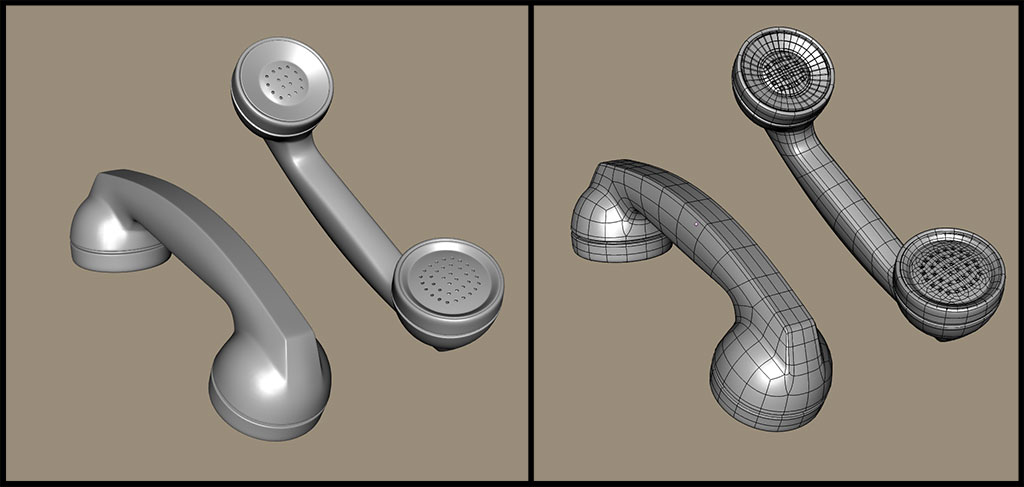
Take a screenshot of your shaded model + wireframe-over shaded (as pictured above) and post it in a reply to this thread *during the week of Jan 7-14*.
Digital sculpting is the more artistically intuitive method of 3D modeling. If pushing and pulling verts felt like the hard way of doing things, sculpting will be a welcomed alternative! Watch the Fundamentals of Digital Sculpting course this week.
During the Live Event, we'll discuss the pros and cons of digital sculpting as well as how it compares to mesh modeling. Again, practice makes perfect with any craft, and we will also practice sculpting. Be sure to have your pen and tablet ready!
HOMEWORK: *Submit during the week of Jan 15-21*
There’s still much more to learn about modeling with Blender. Remember, it’s a craft. Time + practice is the only way to develop your modeling skills.
This week your challenge is to dive into the Modeling in Blender Learning Flow. While the class gives you a boost, the Flow takes you further into intermediate and advanced modeling techniques/workflows. Test the waters and see how far you can go this week.
During the Live Event we'll discuss the journey of becoming a skilled modeler as well as the potential for turning it into a career. Finally, I’m going to sift through homework submissions to commend my favorites and offer critiques!
HOMEWORK: Model and/or sculpt something challenging this week! Try tackling a character or a complex vehicle, etc. Show me what you've learned; what you're capable of!
Take a screenshot of your shaded model and post it in a reply to this thread *during the week of Jan 21-31*.
BC1-1801 Week 2 Homework Submission
This is another attempt at the homework, hopefully better than the fish.
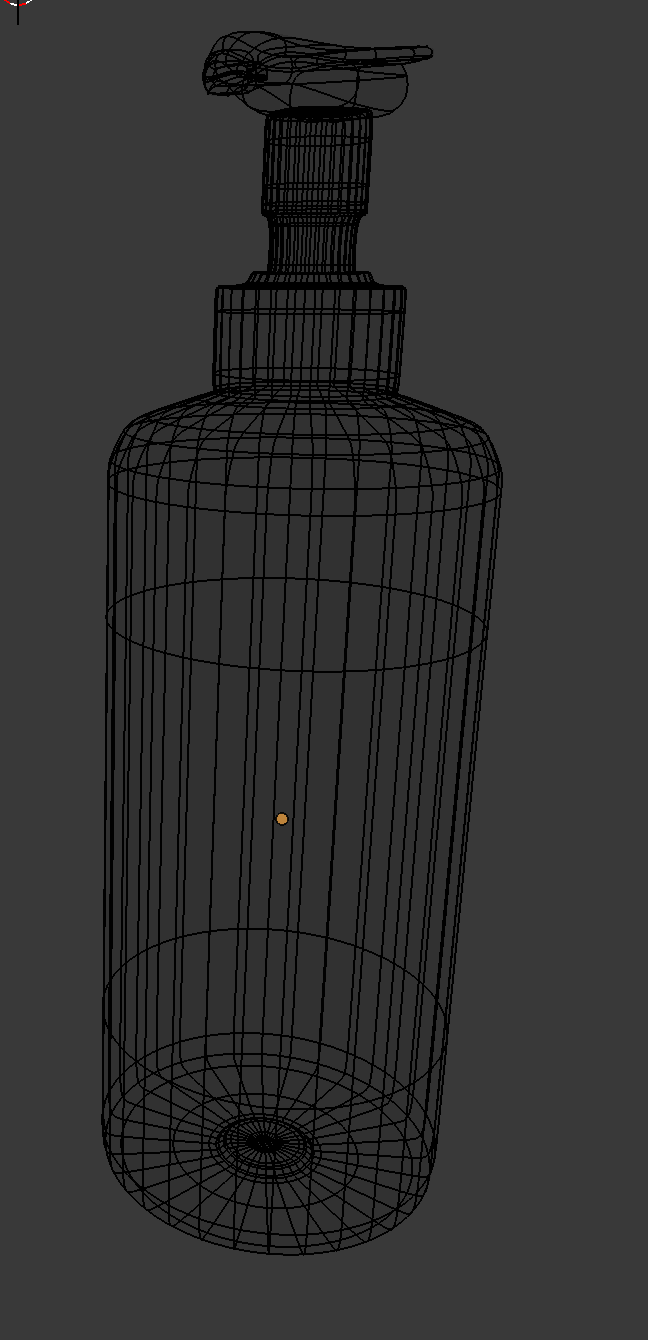
@theluthier finished watching the stream. one thing on using sharps, it needs also bevel modifier to work with to get decent results.
Here's to the Mario and Zelda themes going on this month! I've been deep into the latest iterations of both and am thus a sucker for em 😍
Excellent submission pprocyonlotor. All your topology appears quadded and evenly spaced. Clean modeling: A 👍
I do see where ![]() killzone is coming from. It's a good crit.
killzone is coming from. It's a good crit.
Thanks for joining in this class! Hearing that this class structure clicks for you is encouraging. I'm looking very forwarding to doing more of these classes.
I love these models ![]() swikni. If you wanted to get a jump-start on a kitchen/household item collection, this would be perfect! Something that could be sold on the Blender Market perhaps.
swikni. If you wanted to get a jump-start on a kitchen/household item collection, this would be perfect! Something that could be sold on the Blender Market perhaps.
To ![]() gradyp 's point, I feel like the fork tines (didn't know they were called tines btw) are possibly a little small compared to the spoons. Maybe they're regular-sized forks beside large spoons - as my family's silverware has such sizes.
gradyp 's point, I feel like the fork tines (didn't know they were called tines btw) are possibly a little small compared to the spoons. Maybe they're regular-sized forks beside large spoons - as my family's silverware has such sizes.
Either way, it's a small discrepancy in the context of the assignment. Your wireframes and shapes overall are nice. Grade A work 👏
What a great use-case for a modifier-based model: A fancy gate. Awesome job with this. Also with the details of the columns: Easily an A mmonaloren 👍
Thanks for sharing details about your workflow!
I love that you named the sword. Investing in your models creatively, giving it some story, is a great habit. Nice job ![]() galledark!
galledark!
The model looks pretty good overall. I can't tell 100% the wireframe as Blender by default hides random bits of the wireframe. If you turn on "Draw All Edges" in object properties, it will fix that. Never known why that's not on in the first place..From what I can tell, the wireframe looks nice and even.
And I agree with ![]() pffsfs's critique. The small, thin dimensions of the handle makes the hilt and blade feel massive. A simple scaling up of the handle by 1.5 (maybe 2) would fix that.
pffsfs's critique. The small, thin dimensions of the handle makes the hilt and blade feel massive. A simple scaling up of the handle by 1.5 (maybe 2) would fix that.
Even with that, it's still an A in my book. 👍
@motsu
Repetition is a great way to learn anything. Many of us start an object, realize it's not going to work out the way we are approaching it, then trash it and start over with a better plan. It does eventually start to fall into place.
Crazy, Andrew! Looks great. One model but lots of cool parts! Technically it counts. Right?
The missing machine enemy from "The Matrix"! Nice job, ![]() abuttigieg. The wireframe in the screenshot is pretty weird. Especially the bevels on the feet. But it's quite a clean wireframe on sketchfab. Good stuff: A+ (a lil' extra for Sketchfab upload)
abuttigieg. The wireframe in the screenshot is pretty weird. Especially the bevels on the feet. But it's quite a clean wireframe on sketchfab. Good stuff: A+ (a lil' extra for Sketchfab upload)
And thanks for sharing details about your workflow 🙇🏻
Repetition is a painful but effective teacher. No matter how true I know this to be, I HATE doing things more than once 😅
But it appears that you're getting the hang of it. Your bottle looks great. Even the ridges on the bottom remind me of the bottom of a classic coke bottle. Unless that's an unintentional subsurface artifact ha.
You should be encouraged because you definitely accomplished the assignment with an A 👍
Excellent soap dispenser ttanya53. I see nothing wrong with this at all: A
I'm bummed to hear you say "hopefully better than the fish." The fish WAS NOT BAD! It's just inherently difficult to purely mesh model such an organic object as the fish. Considering that, you did an impressive job.
Was it much easier mesh-modeling this dispenser vs the fish?
Thank you for this tip ![]() louhikarme! Creases, sharp edges, edge split modifier, bevel modifier...how did I get confused on the stream? [facepalm]
louhikarme! Creases, sharp edges, edge split modifier, bevel modifier...how did I get confused on the stream? [facepalm]
I need to get this approach straight. But I'm reminded why I stick to holding edges ha. Do you use this approach over holding edges much?
BC1-1801 Week 2 Homework Submission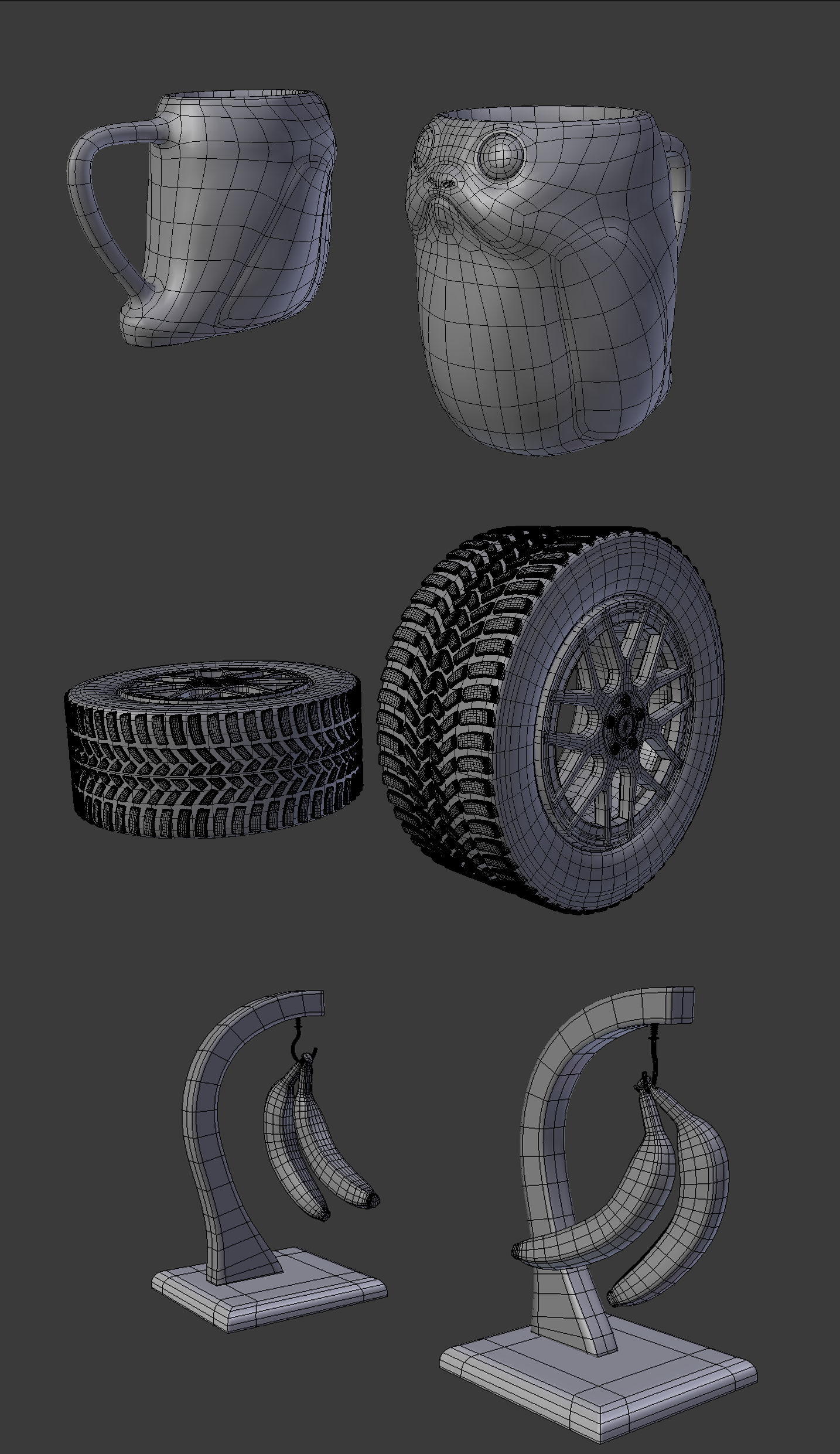
I discovered that if your models lack a peel, and you are two tired to go on, Porg™ yourself a cup of coffee.
Kent Trammell ... second and third models have been added to original post. (Page 16)
I was just about to ask if that was a Porg mug... and then I saw the description :D
Ya know, they were such a cute and adorable thing in the previews... but I found them annoying in the movie. But that's a discussion for another thread.
Excellent work on the modeling!
Let me share some statistics about the homeworks in the class Saturday morning 08:00 CET (the weekend comes so more freetime :-) ):
- 37! members posted homeworks on Week1 (plus one even found in separate thread posted homework accidentally there, so maybe 38 :-) )
- 5 new members joined to Week2, welcome in the thread :-)
- 10 members posted already their homeworks to Week2, who already participated in Week1 (2 members to be added to the table yet)
- 27 members hopefully are working on their homework on Week2 (including me :D ), who posted homework to Week1 but did not to Week2 yet
So at the moment we are 42 in the 2018 January class!