CLASS ANNOUNCEMENT #5 (Feb 1, 2018): The class is officially closed! Thanks to all who participated. Be sure to check page 43 for the closing "statement" and commendations.
CLASS ANNOUNCEMENT #4 (Jan 30, 2018): The timing worked out where this week's homework stretch is 10 days instead of the usual 7. So you've got extra time to complete the assignment! I'll look for submission through tomorrow, the 31st, and then I'll do a final post to close out the class.
BTW week 4's live event is archived if you missed it.
CLASS ANNOUNCEMENT #3 (Jan 15, 2018): Week 2 is done - We're halfway through the class! Today WEEK 3 begins where the focus is digital sculpting. This is a far more artistic method of shaping 3D models, so if you struggled in week 2, week 3 should be refreshing.
- Only 1 course to watch this week: Fundamentals of Digital Sculpting
- Live Event tomorrow at 2pm EST
- Please submit homework anytime between Jan 15 - Jan 21 with "BC1-1801 Week 3 Homework Submission" at the top of your post.
Keep up the awesome work, Class! So much creativity and hard work being contributed from everyone 🤘
CLASS ANNOUNCEMENT #2 (Jan 8, 2018): Week one is accomplished! Today WEEK 2 begins. We're moving forward from basic viewport interaction and into mesh modeling; into Edit Mode and the modifier stack.
- Reminder that you have 2 courses to watch this week: Mesh Modeling Fundamentals and Modeling with Modifiers.
- Live Event tomorrow at 2pm EST
- Please submit homework anytime between Jan 8 - Jan 14 with "BC1-1801 Week 2 Homework Submission" at the top of your post.
As always, don't hesitate to ask questions in this thread!
CLASS ANNOUNCEMENT #1 (Jan 2, 2018): The class has officially started! Today we held the first live event to kick things off. The recording will be published by tomorrow at the latest is now available in "Past Events".
That means it's now up to you to watch the Blender Basics Course and submit your homework to this thread. Please add a big, bold title to your homework submission reply so I can easily tell. Like this:
"BC1-1801 Week 1 Homework Submission"Also don't hesitate to ask questions along the way. I'll be checking this thread daily to answer questions, give advice, check homework.
This thread is for CG Cookie Citizens that are participating in the "Getting Started with 3D Modeling and Blender" class! Its purpose is to serve as central communication for all participating Citizens (excluding Hobby plan Citizens) to ask me and each other questions and to post homework. As the instructor of the class, I will be monitoring this thread on a daily basis (especially Mon-Thurs) throughout the month of January to review homework and answer questions.
This thread is intended only for Citizens who are participating in the class. Free members are welcome to observe the thread but please respect that communication is reserved for Citizens.

Welcome to the CGCookie Class: Getting Started with 3D Modeling & Blender! This is the first "Class" format where Citizen members are invited to focus together on a particular topic/skill together for a month. Participation is this:
It will take place from January 2nd through January 31st and the topic is for beginners that want to get into 3D modeling. The class is based on pre-recorded courses that students are expected to watch each week along with weekly Live Events.
Download the latest official version of Blender and watch the Blender Basics course. The goal this week is to simply get familiar with the application. We’ve all been there: Opening Blender (or any 3D package), gazing at all the crazy UI, trying to orbit in the viewport, crying...Ok, maybe you were stronger than me and didn’t cry. But the reality is 3D software is daunting. There’s SO MUCH to digest especially when you’re a beginner.
This first week we’re going to overview Blender and 3D from an absolutely beginner perspective. What is Blender for? What can it do? Wait, this isn’t a juicing seminar?
During the Live Event we're also going to open the floor, ask me anything (AMA) style, so I can answer all your questions about getting started with Blender.
HOMEWORK: Create a scene out of primitive shapes. It can be anything from a landscape to a spaceship to a character. Just get comfortable with creating and positioning mesh objects. Here's an example:
Take a screenshot of your scene and post it in a reply to this thread *during the week of Jan 1-6*.
Enter the world of mesh modeling! The oldest form of building objects in 3D, in the computer. We’ll discuss the technical art of “pushing and pulling verts” as modelers often call it. First, watch the Mesh Modeling Fundamentals and Modeling with Modifiers courses to be introduced to this wild, geometric world.
Practice makes perfect here and during this week's Live Event we’ll be mesh-modeling a few objects to demonstrate tools and workflow available with Blender. It’s ideal if you practice along with me!
HOMEWORK: Model either 1, 2, or 3 unique objects using mesh-modeling techniques. They can be as simple or as complex as you like, but they can't be primitives. I want to see that you've used mesh tools to significantly customize your shapes. For example, you could model a hammer, a cell phone, a keyboard, a game controller, a picture frame, a coffee cup - choose something fun!
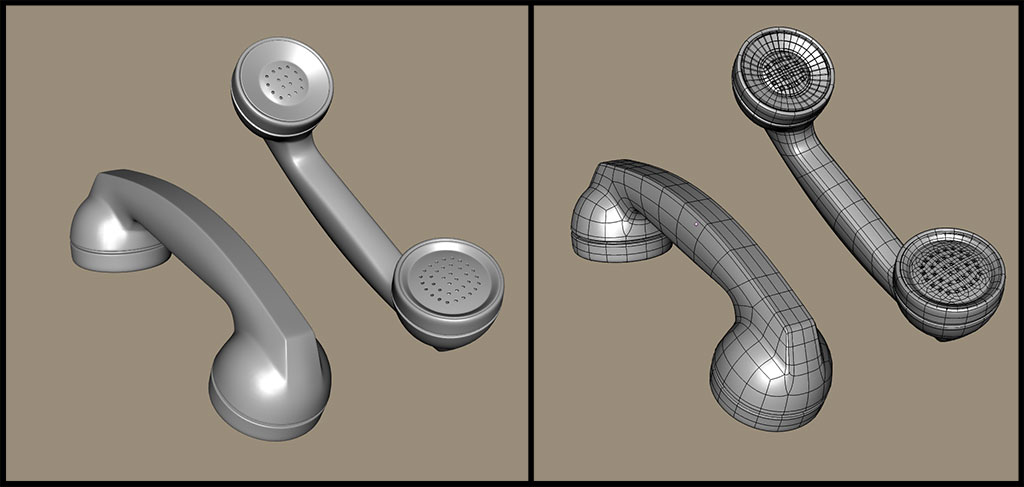
Take a screenshot of your shaded model + wireframe-over shaded (as pictured above) and post it in a reply to this thread *during the week of Jan 7-14*.
Digital sculpting is the more artistically intuitive method of 3D modeling. If pushing and pulling verts felt like the hard way of doing things, sculpting will be a welcomed alternative! Watch the Fundamentals of Digital Sculpting course this week.
During the Live Event, we'll discuss the pros and cons of digital sculpting as well as how it compares to mesh modeling. Again, practice makes perfect with any craft, and we will also practice sculpting. Be sure to have your pen and tablet ready!
HOMEWORK: *Submit during the week of Jan 15-21*
There’s still much more to learn about modeling with Blender. Remember, it’s a craft. Time + practice is the only way to develop your modeling skills.
This week your challenge is to dive into the Modeling in Blender Learning Flow. While the class gives you a boost, the Flow takes you further into intermediate and advanced modeling techniques/workflows. Test the waters and see how far you can go this week.
During the Live Event we'll discuss the journey of becoming a skilled modeler as well as the potential for turning it into a career. Finally, I’m going to sift through homework submissions to commend my favorites and offer critiques!
HOMEWORK: Model and/or sculpt something challenging this week! Try tackling a character or a complex vehicle, etc. Show me what you've learned; what you're capable of!
Take a screenshot of your shaded model and post it in a reply to this thread *during the week of Jan 21-31*.
![]() bluegold56 Look at that *colored* primitive chicken! Excellent job with the homework: A+
bluegold56 Look at that *colored* primitive chicken! Excellent job with the homework: A+
"I think I'm an expert now at navigating the platform, rotating, and scaling primitive objects."
That's what I like to hear! Were you a beginner going into this?
I got an A+! I'm very excited!! I hope I can keep that up.
I would say I am a beginner. I started taking 3D modeling seriously only in the past 2 months, so I have completed the blender basics course. Before then, I only had curious admiration to 3D modeling without putting any serious work towards learning it.
Had fun doing this may of over done it a little (couple of hundred of primitive shapes). Been using blender for a few months but never really got it till I subscribed to CGcookie last month. This course is the best, instead of having no direction of what to do, I have now got a vague description of what to do and better still a time frame in which to do it in.
Looking forward to the next course, just wish that the time difference wasn't so much in England so I could watch/ participate in the live stream.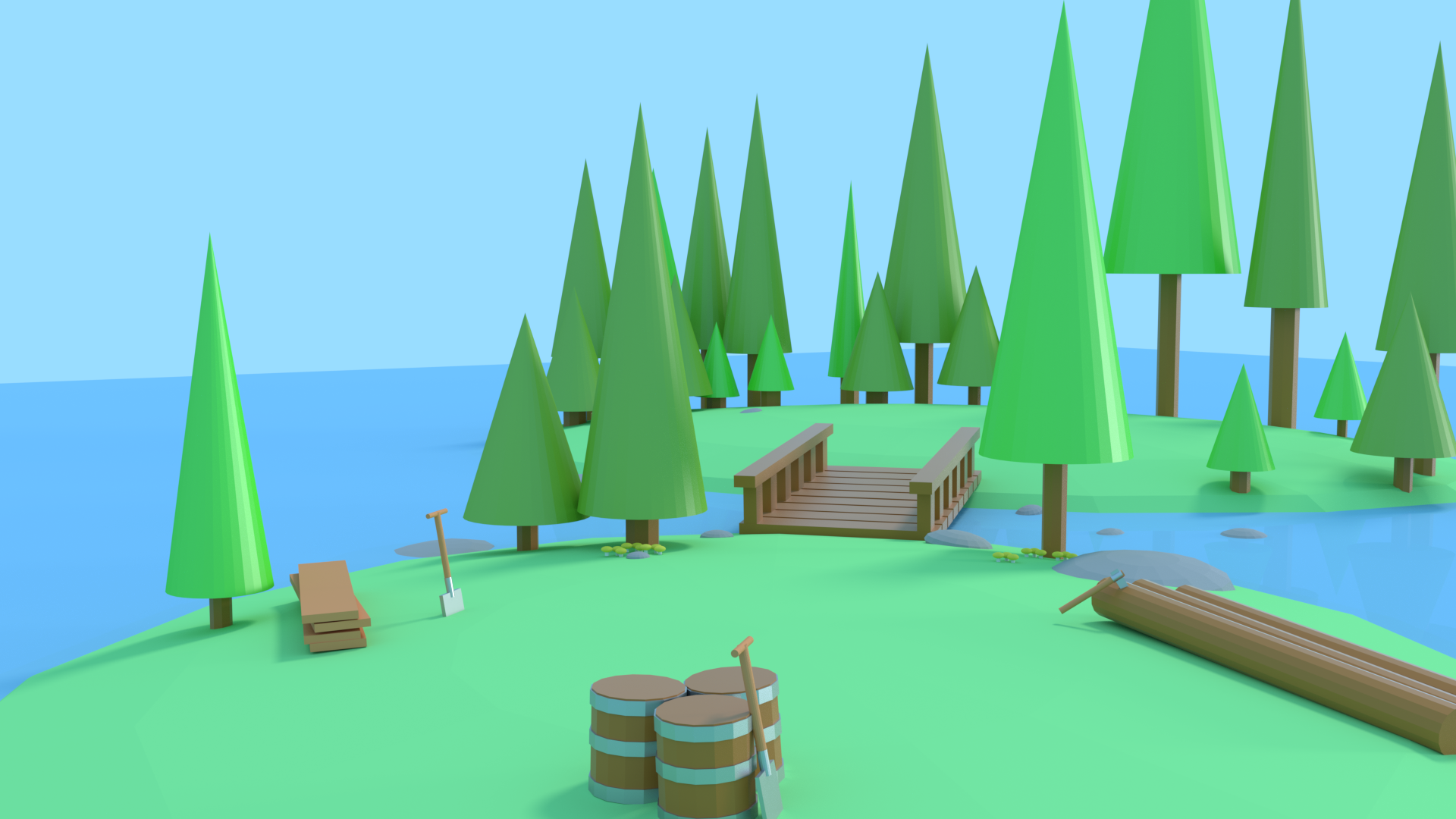
No such thing as "over-doing" here, especially when you follow the guidelines. Your primitive scene looks awesome! I love the tall pointy cones for the trees. Like evergreens. A+ 👍
I'm sorry about the time inconvenience for the Live Events. It's a problem I really want to solve but it seems there's no ideal answer. If we start to notice a lot of UK/European participation (or any specific region outside the US) we may do a month class catering to that time zone. Still that excludes everyone else..like I said, no ideal answer 😞
BC1-1801 Week 1 Homework Submission
About a month into using blender and I have completed a couple of CG courses and did a little bit of blender guru before my CG subscription. I feel like I’ve latched on to certain things better than others and thought it would be smart to start somewhat from the beginning with this class and understanding the fundamentals better. Repetition will be a good thing!
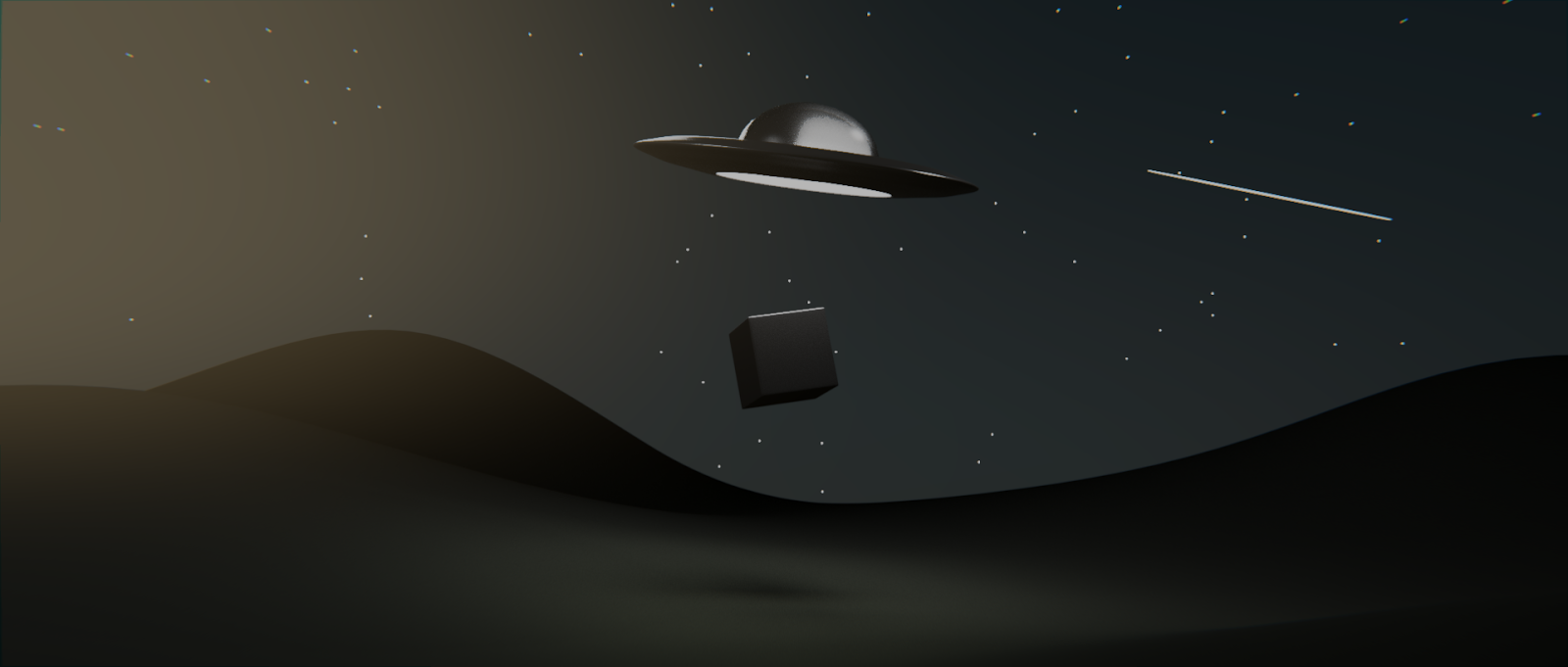
DUUUDE check out that primitive scene! Well, maybe not that smooth, hilly groundplane 😜
I'm kidding. Materials, lighting, maybe even some compositing - It's awesome! A++. I'm really glad that you're getting back to basics with this class. I'm keen to hear if you learn anything new along the way.
In my opinion in Blender it is not an evidence thing how to position objects on each other. Meaning that precisely, so without focusing closely and manually adjusting the objects.
This example tries to show two scenarios - 1) how to put objects on each other and 2) how to put a cube to the corner to another cube.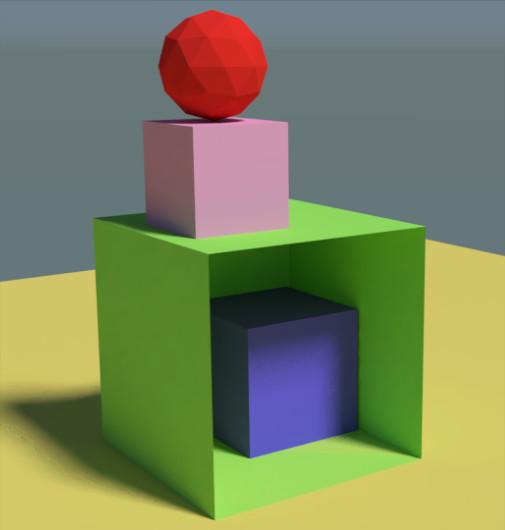
The best method I have seen actually from Kent (as I recall in that robot tutorial), changing the Origin point of the objects and snapping to the another object.
Concretely for the 2) cube corner to cube corner scenario :
What you're after is Blender's snapping functions and yes there's an easier way than always using the origin. Please remind me during the next stream and I'll be happy to demo snapping!
In the meantime, see if the Blender Manual page about snapping helps.
BC1-1801 Week 1 Homework Submission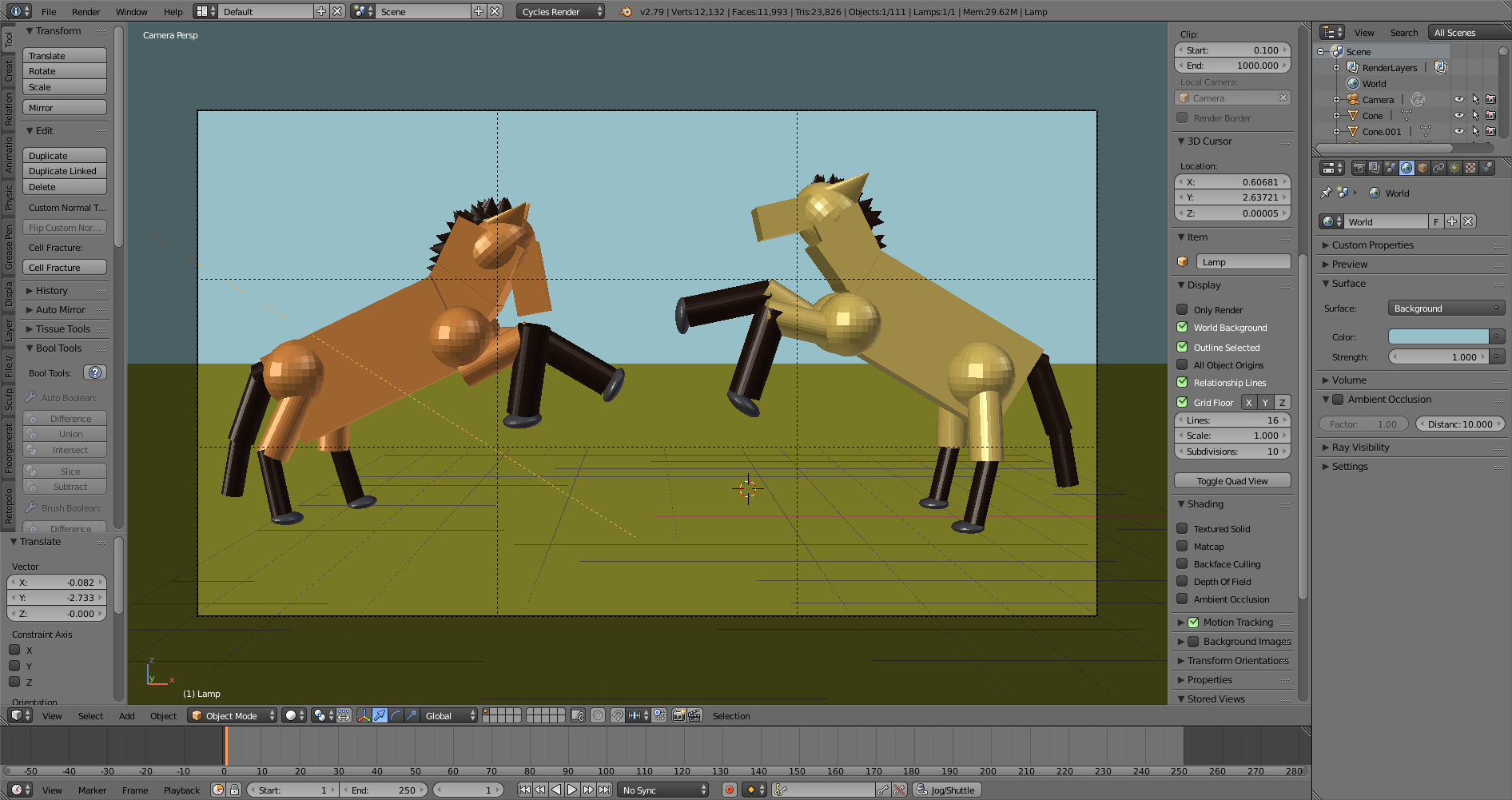
One of the things I really like about using primitives like this, as can be seen from several of these already, is how quickly you can test an idea for a scene... Particularly once you get into edit mode and can tweak the primatives here and there just a bit to get closer to the right shape.
I did this one without going into edit mode, but just as an example, going into edit mode would allow you to change the different ends to different size to create a more tapered look for the neck, head, and legs. But, since this week's was just about "navigating" the viewport, I kept it in object mode and, while proportions could be a lot better, I still think you get the idea of what this is supposed to be.
This (combined with the techniques for moving pixels from next week's lessons) is how I created my knight and dragon test shot. Once I had the figures, I could play around with camera angles, limb angles, lighting, composition within the camera.. All before really starting work on the piece.
It's also a great way to piece together a nice basemesh for sculpting that can sometimes be closer to what you want than using the Skin modifier... but I'm sure that's a whole nother set of lessons :D
As for why I would do this class though I've been using Blender for year? One, I wanted to see how the classes functioned, but more importantly, one thing I've learned is that achieving mastery at many things is really a matter of mastering the basics, and so every so often, I'll go through a basic course just to see what I can pick up... as well as share my experiences with those who are new.
Also, I thought this particular exercise would be a good time to practice a more active pose :D
Looking forward to seeing what others share!
Just want to point out one Windows difference from what Kent said in the week 1 video and that is while you do have the zip file option also, there actually is an installer for Blender users using Windows that you can use as well.
If you want to back up the current version, I believe it's in one of the Program Files under Blender Foundation. A CTRL-RIGHT-Click and drag of the Blender folder to the same folder it is in will give you an option to copy the folder (may need admin privileges), which you can rename to from Blender-copy to something that is more meaningful (such as if you're upgrading from 2.78 to 2.79, renaming the old one 2.78). Once that is done, you can upgrade without losing the previous version.
I'm very happy you're participating in the class ![]() gradyp despite your experience. This post is a perfect example of how an experienced perspective can enlighten the basics of a skill/artform. Thanks for sharing and being a part of BC1-1801 🙇🏻♂️
gradyp despite your experience. This post is a perfect example of how an experienced perspective can enlighten the basics of a skill/artform. Thanks for sharing and being a part of BC1-1801 🙇🏻♂️
PS: You passed the homework with flying colors 😉
BC1-1801 Week 1 Homework Submission This is my render for this class.
This is my render for this class.
I've started my cg cookie courses 4 month ago and...
I must admit i'm very impressed by others work, and a little bit dissapointed by mine.
Maybe i dont have the level i thought.
So after this post i decide to watch again the "introduction to blender" courses.
I know this class is not a comptetition of course but i already think it's very helpful :)
Excellent homework submission ![]() galledark. You nailed it. I like the variety in the tree leaves' shapes - nice touch. A+
galledark. You nailed it. I like the variety in the tree leaves' shapes - nice touch. A+
And I'm thrilled to hear about your 4-month history with CGC that's led you to this class. A little disappointment can be healthy; it can correct an incomplete perspective. Too much and it can kill the dream/aspiration. Avoid the too much :)
BC1-1801 Week 1 Homework Submission

This was a fun challenge to be constrained only to primitives and transform properties.