CLASS ANNOUNCEMENT #5 (Feb 1, 2018): The class is officially closed! Thanks to all who participated. Be sure to check page 43 for the closing "statement" and commendations.
CLASS ANNOUNCEMENT #4 (Jan 30, 2018): The timing worked out where this week's homework stretch is 10 days instead of the usual 7. So you've got extra time to complete the assignment! I'll look for submission through tomorrow, the 31st, and then I'll do a final post to close out the class.
BTW week 4's live event is archived if you missed it.
CLASS ANNOUNCEMENT #3 (Jan 15, 2018): Week 2 is done - We're halfway through the class! Today WEEK 3 begins where the focus is digital sculpting. This is a far more artistic method of shaping 3D models, so if you struggled in week 2, week 3 should be refreshing.
- Only 1 course to watch this week: Fundamentals of Digital Sculpting
- Live Event tomorrow at 2pm EST
- Please submit homework anytime between Jan 15 - Jan 21 with "BC1-1801 Week 3 Homework Submission" at the top of your post.
Keep up the awesome work, Class! So much creativity and hard work being contributed from everyone 🤘
CLASS ANNOUNCEMENT #2 (Jan 8, 2018): Week one is accomplished! Today WEEK 2 begins. We're moving forward from basic viewport interaction and into mesh modeling; into Edit Mode and the modifier stack.
- Reminder that you have 2 courses to watch this week: Mesh Modeling Fundamentals and Modeling with Modifiers.
- Live Event tomorrow at 2pm EST
- Please submit homework anytime between Jan 8 - Jan 14 with "BC1-1801 Week 2 Homework Submission" at the top of your post.
As always, don't hesitate to ask questions in this thread!
CLASS ANNOUNCEMENT #1 (Jan 2, 2018): The class has officially started! Today we held the first live event to kick things off. The recording will be published by tomorrow at the latest is now available in "Past Events".
That means it's now up to you to watch the Blender Basics Course and submit your homework to this thread. Please add a big, bold title to your homework submission reply so I can easily tell. Like this:
"BC1-1801 Week 1 Homework Submission"Also don't hesitate to ask questions along the way. I'll be checking this thread daily to answer questions, give advice, check homework.
This thread is for CG Cookie Citizens that are participating in the "Getting Started with 3D Modeling and Blender" class! Its purpose is to serve as central communication for all participating Citizens (excluding Hobby plan Citizens) to ask me and each other questions and to post homework. As the instructor of the class, I will be monitoring this thread on a daily basis (especially Mon-Thurs) throughout the month of January to review homework and answer questions.
This thread is intended only for Citizens who are participating in the class. Free members are welcome to observe the thread but please respect that communication is reserved for Citizens.

Welcome to the CGCookie Class: Getting Started with 3D Modeling & Blender! This is the first "Class" format where Citizen members are invited to focus together on a particular topic/skill together for a month. Participation is this:
It will take place from January 2nd through January 31st and the topic is for beginners that want to get into 3D modeling. The class is based on pre-recorded courses that students are expected to watch each week along with weekly Live Events.
Download the latest official version of Blender and watch the Blender Basics course. The goal this week is to simply get familiar with the application. We’ve all been there: Opening Blender (or any 3D package), gazing at all the crazy UI, trying to orbit in the viewport, crying...Ok, maybe you were stronger than me and didn’t cry. But the reality is 3D software is daunting. There’s SO MUCH to digest especially when you’re a beginner.
This first week we’re going to overview Blender and 3D from an absolutely beginner perspective. What is Blender for? What can it do? Wait, this isn’t a juicing seminar?
During the Live Event we're also going to open the floor, ask me anything (AMA) style, so I can answer all your questions about getting started with Blender.
HOMEWORK: Create a scene out of primitive shapes. It can be anything from a landscape to a spaceship to a character. Just get comfortable with creating and positioning mesh objects. Here's an example:
Take a screenshot of your scene and post it in a reply to this thread *during the week of Jan 1-6*.
Enter the world of mesh modeling! The oldest form of building objects in 3D, in the computer. We’ll discuss the technical art of “pushing and pulling verts” as modelers often call it. First, watch the Mesh Modeling Fundamentals and Modeling with Modifiers courses to be introduced to this wild, geometric world.
Practice makes perfect here and during this week's Live Event we’ll be mesh-modeling a few objects to demonstrate tools and workflow available with Blender. It’s ideal if you practice along with me!
HOMEWORK: Model either 1, 2, or 3 unique objects using mesh-modeling techniques. They can be as simple or as complex as you like, but they can't be primitives. I want to see that you've used mesh tools to significantly customize your shapes. For example, you could model a hammer, a cell phone, a keyboard, a game controller, a picture frame, a coffee cup - choose something fun!
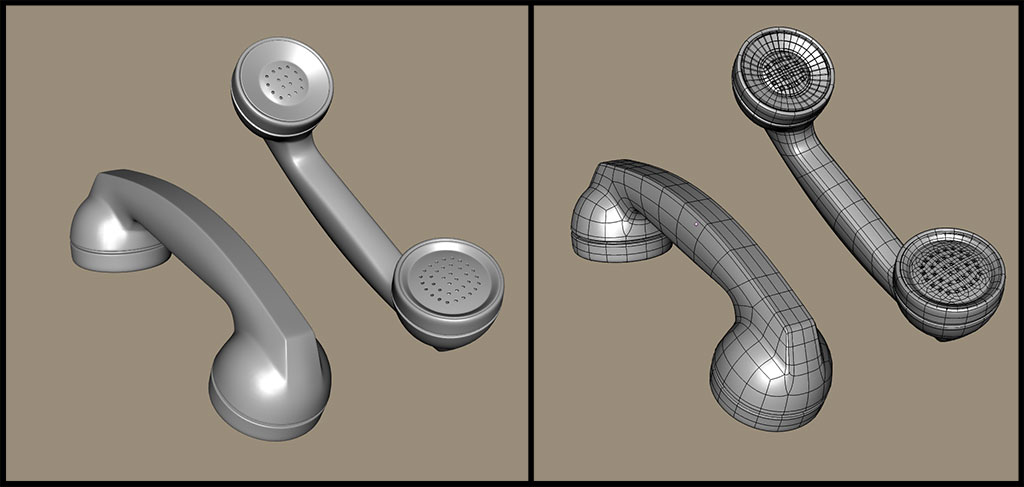
Take a screenshot of your shaded model + wireframe-over shaded (as pictured above) and post it in a reply to this thread *during the week of Jan 7-14*.
Digital sculpting is the more artistically intuitive method of 3D modeling. If pushing and pulling verts felt like the hard way of doing things, sculpting will be a welcomed alternative! Watch the Fundamentals of Digital Sculpting course this week.
During the Live Event, we'll discuss the pros and cons of digital sculpting as well as how it compares to mesh modeling. Again, practice makes perfect with any craft, and we will also practice sculpting. Be sure to have your pen and tablet ready!
HOMEWORK: *Submit during the week of Jan 15-21*
There’s still much more to learn about modeling with Blender. Remember, it’s a craft. Time + practice is the only way to develop your modeling skills.
This week your challenge is to dive into the Modeling in Blender Learning Flow. While the class gives you a boost, the Flow takes you further into intermediate and advanced modeling techniques/workflows. Test the waters and see how far you can go this week.
During the Live Event we'll discuss the journey of becoming a skilled modeler as well as the potential for turning it into a career. Finally, I’m going to sift through homework submissions to commend my favorites and offer critiques!
HOMEWORK: Model and/or sculpt something challenging this week! Try tackling a character or a complex vehicle, etc. Show me what you've learned; what you're capable of!
Take a screenshot of your shaded model and post it in a reply to this thread *during the week of Jan 21-31*.
![]() alexsr Love this one! Something very artsy, minimalistic, and intriguing. I like the seemingly huge water drop ripple compared to the size of raindrops and trees. And the colors accent each other well. Great job: A+
alexsr Love this one! Something very artsy, minimalistic, and intriguing. I like the seemingly huge water drop ripple compared to the size of raindrops and trees. And the colors accent each other well. Great job: A+
Are you new to 3D/Blender?
BC1-1801 Week 1 Homework Submission
It's looking pretty dark but this was challenging to not use edit mode to modify my objects. This took me about 45min to complete :)
Fantastic scene ![]() pffsfs! My mind immediately flashed back to that shot from Fellowship. I love the detail and creativity with primitives. A++ work 👏
pffsfs! My mind immediately flashed back to that shot from Fellowship. I love the detail and creativity with primitives. A++ work 👏
Thanks for sharing where you're coming from with Blender/3D. It's a big help for me to understand that about the community. Very glad you're apart of the class, Old Dog :)
45 minutes?!? Well now, you're no slouch. I love the flames and how it gives just enough light to show off the rest of the details in the scene: trees, logs, rocks. I take it the white floaties are fireflies. Really like it.
HOMEWORK SUBMISSION, BC1-1801, Week I
Can't make the livestreams due to work, but excited about the potential of classes and wanted to participate. I am a post-beginner, but still have a whole lot to learn. I was impressed by everyone's creativity in their homework submissions.

Whoops, missed the questions you asked somehow. Thanks for the assist ![]() rcdavis4! In their answer to #1, you can use the down arrow button (below the + and - on the right side of the material panel) to reveal more options. There you'll find "Copy material to others" which copies the selected material to all selected objects.
rcdavis4! In their answer to #1, you can use the down arrow button (below the + and - on the right side of the material panel) to reveal more options. There you'll find "Copy material to others" which copies the selected material to all selected objects.
#2 can be done in the world tab, just as ![]() rcdavis4 says.
rcdavis4 says.
#3 also just as ![]() rcdavis4 says. Unlike Maya - which stores all object operations as 'history' and can be accessed anytime throughout the model's manipulations - Blender only gives you those options immediately after creation. Once any other operation happens, those options are gone.
rcdavis4 says. Unlike Maya - which stores all object operations as 'history' and can be accessed anytime throughout the model's manipulations - Blender only gives you those options immediately after creation. Once any other operation happens, those options are gone.
Personally this was never an issue for me despite being an avid Maya user. Rarely did I find myself digging through the history much beyond immediately using a tool..
I'll use Scott's phrase: Just WOW! I mean..this is one of my favorite submissions, if not the favorite. Splendid application of primitive only modeling. 👍👍 A+++
What kind of experience do you have with Blender/3D, ![]() shiennar?
shiennar?
Thanks for feedback!
I think the time you chose is actually quite good for Europe/America. I see many twitch streamers stream at the same time. It's just that Tuesday is a bad day for me personally. If it was any other day it would be fine. I went through the lectures already so I'll try to ask here on forum If I have any questions and I will be able to catch the week 4 stream anyway.
Nice one pprocyonlotor. I love the stone path! And the blurry frostiness of the windmill. Very good primitive scene. A+ Though I think I spot some smoothness in those clouds.... 🧐
And thanks for sharing where you're coming from with Blender/3D!
No, I’ve been using Blender for a little while. I actually created an animation called Matter of Time with Blender that was selected to show at a small film fest last summer! It’s in my gallery if you wanna check it out.
THANK YOU for counting the submissions! I was going back and forth in my head about whether or not to do that. With each new submission the more I wish I had a list. Our future class system will definitely need to do this automatically. And I think by the time of me responding here, we're up to 29!
Which means I couldn't be happier with the participation this first week. It's so much fun to see submissions rolling in, you guys commenting back and forth, helping each other out. Pretty awesome stuff! Thank you all for participating 🙇
Ha! Your monocle serves you well. I don't guess I caught/remembered that smooth shading was off limits. Thanks for the feedback!
Kent you are welcome, yes and in the meantime even 30 in the class!
Accordingly the post is edited adding the homeworks and who knows maybe still someone joins to the week 1 :-)
BC1-1801 Week 1 Homework Submission
I did a simple model for this initial exercise using only primitive shapes. My plan is to use this same model for the following exercises, and refine it as the lessons get more advanced. By the end I should have a nice looking character. 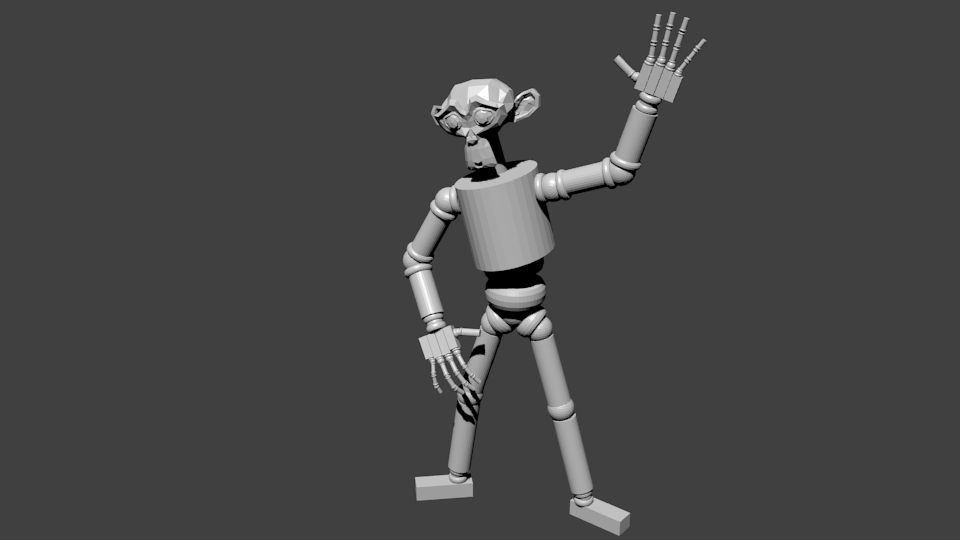
I like how the raft is aground on the shore of this uncharted desert isle. The bleached monkey skull half buried in the sand is an ill omen. "Like Robinson Crusoe, It's primitive as can be."