CLASS ANNOUNCEMENT #5 (Feb 1, 2018): The class is officially closed! Thanks to all who participated. Be sure to check page 43 for the closing "statement" and commendations.
CLASS ANNOUNCEMENT #4 (Jan 30, 2018): The timing worked out where this week's homework stretch is 10 days instead of the usual 7. So you've got extra time to complete the assignment! I'll look for submission through tomorrow, the 31st, and then I'll do a final post to close out the class.
BTW week 4's live event is archived if you missed it.
CLASS ANNOUNCEMENT #3 (Jan 15, 2018): Week 2 is done - We're halfway through the class! Today WEEK 3 begins where the focus is digital sculpting. This is a far more artistic method of shaping 3D models, so if you struggled in week 2, week 3 should be refreshing.
- Only 1 course to watch this week: Fundamentals of Digital Sculpting
- Live Event tomorrow at 2pm EST
- Please submit homework anytime between Jan 15 - Jan 21 with "BC1-1801 Week 3 Homework Submission" at the top of your post.
Keep up the awesome work, Class! So much creativity and hard work being contributed from everyone 🤘
CLASS ANNOUNCEMENT #2 (Jan 8, 2018): Week one is accomplished! Today WEEK 2 begins. We're moving forward from basic viewport interaction and into mesh modeling; into Edit Mode and the modifier stack.
- Reminder that you have 2 courses to watch this week: Mesh Modeling Fundamentals and Modeling with Modifiers.
- Live Event tomorrow at 2pm EST
- Please submit homework anytime between Jan 8 - Jan 14 with "BC1-1801 Week 2 Homework Submission" at the top of your post.
As always, don't hesitate to ask questions in this thread!
CLASS ANNOUNCEMENT #1 (Jan 2, 2018): The class has officially started! Today we held the first live event to kick things off. The recording will be published by tomorrow at the latest is now available in "Past Events".
That means it's now up to you to watch the Blender Basics Course and submit your homework to this thread. Please add a big, bold title to your homework submission reply so I can easily tell. Like this:
"BC1-1801 Week 1 Homework Submission"Also don't hesitate to ask questions along the way. I'll be checking this thread daily to answer questions, give advice, check homework.
This thread is for CG Cookie Citizens that are participating in the "Getting Started with 3D Modeling and Blender" class! Its purpose is to serve as central communication for all participating Citizens (excluding Hobby plan Citizens) to ask me and each other questions and to post homework. As the instructor of the class, I will be monitoring this thread on a daily basis (especially Mon-Thurs) throughout the month of January to review homework and answer questions.
This thread is intended only for Citizens who are participating in the class. Free members are welcome to observe the thread but please respect that communication is reserved for Citizens.

Welcome to the CGCookie Class: Getting Started with 3D Modeling & Blender! This is the first "Class" format where Citizen members are invited to focus together on a particular topic/skill together for a month. Participation is this:
It will take place from January 2nd through January 31st and the topic is for beginners that want to get into 3D modeling. The class is based on pre-recorded courses that students are expected to watch each week along with weekly Live Events.
Download the latest official version of Blender and watch the Blender Basics course. The goal this week is to simply get familiar with the application. We’ve all been there: Opening Blender (or any 3D package), gazing at all the crazy UI, trying to orbit in the viewport, crying...Ok, maybe you were stronger than me and didn’t cry. But the reality is 3D software is daunting. There’s SO MUCH to digest especially when you’re a beginner.
This first week we’re going to overview Blender and 3D from an absolutely beginner perspective. What is Blender for? What can it do? Wait, this isn’t a juicing seminar?
During the Live Event we're also going to open the floor, ask me anything (AMA) style, so I can answer all your questions about getting started with Blender.
HOMEWORK: Create a scene out of primitive shapes. It can be anything from a landscape to a spaceship to a character. Just get comfortable with creating and positioning mesh objects. Here's an example:
Take a screenshot of your scene and post it in a reply to this thread *during the week of Jan 1-6*.
Enter the world of mesh modeling! The oldest form of building objects in 3D, in the computer. We’ll discuss the technical art of “pushing and pulling verts” as modelers often call it. First, watch the Mesh Modeling Fundamentals and Modeling with Modifiers courses to be introduced to this wild, geometric world.
Practice makes perfect here and during this week's Live Event we’ll be mesh-modeling a few objects to demonstrate tools and workflow available with Blender. It’s ideal if you practice along with me!
HOMEWORK: Model either 1, 2, or 3 unique objects using mesh-modeling techniques. They can be as simple or as complex as you like, but they can't be primitives. I want to see that you've used mesh tools to significantly customize your shapes. For example, you could model a hammer, a cell phone, a keyboard, a game controller, a picture frame, a coffee cup - choose something fun!
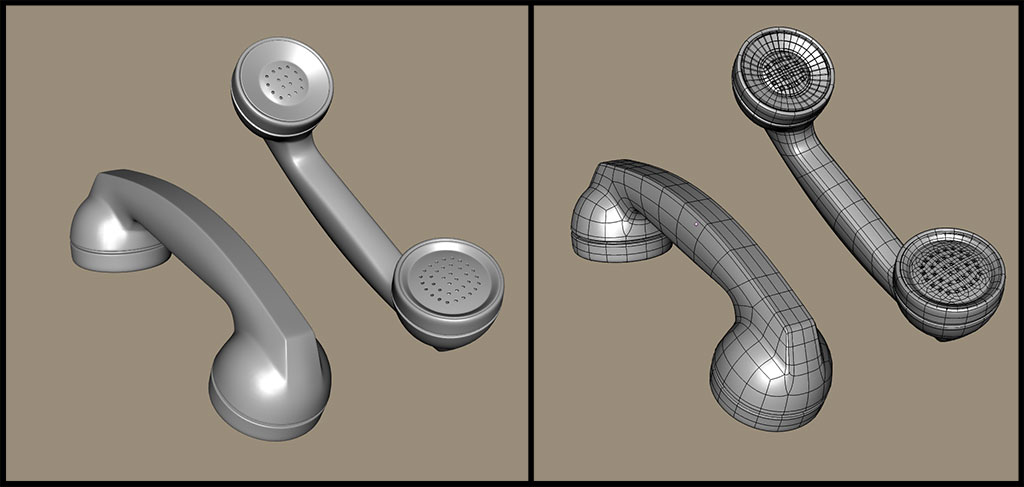
Take a screenshot of your shaded model + wireframe-over shaded (as pictured above) and post it in a reply to this thread *during the week of Jan 7-14*.
Digital sculpting is the more artistically intuitive method of 3D modeling. If pushing and pulling verts felt like the hard way of doing things, sculpting will be a welcomed alternative! Watch the Fundamentals of Digital Sculpting course this week.
During the Live Event, we'll discuss the pros and cons of digital sculpting as well as how it compares to mesh modeling. Again, practice makes perfect with any craft, and we will also practice sculpting. Be sure to have your pen and tablet ready!
HOMEWORK: *Submit during the week of Jan 15-21*
There’s still much more to learn about modeling with Blender. Remember, it’s a craft. Time + practice is the only way to develop your modeling skills.
This week your challenge is to dive into the Modeling in Blender Learning Flow. While the class gives you a boost, the Flow takes you further into intermediate and advanced modeling techniques/workflows. Test the waters and see how far you can go this week.
During the Live Event we'll discuss the journey of becoming a skilled modeler as well as the potential for turning it into a career. Finally, I’m going to sift through homework submissions to commend my favorites and offer critiques!
HOMEWORK: Model and/or sculpt something challenging this week! Try tackling a character or a complex vehicle, etc. Show me what you've learned; what you're capable of!
Take a screenshot of your shaded model and post it in a reply to this thread *during the week of Jan 21-31*.
Grady thanks just again detailing your workflow with tips, finding it very valuable
Stupendous submission jjmac05. Couldn't be a better execution of the assignment/exercise. I like the personality of the coffee cup: Grade A work 👍
I experienced similar awkwardness regarding the base mesh placement VS modifier result of the tire. As far as I could tell, it was due to the required collaboration of object origins (basemesh & circle). With that as a requirement, I'm not sure we could setup the basemesh to be intuitively placed along the wheel..unfortunately.
If anyone else has a suggestion, I'm all ears.
Cool weapon! I am at a total loss. Over thirty years I've read most of the Conan series, Wheel of Time, Game of Thrones. Another hint maybe? : )
Woah! Great breakdown of your process ![]() gradyp . A great way to keep a handle on scale. For the wagon project in my gallery, getting all the measurements, photos, and sketches I could, really helped with the work. Seems like a simple project but it can be overwhelming if you don't break it down and have data to hang your hat on.
gradyp . A great way to keep a handle on scale. For the wagon project in my gallery, getting all the measurements, photos, and sketches I could, really helped with the work. Seems like a simple project but it can be overwhelming if you don't break it down and have data to hang your hat on.
The shield above looks good from this angle ![]() gradyp. A little simplistic, so I like your idea of adding a rim. Maybe some additional rivets on top of that rim. I'm curious what the front looks like! Also no wireframe 😞 but the shaded version seems clean enough.
gradyp. A little simplistic, so I like your idea of adding a rim. Maybe some additional rivets on top of that rim. I'm curious what the front looks like! Also no wireframe 😞 but the shaded version seems clean enough.
Love the table. Still no wireframe, ya punk! 😉 And wow, I can't believe I haven't mentioned the importance of reference. Maybe because it's more of an intermediate/advanced principle...thinking outloud here... As beginners, I think the focus should be on getting comfortable with tools and process. Thanks for bringing it up though! And for sharing about your workflow 🙇🏻♂️
Oh yeah - I think I can give you the benefit of the doubt (sans wireframes) that this is A-quality work overall 👍
Wow that's a really cool tool! I know I could accomplish a similar setup with Blender using a flat, well-thought-out model and an armature. But to my knowledge, Blender doesn't have any kind of built-in tool like that. It seems like that's a specific feature designed to create product packaging in C4D.
Curious to me that package design is in such high demand for C4d users to warrant this kind of modeling tool set. It's a very specific use case 🤔
Really good perspective! It fits perfectly with the cloud background.
In my guesstimation, each piece of that chocolate wall panelling would be about 2,500 calories. Willy Wonka would be proud.
also something to perhaps experiment with is the subsurf modifier's position in the modifiers stack...
it generally works better being at the bottom of the pile than at the top...
Thank you both for responding. Due to technical problems on my end it took me a while to find this question again. (For some reason FireFox doesn't give access to the reply box and Explorer takes three to five minutes to refresh each time I move to a different page on this post.)
OK, here is an example image. Suppose for each of the top faces of this cube I wanted to then extrude them out like the tentacles of a squid, gracefully waving in the air or moving to grasp something. If I do the 'click-by-click' method it would become an editing nightmare, but if each face were extruded along a path it would just mean editing the path.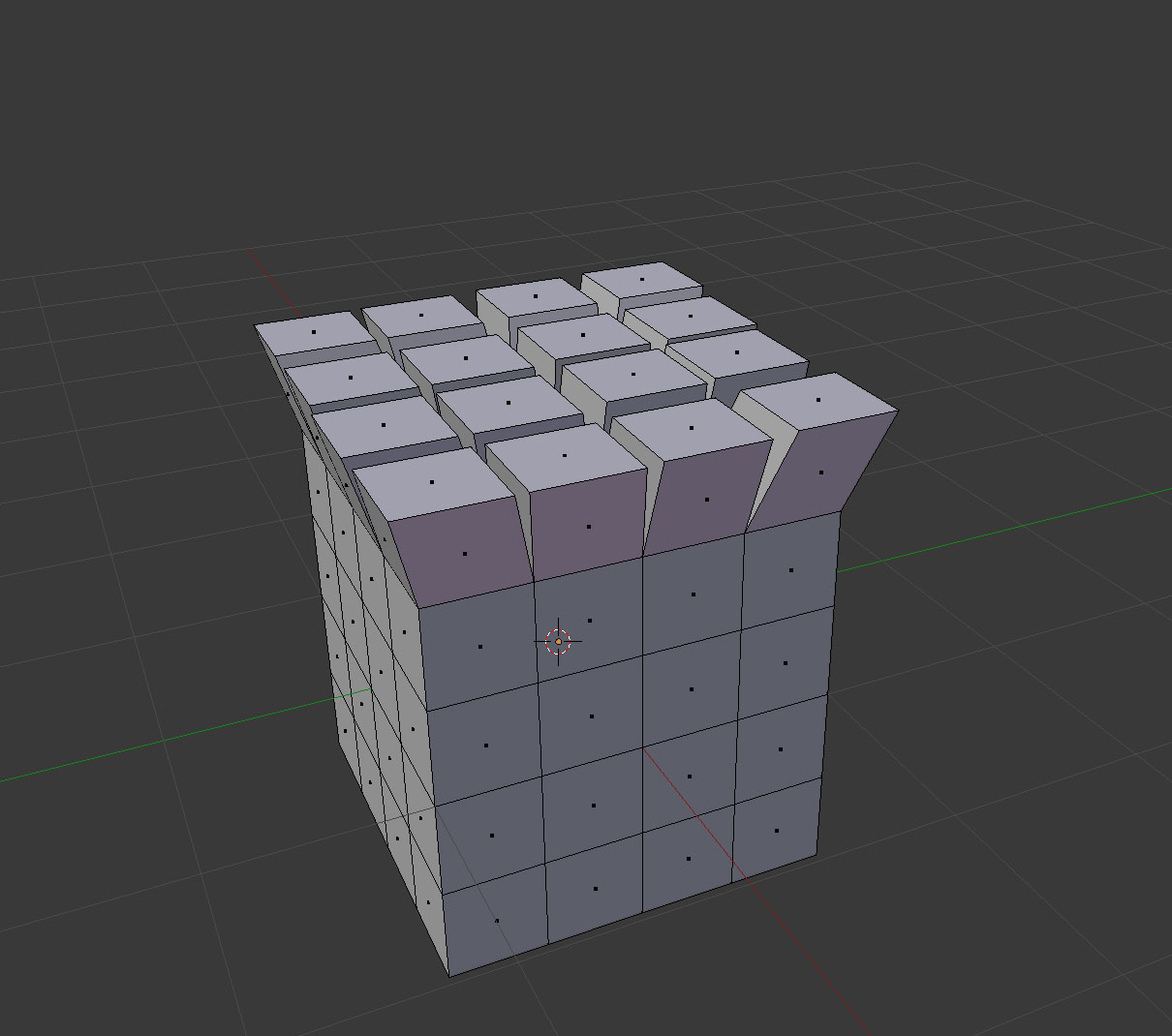
Again, thank you.
->Kent: I had it at three, but I'll push it up a few for a cleaner render. I hope to take some courses in the future for modeling and shading photo-realistic characters. I appreciate feedback, both positive and critical as it helps me move forward.
Because of my browser issues today was the fist day I was able to go back and really go through this thread and look at all the work people have submitted and I have to say I'm really impressed with what everyone's been doing. Just fantastic work.
BC1-1801 Week 2 Homework Submission
It is a little late, but here is my assignment for week two. I used the array and curve mod for the shield. I only used a mirror mod for the sword and sheath.
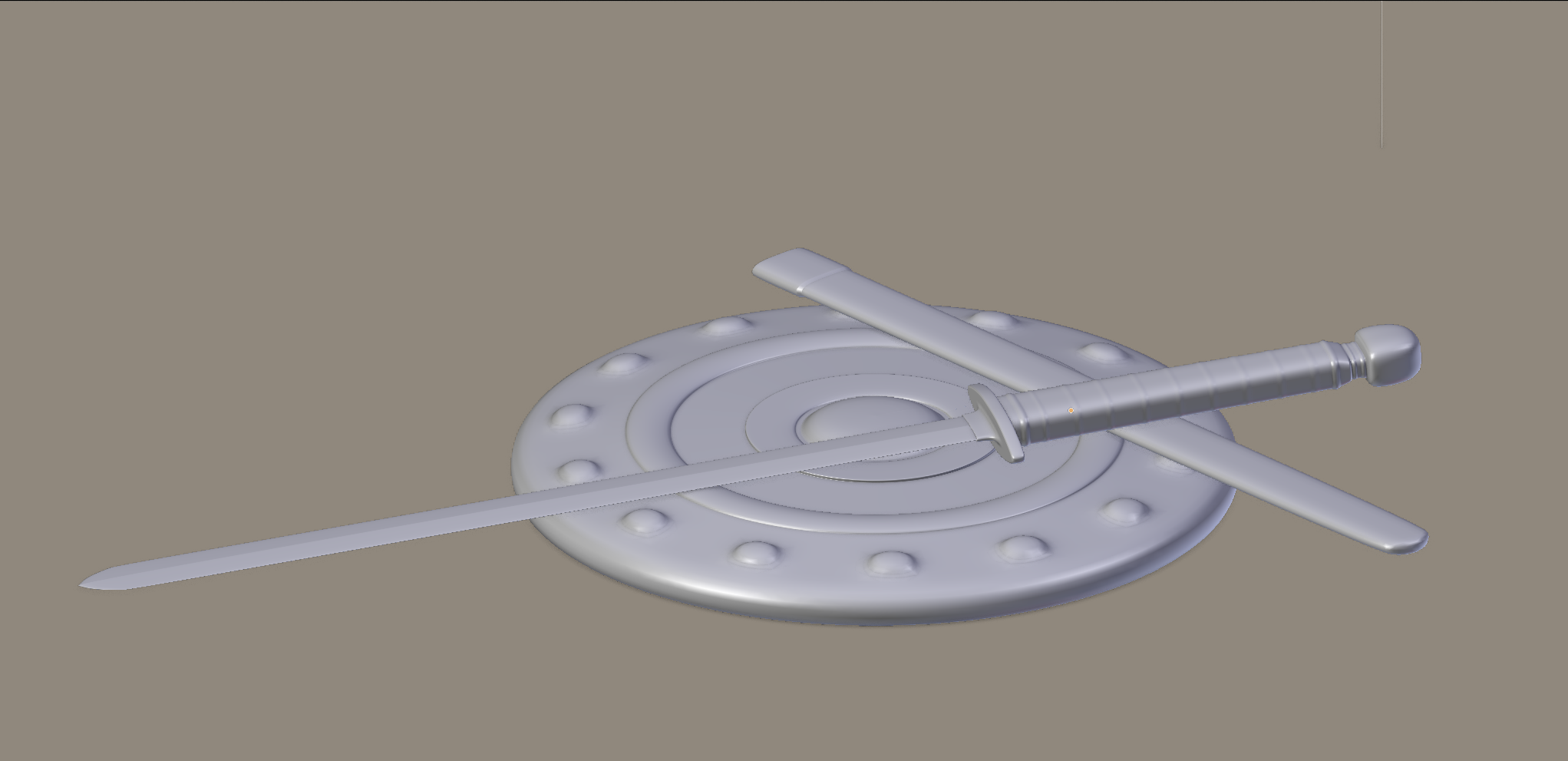
This is late. IT DOESN'T COUNT.
I'm feeling goofy. Sorry... Actually, a really great model ![]() az93! Super clean and very minimal. Nice work: grade A 👍
az93! Super clean and very minimal. Nice work: grade A 👍
Thanks for sharing about the structure you used for your models.
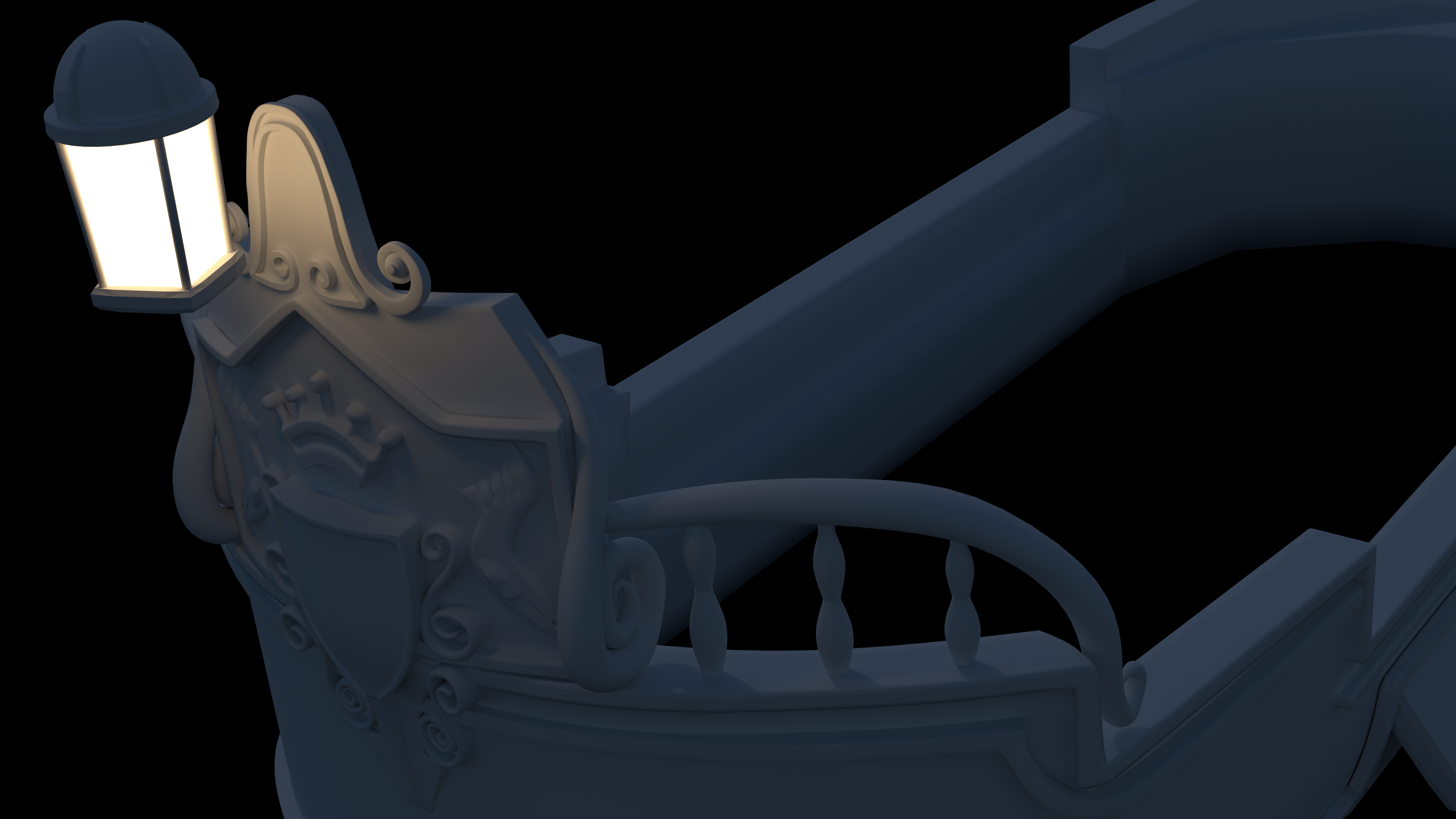 sorry but for this week I do not have that much time. Have watched the live stream. And have decided to send in some of my old works this week. This is a ship that I made for a theater performance. That is also made in real life.
sorry but for this week I do not have that much time. Have watched the live stream. And have decided to send in some of my old works this week. This is a ship that I made for a theater performance. That is also made in real life.
Here's an interesting video with creative use of the modifiers on an icosphere to create interesting patterns. (Which goes along with last week's discussion.)