Starting in March 2020, I began a large stream project to model a comprehensive, highly-detailed Caterpillar 434E backhoe. Please watch the first stream (first 3 minutes of abridged version at least) for an overview.
It's a straight-forward project of building a complex model over an extended period of time. The spin on the project is that I want your help to accomplish it! If I build some parts and you build some parts, we will finish this thing much quicker. Plus the contribution format will include reviews, the potential of having your piece(s) assimilated into the final model. Not to mention large quantities of XP are at stake 🤑
NOTE: This is an involved project reserved for Citizen members.

The general idea is that I kickoff stages of the project via live stream, which is typically once per month. For the time in between streams, you choose a piece of the backhoe and apply what you learned from the stream to that piece. For example, the first stream covered initial block out. So between stream 1 and stream 2, your job is to pick a piece and block it out.
This is the repeating protocol for each Assignment Period (between-streams):
I will reply to this thread after each stream with a [big] assignment post denoted by a 📣 emoji in the title. There I will clarify instructions about each Assignment Period.
We will centralize our collaborative communication between the streams and this thread. Ask any and all questions pertaining to the Backhoe project here.
Yes, maybe set some industrial shop towels in there too now that I think of it. Like the blue kind. Keep down on the grease mess. Those guns leak no matter how well you seal them.

aartifact I looked at this more and from your model from the latest master file I have selected the faces in the image below which I think should be deleted.
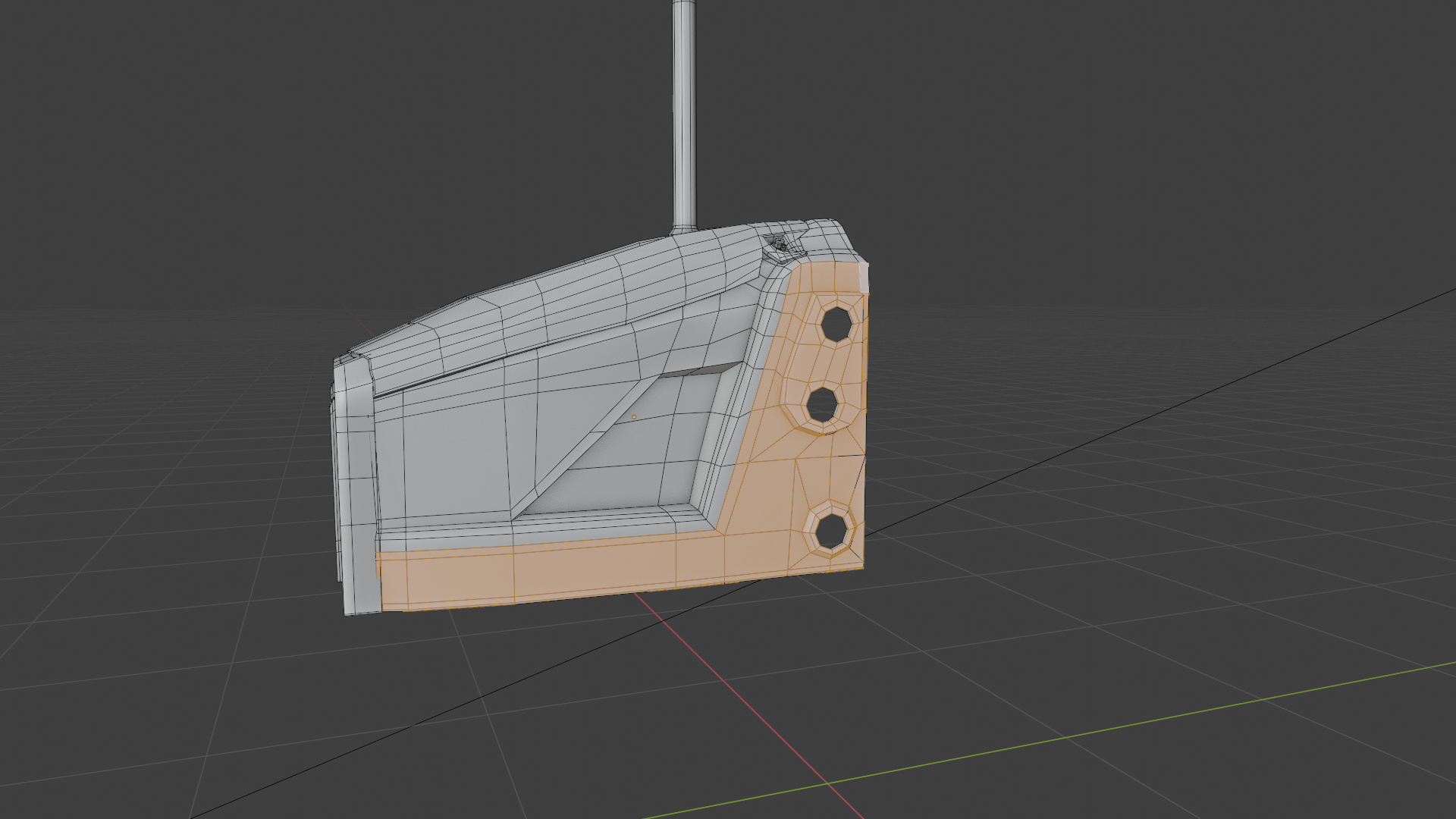
It looks to me that there is like maybe an inch wrap around the chassis.
All it would take is a little tidy up after deleting those faces.
Other than that it looks great.
What do you think?
I think you are safe. We are all on exterior parts at the moment. Get a head start on the interior. 👍
That funny @adrian2301 I think of the steering wheel as being an exterior part as compared to the engine. Maybe rita has stumbled upon a paradox?!?
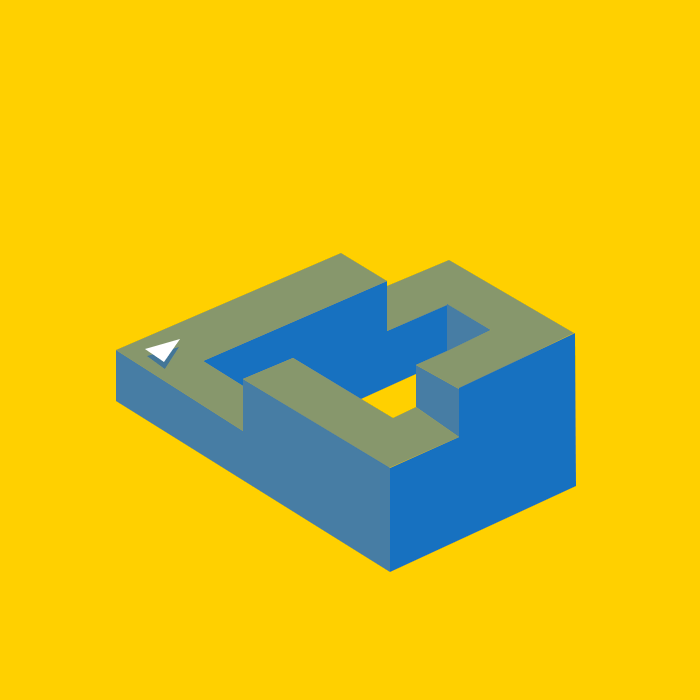
I hate to be the bearer of bad news.......
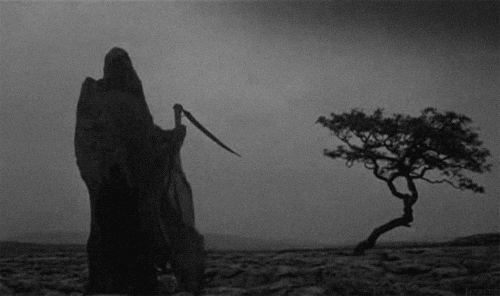
I am seeing some intersection issues regarding hoses, chassis, battery box tank fill........and I'm not quite sure of the fix lol.
Parts in red/pink all intersect.
I feel like my lower hydraulic needs to snug up next to the chassis along with all my other loader assembly (if I am going to keep all hydraulics straight with the Y-Axis) that may be enough. But I can't get it over all the way. Maybe 2 inches more is all.......
ppfbourassa that means I have to move the assembly in by 1.5" towards the center along the x-axis.........
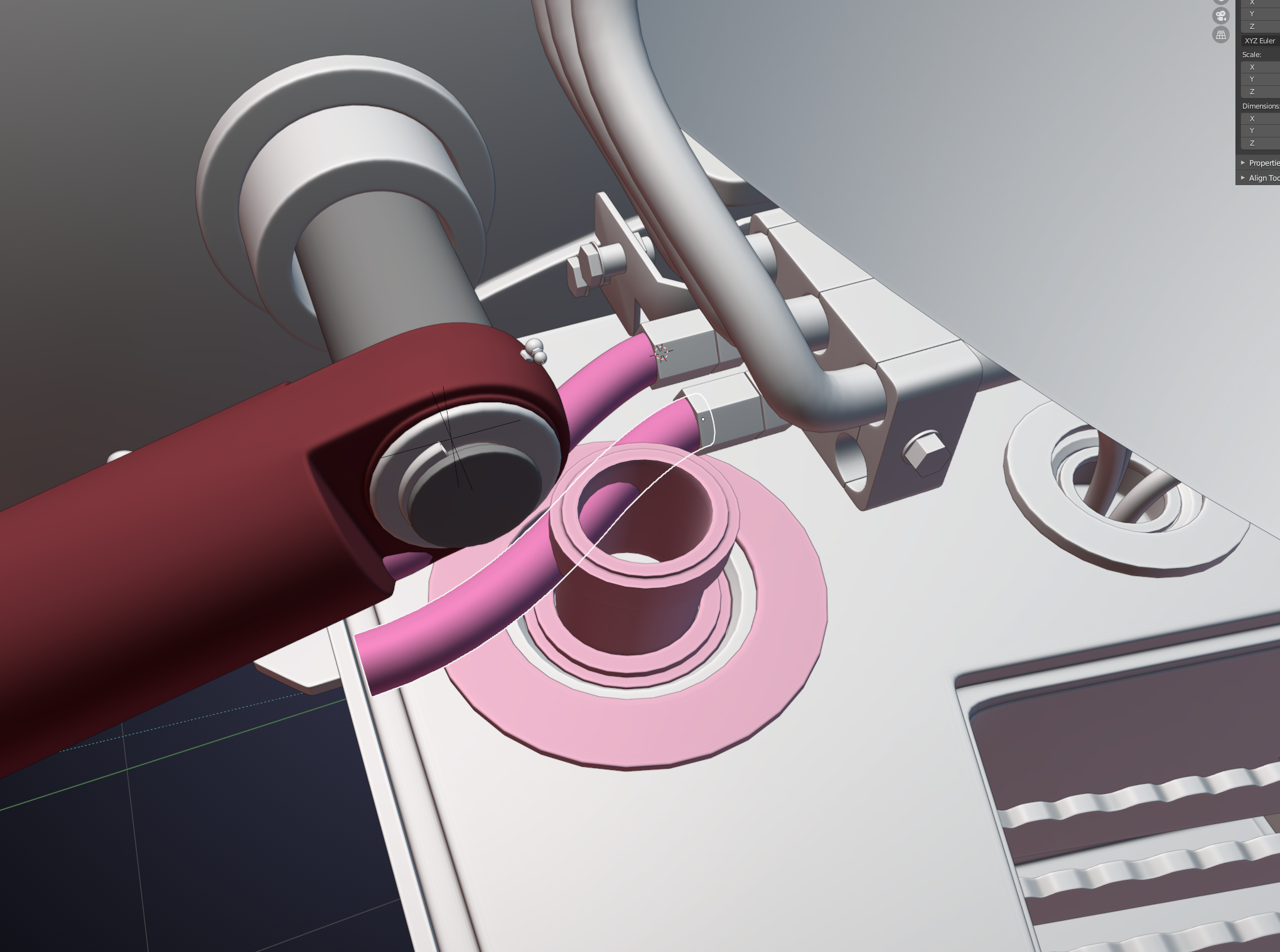
Alright, I will move the round thingy out of the way and upload the updated part and post the link here.
Well I shoved my pieces over by 1.8" towards the center so ppfbourassa You're flanges should only need to move over 1.8" in the X direction to mate up with mine again.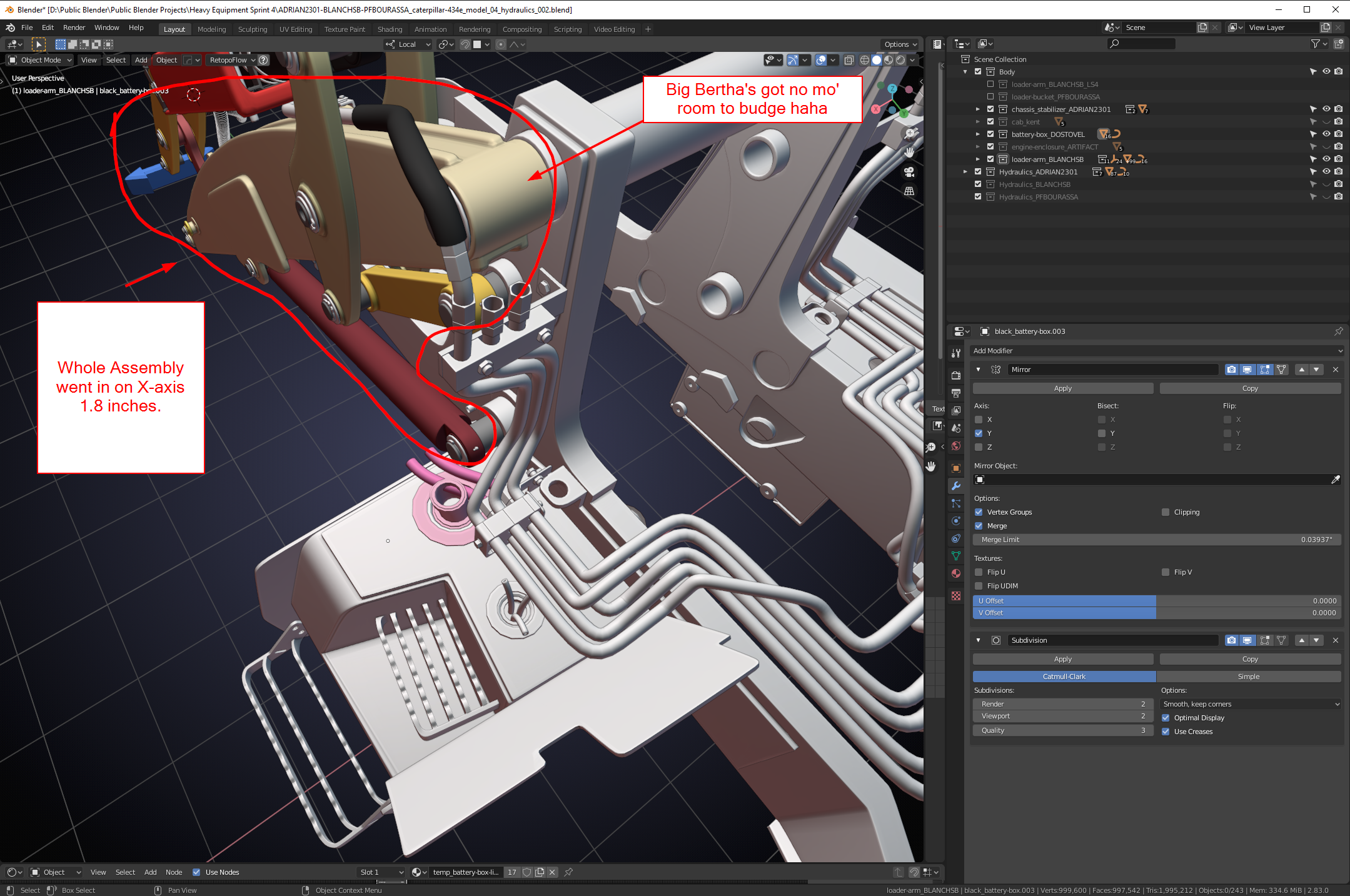
![]() dostovel I think that should help a bit if you're moves out. If you could move yours out about 1.5" or so that should be enough, OR I could do some trickery with the hydraulics and make them overlap vertically.
dostovel I think that should help a bit if you're moves out. If you could move yours out about 1.5" or so that should be enough, OR I could do some trickery with the hydraulics and make them overlap vertically.
Also @adrian2301 . I moved your upper hydraulic clamps over just a bit because they were causing hoses to be hitting into the main loader arm (big Bertha) They moved down Z a smidge and over Y a smidge. I can give you the dimensions that I moved if you need them but I don't remember off the top of my head.
Here's my file for reference: Collaboration File: https://www.dropbox.com/s/v9d7k3n8ybzy2h7/ADRIAN2301-BLANCHSB-PFBOURASSA_caterpillar-434e_model_04_hydraulics_002.blend?dl=0
It's not done but I figured it is a good time to begin sharing these details.
Well, now I feel like an idiot. I have more conflict findings, and I am guilty of it too.
I took this from Kent's posting on his Digger Arms:
For the black lines (which seem thicker in photos) I've gone with 3/4" diameter and for the metallic lines I've gone with 1/2".
@adrian2301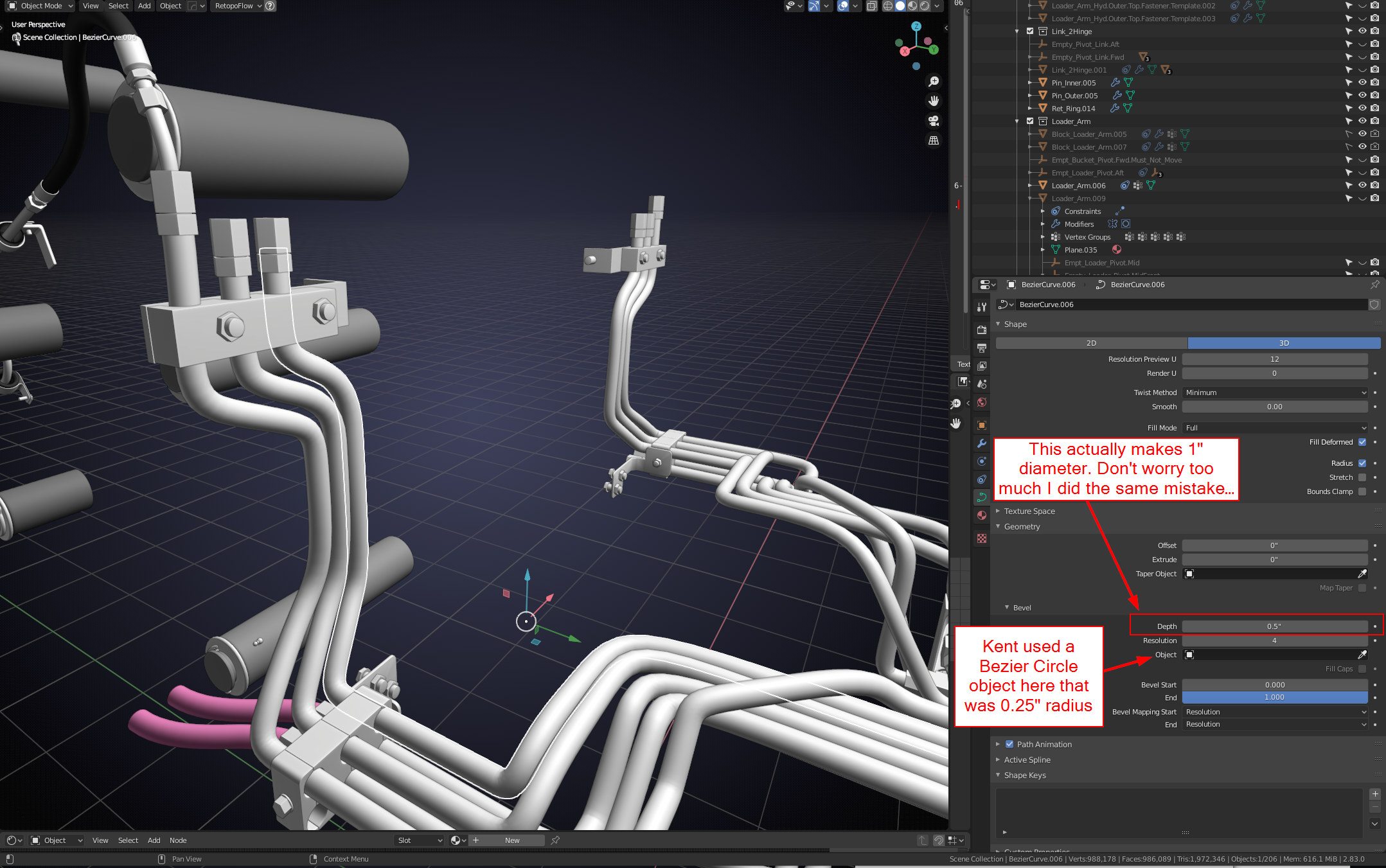 The hose diameter is 3/4" (0.75) and the metal tubing diameter is 1/2" (0.5).
The hose diameter is 3/4" (0.75) and the metal tubing diameter is 1/2" (0.5).
These hoses on the bezier curve are using radius instead of diameter if you do not specify a Bevel Object and instead use a Depth (apparently Depth means radius)
If you specify a Bezier Circle as the Bevel Object then the initial width on the Bezier Circle creation menu is also a radius.............(face to palm, then palm to desk, then head banging palm on desk, because the palm provides padding)........
So, basically all of my hoses are double the size they needed to be.
I made the fitting today and realized something was amiss when I actually sized the fitting per actual dimensions and then noticed it was wayyyyy smaller than the hoses.
Basically all of the hydraulics in you're and my file are double what they need to be.
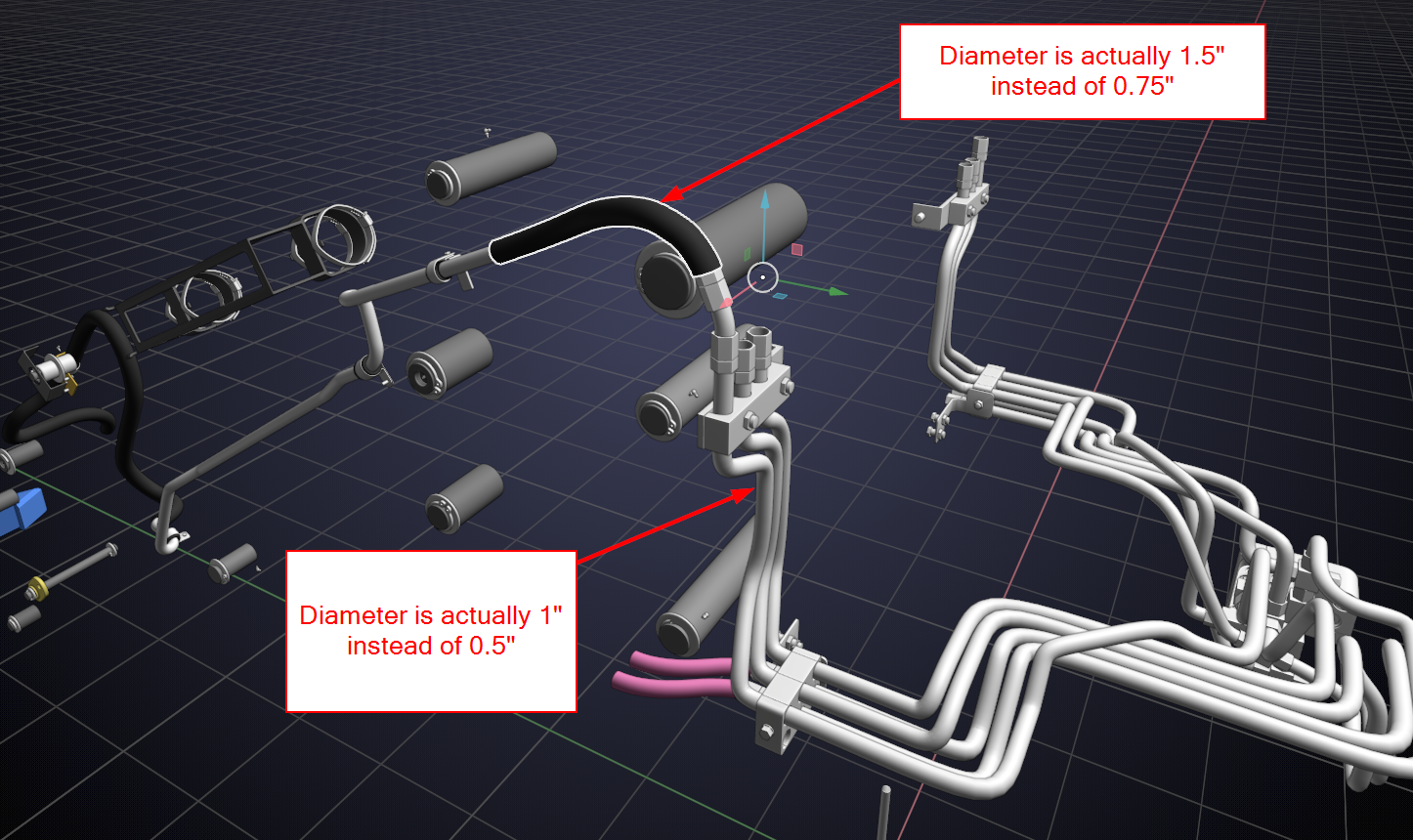
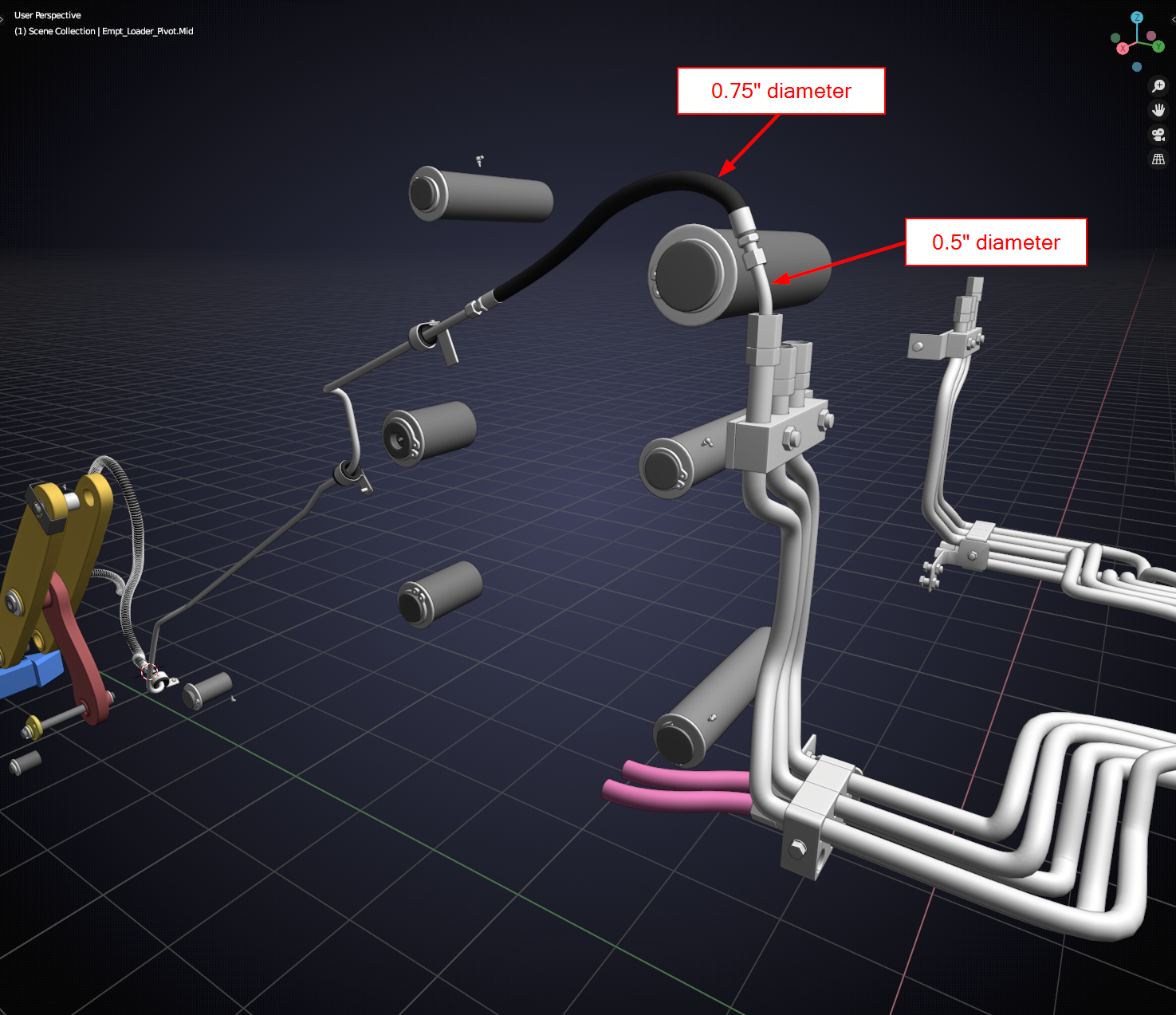
Maybe the plan moving forward should be: I will correct my hydraulics then give the file back to you to correct your assembly? Parker doesn't have a ton of hydraulics to need to work with and he is going to make a tee that will mate up with my two lines going to him. Just P.S. ppfbourassa and all others using hydraulic lines. You may want to take note and not make the same mistakes haha.
It's about the journey............. :)
Well, now I feel like an idiot. I have more conflict findings, and I am guilty of it too.
I took this from Kent's posting on his Digger Arms:
For the black lines (which seem thicker in photos) I've gone with 3/4" diameter and for the metallic lines I've gone with 1/2".
@adrian2301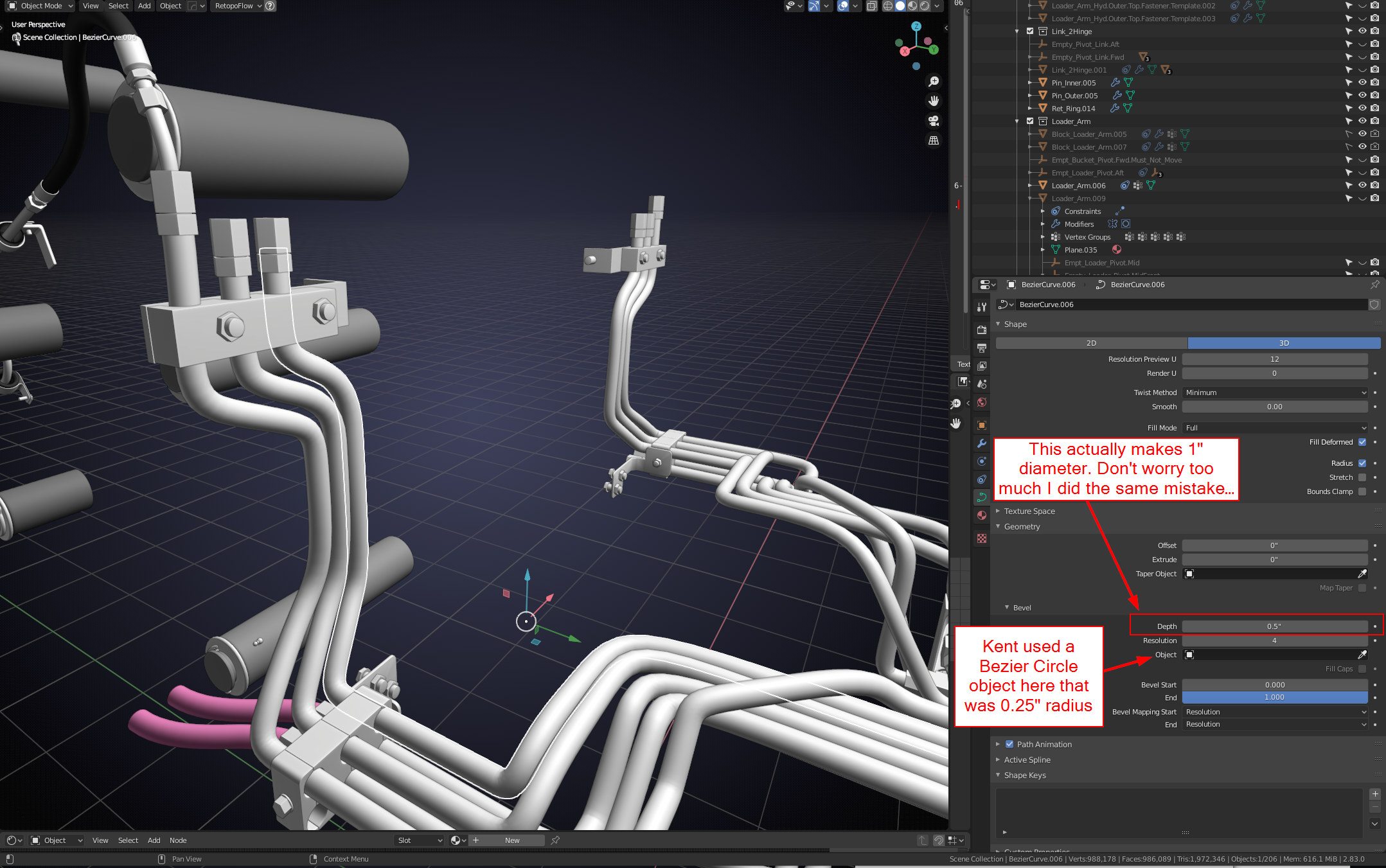 The hose diameter is 3/4" (0.75) and the metal tubing diameter is 1/2" (0.5).
The hose diameter is 3/4" (0.75) and the metal tubing diameter is 1/2" (0.5).
These hoses on the bezier curve are using radius instead of diameter if you do not specify a Bevel Object and instead use a Depth (apparently Depth means radius)
If you specify a Bezier Circle as the Bevel Object then the initial width on the Bezier Circle creation menu is also a radius.............(face to palm, then palm to desk, then head banging palm on desk, because the palm provides padding)........
So, basically all of my hoses are double the size they needed to be.
I made the fitting today and realized something was amiss when I actually sized the fitting per actual dimensions and then noticed it was wayyyyy smaller than the hoses.
Basically all of the hydraulics in you're and my file are double what they need to be.
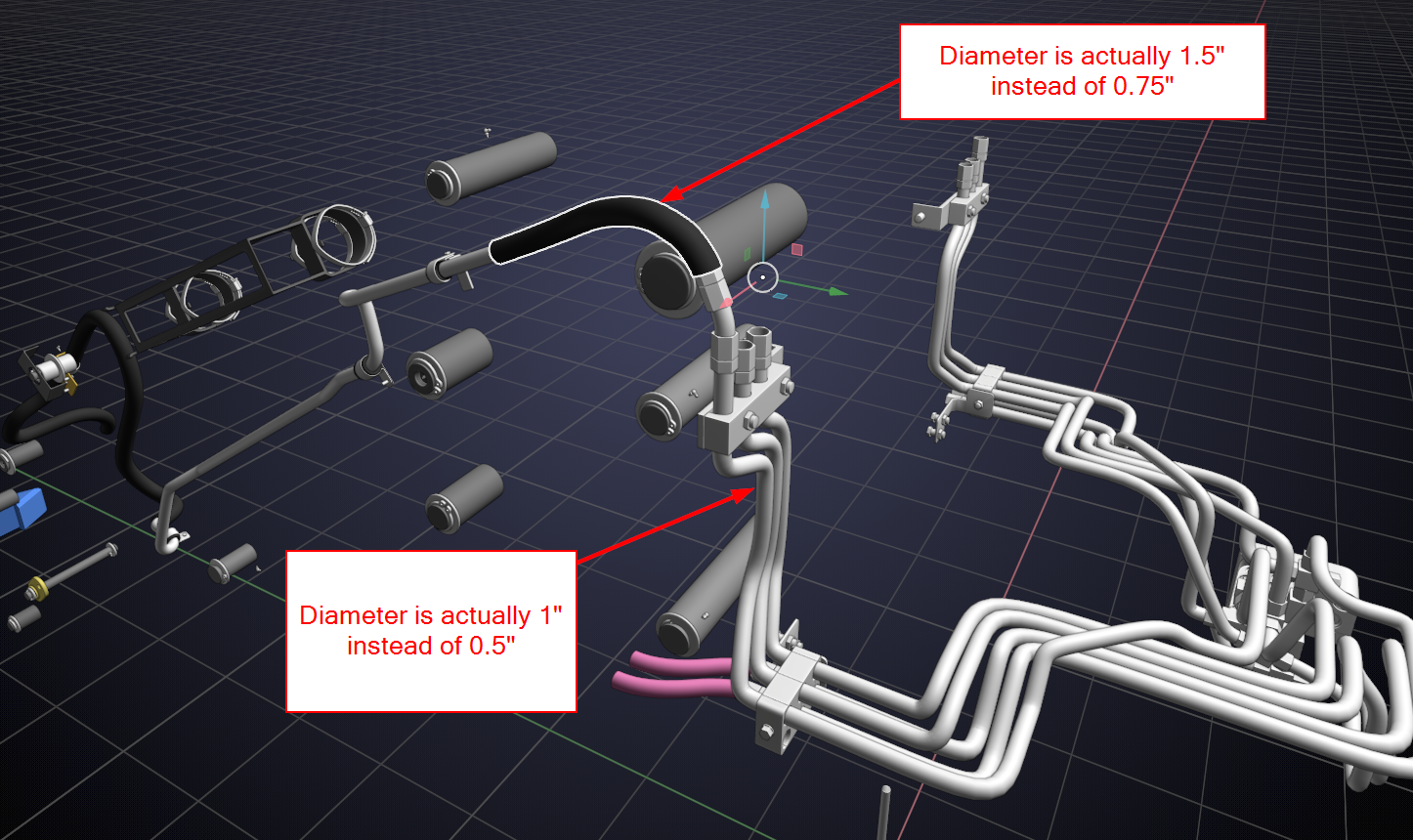
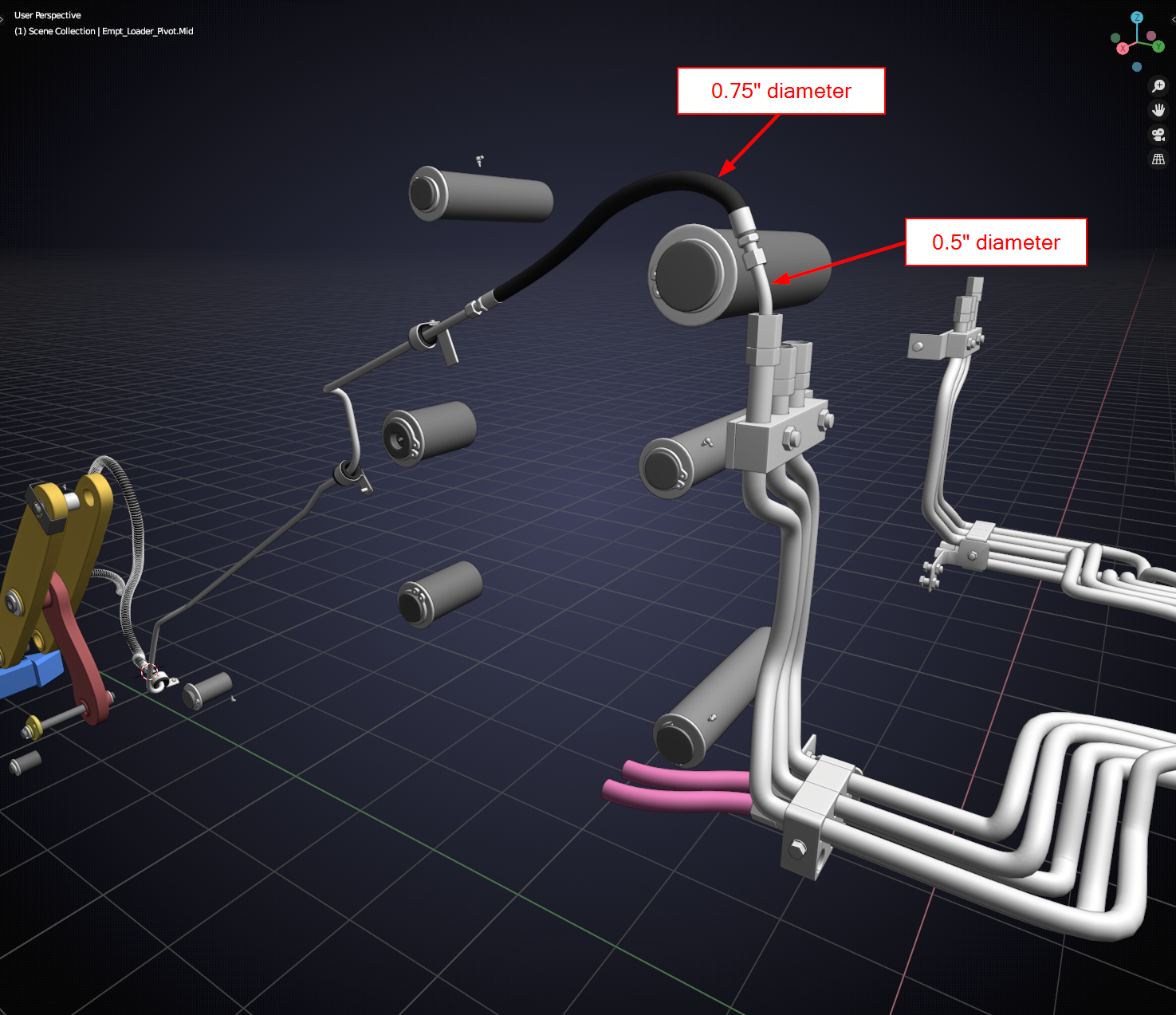
Maybe the plan moving forward should be: I will correct my hydraulics then give the file back to you to correct your assembly? Parker doesn't have a ton of hydraulics to need to work with and he is going to make a tee that will mate up with my two lines going to him. Just P.S. ppfbourassa and all others using hydraulic lines. You may want to take note and not make the same mistakes haha.
It's about the journey............. :)
I think my comment posted twice.......weird? I don't want to delete one for the fear of losing both now. Oh well. Hopefully y'all get the point.
So that's why it looked bigger than I was expecting. I watched that part of the live stream again to make sure I done the math right.
That means I will need to alter the size of the brackets also. Best if, like you said, finish yours then pass the file back to me and I can adjust them.
Let me get this right then, all I need to do is divide the bevel depth in half???
Looking at your parts in the second image above the size does feel right compared to the first
So, yeah. I typically agree with Kent by using a bezier circle as the template "Bevel object" because you can control all hydraulics that are using it dynamically rather than going through them 1 by 1 by 1 by 1 by............ugh....
Yeah @adrian2301 the diameter is just double the radius so dividing the "Bevel Depth" would work but again I already created 2 Bez circles as templates for the diameter if you just want to assign those. I can put them in their own collection next to the other hydraulics collections. Then ppfbourassa and @adrian2301 and ![]() blanchsb and whoever else can all use the same template if a decision comes later to change the hydraulics' diameter..... We would just adjust the circle's diameter and everything else would be adjusted (except the fittings).
blanchsb and whoever else can all use the same template if a decision comes later to change the hydraulics' diameter..... We would just adjust the circle's diameter and everything else would be adjusted (except the fittings).
Okay. I actually think I can give the file to both Parker and Adrian. ppfbourassa you should be good to go, I made some notes on the sheet in the file, take a look for our comments. we can regroup at the end and append our files as one or submit them separately. I am up for either way. I still have some work to do on my hydraulic connectors to my pistons and a few other details to add but I can work those on my own.
Here's my file: DropBox - Upload Adrian2301-Blanchsb-Pfbourassa
@adrian2301 I have made a few adjustments to the hydraulics going to my connection points. If you just want to make them yourself you can re-append your collection. I had to move the brackets around because they were too close to the lower hydraulic and upper hydraulic. I adjusted your lines to stay in line with them. There left and right brackets were also not mirrored about the world origin so I fixed it so the left side matches the right side (brackets only) and then adjusted the hydraulics for that as well.
Again, if you want to look things over and do it on your own that is fine too. I figured since I was in the thick of it I might as well do a couple of adjustments so that all you have to do is scale most things by 0.5.
The brackets should be the hardest part for the scaling but you can get creative in edit mode and get similar results.
Looks pretty cool seeing these lines all come together: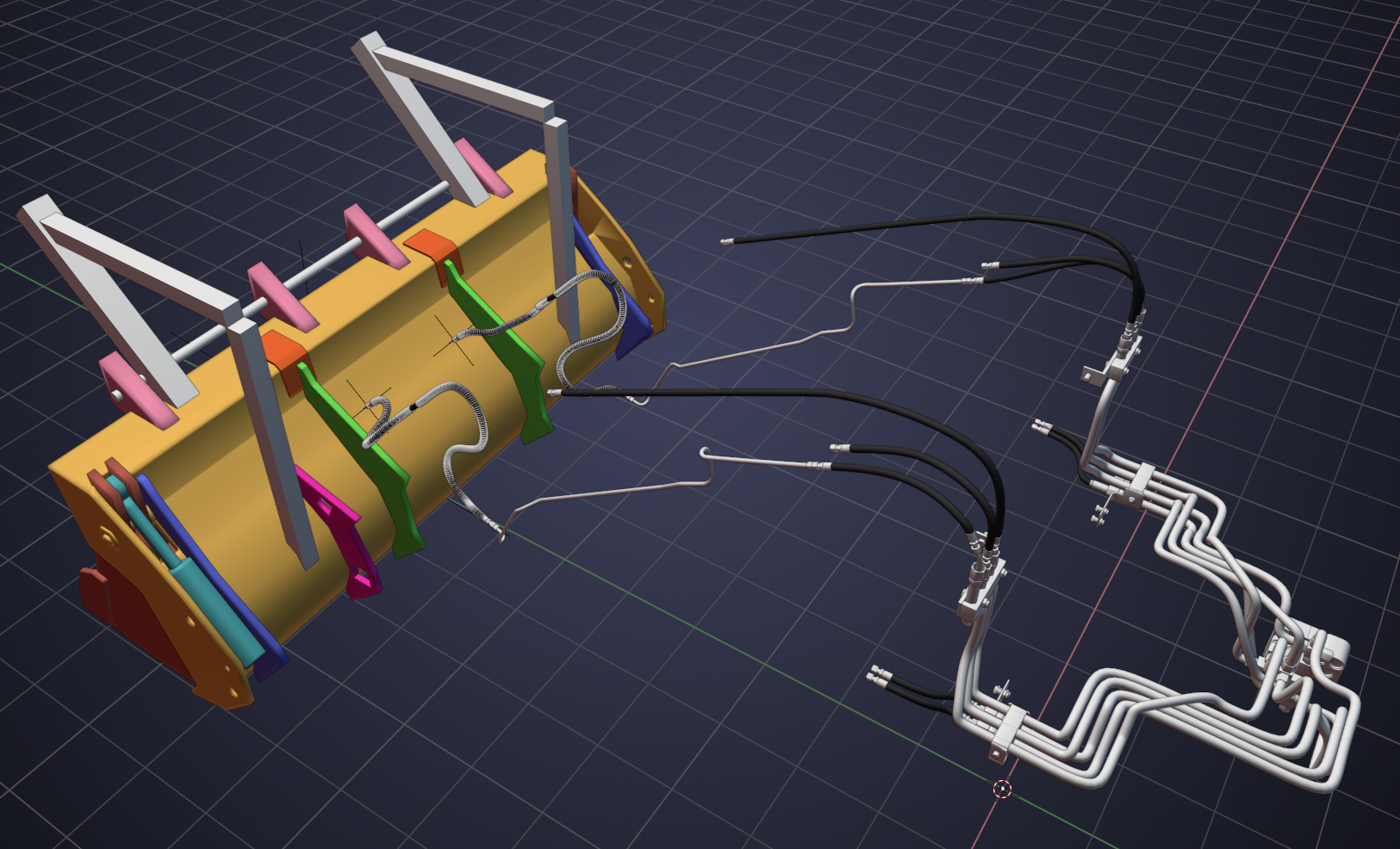
Woah! That was awesome! I wonder how long that took to animate? Let alone render????
That is awesome...
If anyone thinks that is happening with our engine, see you in about 3 years. ha ha.