Hello there, welcome to my beginner Polybook. Let's hope it will be a long and learning journey with you here!
I decided to start learning sculpting seriously, and I'm currently going through the fundamental course.
I'm just done with my block out. It will need a lot of adjustments but for whatever reason I just love how goofy it looks now...
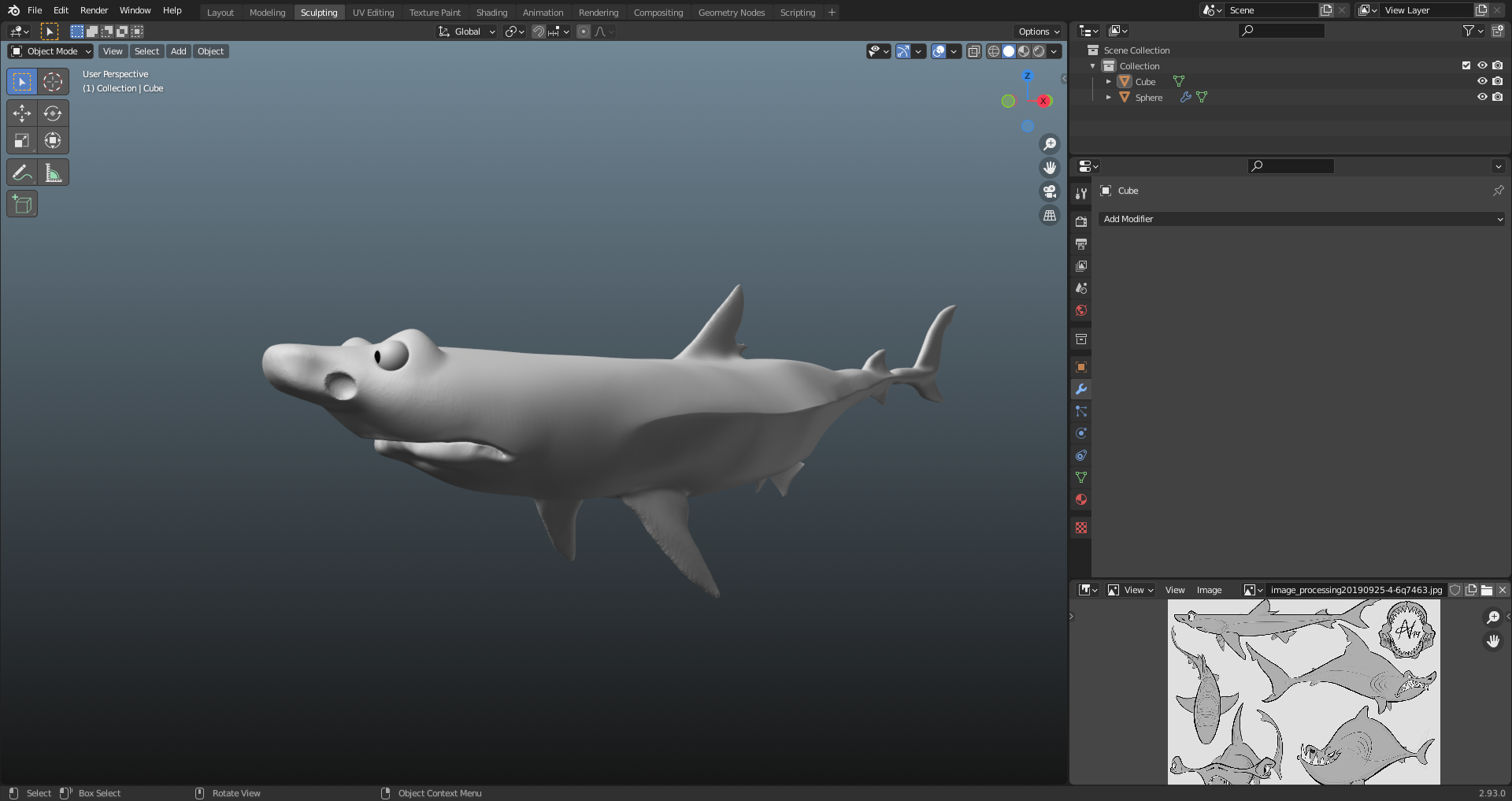
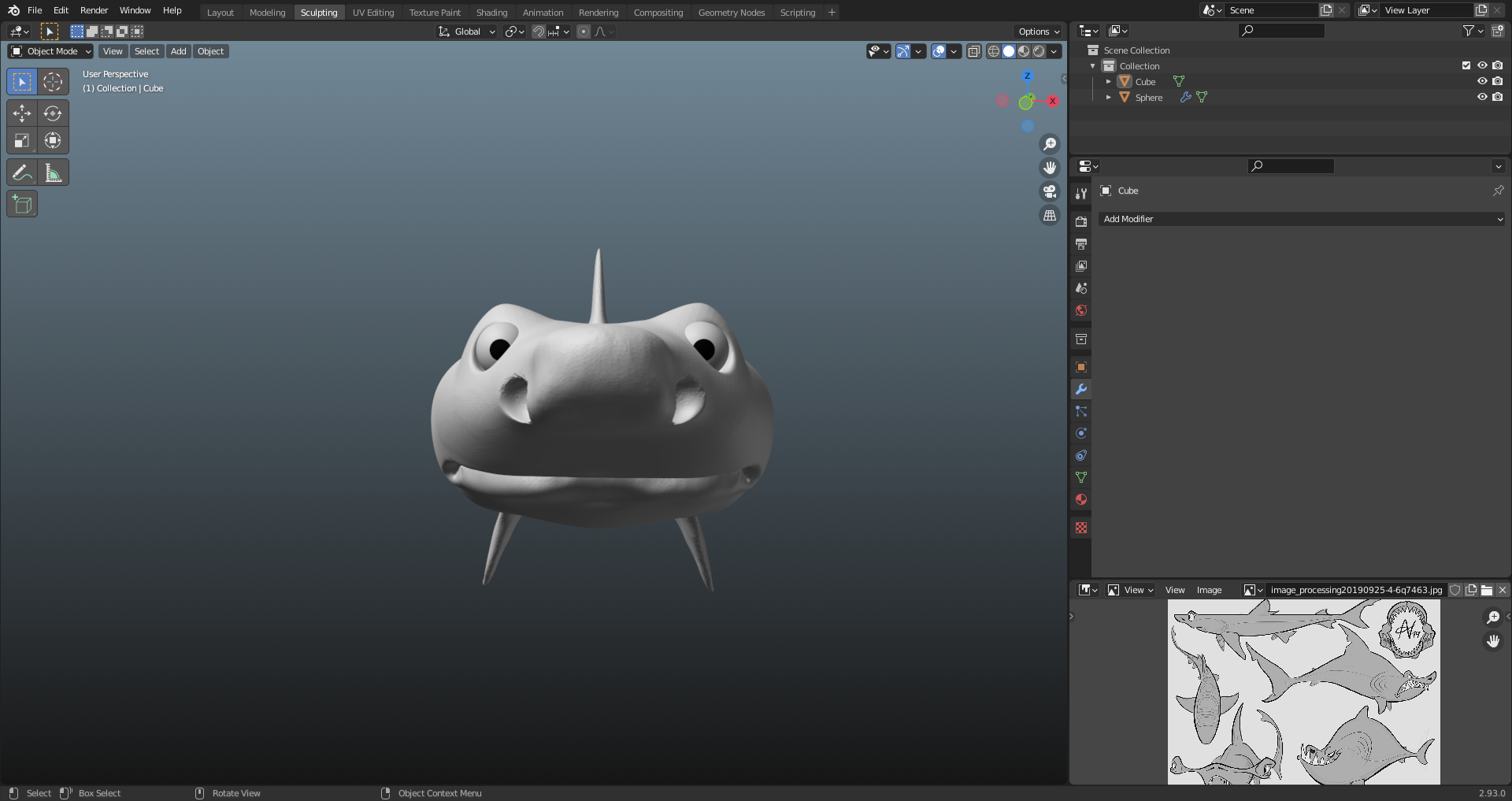
It looks quite bad and all "mushy"... Especially in the mouth area.... Damn this is hard...
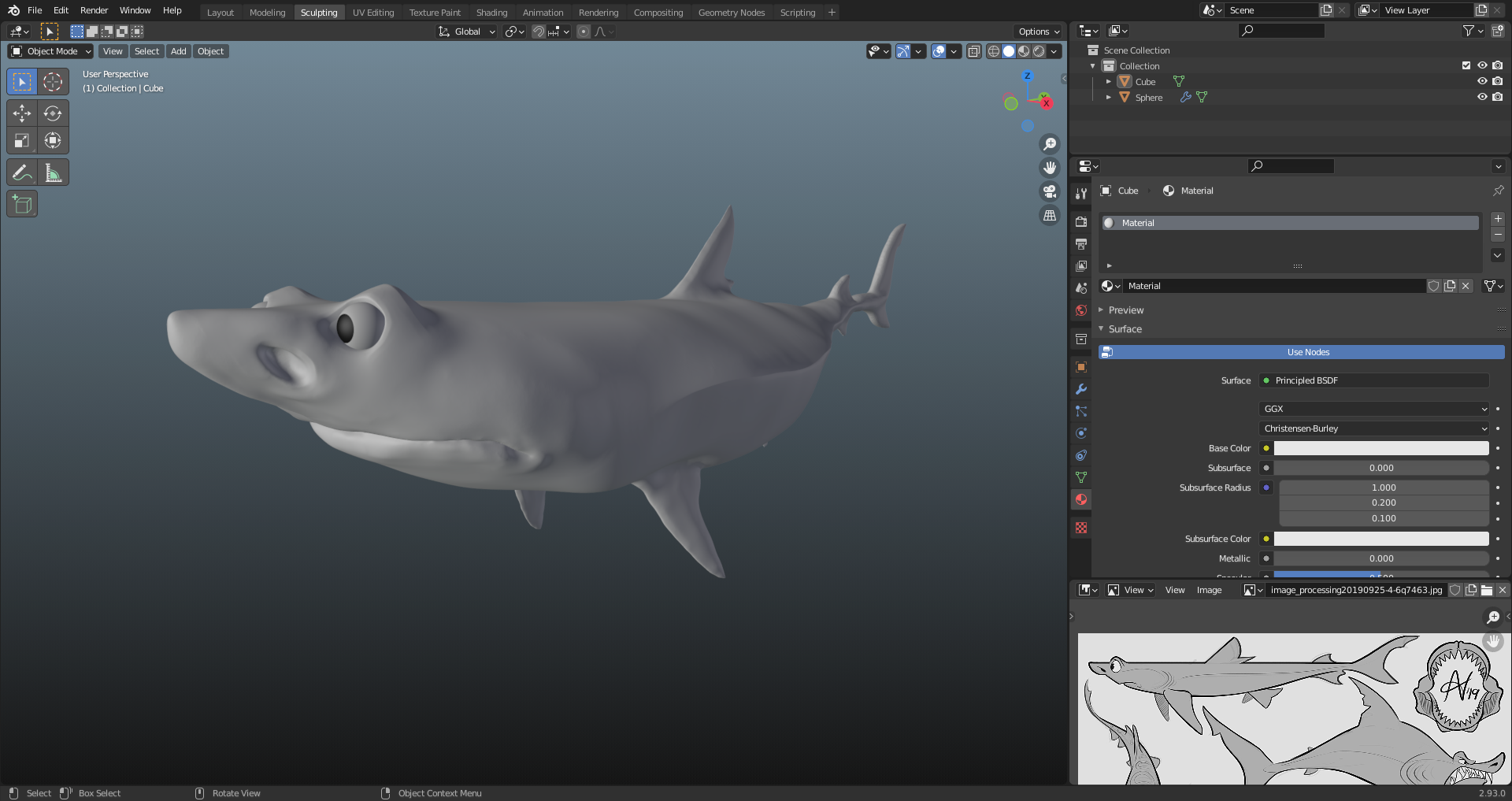
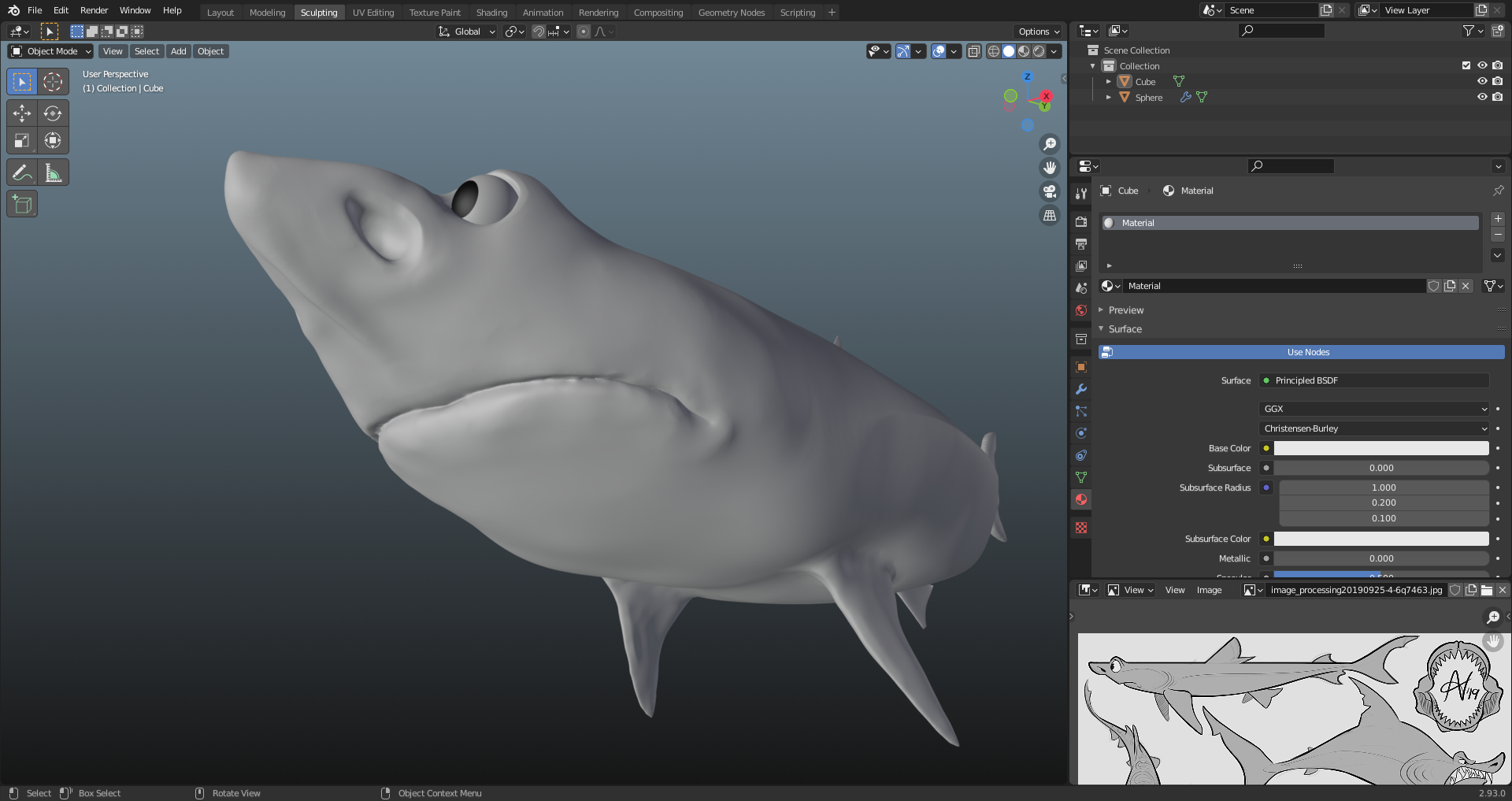
Now that the Christmas challenge is submitted, it is time to go back to other project and actually finish something... But which one to tackle? Hmm...
Steampunk Bot - Hard Surface modelling and texturing personal training
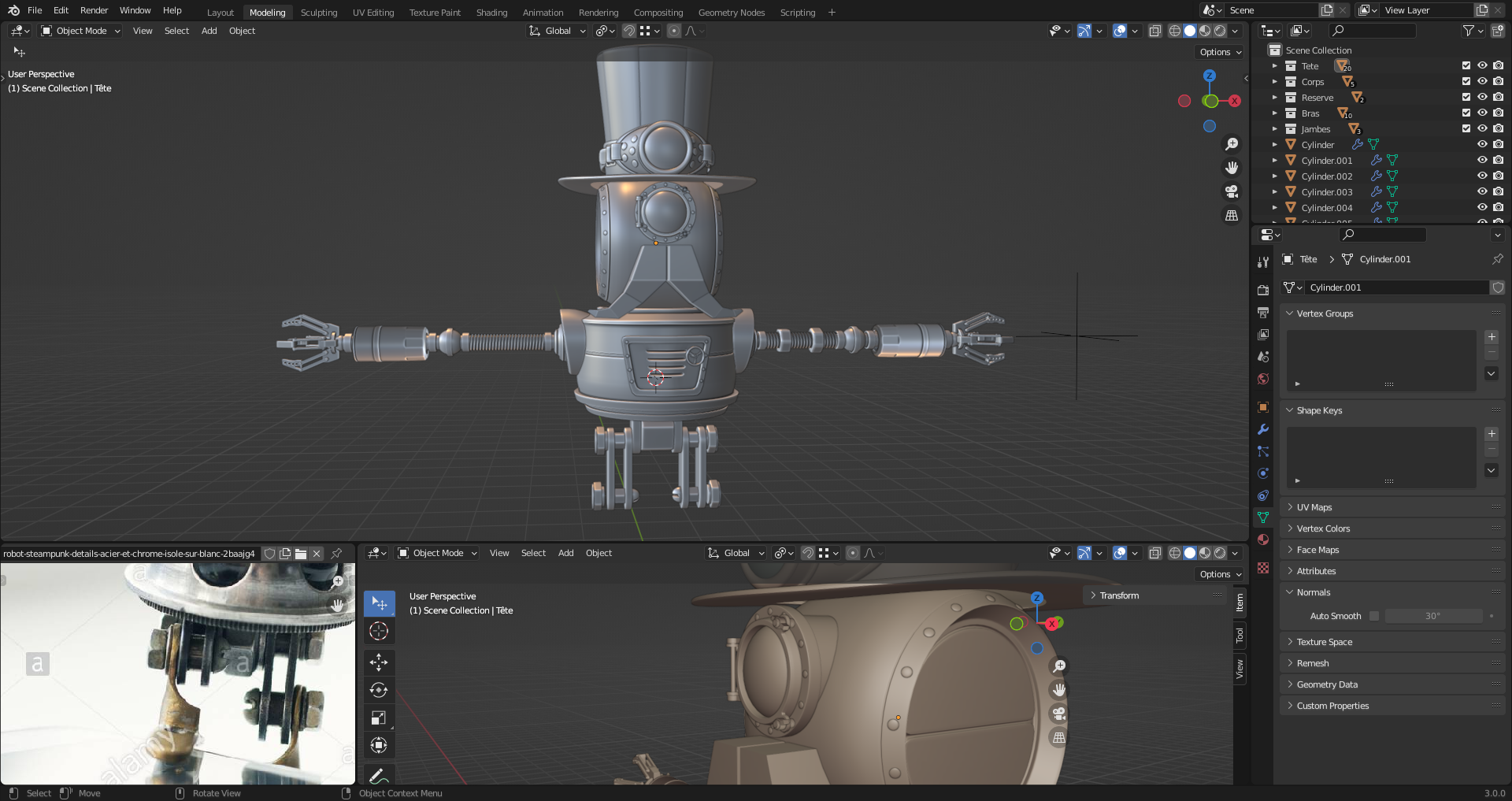
Apocalyptic 2CV - Same thing as previous project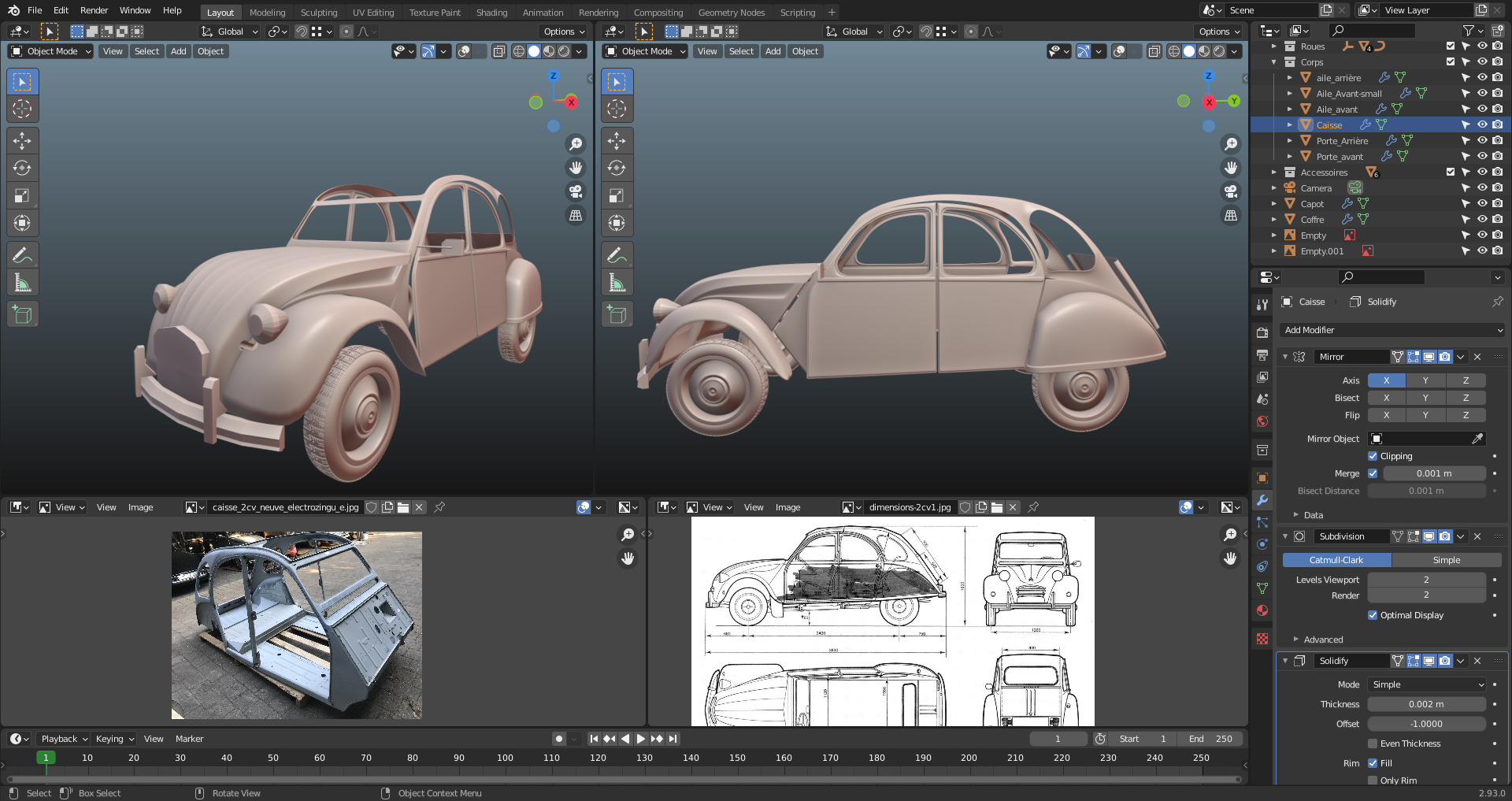
Antique Shop - Relaxing but time consuming low poly small world
So, I decided to go back to some low-poly modeling, but I thought I would start to organize assets using the new browser...
"Fun" thing, I found back on an old USB flash drive the file for the lowpoly american diner I did last year, and that I tought I lost in a sad story involving a cloud save folder being deleted... Anyway...
My problem is, the assets added to the browser are only previewed in grey? Do you need to generate a preview by hand to have a color one?
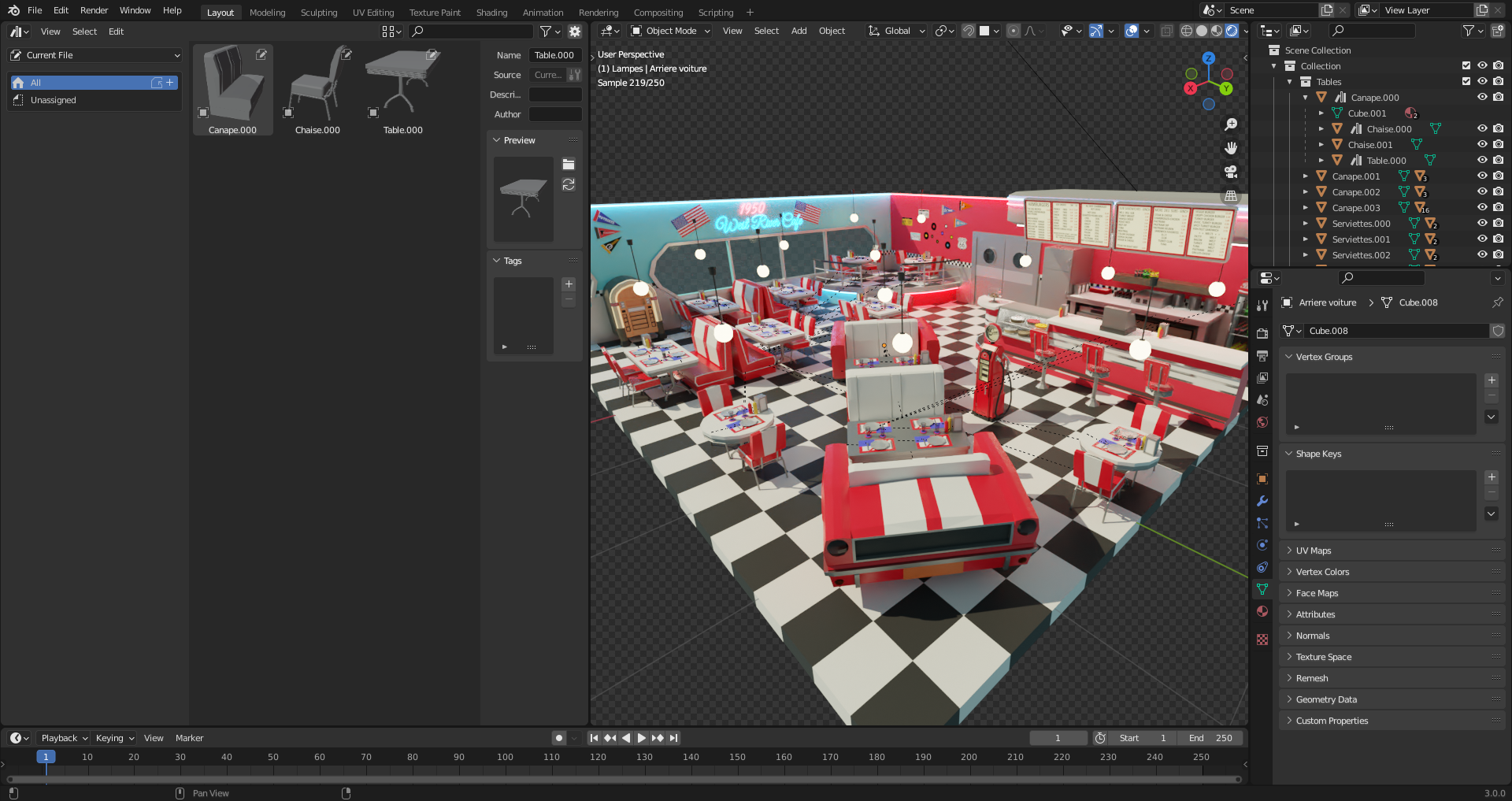
Oooo. Nice! I like this and the antique shop. They look like sweet scenes for a 3rd-person video game.
Ok I have a not really Blender related question. I'm currently going back to Cyberpunk 2077 and came across a texture that looks just amazing.
Do you know which combination of software/tutorials I could use to learn how to create this type of textures?
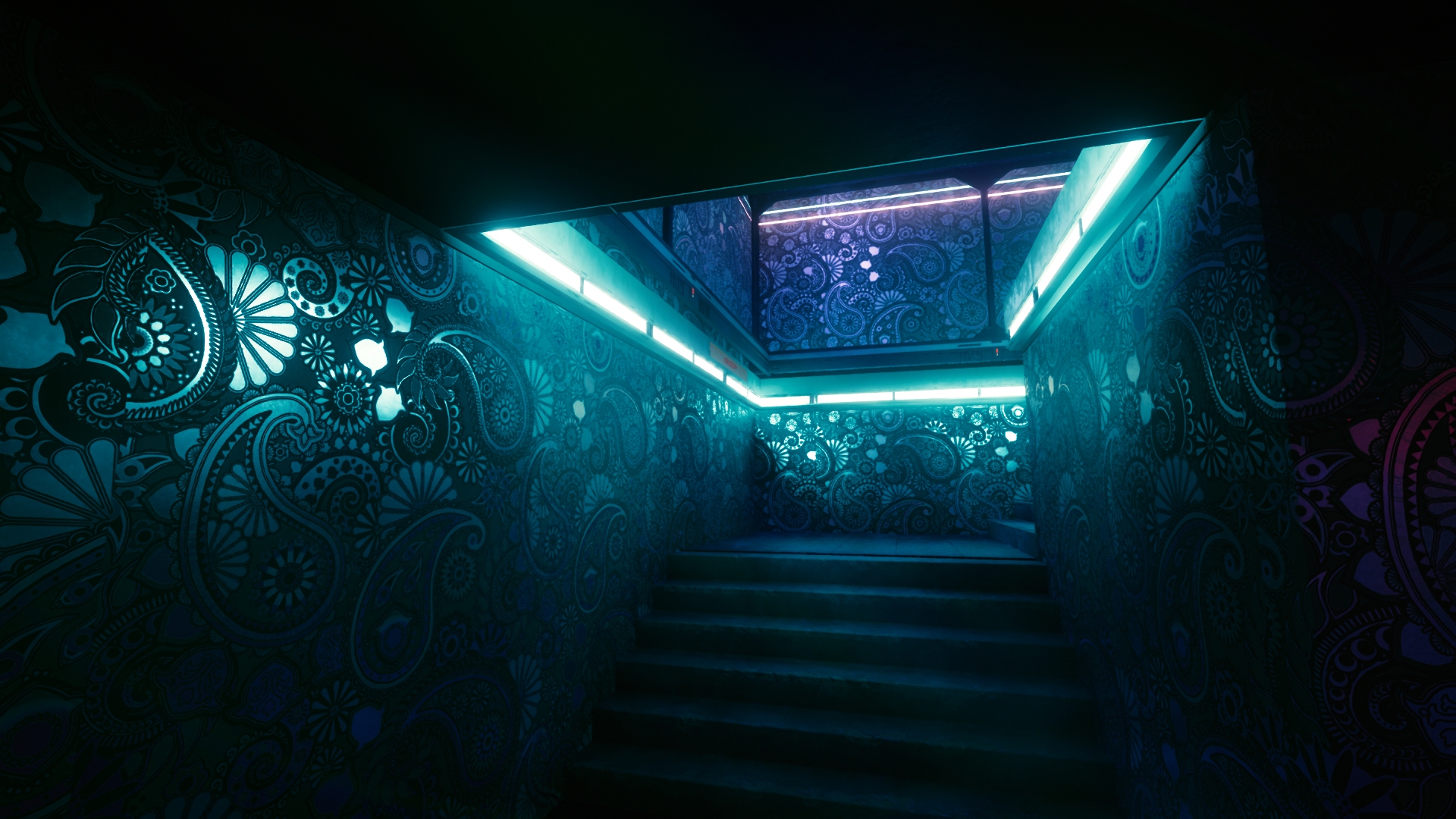


Low Poly Antique Shop
Building a staircase from reference

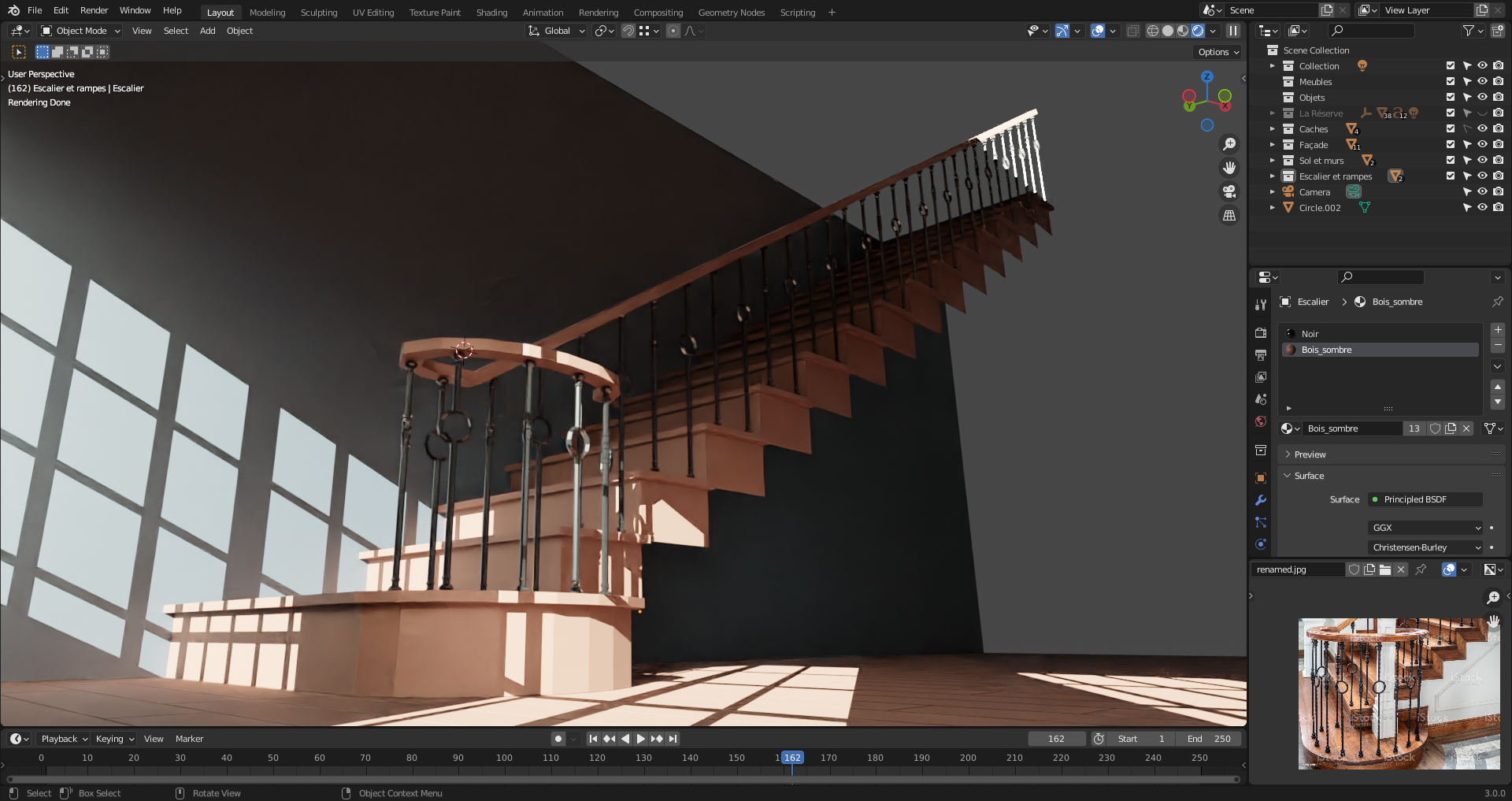
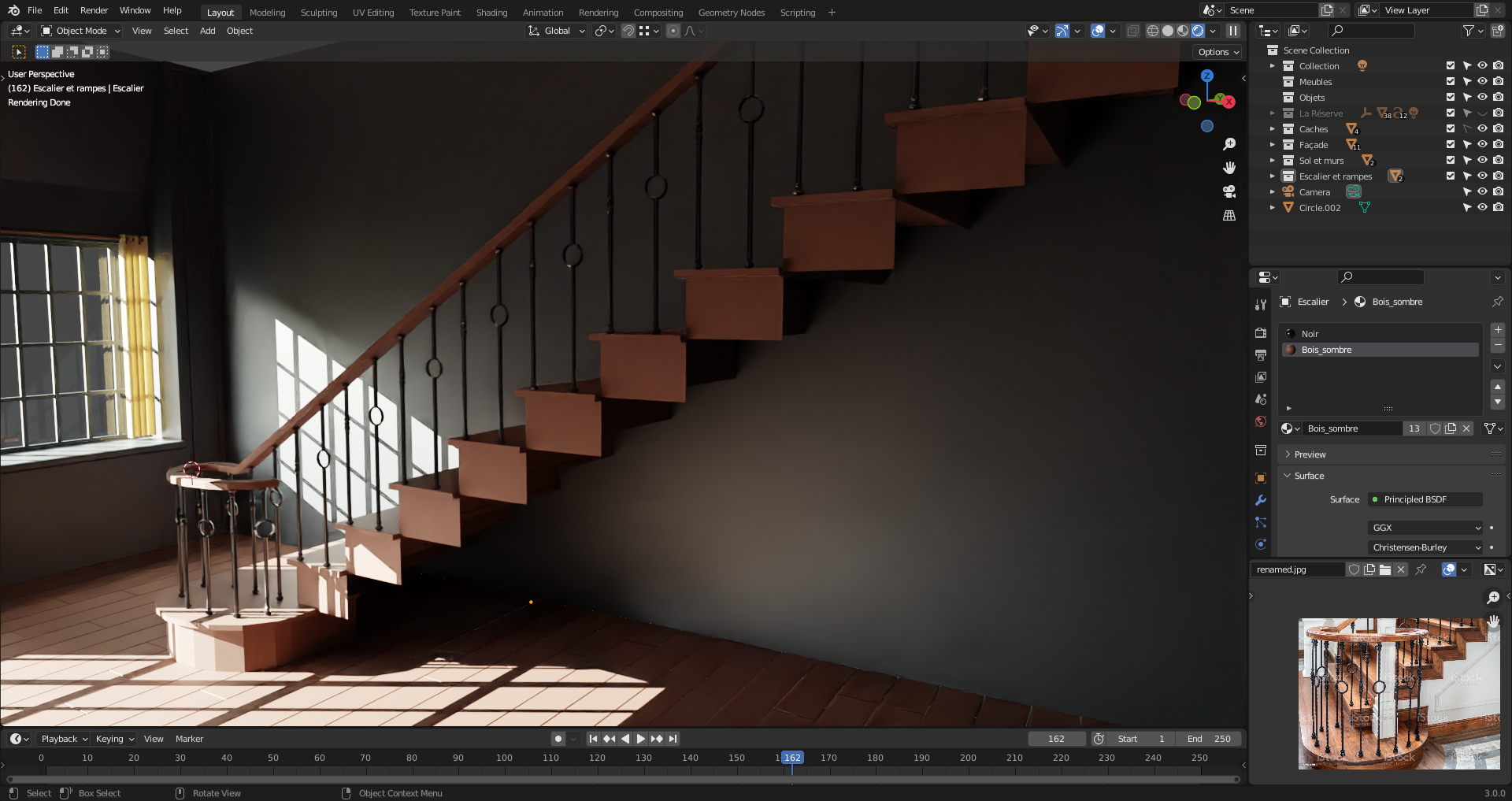
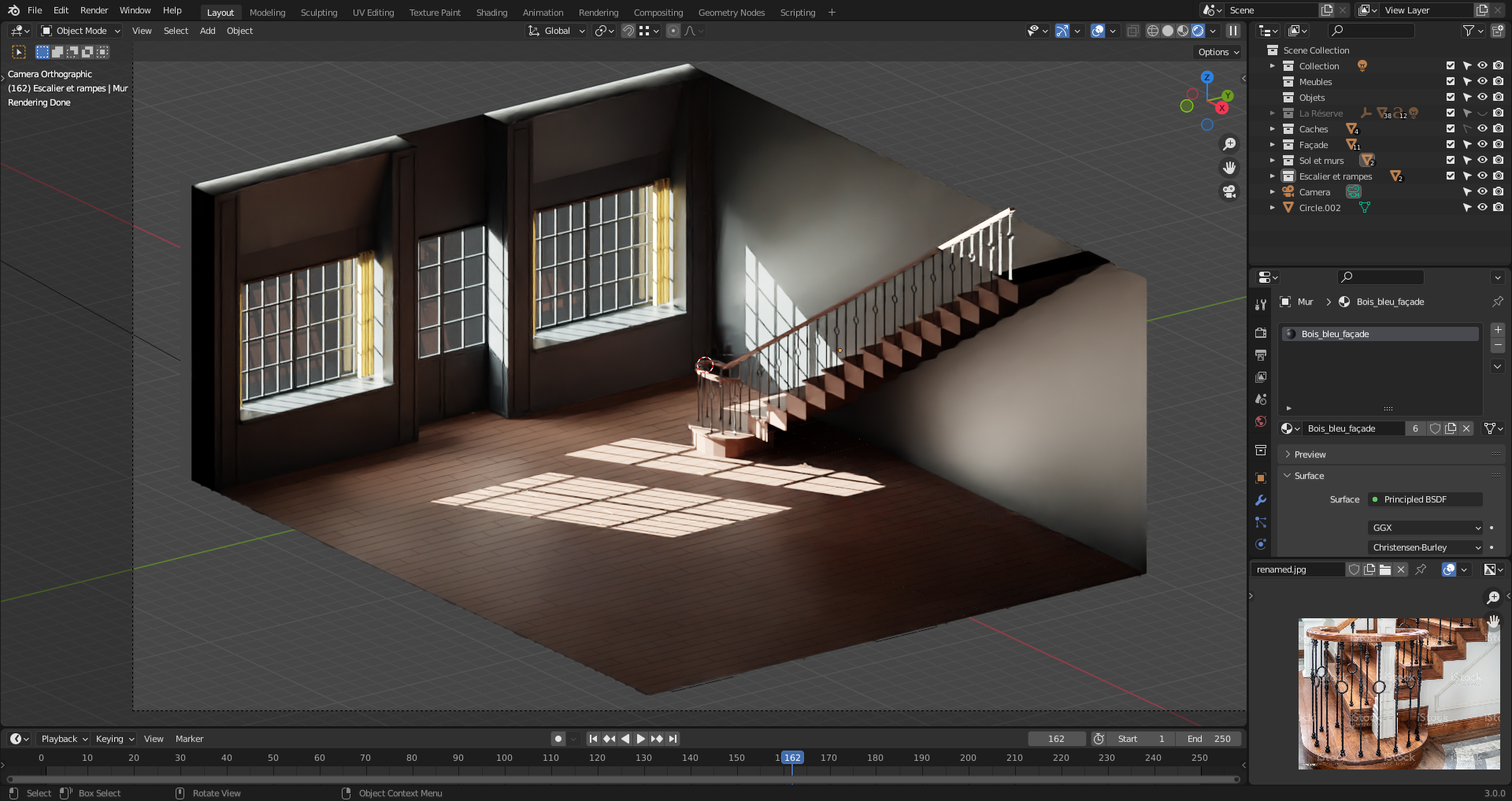
Building new assets
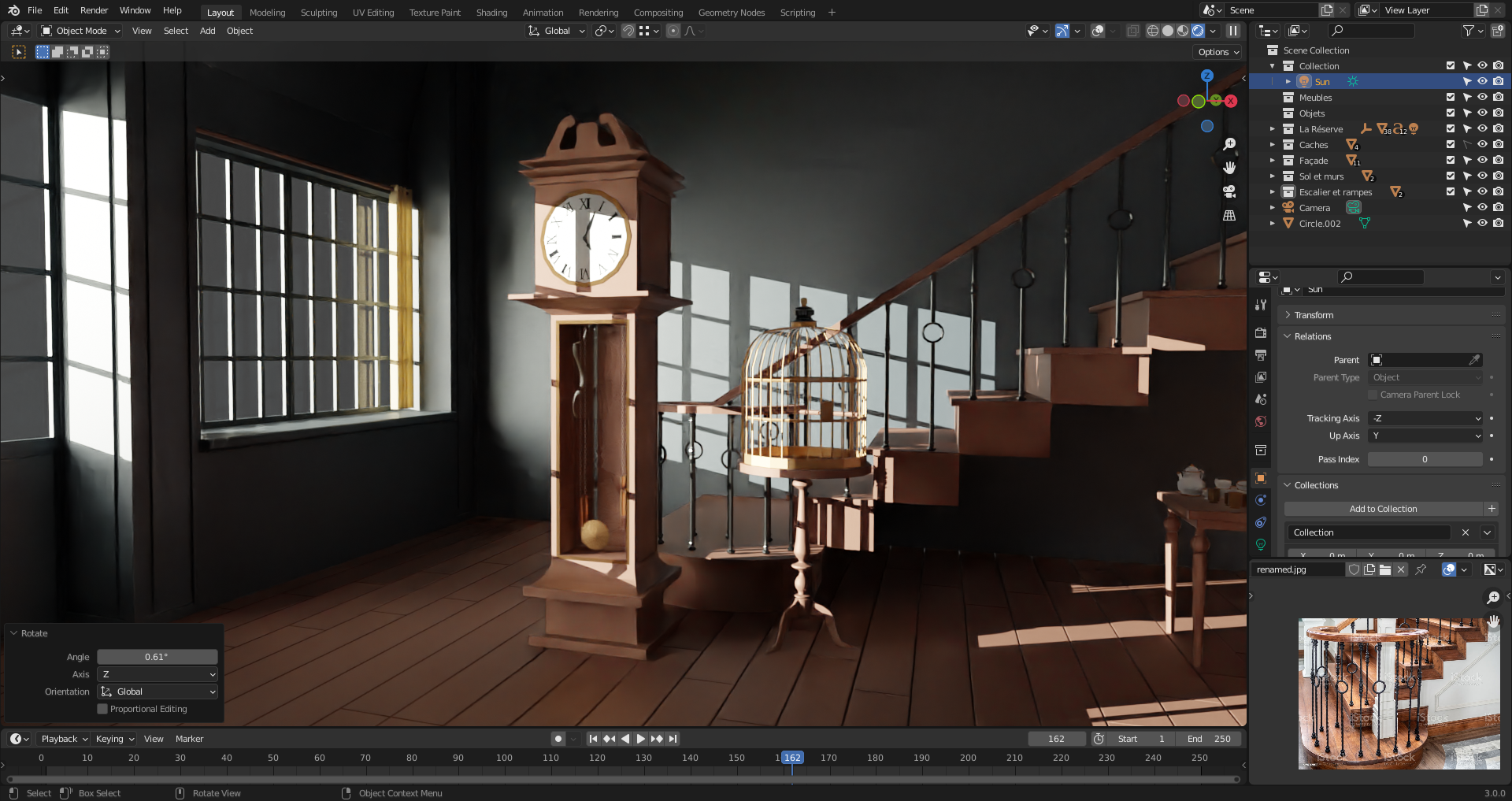
Ok, now finishing the staircase, bluiding the second floor, and soon, after minor tweaks and fixes on walls, all that will be left to do is to create assets to populate the whole space...

Ok small add : I was not happy with the light, so I added fake windows on the "invisible front left wall".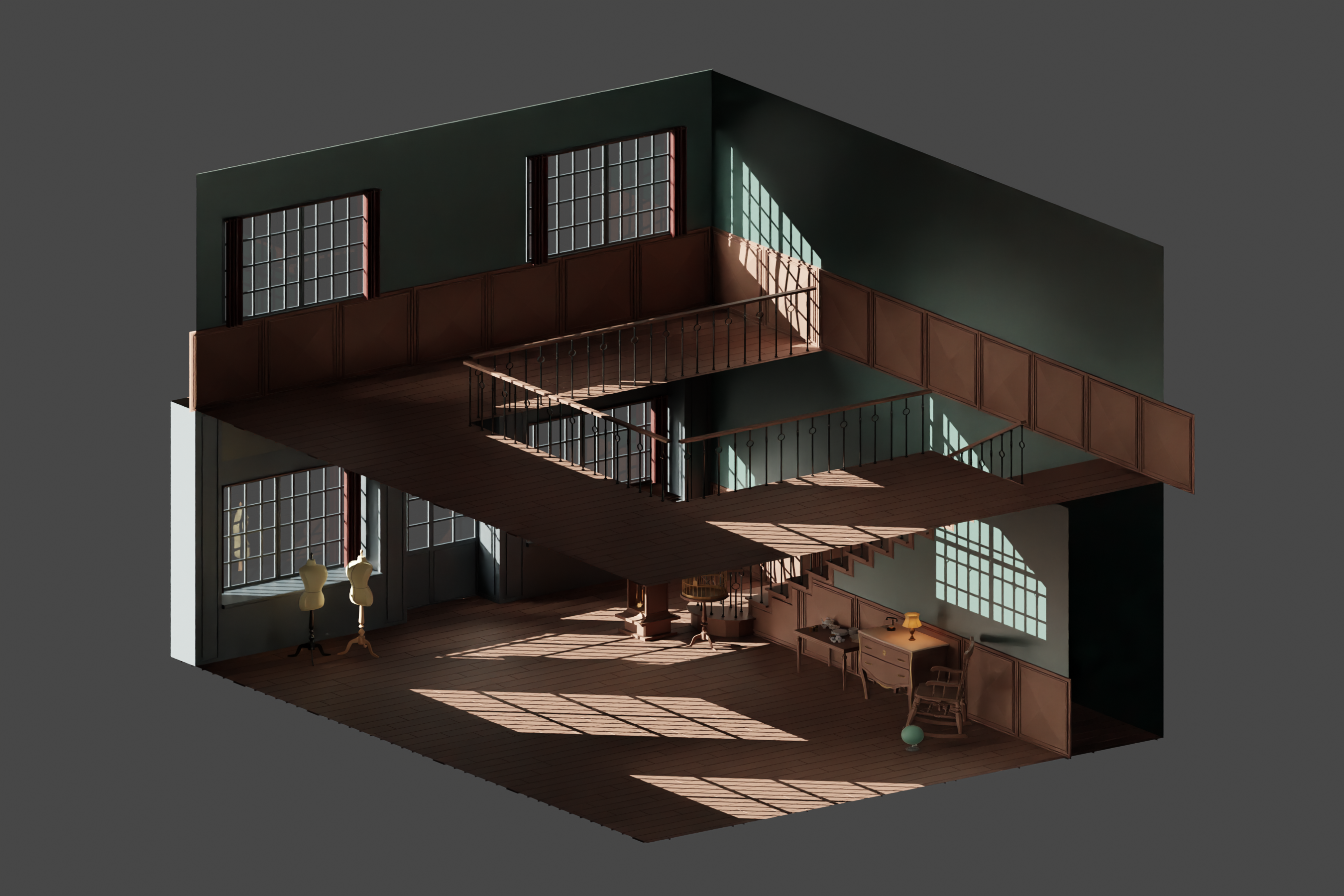
Currently going through the Fundamentals of Texturing.
Trying to do the Melvin unwrap without looking at the tutorial. I think it's an ok job, but I put way too many seams at very visible places...
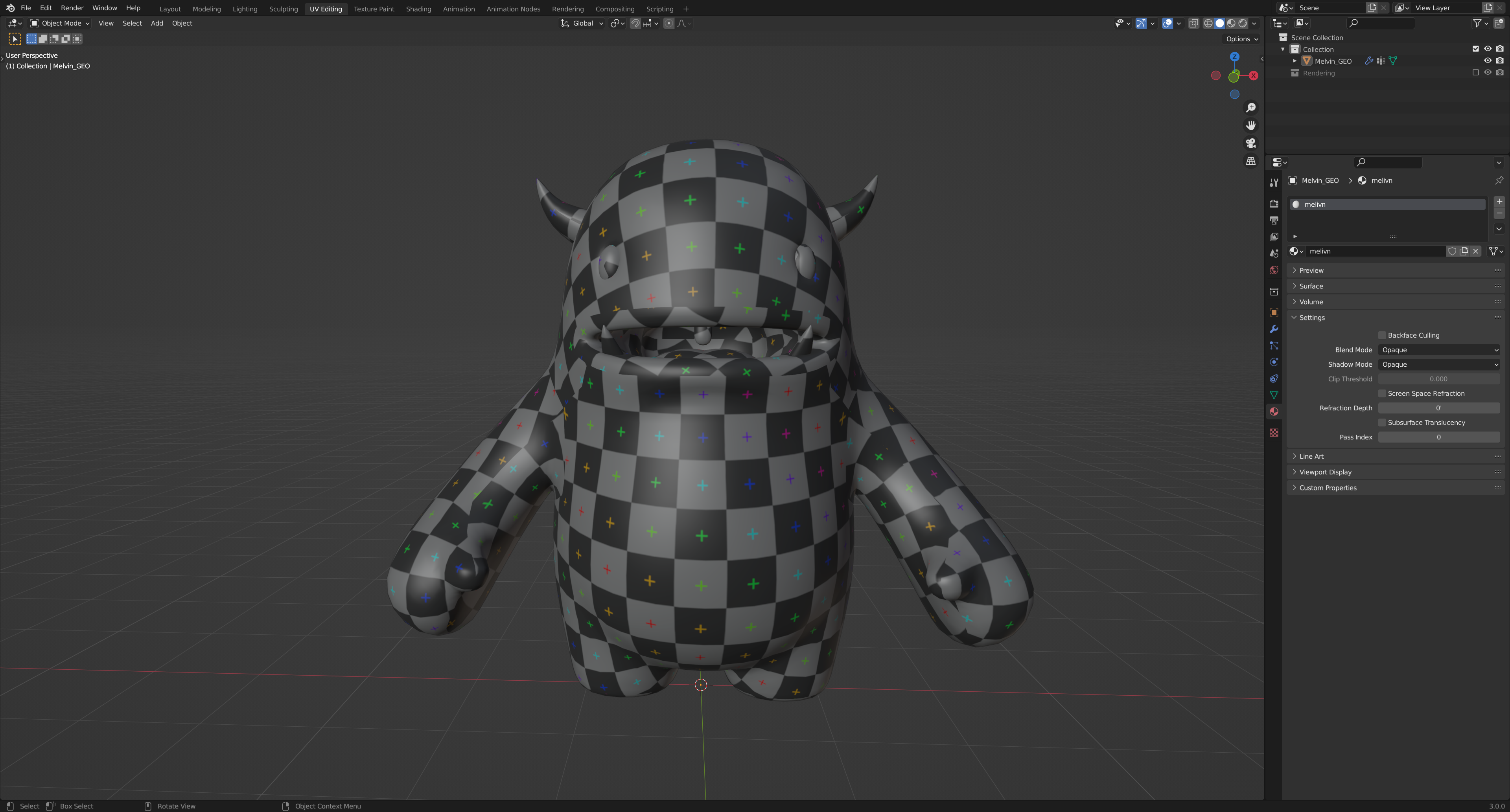
Currently going through a lot of tutorials.
It's now time fpr my first attempt at texture painting, using my wacom tablet. I guess the cloth looks good enough from afar? Wood need a lot more work, tough...
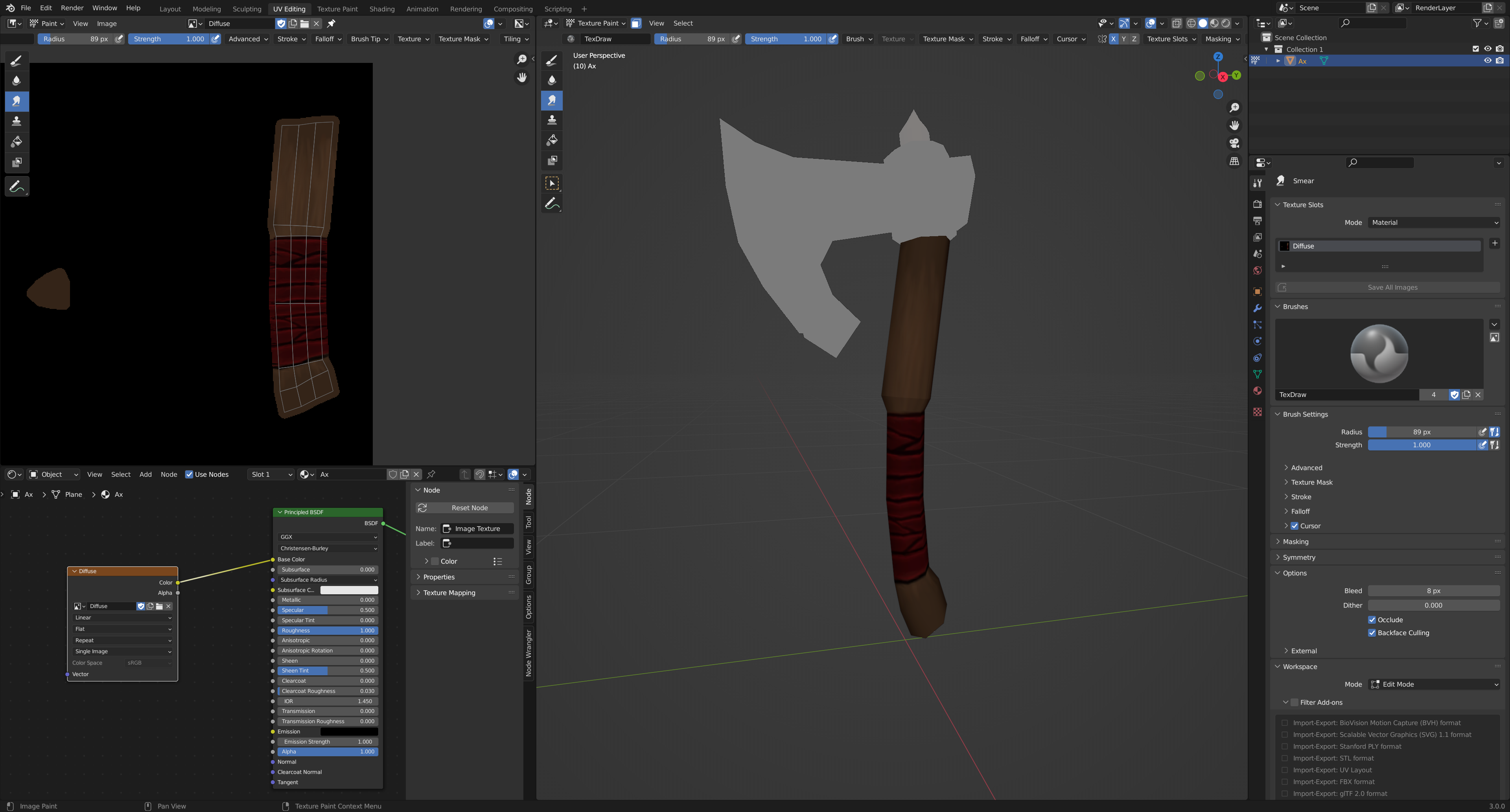
Ok, done with this first axe from @jlampel tutorial. I kept it more simple than the tutorial.
As a first experience with a wacom and with texture painting, I guess it's...decent?
It's quite likely that I'll try to do my own weapon using a self made low poly model.
With a lot of originality, I call it "Frostbite". I'm sure it's only the 26456121th time a weapon is called that way.
Ok, here we are, starting the final challenge of the Fundamentals of texturing!
I'll take Tetsuo's bike Akira as an inspiration, withsome twists...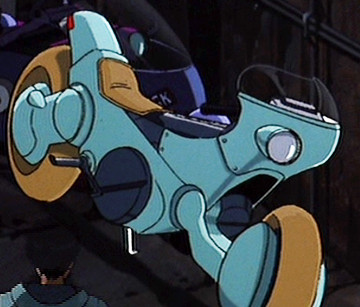
Just started with a saddle procedural texture. I know this type of leather wouldn't be used in that context, but I'm using that exercise as an escuse to experiment...
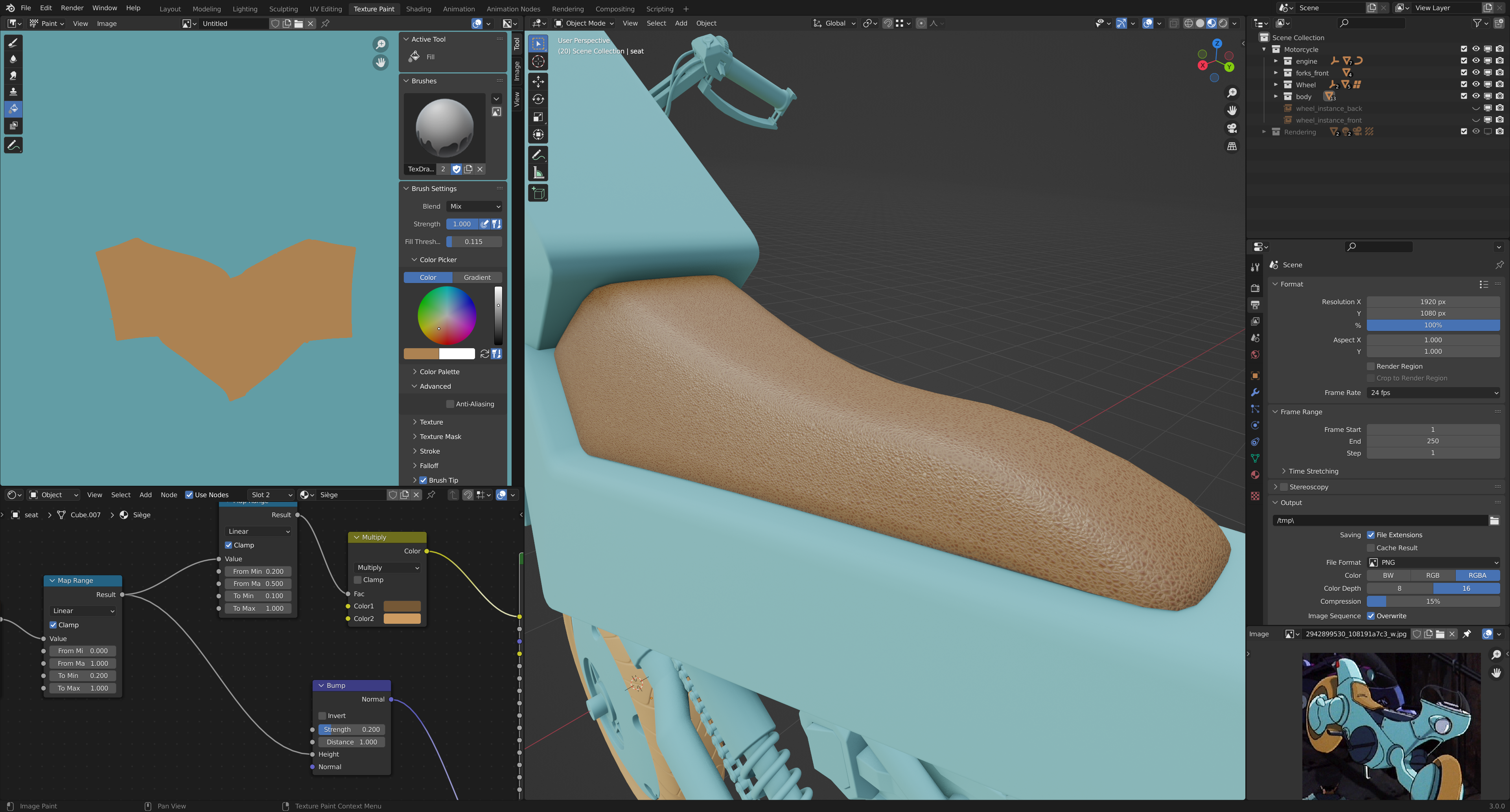
Ok, so things are taking an interesting turn...
I painted the wheels, and started to work on other parts, with procedural texturing.

I realised that the best way to get this thing done may require to have a metalness and roughness maps, so I decided to give a try to create these by myself...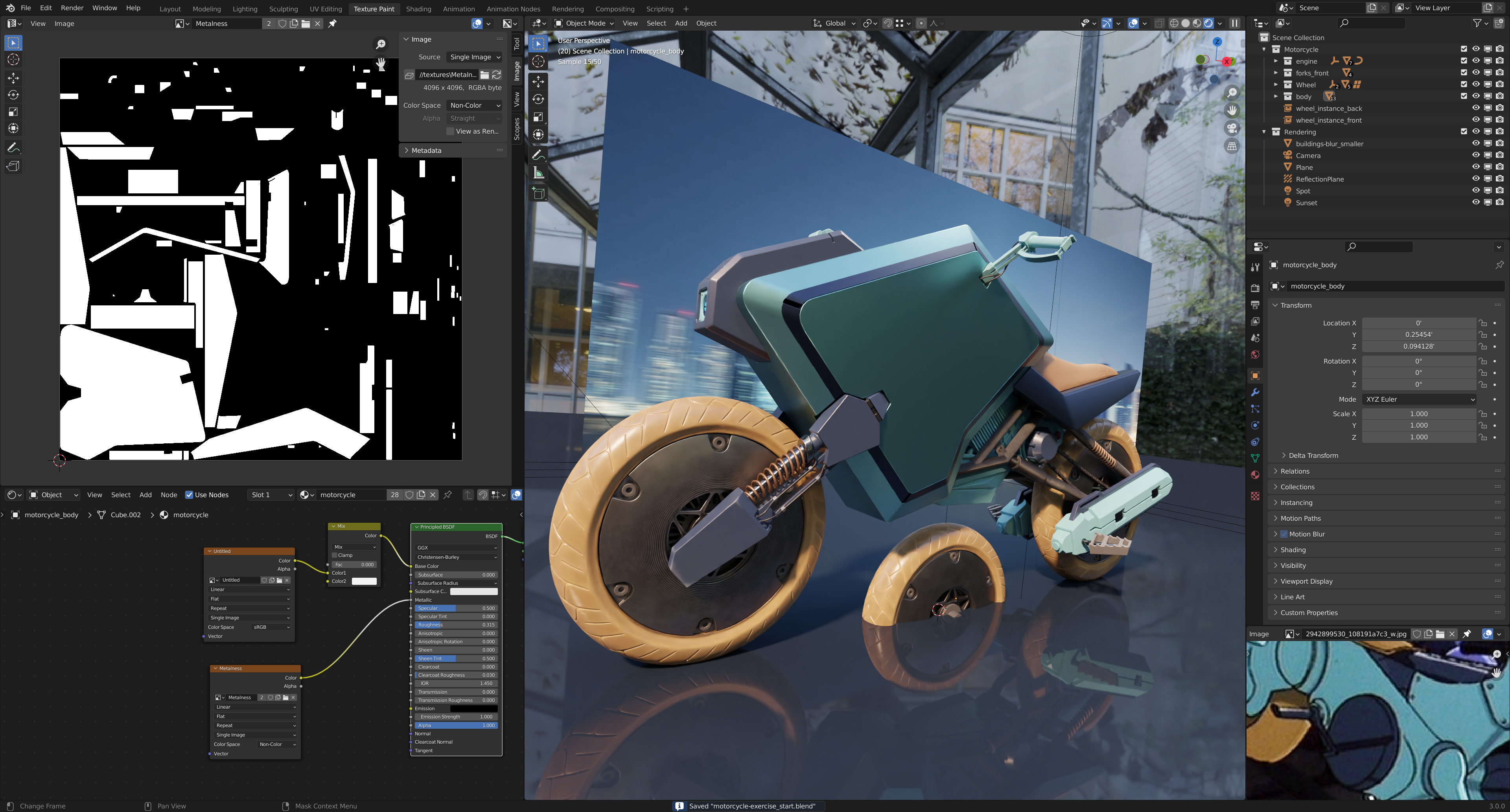
This exercise if becoming more and more interesting...
Currently working on the CGBoost challenge "City in the Sky".
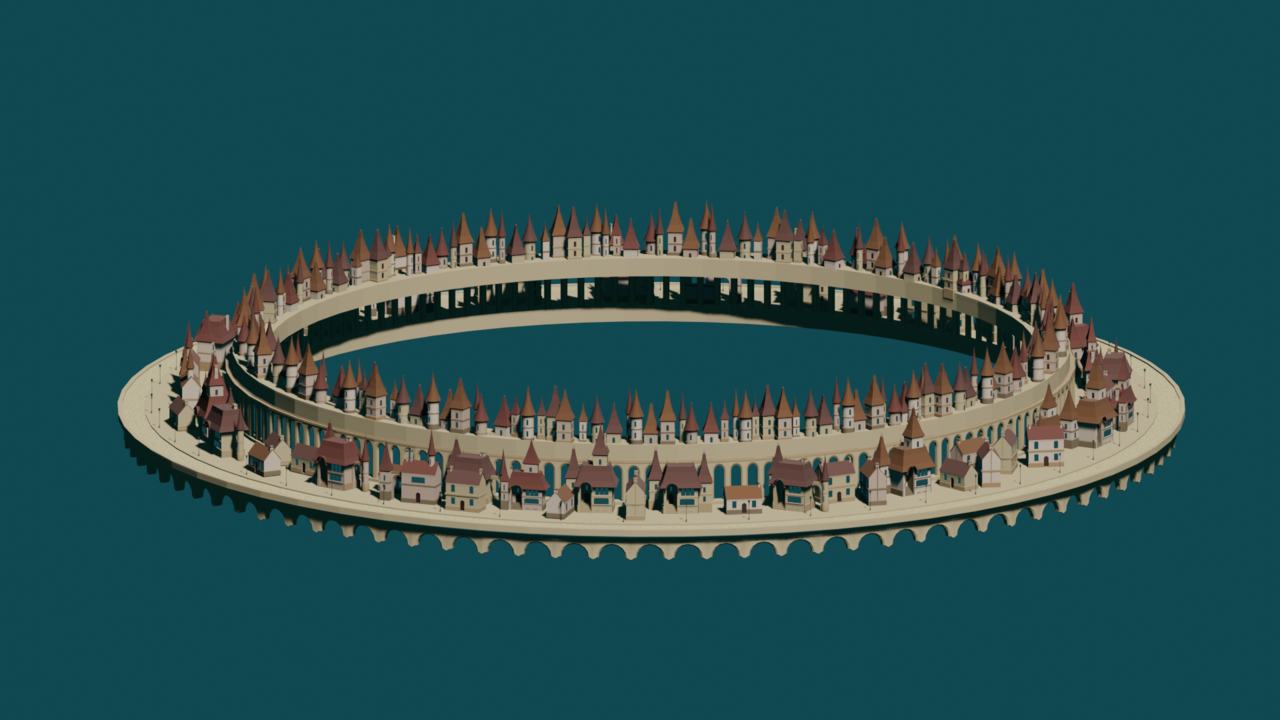
Very WIP. Next step is detailing. A LOT.