My homework thread for the October Class-shop.
Homework Submission Week #1
Did this a long while ago.

Another one done a long while ago.
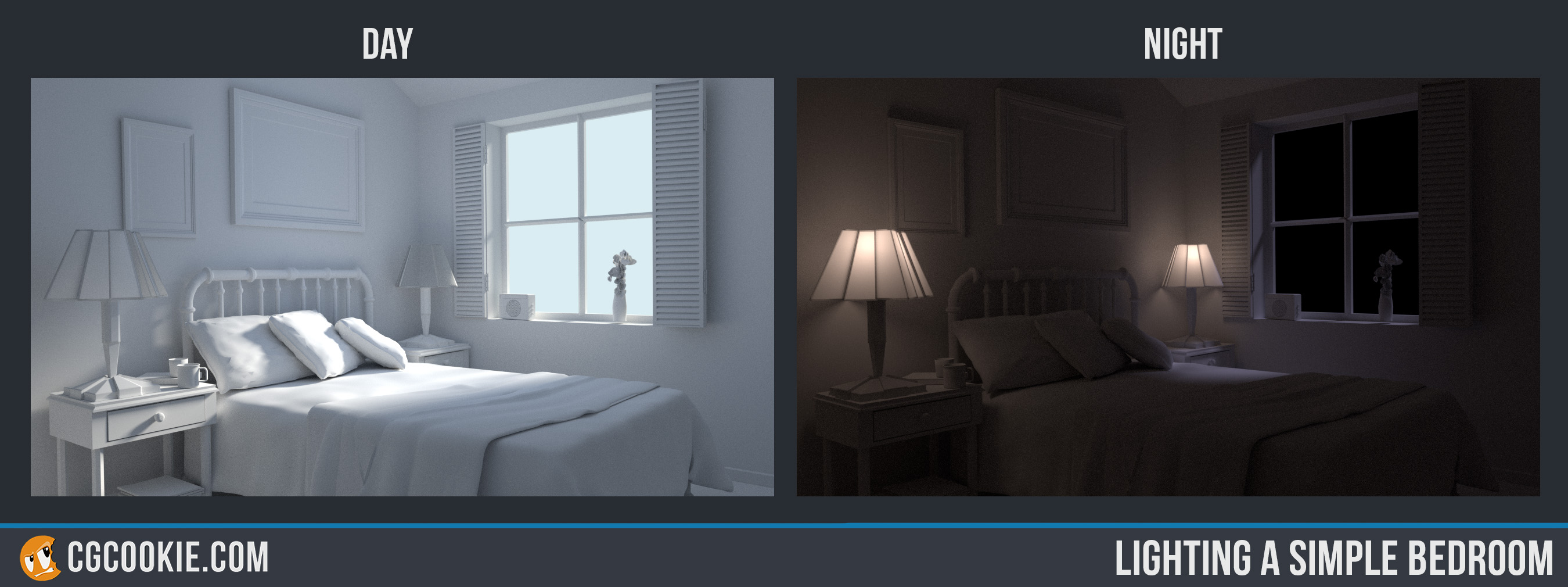
Homework Submission Week #1
Did this a long while ago.

Another one done a long while ago.
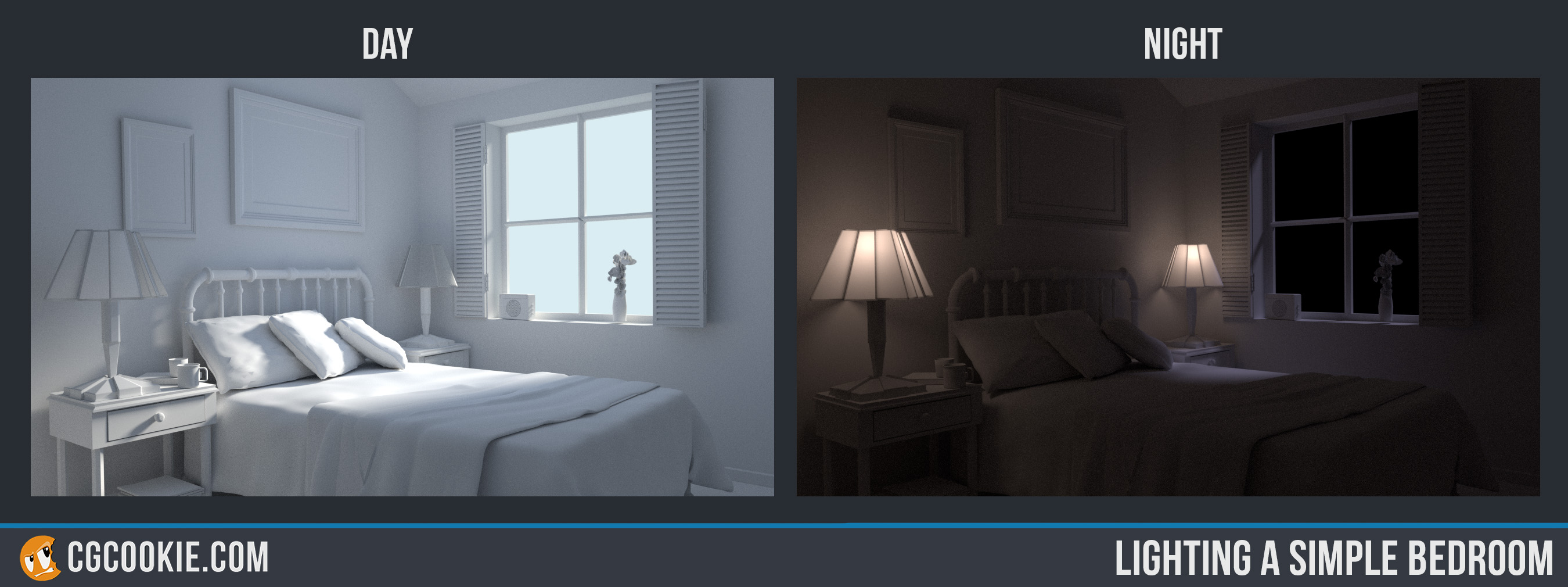
![]() silentheart00 The day light scene looks nice, the night scene is pretty dark but the lights are nicely positioned so great job. Love the color choice for the truck! 😬
silentheart00 The day light scene looks nice, the night scene is pretty dark but the lights are nicely positioned so great job. Love the color choice for the truck! 😬
![]() silentheart00 I do find these renders quite appealing, nice job ! For the night scene I agree with ssmurfmier1985 's comment and would like to add that it's probably the balance of moonlight and the supposedly warm light from the light bulbs that is a bit off. I really like how the section of moonlight is clearly visible on the bed but I wonder whether the lamp light wouldn't be brighter and warmer and conversely tone down the moonlight on the bed a bit
silentheart00 I do find these renders quite appealing, nice job ! For the night scene I agree with ssmurfmier1985 's comment and would like to add that it's probably the balance of moonlight and the supposedly warm light from the light bulbs that is a bit off. I really like how the section of moonlight is clearly visible on the bed but I wonder whether the lamp light wouldn't be brighter and warmer and conversely tone down the moonlight on the bed a bit
ssmurfmier1985 ssteph Yeah, That's fair. The night scene is a bit dark, isn't it? Maybe I'll redo it for funsies.
Week 2 WIP 1
I'm spending my week wrapping up my car model for Week 2, and with the great experimentations of Eevee popping up, I'll have to spend the weekend fiddling with it and catch up!
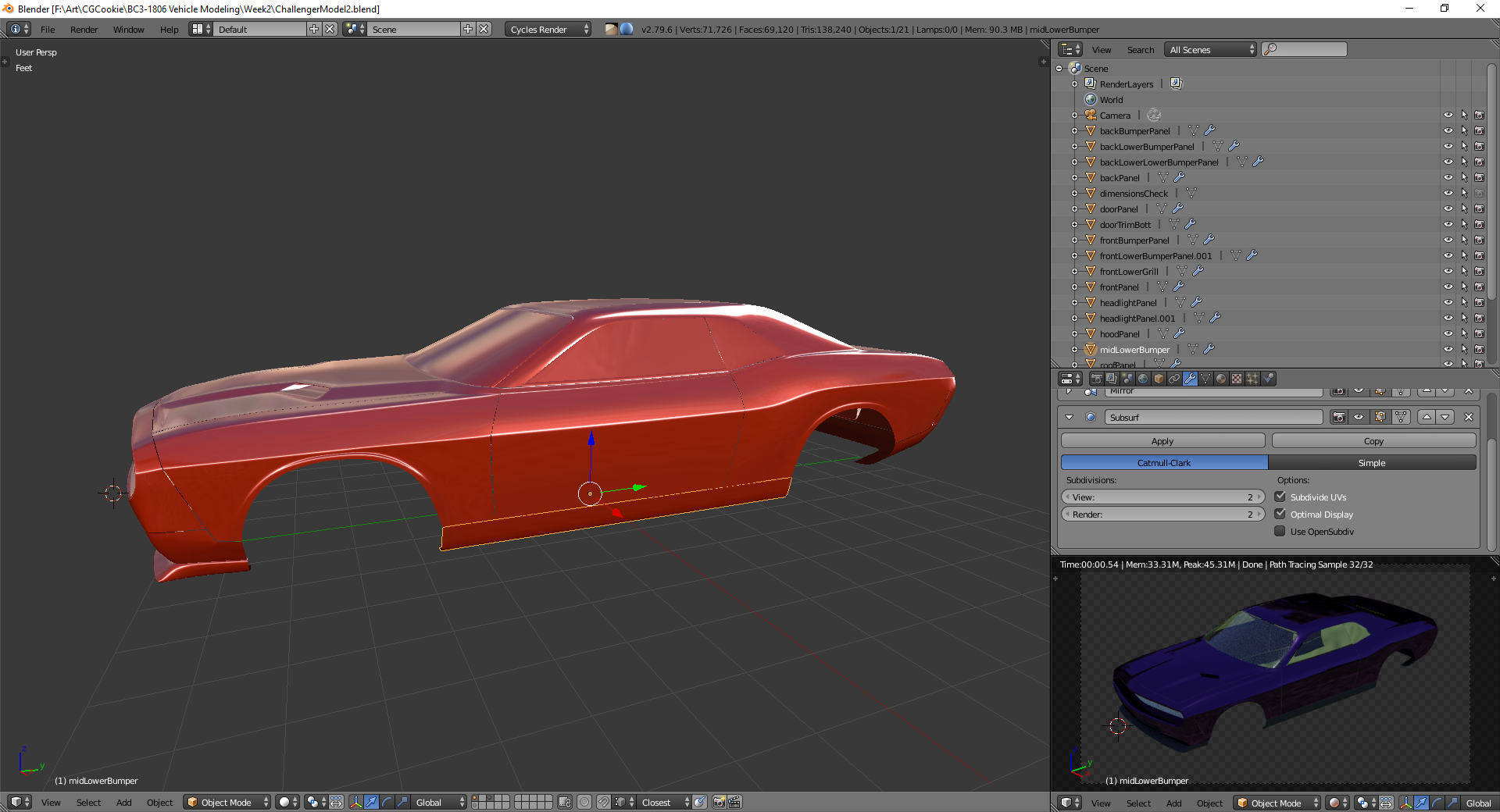
I'm modeling this in 2.7 because it was easier at the time and I could see the modifiers in edit mode. Some simple shaders to help distinguish the different forms now that I'm getting into the details. The headlights are going to be a frigging pain in the butt, though, because they're so weird. The more I look at the details, the more quirky this car becomes lol.
![]() silentheart00 Nice! I like that you're finishing up you're model to shade and light it in week 2, these classes really inspire to get things done 😬
silentheart00 Nice! I like that you're finishing up you're model to shade and light it in week 2, these classes really inspire to get things done 😬
![]() silentheart00 really like this dim atmosphere on a night scene. And truck colors choice is superb.
silentheart00 really like this dim atmosphere on a night scene. And truck colors choice is superb.
ssmurfmier1985 For sure! Since I have a special paint job I want to put on this, this class is perfect!
![]() silentheart00 Damn I remember when you started working on this, I'd really like to see you finish the car this class, and really bring out its potential. Either way I very much respect your dedication and I wish you the best of luck!
silentheart00 Damn I remember when you started working on this, I'd really like to see you finish the car this class, and really bring out its potential. Either way I very much respect your dedication and I wish you the best of luck!
![]() thecabbagedetective Thanks! It's been up and down with this thing, but I will get this done by next week, gosh darnit!
thecabbagedetective Thanks! It's been up and down with this thing, but I will get this done by next week, gosh darnit!
Week 2 WIP 2
Doggone rubber trim D< Need to slap a solidify modifier on that or at least cap the ends.
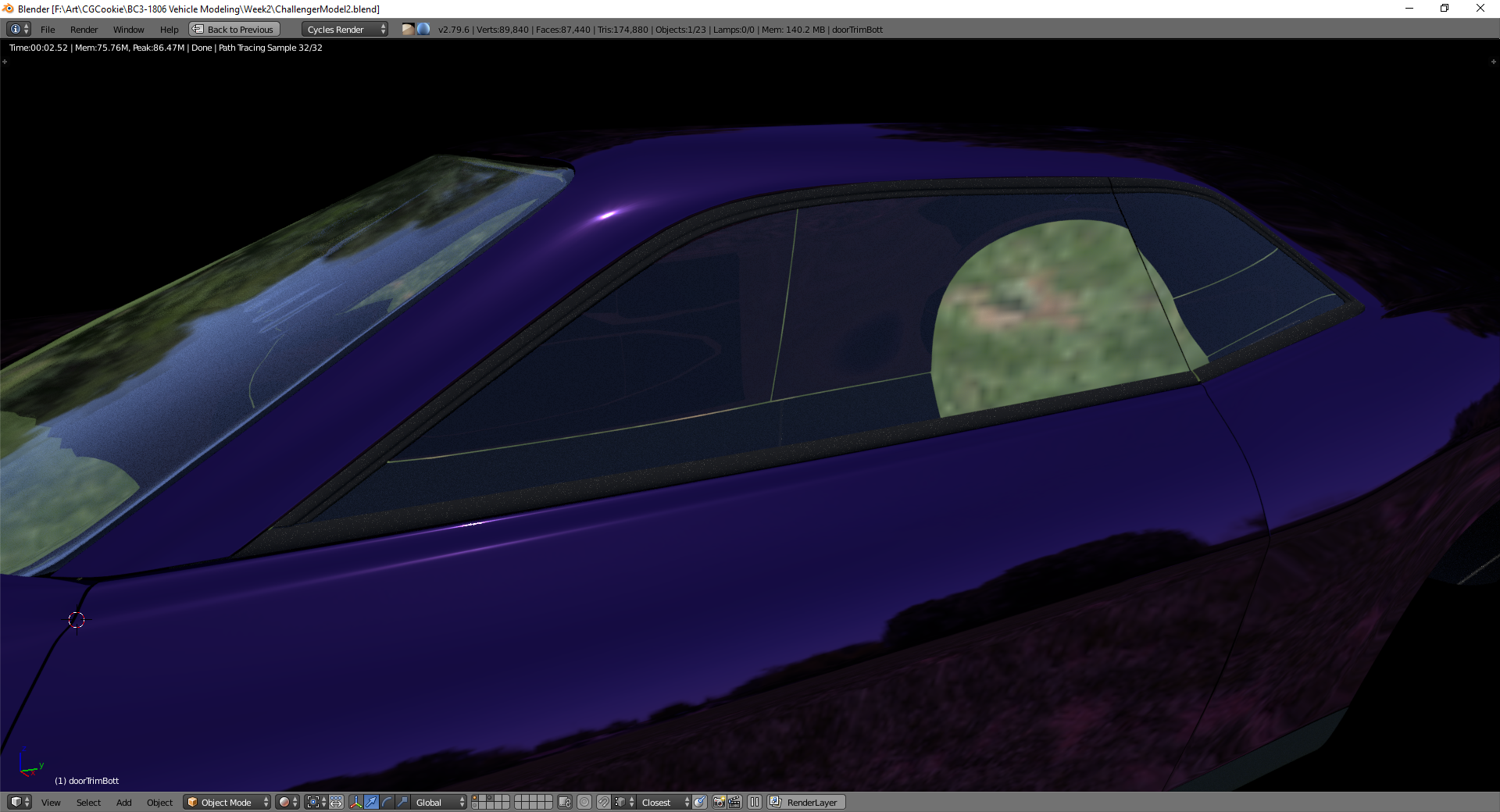
@theluthier Oh, no, this is still 2.7 because that's where the project started and I didn't want to move it to 2.8 yet because of the whole can't view modifiers in edit mode thing. Will be importing to 2.8 when done modeling and giving Eevee a helluva test.
Good grief, there are a lot of students to sift through. You guys are giving me a workout!
Speaking of working out, I've been messing with 2.8 and Eevee's lighting more. It's been an experiment so far, implementing things the community has run into and found workarounds for. Still a ways to figure out how this system works. But, I've noticed when you have lights in Cycles and switch to Eevee, the lights are super blown out and reset to white.
Things to note:

Still more exploration to be had.
Good grief, there are a lot of students to sift through. You guys are giving me a workout!
![]() silentheart00 Silent you are a hero with Aaron with keeping the spirit and visiting almost everyone in their personal class room, advising in so lot of threads plus also working on the own homeworks.
silentheart00 Silent you are a hero with Aaron with keeping the spirit and visiting almost everyone in their personal class room, advising in so lot of threads plus also working on the own homeworks.
The participation seems record high as there are almost 50 threads :D
![]() csehz Thanks! It definitely feels like more people this time around, which is super awesome, but lots of work! I don't mind, though; I enjoy helping people.
csehz Thanks! It definitely feels like more people this time around, which is super awesome, but lots of work! I don't mind, though; I enjoy helping people.
![]() silentheart00 really nice work i love the way the toy worked out . as well amazing lightning . i also like the last lightning i kinda like the purple effect (reminds me of my own room . i do have a speciall lamp but its also giving off a bit of light (not as intense as the scene but a similiar collor to get musqitoes(do i spell it correctly ? ) inside so they dont bite me :D)
silentheart00 really nice work i love the way the toy worked out . as well amazing lightning . i also like the last lightning i kinda like the purple effect (reminds me of my own room . i do have a speciall lamp but its also giving off a bit of light (not as intense as the scene but a similiar collor to get musqitoes(do i spell it correctly ? ) inside so they dont bite me :D)