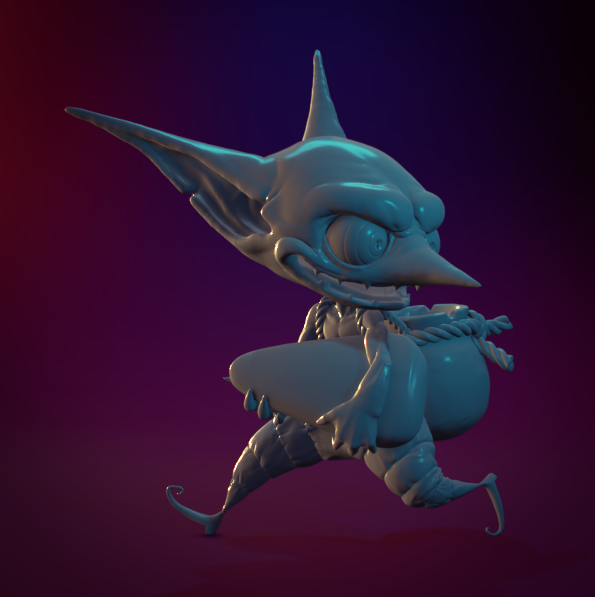My homework thread for the October Class-shop.
Homework Submission Week #1
Did this a long while ago.

Another one done a long while ago.
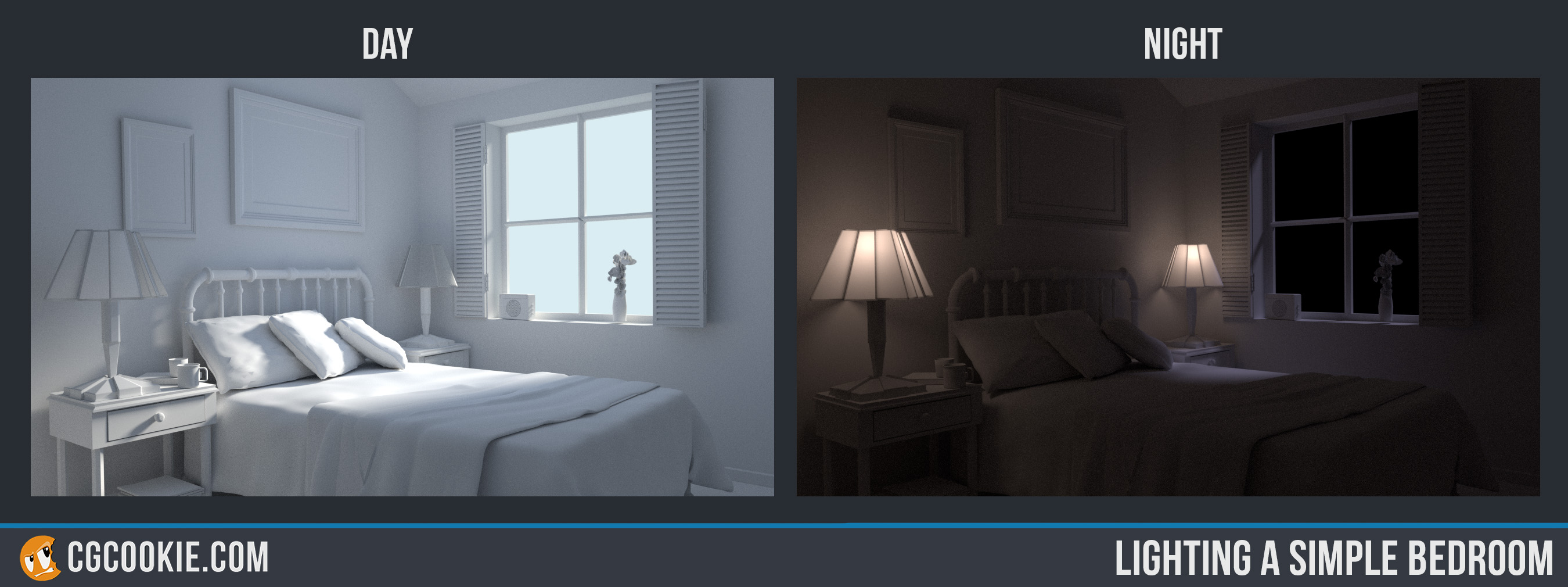
![]() silentheart00 Badarse model right there. I think she's ready for a coat of paint and her time in the lime light 👍
silentheart00 Badarse model right there. I think she's ready for a coat of paint and her time in the lime light 👍
![]() dragonice69 Challenger. Not quite a Mustang lol. Mustangs have a straight line under the windows from front to back and more of a domed roof. Challengers have that bend up under the window and squarer roofs. For looks, I'd take a Challenger lol.
dragonice69 Challenger. Not quite a Mustang lol. Mustangs have a straight line under the windows from front to back and more of a domed roof. Challengers have that bend up under the window and squarer roofs. For looks, I'd take a Challenger lol.
![]() silentheart00 I feel you on that, getting hyped for the reveal!
silentheart00 I feel you on that, getting hyped for the reveal!
Running out of time, yeah, running out of time....
I had a feeling this would happen. Yesterday was shot as my SO and I went to a place to film our video essays (yay -.-) and walked all around for 5+ hours. We were so sore and tired, today has been a bit of a struggle to get anything done. It frustrates me to no end because I just want to put my best foot forward and I'm scrambling at the end. Well, at least here's something. I will most definitely work 100% on this because I want it to be so awesome with the stripes. I'm not sure how to do that yet other than unwrapping everything and importing to Photoshop. Since the stripes go across several pieces, I really don't want to do that, but I don't know any other way.
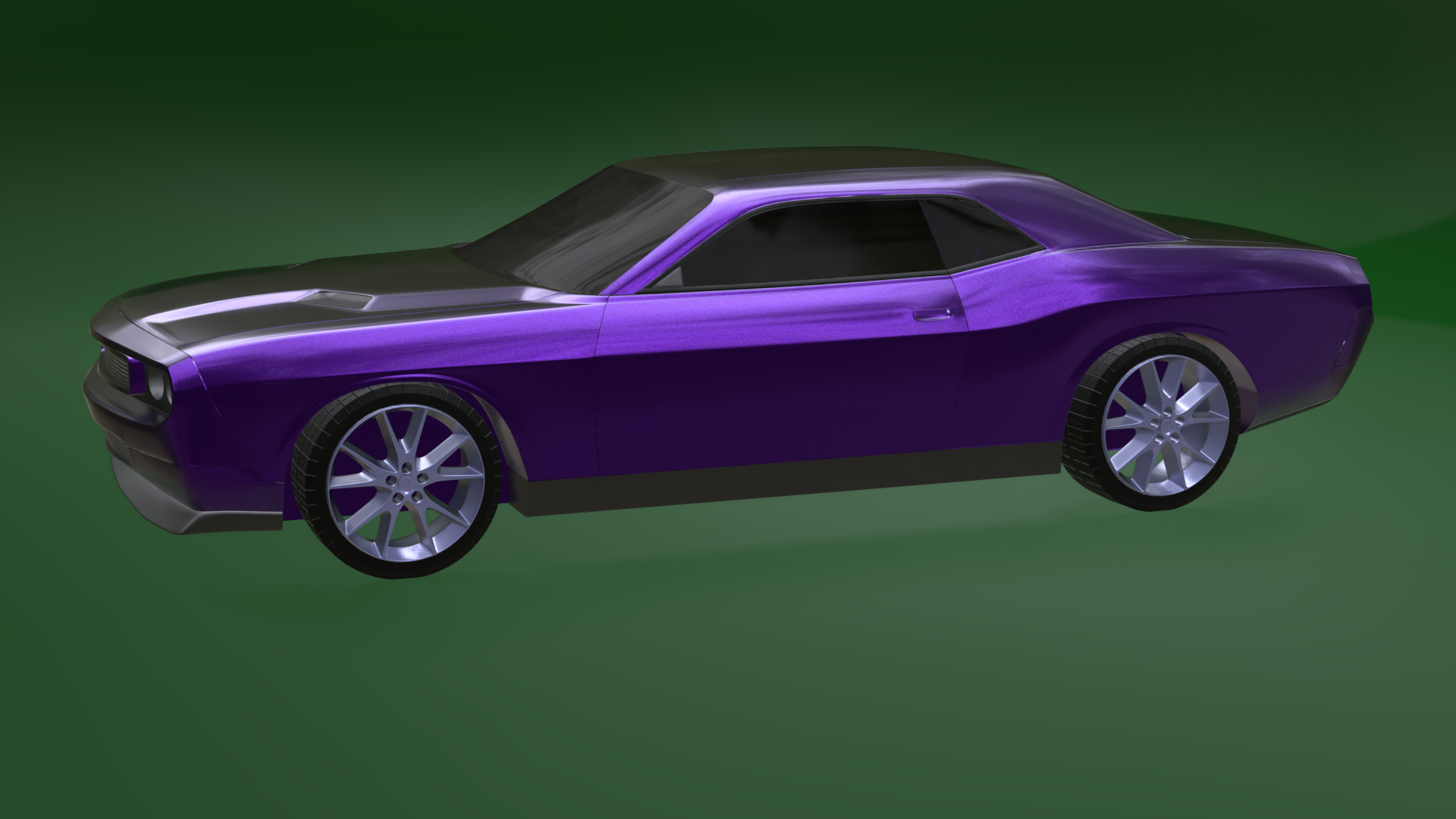
Need to get the shadows sorted, maybe change the HDRI to something a little more orange, tighten up those loose ends.
On the plus side, there was a Challenger in the parking garage and I took some pics of how the headlight section should be! Probably don't have time to remedy that, though. We'll see.
Oh yeah, light matching exercise.... hurriedly finds a scene...
I have a lighting match, but when I render, it's rendering into thin air! Forget it, whatever, I'm going to bed.
Homework Submission Week 2, Part 1
Here's my lighting match after figuring out why the render wasn't appearing. A good night's sleep does wonders.

Could be better, but I think I got the essence.
Now, for the car!
I think I got the essence.
![]() silentheart00 Silent yes absolutely! That reference goal is a brilliant find itself and the atmosphere is so much fits that the viewer stops to analyze it that how many lamps or from where the lighting, the mood is much more important
silentheart00 Silent yes absolutely! That reference goal is a brilliant find itself and the atmosphere is so much fits that the viewer stops to analyze it that how many lamps or from where the lighting, the mood is much more important
Homework Submission Week 2, Part 2
Y'know, this is going to be the best I can get. I am not very familiar with Blender's texturing system, and when I did try it before, I found I couldn't save out the UV map (if there is a way, I would love to know) which is really the point of even having the UV map anyway to help the artist know where to paint things, but anyway. Plus I haven't had much time to really dig deep into Eevee like everyone else here, so this'll do.

I am very frustrated with myself because I couldn't add the really awesome stripes I had planned nor had I any idea where to begin with that. I tried very hard pulling this together and I just feel defeated.
![]() silentheart00 Awesome Challenger model! This is my favorite car. Great job!
silentheart00 Awesome Challenger model! This is my favorite car. Great job!
![]() silentheart00 Hey man don't feel defeated. I remember in the vehicle modeling class you felt the exact same way because you couldn't finish you model on time, but look at it now, you have a lovely pristine car just waiting for the textures you'll inevitably give it. Even @theluthier himself said the primary reason for the homework is simply to motivate students and make sure they get something done, and I'd say you're pretty motivated. There's nothing stopping you coming back to your model (which is already looking pretty good) either during or after class and doing the whole nine yards, and I hope you do because I think you got what it takes to make this thing shine. No point in feeling defeated when the fight's not even over, just pick yourself up and keep on going. You can do it man.
silentheart00 Hey man don't feel defeated. I remember in the vehicle modeling class you felt the exact same way because you couldn't finish you model on time, but look at it now, you have a lovely pristine car just waiting for the textures you'll inevitably give it. Even @theluthier himself said the primary reason for the homework is simply to motivate students and make sure they get something done, and I'd say you're pretty motivated. There's nothing stopping you coming back to your model (which is already looking pretty good) either during or after class and doing the whole nine yards, and I hope you do because I think you got what it takes to make this thing shine. No point in feeling defeated when the fight's not even over, just pick yourself up and keep on going. You can do it man.
![]() thecabbagedetective Yeah, those are good points. I just wanted to get this out of my hair, but now I guess I can take the extra time and really polish it up. It's nearly there, I just need to really push that last 10%. Thanks.
thecabbagedetective Yeah, those are good points. I just wanted to get this out of my hair, but now I guess I can take the extra time and really polish it up. It's nearly there, I just need to really push that last 10%. Thanks.
![]() silentheart00 Hey man, sorry to hear you've having a rough week. You've been extremely present in all homework threads and I know how much time and brainpower that takes. If you need to take a step back to focus more on your homework project - or just in general - please do!
silentheart00 Hey man, sorry to hear you've having a rough week. You've been extremely present in all homework threads and I know how much time and brainpower that takes. If you need to take a step back to focus more on your homework project - or just in general - please do!
I hope you don't feel defeated for long. Like Aaron said, you've got a great car model with nice S&L as well as a close light match to be proud of. Remember to appreciate the work you've done. Also like Aaron said, you can always come back and polish these project later if you'd like.
You're doing great work this month and you've been a big resource for everyone else in the class. No room for feeling defeated really :)
@theluthier Those are good points, and I'll try to keep those in mind, but some days things just bubble to a bursting point. I think I'll take a couple of days to refocus this week.
![]() silentheart00 you can save your UVs as an image for use in an image editing software. Just go to the UV image editor, make sure the UVs are visible in the editor (object selected in edit mode), and click on the "UVs" menu and choose "export UV layout." You can use the fill opacity slider to determine how transparent they will be. I think the default is good for painting in photoshop, GIMP, etc.
silentheart00 you can save your UVs as an image for use in an image editing software. Just go to the UV image editor, make sure the UVs are visible in the editor (object selected in edit mode), and click on the "UVs" menu and choose "export UV layout." You can use the fill opacity slider to determine how transparent they will be. I think the default is good for painting in photoshop, GIMP, etc.
pprocyonlotor THANK YOU! I have been looking for an answer and you have delivered! I don't think that's in the Intro to Texturing section, which is a shame.
Fiddling around with the goblin model. Not a bad start but will keep tweaking. Also, in Eevee.