Announcement #5 (9/4/18): This class if officially over. See page 26 for the closing post and don't forget to fill out the questionnaire!
Announcement #4 (8/27/18): REMINDER that this week's stream is on Wednesday, NOT Tuesday. I'm out of the office Monday (8/27) and Tuesday (8/28) but will be back in full grading force on Wednesday.
Announcement #3 (8/6/18): New way to Submit Homework. Please create a unique forum thread to contain all your homework submissions for the month, rather than everyone submitting in this main thread. More info on page 12.
Announcement #2 (8/7/18): Zsolt has done it again. He's prepared the report card document for this month. Feel free to monitor your grades there throughout the next 4-5 weeks.
Announcement #1 (8/6/18): Class is officially in session!
**Experienced Blender users are Welcome! Clarification about involvement on page 2 of this thread.
Welcome to the CGCookie Class: Getting Started with 3D Modeling & Blender 2.8! If you're interested in computer graphics, 3D modeling, and you're new to Blender / new to Blender 2.8, this class is where you need to be.
This "Class" format invites all Citizen members to focus together on a particular topic/skill for a month. Participation looks like this:
WHEN? The class will take place from August 6th - September 4th.

Abstract: The goal this week is to simply get familiar with the application. We’ve all been there: Opening Blender (or any 3D package), gazing at all the crazy UI, trying to orbit in the viewport, crying...Ok, maybe you were stronger than me and didn’t cry. But the reality is 3D software is daunting. There’s SO MUCH to digest especially when you’re a beginner.
This first week we’re going to overview Blender 2.8 and 3D from an absolutely beginner perspective. What is Blender for? What can it do? Wait, this isn’t a juicing seminar?
Goal of the Week: Get comfortable with Blender 2.8's UI, viewport navigation, creation and position objects.
Pre-recorded course to watch:
Week 1 Live Event (Remember to RSVP!)
Homework:

Abstract: Enter the world of mesh modeling: The oldest form of building 3D objects with your computer. We’ll discuss the technical art of “pushing and pulling verts” as modelers often call it. Welcome to this wild, geometric world!
Goal of the Week: Practicing editing a polygonal mesh's components to create a custom 3D model.
Pre-recorded courses to watch:
Week 2 Live Event (Don't forget to RSVP)
Homework:

Abstract: Digital sculpting is the more artistically intuitive method of 3D modeling. If pushing and pulling verts felt like the hard way of doing things, sculpting will be a welcomed alternative!
Goal of the Week: Practice digital sculpting.
Pre-recorded courses to watch:
Article to Read: Big Idea: Digital Tablets
Week 3 Live Event (Don't forget to RSVP)
Homework:

Abstract: At this point, you've been introduced to the key 3D modeling methods. Meaning that you have the tools you need to MODEL STUFF! This is where practice will make perfect. This is where you build stuff.
Goal of the Week: Be inspired to continue modeling and spend the week modeling or sculpting a challenging object.
Pre-recorded courses to watch: Modeling in Blender Learning Flow
Week 4 Live Event (Don't forget to RSVP)
Homework:
This thread is reserved for CG Cookie Citizens that are participating in the "Getting Started with 3D Modeling & Blender 2.8" class. Its purpose is to serve as central communication for all participating Citizens (excluding Hobby plan Citizens) to ask Kent and fellow participants questions and to post homework. As the instructor of the class, Kent will be monitoring this thread on a daily basis (especially Mon-Thurs) throughout the month of Auguest to review homework and answer questions.
Free members are welcome to observe the thread but please respect that communication and participation is reserved for Citizens.
![]() thecabbagedetective I've used OneDrive, Dropbox, or Google Drive and shared the link. There are probably other sharing options, too.
thecabbagedetective I've used OneDrive, Dropbox, or Google Drive and shared the link. There are probably other sharing options, too.
I would also like to know how people directly upload files, too.
ccarrotnl Looks great so far Wilco, good block out of the main shapes. I can see why you want to use bools 😉
![]() csehz That's actually a pretty good suggestion Zsolt. I'm currently doing the Melvin exercise and I've been on it for quite a while now... first time sculpting takes some time to getting used to. Hope to finish this weekend though!
csehz That's actually a pretty good suggestion Zsolt. I'm currently doing the Melvin exercise and I've been on it for quite a while now... first time sculpting takes some time to getting used to. Hope to finish this weekend though!
![]() silentheart00 Oh that's right - I forgot you can share files and folders on OneDrive. I already use it for storing stuff, so I'll look into setting up sharing. Thanks. :)
silentheart00 Oh that's right - I forgot you can share files and folders on OneDrive. I already use it for storing stuff, so I'll look into setting up sharing. Thanks. :)
![]() silentheart00 Cheers for the suggestions guys, I'll be sure to keep them in mind.
silentheart00 Cheers for the suggestions guys, I'll be sure to keep them in mind.
![]() williamatics your avatar looks great seeing the details, is that some procedural created something?
williamatics your avatar looks great seeing the details, is that some procedural created something?
Wow, you guys should do some optimization with your website) Putting 600x600 image into 20x20 avatar is not very cool thing for loading speed :D
![]() nekronavt Yeah, but on the plus side William's fur does look awesome up close 😎
nekronavt Yeah, but on the plus side William's fur does look awesome up close 😎
Here's my homework/exercise submission for the first week. It's a birdhouse. I did it in Blender 2.8. I edited a version for Sketchfab, because the file would glitch out in Sketchfab. I could not upload the blender 2.8 file directly to to Sketchfab. I exported the file to Alembic (*.abc). Also I had to edit the blend file several times, and replace a few cubes, because it wouldn't export correctly to Sketchfab.
Here's a few pictures:
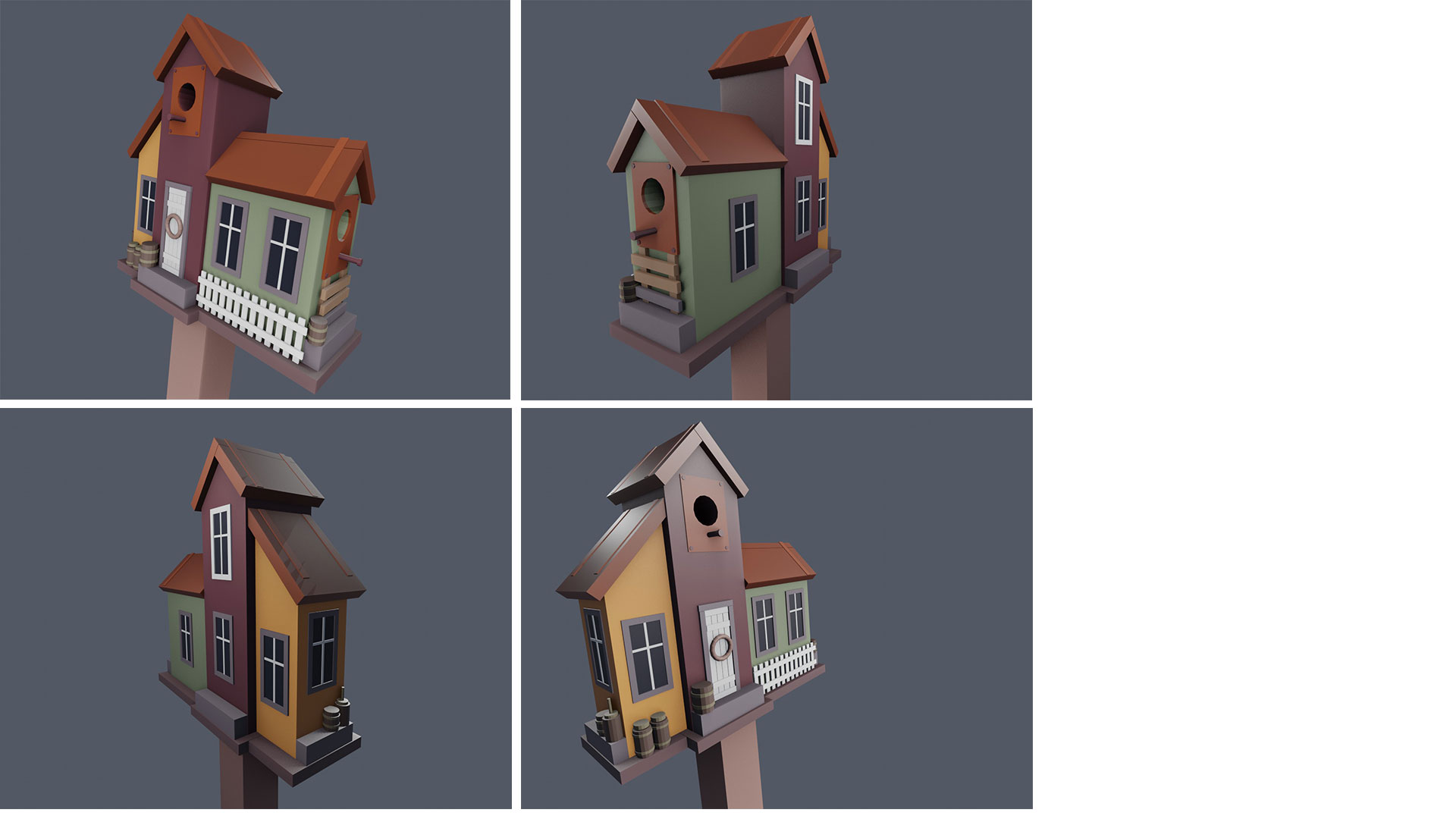
Here's my Sketchfab file:
Here's the blendfile. It's for Blender 2.8. Let me now if the link works. It's the first time I shared a link from my NAS. I'm not sure this link will work.
ccarrotnl I'm curious what kind of specific details prevented the model from loading correctly in sketchfab. Could you talk about the problems and how you solved them?
![]() silentheart00 When I tried to import the Blender 2.8 file in Sketchfab it gave an error when interpreting the file. I then tried the only two exporters available in blender 2.8; Collada (*.dae) and Alembic (*.abc).
silentheart00 When I tried to import the Blender 2.8 file in Sketchfab it gave an error when interpreting the file. I then tried the only two exporters available in blender 2.8; Collada (*.dae) and Alembic (*.abc).
The first one did import, but only a part of the model was visible. When I activated wireframe I saw only the edges where there but more than half of the faces where gone.
When I imported the Alembic file, it worked, but some of the faces where glitching out a lot. I later found out that some of the objects (the tops of the middle and the right part of the house) in my scene had errors in them (not visible). When I replaced them with new objects it worked a lot better. Then I still had to edit the parts I used the bools on so they only contained quads. Then the model displayed correctly.
I canceled the bool modifiers in the walls behind the plates with the holes to keep the mesh simpler, else I had to remodel a lot of stuff in edit mode to let the model be watchable in Sketchfab.
Earlier on I had some crashes when turning on the Eevee rendered view ( because earlier I used OpenGL mode). I suspect the errors in the data where generated arround that time, or maybe where the cause of the crashes.
I am trying to upload my homework submision for week one to sketchfab. I know its early but i wont link it in the thread until the class starts.
Anyways, i have modelled it in blender 2.8 but i dont know where to find the sketchfab uploader in this version. So i tried to upload the blend file instead, but aparaently the file is invalid. Then i tried to open the file in 2.79 but while loading blender closes down. Can i upload a screenshot or a render instead, or maybe someone can tell me how to find the sketchfab uploader in 2.8.
PS.:This is ui related, the sketchfab addon is activated in 2.8.
My guess is that Blender 2.8 won't be supported untill the official release. Maybe it would be better to stick to screenshots and EEVEE renders for this class (and uploading your blend files), since there are so many issues with uploading to Sketchfab...
ssmurfmier1985 I imported the modells into a new blend file in 2.79. I uploaded it a few minutes ago. But to answer your question, it seems like the sketchfab addon in 2.8 needs an upgrade to work.
aarev Smart solution, that sounds like a relative easy work-around. Thanks for sharing 😊
aarev Did you try exporting them as Alembic files? That worked for me in the end. I don't think the exporter plugin from Sketchfab will work in a alpha stage application like Blender 2.8. The problems with I had with exporting my file (see a few posts before yours) had more to do with data corruption, if you ask me, then a non working exporter plugin.
Both the Collada and Alembic formats are supported by Sketchfab, but only the last one worked for me.