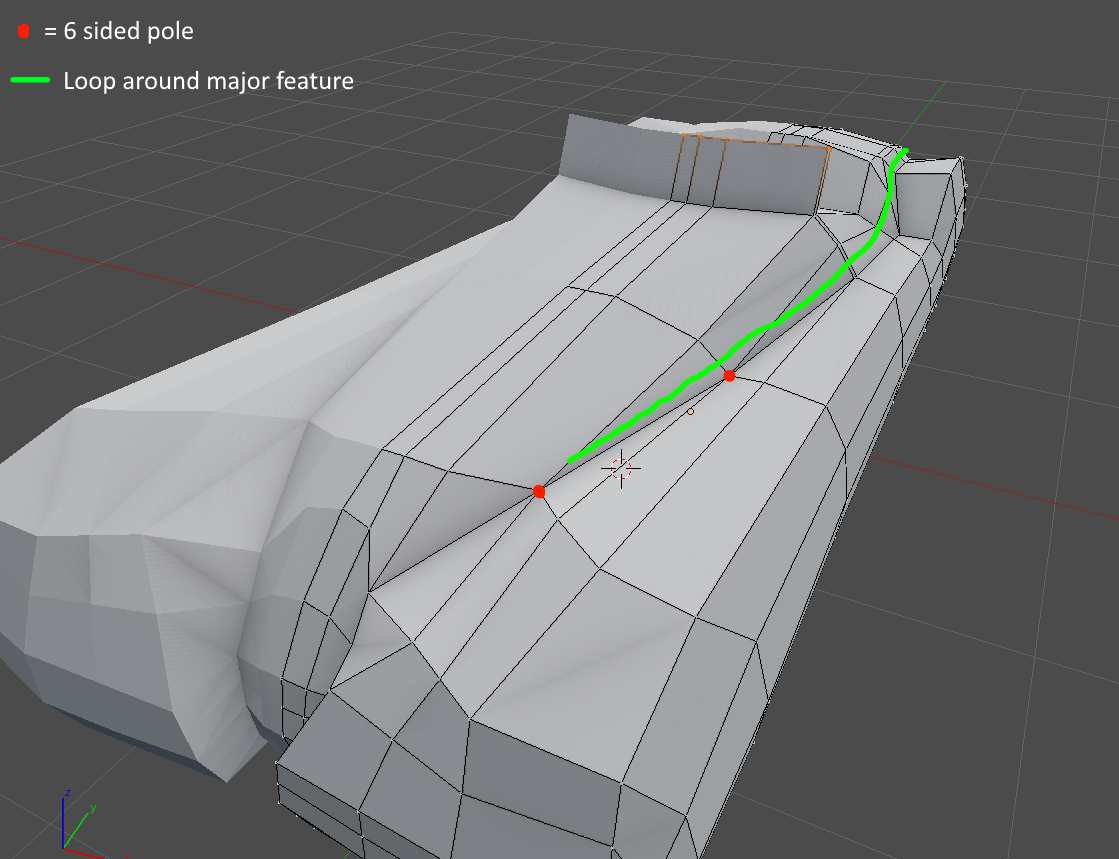CLASS ANNOUNCEMENT #7 (July 5, 2018): BC3-1806 is officially over! The Class Wrap stream recording is available to watch and the closing post is on page 63. Please take a minute to fill out the Questionnaire 🙇🏻♂️
CLASS ANNOUNCEMENT #6 (June 20, 2018): Week 4's stream recording has been edited together - curse you computer freeze! - and is available to watch. This is the final week of the class! Spend some time sculpting a wild and crazy vehicle design and let's finish strong 💪
Also a reminder that we will be having a 5th stream to wrap up the class on July 3rd, so don't miss that.
CLASS ANNOUNCEMENT #5 (June 20, 2018): Check out Week 3's stream recording if you missed the broadcast! I also updated Week 3's homework for those of you that want to finish your vehicle exterior.
CLASS ANNOUNCEMENT #4 (June 13, 2018): Week 2's stream recording is now available to watch if you missed the broadcast. Also the additional timelapse video mentioned in the stream is available here.
CLASS ANNOUNCEMENT #3 (June 11, 2018): Week 1 is done! Thanks for getting your homework submitted on time. Here's a link to the report card if you'd like to keep track of your grades throughout the class. Onward to Week 2!
CLASS ANNOUNCEMENT #2 (June 6, 2018): Week 1's stream recording is now available if you missed it. Also I've secured a concept car blueprint thanks to the talented 2D/3D artist, Milen Ivanov (see page 9 of this thread to download it). This is the vehicle I'll be modeling and you're welcome to model it as well if you don't want to find your own!
CLASS ANNOUNCEMENT #1 (June 4, 2018): Class is in session! Today officially begins the BC3-1806 class. Please check the syllabus below for Week 1's focus and assignments. Begin watching the pre-recorded courses if you haven't already and begin searching for a cool vehicle you want to model. The first Live Event is tomorrow at 2pm EST - SEE YOU THERE! 😎
Vehicle model by Chris Kuhn on blendwap.com
Welcome to the CGCookie Class: Vehicle Modeling with Blender! Here by popular demand, this class is designed to be a holistic learning experience about the art of modeling vehicles. If you’re diligent in watching all content and hitting homework deadlines, by the end of the class you'll be prepared to build digital vehicles to your heart's content! This is an intermediate-to-advanced class which means you’ll do best by having some experience with Blender and 3D modeling before committing to this class.
This is the third "Class" format where Citizen members are invited to focus together on a particular topic/skill for a month. Participation looks like this:
WHEN? The class will take place from June 4th through July 2nd (ish)
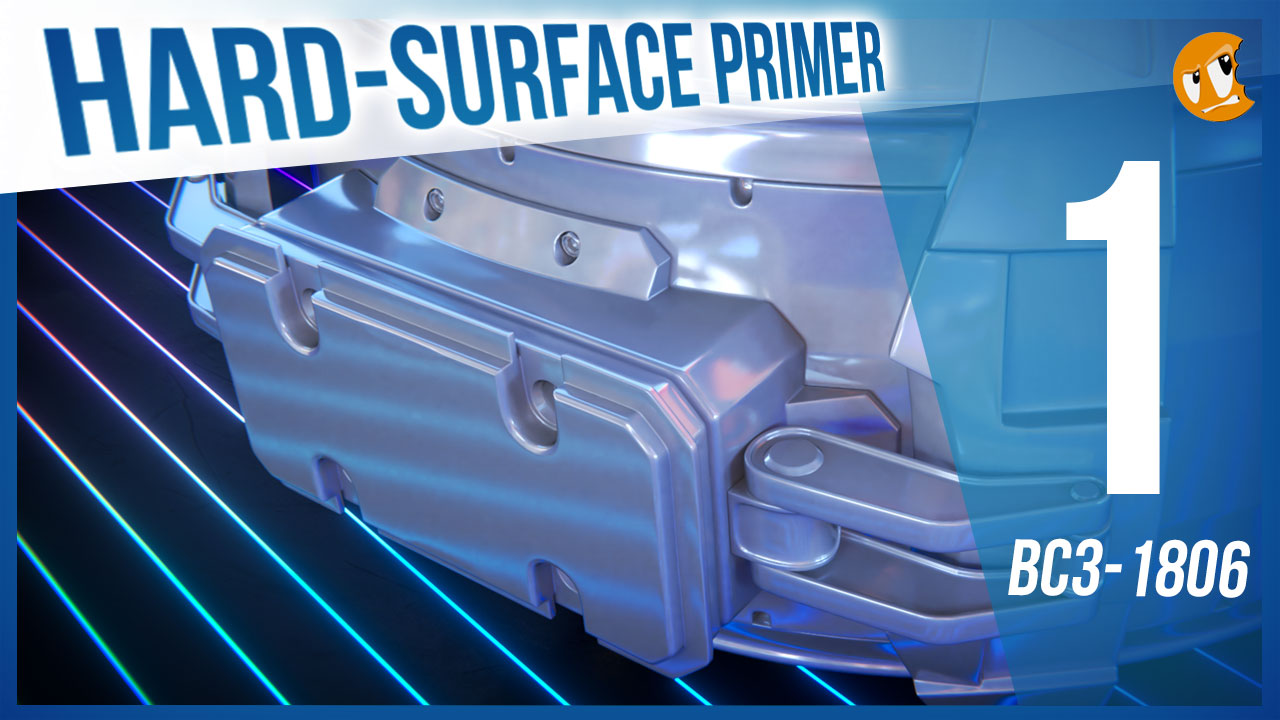
Abstract: Vehicle modeling is pure hard surface modeling. Therefore it's important to be proficient with general polygon modeling techniques. This first week we're ramping into this particular modeling skillset to prepare us for the vehicle modeling extravaganza to come!
Goal of the Week: Level-up and/or dust off your hard-surface modeling skills.
Pre-recorded course to watch:
Week 1 Live Event (Remember to RSVP!)
Homework:
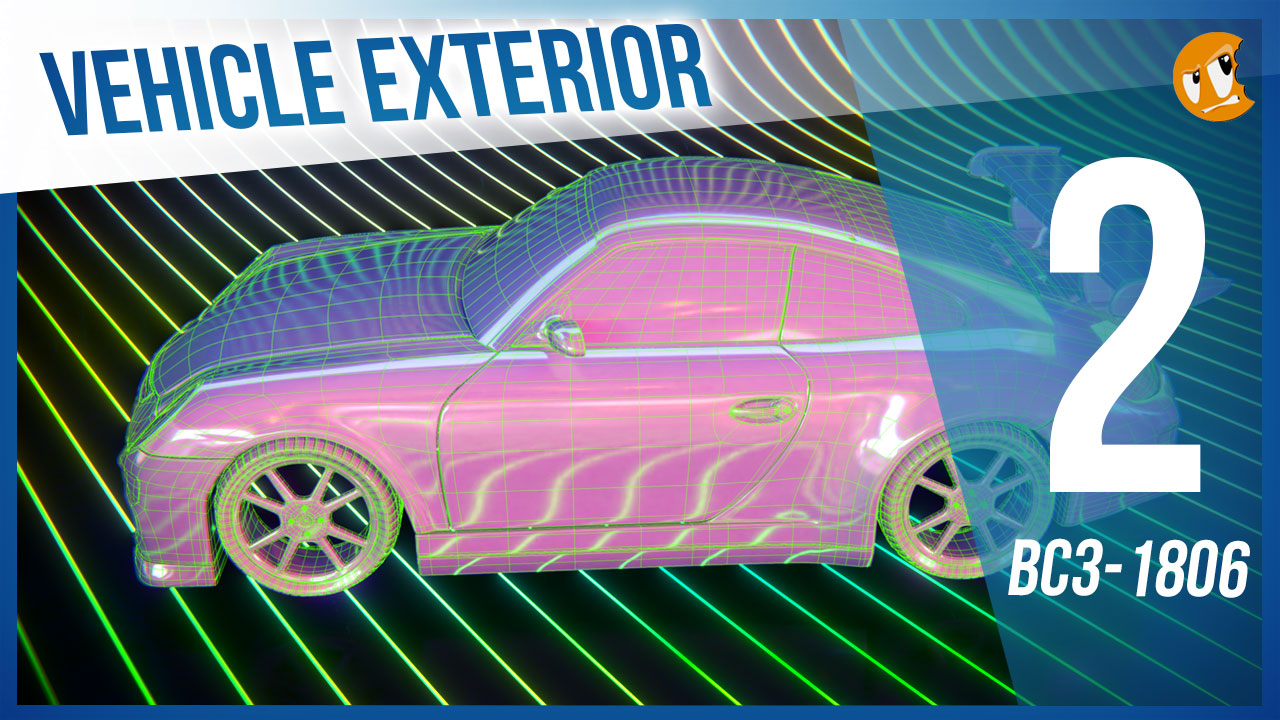
Abstract: When I say "Imagine a vehicle" I'll bet a million dollars you're thinking about the exterior. And that's why the exterior is important. It defines everything about a vehicle's visual perception: Style, utility, purpose. This week we're going to build a vehicle exterior based on concepts like building to scale and building from blueprints.
Goal of the Week: Build the exterior of your chosen vehicle based on blueprints. This will be good practice in strict adherence to orthographic front/side/back/top view modeling.
Pre-recorded courses to watch:
Week 2 Live Event (Don't forget to RSVP)
Homework:
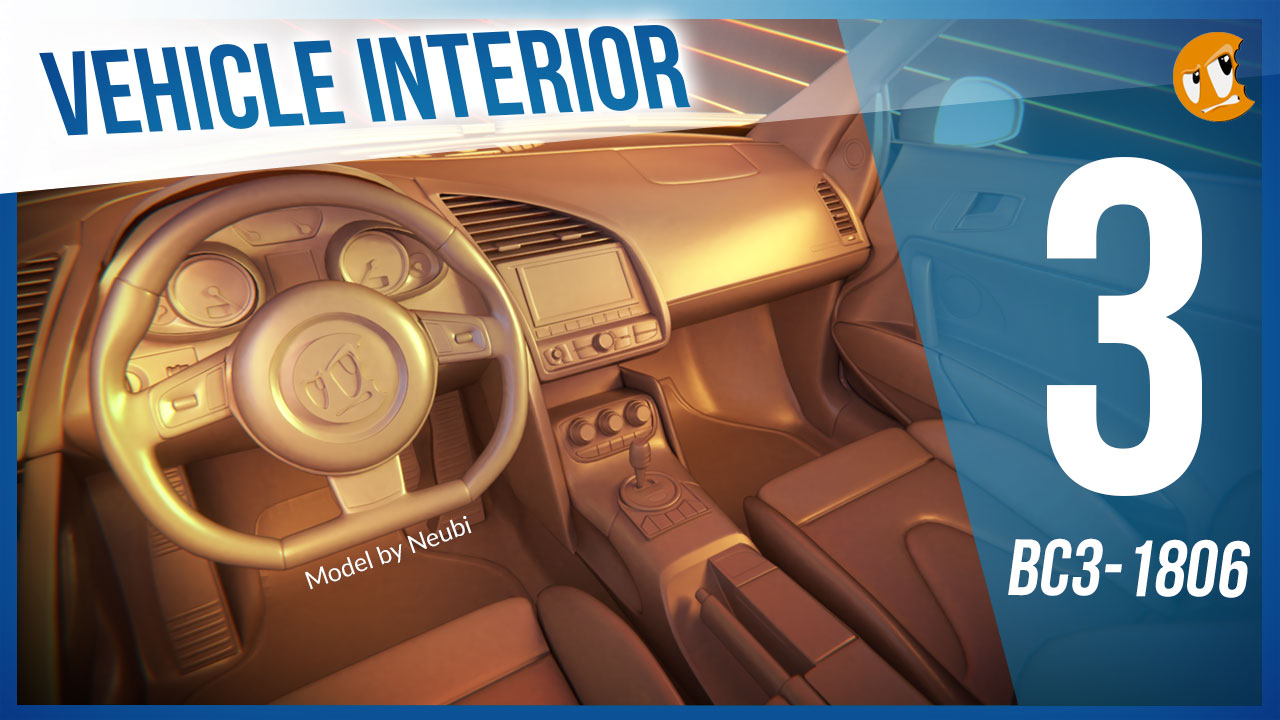
Model by Neubi on blendswap.com
Abstract: The insides of vehicles involve more organic, soft shapes as well as opportunity for lots of fine hard surface details. Often vehicles renders focus on the exterior where the interior can be hidden or approximated. But not in this class!
Goal of the Week: Model the interior of your chosen vehicle to gain experience with fine hard-surface details in a confined space.
Pre-recorded courses to watch: Admittedly we don't have much in this context specifically...
Week 3 Live Event (Don't forget to RSVP)
Homework:

Abstract: There's another facet of vehicle modeling that doesn't involve strict adherence to blueprints. Instead, Concept Sculpting is about designing a vehicle from scratch using the artistic approach of digital sculpting. This can be an extremely fun, experimental method for creating unique vehicles.
Goal of the Week: Sculpt a vehicle exterior from scratch; Practice hard-surface sculpting techniques.
Pre-recorded courses to watch: Again we don't have much in this context specifically, but we have a couple courses that cover hard-surface sculpting in general:
Week 4 Live Event (Don't forget to RSVP)
Homework:
This thread is reserved for CG Cookie Citizens that are participating in the "Vehicle Modeling with Blender" class. Its purpose is to serve as central communication for all participating Citizens (excluding Hobby plan Citizens) to ask Kent and fellow participants questions and to post homework. As the instructor of the class, Kent will be monitoring this thread on a daily basis (especially Mon-Thurs) throughout the month of June to review homework and answer questions.
Free members are welcome to observe the thread but please respect that communication is reserved for Citizens.
Homework Submission Week 1
Simple airplane: https://sketchfab.com/models/45614244db0f4c2cb970904c54cad9d1
Model with Primitives: https://cgcookie.com/exercise_submissions/13100
Vehicle: 67 Plymouth Roadrunner

Homework B3-1806 Week 1
- model the simple airplane: https://cgcookie.com/u/michallis/projects/toy-plane-in-the-sky
- model primitive exercise: https://sketchfab.com/models/3d310300165e47ae9fed648373375891
Blueprint for class: a Cooper-Bristol formula 2 (1954 European Grand Prix)
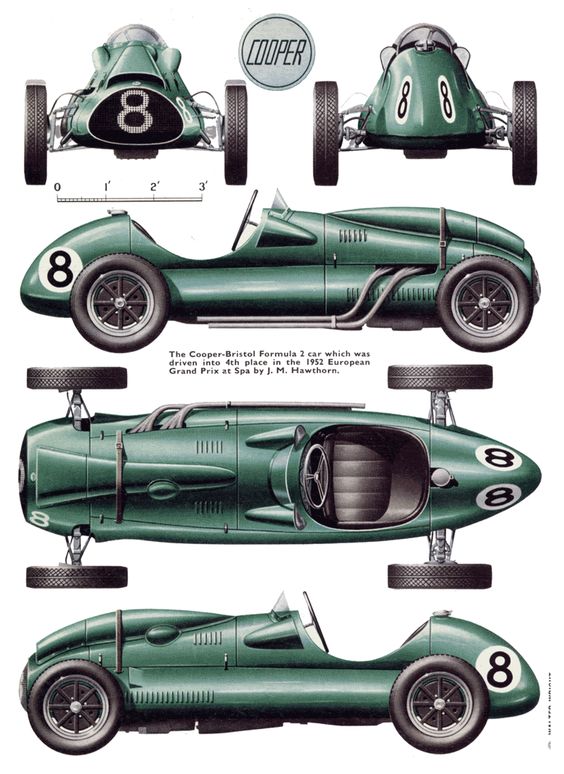
As I'm a Blender newbie, I didn't want to push to much on complexity. My goal is to focus on the modeling technique for hard surface modeling.
Motivation:
Recently I ran into some 19th century history industrialization and the upcoming of machines, speed and also photography. I was fascinated by the work of Jacques-Henri Lartigue who first thought: https://www.moma.org/collection/works/44201
was a totally disaster as picture (taken into consideration, the patience, pre-light measurements, ... a photographer needed to have those days) and finally received some astonishing critiques later on. This picture stands out and became an image denoting the 19th century very well.
Looking forward to model this sports car, and I see a lot of challenges I will have to face.
![]() thecabbagedetective Something you could try is finding a blueprint of anothers car's interior, and using that as a reference for where to place the chairs, dashboard etc. I found that getting the right proportions inside the car can be challenging, so that might help.
thecabbagedetective Something you could try is finding a blueprint of anothers car's interior, and using that as a reference for where to place the chairs, dashboard etc. I found that getting the right proportions inside the car can be challenging, so that might help.
This is a beauty, but probably too ambitious for me. I've got some other ideas.
![]() jack07 Fantastic work so far! Great airplane, and that massive primitive cathedral! 🤩 Also creating your own blueprint continues to impress me. Big A on your homework this week.
jack07 Fantastic work so far! Great airplane, and that massive primitive cathedral! 🤩 Also creating your own blueprint continues to impress me. Big A on your homework this week.
I don't think you've chosen an easy vehicle, nor do I think it's cheating at all. There's a lot of details in the truck that will prove a challenge I think. I say you continue it. Part of the challenge will be preparing it well for smoothing. I suggest you not leave any edge low-poly sharp but make sure to round it out slightly (as happens with holding edges + subsurf smoothing). That will make it look closer to the real thing as well as make it render beautifully, catching a sharp highlight on all edges - delicious!
PS: At some point recently our dev restricted embeds, including sketchfab it seems. I need to discuss this with him as it's clearly a hindrance in this case. My apologies for that. I followed the links and saw your models on sketchfab's site instead; still would prefer it shows here though.
aarev Modeling from a photo is likely going to prove tricky. The highly reflective car paint may be deceptive in matching the surface. But if you can't find blueprints, it's pretty much the only option, so it's a valid one. Also consider that there's very little chance the photo was taken perfectly head-on (meaning it's not perfectly symmetrical) also there's going to be perspective in the photo rather than being orthographic. I recommend favoring one side and accepting that the other side won't be 100% perfect.
@theluthier How difficult do you think modeling this would be? It also doesn't have any blueprints, so that might be tricky.

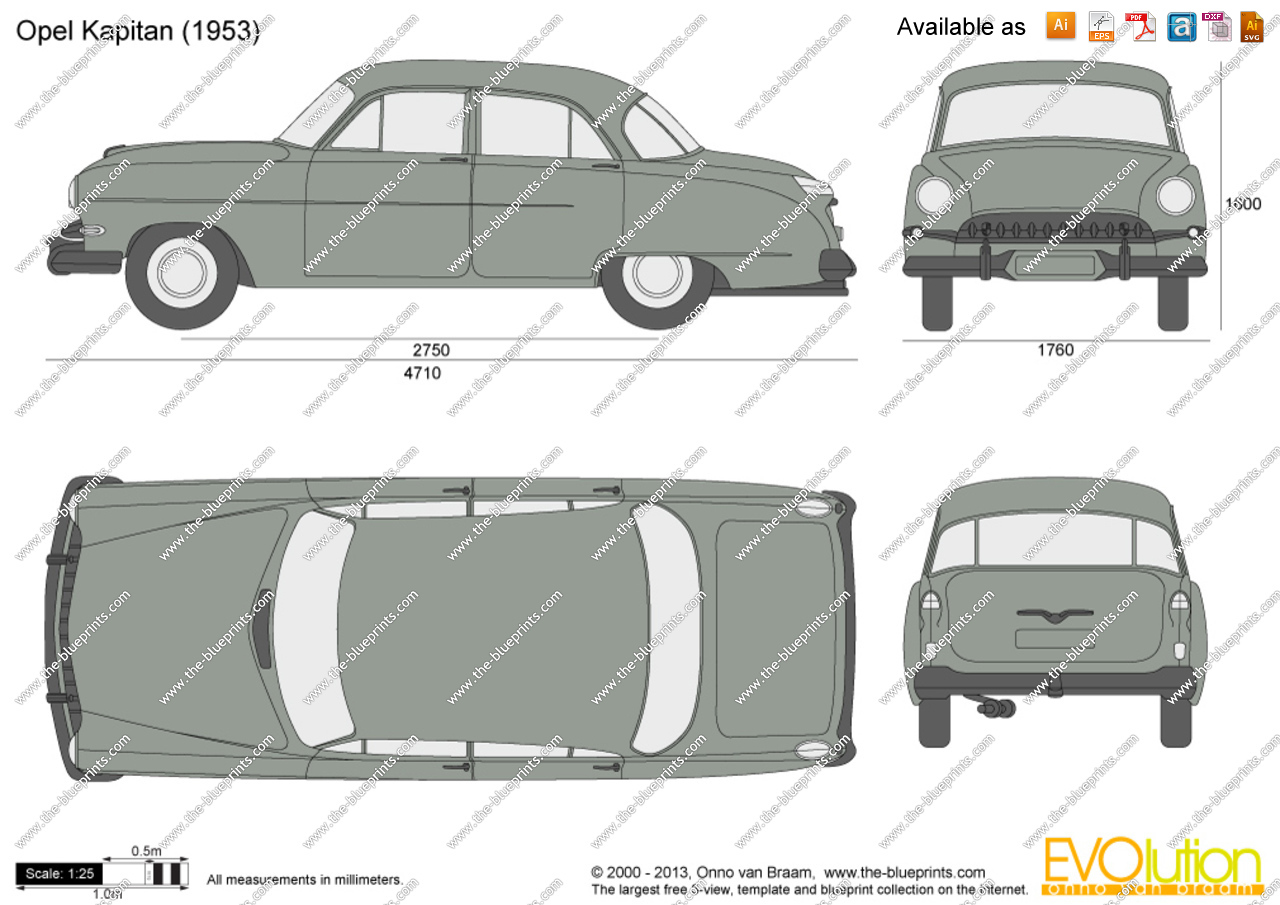 @theluthier I have found some vector drawings, but they are not very good. It might work if i use images to sort out the details.
@theluthier I have found some vector drawings, but they are not very good. It might work if i use images to sort out the details.
🚨🚨🚨🚨🚨🚨
Week 1's stream recording is now available if you missed it. Also I've secured a concept car blueprint thanks to the talented 2D/3D artist, Milen Ivanov! (Milen's Instagram and ArtStation)
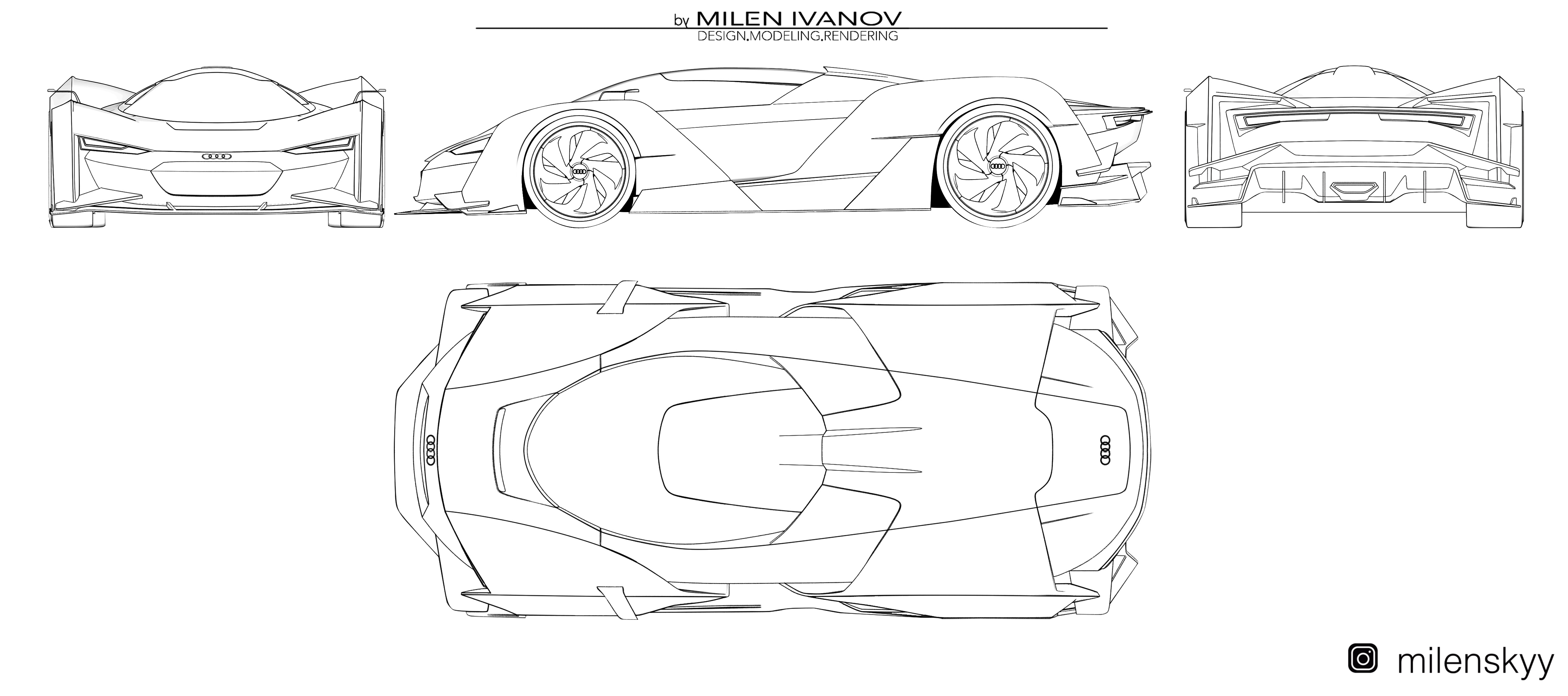

This is the vehicle I'll be modeling and you're welcome to model it as well if you don't want to find your own! Just right click and "Open Image in a New Tab/Window" for full size.
ddoulos4iesou Beautiful job on the exercise submissions! And I like the choice of 67 plymouth roadrunner. After doing a quick search, you may be in luck with a blueprint. Though it's for a 69...
Also it's definitely an A for this week's homework 👍
Hi Kent and all of you hard surfacers!
Here the link to my airplane exercise: https://sketchfab.com/models/410db031fec442b385ee7dad6feae7de
,here the primitives exercise: https://sketchfab.com/models/94069ff682604c0691d980b57bf2b00f
and here my vehicle (let's say it is) . It feels me like a real challenge to model all that stuff, including materials.
May the force be with us!


![]() michallis Great job on the exercises and I love the vintage car you've chosen. That blueprint is 👌. Easily an A for this week.
michallis Great job on the exercises and I love the vintage car you've chosen. That blueprint is 👌. Easily an A for this week.
I love hearing about your motivation! That image is wild. Did the wheels really deform like that or is it lens distortion somehow?!
![]() baukepost That's a cool design! You definitely could model from the one image. It's arguably a little trickier but very doable. You'd have to setup a camera that matches your model to the art, like I do for the robot in this tutorial. I say go for it, Bauke 🤘
baukepost That's a cool design! You definitely could model from the one image. It's arguably a little trickier but very doable. You'd have to setup a camera that matches your model to the art, like I do for the robot in this tutorial. I say go for it, Bauke 🤘
BTW, your exercises are well done. I love the LotR primitives tower! And the fact you modeled and entire sports car as practice, it's safe to say you've earned an A++ this week 👏
aarev Awesome - you found blueprints for your vintage car choice! That will be a fun model. BTW did you post your exercises somewhere that I missed?
Hey I've begin work on my car which, even in blocky model, looks cool to me but I'm facing some kind of problem, how do you manage multiple curves crossing each other ?
The way I did it now is by adding triangles to follow the curve but I don't like triangles ...
If the answer is in recommended courses, I've began them (car modelling and moto).
![]() llusd Lovely job on the plane. Did you do the primitives exercise too? And good find on the blueprint + perspective photos (or renders?) of exterior and interior. You're well prepared 👌
llusd Lovely job on the plane. Did you do the primitives exercise too? And good find on the blueprint + perspective photos (or renders?) of exterior and interior. You're well prepared 👌
@theluthier 
Here is the airplane.
Link to sketchfab model
https://sketchfab.com/models/fe8a8fa3283b41ccbd4911b48b5f20e8
![]() dieedi Nice job on your car so far! I don't know exactly what to say, because I haven't seen your concept/references yet. However, there are two things that stand out to me:
dieedi Nice job on your car so far! I don't know exactly what to say, because I haven't seen your concept/references yet. However, there are two things that stand out to me:
1. You don't have loop running around all your major features (see: Mesh Modeling Bootcamp)
2. There are some 6 sided poles on an edge that you will probably make pretty sharp, the poles will cause some pinching.
Good luck!