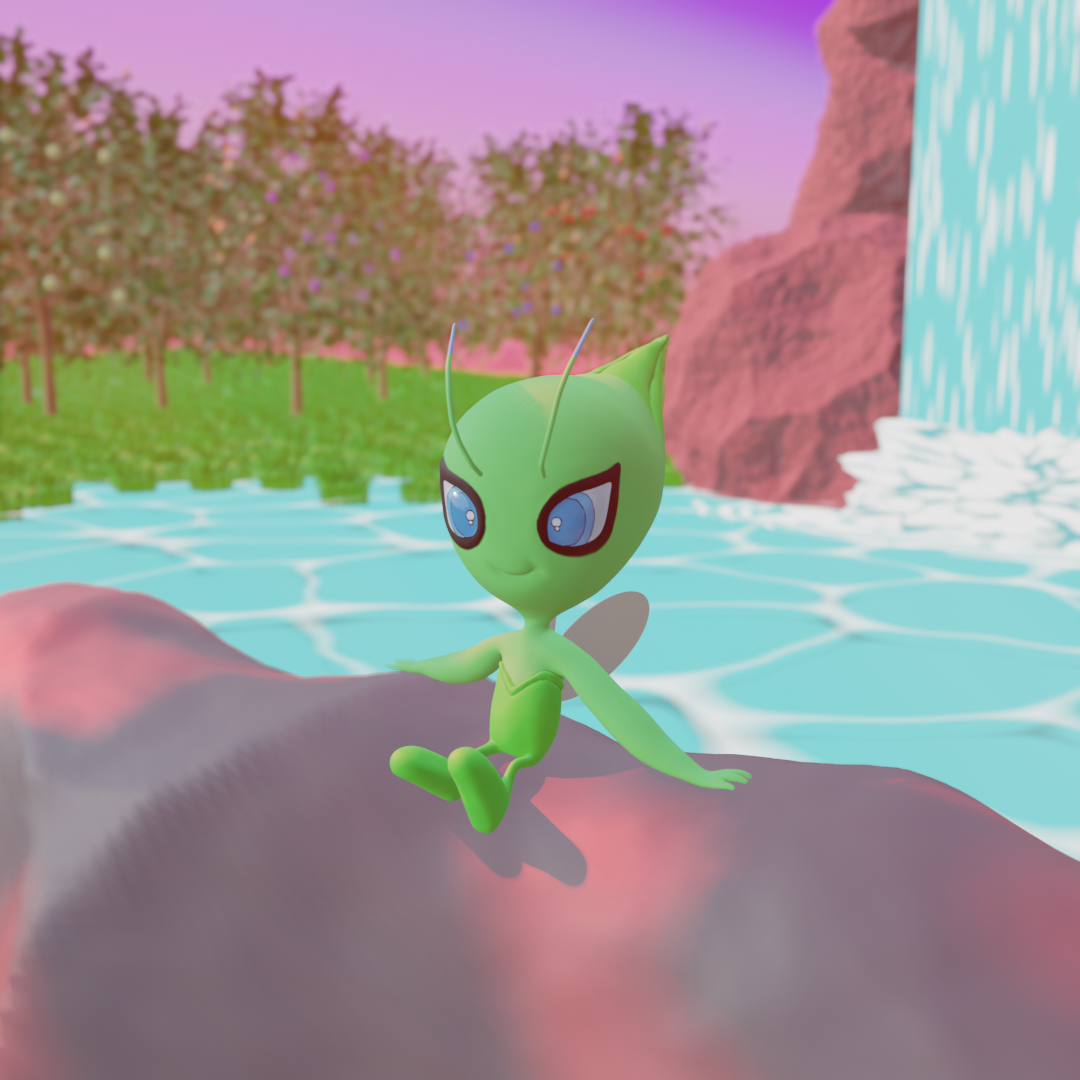All of my instincts tell me not post until I've finished my model. It scares me to post this because then it becomes real. Then I HAVE to finish it rather then just quietly give up and move on to a new project when I hit a bump. This is my base sculpt of Celebi. I never really learned the basics of sculpting. I jumped in feet first trying out the HUMAN course. (I can make it all the way to the Oscar Statue.) Other than that though, I don't have a lot of experience using sculpt mode. Guess this will force me to actually learn the basics. Gotta learn em all!
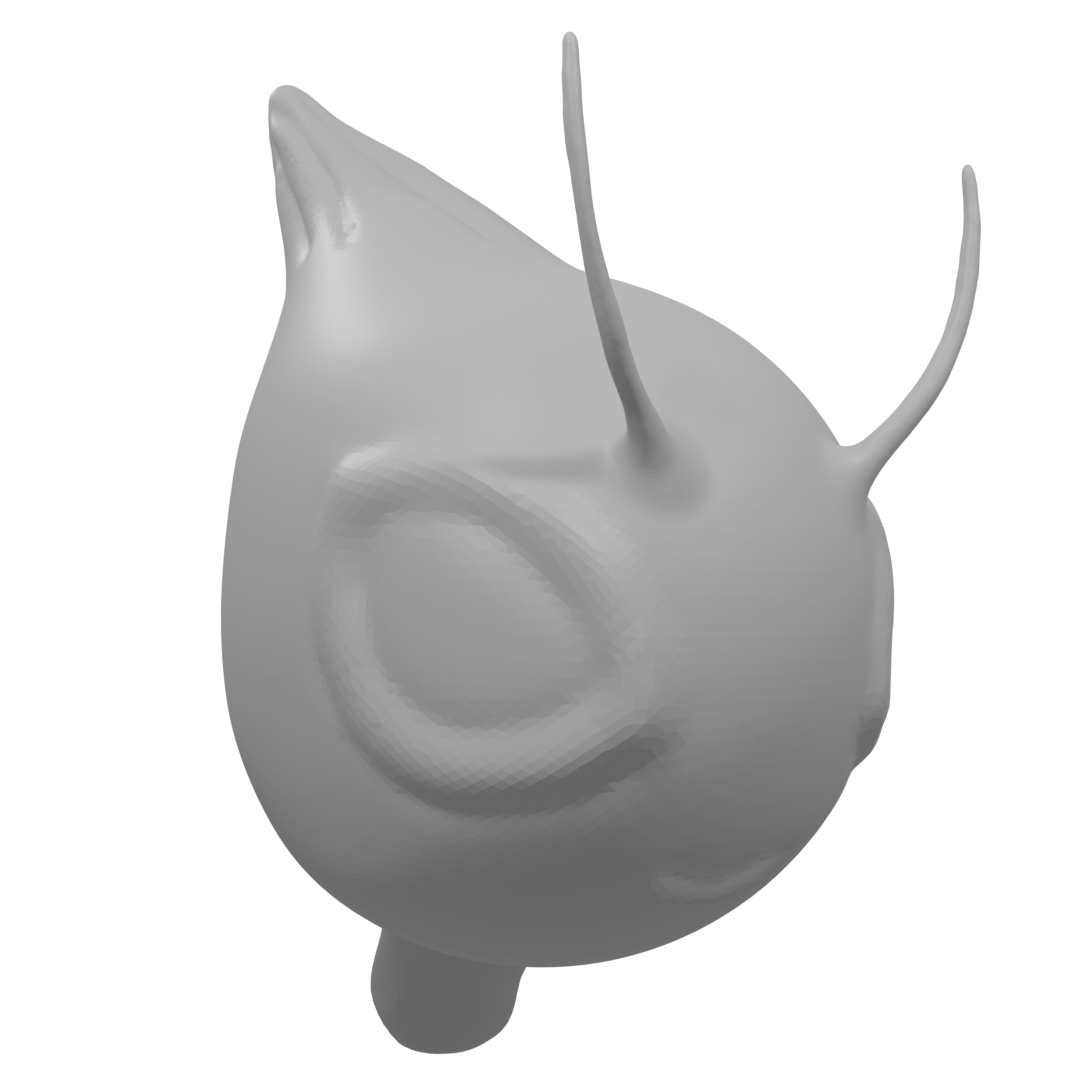
Much better, yes!
But is it me, or is Celbi's left arm Flat Shaded?
This often happens when you're creating new Mesh, like with retopology, that, although the existing Mesh is Smooth Shaded, the newly created is still Flat:
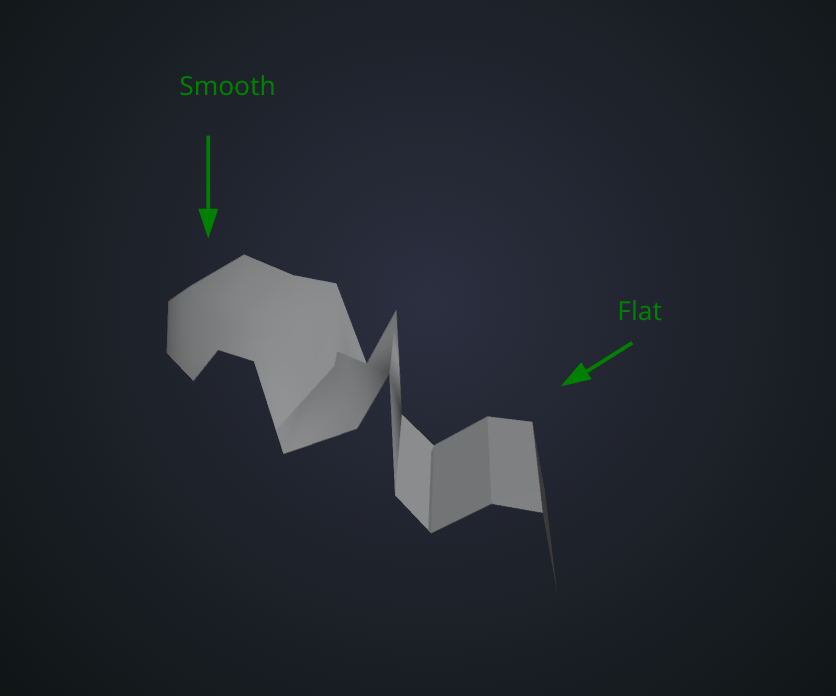 Just set it to Smooth in Object Mode.
Just set it to Smooth in Object Mode.
It might need some tweaking. I had a hard time getting them to move to the correct place and angle that I wanted them. I found the easiest thing to do was go into sculpt mode and manually move and smooth them out. It may have flattened them, too. I will have to go in and add some more volume to the hands. (Thanks for pointing that out. I hadn't noticed that. )
Experimenting with sun rays. I can't seem to get them to stand out as much as I would like them to.

Learning about the Rule of Thirds and Depth of Field. I'm thinking of having trees in the background and a bush with berries in the top corner. 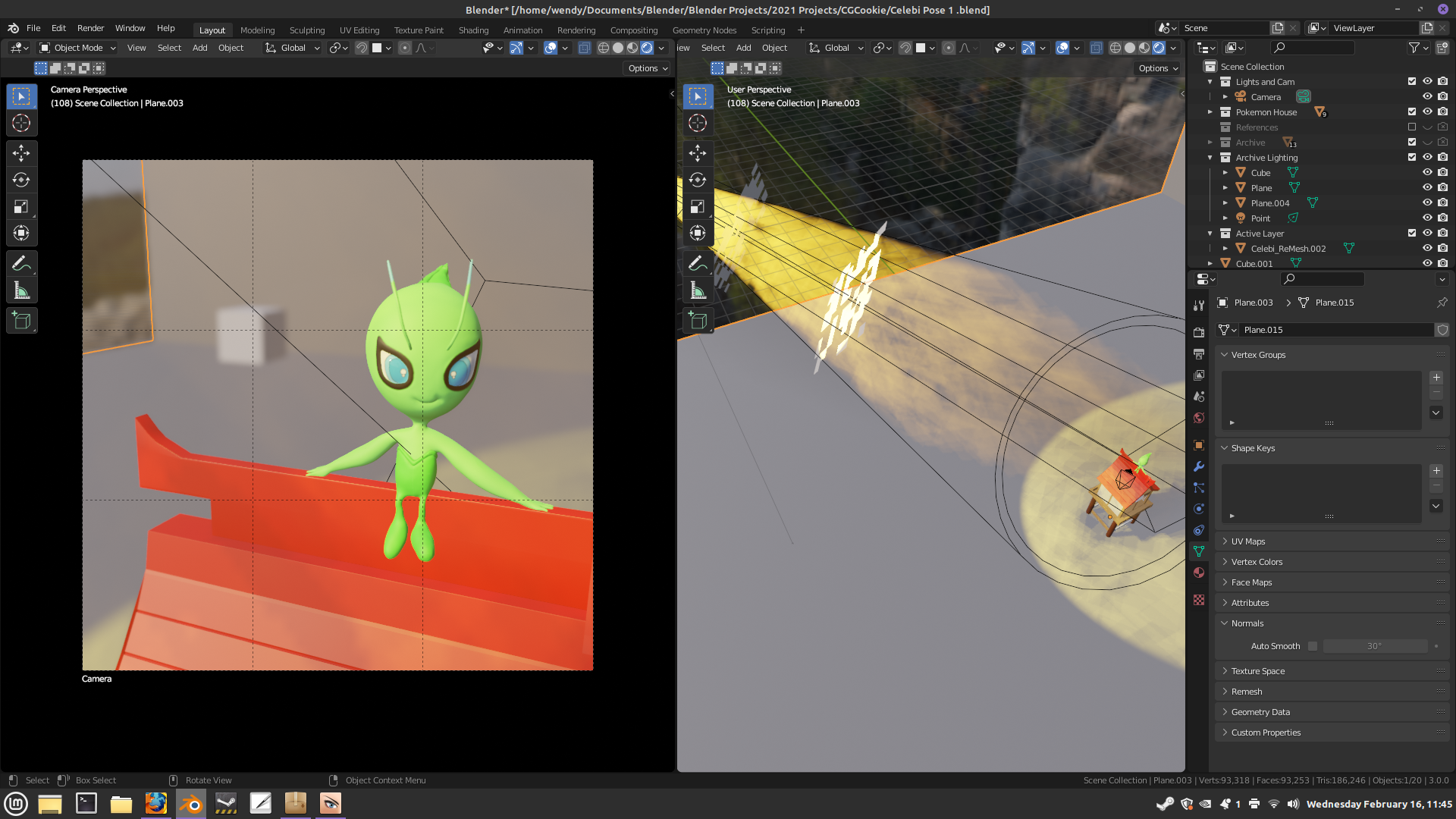
Anyone have suggestions for the environment? I know I want Celebi to be outlined by blue water so she doesn't get washed out by all the green of like the trees and stuff. I need the camera to be at an angle so you see the proper shape and sculpting of her head. I was thinking about putting a waterfall in the background and adding some bushes and rocks around the water. Is that to much? Would the scene be to busy if I did that?
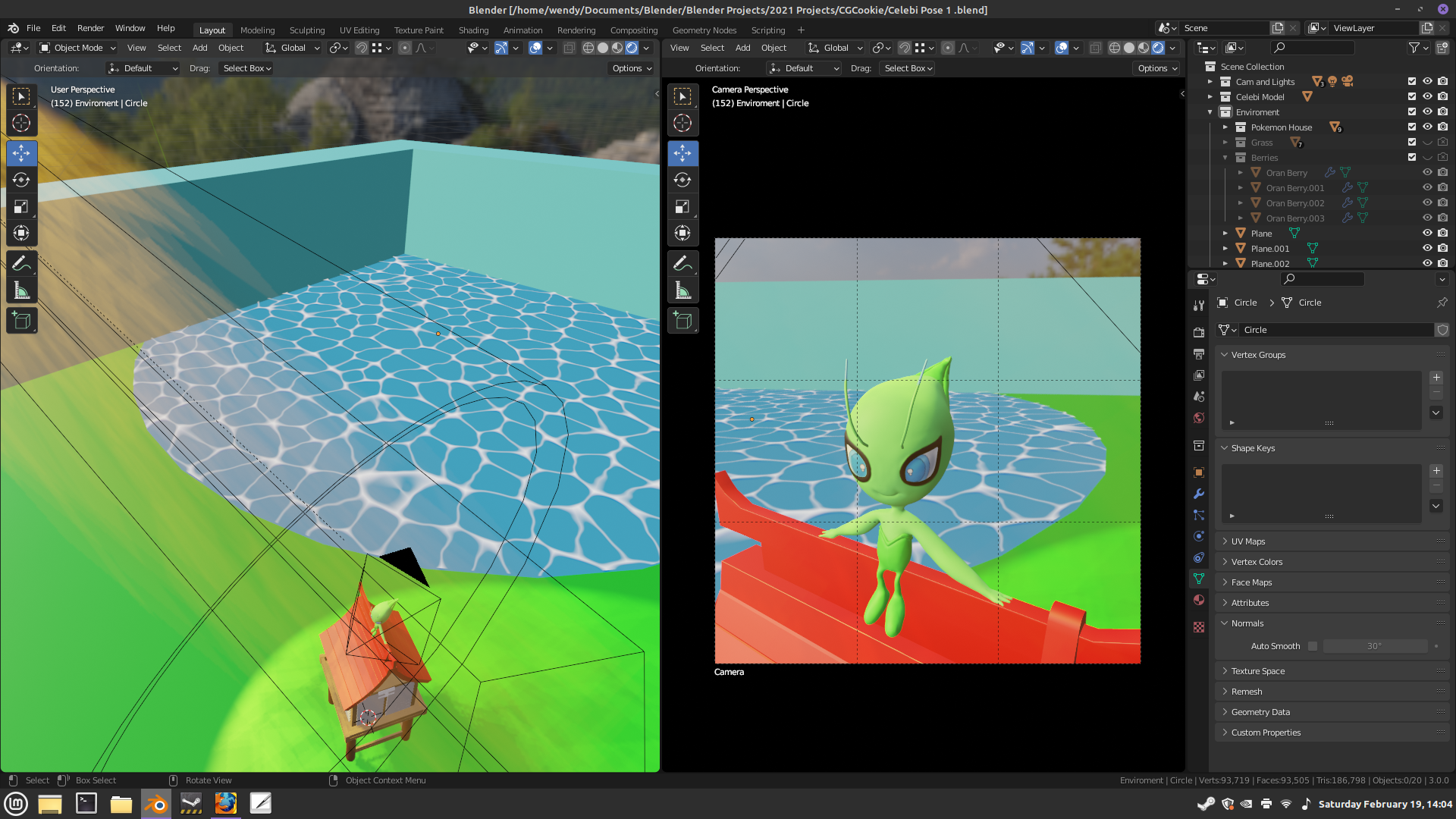
Thanks to Kristof Dedene's tutorial on to make this waterfall and the water for the lake.
Still working out the scene I want Celebi in. I like the blue background.

I think....I'm finished.....(I'm super hesitant to say that cuz you're never REALLY finished. There is always room for improvement....) But I really like this scene and feel like I could submit it to the challenge. What do you guys think? I desperately want feedback. (Preferably good feedback 😬 but constructive criticism is good, too. 😉 Like medicine. 🤢Difficult to swallow but will help me get better. 🙃So bring it on!💪🏼😠 I can take it!) ![]() bc_griffin
bc_griffin ![]() spikeyxxx @adrian2301
spikeyxxx @adrian2301 ![]() melinmotion
melinmotion ![]() beefkeef
beefkeef

Looks pretty good to me.
Maybe add a shadow underneath Celebi....
As there is still a week before the deadline, I'd leave it for a few days and then look at it again..
Entering it is a matter of seconds, so no rush there :)
Now that you point out, it does look weird without a proper shadow. 🤔 Guess I’ll have to fiddle around with the lighting again. Thank you! 😄👍🏼
Changed up the lighting a bit and baked the shadow onto the rock. What do you think? ![]() spikeyxxx
spikeyxxx
(Just noticed the stretching on the rock. Fixing it now.)
I personally prefer the warm lighting. Makes me feel like going outside, sitting next to waterfall somewhere 🥰
Also, I reckon you can reduce the pixelation of the shadow too if your machine can take it -- perhaps like this https://blender.stackexchange.com/questions/133560/how-can-i-fix-this-jagged-shadows ? (I don't know if this will work or not- I am a noob)
Me, too. That was a sunlamp I had set up with some planes in front to make the sun rays. I want to keep it in but I gotta fix this shadow issue first.
![]() melinmotion Here is the tutorial I used for the sun.
melinmotion Here is the tutorial I used for the sun.
I don't know if you want it for your Kingler. What with Kingler being on the beach and all.
It was as easy as ticking a box that said "Contact Shadows".... 🤦🏼♀️ Please refer to the prev. GIF of Silvester banging his head against a pole.....-_-
My attempt at the Blue Hour. ![]() euv Got any advice for the Blue Hour?
euv Got any advice for the Blue Hour?