All of my instincts tell me not post until I've finished my model. It scares me to post this because then it becomes real. Then I HAVE to finish it rather then just quietly give up and move on to a new project when I hit a bump. This is my base sculpt of Celebi. I never really learned the basics of sculpting. I jumped in feet first trying out the HUMAN course. (I can make it all the way to the Oscar Statue.) Other than that though, I don't have a lot of experience using sculpt mode. Guess this will force me to actually learn the basics. Gotta learn em all!
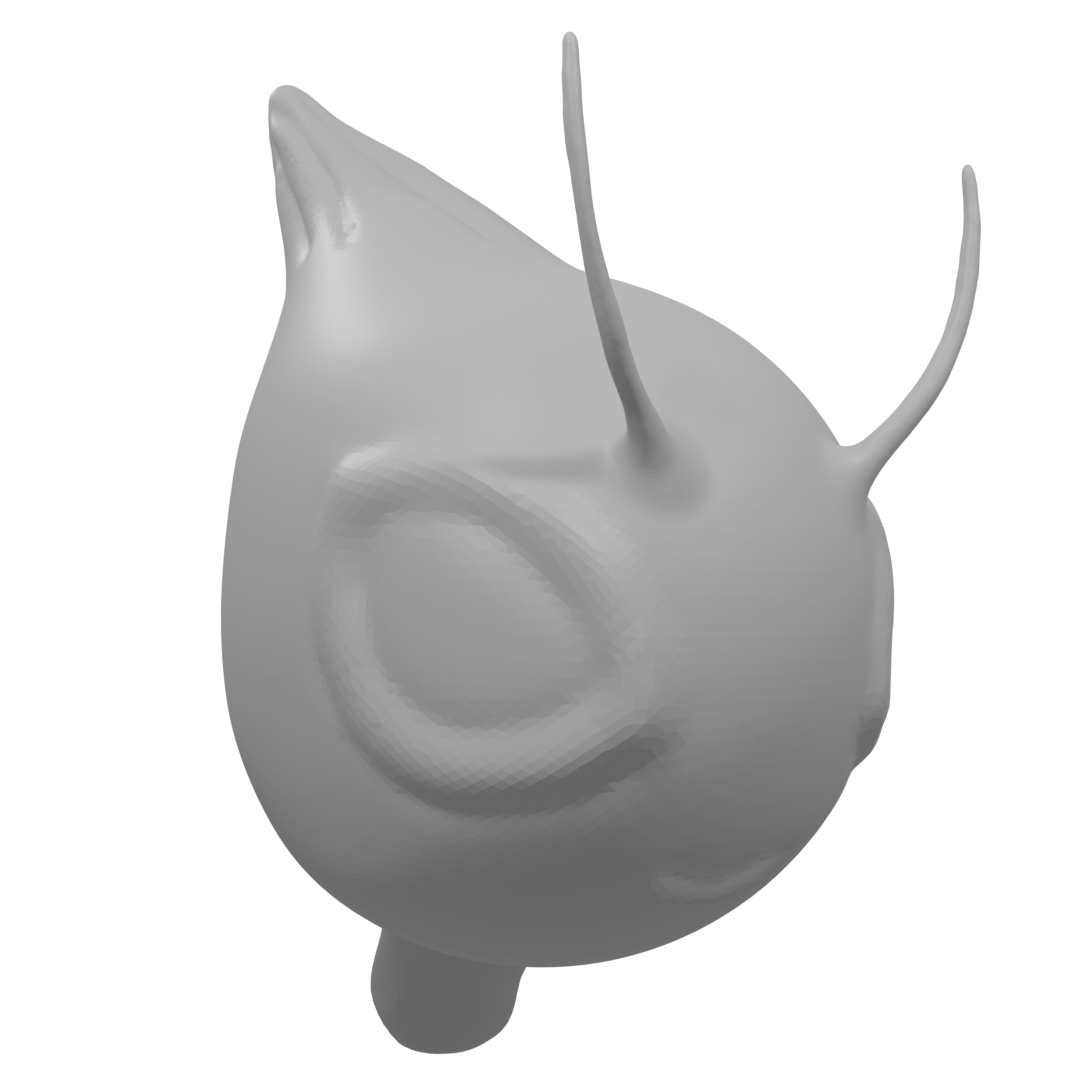
I looked at it again, a bit closer this time, and I think I was wrong (got thown off by the shadowing) :
 You're really close to this reference 👍🏻
You're really close to this reference 👍🏻
Well, I still appreciate your comment. It got me to look at it closer and realign some of the vertices. I think it looks better than it did before. So thanks! 😄
Wouldn't that cause pinching on those poles though?
It would indeed, but that could easily be fixed like this:
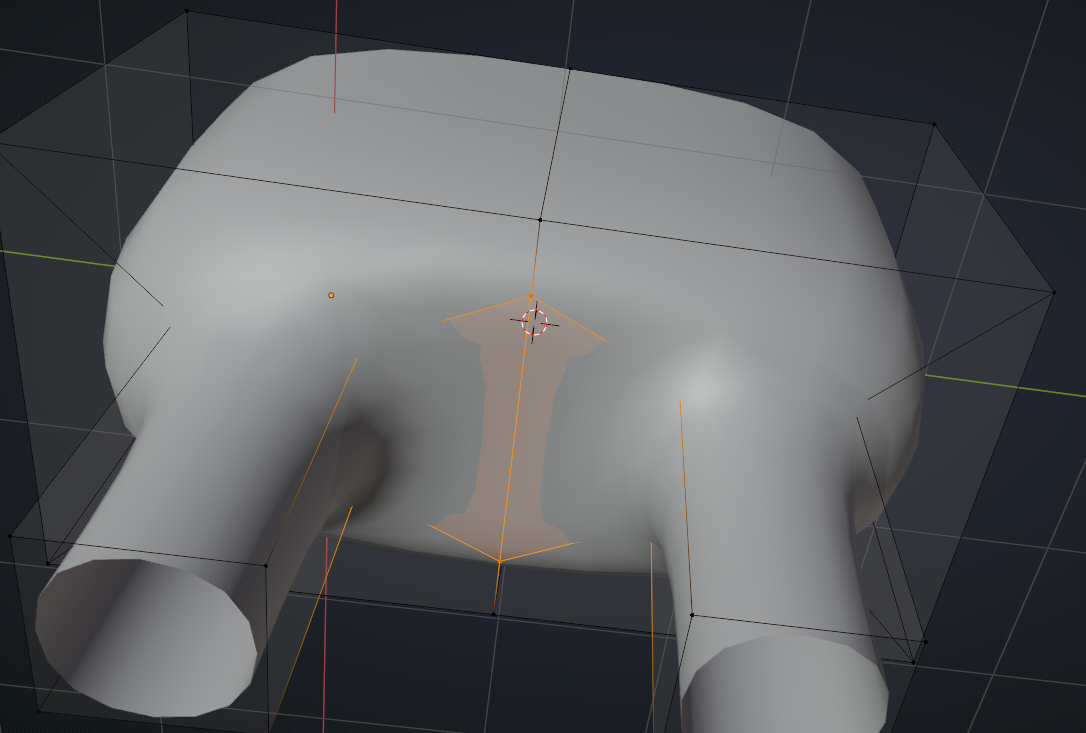
I'm so discouraged! =< It doesn't look anything like I hoped it would. I wanted to be able to pose Celebi looking all cute sitting on the roof and eating a berry. Instead I get a model that hardly even looks like Celebi.

I wouldn't be too hard on yourself. It's a good start, and you've got another 2 weeks left. I think if you work on lighting and shading some more it will come a long way.
I agree with ![]() jammingammon and your character is definitely recognizable as Celebi!
jammingammon and your character is definitely recognizable as Celebi!
Hello. That's definitely a Celebi. As ![]() jammingammon said you can work on the lighting and shading. Currently it doesn't show the roundness of Celebi's head and cheeks, which is what makes it cute 😃 I really like the house too by the way.
jammingammon said you can work on the lighting and shading. Currently it doesn't show the roundness of Celebi's head and cheeks, which is what makes it cute 😃 I really like the house too by the way.
![]() wendy10698 I think it looks great, Wendy! Don't become discouraged. Every artist will face obstacles such as these that questions their ability. Do not let fear become the driving force. Keep on pushing and don't give up. Tell that devil whispering in your ear to flee. You are are more than capable and stand a very good chance to be selected as one of the top 4. Perseverance and Determination is key here. Remember, as Adrian has mentioned before, "this is not so much a competition, but an opportunity to challenge yourself and improve your skills." Good luck to you, Wendy. Looking forward to some more awesome content from you.
wendy10698 I think it looks great, Wendy! Don't become discouraged. Every artist will face obstacles such as these that questions their ability. Do not let fear become the driving force. Keep on pushing and don't give up. Tell that devil whispering in your ear to flee. You are are more than capable and stand a very good chance to be selected as one of the top 4. Perseverance and Determination is key here. Remember, as Adrian has mentioned before, "this is not so much a competition, but an opportunity to challenge yourself and improve your skills." Good luck to you, Wendy. Looking forward to some more awesome content from you.
I agree with the others here Wendy - please don't be too hard on yourself as you really are making nice progress!
I love your idea of Celebi sitting on the roof - that could look really cool! 👍
Silenzio, Bruno! Sorry. That's all I could think about when I read your reply.
Sorry. That's all I could think about when I read your reply.
Ok....I'm retopologizing my sculpted mesh. I added some more surface detail. And I'm going to change up the lighting. How do I get more detail when I add material to the face? I color it in myself but it looks kind of grainy.
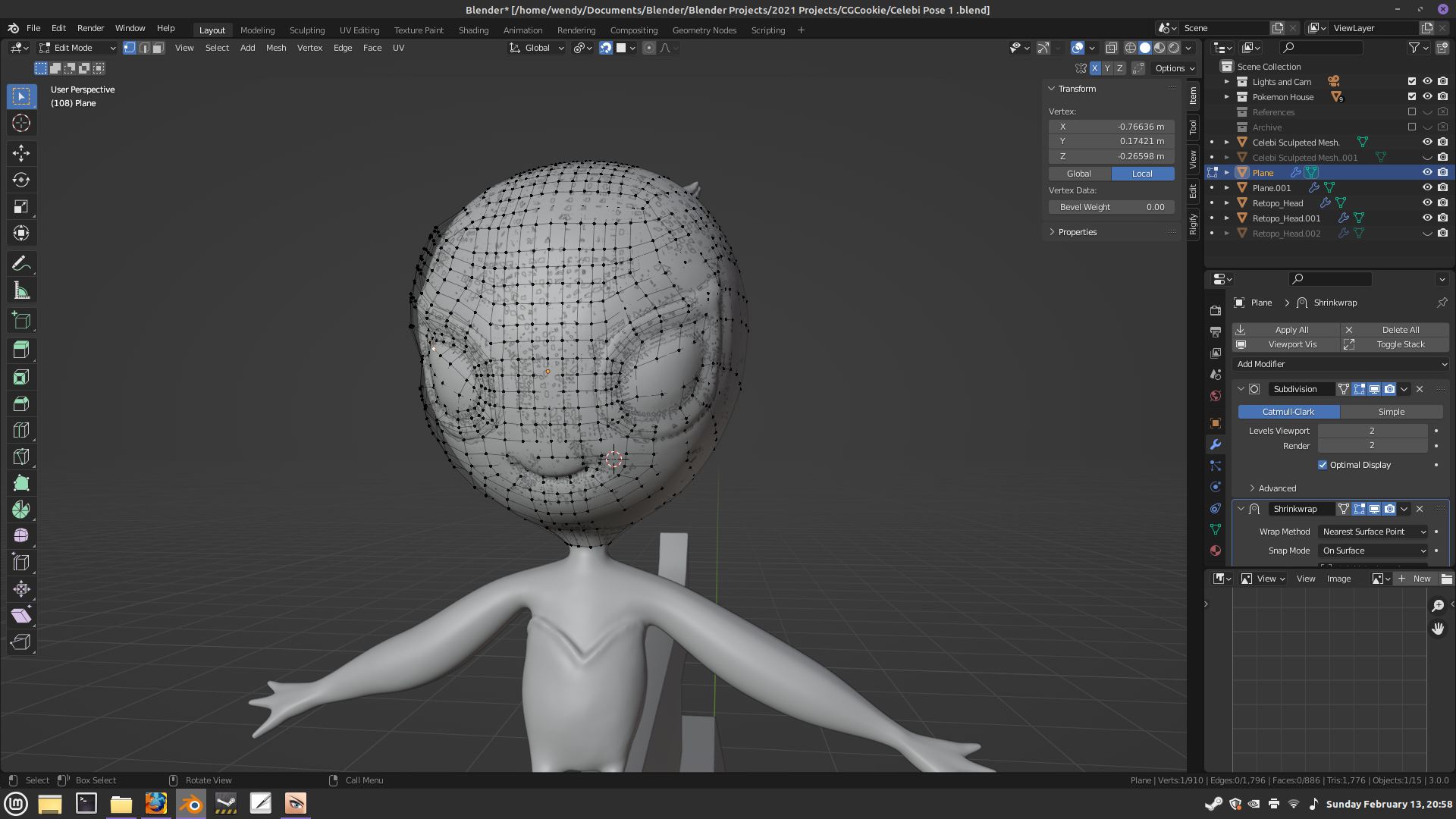
And I agree as well!
Your Celebi is looking so good.
I find it useful sometimes to turn on shadow in the viewport shading,

this will give you shadows in the viewport without worrying about adding lights at this stage, shadows can help see the 3d shapes you want. Without shadows it is difficult to see in 3d on a flat screen, especially when you are a beginner trying to learn.
Try changing to a Matcap also.
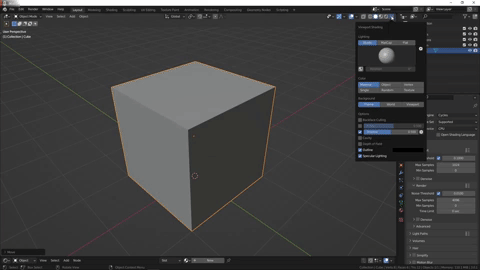
HDRi's added like this, for me always make models look odd, the background isn't in proportion with the model, and confuses the brain.
You can use an HDRi in the viewport shading,
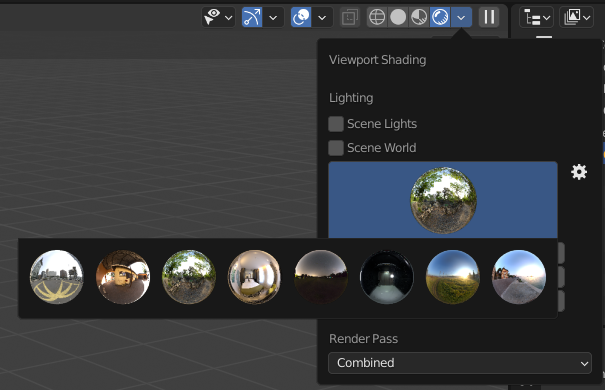
And render a viewport render, from the top of the 3d viewport, VIEW > VIEWPORT RENDER IMAGE.
This will give you the lighting info in the render without the background.
Keep it up Wendy,
you are doing awesome!
Thank you! That helped a lot! =D (Lighting is not one of my strong suits.) I've watched Andrew Price's video on lighting and I learned a lot but I still have trouble applying it. Thank you for comment in the Pokemon Challenge, too! 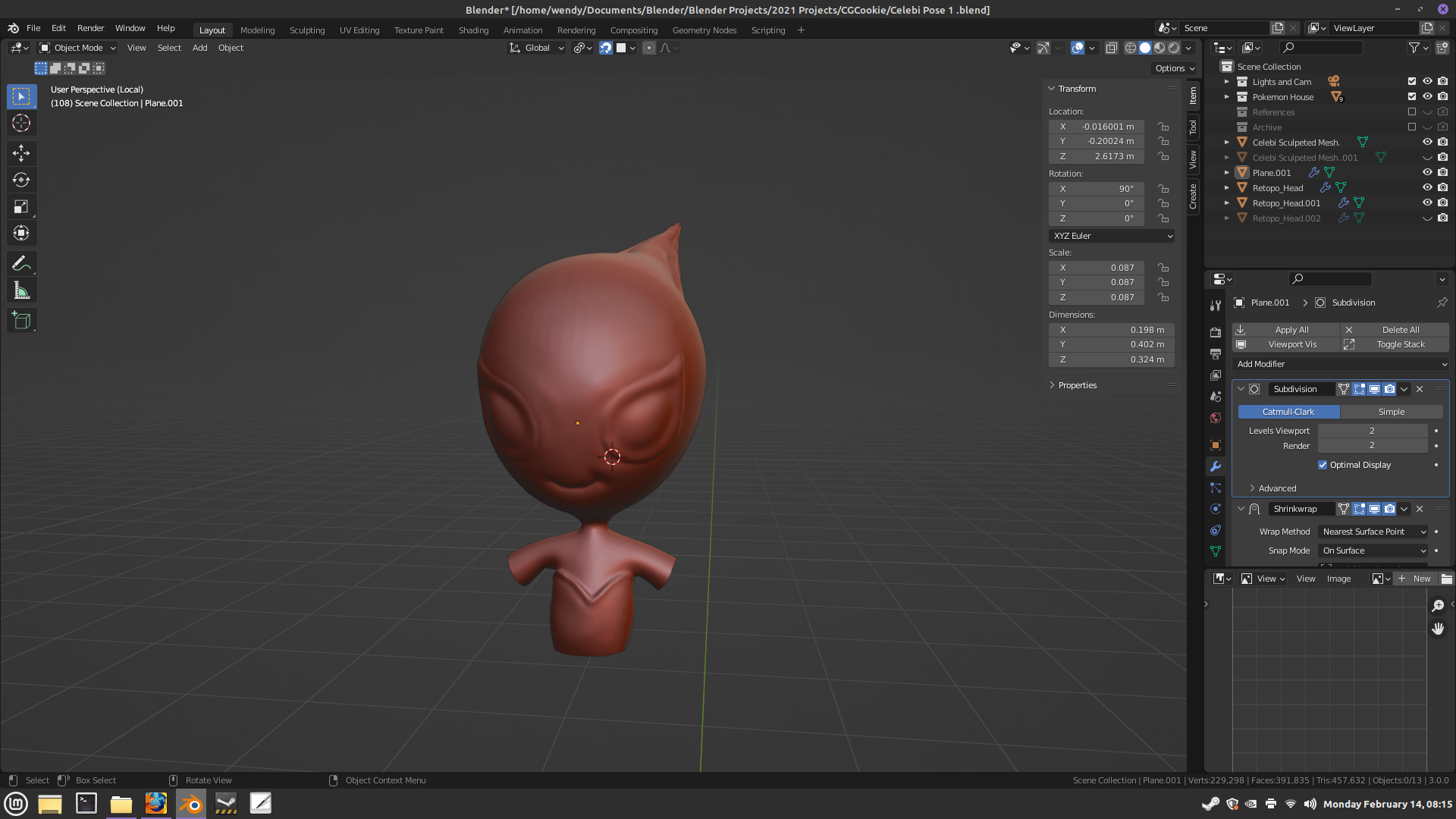
Is retopology suppose to take this long? Or am I missing something? I can't afford the add on and so I am having to go in and do it by hand. It's the only way I can think of to get the UV right so I can get the material right. It looks really good to me but is it suppose to be so tedious and take SO LONG?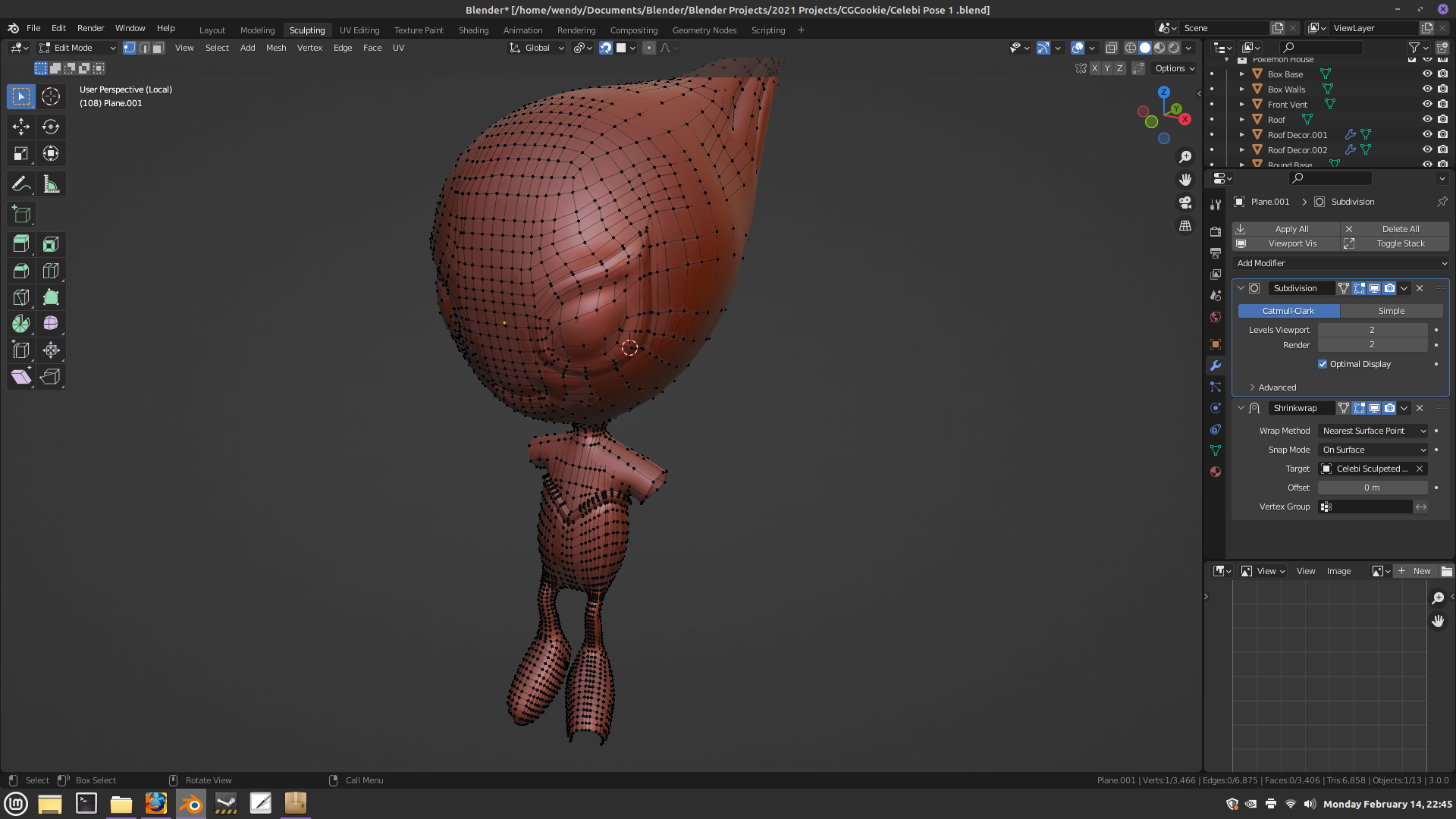
Retopo definitely takes long and most people will agree with you that is is very tedious :)
You can speed things up a bit, by modeling symmetrically, so you only have to retopologize half of the model. Also, use less geometry; looking at 'your' feet, for instance, they don't need that much geometry and also the rest of your figure can use way less. The Subsurface Modifier will take care of most.
Just as a (not so good) example, this:
 already gives:
already gives:
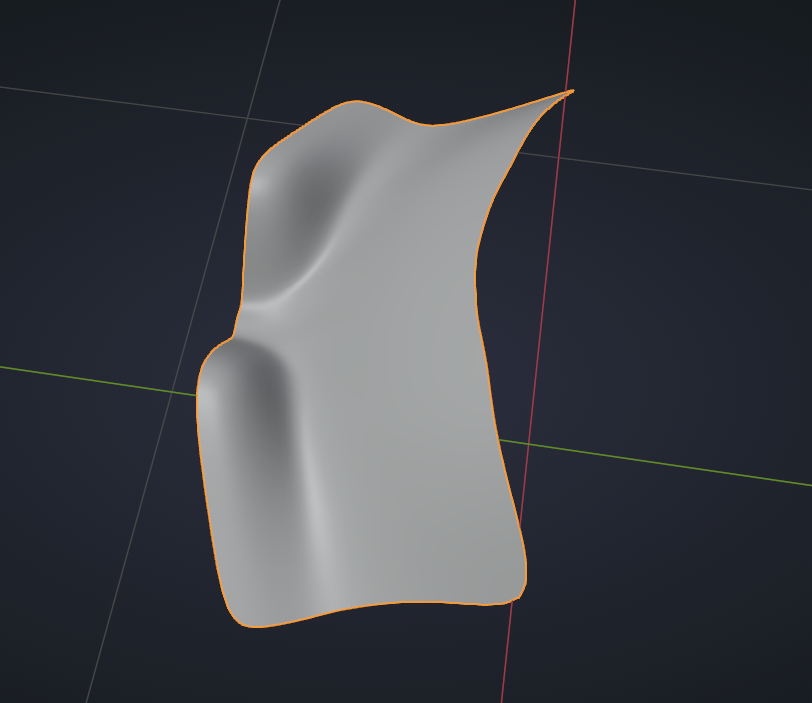 Make sure to have edgeloops around defining features (eyes, mouth,...) and use as little geometry as you can (no, even less!). it is really easy to add more, when you need to, later on.
Make sure to have edgeloops around defining features (eyes, mouth,...) and use as little geometry as you can (no, even less!). it is really easy to add more, when you need to, later on.
![]() wendy10698 Hi Wendy, it really depends on the complexity of your model that will determine the amount of time you will have to invest. But yeah, for a beginner it will take a bit longer. Once you grasp the fundamentals of topology flows you will become faster at it. There are also add-ons to ease the process such as RetopoFlow (I have a copy and love it) and Quad Remesher. There seems to be a lot of hype around Quad Remesher. There are pros and cons to this add-on just like any other. It is so much faster than RetopoFlow however there seems to be certain limitations which RetopoFlow does not prevent you from. I really think that it all comes to what works best for the user.
wendy10698 Hi Wendy, it really depends on the complexity of your model that will determine the amount of time you will have to invest. But yeah, for a beginner it will take a bit longer. Once you grasp the fundamentals of topology flows you will become faster at it. There are also add-ons to ease the process such as RetopoFlow (I have a copy and love it) and Quad Remesher. There seems to be a lot of hype around Quad Remesher. There are pros and cons to this add-on just like any other. It is so much faster than RetopoFlow however there seems to be certain limitations which RetopoFlow does not prevent you from. I really think that it all comes to what works best for the user.