
- Create a Youtube Channel (Teach Others)
- Family and friend commissions
- Sell your 3d models online
- Build an add-on for Blender
- (Bonus) Be a positive Blender community member
1 - Create a small Youtube channel to train others on how to use Blender
Even if you’re just starting out on your Blender journey, the best way to learn is to teach. So using your by-product, document what you’re learning for others to follow along by creating video tutorials on Youtube.
“If you cannot explain it simply, you don’t understand it well enough yourself.” - Albert Einstein
Start simple. The goal is not to create a 60min video on how to re-create the Matrix, but instead, succinct 5-10min videos covering specific how-to’s and rubs you’ve run into along your Blender journey. Mix in a few simple projects people with zero Blender experience could follow along, and you’ll be on your way.
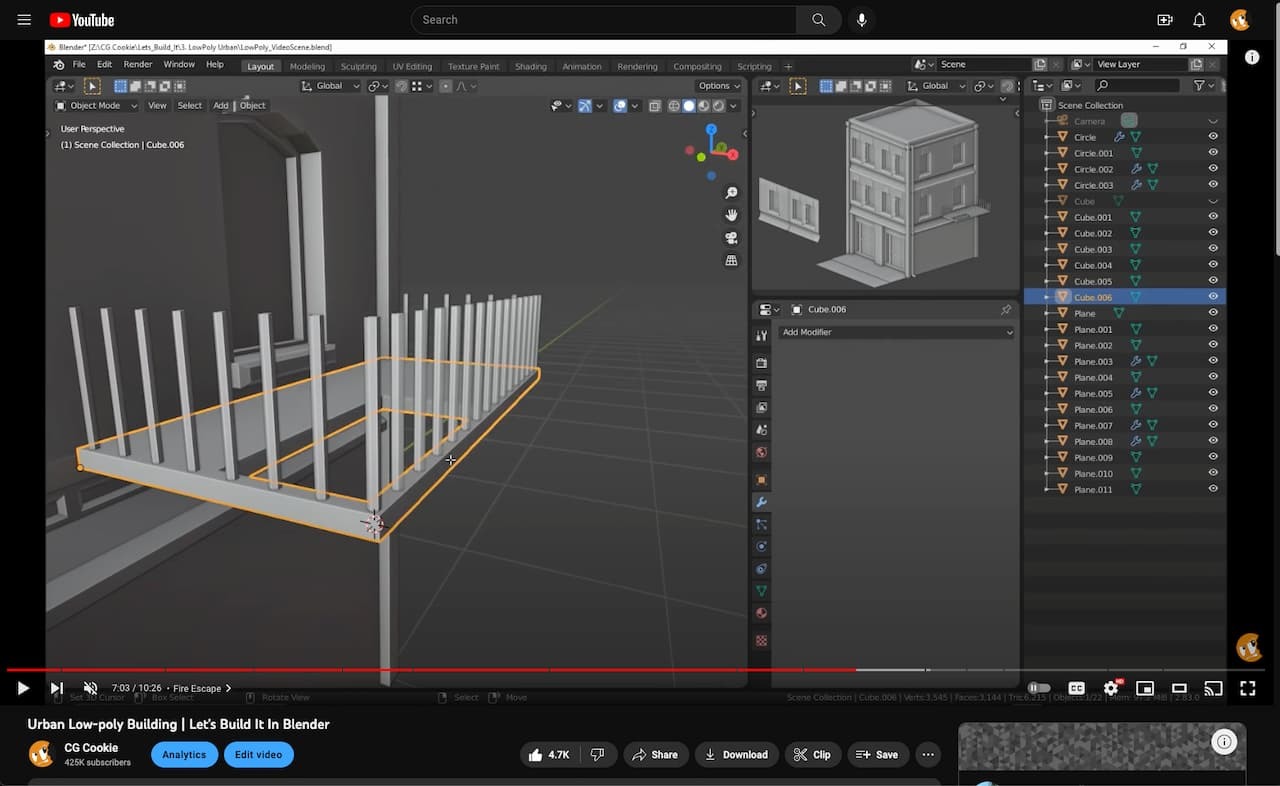
How to earn money through youtube
The key is to get started. It takes time to build up an audience, and gain enough views to begin monetizing your YouTube videos. Once you have a decent following, you’re opportunities to earn money expand beyond the first step of enabling ads on your videos.
- Affiliate Marketing - where you become an affiliate of products on the Blender Market or other products that make sense to talk about with your audience. This is a great way to earn passive income and help out other products you care about,
- Sponsorship posts - There are brands that are willing to pay you for a mention or to have real estate in your videos about their products. Sites such as http://grin.co and https://www.upfluence.com/ help connect brands with creators,
- Use your YouTube channel as a marketing tool - if you move on to selling models, addons, or even courses as suggested later in the article, your YouTube channel can also serve as a great place to showcase those products with a trailer or demo.
The best time to start is today. To get started create your YouTube account from the links below, and read more about what goes into creating amazing Blender training. I’d also encourage you to search for “Blender Tutorials” on youtube to see what and how others are creating training.
- Signup with a free account at http://youtube.com
- Curious about what goes into creating a tutorial, learn how we make Blender tutorials here at CG Cookie.
- Read Not sure where to start teaching Blender, we have a free comprehensive Blender teaching guide to help you get started.
2 - Begin freelancing or take on simple commissions for friends and family.
It’s an exciting time to be involved in technology and computer graphics. With the worldwide embrace of remote, opportunities as a 3D Blender artist are plentiful if you know where to look, and can be a bit creative with your approach.
There are mainstream sites you could begin keeping a pulse on for work related to Blender such as Indeed or ZipRecruiter, though you’re likely to have more luck sticking closer to the 3D community sites such as:
- The Blender Artist Job Forum,
- Art Station Job posting,
- Jobs posted on Blender Nation.
- Remote Game Jobs.
Either way, casting a wide net here cannot hurt. It’s just a matter of checking these or filtering the daily job emails you’ll receive.

Beginning with a few simple commissions is a great way to gain some experience.
Early commission work helps grow your network, build your portfolio, and figure out what is working for you. Creating accounts on sites like http://fiverr.com and https://www.upwork.com is a simple way to put yourself out there for an available 3D commission.
This is where some creativity will go a long way. If you’re a fan of Roblox perhaps offering to create 3D models for people who play Roblox would be a successful niche market to get yourself into.
For family and friends, 3D opportunities are plentiful. It comes in handy if you have a family member doing a remodeling project, offering to visualize in 3D what their project will look like.
It can be as simple as designing 3D graphics for holiday cards, and social media avatars, or building models for them to use in Second Life or Roblox.
3 - Creating 3D models to sell online
While arguably the lowest barrier to entry to get started, it’s one of the most popular ways 3D artists first try to earn money with Blender. Which means, it’s saturated and less likely to be fruitful.
The challenge with selling 3D models online is your audience is incredibly small.
If you were to model a computer desk or dining room table. Your audience is distilled down to the person who is in need of a dining room table, in that style, configuration, and resolution needed for their project. How many people in the world would that apply to?
While selling 3D models is not my first recommendation, there is still a need and opportunity here.
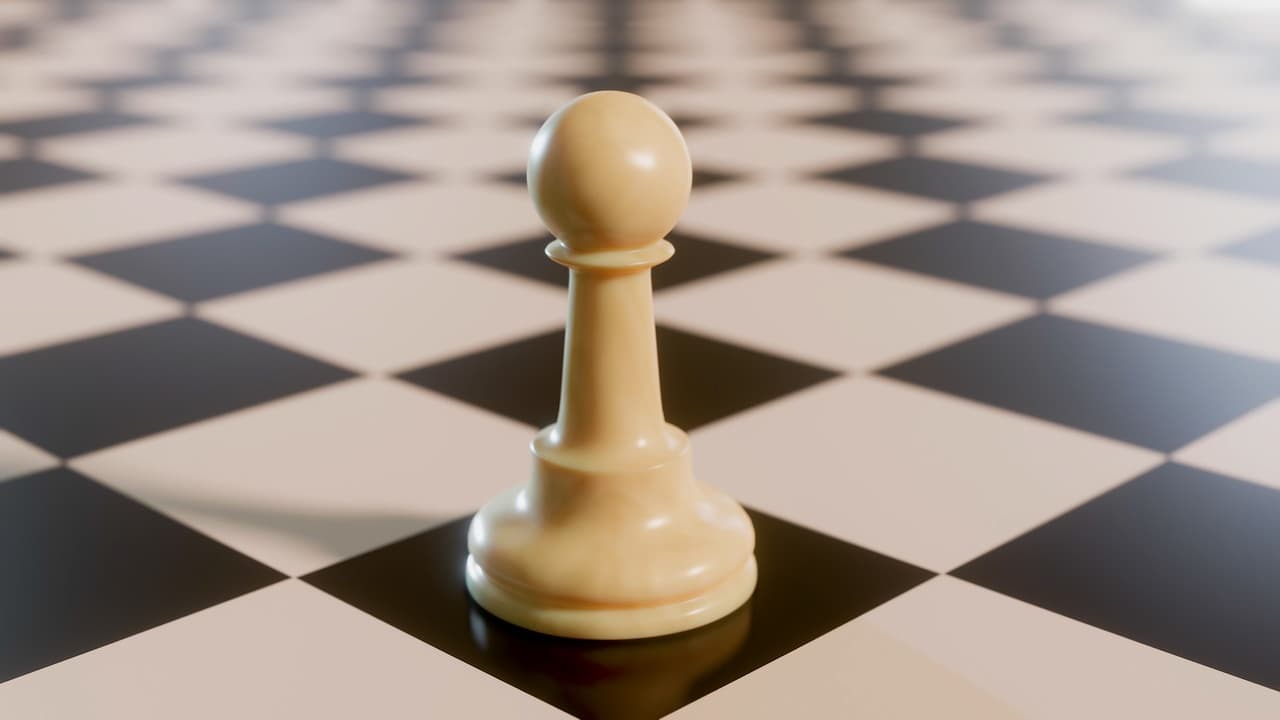
Build 3D models around a theme
Instead of beginning to model random objects around your home, envision the end customer in your head. Think about what that person may need to make their work more efficient and effective, what could you provide them to achieve this?
This will involve a little research of current online 3D libraries to see what is selling well, what is not, and if you can identify any holes to be filled.
For e.g maybe you carve your own lane as the 3D drink modeler. So you’re 100% focused on creating libraries of various containers and drink types from around the world. Or you’re a boat person, so you go 100% nautical to create various vessels and related objects.
This allows you to create individual models for sale, as well as bundled projects for customers working generally in that theme for their short film, video game, or simulation.
Example online 3D model marketplaces to sell on
Interested in getting started with the Blender Market?
The team behind Cg Cookie is also the same team behind the Blender Market. If you’re interested in getting started selling there we created a 10min video to help get you started.
4 - Build an add-on for Blender
If you have python programming experience, the add-on market for Blender growing at an epic rate, with a lot of opportunities to have an impact.

Of the suggested ways to make money with Blender, this is the most involved. You’re essentially building a product. A product that needs to bring value, be easy to use, and be supported long after you release the first version. It’s a long-term play, but also can be the most prosperous for those who support their customers, make a great product, and keep it updated through the various Blender software updates.
Learn how to create your first Blender add-on:
- How to create an add-on from the official Blender manual
- Create a simple Blender addon in 15mins [Youtube]
- How to make your first custom addon in Blender {Youtube]
What kind of add-on should you create?
The best add-ons are created by Blender artists just like yourself looking to solve a problem or scratch their own itch to help improve their workflow and efficiency when working within Blender.
Some of the best-selling products are workflow related, but they don’t have to be:
- Meshmachine by MACHIN3
- Hard Ops / Boxcutter by TeamC
- Auto-Rig Pro by Artell
- Retopoflow by CG Cookie
- Flip Fluids by RLGUY
Thinking about building and selling a Blender Add-on? Here are three must-read articles before you write your first snippet of code.
- How to sell GPL Software (and avoid being a jerk about it)
- How to make your Blender add-on GPL-Compliant
- Let’s talk about theft, piracy, and DRM

Making money with Blender and being a positive contributor to the Blender Community. ❤️
If you’re familiar with Blender’s story, you’ll understand how important it is to help curate the culture and support the next generation of Blender software and fanatics.
As you begin your journey with Blender and become able to take your relationship with Blender one step further, there is an entire section on https://blender.org dedicated to getting involved.
Of course, none of this is required to happily use and make money with Blender. That is the beauty of this software.
If you’re unable to contribute via the vessels above, simply helping others by answering Blender questions online and spreading the use of Blender around the world is helping the community.
Happy Blending!
_____
Related reading:
