Blender 3D Hardware Requirements Guide: For Beginners and Pros Getting Started
Jan 6th 2025
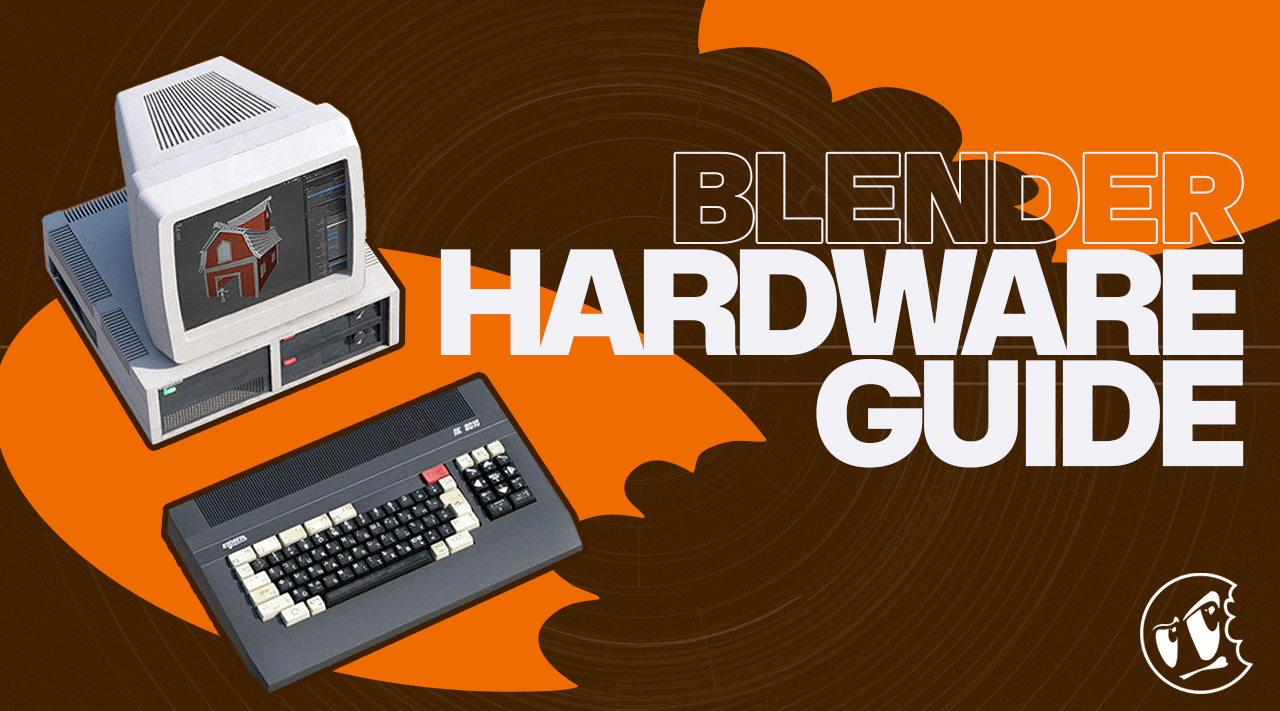
Wondering what computer you need to run Blender? From budget-friendly setups to powerhouse workstations, this guide breaks down Blender’s minimum, recommended, and pro-level hardware requirements. We also explore running Blender on Chromebooks and cloud rendering options!
💡 Why Trust This Guide?
At CG Cookie, we’ve been teaching Blender for over a decade, helping thousands of students and professionals optimize their hardware for better performance.
We’ve pulled data from official Blender.org recommendations and our real-world experience to bring you the most up-to-date information. Stay tuned as it changes quickly! Last updated February 2025
🔍 Minimum Hardware Requirements for Blender
Blender is surprisingly accessible and runs on Windows, macOS, and Linux, even from a USB stick! But for smooth performance, you’ll want at least these specs.
Minimum Specs to Run Blender Smoothly
| Item | Minimum Requirement |
| Operating System | Windows 8.1 (64-bit), macOS 11.2, Linux glibc 2.28+ |
| CPU | 4-core processor with SSE4.2 Support |
| RAM | 8GB |
| GPU | Graphics card with 2GB VRAM, OpenGL 4.3+ |
| Storage | SSD is recommended (but HDD works) |
| Input Devices | Mouse, Trackpad, or Pen Tablet |
🛠️ These specs allow you to learn Blender and create simple projects, but complex scenes may slow things down.
💡 Why These Components Matter
- CPU: Drives physics simulations and object manipulation.
- GPU: Essential for Eevee real-time rendering and Cycles GPU acceleration.
- RAM: More RAM = smoother multitasking and larger scenes.
- Storage: SSDs significantly reduce file load times compared to HDDs.
If you notice stuttering, freezing, or lag, it may be time for an upgrade—but don’t feel pressured to chase the latest hardware. Great art isn’t limited by specs!
Now, let’s dive into the optimal hardware specifications recommended by the Blender Foundation.
Review the recommended Blender hardware requirements and supported Graphic cards from the Blender Foundation. https://www.blender.org/download/requirements/
🚀 Recommended Hardware for Smooth Blender Performance
Recommended PC Specs for Blender
| Component | High-End Requirement |
| CPU | AMD Ryzen 9 7950X / Intel i9-13900K (16+ cores) |
| RAM | 64GB+ |
| GPU | NVIDIA RTX 4090 / AMD RX 7900XTX (16GB+ VRAM) |
| Storage | NVMe SSD (1TB+) for fast data access |
| Cooling | Liquid cooling for extended rendering sessions |
Remember, the hardware recommendations we've given you are just the starting point.
You can always add more power to your computer specs if you want even more power and speed. But we also know that sometimes even the most high-end hardware can struggle with extremely complex scenes or large rendering jobs.
That's why there are plenty of other services and options out there to help you tackle those tough challenges without breaking the bank.
🌐 Cloud Rendering & Workarounds
There will likely be a time when you have to render out an extensive animation or complex scene for a client or yourself that will consume your local hardware resources.
Typically, setting your computer to render overnight while you sleep will be enough. However, when it’s not, what are your options?
You could either invest in more local hardware or lean on cloud-based rendering solutions that can cost-effectively amplify your workload capabilities.
Online Render Farms:
- Rentaflop - Affordable GPU rendering,
- Blender Grid - Optimized for Cycles renders,
- Rebusfarm - High-performance cloud rendering,
- Render Street - Subscription-based rendering service.
✅ Cloud rendering saves time and prevents your computer from overheating!
Beyond online dedicated services, there are a few Blender add-ons that will assist in bulk rendering such as Barista.
Another option for mass rendering is to boot up remote machines using computer streaming services such as Vagon (more on this below). 👇
Can you run Blender on a Chromebook?
Chromebooks are popular in schools, and while it’s not impossible to run Blender on them, it can be challenging, depending on the hardware specs and security policies that are in place.

Chromebooks run on an operating system called Chrome OS which is based on Linux. In order to run Blender on a Chromebook, you’ll need to enable the Linux app and gain access to the Terminal app.
Furthermore, Chromebooks are typically not built to run native 3D applications. They’re more commonly built for internet browsing and light word processing.
Note: Keep in mind if you're running a Chromebook in a school environment, it’s very likely that you’ll be unable to enable what’s needed to run Blender due to security policies. Check with your IT department about what’s available.
Here are the general steps to enable Linux apps on a Chromebook:

- Open the Settings app and click on Advanced and then Developers.
- Click the "Turn On" button to enable the Linux development environment. This will download the necessary files and install Linux on your Chromebook. Note you'll need at least 3GB of storage available to do this.
- Open the Linux Terminal app and enter the command "sudo apt-get update" to update the Linux package repositories.
- When that has been completed, enter the command "sudo apt-get install blender" to download and install the latest version of Blender.
- The Blender App should now be installed.
If you cannot get Blender installed on your Chromebook, you may still be able to offer Blender through online streaming services such as Vagon. Vagon is a paid service that enables you to boot up a remote computer and stream it through a web browser.
For example, you could boot up a remote computer, install Blender and then interact with it through your web browser in a seamless experience depending on your local internet connection.
If this is of interest, they have a case study for CG Artists to read more about.
It's worth mentioning https://opendata.blender.org/ as a place to review submitted benchmark reports to the Blender Foundation. If you're curious about specific GPUs and CPUs; if the newer generation gives enough of a boost for it to be worth the price.
Need More Blender Hardware Info?
📌 Check Blender’s Official Hardware Requirements: Blender.org Requirements
📌 Compare CPU & GPU Benchmarks: Open Data Benchmark
📌 Want to learn Blender faster? Check out CG Cookie’s Blender Fundamentals!
____
Final Thoughts and Next Steps
Your hardware should match your needs, a budget laptop is fine for learning Blender, while professionals may need a high-performance workstation.
If you’re working with large projects, cloud-based rendering might be a smart option.
💬 What’s your current Blender setup? Drop a comment in our forum or join us on Discord and let’s chat about upgrades!
