Haven't synced my Google drive yet. Uploaded a new version just now, hope that worked!
Changed the shape of the axle a bit to fit this reference I only today discovered and also fixed some topology that was giving some pinching that annoyed me:
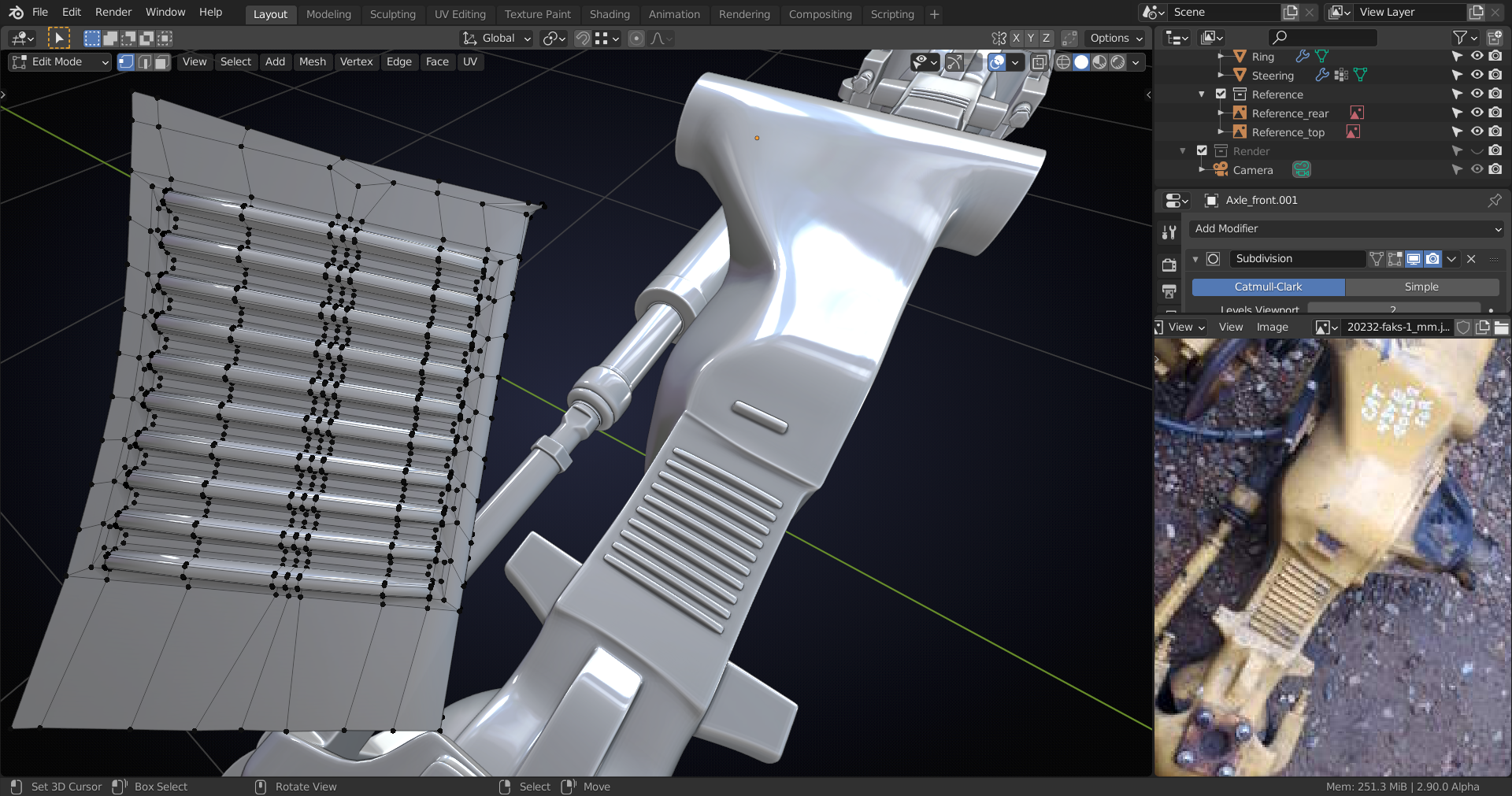
Picture is a bit distorted, I was paying with the Focal Lenghth of the Viewport and forgot to set it back...
I thought I commented on this. I actually saved it to my "modeling nuggets" folder where my Jon Lampel topology picture, and all quad junctions, and a couple of other great references reside. You nailed it on presentation Spikey!
Another piece done:
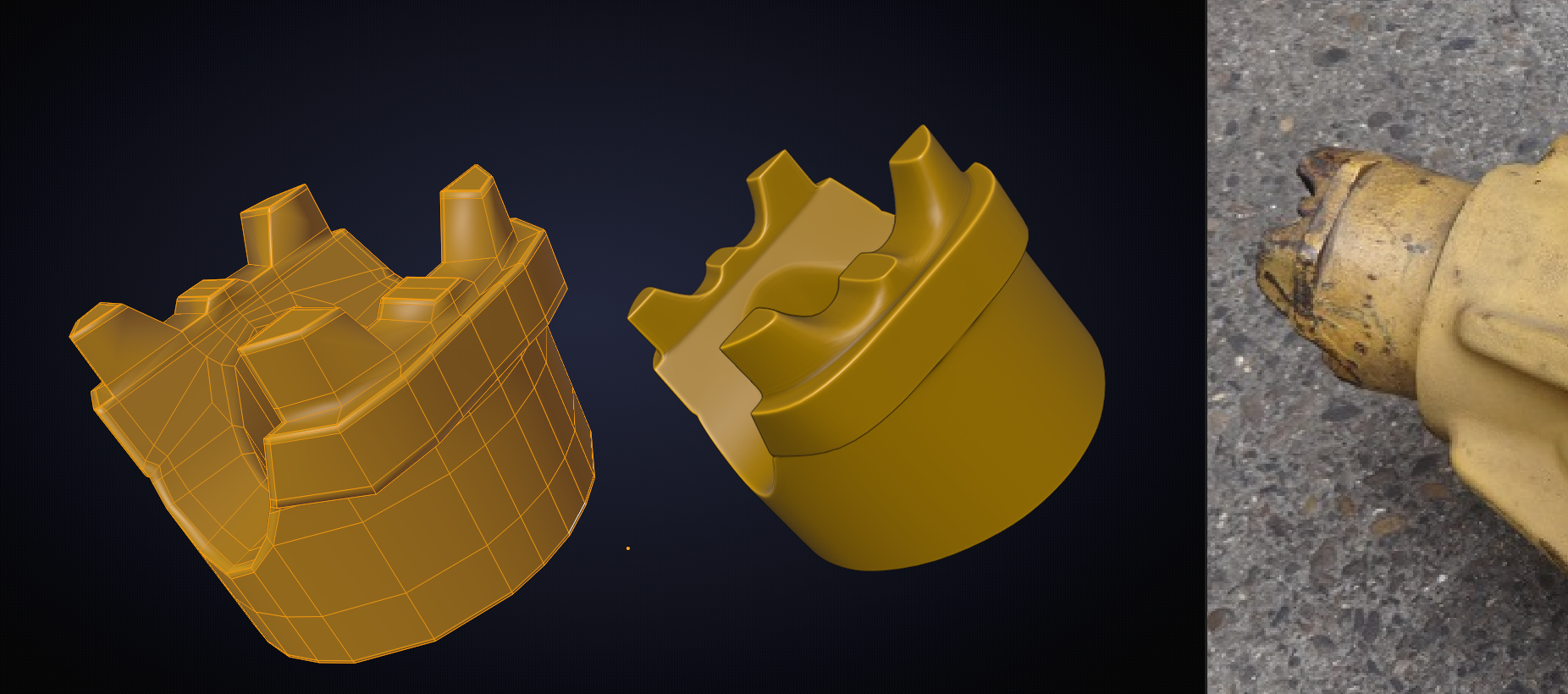
Not 100% accurate to the reference but it looks good enough to me in the model:
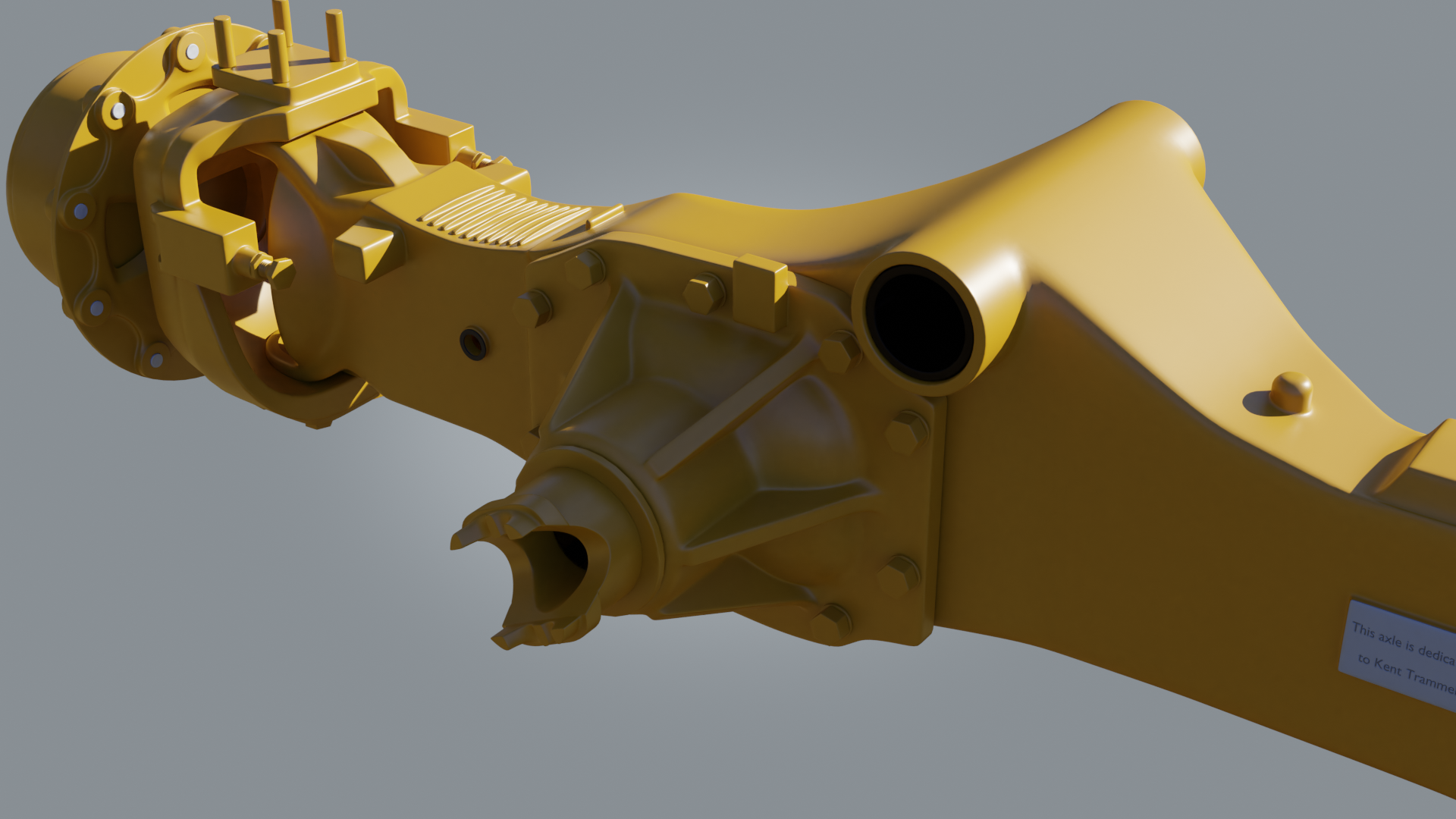
I can't believe he clipped the dedicatory nameplate from the render. That is the best part.
That looks amazing ![]() spikeyxxx
spikeyxxx
@adrian2301 All seems to fit really well!
Maybe we can connect the motor something like this:
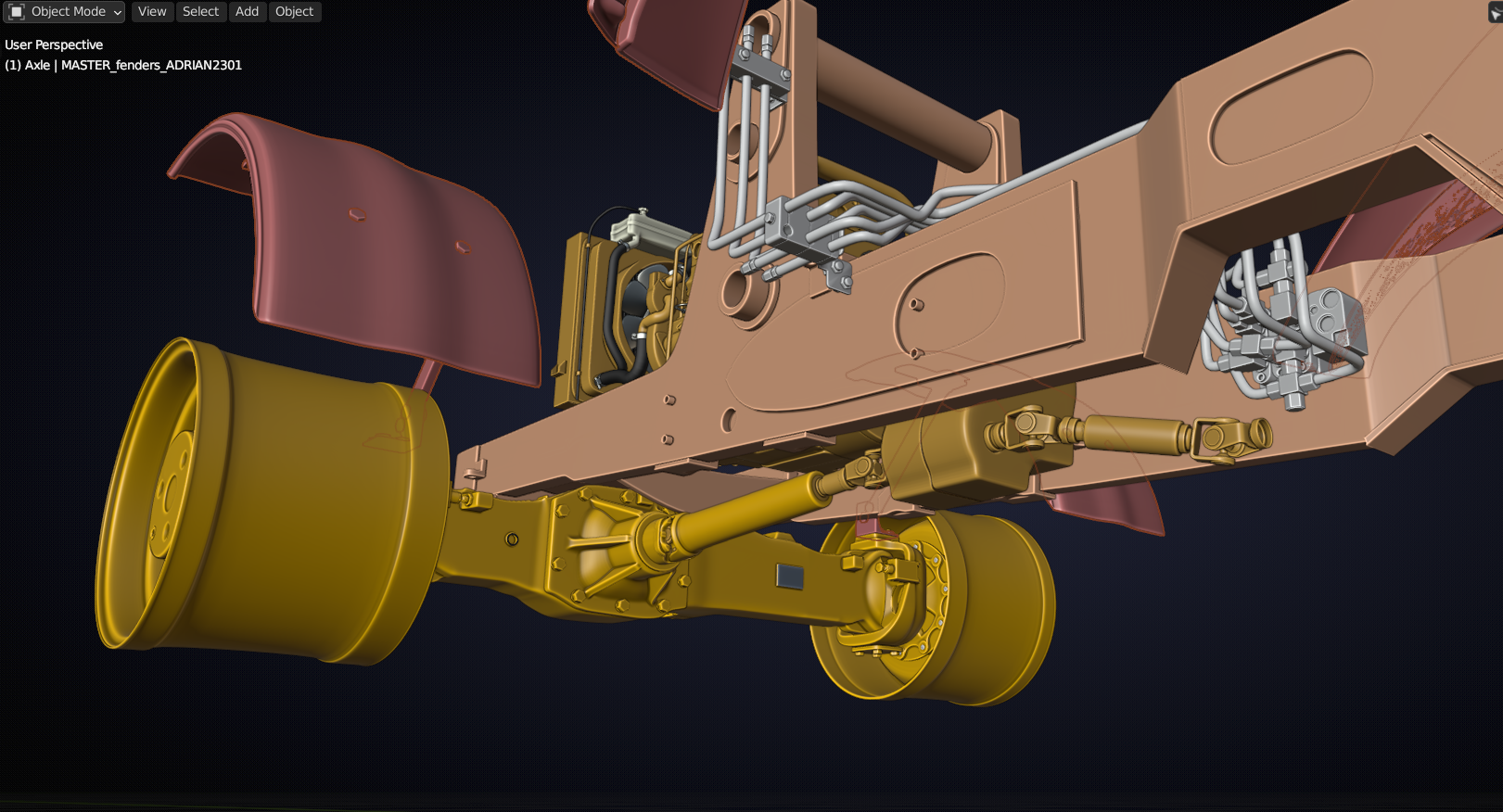
?
I can't get enough of your renderings, ![]() spikeyxxx . Looks to me so real that I want to grab into my computer screen in order to touch the axle 👍!
spikeyxxx . Looks to me so real that I want to grab into my computer screen in order to touch the axle 👍!
I replied to your question on the main thread ![]() spikeyxxx but with broken links it is in the middle on page 8 for now. FFC500 is good enough. I say let's go with it.
spikeyxxx but with broken links it is in the middle on page 8 for now. FFC500 is good enough. I say let's go with it.
It is a thing of beauty that is for sure!
![]() blanchsb it's a good thing you found it...the question got buried so fast in that thread;)
blanchsb it's a good thing you found it...the question got buried so fast in that thread;)
I was a bit unsure, because:
1. there was another site that posted a completely different hex value (but this color looked more like it to me) and
2. they gave this the RGB values of (255, 197, 0), which in Blender would mean a Green of about 0.77255, but typing in the Hex in Blender and then switching to RGB representation the Green is about 0.55834...
So I checked and C5 is indeed 197 in decimal.
The thing is that the Hex value in Blender is Gamma corrected and the RGB values are not!
If you type in 7F7F7F in Blender,(which is 127 or 0.5) then you get a Value of 0.5 in the HSV (with some rounding error),
but in RGB that gives (0.212, 0.212, 0.212)...
In the 'old days' a Value of 0.5 in HSV would yield a RGB of (0.5, 0.5, 0.5), but at a certain point in time ('long' before 2.8) they changed that. Don't know why, but I remember Kent telling us this in one of his Shader Forge lessons..
I bet @theluthier could explain it a little better. There must be a good reason why RGB got changed like that.
I trusted the HEX values and didn’t even check the HSV after my RGB findings since I assumed it would not be reflected either. As long as I remember to use HEX I don’t think it is a deal breaker.
Thanks for the explanation. Always worth my read.
I always sigh when it comes to Blender's colorspace technicalities. A few years ago they changed how colorspace was interpreted (at which point I submitted a bug to the devs about the 0.5 example Spikey mentioned) then filmic was made default... and I've never fully understood it since. Color gurus like Troy S make my mind explode with the nuanced specifics of digital color representation.
The result for me is not getting too stuck on achieving a specific color based on hex values. I'll plug in the value we're discussing but adjust it to taste if it seems off. Lighting, material, color space, monitor calibration..it all affects color.
Similar to what I tell my wife when she holds a paint color swatch up to the wall: Until we see the room fully painted we can never truly know if it's what we want or if the swatch is an accurate representation. Lighting deeply affects how our eyes perceive color and a swatch (or hex value) can't represent it fully.
The thing is, that nobody knows what color RGB (0.237, 0.73, 1) is, because there are so many different RGB models!
Let's just concentrate on what looks right to us..
And VERY IMPORTANT: remember to take pauses and look at it again after 'a good night's sleep'...
Things that look awfull, might look 'good enough' or even ' great!' when looked at with 'fresh' eyes!