 Hey all!!
Hey all!!
Got away for a few and now with a fresh set of eyes getting back into the Beginners Course! Issue is I'm trying to make the cartridge insert part and having a hard time cutting so I can bring down the box for the insertion. Attached a pic for yall to view. Its suppose to look like a rectangle but the back cuts are not working. Any suggestions please?
Thank ya :)
If you feel your mesh has become a mess, don't be afraid to start over. Most of the times is faster to start from scratch than to try and fix ngons, tris and bad loops all over the place. When you loose control of your loops and your mesh feels chaotic, it's time to restart. And every time you do, you'll be gaining more speed and better understanding on how to approach problems and solutions. Trust me.
You can also post a link to your .blend if you'd like us to look at it, so we can see where mistake are.
MMartin Bergwerf & OOmar Domenech ...Thank yall so very much for the responses :)
I enabled the Cut Through but didn't touch the Angle Constraint because I thought I heard in the video that it wasn't needed. Doing that still didn't help. unfortunately. I've restarted this course after being away form it for a few. First time I did this course I restarted 3 times lol!!
Pic Attached: I cant get the top cut (which is the back end on the cartridge holder) to work, the bottom is good.
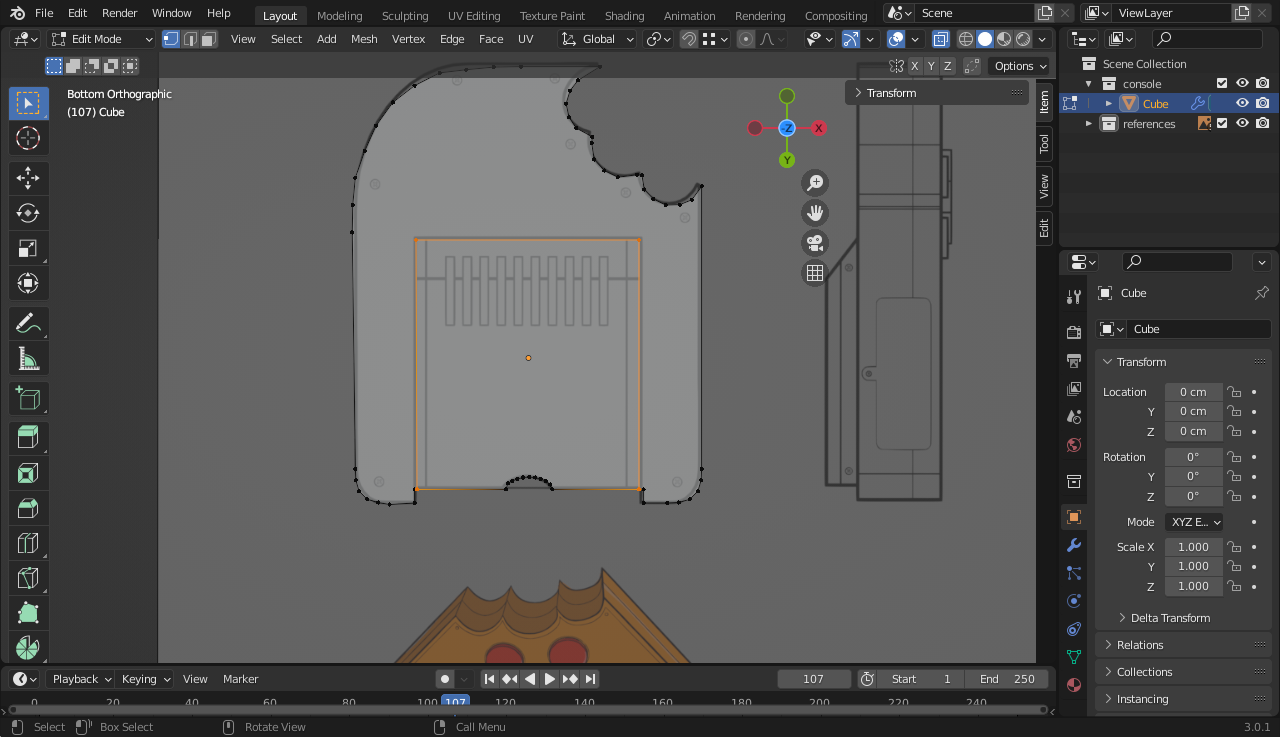
Here is my .blend file:
https://www.dropbox.com/s/bit93aof8wduy5o/mekagamecube.blend?dl=0
Thanks for the help!!!
I watched the video and there is no need for the cut through, the cut is only made in the bottom plate.; the top is even hidden, to not clutter the view.
On your screenshot the cut looks pretty close, just Merge those corners to the unselected Vertices:
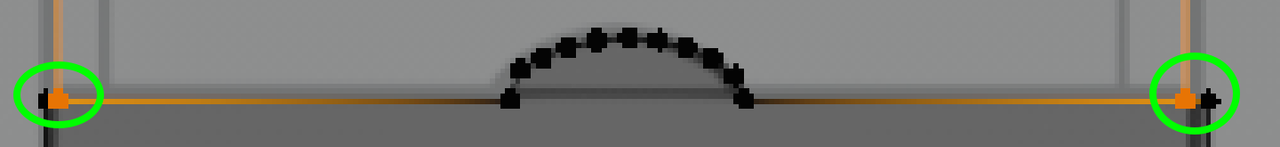
If the Knife is on top of an existing Vertex, it gets a red outline like this:
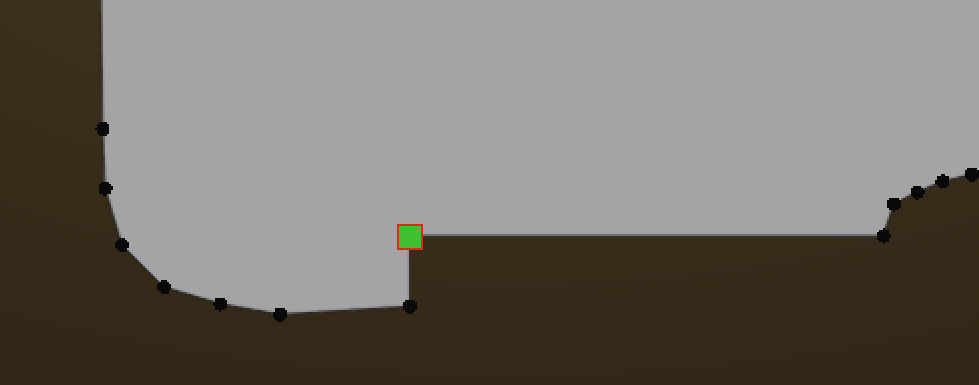
Then you don't need to Merge afterwards. But both ways are valid; if I have made a cut and 'missed' a Vertex somewhere, I usually just Merge instead of re-doing the cut (several times).
Don't worry about having restarted the course a couple of times. I'm sure each time you restarted you worked on it a bit better than the last time. Modeling is not easy at the beginning, you'll get into all sorts of trouble while your brain is getting used to all the rules that must be followed. So hang in there, when you get stuck, don't be afraid to ask. And now that you know in what sorts of situations you can get yourself into, now that your brain knows the layout and is looking for a way out, I suggest you re-watch the fundamentals of modeling if you haven't seen it already. I think you'll find that you'll absorb more or the knowledge this time around, now knowing exactly where the pitfalls of modeling are. Then come back to this course and start again and you'll advance farther than before.
I believe watching these two courses now (or again) will be like going into a boss fight and walking out with lots of experience points, level up a bunch and new weapons and skills:
https://cgcookie.mavenseed.com/courses/fundamentals-of-3d-mesh-modeling-in-blender
https://cgcookie.mavenseed.com/courses/blender-mesh-modeling-bootcamp