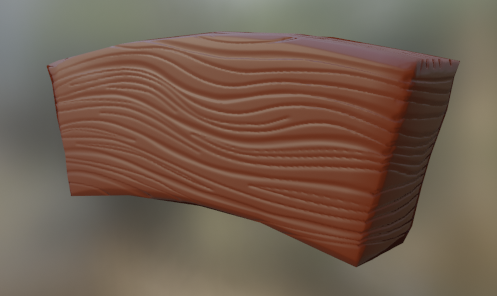Useful Links
Google Spreadsheet for Assignments (up to about 3 contributors for each asset)
Basic Instructions for getting started
https://cgcookie.com/questions/13975-collab2021-hq-stylized-fantasy-environment?page=4#answer-49989
The Collab 2021 Google Drive Folder with all Images, Scenes and Textures for this Project
https://drive.google.com/drive/folders/1AVZsRvZeZBmMRx4quFqC6yzG-42SbuQ0
File Sharing and Library Linking explained by Kent Trammell @theluthier on the basis of the 2020 „Backhoe“ Collaboration
https://cgcookie.com/questions/12591-backhoe-collaboration-file-sharing-library-linking
If you wish to automatically synchronize your Google Drive Account with your Computer’s Hard Drive, you can download the Google Drive App here
https://www.google.com/drive/download/
Instructional video by ![]() blanchsb on how this Synchronization works referencing the 2020 „Backhoe“ Collaboration
blanchsb on how this Synchronization works referencing the 2020 „Backhoe“ Collaboration
https://www.youtube.com/watch?v=ajnMQWTakVw
New 2021 Discord server!! Come say "hi" and hang out with your teammates!
I'm sculpting and experimenting with making the wood creases. I made a custom brush so you can create a crease more sharp at the start. If anyone is interested I can share it.
yeah man, post it if you can. Otherwise we can pin it in the team discord channel.
Hey RHCP! Just finished my lantern sculpting, will be really grateful if you check it out :)
Here's the link to the blend file for the brush, hope it works. It's the first time I share something with google drive so if you can't download it please let me know. You can append the brush from this file into your own. The blend file is bit large because I contains a sculpted mesh. In the picture below you can see the difference between my brush on the left and the crease brush on the right, they have the same strength. I added one brush with a small bevel on the edge as show below and one with a more sharp edge.
https://drive.google.com/drive/folders/1_-JFzdQZQaXdAP3FcGc_t0ekG5GxAC4Q?usp=sharing
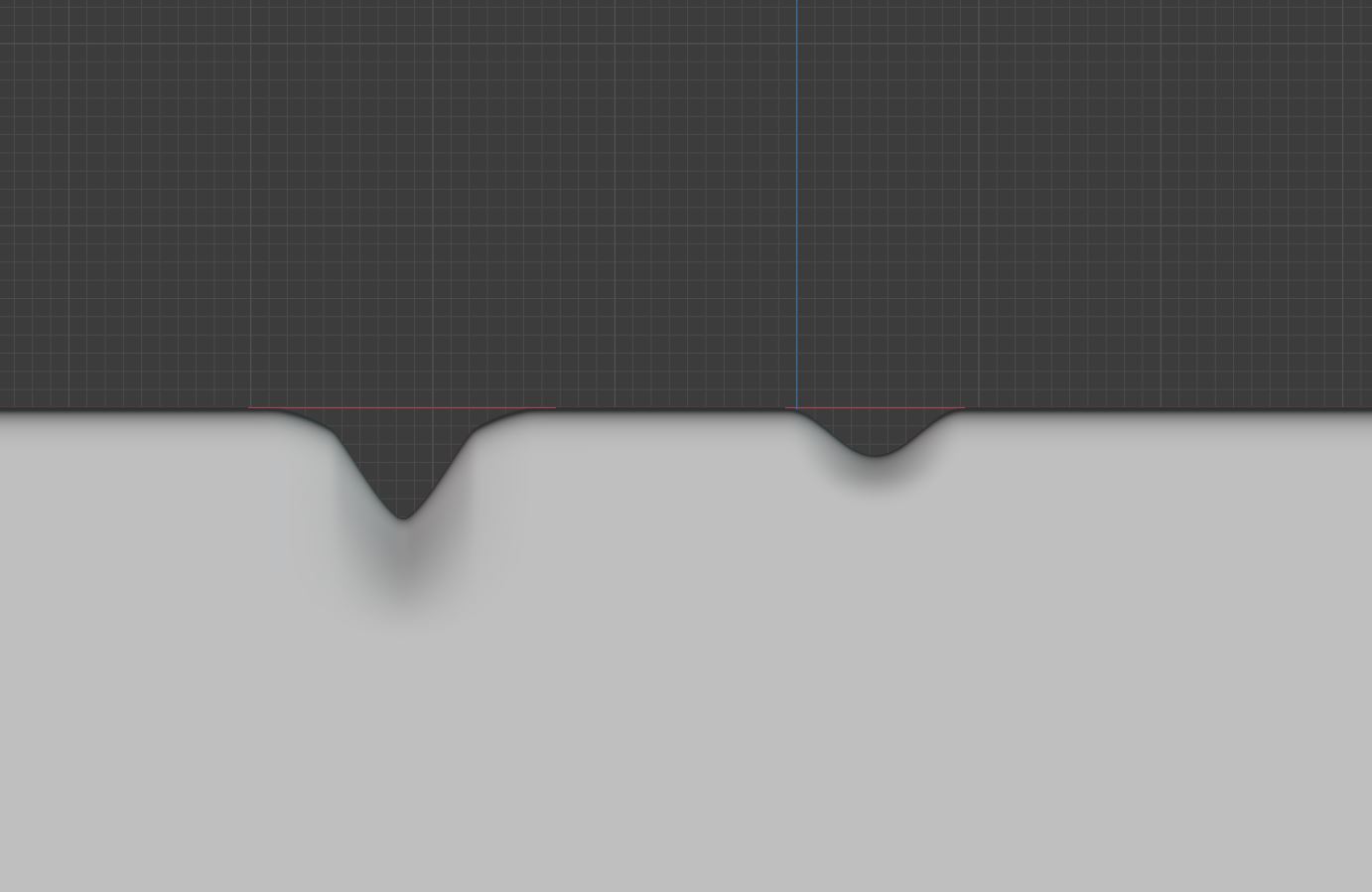
Looks great, not too much at all. I think it's best to exaggerate the detail a little bit so you get nice normal bakes.
I agree with Carlos I think the detail is coming out really well. The spokes of the wheel seem noticeably repetitive, with the single wood grain coming out from the center. (but maybe you're not finished?)
Kent might go over this next week when he talks about baking down to normal. But a quick tip to make those hex head bolts standout after baking is to take the bottom edge loop and slightly scale it out. This puts a slight draft angle on the outside faces and the normal map will have a better time knowing which direction those hex heads are pointing.
Awesome job so far keep it going!
Yes, spokes of the wheel are repetitive. I didn't touch them yet. I'm very lack of time this week. Guess i'll finish the wheel on monday.
Another day another WIP and some issues (hopefully solved)
done for this week
Submitted my Week 2 homework last night. I still need to go through a quick second pass of sculpting. I found it really hard to freehand stylized details on the wood, so I ended up doing realistic details to convert to stylized. It ended up being waaaay more work but I'm satisfied with the result. Gonna take a break and do the second pass tomorrow. Let me know what ya'll think.
https://cgcookie.com/questions/14245-colab2021-wip-lexicolopolis
Nice program for baking
https://cgcookie.com/questions/14212-collab2021-wip-ladymito#answer-52361
Alright Week 3! You guys are doing an awesome job. I really like the work coming out of this group. Fell free to @ me here or on the discord if you guys need feedback while baking normals and creating materials. I'll also be browsing WIP threads after work every night. Keep up the great momentum!
So I'm having trouble figuring out how I want to proceed. I think I've arrived at the solution to my madness, but please help me out here.
I've screwed around with wood sculpting for a good week now, and although I sculpted everything, it's aesthetically incorrect and needs to be redone.
Originally I had made everything look more like tree texture, not wood.
So I found a way to convert it into a pretty cool stylized form. But I honestly think it's not appropriate for the desired aesthetic either. It's also way more time consuming to get looking right than just redoing everything in a simple way.
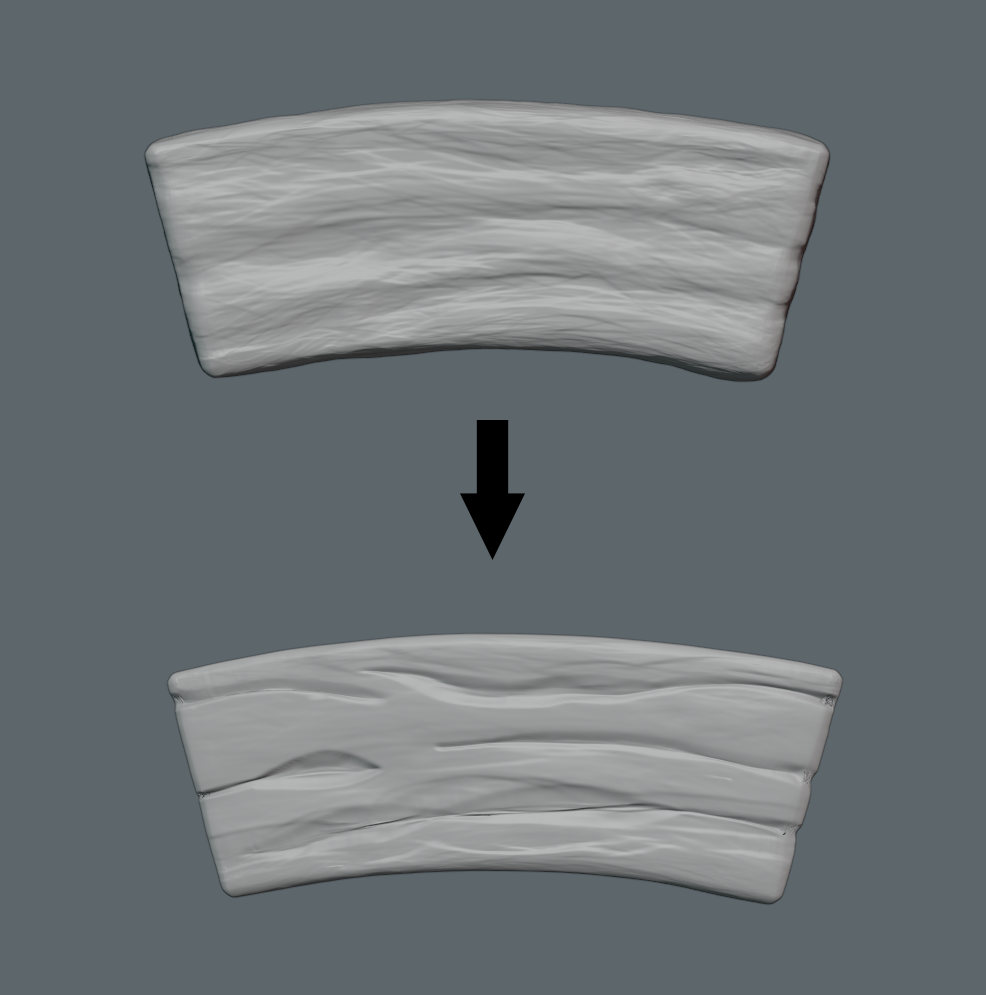
After looking at textures on in a few video games, I feel like the real solution is to just do something extremely simple. So I think I should just redo all my wood like this:
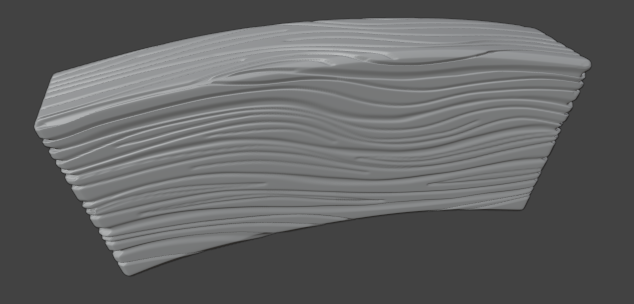
Its just a scaled mask that's been smoothed. That's it. But since all this is supposed to be doing is provide some wood grain depth, I really think that's all I need.
Suggestions? ![]() phoenix4690
phoenix4690
@lexicolopolis It's indeed time consuming to sculpt everything by hand and to maintain a consistent style is difficult. I like the last sculpt but you have to be carefull that not everything looks the same, I think ;)
![]() lucky I think using the last method achieves the best result for what we're actually looking for. Baked as normals it looks pretty good I think.
lucky I think using the last method achieves the best result for what we're actually looking for. Baked as normals it looks pretty good I think.